Field Notice: FN - 63525 - Recording Issues with Cisco Unified Communications Manager 8.6 and Cisco Quality Management 8.5(2) - Software Upgrade Recommended
Available Languages
Notice
THIS FIELD NOTICE IS PROVIDED ON AN "AS IS" BASIS AND DOES NOT IMPLY ANY KIND OF GUARANTEE OR WARRANTY, INCLUDING THE WARRANTY OF MERCHANTABILITY. YOUR USE OF THE INFORMATION ON THE FIELD NOTICE OR MATERIALS LINKED FROM THE FIELD NOTICE IS AT YOUR OWN RISK. CISCO RESERVES THE RIGHT TO CHANGE OR UPDATE THIS FIELD NOTICE AT ANY TIME.
Revision History
| Revision | Publish Date | Comments |
|---|---|---|
1.0 |
31-Jul-14 |
Initial Release |
10.0 |
13-Oct-17 |
Migration to new field notice system |
10.1 |
24-Jan-19 |
Fixed Broken Image Links |
Products Affected
| Affected OS Type | Affected Software Product | Affected Release | Affected Release Number | Comments |
|---|---|---|---|---|
NON-IOS |
Quality Management Software |
Ver 8 |
8.5(2), 8.5(2)_SR1, 8.5(2)_SR2 |
8.5(2)_SR2,8.5(2)_SR1,8.5(2) |
Defect Information
| Defect ID | Headline |
|---|---|
| CSCty92351 | JTAPI sends originated and delivered events for all calls. |
| CSCty15458 | SIP invite does not have x-near-end and x-far-end set |
| CSCtz27093 | Deadlock during dispose causes no more CTI events and high memory and thread usage in CTI |
| CSCtz98153 | After phone transfers the call, it still shows in QM Live Monitoring Page. |
| CSCtz98175 | When Conferencee drops, still shows up in LIVE MONITORING |
| CSCty77802 | Terminal observer continues to receive events after it has been removed |
| CSCtz97907 | Using Backup QM Recording Server, User Not In providers Domain |
| CSCtn38319 | Repeated DeviceRegistrationEvents cause jtapi applications to fail |
| CSCtz98145 | With Shared Line Call recording, Calling Party doesn't get recorded |
Problem Description
There are known recording issues with utilizing Cisco Unified Workforce Optimization Quality Management 8.5(2) and Cisco Unified Communications Manager 8.6 that affect the Cisco Unified Workforce Optimization Quality Management 8.5(2) recording solution. These issues stem from changes in both JTAPI and SIP on Cisco Unified Communications Manager 8.6.
After Call Manager (CUCM) is upgraded to version 8.6(2), calls are recording sporadically or are no longer being recorded when configured for the Network Recording Architecture. The most common cause for this issue is the change of the SIP Messaging within CUCM 8.6(2) as it is sent to the Quality Manager Record Server.
Note: When deploying WFO-QM 8.5.2, there is a known defect, CSCty77802, that causes the QM CTI server to run out of working memory when connected to CUCM version 8.6.2.22044 or 8.6.2.23045. Cisco recommends the UCM system be updated to later versions to avoid this issue.
Background
If you upgrade a customer to CUCM 8.6 version (this includes both SU1 and SU2 systems) and the customer is using recording or QM, the upgrade does not work without the version updates listed here. If you have both products installed, verify the versions down to the Communications Manager build number and Quality Management ES number in order to ensure the correct levels for the application to work properly.
If you open a TAC case, provide all version levels for both the CUCM and the QM applications as part of the case.
Problem Symptom
Customers exhibit recording issues with Cisco Unified Workforce Optimization Quality Management version 8.5(2) after an upgrade to Cisco Unified Communications Manager 8.6.
A specific CUCM version is required in order for the recording application to get the correct JTAPI event stream. Both SIP and JTAPI have changed since CUCM release 8.5.
Troubleshooting
The recommended troubleshooting steps are:
- Confirm SIP messages are being sent from the Cisco Unified Communications Manager (CUCM) to the Quality Manager Record Server. View network captures on the record server or recordserver debugs to confirm SIP. This screenshot contains the location of the recordserver debugs as well as a log snippet showing the :onSIPInvite: message.
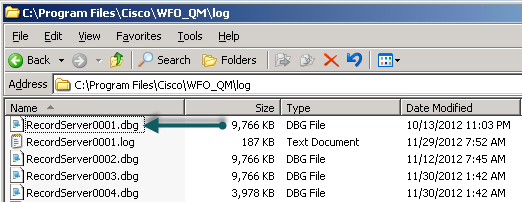
If SIP messages are being sent, skip to Step 3; if not, continue to Step 2.
- If you do not see SIP messages within the network capture or logs, verify that the Cisco JTAPI client installed on each Quality Management CTI Server is version 8.6.2(2.10000)-8 or later.
- Determine if the SIP Invite and SIP BYE events in the network capture or recordserver debugs are within a second of each other. If they are, verify the IP Phone firmware version is build SCCP41.9-2-1s or later; earlier firmware versions have known issues providing SIP invites.
How to Find the Version (Full Details) of Cisco Unified Communications Manager (CUCM)
Log in to Communications Manager. The screen display shows the version.

How to Find the Version of the CUCM JTAPI Client Installed on the Quality Management CTI Server
Navigate to All Programs > CiscoJTAPI > Cisco Unified Communications Manager JTAPI Preferences.
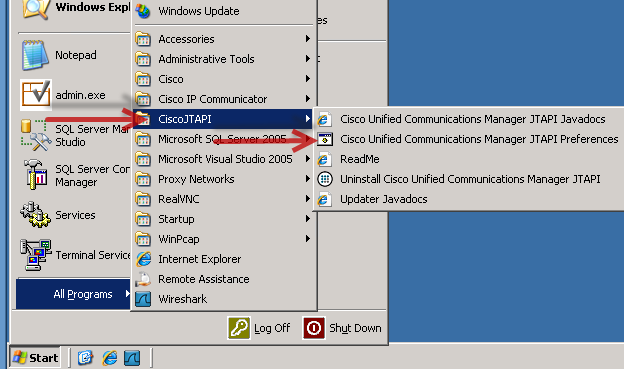
The screen displays the installed JTAPI Client version within the title bar. In this example, the JTAPI Version is 8.6(2.10000)-11 Release.
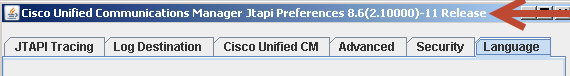
How to Find the Version of Quality Management Software Installed on the Server
- Browse to Programs/Features and select Cisco Unified WFO Monitoring and Recording Services.
- Click Click here for support information.
- The Support Info screen displays the base version; in this example, the version is 8.5.2.18.
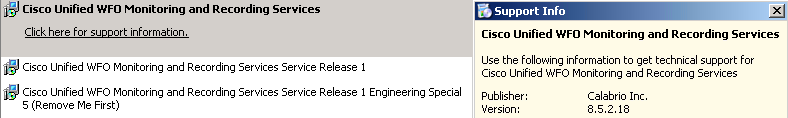
- If you have a Service Release and/or an Engineering Special installed, you can see them under Cisco Unified WFO Monitoring and Recording Services
Workaround/Solution
The issues are resolved in these software versions:
- Cisco Unified Communications Manager 8.6.2.22044 (CUCM base SU version is 8.6.2.21900-01 with this ES version)
or
Cisco Unified Communications Manager 8.6.2.23045 (CUCM base SU version is 8.6.2.22900-01 with this ES version).
- Cisco Unified Workforce Optimization Quality Management 8.5(2) SR1 ES5.
Generally, an update of the CUCM, the JTAPI client, and/or the IP Phone firmware corrects the issue of no network recording after an upgrade. Quality Management does not support Cisco Unified Communications Manager 8.6 earlier than 8.6.2.22033. Cisco Unified Communications Manager 8.6.2.22033 requires Quality Management 8.5(2) with Service Release 1 and Engineering Special 8 or later.
At time of this publication, Service Release 2 is available to download from the Cisco website.
Supported Versions
- Cisco JTAPI client 8.6(2.10000)-8 or later installed on all Quality Management CTI Servers.
If you do not see SIP within the network capture or logs, you need to verify that the Cisco JTAPI client that is installed on each Quality Management CTI Server is at version 8.6.2(2.10000)-8 or later.
- 7900-series phones with phone load SCCP41.9-2-1S or later.
Do you see SIP Invite and SIP BYE events within the above network capture or recordserver debugs within a second of each other? If yes, verify the IP Phone firmware version is at build SCCP41.9-2-1s or later, as earlier firmware versions have known issues providing SIP invites.
- WFO-Quality Management version QM 8.5(2) SR1 ES8 or later.
For More Information
If you require further assistance, or if you have any further questions regarding this field notice, please contact the Cisco Systems Technical Assistance Center (TAC) by one of the following methods:
Receive Email Notification For New Field Notices
Cisco Notification Service—Set up a profile to receive email updates about reliability, safety, network security, and end-of-sale issues for the Cisco products you specify.
Contact Cisco
- Open a Support Case

- (Requires a Cisco Service Contract)
This Document Applies to These Products
Unleash the Power of TAC's Virtual Assistance
 Feedback
Feedback