Dial-in VPDN Configuration Using VPDN Groups and TACACS+
Available Languages
Contents
Introduction
This document provides a sample configuration for dial-in Virtual Private Dialup Networks (VPDN), using VPDN groups and Terminal Access Controller Access Control System Plus (TACACS+).
Prerequisites
Requirements
Before attempting this configuration, ensure that you meet these requirements:
You need to have:
-
A Cisco router for client access (NAS/LAC), and a Cisco router for network access (HGW/LNS) with IP connectivity between them.
-
Host names of the routers, or local names to use on the VPDN groups.
-
The tunneling protocol to use. This can be either Layer 2 Tunneling (L2T) protocol, or Layer 2 Forwarding (L2F) protocol.
-
A password for the routers to authenticate tunnel.
-
A tunneling criterion. This could be either the domain name, or the Dialed Number Identification Service (DNIS).
-
User names and passwords for the user (client dialing in).
-
IP addresses and keys for your TACACS+ servers.
Components Used
This document is not restricted to specific software and hardware versions.
The information in this document was created from the devices in a specific lab environment. All of the devices used in this document started with a cleared (default) configuration. If your network is live, make sure that you understand the potential impact of any command.
Conventions
For more information on document conventions, refer to Cisco Technical Tips Conventions.
Background Information
For a detailed introduction to Virtual Private Dialup Networks (VPDN) and VPDN groups, see Understanding VPDN. This document expands on the VDPN configuration, and adds Terminal Access Controller Access Control System Plus (TACACS+).
Configure
In this section, you are presented with the information to configure the features described in this document.
Note: To find additional information on the commands used in this document, use the Command Lookup Tool (registered customers only) .
Network Diagram
This document uses this network setup:
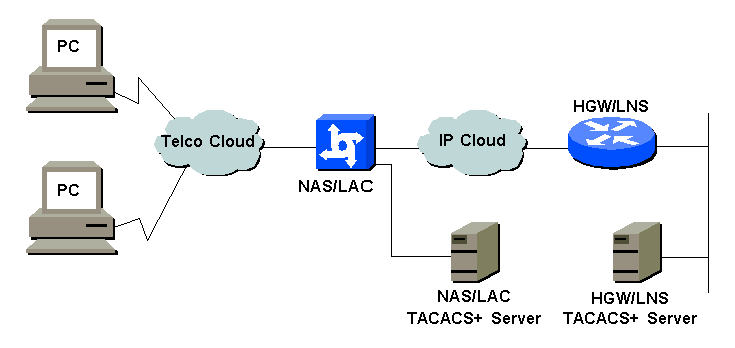
Configurations
This document uses these configurations:
-
NAS/LAC
-
HGW/LNS
-
NAS/LAC TACACS+ Config File
-
HGW/LNS TACACS+ Config File
| NAS/LAC |
|---|
! version 12.0 service timestamps debug datetime msec service timestamps log datetime msec ! hostname as5300 ! aaa new-model aaa authentication login default local aaa authentication login CONSOLE none aaa authentication ppp default if-needed group tacacs+ aaa authorization network default group tacacs+ enable password somethingSecret ! username john password 0 secret4me ! ip subnet-zero ! vpdn enable ! isdn switch-type primary-5ess ! controller T1 0 framing esf clock source line primary linecode b8zs pri-group timeslots 1-24 ! controller T1 1 framing esf clock source line secondary 1 linecode b8zs pri-group timeslots 1-24 ! controller T1 2 framing esf linecode b8zs pri-group timeslots 1-24 ! controller T1 3 framing esf linecode b8zs pri-group timeslots 1-24 ! interface Ethernet0 ip address 172.16.186.52 255.255.255.240 no ip directed-broadcast ! interface Serial023 no ip address no ip directed-broadcast encapsulation ppp ip tcp header-compression passive dialer rotary-group 1 isdn switch-type primary-5ess isdn incoming-voice modem no cdp enable ! interface Serial123 no ip address no ip directed-broadcast encapsulation ppp ip tcp header-compression passive dialer rotary-group 1 isdn switch-type primary-5ess isdn incoming-voice modem no cdp enable ! interface Serial223 no ip address no ip directed-broadcast encapsulation ppp ip tcp header-compression passive dialer rotary-group 1 isdn switch-type primary-5ess isdn incoming-voice modem no cdp enable ! interface Serial323 no ip address no ip directed-broadcast encapsulation ppp ip tcp header-compression passive dialer rotary-group 1 isdn switch-type primary-5ess isdn incoming-voice modem no cdp enable ! interface FastEthernet0 no ip address no ip directed-broadcast shutdown ! interface Group-Async1 ip unnumbered Ethernet0 no ip directed-broadcast encapsulation ppp ip tcp header-compression passive async mode interactive peer default ip address pool IPaddressPool no cdp enable ppp authentication chap group-range 1 96 ! interface Dialer1 ip unnumbered Ethernet0 no ip directed-broadcast encapsulation ppp ip tcp header-compression passive dialer-group 1 peer default ip address pool IPaddressPool no cdp enable ppp authentication chap ! ip local pool IPaddressPool 10.10.10.1 10.10.10.254 no ip http server ip classless ip route 0.0.0.0 0.0.0.0 172.16.186.49 ! tacacs-server host 172.16.171.9 tacacs-server key 2easy ! line con 0 login authentication CONSOLE transport input none line 1 96 autoselect during-login autoselect ppp modem Dialin line aux 0 line vty 0 4 ! end |
| HGW/LNS |
|---|
! version 12.0 service timestamps debug uptime service timestamps log uptime ! hostname access-9 ! aaa new-model aaa authentication login default local aaa authentication login CONSOLE none aaa authentication ppp default if-needed group tacacs+ aaa authorization network default group tacacs+ enable password somethingSecret ! ip subnet-zero ! vpdn enable ! vpdn-group DEFAULT ! Default L2TP VPDN group accept-dialin protocol any virtual-template 1 local name LNS lcp renegotiation always l2tp tunnel password 0 not2tell ! vpdn-group POP1 accept-dialin protocol l2tp virtual-template 2 terminate-from hostname LAC local name LNS l2tp tunnel password 0 2secret ! vpdn-group POP2 accept-dialin protocol l2f virtual-template 3 terminate-from hostname NAS local name HGW lcp renegotiation always ! interface FastEthernet0/0 ip address 172.16.186.1 255.255.255.240 no ip directed-broadcast ! interface Virtual-Template1 ip unnumbered FastEthernet0/0 no ip directed-broadcast ip tcp header-compression passive peer default ip address pool IPaddressPool ppp authentication chap ! interface Virtual-Template2 ip unnumbered Ethernet0/0 no ip directed-broadcast ip tcp header-compression passive peer default ip address pool IPaddressPoolPOP1 compress stac ppp authentication chap ! interface Virtual-Template3 ip unnumbered Ethernet0/0 no ip directed-broadcast ip tcp header-compression passive peer default ip address pool IPaddressPoolPOP2 ppp authentication pap ppp multilink ! ip local pool IPaddressPool 10.10.10.1 10.10.10.254 ip local pool IPaddressPoolPOP1 10.1.1.1 10.1.1.254 ip local pool IPaddressPoolPOP2 10.1.2.1 10.1.2.254 ip classless no ip http server ! tacacs-server host 172.16.186.9 tacacs-server key not2difficult ! line con 0 login authentication CONSOLE transport input none line 97 120 line aux 0 line vty 0 4 ! ! end |
| NAS/LAC TACACS+ Config File |
|---|
key = 2easy
# Use L2TP tunnel to 172.16.186.1 when 4085555100 is dialed
user = dnis:4085555100 {
service = ppp protocol = vpdn {
tunnel-id = anonymous
ip-addresses = 172.16.186.1
tunnel-type = l2tp
}
}
# Password for tunnel authentication
user = anonymous {
chap = cleartext not2tell
}
###
# Use L2TP tunnel to 172.16.186.1 when 4085555200 is dialed
user = dnis:4085555200 {
service = ppp protocol = vpdn {
tunnel-id = LAC
ip-addresses = 172.16.186.1
tunnel-type = l2tp
}
}
# Password for tunnel authentication
user = LAC {
chap = cleartext 2secret
}
###
# Use L2F tunnel to 172.16.186.1 when user authenticates with cisco.com domain
user = cisco.com {
service = ppp protocol = vpdn {
tunnel-id = NAS
ip-addresses = 172.16.186.1
tunnel-type = l2f
}
}
# Password for tunnel authentication
user = NAS {
chap = cleartext cisco
}
# Password for tunnel authentication
user = HGW {
chap = cleartext cisco
}
|
| HGW/LNS TACACS+ Config File |
|---|
key = not2difficult
# Password for tunnel authentication
user = NAS {
chap = cleartext cisco
}
# Password for tunnel authentication
user = HGW {
chap = cleartext cisco
}
user = santiago {
chap = cleartext letmein
service = ppp protocol = lcp { }
service = ppp protocol = ip { }
}
user = santiago@cisco.com {
global = cleartext letmein
service = ppp protocol = lcp { }
service = ppp protocol = multilink { }
service = ppp protocol = ip { }
}
|
Verify
This section provides information you can use to confirm your configuration is working properly.
Certain show commands are supported by the Output Interpreter Tool (registered customers only) , which allows you to view an analysis of show command output.
-
show vpdn tunnel all—displays details of all active tunnels.
-
show user—displays the name of the user who is connected.
-
show interface virtual-access #—enables you to check the status of a particular virtual interface on the HGW/LNS.
Troubleshoot
This section provides information you can use to troubleshoot your configuration.
Troubleshooting Commands
Note: Before issuing debug commands, refer to Important Information on Debug Commands.
-
debug vpdn l2x-events—displays the dialog between NAS/LAC and HGW/LNS for tunnel or session creation.
-
debug ppp authentication—enables you to check whether a client is passing authentication.
-
debug ppp negotiation—enables you to check whether a client is passing PPP negotiation. You could see what options (such as, callback, MLP, and so on), and what protocols (such as, IP, IPX, and so on) are being negotiated.
-
debug ppp error—displays protocol errors and error statistics, associated with PPP connection negotiation and operation.
-
debug vtemplate—displays the cloning of virtual access interfaces on the HGW/LNS. You can see when the interface is created (cloned from the virtual template) at the beginning of the dialup connection, and when the interface is destroyed when the connection is termitated.
-
debug aaa authentication—enables you to check whether the user or tunnel is being authenticated by the authentication, authorization, and accounting (AAA) server.
-
debug aaa authorization—enables you to check whether the user is being authorized by the AAA server.
-
debug aaa per-user—enables you to check what is applied to each user who is authenticated. This is different from general debugs listed above.
Related Information
Revision History
| Revision | Publish Date | Comments |
|---|---|---|
1.0 |
04-Feb-2010 |
Initial Release |
Contact Cisco
- Open a Support Case

- (Requires a Cisco Service Contract)
 Feedback
Feedback