Troubleshooting BRI Call Failures over Long Distance Carriers
Available Languages
Contents
Introduction
This document looks at some situations in which long distance Basic Rate Interface (BRI) calls fail, but local calls are successful. In such cases, the call does not even reach the remote router and the connection is terminated somewhere within the Public Switched Telephone Network (PSTN) cloud.
Note: This document does not address issues where even local calls fail. For troubleshooting general BRI issues refer to the document ISDN BRI Troubleshooting Flowchart.
Prerequisites
Requirements
This document makes the following assumptions:
-
The BRI circuits on both routers are provisioned and functioning.
-
The ISDN number used to dial the peer is known.
-
Only outgoing long distance calls fail. If local calls fail as well, refer to the document ISDN BRI Troubleshooting Flowchart.
-
Users must be able to read and interpret debug ISDN q931 command output and Q.931 disconnect cause codes.
For more information on reading debug ISDN q931 command output, refer to the document Troubleshooting ISDN BRI Layer 3 using the debug ISDN q931 Command.
Components Used
The information in this document is based on these software and hardware versions:
-
This document can be used with any router with a BRI interface (built-in or Wan Interface Cards (WICs) / Network Modules).
-
Cisco IOS® Software Release 11.3 and later.
The information in this document was created from the devices in a specific lab environment. All of the devices used in this document started with a cleared (default) configuration. If your network is live, make sure that you understand the potential impact of any command.
Conventions
For more information on document conventions, refer to the Cisco Technical Tips Conventions.
Common Causes
Some common causes for long distance calls failing are as follows:
-
Provisioning issues at the local Telco. In such cases, the local Telco may not have specified the long distance carrier to be used.
-
Problems within the long distance provider.
-
Problems with the local provider's interface to the long distance provider. However, this is a rare issue.
Network Diagram
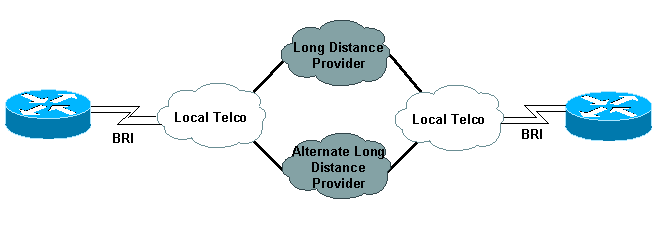
Symptoms
The following conditions are symptomatic of long distance issues:
-
Long distance calls fail but local calls succeed.
-
The debug ISDN q931 disconnect cause codes (for the long distance call) have the following characteristics:
-
The cause code origination point is:
-
81 - From the private network near the local user (possibly a local private branch exchange [PBX]).
-
82 - From the public network near the local user (local Telco switch).
-
83 - From the transit network (in the ISDN cloud).
-
-
The disconnect cause code is:
-
81 - Unallocated or unassigned number.
-
82 - No route to specified network.
-
83 - No route to destination.
-
AC - Requested channel not available.
-
AF - Resources unavailable, unspecified.
-
-
For more information on reading Q.931 disconnect cause codes, refer to the document Understanding debug ISDN q931 Disconnect Cause Codes.
Note: The above listings are the most commonly seen and may not occasionally represent the actual code generated by the Telco.
Resolution Procedure
The procedure to resolve this issue involves the following three steps:
-
Generate an ISDN layer 3 call without using Dial-on-Demand Routing (DDR). This can help isolate and eliminate router configuration issues as the cause of the problem. Use the isdn call interface command , introduced in Cisco IOS software 12.0(3)T, to initiate the call.
If the call succeeds, then the ISDN network (and long distance provider) are not to blame and the issue is likely a configuration problem. Re-check your DDR configuration.
If the call fails, continue to the next step.
-
Generate a loopback call to verify that the BRI circuit to the Telco switch is functioning. You should perform an ISDN loopback call as well as the data loopback call. Refer to the document Performing Loopback Calls to Test BRI Circuits for more information on this procedure.
Note: If you are able to make local calls on the circuit in question, then this step can be omitted
-
Use an alternative long distance provider.
-
Customers in North America can use a Presubscribed Interexchange Carrier (PIC) code to specify a long distance provider on a per-call basis. PIC codes are seven-digit prefixes which identify North American long distance carriers to the local exchange carriers (LEC). This allows customers to use different long-distance carriers for separate calls. The PIC code is configured as a prefix to the dialed number. Most PICs are of the format 1010xxx.
To configure a PIC, first remove the old dialer string or dialer map (using the no dialer string or no dialer map command) and configure the new one with the 1010xxx code, followed by 1, then the area code and number to be dialed. For example:
maui-soho-01(config-if)#dialer string 101033315125551234
Note: A PIC code is a workaround for long distance call failures. For a proper resolution to this issue, you should contact your Telco to have the long distance provider correctly designated and the call routed to that provider. Refer to the section Questions for your Telco Provider for more information.
-
Customers in rest of the world should contact the Telco provider to have the long distance carrier correctly designated and the call routed to that provider. Refer to the section Questions for your Telco Provider for more information.
-
Questions for Your Telco Provider
Ask the following questions of your Telco when troubleshooting long distance issues.
Refer to the following site for contact information for various US phone companies: National ISDN Council ![]() .
.
Local Telco Provider:
Is the long distance provider correctly specified for the circuit?
The local Telco should specify the long distance provider you designate. If you have used a PIC code to successfully place a call, provide that information as well. This issue is often seen during new circuit provisioning or when the long distance carriers are changed.
Long Distance Telco Provider:
-
Is the long distance provider correctly provisioned for this BRI circuit?
Verify that the long distance provider supports the long distance service you requested and that the circuit is provisioned correctly.
-
Are the spid numbers registered by the provider?
Verify that the long distance provider has the correct spid values registered.
Related Information
Revision History
| Revision | Publish Date | Comments |
|---|---|---|
1.0 |
29-Jan-2008 |
Initial Release |
Contact Cisco
- Open a Support Case

- (Requires a Cisco Service Contract)
 Feedback
Feedback