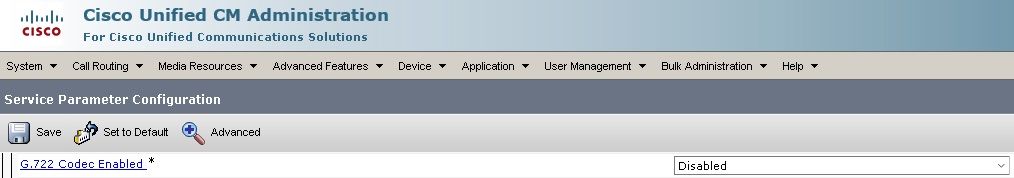Introduction
This document describes the best practices on Cisco Unified Communications Manager (CUCM) configuration in order to avoid call failures with "488 - Not Acceptable Here" error with Customer Voice Portal (CVP) comprehensive call flow.
Prerequisites
Requirements
Cisco recommends that you have knowledge of these topics:
- CUCM
- CVP
- Virtualized Voice Browser (VVB)
- Session Initiation Protocol (SIP)
Components Used
The information in this document is based on these software and hardware versions:
- VVB 11.6
- CVP 11.6
- CUCM 11.6
The information in this document was created from the devices in a specific lab environment. All of the devices used in this document started with a cleared (default) configuration. If your network is live, ensure that you understand the potential impact of any command.
Problem
CVP sends the INVITE and there is "488 - Not Acceptable Here" error while you try to establish the Ringtone leg.
You can see on VVB logs Q.850;cause=96 that means Mandatory Information Element is Missing. VVB does not receive the mandatory information in the SIP Invite and SDP.
Solution
You must have seen this kind of issue when CUCM has G722 or OPUS codecs enabled.
These are the suggested steps:
Step 1. Disable G722 and OPUS on CUCM Service Parameters configuration.
Step 2. From Cisco Unified CM Administration page, navigate to System > Service Parameters, then choose the CUCM Server and Cisco CallManager Service.
Step 3. Search Opus Codec Enabled parameter and select Disabled from the drop down menu as shown in the image.
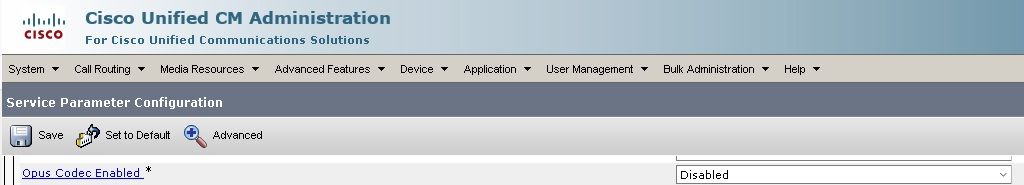
Step 4. Search G.722 Codec Enabled parameter and select Disabled from the drop down menu as shown in the image.