ASR1000 OTV Deployment Modes (OTV on a Stick)
Available Languages
Download Options
Bias-Free Language
The documentation set for this product strives to use bias-free language. For the purposes of this documentation set, bias-free is defined as language that does not imply discrimination based on age, disability, gender, racial identity, ethnic identity, sexual orientation, socioeconomic status, and intersectionality. Exceptions may be present in the documentation due to language that is hardcoded in the user interfaces of the product software, language used based on RFP documentation, or language that is used by a referenced third-party product. Learn more about how Cisco is using Inclusive Language.
Contents
Introduction
This document describes the configuration for a specific deployment Model of the Overlay Transport Virtualization (OTV) on ASR1000 Family.
Prerequistes
Requirements
Cisco recommends that you have knowledge of these topics:
- Basic Knowledge of the ASR 1000 Platform architecture
- Basic Knowledge of ASR 1000 OTV Unicast Adjacency Server Configuration
- Unicast reachability between the L3 Border routers
Components Used
The information in this document is based on the ASR 1002 with Cisco IOS® Version asr1001-universal.03.13.05.S.154-3.S5-ext.bin.
Background Information
In OTV Appliance on a stick model, the join interface connects back through the device that has the SVIs built on. This particular model of deployment is widely used as it needs no network re-design or re-cabling when OTV is activated or de-activated for any reason. It should be further noted that OTV enabled device (ASR1000) is one hop away from the layer 3 border routers providing Datacenter connectivity.
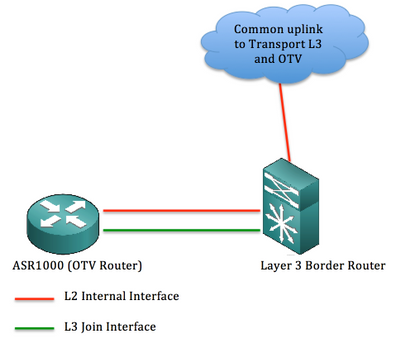
The information in this document was created from the devices in a specific lab environment. All of the devices used in this document started with a cleared (default) configuration. If your network is live, make sure that you understand the potential impact of any command.
Theory
Network Diagram

Packet Walk
In OTV it is always correct to say that there are no silent hosts (End hosts are not silent or Uni-directional). If there is any unicast traffic to a destination whose mac-address is not present in the OTV table, the traffic would be considered as Unknown Unicast and is dropped.
Consider that the OTV Table has already populated & all mac-addresses are learnt.
Traffic is initiated from Site A to Site B (MAC B to MAC D)
- Traffic initiated from MAC B toMAC D reaches the Edge Device (Flood and Learn Mechanism)
- Edge device will look into the mac-table and forward the frames on the dynamically learnt Interface (Eth 0/2) which is the L2 Interface
- Frames arrive at the OTV Device (ASR1K), and upon looking into the OTV route table finds out that the frames are for Site B.
- OTV encapsulates the frame changing the Source as IP A, its own Join-interface IP and destination as IP A, join-interface of Site B. ( [MAC B to MAC D] IP A toIP B)
- OTV Decapsulation happens at Site B and the original frame is recovered
- A mac-address table look up is performed for the arriving frame and it is sent across the L2 Interface back to the Edge Device
- Edge Device checks the interface on which MAC D was learnt and sends the frame on it
Advantages & Working
The Main advantages of this Topology are :
- No change to the existing topology
- Hassle free implementation
- Ease of config
The question that arises here is that how is this topology different than other in case of OTV deployment. The answer is:
Where is the Join-Interface?
As shown in the image, the Join-Interface resides behind the Edge Devices (i.e 6500 in this case). In the existing topology, put the join-interface behind the switch and build an overlay across it.
One more Question that arises here is How many interfaces do we use for the L2 and L3 connectivity from the Edge device towards ASR1000. The answer is:
There is simply no restriction to it . You can use separate interfaces for L2 and L3, or you can choose to leverage with one single interface which will act as both L2 and L3 and hence justify the name OTV ON A STICK.
A single interface can be used for L2, by building Service instances and extending the VLAN’s from the Edge device towards the OTV router’s and again a sub-interface can be built over the same interface which will be used as the Join-Interface.
The Configuration in this section focuses using of one single interface between the Edge device and the OTV router.
Configure
Note: Both the L2 & L3 links are hosted on a single Interface between Edge router & OTV router.
On The Edge Device : (Could be a Nexus or C6500)
|
LEFT-EDGE #sh run int gi4/3 Building configuration... Current configuration : 109 bytes ! interface GigabitEthernet4/3 switchport switchport trunk encapsulation dot1q switchport mode trunk end LEFT-EDGE #sh run int vlan1 Building configuration... Current configuration : 78 bytes ! interface Vlan1 ip address 192.168.1.2 255.255.255.0 end |
RIGHT-EDGE #sh run int gi2/3 Building configuration... Current configuration : 86 bytes ! interface GigabitEthernet2/3 switchport switchport mode trunk no ip address end RIGHT-EDGE #sh run int vlan 1 Building configuration... Current configuration : 61 bytes ! interface Vlan1 ip address 192.168.2.2 255.255.255.0 end |
On The OTV Router : (In this case ASR1000)
|
LEFT-ASR #sh run int gi0/0/1 Building configuration... Current configuration : 225 bytes ! interface GigabitEthernet0/0/1 no ip address negotiation auto service instance 10 ethernet encapsulation dot1q 10 bridge-domain 10 ! service instance 20 ethernet encapsulation dot1q 20 bridge-domain 20 ! end LEFT-ASR #sh run int gi0/0/1.100 Building configuration... Current configuration : 110 bytes ! interface GigabitEthernet0/0/1.100 encapsulation dot1Q 1 native ip address 192.168.1.1 255.255.255.0 end |
RIGHT-ASR #sh run int gi0/1/0 Building configuration... Current configuration : 225 bytes ! interface GigabitEthernet0/1/0 no ip address negotiation auto service instance 10 ethernet encapsulation dot1q 10 bridge-domain 10 ! service instance 20 ethernet encapsulation dot1q 20 bridge-domain 20 ! end RIGHT-ASR #sh run int gi0/1/0.100 Building configuration... Current configuration : 110 bytes ! interface GigabitEthernet0/1/0.100 encapsulation dot1Q 1 native ip address 192.168.2.1 255.255.255.0 end |
Overlay Interface :
|
LEFT-ASR#sh run int overlay 1 interface Overlay1 no ip address otv join-interface GigabitEthernet0/0/1.100 otv adjacency-server unicast-only service instance 10 ethernet encapsulation dot1q 10 bridge-domain 10 ! end |
RIGHT-ASR#sh run int overlay 1 interface Overlay1 no ip address otv join-interface GigabitEthernet0/1/0.100 otv use-adjacency-server 192.168.1.1 unicast-only service instance 10 ethernet encapsulation dot1q 10 bridge-domain 10 ! end |
Verify
To verify if the set up is working as configured you need the same basic commands you use for any OTV set up.
The list of outputs that are collected to verify the set up :
- Show otv detail
- Show otv adjacency
- Show otv route
LEFT-ASR#sh otv detail
Overlay Interface Overlay1
VPN name : None
VPN ID : 1
State : UP
Fwd-capable : Yes
Fwd-ready : Yes
AED-Server : Yes
Backup AED-Server : No
AED Capable : Yes
Join interface(s) : GigabitEthernet0/0/2
Join IPv4 address : 192.168.1.1
Tunnel interface(s) : Tunnel0
Encapsulation format : GRE/IPv4
Site Bridge-Domain : 20
Capability : Unicast-only
Is Adjacency Server : Yes
Adj Server Configured : No
Prim/Sec Adj Svr(s) : None
OTV instance(s) : 0
FHRP Filtering Enabled : Yes
ARP Suppression Enabled : Yes
ARP Cache Timeout : 600 seconds
LEFT-ASR#sh otv adjacency
Overlay Adjacency Database for overlay 1
Hostname System-ID Dest Addr Site-ID Up Time State
RIGHT-ASR 4403.a7d3.cf00 192.168.2.1 0000.0000.2222 1d03h UP
LEFT-ASR#sh otv route
Codes: BD - Bridge-Domain, AD - Admin-Distance,
SI - Service Instance, * - Backup Route
OTV Unicast MAC Routing Table for Overlay1
Inst VLAN BD MAC Address AD Owner Next Hops(s)
---------------------------------------------------------- 0 10 10 0007.84bf.c8c0 40 BD Eng Gi0/0/1:SI10 <<<<<< LEARNT from Own Site
0 10 10 000a.8b38.4000 50 ISIS RIGHT-ASR
0 10 10 d0d0.fd5a.a9a8 40 BD Eng Gi0/0/1:SI10
0 10 10 d0d0.fd5a.a9a9 50 ISIS RIGHT-ASR <<<<<< LEARNT from SITE-B
For troubleshooting and Verification purpose refer to the OTV unicast troubleshooting and verification guide:
Contributed by Cisco Engineers
- Uma MohantyCisco TAC Engineer
- Meghana TandonCisco TAC Engineer
Contact Cisco
- Open a Support Case

- (Requires a Cisco Service Contract)
 Feedback
Feedback