Introduction
This document describes the way to track a defect fix and deployment through Cisco Defect and Enhancement Tracking System (CDETS).
Prerequisites
Requirements
There are no specific requirements for this document.
Components Used
This document is not restricted to specific software and hardware versions.
The information in this document was created from the devices in a specific lab environment. All of the devices used in this document started with a cleared (default) configuration. If your network is live, ensure that you understand the potential impact of any command.
Tracking the Defect with the Defect ID
Step 1: Navigate to Bug Search Tool and enter the defect ID and select Search.

Note: Only registered Cisco users can access internal Cisco tools and information.
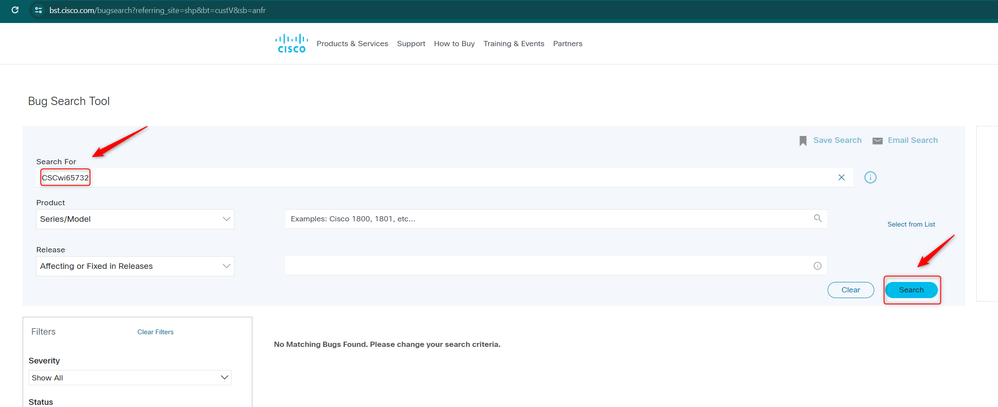

Note: Defect can be shared directly with the full link. Example: Cisco bug ID CSCwi65732.
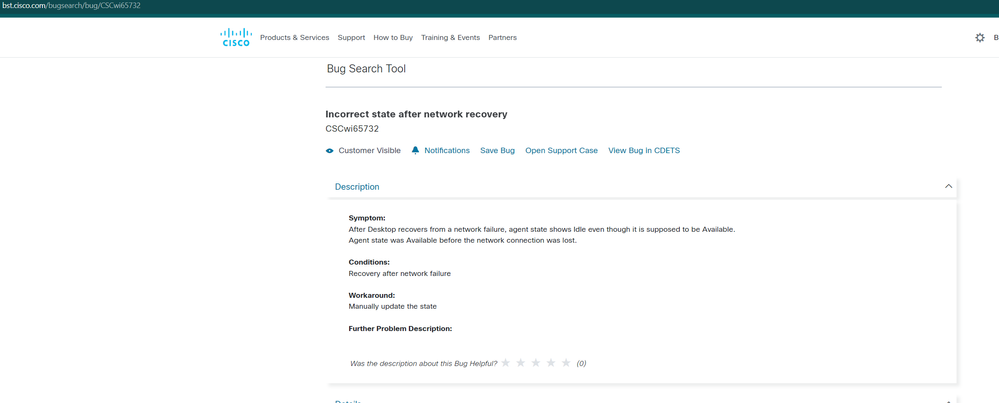
Step 2: To get notifications regarding updates on the defect, select Notifications and enter the frequency and email ID. Then click Submit Notifications.
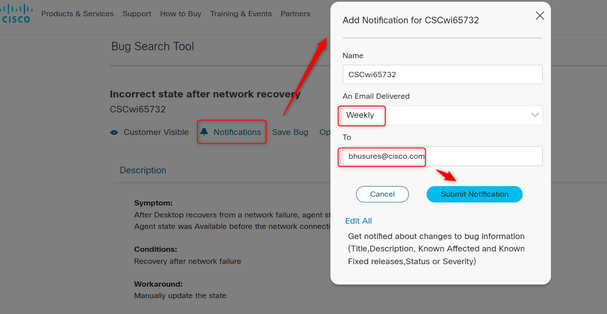
Key Notifications to Track
Defect Status
Once a defect is fixed, the defect Status is moved from Open to Fixed.
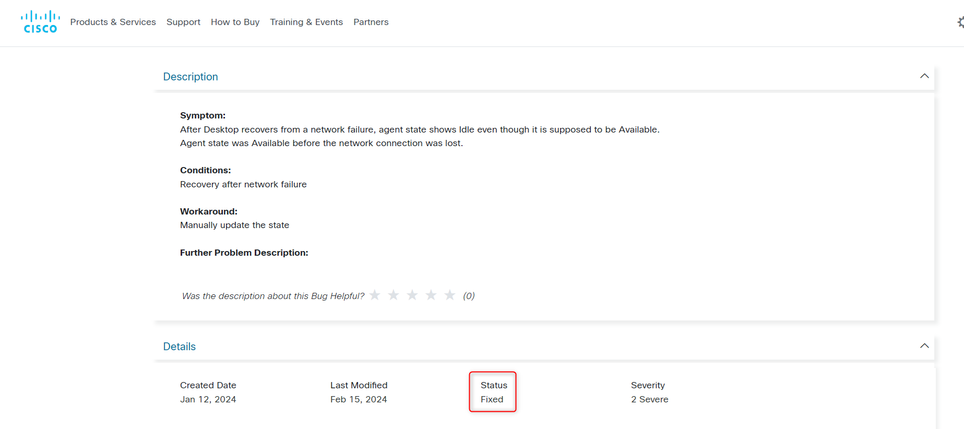
Defect Deployment
Once the defect is deployed to production data center (DC), the region its deployed in must be listed under Known Fixed Releases.

Note: Please find the Data Center description. Detailed description can be found here on Data Locality in Webex Contact Center
ProdUS1: United States
ProdANZ1: Australia
ProdEU1: United Kingdom
ProdEU2: Frankfurt
ProdJP1: Japan
ProdCA1: Canada
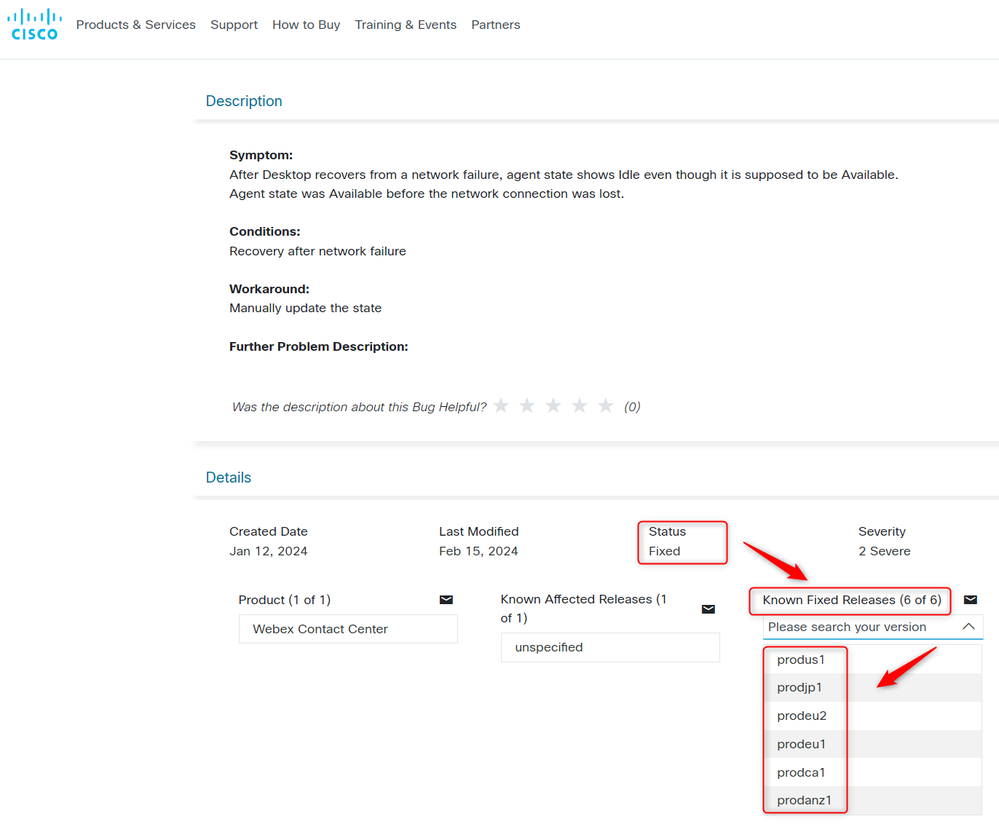


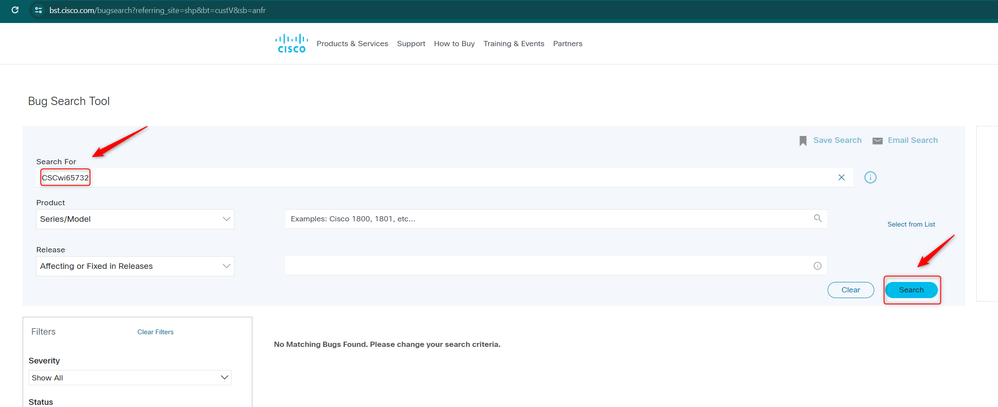
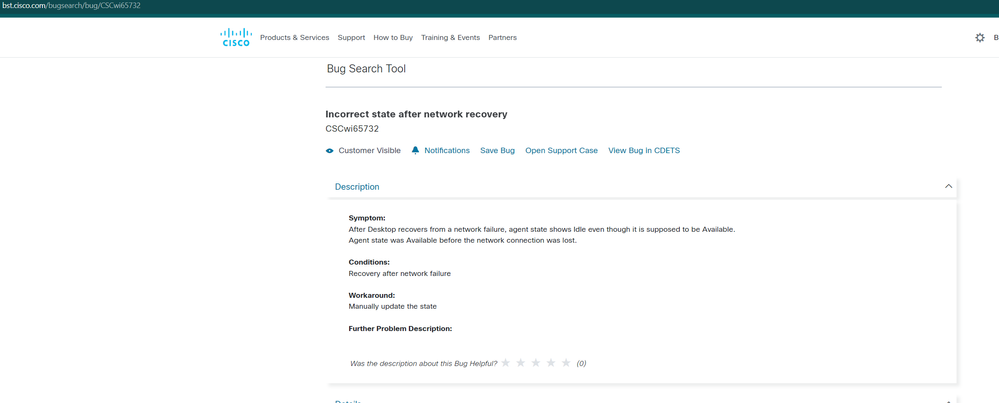
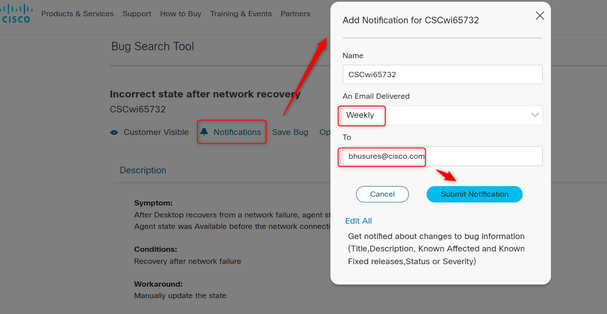
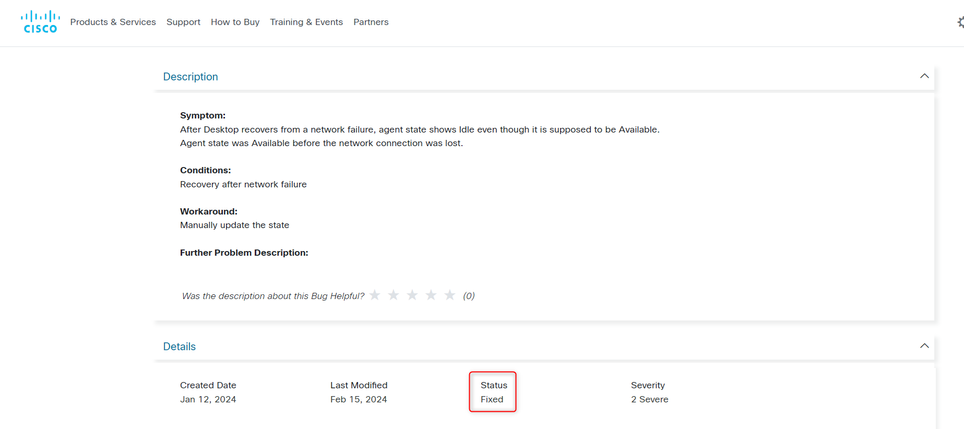
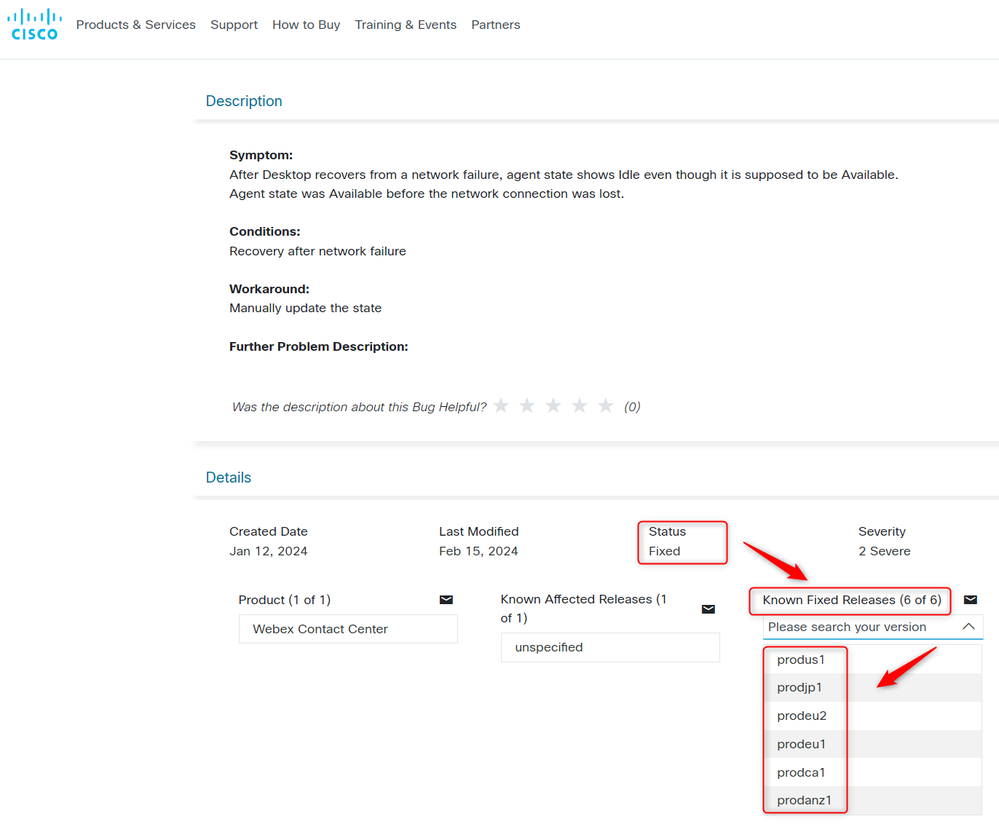
 Feedback
Feedback