Introduction
This document describes the steps to configure a reportable global variable to capture the digits entered at a Menu node of a flow on analyzer.
Contributed by Bhushan Suresh, Cisco TAC Engineer.
Prerequisites
Requirements
Cisco recommends that you have knowledge of these topics:
- Webex Contact Center (WxCC) 2.0
- Webex Contact Center Adminstrator access to the tenant
Components Used
The information in this document is based on these software versions:
The information in this document was created from the devices in a specific lab environment. All of the devices used in this document started with a cleared (default) configuration. If your network is live, ensure that you understand the potential impact of any command.
Create a reportalble variable on WxCC portal
Step1: Create a reportalble variable on WxCC portal under Provsioning > Global Variables
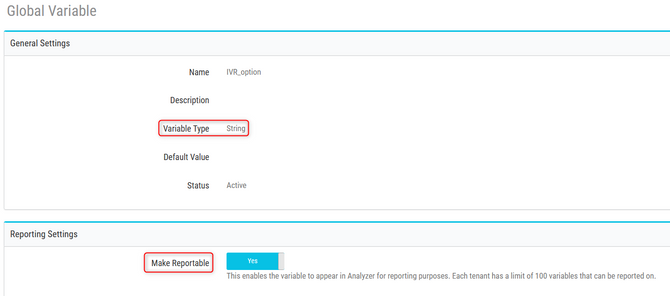
Step 2: Create a flow with a Menu node or edit an existing flow. Under Global Variables, the variable created on the Portal page populates here
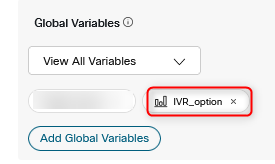
Step 3: Create a SetVariable node after the Menu node and map the Global Variable created in the previsous step to the output variable (DigitsEntered) from the Menu node
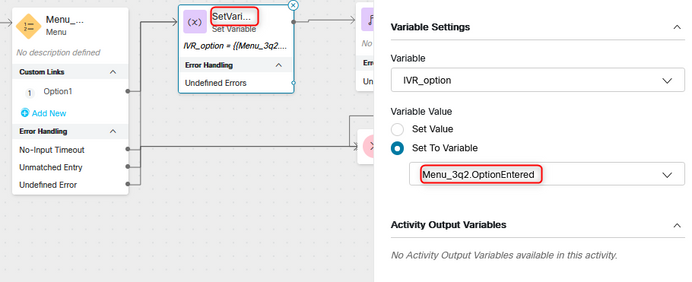
Verify
Create a Customer Session Record (CSR) report on Analyzer and the gloabl variable created the previous step shows up as a profile variable
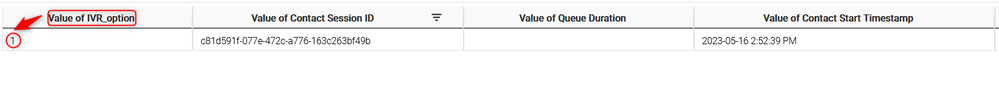

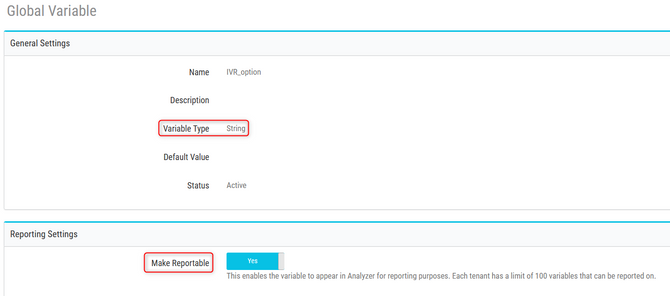
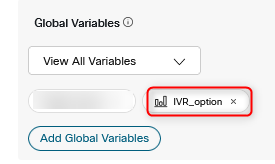
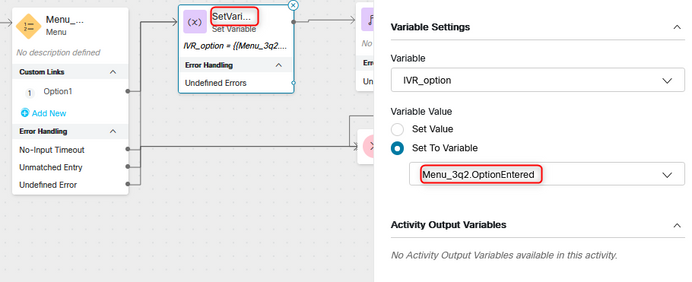
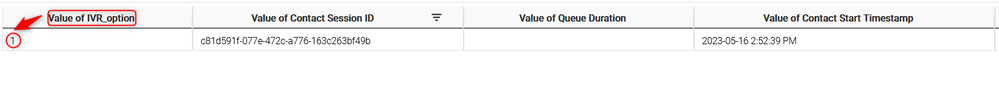
 Feedback
Feedback