Introduction
This document describes in detail on how to gather important information related to troubled inbound and outbound calls.
Contributed by Anuj Bhatia & Vishal Goyal, Cisco TAC Engineers.
Prerequisites
Requirements
Cisco recommends that you have knowledge of these topics:
- Webex Contact Center
- Contact Center and Voice Over Internet Protocol (VoIP)
Components Used
This document is not restricted to specific software and hardware versions.
The information in this document was created from the devices in a specific lab environment. All of the devices used in this document started with a cleared (default) configuration. If your network is live, ensure that you understand the potential impact of any command.
Data Collection
The goal of this document is to help administrators gather important information that helps the Technical Assistance Center (TAC) Engineers understand the issue better and help resolve the problem in a timely manner. To make it simple the document explains on what type of data must be gathered via these sections.
- Generic Information on the issue and Tenant/Org details
- Information related to Inbound and Outbound call Failures
Generic Information on the issue and Tenant details
- Problem Description- Gather complete information about the exact issue. Include information such as how many users are affected, the exact timestamps, and so on.
- Setup Type- Is this a new deployment or production setup.
- Configuration Changes- Any recent changes on the Webex Contact Center Dashboard or the network?
- Business Impact- Define the exact business impact. Associate it to a number if possible. For example, this issue impacts 20 agents, 9 out of 10 calls to the call center fails, and so on.
- Tenant/Org Name- This is found on the top right corner of the dashboard page.
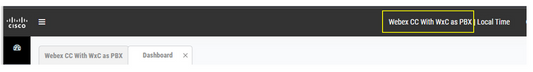
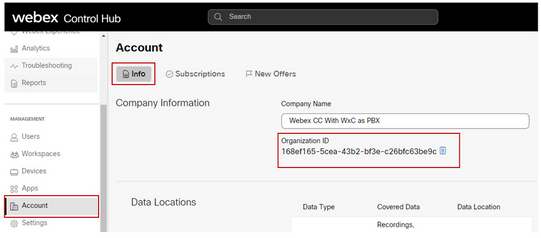
Information related to Inbound and Outbound call Failure
Details are highlighted in the form of the table
| Type of Issue |
Description |
Details |
Data to Collect |
|
|
- These are related to the inbound calls where caller dials into the system and experiences Interactive Voice Response (IVR) treatment for self-service before their interaction with agents.
|
- Does the agent phone ring or gets an error on the Agent Desktop?
- Is the agent unable to answer the call received on the phone?
- Are these failures specific to agents at a particular site?
- Are Agent Directory Numbers (DN) / Extensions added recently?
|
- ANI or Contact Session ID of the failure call
- Exact timestamp of the call failure
- Agent Information
- Screen shot of any error (ensure that all details are captured on the screen)
|
|
|
- These are related to the outbound calls where the agent establishes the outbound call from Applet. The first call leg is established to agent phone. After the agent leg is established, call is attempted to the external party.
|
- Is the agent call leg established?
- Is there a significant delay to establish the call to the agent phone?
- Are these failures specific to agents at a particular site?
- Are Agent Directory Numbers (DN) / Extensions added recently?
- What percentage of calls experience these failures?
- Is it dependent on area codes from specific location/s?
- Can the issue be recreated on demand?
|
- ANI or Contact Session ID of the failure call
- Exact timestamps of the call failure
- Agent Information
- screen shot of any error (ensure that all details are captured on the screen)
|
ANI or Session ID of failed calls can be easily collected from a simple CSR report. Steps on how to create the report can be viewed in this video
Resources & References
- Overall Data collection of Logs for various issues in WXCC can be viewed via this link "WxCC Data Collection"

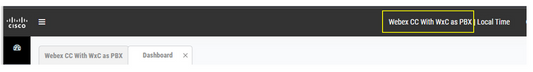
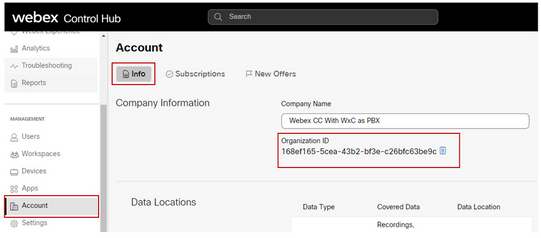
 Feedback
Feedback