Introduction
This document describes in detail on what options to choose in station credentials pane when agent logs into the agent desktop and avoid immediate Route-On-No-Answer (RONA) situation when application offers a call to the agent.
Contributed by Anuj Bhatia and Bhushan Suresh, Cisco TAC Engineer.
Prerequisites
Requirements
Cisco recommends that you have knowledge of these topics:
- Webex Contact Center (WxCC) 2.0
Components Used
The information in this document is based on these software versions:
The information in this document was created from the devices in a specific lab environment. All of the devices used in this document started with a cleared (default) configuration. If your network is live, ensure that you understand the potential impact of any command.
Overview
In general agents can use PSTN numbers, extension which are registered to Webex Calling infrastructure or there Call Manager cluster to accept calls. Based on the type of extension agent use, the right option to enter dial number during the logging process is important to avoid RONA situations. The section that follows explains the different options involved in the login process
Agents with PSTN numbers
If agents use PSTN numbers to accept the calls during login process in station credentials tab one must ensure these options are correctly opted.
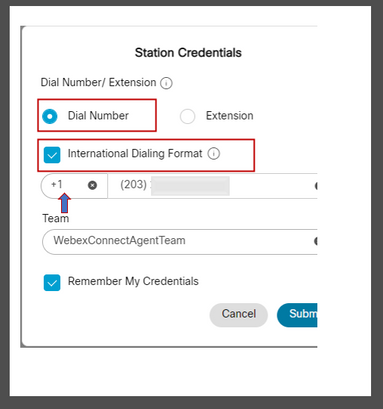
- Dial Number must be selected,
- "International Dialing Format" box must be checked,
- Correct country code must be selected along with PSTN format number, for example US PSTN number format is "[Area Code]-[Exchange]-[Subscriber]".
To explain RONA scenario for this instance, consider an agent with an PSTN extension as their dial number. During the login process if agent selects Dial Number option but fails to check the box "International dialing format" and enters the PSTN number in the format "[Area Code]-[Exchange]-[Subscriber]”, system considers this number as non E.164 format number.
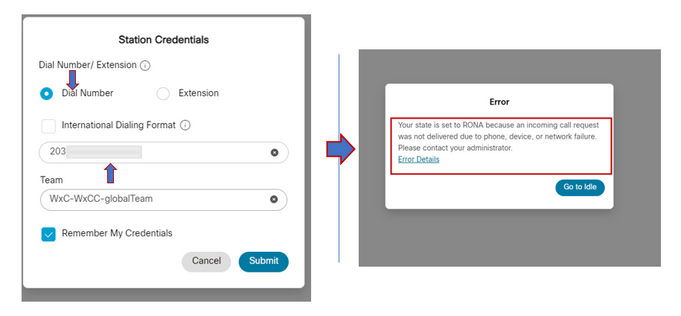
WxCC presents the call to this available agent desktop however it would fail to ring the number which results in an instant RONA situation.
Agents with end point registered to Call Manager Cluster
If agents use endpoint which are registered to call manager cluster, during login process in station credentials tab, one must ensure these options are opted
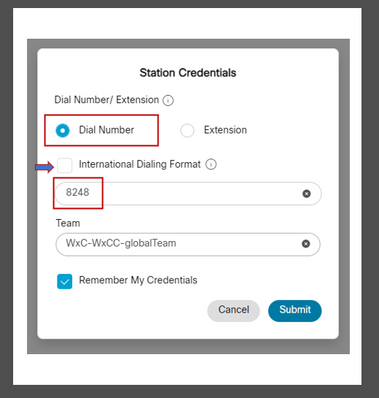
- Dial Number must be selected,
- "International Dialing Format" box must be un-checked,
- Enter the number assigned to the call manager registered endpoint
Any wrong option selection results in a RONA situation similar to the one explain in previous section.
Agents with Webex Calling End Points
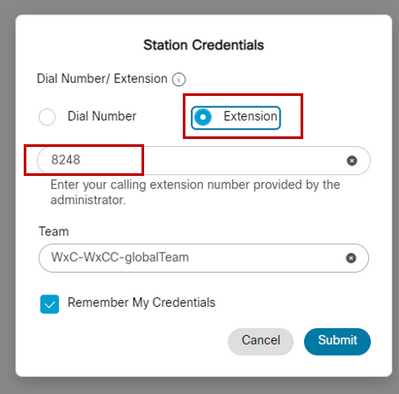
Agents with Webex Calling extension must opt for the option extension and enter the assigned number to complete the login as shown in the screen shot.
Troubleshoot
Administrators who triage or troubleshoot agent RONA issues can confirm if agents have selected the correct options from the Dowload Error Report section on Agent Desktop and search for the flags "isExtension" or "usesOtherDN” for a successful login attempt as seen in the screen shot.
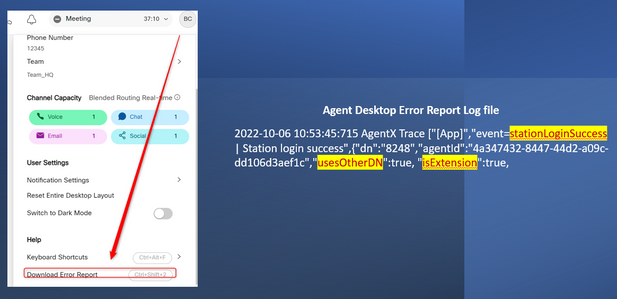
For reference how the "usesOtherDN” and "isExtension" flags are set depends on the option what agent chooses and can be checked in these examples.
Agent with PSTN Number
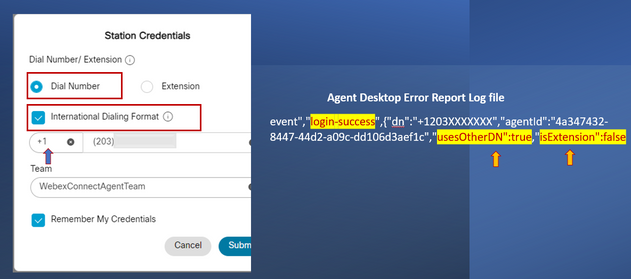
- Dialed Number - Selected
- International Dialing format - checked
- Number added in the format - "[Area Code]-[Exchange]-[Subscriber]"
Agent with Call Manager End Point Extension
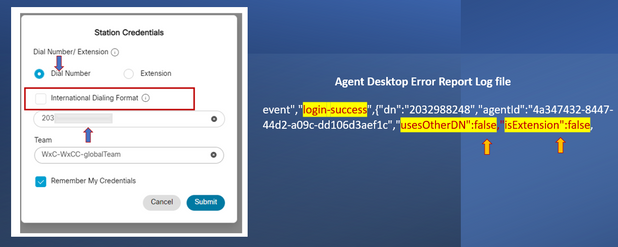
- Dialed Number - Selected
- International Dialing format - Not-checked
- Number added in the format - "[Area Code]-[Exchange]-[Subscriber]"
Agent with Webex calling Endpoint
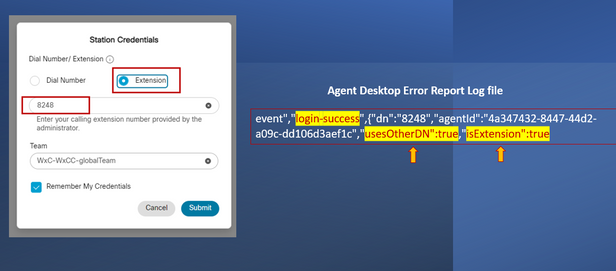
- Extension - Selected
- Number added in the format - "XXXX"

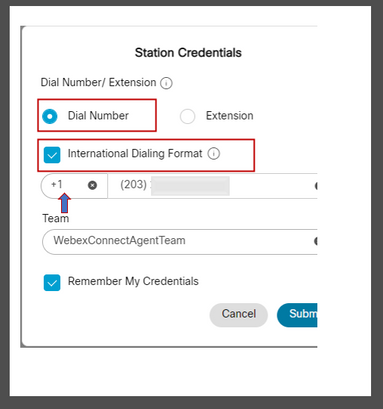
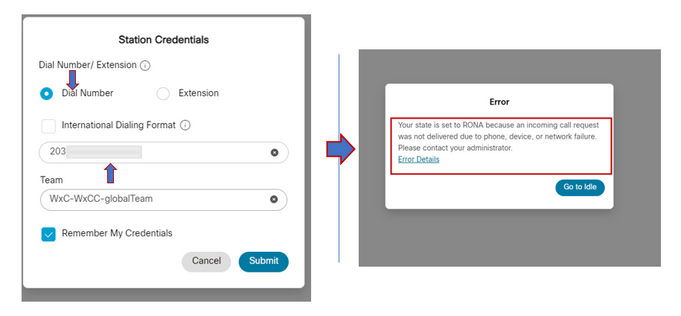
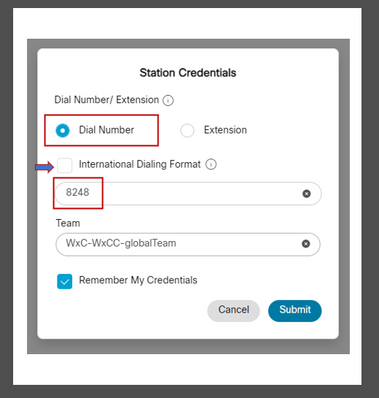
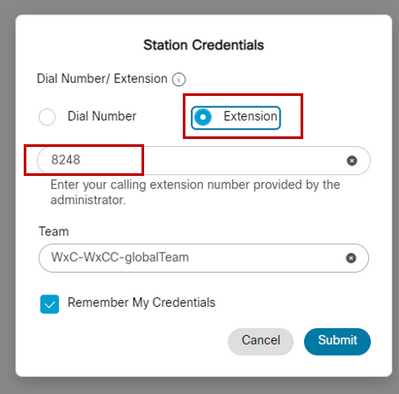
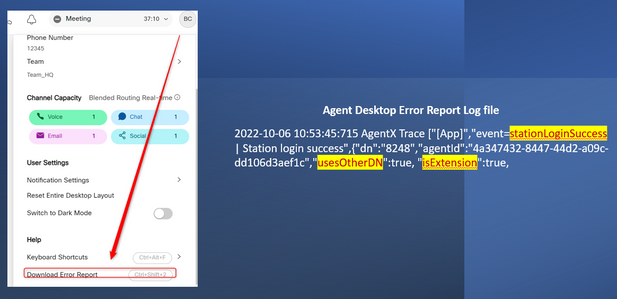
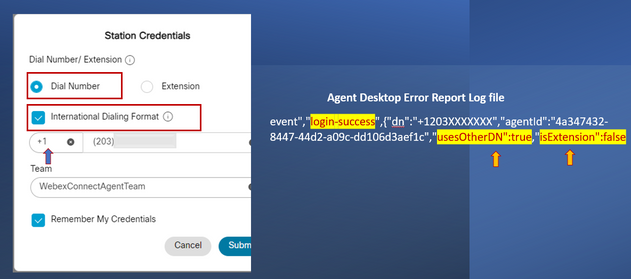
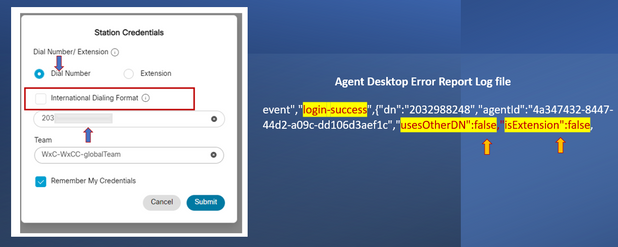
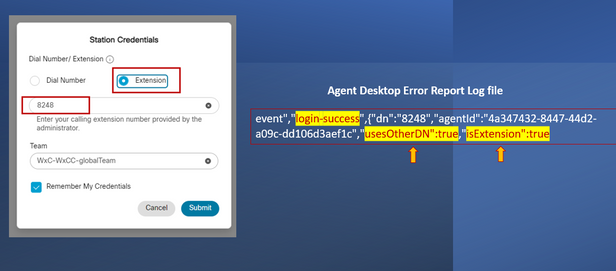
 Feedback
Feedback