Configure Contact Session ID on Agent Desktop in Webex Contact Center
Available Languages
Revision History
| Revision | Publish Date | Comments |
|---|---|---|
2.0 |
22-Sep-2021 |
1.1 |
1.0 |
21-Sep-2021 |
Initial Release |
Contact Cisco
- Open a Support Case

- (Requires a Cisco Service Contract)
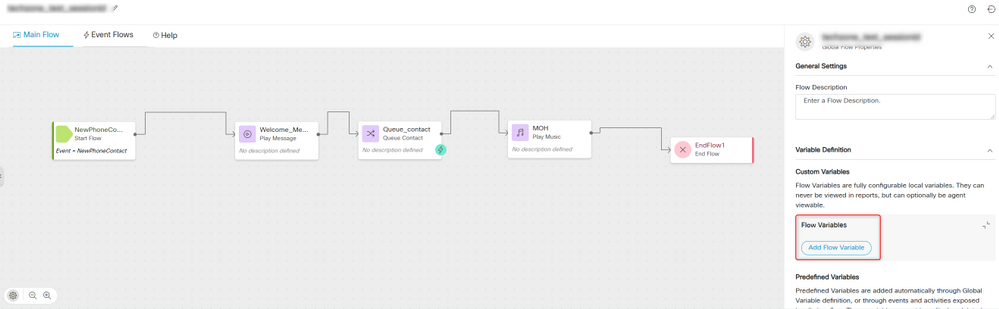
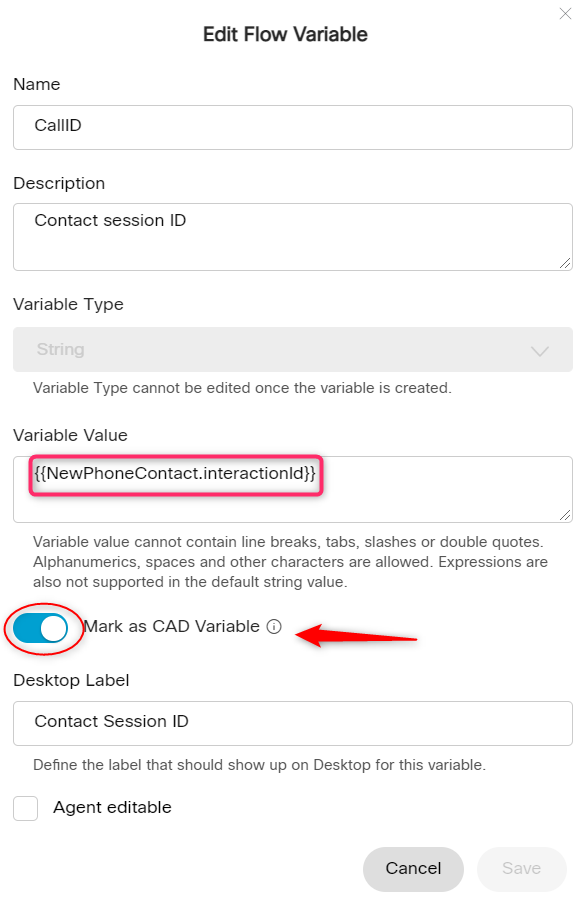
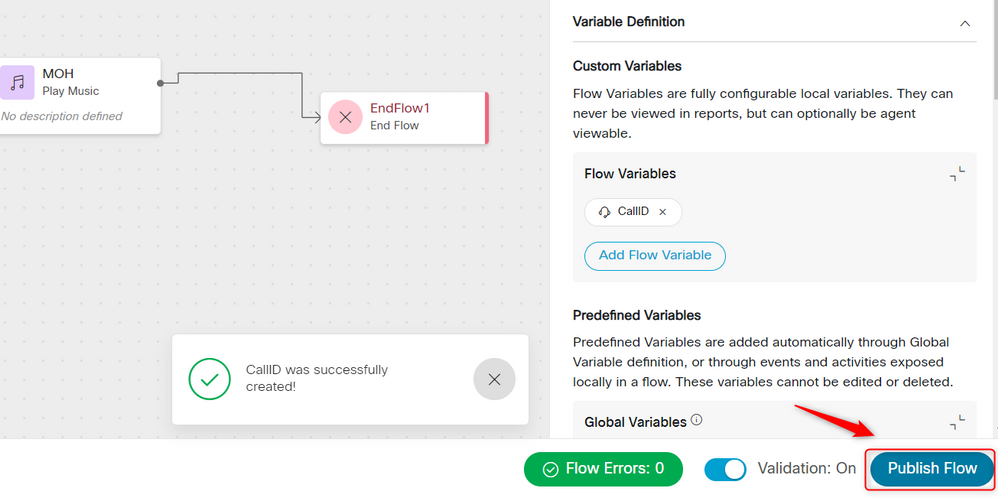
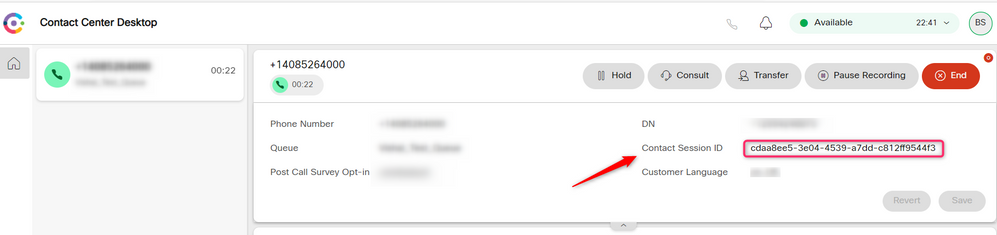
 Feedback
Feedback