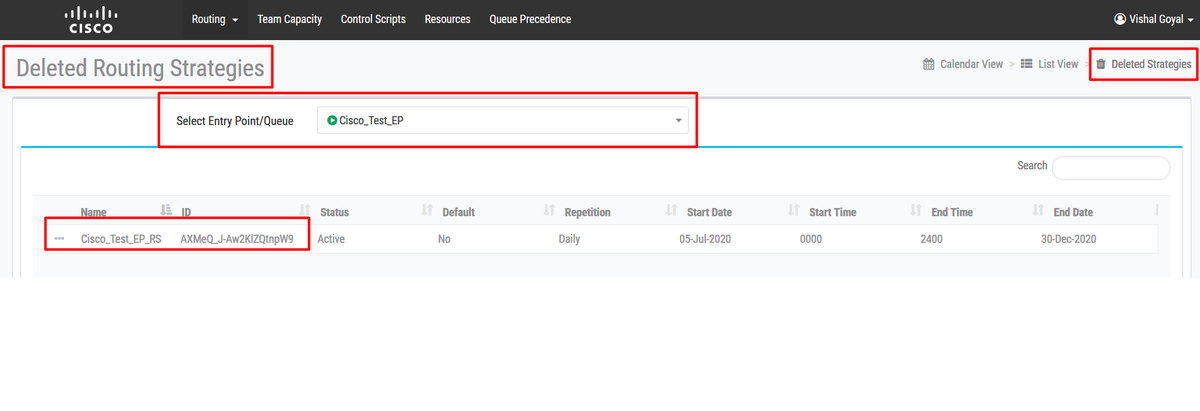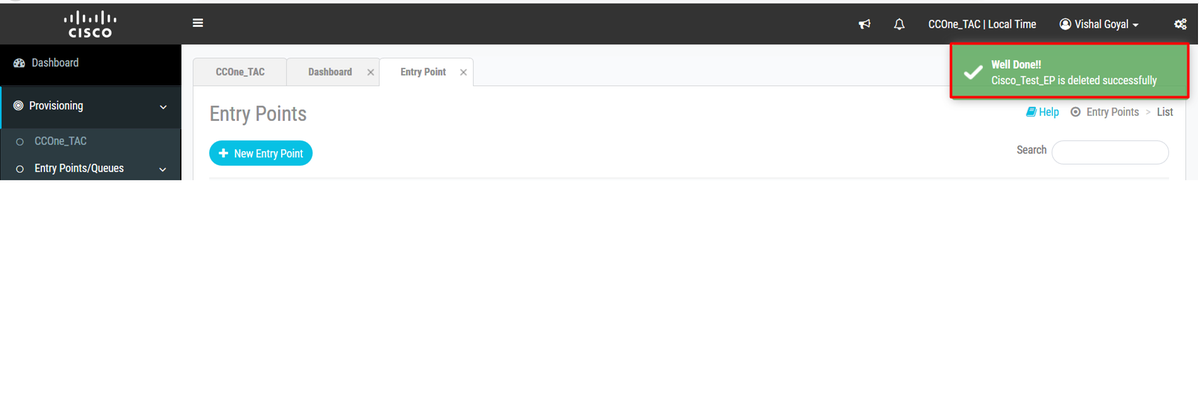Introduction
This document describes how to delete an Entry Point or Queue in WebEx Contact Center.
Prerequisites
Requirements
Cisco recommends that you have knowledge of the following topics:
- Cisco Webex Contact Center
- Routing Strategy
Components Used
- Provisioning
- Routing Strategy
Note: This document is targeted towards customers and partners who have deployed Webex Contact Center to their network infrastructure.
Steps to create Entry Point and Queue
Step 1. Log in to Portal via https://portal.ccone.net and click on Provisioning.
Step 2. Configure an Entry Point (EP) and Queue under Provisioning. Click on New Entry Point and New Queue tabs respectively.
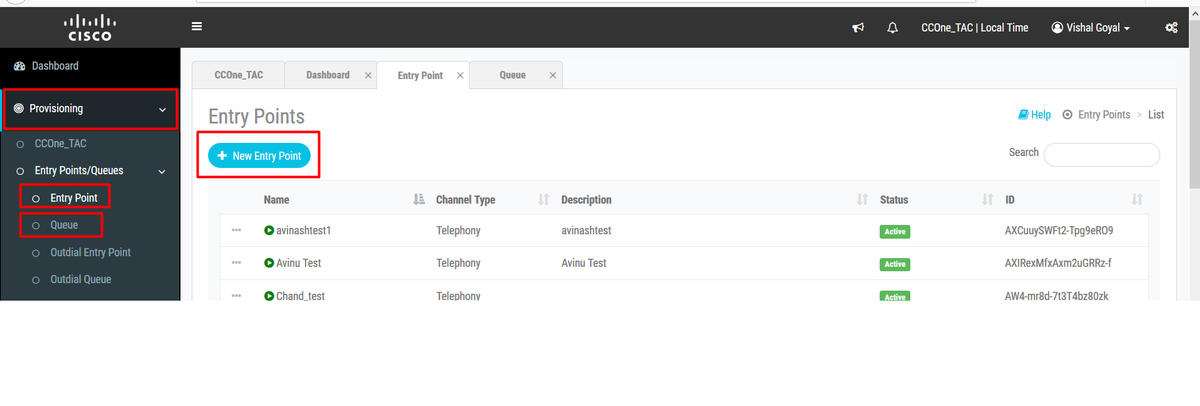
Note: Entry Point - Cisco_Test_EP and Queue - Cisco_Test_Q has been created
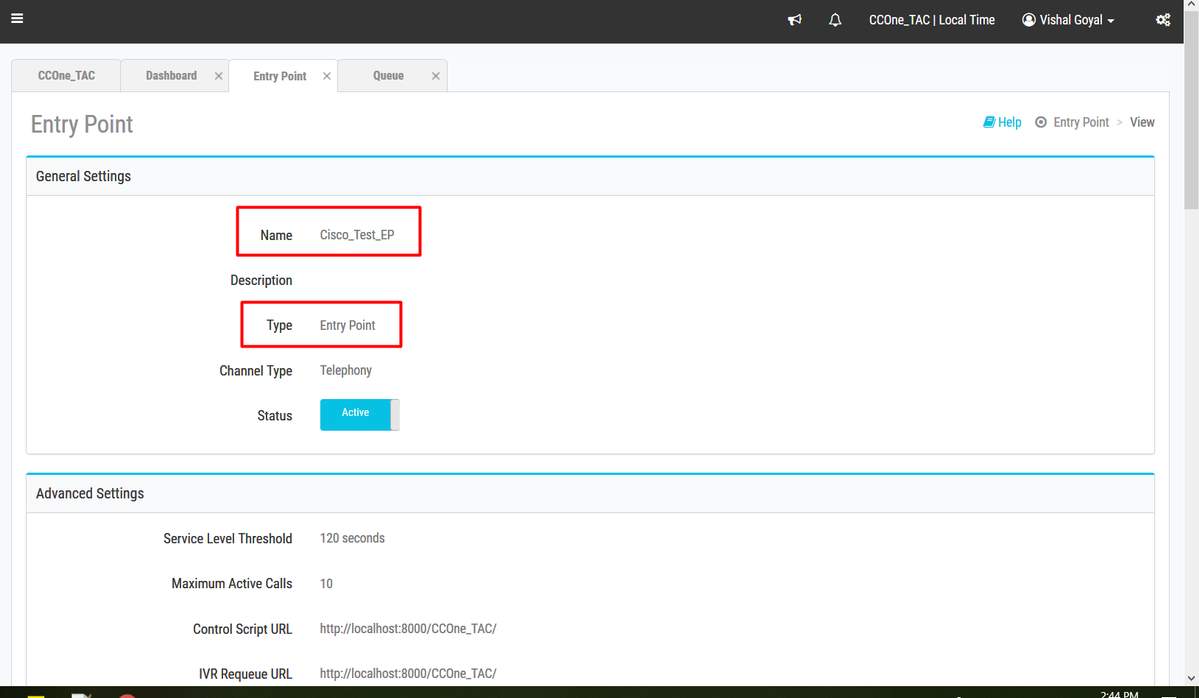
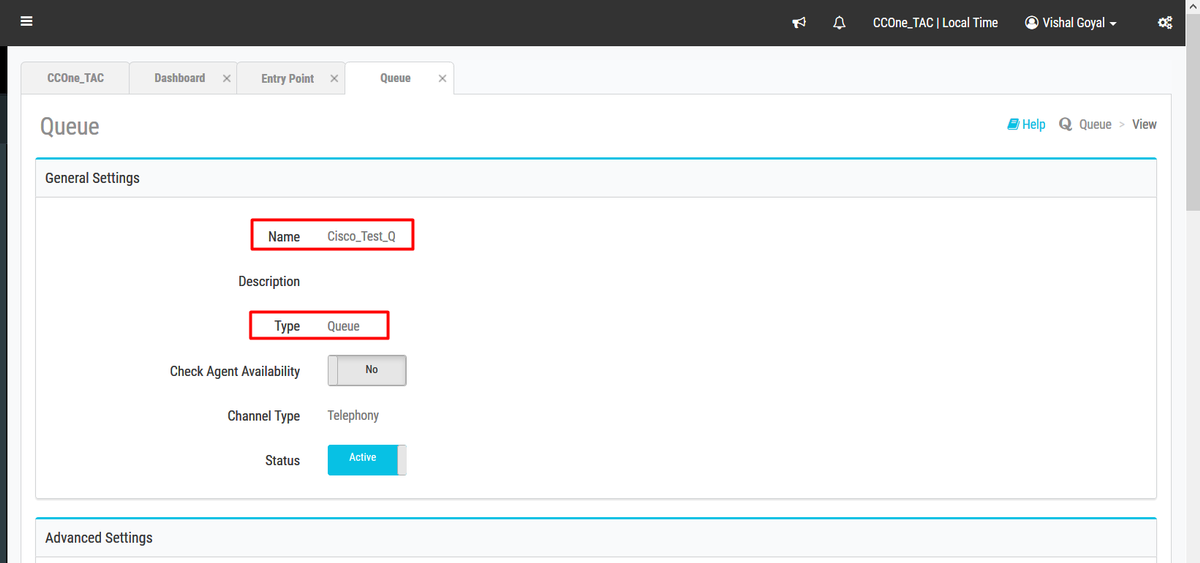
Steps to Assign Routing Strategies to Entry Point and Queue
Assign Routing Strategies to both the EP and Queue respectively
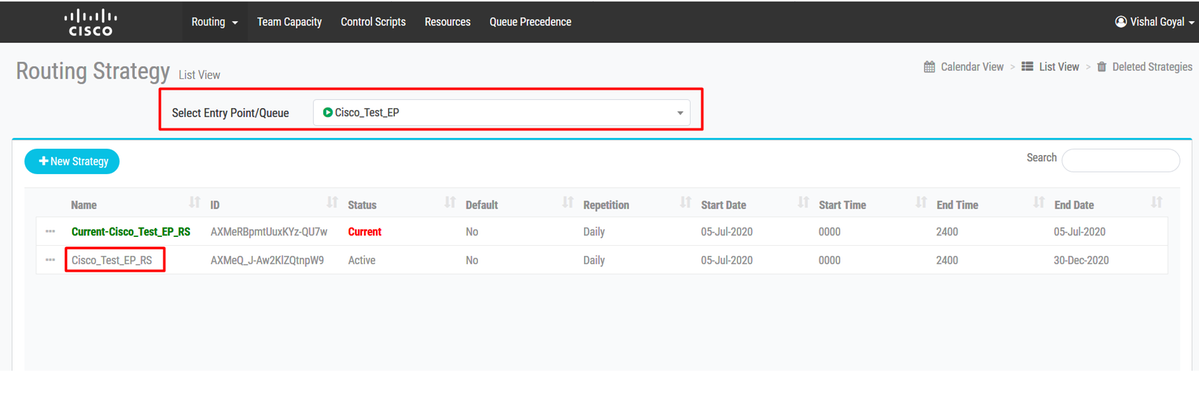
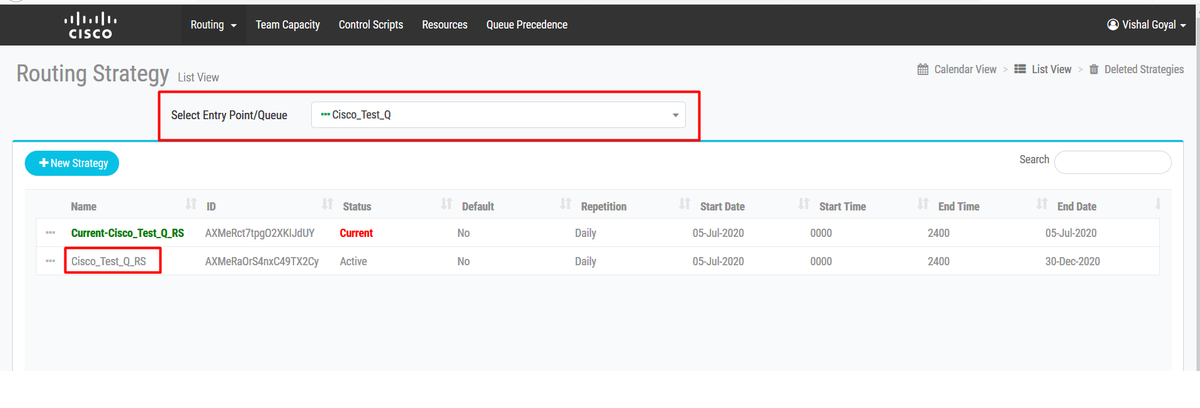
Procedure to Delete Routing Strategy
Delete the Routing Strategy for Cisco_Test_Q, and try to delete the Queue - Cisco_Test_Q
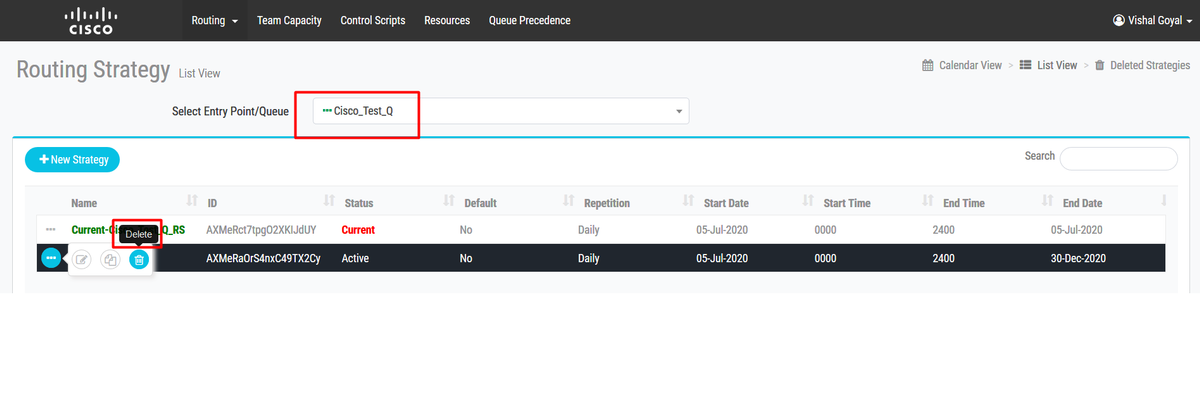
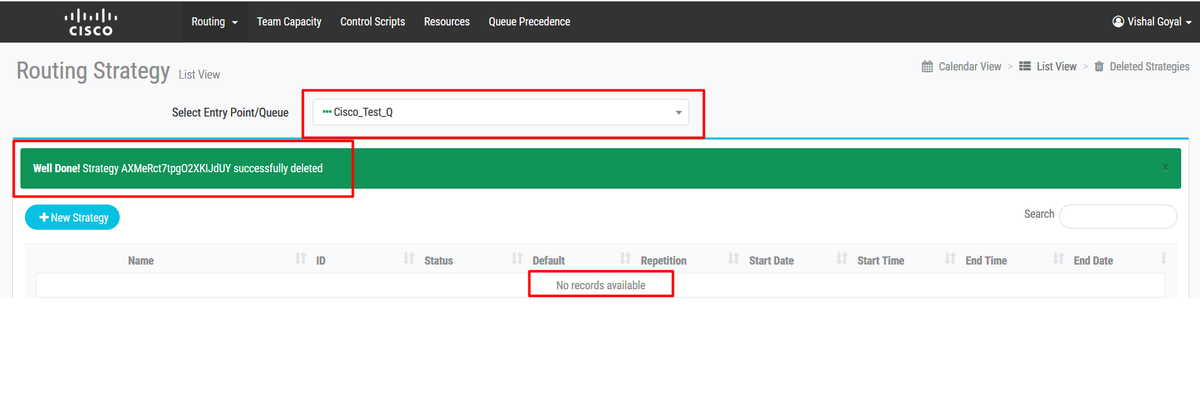
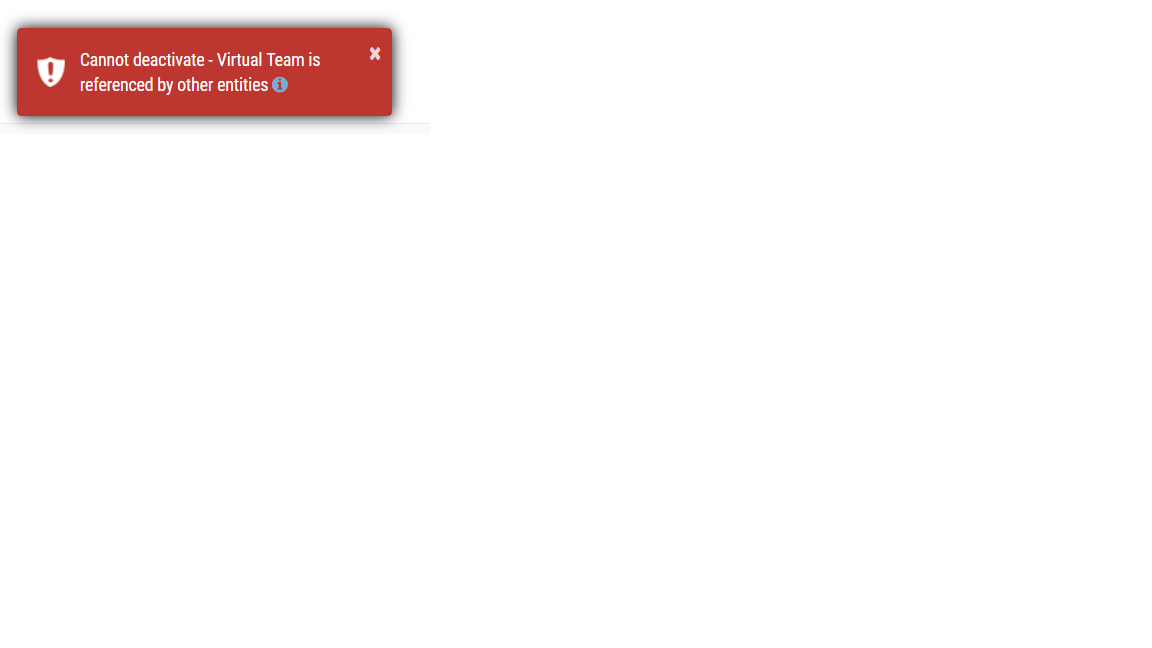
Problem
Routing Strategy for the Cisco_Test_Q has been deleted but when we try to delete the Queue - Cisco_Test_Q, it gives an error "Cannot deactivate - Virtual Team is referenced by other entities"
Click on the "i" icon seen in the above error
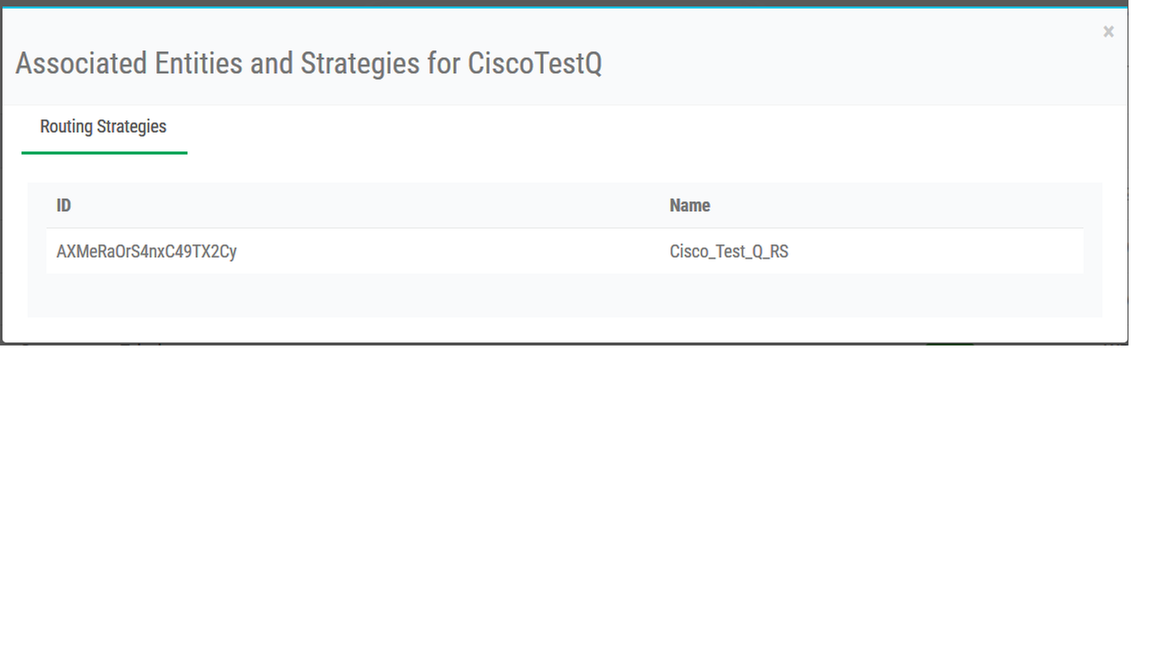
Note: System is designed in a way that deleted Routing Strategy is retained under "Deleted Strategies" to avoid human error or needs to re-activate the Routing Strategy, Therefore the queue deletion operation fails with the error "the Routing Strategy existence in the system"
Solution:
Step 1. Go to Routing Strategy under Portal >> Click on Deleted Strategies >> Select the Queue - Cisco_Test_Q. Referenced Routing Strategy is available
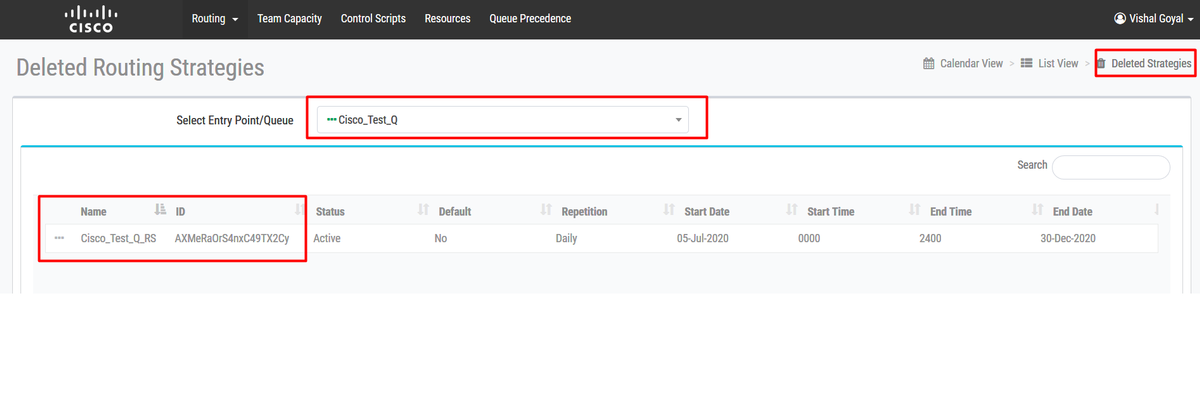
Step 2. Delete the Routing Strategy "Cisco_Test_Q_RS" under "Deleted Strategies"
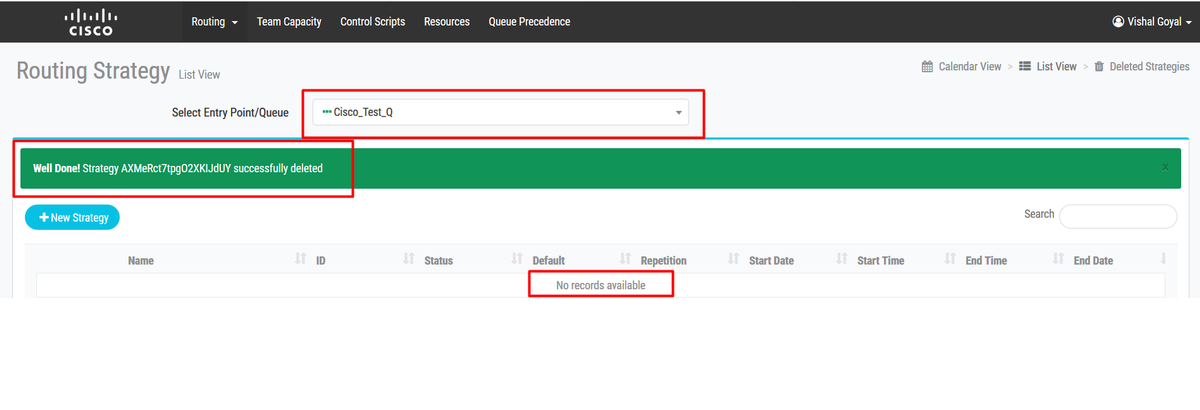
Step 3. Go to Provisioning >> Queue >> Select "Cisco_Test_Q", click on Delete and the operation is successful
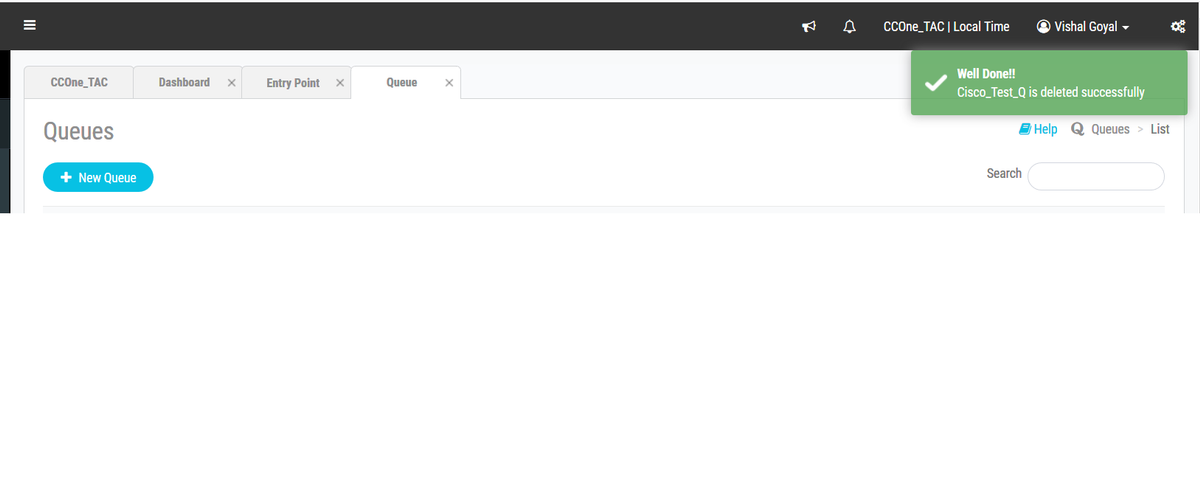
Delete the Routing Strategy for Cisco_Test_EP, and try to delete the Queue - Cisco_Test_EP.
Routing Strategy for the Cisco_Test_EP has been deleted but when we try to delete the Queue - Cisco_Test_EP, it gives an error "Cannot deactivate - Virtual Team is referenced by other entities" as the Routing Strategy is referenced. (See below)
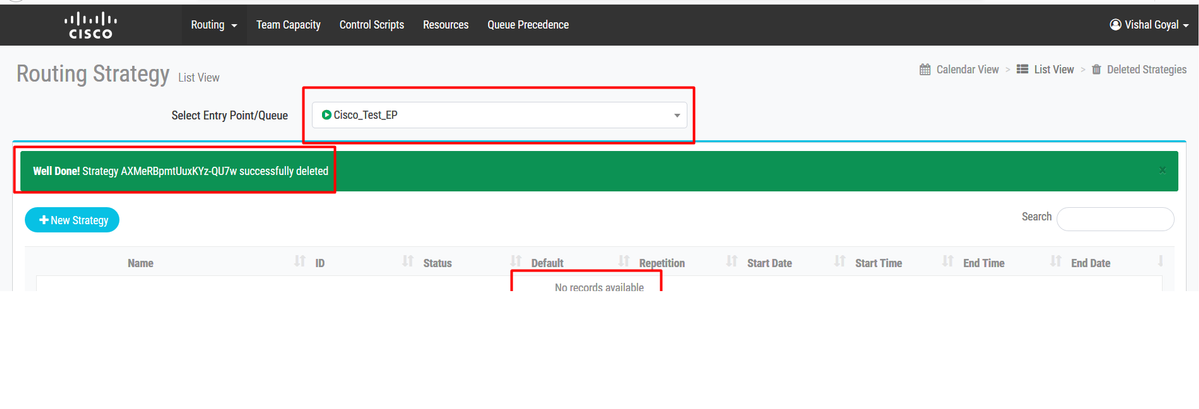
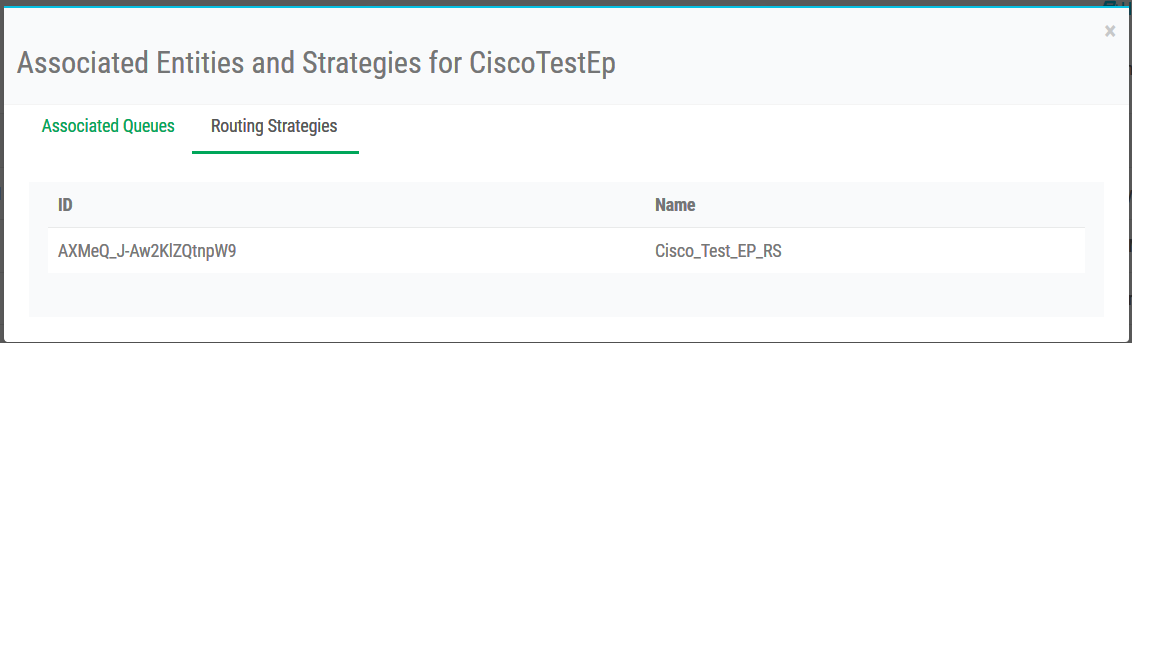
Follow Step 1 to Step 3 in order to delete the Entry Point.