Introduction
This document describes how to verify if there are legitimate duplicate emails in a queue.
Prerequisites
Requirements
Cisco recommends that you have knowledge of the following topics:
- Cisco Webex Contact Center
- MultiMedia (Chat and Email) Channels
Components Used
Note: This document is targeted towards customers and partners who have deployed Webex Contact Center to their network infrastructure.
Problem
Sometimes an email is polled multiple times and results in 1 source email populating in the queue twice.
Solution
1. Identify which queues are suspected to have duplicate emails
2. Open the Queue in question by clicking on that queue in MM monitor
3. Highlight and copy the entire content of the queue and paste it directly into an excel file
4. Data needs to be cleaned up a little bit. The very first row likes to copy over shifted by one column. Highlight the first row and paste it back in so that all of the email addresses are in the same column
5. Now that all of the email addresses are in the same column highlight the entire column and copy. Then open a new sheet and left click column A then right-click > Paste Values. This clears formatting issues
6. Insert a new row in row 1 above the data and title it addresses
7. Highlight the entire column again and on the top menu bar navigate to Insert > Pivot Table
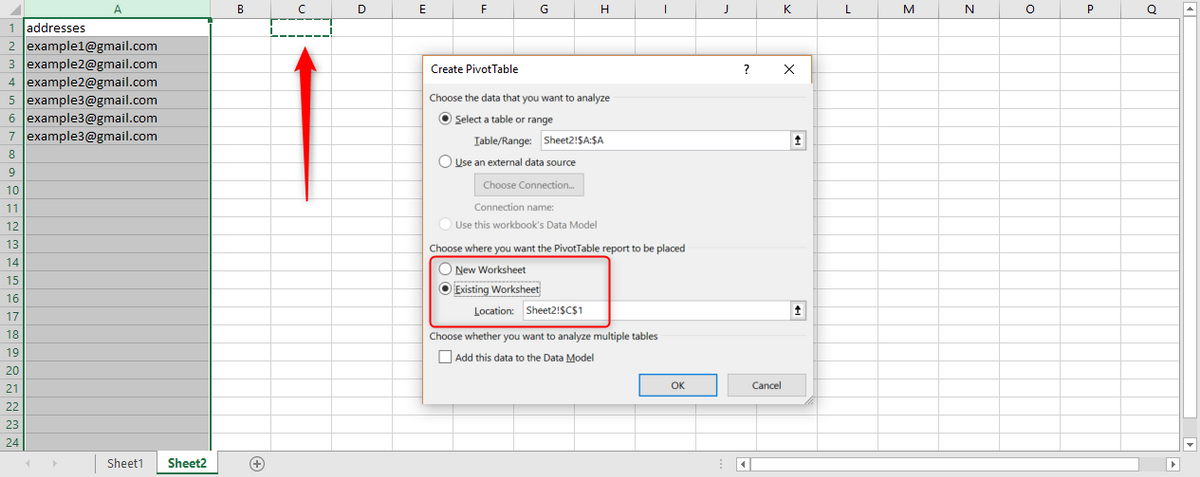
8. As seen in the screenshot, select the output of this pivot table to appear on the existing spreadsheet and select a location for the output. C1 is a good option and click Ok.
9. The Pivot Table Fields box for the pivot table is created. Drag the addresses title to Rows and Values boxes as seen in the screenshot below:
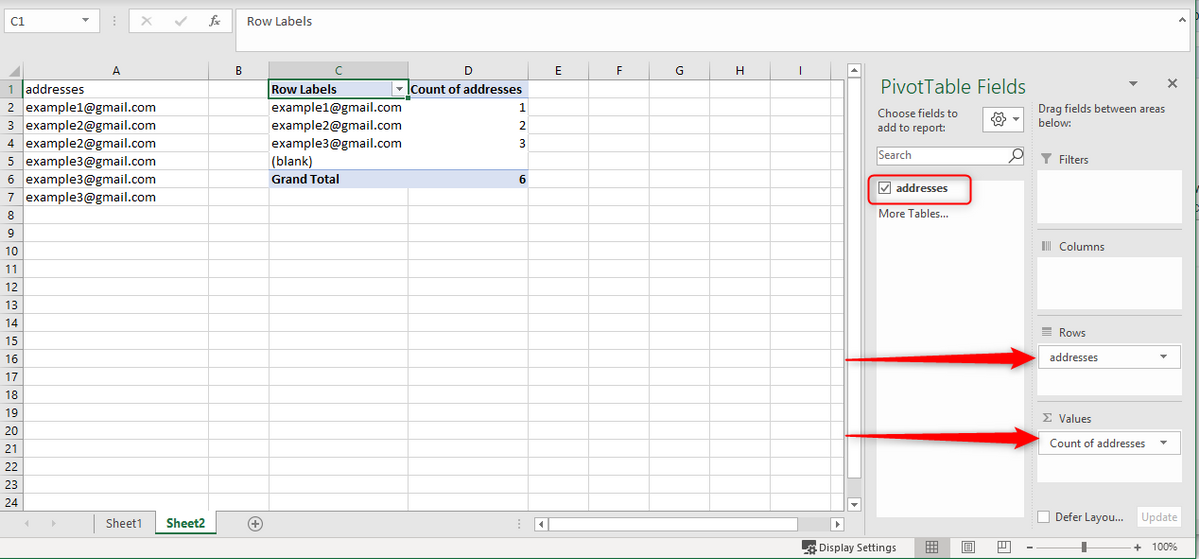
This creates a table of the email addresses from the column and the number of times that address is shown.
10. Sort this list from highest to lowest. Right-click on the first example and select sort as shown below:
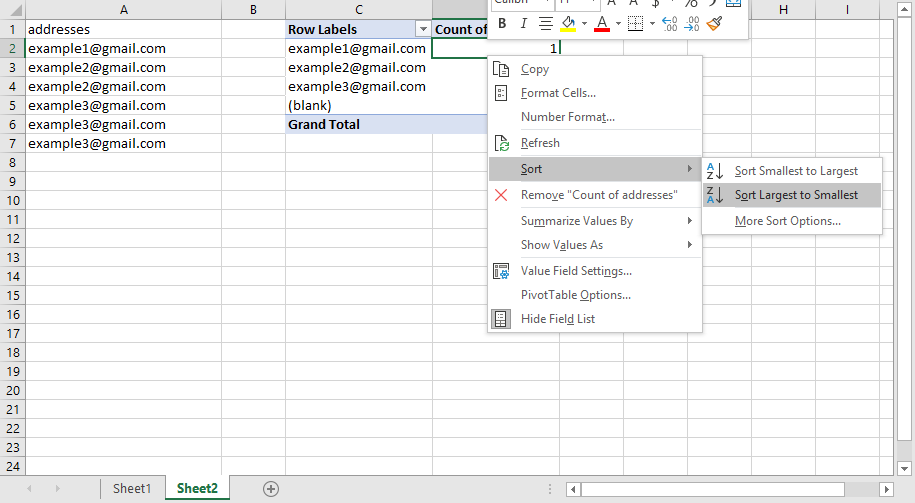
This approach makes things faster when there are hundreds of emails in the queue.
11. Now copy the email address with multiple emails and paste this address in the search box for the queue in MM Monitor.
12. To verify that the email is in fact a duplicate ensure that the subjects AND the body of the emails are the same. From the queue, you can see the subjects are identical. To verify if the body of the emails is the same, click on each one and read the first sentence or two and move on to the next one. Based on this check, we can identify if they are identical
13. If there are one or more emails that appear to be the same, take the source account for the email and it needs to be accessed to verify if there is only 1 email. There are instances where emails are sent twice by the sender. If there are two emails back to back from the customer that should reflect in the queue, this isolates genuine multiple emails from same sender.
It is a duplicate email only if there is 1 email in the source account and 2 or more in the queue.
