Introduction
This document describes the process to disable the Alternate Engagement Options on Cisco Email and Chat (ECE) during the After-hours or when Agents are unavailable.
Prerequisites
Requirements
Cisco recommends that you have knowledge of chat customization and access to ECE 12.6 or higher
Components Used
The information in this document is based on ECE Aria Chat Templates.
The information in this document was created from the devices in a specific lab environment. All of the devices used in this document started with a cleared (default) configuration. If your network is live, ensure that you understand the potential impact of any command.
Configure
Step 1. Include the custom component in respective chats template.json file as shown in the image.
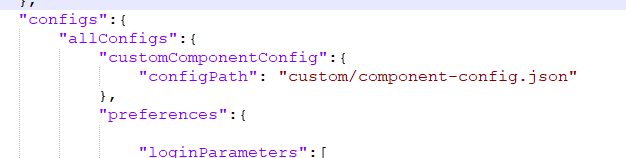 Custom component configuration changes in Template.json
Custom component configuration changes in Template.json
Step 2. Update the alternate options field in template.json as shown in the image.
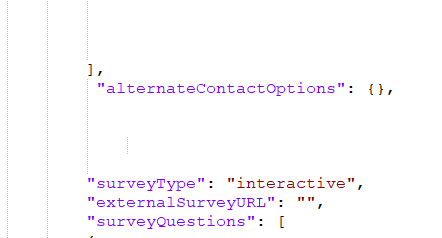 Alternate Options in Template.json
Alternate Options in Template.json
Step 3. Update the component-config.json under the custom folder \templates\chat\example\custom as shown in the image.
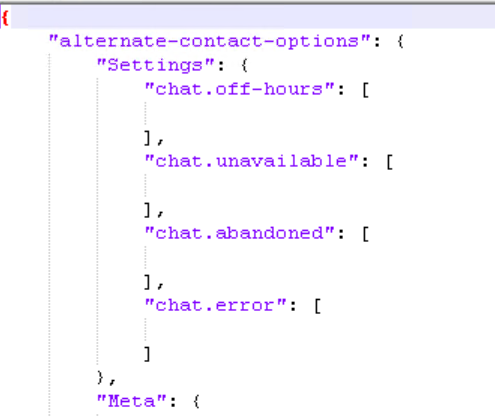 Component-config.json changes in Custom folder
Component-config.json changes in Custom folder
Step 4. Disable the Display Alternate Engagement Option under Queues . Select the department where the chat entry point is created, then navigate to Business Rules > Queues .
From there, choose the mapped queue under the Chat tab to disable the alternate engagement option, then save the changes.
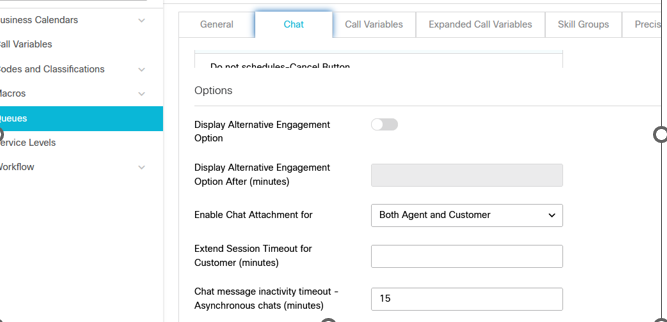 Disable Display Alternate Engagement Option under Queues
Disable Display Alternate Engagement Option under Queues
Step 5. Update the required messages to be displayed during the Chat Offhours/Agent Unavailable in the en-us.json file in the custom l10n folder.
Verify
Use this section to confirm that your configuration works properly.
The chat window looks like this post modification:
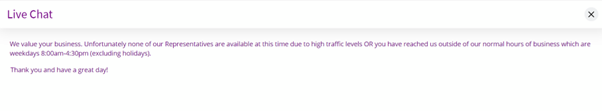 Chat window after disabling Alternate Options
Chat window after disabling Alternate Options

Warning: Never modify the base Aria Template. Instead, duplicate the folder, rename it as required, and then proceed with your modifications.
Troubleshoot
There is currently no specific troubleshooting information available for this configuration.
Related Information
This is the key document you must review thoroughly before you start any ECE chat customisation. This is not a comprehensive list of ECE documents.
Enterprise Chat and Email Administrator’s Guide to Chat and Collaboration Resources, Release 12.6

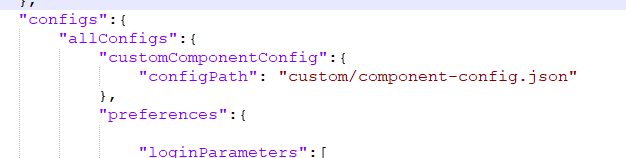
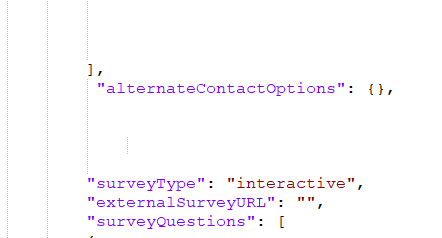
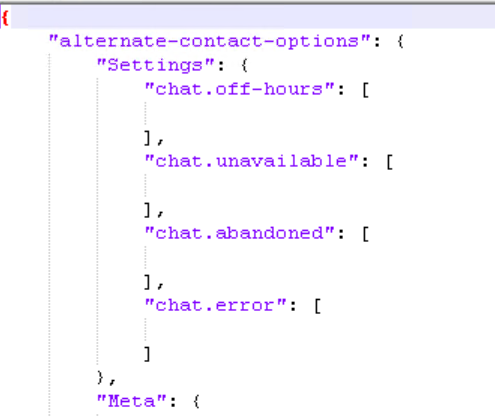
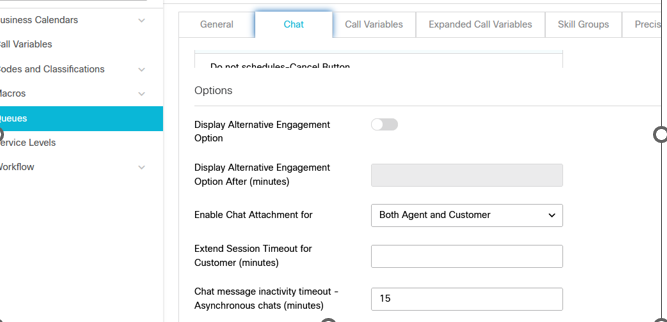
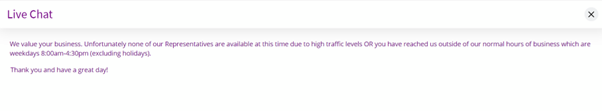

 Feedback
Feedback