Introduction
This document describes how to configure and troubleshoot Customer Voice Portal (CVP) Network Transfer.
Prerequisites
Requirements
Cisco recommends that you have knowledge of these topics:
- Cisco Unified Contact Center Enterprise (UCCE)
- Cisco Package Contact Center Enterprise (PCCE)
- CVP
- Cisco Unified Communications Manager (CUCM)
Components Used
The information in this document is based on these software versions:
- PCCE Release 12.6
- UCCE Release 12.0
The information in this document was created from the devices in a specific lab environment. All of the devices used in this document started with a cleared (default) configuration. If your network is live, ensure that you understand the potential impact of any command.
Background
Network Transfer in CCE means that when an agent receives a call in a CVP comprehensive call flow and then transfers this call to another agent or another endpoint, Intelligent Contact Management (ICM) returns a label to the associated Voice Respone Unit (VRU) routing client instead of the original transfer routing client. The original transfer routing client here means the CUCM since the transfer is originated from CUCM. If a call transfer comes from CUCM to ICM, CUCM is the original transfer routing client and the label must be returned to CUCM. However, if you have Network Transfer configured, the label is returned to the intial routing client which in this scenario is CVP.
Configure
PCCE and UCCE
NetworkTransferEnabled: This is a flag in the Unified ICME script, that if enabled, instructs the ICM to save the information about the initial routing client (routing client which sent the NewCall route request for example CVP).
In PCCE you only need to set this flag to 1 in the main script in a Set Variable node before the call is queued and before Send to VRU node.
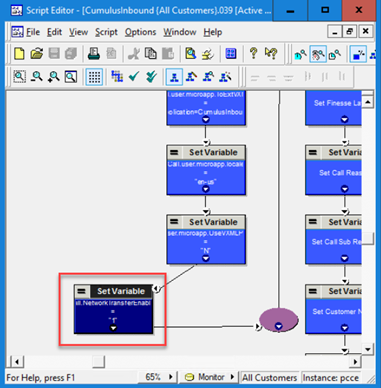
UCCE
NetworkTransferPreferred: This flag is checked on the CUCM PG configuration. If it is checked, then any route request from this routing client (where Unified ICM knows about the initial routing client) sends the route response to the initial routing client instead of the routing client which sent the route request.
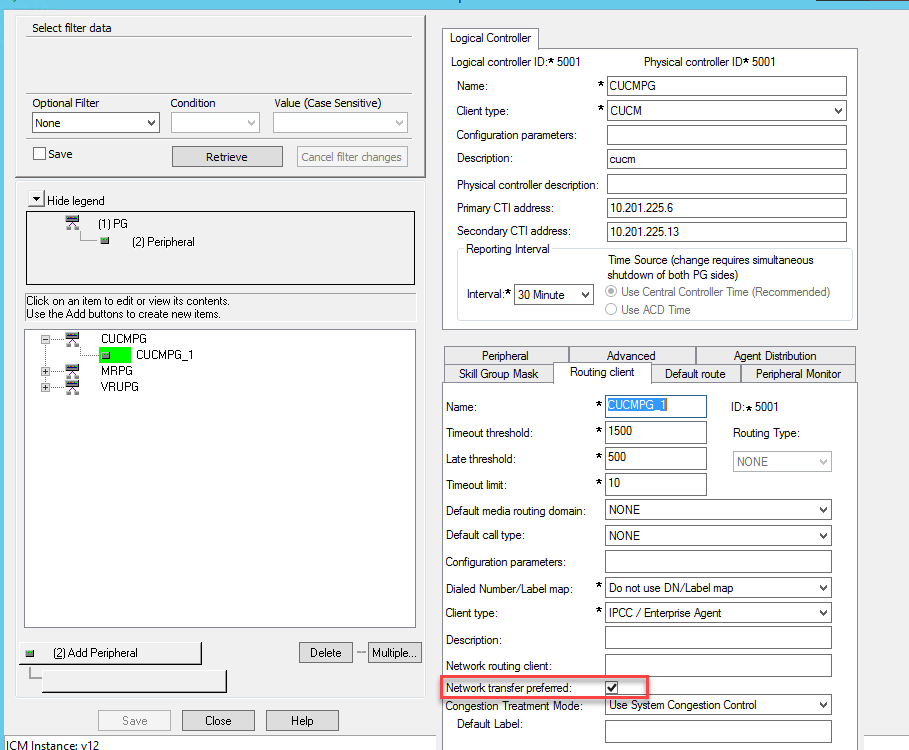
Considerations
- Network Transfer can be used to perform blind transfer only from agent1 to agent2 via CVP. In this case, CVP gets instruction from Unified ICM to pull the call back from agent1 and route it to either VXML GW (for IVR treatment) or to another destination (to agent2 as an example).
- Network Transfer cannot be used to perform the warm transfer or conference with CVP. The reason is because the call leg to agent1 needs to be active while the agent1 performs a consult/conference. CVP cannot pull the call back from agent1 during the warm transfer and/or conference.
- Do not enable the NetworkTransferEnable flag in Unified ICM script. If a caller would like to dial the same number regardless of blind transfer or warm transfer/conference.
Verify
There is currently no verification procedure available for this configuration.
Troubleshoot
Most of the issues related to network transfer can be analyzed with the CCE Router logs. Here is an example of the Router logs in a comprehensive call flow regular transfer and in a comprehensive call flow network transfer.
Regular Transfer
This image shows a regular script without netork transfer enable.
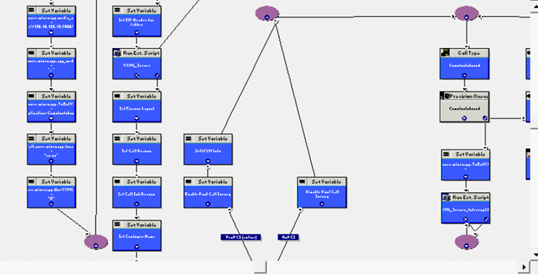
Here are the rtr logs:
RCID 5001 is CVP
RCID 5000 is CUCM
As shown in the image, the transfer label 888.. is sent to the RCID=5000, which is CUCM.
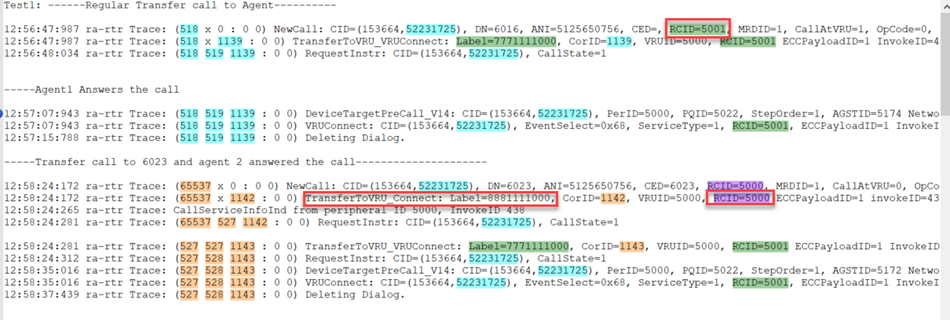
Network Transfer
This image shows a regular script with network transfer enabled.
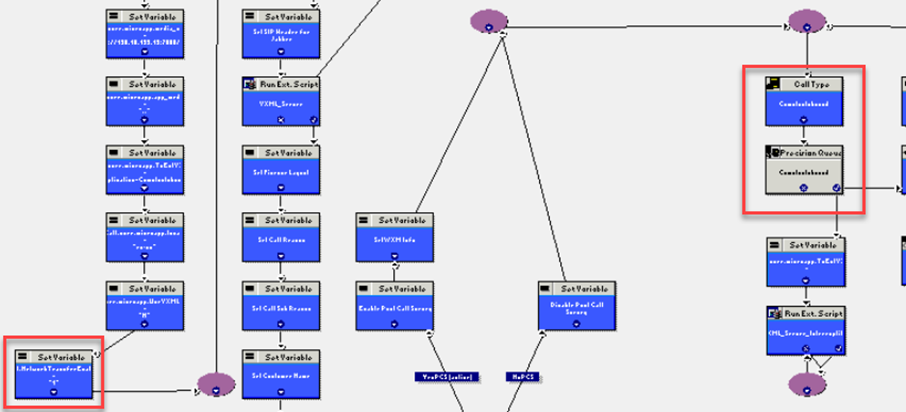
Here are the rtr logs:
RCID 5001 is CVP
RCID 5000 is CUCM
As shown in the image, the transfer label 777.. is sent to the the RCID=5001, which is CVP. CVP is the intial routing client.
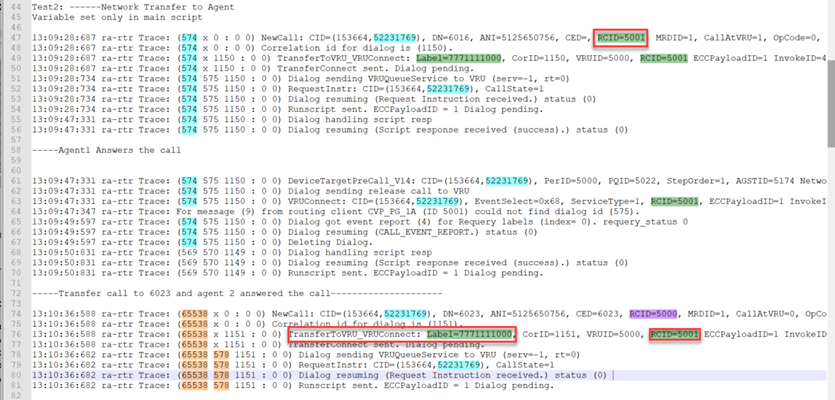
Related Information

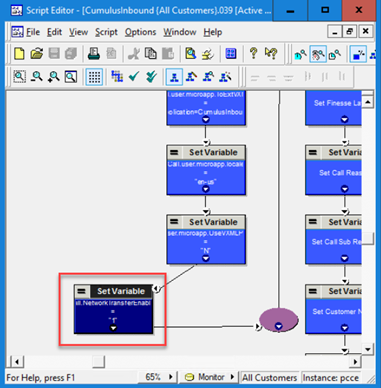
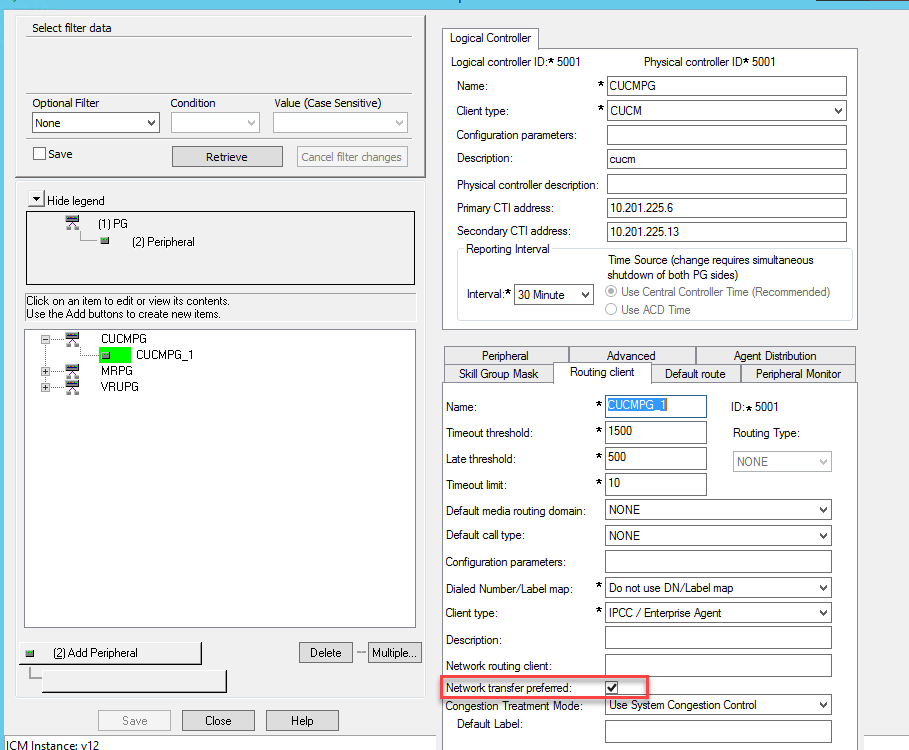
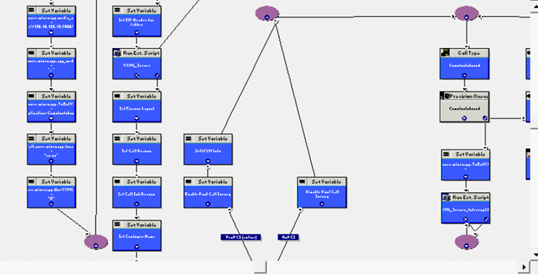
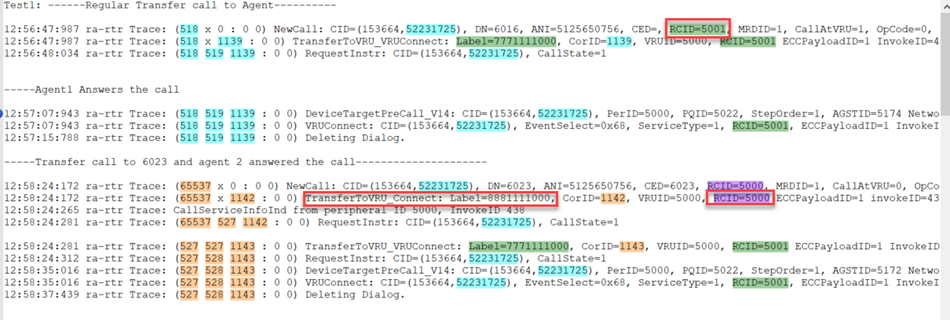
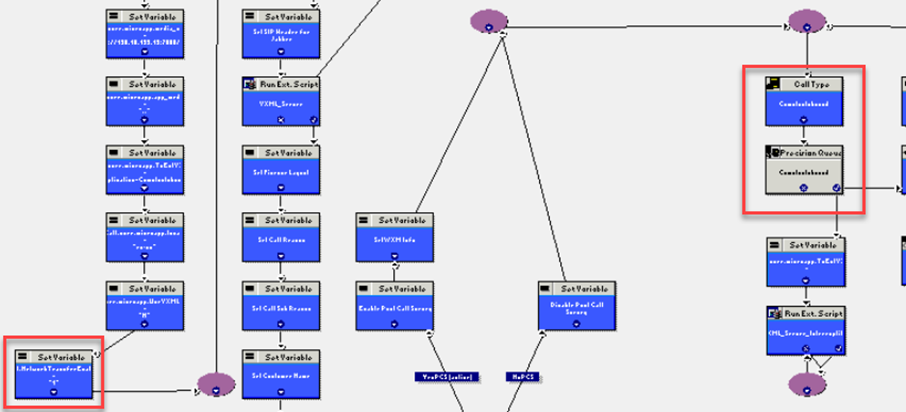
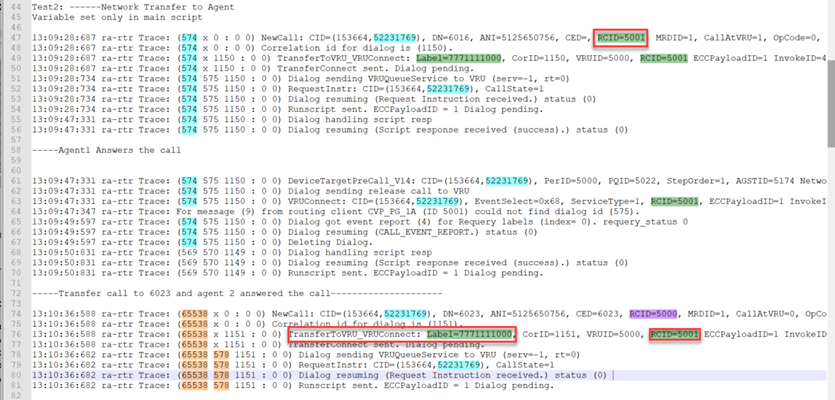
 Feedback
Feedback