Introduction
This document describes Agent Targeting Rules (ATR's) in Cisco Unified Contact Center Enterprise (UCCE).
Prerequisites
Requirements
Cisco recommends that you have knowledge of these topics:
- Cisco UCCE
- Cisco Customer Voice Portal (CVP)
Components Used
The information in this document is based on these software and hardware versions:
The information in this document was created from the devices in a specific lab environment. All of the devices used in this document started with a cleared (default) configuration. If your network is live, ensure that you understand the potential impact of any command.
Background Information
In UCCE, the Router is able to run the scripting logic and finds a label to route the call to. However, if ATR's are absent or mis-configured, call routing is severely impacted and/or is not routed at all.
Troubleshoot Agent Targeting Rules
The three agent targeting modes are:
Device Target Preferred
The existing device target selection is used to determine the label.
This is the default for systems upgraded from an earlier release. Device targets are used to find labels, just as in earlier releases. Rules can be configured, as part of a strategy to switch over to them, but they are ignored.
Rules Preferred
The rules are used to create the label. This is the default for newly created peripherals. The CallRouter uses the Agent Targeting Rule if one exists. If no rule exists, the CallRouter then determines if a device target has been configured. If there is no Agent Targeting Rule and a device target has been configured, the CallRouter uses the device target for routing the call. If no device target has been configured and no rule exists, the routing of the call fails.
Rules Compare to Existing Device Target
The rules are utilized, but device targets are checked as well. This option is available to allow customer testing of newly created rules for a peripheral that previously used device targets.
An upgrade strategy from device target routing to agent targeting rule routing works as follows:
- Unified ICM/Unified CCE 7.1(3) is installed, the peripheral is marked as using device target routing and routing continues unchanged.
Configure the rules.
Note: Agent Targeting Rules can be configured without effecting system operation as the rules are ignored as long as the Device Target Preferred routing is selected.
- Update the peripheral to the Rules Compare to Existing Device Target mode. Each time the CallRouter tries to route a call to an agent, the CallRouter determines a label from the device target and a label from the rules. If the two labels agree, the call is routed the agent. If the two labels disagree, and the CallRouter is able to use the device target configuration to generate a label, the call is routed using the device target label. In addition, an error trace message is generated in the CallRouter log. An example error trace message is displayed: ATR rule [r] for agent [aaaa] at ext [nnnn] produces label [bbbb], device target had label [cccc] (ID [dddd]). If the two labels disagree, and the CallRouter cannot use the device target configuration to generate a label, the CallRouter then uses the rule to generate the label. In this case, no error trace message is generated in the CallRouter log.
- Verify every device target and label covered by an agent targeting rule. Verify that a rule exists for every device target and its associated labels. If there is a range of extensions for the device targets, test the upper and lower bound of the range, test few extensions in between. Test the extensions by routing a call to the agent extension, and verifying there is no error trace message in the CallRouter log (refer to step 3).
- Once you have verified every device target and label is covered by an agent targeting rule, set the Agent Targeting Mode to Rules Preferred. The CallRouter now uses the Agent Targeting Rules to generate routing labels. The device target and its associated labels are no longer needed.
- Delete the device target and its associated labels.
Here's a screenshot from Peripheral Gateway (PG) Explorer:
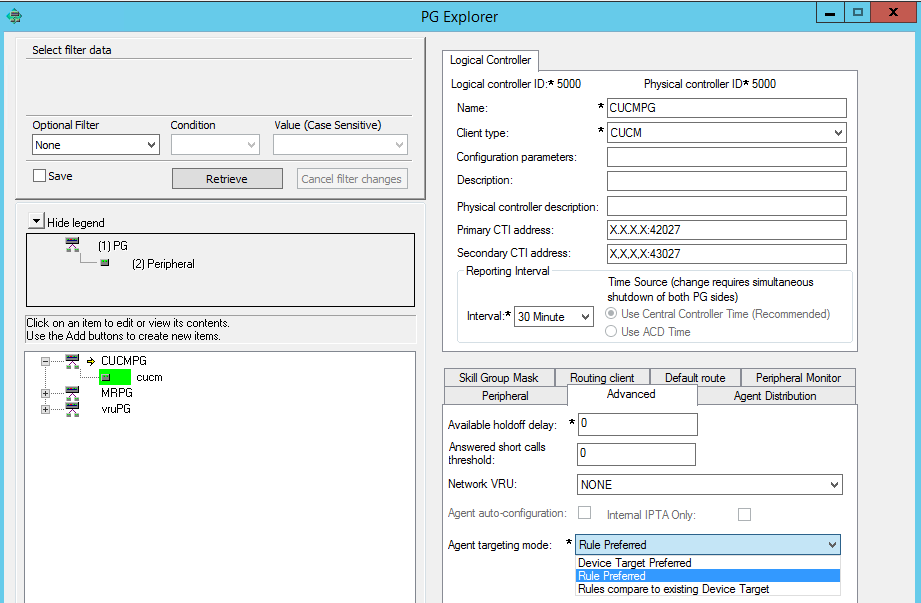
Verify
If ATR's are missing, you can see this in Router logs:
14:43:59:071 ra-rtr Trace: (3 4 22 : 0 0) ATR rule not found for agent 5014 at ext 1112. No device target label found.
If ATR's are present however PG is configured for Rule Preferred, you only see this in Router logs
14:43:59:071 ra-rtr Trace: (3 4 22 : 0 0) Attempted to send call to agent: cucm.cisco_agent1 (ID: 5014), on peripheral: cucm (ID: 5000), who has no device target.
