Introduction
This document describes the troubleshooting process when Enterprise Emai and Chat (ECE) reports high CPU.
Prerequisites
- Cisco Unified Contact Center Enterprise (UCCE) 11.6
- ECE 11.6 ES 7
Requirements
Cisco recommends that you have knowledge of these topics:
Components Used
The information in this document is based on these software and hardware versions:
- UCCE 11.6
- ECE 11.6 ES 7 with SQL 2014 Standard Edition (In deployments of 400 or fewer agents).
The information in this document was created from the devices in a specific lab environment. All of the devices used in this document started with a cleared (default) configuration. If your network is live, make sure that you understand the potential impact of any command.
Background Information
The Archive Jobs node is available only in installations that use the Standard Edition of Microsoft SQL.Data is stored in the active database. With time, the size of the data usually increases to a point where it begins to affect the performance of the system.
Problem
ECE reports high CPU. When the Task Manager is reviewed its clear that majorily MS SQL Server process is consuming most of the CPU allocation.
Solution
Below steps can be used to resolve the issue
1. In deployments of 400 or fewer agents, active data must not exceed 110 GB, therefore, use archiving to avoid performance issues.
Note: In deployments of 400 or fewer agents, active data must not exceed 110 GB. Deployments using the Standard edition of Microsoft SQL Server must configure archiving to ensure that data is maintained below this size. In deployments with the Enterprise edition, the application leverages the partitioning capabilities of SQL Server, so no specific action—other than increasing the disk space as needed —is required to manage data growth.Pg 12. Enterprise Chat and Email Design Guide
2. In SQL Management Studio \ Connect to the DB \ Rt. Click eGActiveDB \ Click Properties ; and ensure Size is not greater than 110 GB, as shown in the image :
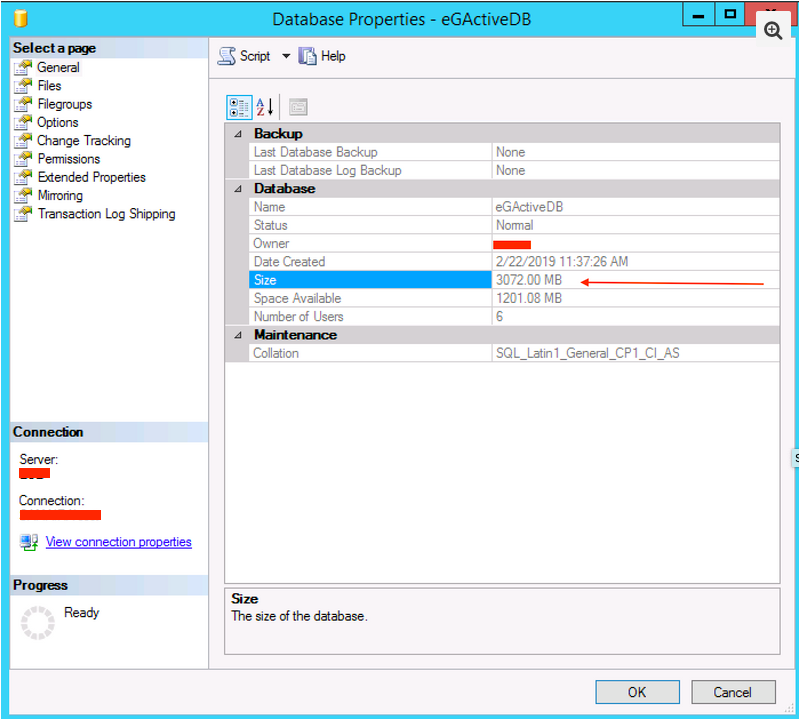
3. Ensure that archiving task is configured and there are no failures.
- Ensure that Archive Job is created , is Active and the Last Run Status says completed , as shown in image;

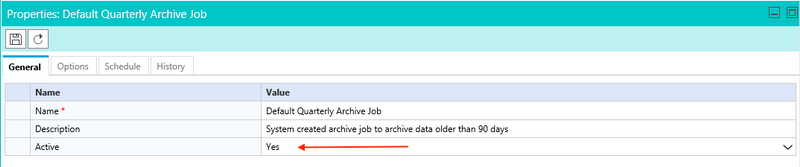
- Ensure queue is selected in Options, also ensure to review Schedule is selected approprately considering database growth in mind ,as shown in image;
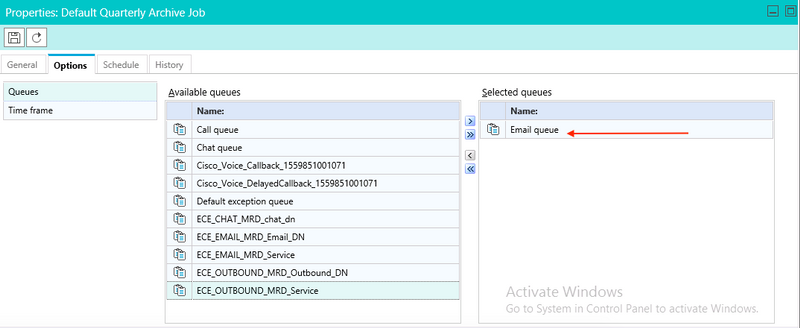
Note: The Queues Name used is an example Queues name. Ensure to select the appropriate Queues Name.

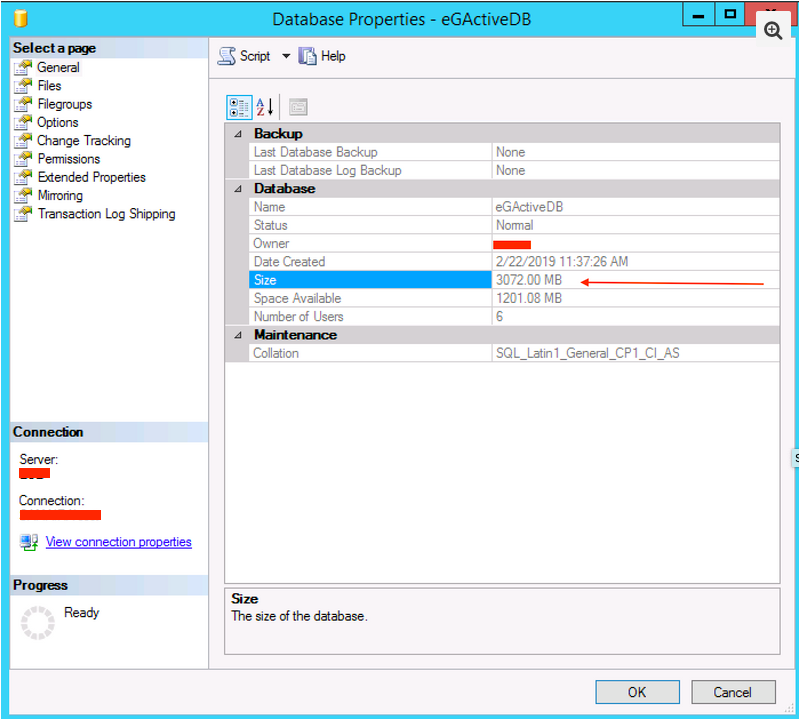

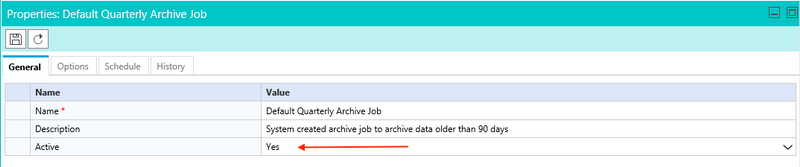
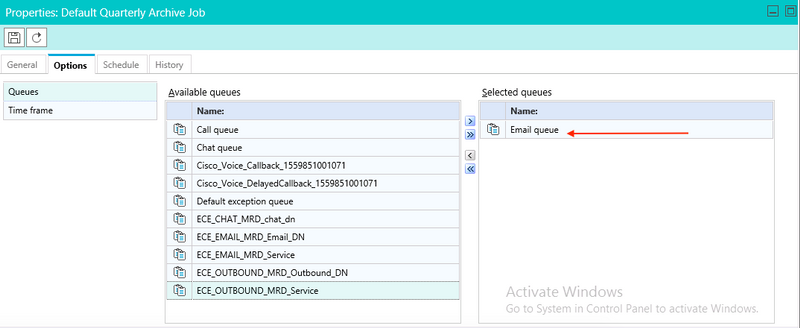
 Feedback
Feedback