Troubleshoot Invalid Email Invitations in Control Hub
Available Languages
Revision History
| Revision | Publish Date | Comments |
|---|---|---|
1.0 |
29-May-2024 |
Initial Release |
Contact Cisco
- Open a Support Case

- (Requires a Cisco Service Contract)
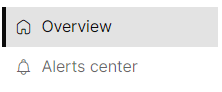
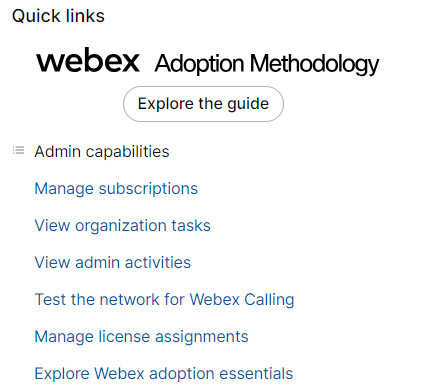
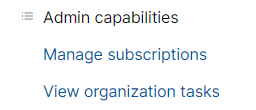
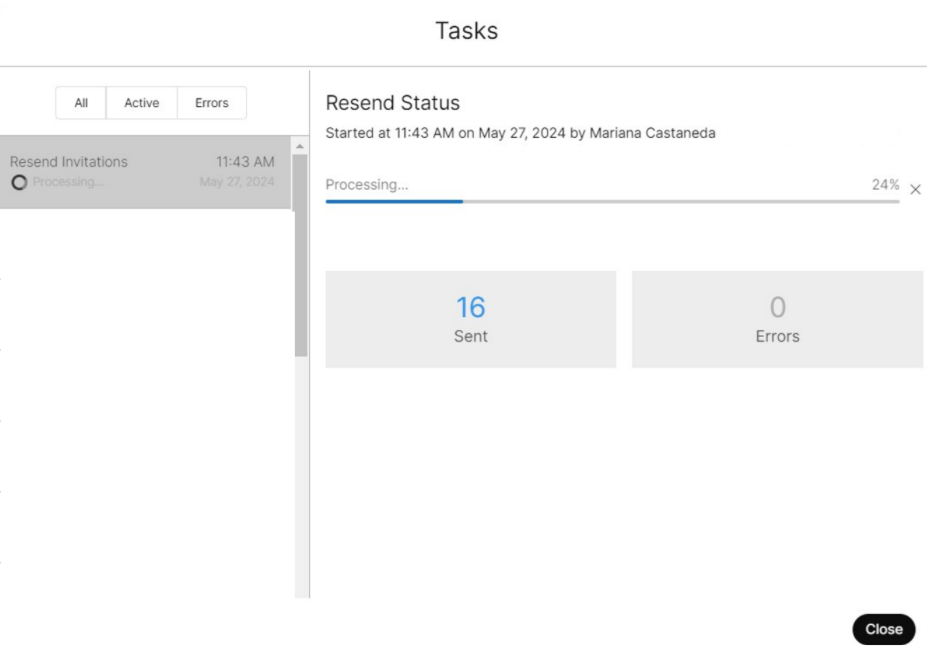
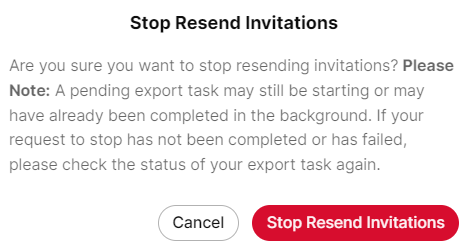
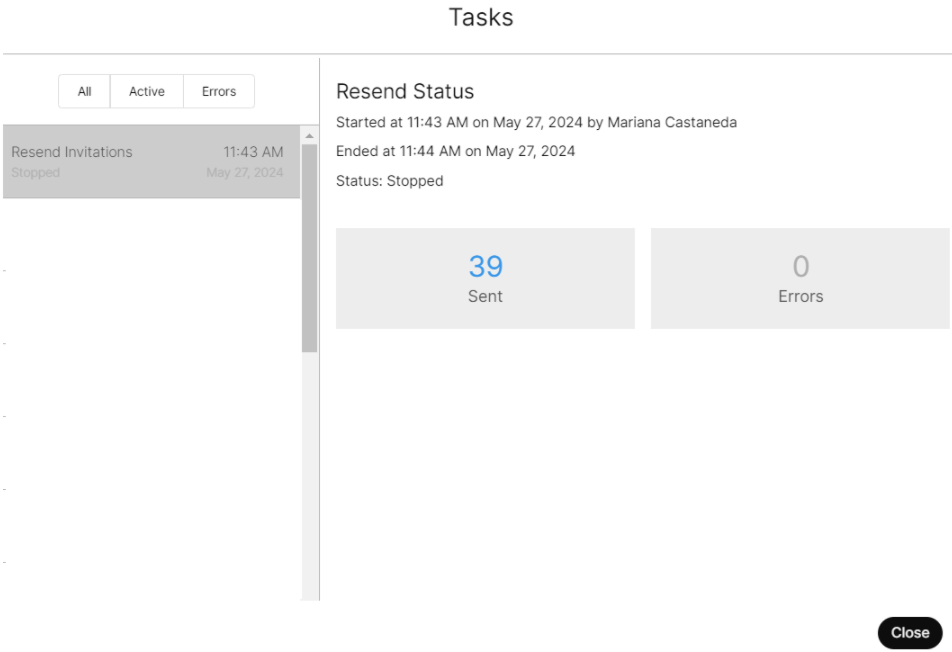
 Feedback
Feedback