Introduction
This document describes steps to add a user as a full external adminstrator for user in Webex Contact Center.
Prerequisites
Requirements
Cisco recommends that you have knowledge of these topics:
- Webex Contact Center 2.0
- Webex Control Hub
- This action can only be performed by a full internal adminstrator.
Components Used
The information in this document is based on these software versions:
The information in this document was created from the devices in a specific lab environment. All of the devices used in this document started with a cleared (default) configuration. If your network is live, ensure that you understand the potential impact of any command.
Configure
Step 1: Sign in to https://admin.webex.com, Go to Users, select the Filter tab, scroll to the bottom of the list and select All External Adminstrators
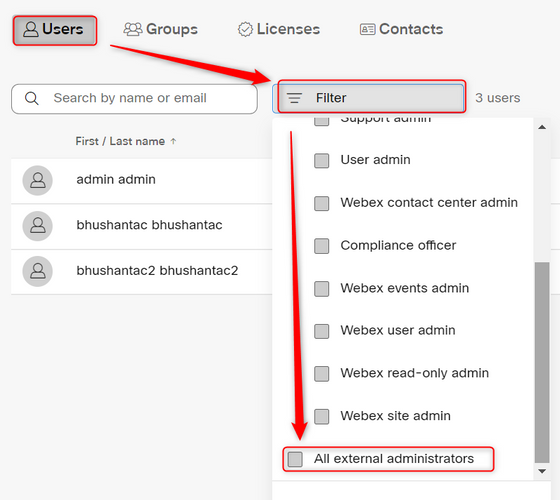
Step 2: Select Add External Adminstrator, enter the user Email ID, select Verify Email and provide Full Adminstrator Privilages
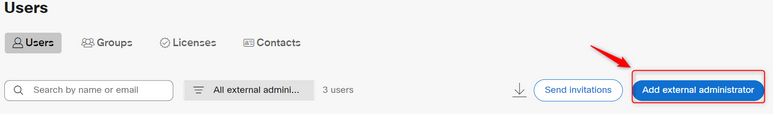
Note: This step needs to be performed by an internal adminstrator
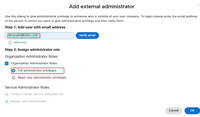
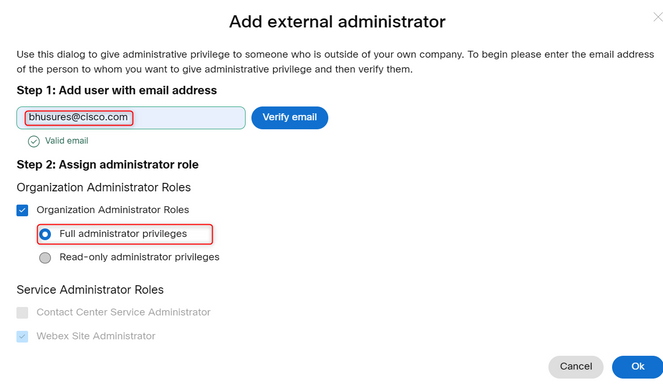
Verify
Verify that the user access has been updated to the level of Full external administrator.
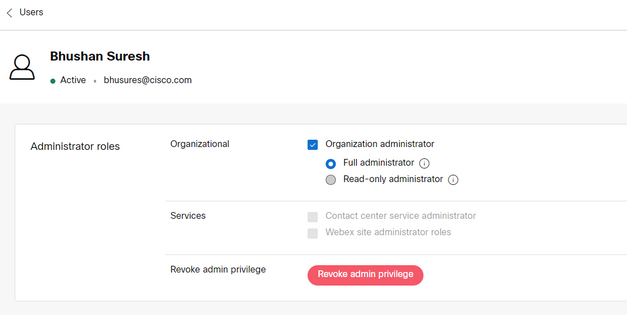

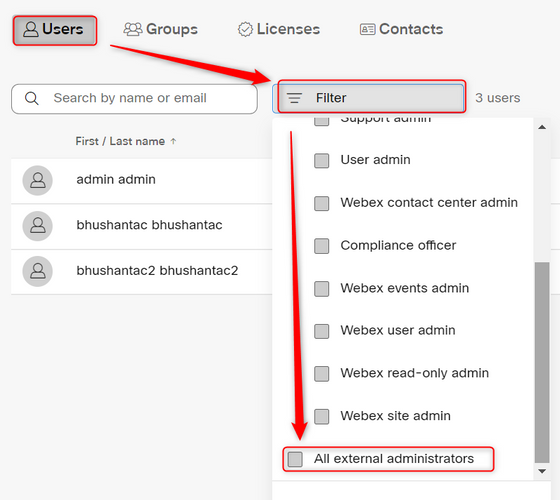
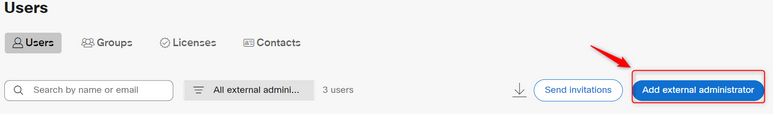
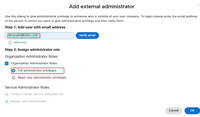
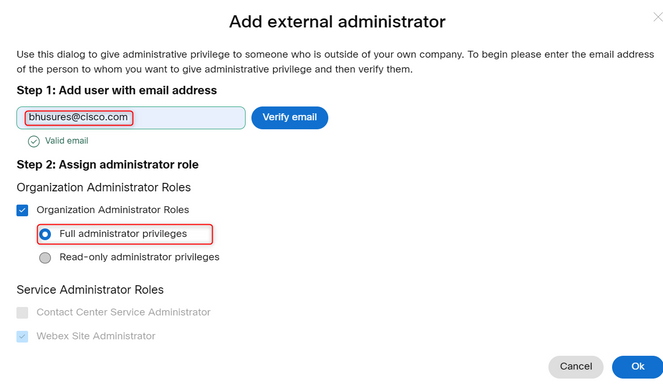
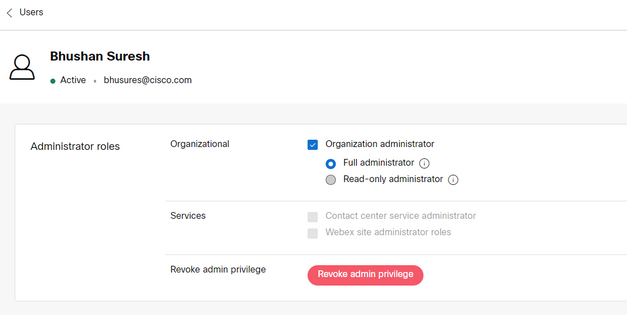
 Feedback
Feedback