Configure Example of CMS Edge
Available Languages
Download Options
Bias-Free Language
The documentation set for this product strives to use bias-free language. For the purposes of this documentation set, bias-free is defined as language that does not imply discrimination based on age, disability, gender, racial identity, ethnic identity, sexual orientation, socioeconomic status, and intersectionality. Exceptions may be present in the documentation due to language that is hardcoded in the user interfaces of the product software, language used based on RFP documentation, or language that is used by a referenced third-party product. Learn more about how Cisco is using Inclusive Language.
Introduction
This document describes how to configure the Cisco Meeting Server (CMS) Edge.
Prerequisites
Requirements
Cisco recommends that you have knowledge of these CMS 3.X components:
- Webbridge 3
- Callbrige
- C2W
- Firewall
- Turn Server
Components Used
The information in this document is based on these software and hardware versions:
- CMS3.X Open Virtual Appliance (OVA)
- Chrome browser 122.0.6261.112
- Firefox browser 123.0.1 (20240304104836)
The information in this document was created from the devices in a specific lab environment. All of the devices used in this document started with a cleared (default) configuration. If your network is live, ensure that you understand the potential impact of any command.
Configure
Pre-Configure
1. Configure Network Time Protocol (NTP) Server:
It is better to configure the same NTP server on the CMS Edge and core server.
2. Configure Domain Name Server (DNS):
- Configure internal DNS for CMS Core server (the internal DNS CMS Edge A record points to CMS Edge internal IP address; if impossible, two CMS Edge A records must be configured, one pointing to CMS internal IP address, another to external IP address).
- Configure external DNS for CMS Edge server. The external DNS A CMS record points to the external IP address of CMS Edge.
3. CMS Core Uses the Internal CMS Edge A Record for Connection.
4. Public Users Access CMS Edge via a Public IP Address.
5. User Domain: cms.demo:
a. A record of CMS Edge:
edge.cms.demo (internal user login with this A record)edge.cms.demo (public user also use same A record from internet, you could specify the different external A record)
b. A record of CMS Core:
core.cms.demo
6. Produce CMS Core and Edge Servers Certification:
a. Produce certification
cmscore-fullchain.cer(all the services involve the fullchain certificates in the lab, you also can involve the server certificates)cmsedge-fullchain.cer(all the services involve the fullchain certificates in the lab, you also can involve the server certificates)
b. Produce two servers' fullchain certification.
cmscore-fullchain.cer(this certificate includes a root certificate)cmsedge-fullchain.cer(this certificate includes a root certificate)
Network Diagram
CMS Core and Edge Configurations
1. Activate CMS Core Server-related Services.
a. Configure signal network.
Activate network interface:
ipv4 a add 10.124.56.224/24 10.124.56.1
b. Activate the Callbridge component.
callbridge listen a
callbridge certs core.key cmscore-fullchain.cer
callbridge trust c2w cmsedge-fullchain.cer (if not, which result in WebRTC failed)
callbridge enable
2. Activate CMS Edge server-related services:
a. Configure two network interfaces.

Note: 'b' is the public network interface, and a is the internal network interface.
- Activate network a, b
- Configure default gateway is b (it is a public network interface)
- Configure internal gateway a
ipv4 a add 10.124.144.80/24 10.124.144.1
ipv4 b add 10.124.42.112/24 10.124.42.1
ipv4 b default
b. Activate turn components.
turn certs edge.key cmsedge-fullchain.cer
turn listen a b
turn credentials <username> <password> <cms.demo> (cms.demo is actual domain deployment)
turn public-ip x.x.x.x
turn tls 447
turn enable

Note:
x.x.x.xis NAT map Public IP address; if there is no NAT map, then no need to configure this step.- The port can be defined by self, refer to the related CMS guide.
c. Activate webbridge3 components.
webbridge3 https certs cmsedge.key cmsedge-fullchain.crt (cmsedge-fullchain.crt ,please refer to CMS fullchain document)
webbridge3 https listen b:445 (b is public network interface , this step just provide public users WebRTC service)
webbridge3 https listen a:445 b:445 (this step could provide both internal and external WebRTC service, but need to edge.cms.demo has two A records on internal/external DNS servers.)
webbridge3 c2w certs edge.key cmsedge-fullchain.crt
webbridge3 c2w listen a:6000 (a is internal network interface, 6000 is self-defined port which need to keep the same with the below Webbridge URL)
webbridge3 c2w trust cmscore-fullchain.cer (if no this step, result in WebRTC failed)
webbridge3 enable
3. Build the communication between related components.
a. Callbridge <---> Turn (public media service)
b. Callbridge <---> WebBridge3 (WebRTC service)
Configure turn and webbridge3 on CMS Core:
a. Configure the connection between Callbridge and Turn, and activate public media service.
Log in to webadmin GUI, navigate to Configuration > General.
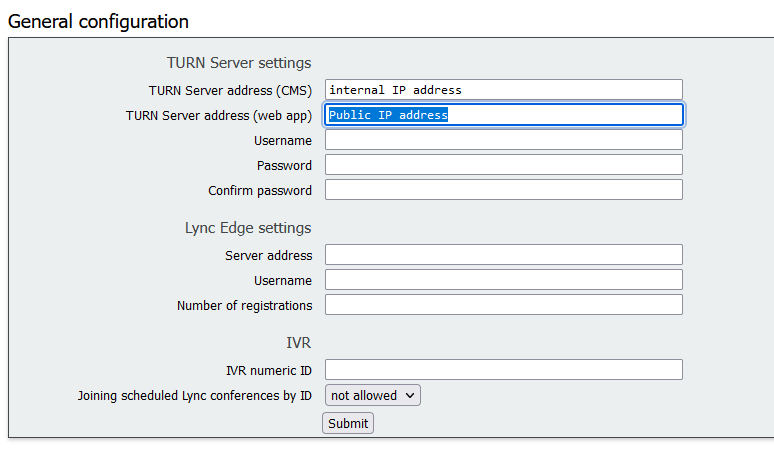
b. Configure the connection between Callbridge and Webbridge3, and activate WebRTC service.
Create webbridge via API on CMS, then add a C2W connection, for example, c2w://edge.cms.demo:6000 (the port must be kept the same with the webbridge3 service configuration).
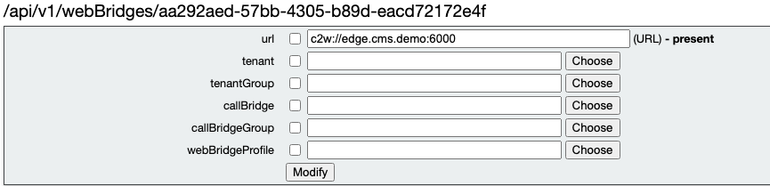
restart Callbridge component and apply all configuration
callbridge restart (go to CLI)
4. Enable the firewall function and disable the public 22 port (ssh).
firewall a default allow ( a is the external/public network interface)
firewall a deny 22
firewall a enable
Verify
1. Verify all the services are running on CMS Core and Edge:
CMS Core services status:
CMS> webadmin Enabled : true TLS listening interface : a TLS listening port : 443 Key file : core.key Certificate file : cmscore-fullchain.cer HTTP redirect : Disabled STATUS : webadmin running CMS> callbridge Listening interfaces : a Preferred interface : none Key file : core.key Certificate file : cmscore-fullchain.cer Address : none C2W trusted certs : cmsedge-fullchain.cer Callbridge cluster trusted certs : none Callbridge trust branding certs : none UCM trusted certs : none UCM verification mode : disabled IMPS trusted certs : none IMPS verification mode : disabled WC3 JWT Expiry in hours : 24
CMS Edge services status:
CMS> webbridge3 Enabled : true HTTPS listening ports and interfaces : a:445 b:445 HTTPS Key file : edge.key HTTPS Full chain certificate file : cmsedge-fullchain.cer HTTPS Frame-Ancestors : none HTTP redirect : Disabled C2W listening ports and interfaces : a:6000 C2W Key file : edge.key C2W Full chain certificate file : cmsedge-fullchain.cer C2W Trust bundle : cmscore-fullchain.cer Meetingapps address : none Meetingapps port : none Audio priority flag : Enabled Beta options : none CMS> turn Enabled : true Username : admin Password : Cisco.123 Short term credentials : disabled Shared secret : none Realm : cms.demo Public IP : none High Capacity Mode : enabled Relay address : 10.124.144.80 TLS port : 447 TLS cert : cmsedge-fullchain.cer TLS key : edge.key TLS bundle : none Listen interface a Listen interface b
2. Verify the webrtc login status and join the meeting:
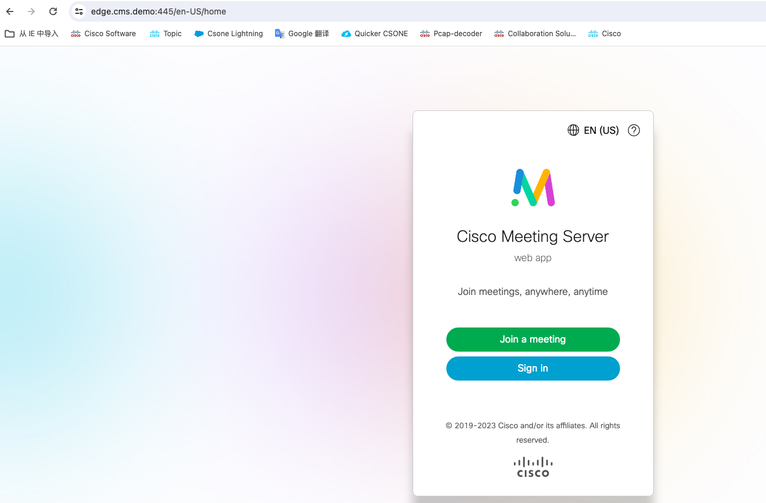
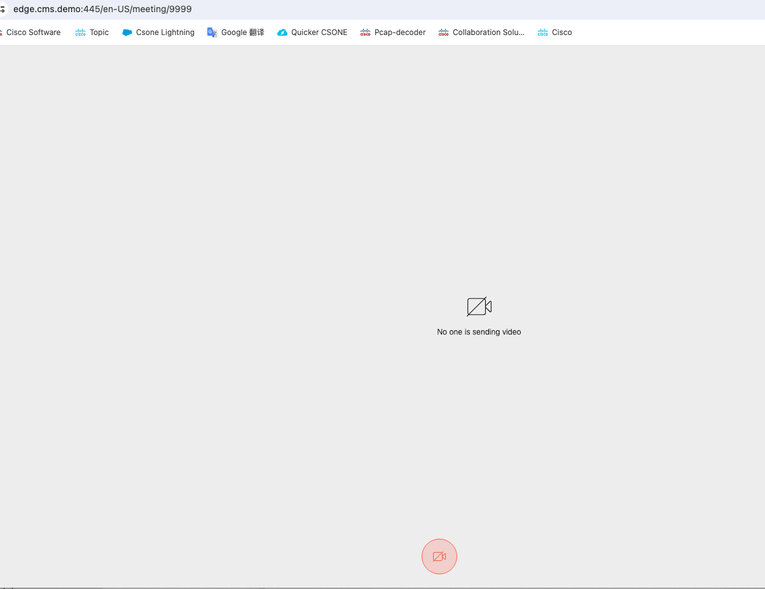
Troubleshoot
1. CMS Edge: You can see webrtc Participant "Thomas" joins the call. Participant ID: fcfe42f4-ac94-4ab2-a14a-f4165ec960a7.
This participant ID can be found in the CMS Core log file.
Feb 23 09:02:21.588 local0.info CMS client_backend: INFO : WebApp Audit : Session: a77d94b1-ba12-4e4e-8f3e-86b3e9c1de8f : Participant Thomas performed action of join call
Feb 23 09:02:21.599 local7.info CMS 3b8086e0e5a0 wb3_frontend: [Join call:fcfe42f4-ac94-4ab2-a14a-f4165ec960a7] 10.140.248.52 - - [23/Feb/2024:09:02:21 +0000] status 200 "POST /api/join HTTP/1.1" bytes_sent 1003 http_referer "https://edge.cms.demo:445/" http_user_agent "Mozilla/5.0 (Windows NT 10.0; Win64; x64; rv:122.0) Gecko/20100101 Firefox/122.0" toupstream 192.0.2.2:9000: upstream_response_time 0.008 request_time 0.007 msec 1708678941.598 upstream_response_length 1027 200
Feb 23 09:02:21.633 user.info CMS client_backend: INFO : WebSocket : Got authenticated JWT for guest1573064743 callbridge 320d02c3-7af5-4e4f-b51c-9a7a4dc0b8b9 call 04704220-95a8-4d36-a6ec-3d4d789d9250 participant fcfe42f4-ac94-4ab2-a14a-f4165ec960a7 tracing 0
Webrtc participant leaves the call:
Feb 23 09:02:37.982 local0.info CMS client_backend: INFO : WebApp Audit : Session: a77d94b1-ba12-4e4e-8f3e-86b3e9c1de8f : Participant Thomas(fcfe42f4-ac94-4ab2-a14a-f4165ec960a7) performed action of leave call
2. CMS Core: The purple line is Conference ID, there is the same Conference ID when other participants join this conference. The blue line is the specific user ID: guest1573064743.
Feb 23 09:02:21.594 user.info CMS host:server: INFO : guest login request 1450660605: resolution in progress
Feb 23 09:02:21.594 user.info CMS host:server: INFO : guest login request 1450660605: call ID lookup scheduled
Feb 23 09:02:21.594 user.info CMS host:server: INFO : guest login request 1450660605: resolution in progress
Feb 23 09:02:21.597 user.info CMS host:server: INFO : guest login request 1450660605: credential storage scheduled (queue length: 1)
Feb 23 09:02:21.597 user.info CMS host:server: INFO : created guest account with user ID "guest1573064743"
Feb 23 09:02:21.597 user.info CMS host:server: INFO : guest login request 1450660605: credential storage executed
Feb 23 09:02:21.597 user.info CMS host:server: INFO : guest login request 1450660605: credential storage in progress
Feb 23 09:02:21.598 user.info CMS host:server: INFO : guest login request 1450660605: successfully stored credentials
Feb 23 09:02:21.598 user.info CMS host:server: INFO : instantiating user "guest1573064743"
Feb 23 09:02:21.598 user.info CMS host:server: INFO : conference db0fafc3-ad47-43bd-bcbd-47886416451b: locked due to lack of lock consensus
Feb 23 09:02:21.598 user.info CMS host:server: INFO : conference db0fafc3-ad47-43bd-bcbd-47886416451b: lock state has changed to locked
Feb 23 09:02:21.598 user.info CMS host:server: INFO : API "9999" Space GUID: 58ef98d1-5181-4e63-a386-4b60597be7e4 <--> Call Correlator GUID: 5d031ae1-1c94-44ec-afd4-fa0e76230e3f<--> Internal GUID: db0fafc3-ad47-43bd-bcbd-47886416451b
Feb 23 09:02:21.598 user.info CMS host:server: INFO : unable to apply logo (space '9999') -- no license
Feb 23 09:02:21.599 user.info CMS host:server: INFO : conference db0fafc3-ad47-43bd-bcbd-47886416451b: lock state has changed to unlocked
Feb 23 09:02:21.599 user.info CMS host:server: INFO : API call leg fcfe42f4-ac94-4ab2-a14a-f4165ec960a7 in call db0fafc3-ad47-43bd-bcbd-47886416451b (API call 04704220-95a8-4d36-a6ec-3d4d789d9250)
Feb 23 09:02:21.599 user.info CMS host:server: INFO : conference db0fafc3-ad47-43bd-bcbd-47886416451b has control/media GUID: bf286660-6e5d-403f-8926-514d385dad3c
Feb 23 09:02:21.599 user.info CMS host:server: INFO : conference db0fafc3-ad47-43bd-bcbd-47886416451b named "9999"
Feb 23 09:02:21.601 user.info CMS host:server: INFO : new session created for user "guest1573064743"
Feb 23 09:02:21.603 local0.info CMS postgres[54639]: [6-1] 2024-02-23 09:02:21.603 UTC [54639] LOG: could not send data to client: Broken pipe
Feb 23 09:02:21.603 local0.err CMS postgres[54639]: [7-1] 2024-02-23 09:02:21.603 UTC [54639] FATAL: connection to client lost
Feb 23 09:02:21.768 user.info CMS host:server: INFO : call 11: allocated for guest1573064743 / "Thomas" conference participation (Firefox)
Feb 23 09:02:21.768 user.info CMS host:server: INFO : call 11: configured - API call leg fcfe42f4-ac94-4ab2-a14a-f4165ec960a7
Feb 23 09:02:21.768 user.info CMS host:server: INFO : call 11: ActiveControlState change, unknown -> unknown
Feb 23 09:02:21.769 user.info CMS host:server: INFO : call 11: setting up combined RTP session for DTLS (combined media and control)
Feb 23 09:02:21.770 user.info CMS host:server: INFO : call 11: ActiveControlState change, unknown -> inactive
Feb 23 09:02:21.770 user.info CMS host:server: INFO : call 11: ActiveControlState finality change (inactive, final=1)
Feb 23 09:02:21.770 local0.info CMS host:server: INFO : participant "guest1573064743" joined space 58ef98d1-5181-4e63-a386-4b60597be7e4 (9999)
Feb 23 09:02:21.770 user.info CMS host:server: INFO : participant "guest1573064743" (fcfe42f4-ac94-4ab2-a14a-f4165ec960a7) joined conference db0fafc3-ad47-43bd-bcbd-47886416451bvia WB3
Feb 23 09:02:21.772 user.info CMS host:server: INFO : call 11: starting DTLS combined media negotiation (as initiator)
Webrtc user leaves the call: guest1573064743 leave Space ID: 58ef98d1-5181-4e63-a386-4b60597be7e4 (9999).
Feb 23 09:02:37.943 user.info CMS host:server: INFO : user "guest1573064743": deactivating due to session resource teardown
Feb 23 09:02:37.943 user.info CMS host:server: INFO : call 11: tearing down ("guest1573064743" conference media)
Feb 23 09:02:37.943 user.info CMS host:server: INFO : call 11: destroying API call leg fcfe42f4-ac94-4ab2-a14a-f4165ec960a7
Feb 23 09:02:37.943 local0.info CMS host:server: INFO : participant "guest1573064743" left space 58ef98d1-5181-4e63-a386-4b60597be7e4 (9999)
Feb 23 09:02:37.943 user.info CMS host:server: INFO : removing guest account 'guest1573064743' (name 'Thomas') on call drop
Feb 23 09:02:37.943 user.info CMS host:server: INFO : destroying guest account with user ID "guest1573064743"
Feb 23 09:02:37.944 user.info CMS host:server: INFO : conference bf286660-6e5d-403f-8926-514d385dad3c destroyed
Related Information
Revision History
| Revision | Publish Date | Comments |
|---|---|---|
1.0 |
22-Mar-2024 |
Initial Release |
Contributed by Cisco Engineers
- Thomas DongCisco TAC Engineer
- Foster SongCisco TAC Engineer
Contact Cisco
- Open a Support Case

- (Requires a Cisco Service Contract)
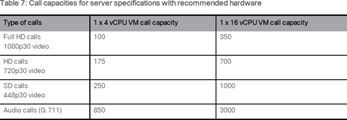
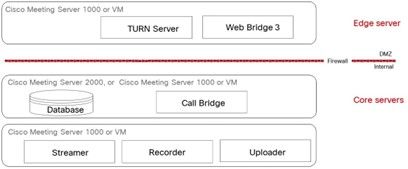
 Feedback
Feedback