Introduction
This document describes how to disband the Cisco Meeting Server (CMS) database in order to configure the certificates and recluster the database after the certificate changes.
Prerequisites
Requirements
Cisco recommends that you have knowledge of these topics:
- CMS basic configuration
- Database cluster
Components Used
This document is not restricted to specific software and hardware versions.
The information in this document was created from the devices in a specific lab environment. All of the devices used in this document started with a cleared (default) configuration. If your network is live, ensure that you understand the potential impact of any command.
Configure
Remove the Database Cluster
Step 1. Take a backup of each server in the database cluster.
Step 2. Open a CLI session to each CMS server in the cluster.
Step 3. Run the command backup snapshot name_of_backup to backup the CMS configuration.
Step 4. On each CMS server open a Windows Secure Copy (WinSCP) session and save the backup created on your PC. There must be two of them with extensions .bak and .json.
Step 5. On the CLI run the command database cluster status. You must see which one is the database master.
Step 6. Choose one of the slaves first and open a CLI connection to that server.
Step 7. Once connected to the slave, run the command database cluster remove, wait until the process is complete, as shown in the image:
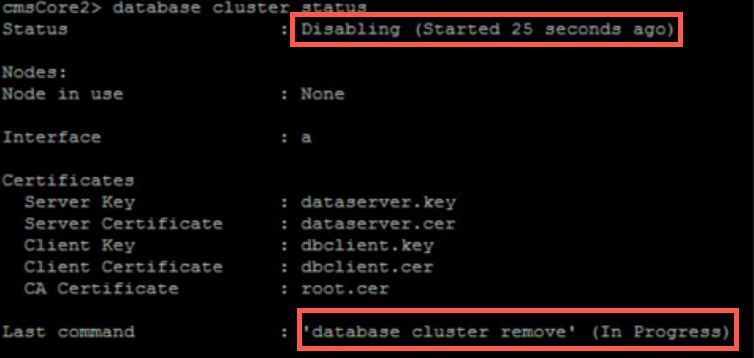
Step 8. To verify the process is completed, run the command database cluster status and ensure that the database cluster remove command shows a success as shown in the image:
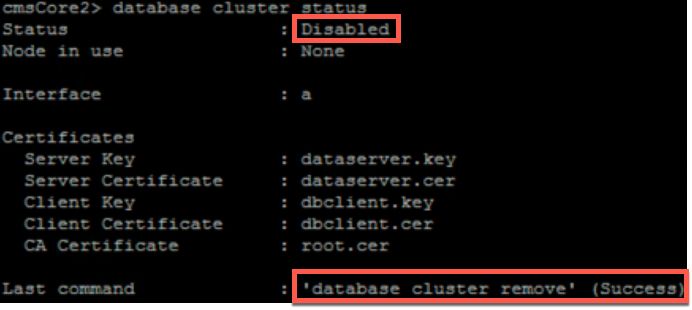
Step 9. Do the same procedure on every CMS slave of the database cluster.
Step 10. Once the only node in the database cluster is the Master, open a CLI to the master and do the same procedure as describe above.
Step 11. At this point the database cluster has been disabled.
Step 12. Apply the certificates to the database service.
Cluster the Database
Step 1. On the server that you want to be the master, run the command database cluster initialize.
Step 2. In order to verify the database node initialized successfully, run the command database cluster status until it shows a success against it.
Step 3. On every slave that you want to add to the cluster run the command database cluster join Master_IP_Address.
Verify
Step 1. Open a CLI session to every CMS that is part of the cluster.
Step 2. Run the command database cluster status.
Step 3. Verify that the database master is the same for all the servers and all servers are in Sync state as shown in the image:
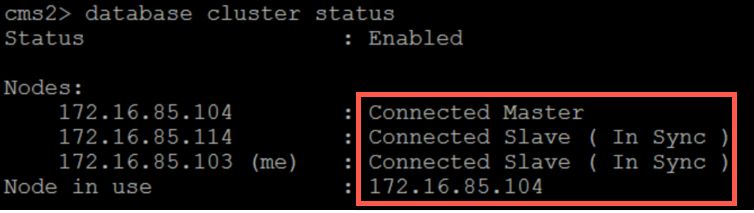
Troubleshoot
There is currently no specific troubleshooting information available for this configuration.
