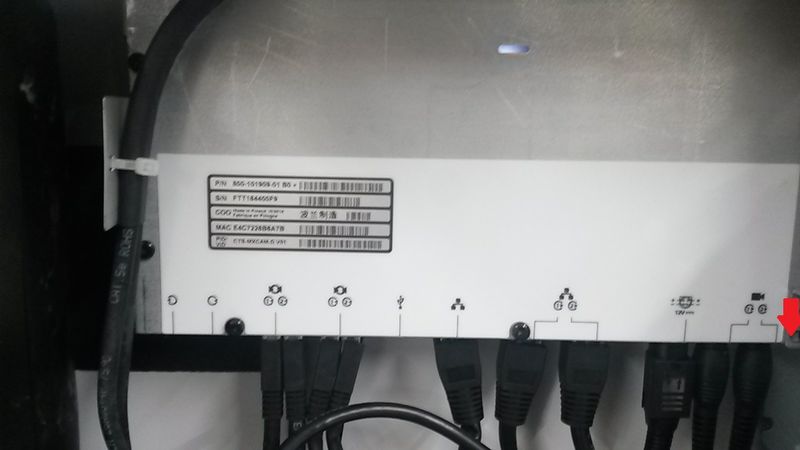Introduction
This document describes how to factory reset the speaker tracker on the MX700/MX800 camera and the entire speaker track on the MX Series.
Procedure
This procedure can also be applied to a MX series with a single camera. Follow Steps 1 through 4.
The front view of the MX Series is as shown in the image.

Step 1. Remove the top cover as shown in the image.

Step 2. Remove the left, right and center speakers next to the cameras as shown in the image.

Step 3. In order to reset the cameras singly, go to the right side of each camera, you can see a fan in each device as shown in the image.

Step 4. In the bottom of the control panel, next to the screw, you can see a pinhole. Press the pinhole with a pen for about 15 seconds until the Light Emitting Diode (LED) of the camera blinks red as shown in the image.



Step 5. In order to reset the speaker track itself, on the left control panel next to the camera as shown in the image.

Step 6. You can find the pinhole on the left bottom, next to the screw, press the pinhole for about 15 seconds, and the speaker tracker resets as shown in the image.