Introduction
This document describes the configuration of Prime Collaboration Provisioning (PCP) to Provision Users with Services to Cisco Unified CM and Cisco Unity Connection (CUC) as Lightweight Directory Access Protocol (LDAP) integrated users.
It is also for greenfield deployments, where Cisco Unified Communication Manager (CUCM) and Cisco Unity Connection does not have LDAP synchronized Users already.
Prerequisites
Requirements
Cisco recommends that you have knowledge of these topics:
- Cisco Unified CM and Cisco Unity Connection Directory integration
- Understanding Prime Collaboration Provisioning Management
Components Used
The information in this document is based on PCP 11.x, to provision users as LDAP Synchronized Users
The information in this document was created from the devices in a specific lab environment. All of the devices used in this document started with a cleared (default) configuration. If your network is live, make sure that you understand the potential impact of any command or configuration changes.
Configuration
CUCM LDAP Configuration
- Add LDAP System, Directory and Authentication Configuration under CUCM System > LDAP.
- Disable LDAP Synchronization Schedule as we do not need to import users to CUCM from LDAP.
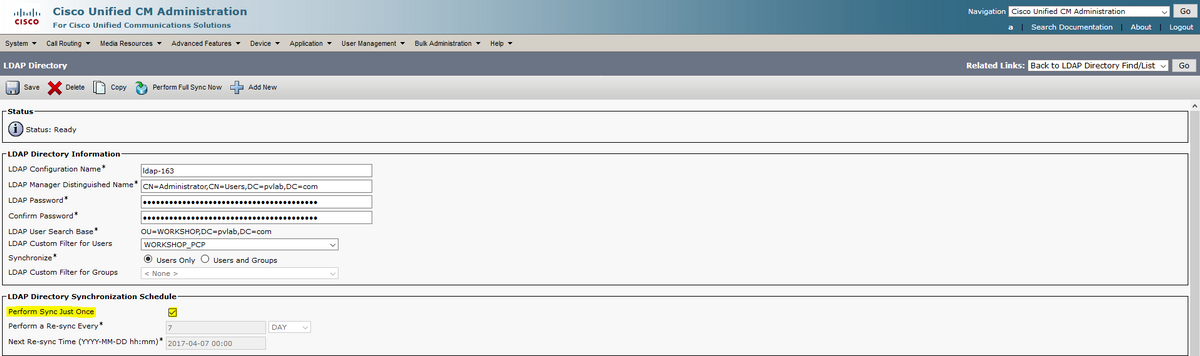
CUC LDAP Configuration:
- In order to add LDAP Setup, Directory, Authentication under Unity Connection, navigate to System Settings > LDAP.
- Configure LDAP Sync Schedule for Unity Connection and Perform Full Sync Now.
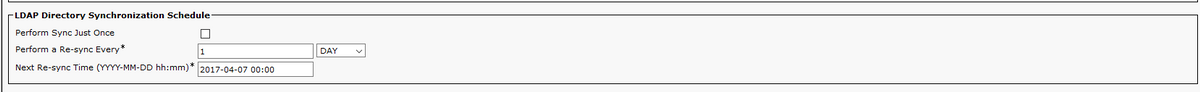
Note: Do not Import Users from LDAP to Unity (Users > Import Users)
PCP Device Setup:
- In order to add Unified Communications Manager under PCP Device Setup. Chose LDAP Integration as NONE, as shown in the image:
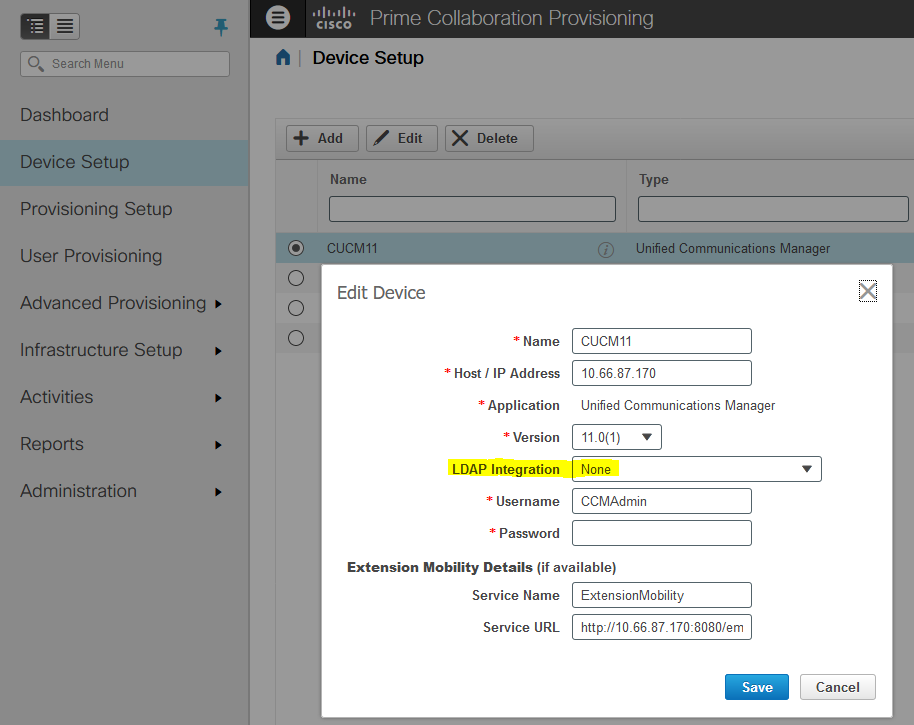
- As shown in the image, add Unity Connection Device with required details and choose LDAP Integration YES.
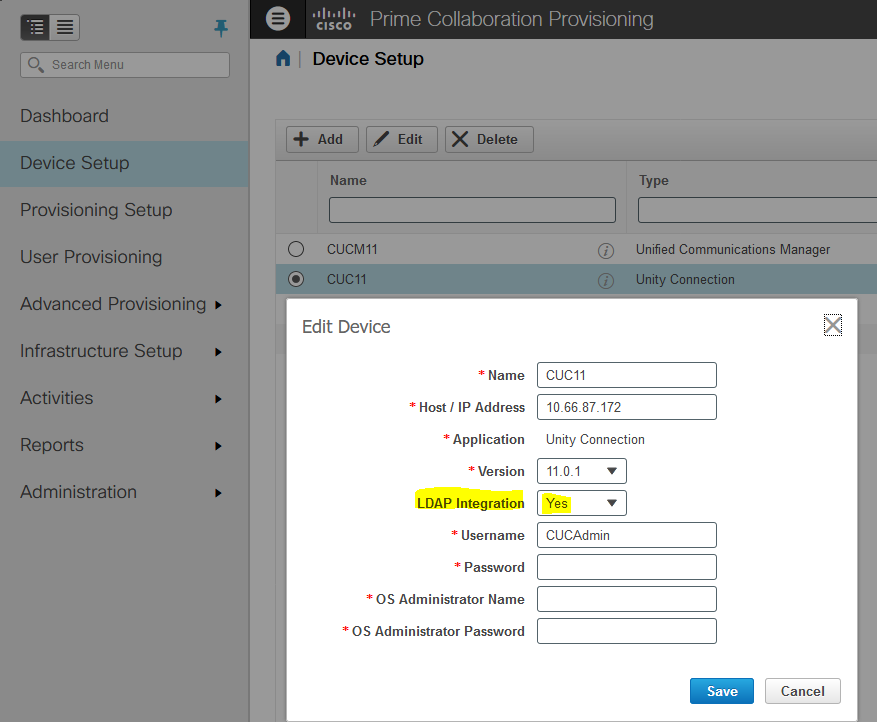
- Add Directory Server (LDAP) and IM and Presence on PCP Device Setup page.
- Perform Infrastructure Synchronization and User Synchronization for CUCM, CUC.
- Perform Infrastructure Synchronization for IM & Presence server.
- Complete your remaining Provisioning Setup - Domains, Service Areas, Roles and Service Templates as required.
- Perform Domain Synchronization after any changes made for configuration.
Verify
- After the configuration is completed, you should be ready to provision users. Import users from LDAP for auto provisioning and complete provisioning.
- Once provision of users is completed successfully, you can see Users on CUCM and CUC as LDAP Synchronized users.
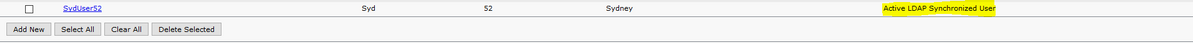
Related Information

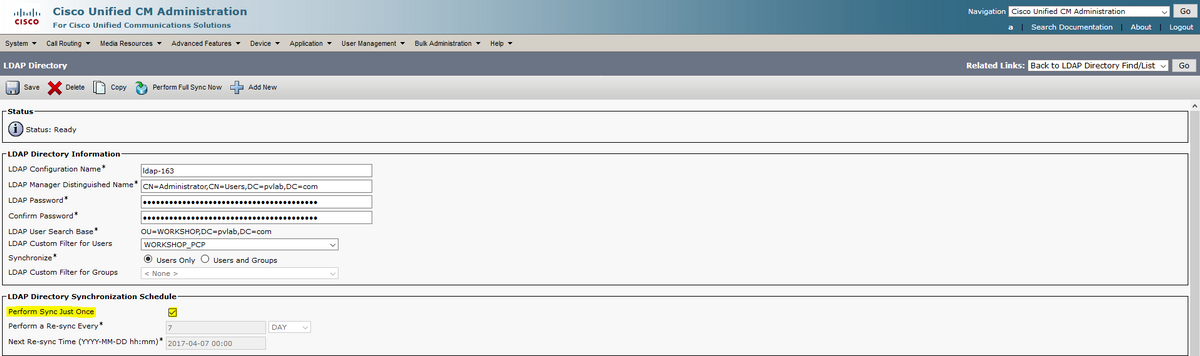
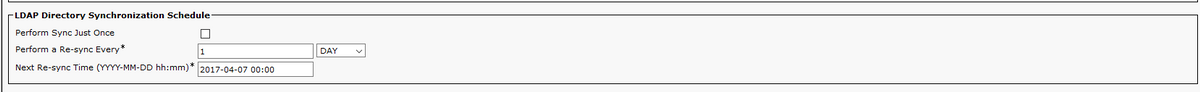
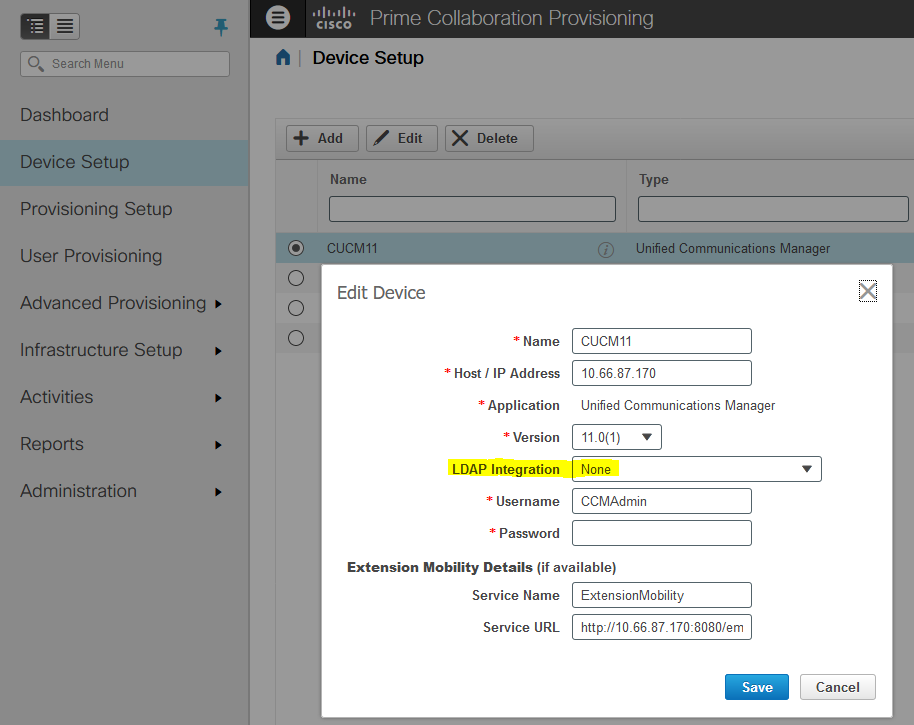
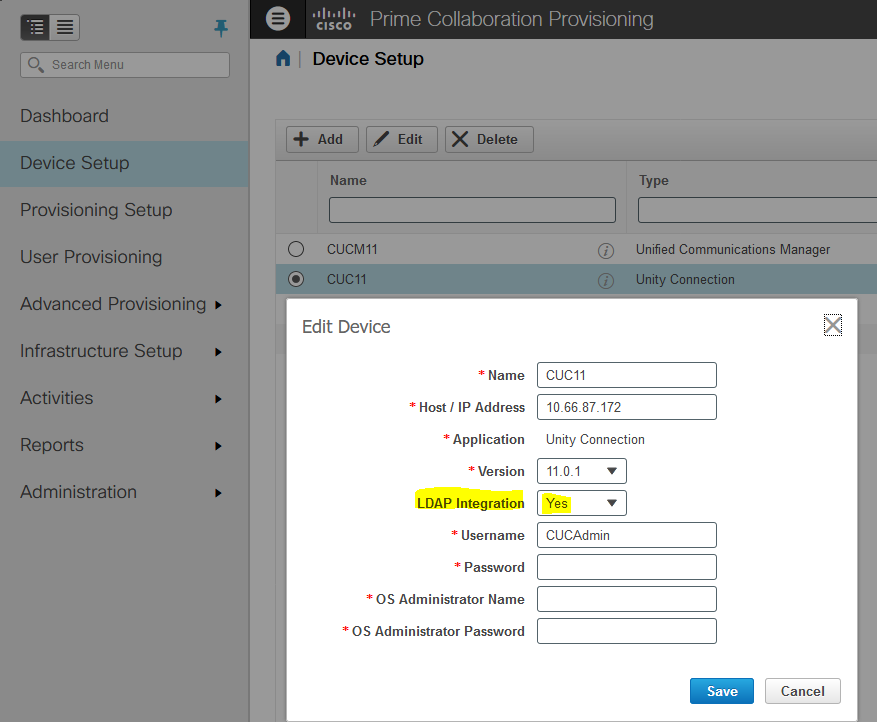
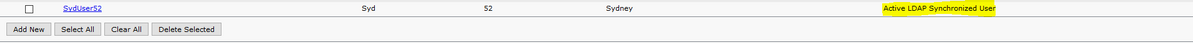
 Feedback
Feedback