Troubleshoot and Review of NDO Resources
Available Languages
Download Options
Bias-Free Language
The documentation set for this product strives to use bias-free language. For the purposes of this documentation set, bias-free is defined as language that does not imply discrimination based on age, disability, gender, racial identity, ethnic identity, sexual orientation, socioeconomic status, and intersectionality. Exceptions may be present in the documentation due to language that is hardcoded in the user interfaces of the product software, language used based on RFP documentation, or language that is used by a referenced third-party product. Learn more about how Cisco is using Inclusive Language.
Contents
Introduction
This document describes how to review and troubleshoot NDO with the kubectl and container runtime CLI.
NDO QuickStart
The Cisco Nexus Dashboard Orchestrator (NDO) is a fabric administrative tool, which allows users to manage different kinds of fabrics that include Cisco® Application Centric Infrastructure (Cisco ACI®) sites, Cisco Cloud ACI sites, and Cisco Nexus Dashboard Fabric Controller (NDFC) sites, with each managed by its own controller (APIC cluster, NDFC cluster, or Cloud APIC instances in a public cloud).
NDO provides consistent network and policy orchestration, scalability, and disaster recovery across multiple data centers through a single pane of glass.
In the earlier days, the MSC (Multi-Site Controller) was deployed as a three-node cluster with VMWare Open Virtual Appliances (OVAs) that allowed customers to initialize a Docker Swarm cluster and the MSC services. This Swarm cluster manages the MSC microservices as Docker containers and services.
This picture shows a simplified view on how the Docker Swarm manages the microservices as replicas of the same container to achieve high availability.
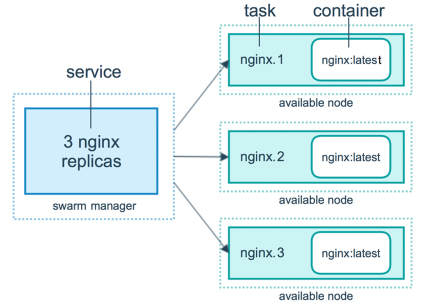
The Docker Swarm was responsible to maintain the expected number of replicas for each one of the microservices in the MSC Architecture. From the Docker Swarm point of view, the Multi-Site Controller was the only container deployment to orchestrate.
Nexus Dashboard (ND) is a central management console for multiple data center sites and a common platform that hosts Cisco data center operation services, which include Nexus Insight and MSC version 3.3 onwards, and changed the name to Nexus Dashboard Orchestrator (NDO).
While most of the microservices that comprise the MSC architecture remain the same, NDO is deployed in a Kubernetes (K8s) cluster rather than in a Docker Swarm one. This allows ND to orchestrate multiple applications or deployments instead of just one.
Kubernetes with NDO Crash-Course
Kubernetes is an open-source system for automate deployment, scalability, and management of containerized applications. As Docker, Kubernetes works with the container technology, but is not tied with Docker. This means Kubernetes supports other container platforms (Rkt, PodMan).
A key difference between Swarm and Kubernetes is that the latter does not work with containers directly, it works with a concept of co-located groups of containers, called Pods, instead.
The containers in a Pod must run in the same node. A group of Pods is called a Deployment. A Kubernetes deployment can describe a whole application.
Kubernetes also allows the users to ensure a certain amount of resources are available for any given application. This is done with the use of Replication Controllers, to ensure the number of Pods are consistent with the Application Manifests.
A Manifest is a YAML-formatted file that describes a resource to be deployed by the Cluster. The resource can be any of those described before or others available for users.
The Application can be accessed externally with one or more services. Kubernetes includes a Load Balancer option to accomplish this.
Kubernetes also offers a way to isolate different resources with the concept of Namespaces. The ND uses Namespaces to uniquely identify different Applications and Cluster Services. When CLI commands are run, always specify the Namespace.
Although a deep knowledge of Kubernetes is not required to troubleshoot ND or NDO, a basic understanding of the Kubernetes architecture is required to properly identify the resources with issues or that need attention.
The basics of Kubernetes resource architecture is shown in this diagram:
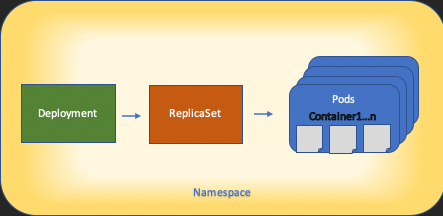
It is important to remember how each kind of resource interacts with the others, and it plays a major role in the review and troubleshoot process.
NDO Overview with Kubernetes Commands
CLI Access Login
For the CLI access by SSH to NDO, the admin-user password is needed. However, instead we use the rescue-user password. Like in:
ssh rescue-user@ND-mgmt-IP
rescue-user@XX.XX.XX.XX’s password:
[rescue-user@MxNDsh01 ~]$ pwd
/home/rescue-user
[rescue-user@MxNDsh01 ~]$
This is the default mode and user for CLI access and most of the information is available to see.
NDO Namespaces Review
This K8s concept allows for isolation of different resources across the cluster. The next command can be used to review the different Namespaces deployed:
[rescue-user@MxNDsh01 ~]$ kubectl get namespace
NAME STATUS AGE
authy Active 177d
authy-oidc Active 177d
cisco-appcenter Active 177d
cisco-intersightdc Active 177d
cisco-mso Active 176d
cisco-nir Active 22d
clicks Active 177d
confd Active 177d
default Active 177d
elasticsearch Active 22d
eventmgr Active 177d
firmwared Active 177d
installer Active 177d
kafka Active 177d
kube-node-lease Active 177d
kube-public Active 177d
kube-system Active 177d
kubese Active 177d
maw Active 177d
mond Active 177d
mongodb Active 177d
nodemgr Active 177d
ns Active 177d
rescue-user Active 177d
securitymgr Active 177d
sm Active 177d
statscollect Active 177d
ts Active 177d
zk Active 177d
The entries in bold belong to Applications in the NDO, while the entities that begin with the prefix kube belong to the Kubernetes cluster. Each Namespace has its own independent deployments and Pods
The kubectl CLI allows to specify a namespace with the --namespace option, if a command is run without it, the CLI assumes the Namespace is default (Namespace for k8s):
[rescue-user@MxNDsh01 ~]$ kubectl get pod --namespace cisco-mso
NAME READY STATUS RESTARTS AGE
auditservice-648cd4c6f8-b29hh 2/2 Running 0 44h
…
[rescue-user@MxNDsh01 ~]$ kubectl get pod
No resources found in default namespace.
The kubectl CLI allows different kinds of formats for the output, such as yaml, JSON, or a custom-made table. This is achieved with the -o [format] option. For example:
[rescue-user@MxNDsh01 ~]$ kubectl get namespace -o JSON
{
"apiVersion": "v1",
"items": [
{
"apiVersion": "v1",
"kind": "Namespace",
"metadata": {
"annotations": {
"kubectl.kubernetes.io/last-applied-configuration": "{\"apiVersion\":\"v1\",\"kind\":\"Namespace\",\"metadata\":{\"annotations\":{},\"labels\":{\"serviceType\":\"infra\"},\"name\":\"authy\"}}\n"
},
"creationTimestamp": "2022-03-28T21:52:07Z",
"labels": {
"serviceType": "infra"
},
"name": "authy",
"resourceVersion": "826",
"selfLink": "/api/v1/namespaces/authy",
"uid": "373e9d43-42b3-40b2-a981-973bdddccd8d"
},
}
],
"kind": "List",
"metadata": {
"resourceVersion": "",
"selfLink": ""
}
}
From the previous text, the output is a dictionary where one of its keys is called items and the value is a list of dictionaries where each dictionary accounts for a Namespace entry and its attributes are key-value pair value in the dictionary or nested dictionaries.
This is relevant because K8s provides users with the option to select jsonpath as the output, this allows for complex operations for a JSON data array. For example, from the previous output, if we access the value of name for Namespaces, we need to access the value of items list, then the metadata dictionary, and get the value of the key name. This can be done with this command:
[rescue-user@MxNDsh01 ~]$ kubectl get namespace -o=jsonpath='{.items[*].metadata.name}'
authy authy-oidc cisco-appcenter cisco-intersightdc cisco-mso cisco-nir clicks confd default elasticsearch eventmgr firmwared installer kafka kube-node-lease kube-public kube-system kubese maw mond mongodb nodemgr ns rescue-user securitymgr sm statscollect ts zk
[rescue-user@MxNDsh01 ~]$
The hierarchy described is used to fetch the specific information required. Basically, all items are accessed in the items list with items[*], then the key metadata and name with metadata.name, the query can include other values to display.
The same applies for the option of custom columns, which use a similar way to fetch the information from the data array. For example, if we create a table with the information about the name and the UID values, we can apply the command:
[rescue-user@MxNDsh01 ~]$ kubectl get namespace -o custom-columns=NAME:.metadata.name,UID:.metadata.uid
NAME UID
authy 373e9d43-42b3-40b2-a981-973bdddccd8d
authy-oidc ba54f83d-e4cc-4dc3-9435-a877df02b51e
cisco-appcenter 46c4534e-96bc-4139-8a5d-1d9a3b6aefdc
cisco-intersightdc bd91588b-2cf8-443d-935e-7bd0f93d7256
cisco-mso d21d4d24-9cde-4169-91f3-8c303171a5fc
cisco-nir 1c4dba1e-f21b-4ef1-abcf-026dbe418928
clicks e7f45f6c-965b-4bd0-bf35-cbbb38548362
confd 302aebac-602b-4a89-ac1d-1503464544f7
default 2a3c7efa-bba4-4216-bb1e-9e5b9f231de2
elasticsearch fa0f18f6-95d9-4cdf-89db-2175a685a761
The output requires a name for each column to display and then assign the value for the output. In this example, there are two columns: NAME and UID. These values belong to .metada.name and .metadata.uid respectively. More information and examples are available at:
NDO Deployment Review
A Deployment is a K8s object that provides a joined space to manage ReplicaSet and Pods. Deployments deal with the roll out of all Pods that belong to an Application and the expected number of copies of each one.
The kubectl CLI includes a command to check the deployments for any given Namespace:
[rescue-user@MxNDsh01 ~]$ kubectl get deployment -n cisco-mso
NAME READY UP-TO-DATE AVAILABLE AGE
auditservice 1/1 1 1 3d22h
backupservice 1/1 1 1 3d22h
cloudsecservice 1/1 1 1 3d22h
consistencyservice 1/1 1 1 3d22h
dcnmworker 1/1 1 1 3d22h
eeworker 1/1 1 1 3d22h
endpointservice 1/1 1 1 3d22h
executionservice 1/1 1 1 3d22h
fluentd 1/1 1 1 3d22h
importservice 1/1 1 1 3d22h
jobschedulerservice 1/1 1 1 3d22h
notifyservice 1/1 1 1 3d22h
pctagvnidservice 1/1 1 1 3d22h
platformservice 1/1 1 1 3d22h
platformservice2 1/1 1 1 3d22h
policyservice 1/1 1 1 3d22h
schemaservice 1/1 1 1 3d22h
sdaservice 1/1 1 1 3d22h
sdwanservice 1/1 1 1 3d22h
siteservice 1/1 1 1 3d22h
siteupgrade 1/1 1 1 3d22h
syncengine 1/1 1 1 3d22h
templateeng 1/1 1 1 3d22h
ui 1/1 1 1 3d22h
userservice 1/1 1 1 3d22h
We can use the same custom table with the use of deployment instead of namespace and the -n option to see the same information as before. This is because the output is structured in a similar way.
[rescue-user@MxNDsh01 ~]$ kubectl get deployment -n cisco-mso -o custom-columns=NAME:.metadata.name,UID:.metadata.uid
NAME UID
auditservice 6e38f646-7f62-45bc-add6-6e0f64fb14d4
backupservice 8da3edfc-7411-4599-8746-09feae75afee
cloudsecservice 80c91355-177e-4262-9763-0a881eb79382
consistencyservice ae3e2d81-6f33-4f93-8ece-7959a3333168
dcnmworker f56b8252-9153-46bf-af7b-18aa18a0bb97
eeworker c53b644e-3d8e-4e74-a4f5-945882ed098f
endpointservice 5a7aa5a1-911d-4f31-9d38-e4451937d3b0
executionservice 3565e911-9f49-4c0c-b8b4-7c5a85bb0299
fluentd c97ea063-f6d2-45d6-99e3-1255a12e7026
importservice 735d1440-11ac-41c2-afeb-9337c9e8e359
jobschedulerservice e7b80ec5-cc28-40a6-a234-c43b399edbe3
notifyservice 75ddb357-00fb-4cd8-80a8-14931493cfb4
pctagvnidservice ebf7f9cf-964e-46e5-a90a-6f3e1b762979
platformservice 579eaae0-792f-49a0-accc-d01cab8b2891
platformservice2 4af222c9-7267-423d-8f2d-a02e8a7a3c04
policyservice d1e2fff0-251a-447f-bd0b-9e5752e9ff3e
schemaservice a3fca8a3-842b-4c02-a7de-612f87102f5c
sdaservice d895ae97-2324-400b-bf05-b3c5291f5d14
sdwanservice a39b5c56-8650-4a4b-be28-5e2d67cae1a9
siteservice dff5aae3-d78b-4467-9ee8-a6272ee9ca62
siteupgrade 70a206cc-4305-4dfe-b572-f55e0ef606cb
syncengine e0f590bf-4265-4c33-b414-7710fe2f776b
templateeng 9719434c-2b46-41dd-b567-bdf14f048720
ui 4f0b3e32-3e82-469b-9469-27e259c64970
userservice 73760e68-4be6-4201-959e-07e92cf9fbb3
Keep in mind the number of copies displayed is for the deployment, not the number of Pods for each microservice.
We can use the keyword describe instead of get to display more detailed information about a resource, in this case the schemaservice deployment:
[rescue-user@MxNDsh01 ~]$ kubectl describe deployment -n cisco-mso schemaservice
Name: schemaservice
Namespace: cisco-mso
CreationTimestamp: Tue, 20 Sep 2022 02:04:58 +0000
Labels: k8s-app=schemaservice
scaling.case.cncf.io=scale-service
Annotations: deployment.kubernetes.io/revision: 1
kubectl.kubernetes.io/last-applied-configuration:
{"apiVersion":"apps/v1","kind":"Deployment","metadata":{"annotations":{},"creationTimestamp":null,"labels":{"k8s-app":"schemaservice","sca...
Selector: k8s-app=schemaservice
Replicas: 1 desired | 1 updated | 1 total | 1 available | 0 unavailable
StrategyType: Recreate
MinReadySeconds: 0
Pod Template:
Labels: cpu.resource.case.cncf.io/schemaservice=cpu-lg-service
k8s-app=schemaservice
memory.resource.case.cncf.io/schemaservice=mem-xlg-service
Service Account: cisco-mso-sa
Init Containers:
init-msc:
Image: cisco-mso/tools:3.7.1j
Port: <none>
Host Port: <none>
Command:
/check_mongo.sh
Environment: <none>
Mounts:
/secrets from infracerts (rw)
Containers:
schemaservice:
Image: cisco-mso/schemaservice:3.7.1j
Ports: 8080/TCP, 8080/UDP
Host Ports: 0/TCP, 0/UDP
Command:
/launchscala.sh
schemaservice
Liveness: http-get http://:8080/api/v1/schemas/health delay=300s timeout=20s period=30s #success=1 #failure=3
Environment:
JAVA_OPTS: -XX:+IdleTuningGcOnIdle
Mounts:
/jwtsecrets from jwtsecrets (rw)
/logs from logs (rw)
/secrets from infracerts (rw)
msc-schemaservice-ssl:
Image: cisco-mso/sslcontainer:3.7.1j
Ports: 443/UDP, 443/TCP
Host Ports: 0/UDP, 0/TCP
Command:
/wrapper.sh
Environment:
SERVICE_PORT: 8080
Mounts:
/logs from logs (rw)
/secrets from infracerts (rw)
schemaservice-leader-election:
Image: cisco-mso/tools:3.7.1j
Port: <none>
Host Port: <none>
Command:
/start_election.sh
Environment:
SERVICENAME: schemaservice
Mounts:
/logs from logs (rw)
Volumes:
logs:
Type: PersistentVolumeClaim (a reference to a PersistentVolumeClaim in the same namespace)
ClaimName: mso-logging
ReadOnly: false
infracerts:
Type: Secret (a volume populated by a Secret)
SecretName: cisco-mso-secret-infra
Optional: false
jwtsecrets:
Type: Secret (a volume populated by a Secret)
SecretName: cisco-mso-secret-jwt
Optional: false
Conditions:
Type Status Reason
---- ------ ------
Available True MinimumReplicasAvailable
Progressing True NewReplicaSetAvailable
Events: <none>
[rescue-user@MxNDsh01 ~]$
The describe command also allows inclusion of the --show-events=true option to show any relevant event for the deployment.
NDO Replica Set (RS) Review
A Replica Set (RS) is a K8s object with the objective to maintain a stable number of replica Pods. This object also detects when an unhealthy number of replicas are seen with a periodic probe to the Pods.
The RS are also organized in namespaces.
[root@MxNDsh01 ~]# kubectl get rs -n cisco-mso
NAME DESIRED CURRENT READY AGE
auditservice-648cd4c6f8 1 1 1 3d22h
backupservice-64b755b44c 1 1 1 3d22h
cloudsecservice-7df465576 1 1 1 3d22h
consistencyservice-c98955599 1 1 1 3d22h
dcnmworker-5d4d5cbb64 1 1 1 3d22h
eeworker-56f9fb9ddb 1 1 1 3d22h
endpointservice-7df9d5599c 1 1 1 3d22h
executionservice-58ff89595f 1 1 1 3d22h
fluentd-86785f89bd 1 1 1 3d22h
importservice-88bcc8547 1 1 1 3d22h
jobschedulerservice-5d4fdfd696 1 1 1 3d22h
notifyservice-75c988cfd4 1 1 1 3d22h
pctagvnidservice-644b755596 1 1 1 3d22h
platformservice-65cddb946f 1 1 1 3d22h
platformservice2-6796576659 1 1 1 3d22h
policyservice-545b9c7d9c 1 1 1 3d22h
schemaservice-7597ff4c5 1 1 1 3d22h
sdaservice-5f477dd8c7 1 1 1 3d22h
sdwanservice-6f87cd999d 1 1 1 3d22h
siteservice-86bb756585 1 1 1 3d22h
siteupgrade-7d578f9b6d 1 1 1 3d22h
syncengine-5b8bdd6b45 1 1 1 3d22h
templateeng-5cbf9fdc48 1 1 1 3d22h
ui-84588b7c96 1 1 1 3d22h
userservice-87846f7c6 1 1 1 3d22h
The describe option includes the information about the URL, the port the probe uses, and the periodicity of tests and failure threshold.
[root@MxNDsh01 ~]# kubectl describe rs -n cisco-mso schemaservice-7597ff4c5
Name: schemaservice-7597ff4c5
Namespace: cisco-mso
Selector: k8s-app=schemaservice,pod-template-hash=7597ff4c5
Labels: cpu.resource.case.cncf.io/schemaservice=cpu-lg-service
k8s-app=schemaservice
memory.resource.case.cncf.io/schemaservice=mem-xlg-service
pod-template-hash=7597ff4c5
Annotations: deployment.kubernetes.io/desired-replicas: 1
deployment.kubernetes.io/max-replicas: 1
deployment.kubernetes.io/revision: 1
Controlled By: Deployment/schemaservice
Replicas: 1 current / 1 desired
Pods Status: 1 Running / 0 Waiting / 0 Succeeded / 0 Failed
Pod Template:
Labels: cpu.resource.case.cncf.io/schemaservice=cpu-lg-service
k8s-app=schemaservice
memory.resource.case.cncf.io/schemaservice=mem-xlg-service
pod-template-hash=7597ff4c5
Service Account: cisco-mso-sa
Init Containers:
init-msc:
Image: cisco-mso/tools:3.7.1j
Port: <none>
Host Port: <none>
Command:
/check_mongo.sh
Environment: <none>
Mounts:
/secrets from infracerts (rw)
Containers:
schemaservice:
Image: cisco-mso/schemaservice:3.7.1j
Ports: 8080/TCP, 8080/UDP
Host Ports: 0/TCP, 0/UDP
Command:
/launchscala.sh
schemaservice
Liveness: http-get http://:8080/api/v1/schemas/health delay=300s timeout=20s period=30s #success=1 #failure=3
Environment:
JAVA_OPTS: -XX:+IdleTuningGcOnIdle
Mounts:
/jwtsecrets from jwtsecrets (rw)
/logs from logs (rw)
/secrets from infracerts (rw)
msc-schemaservice-ssl:
Image: cisco-mso/sslcontainer:3.7.1j
Ports: 443/UDP, 443/TCP
Host Ports: 0/UDP, 0/TCP
Command:
/wrapper.sh
NDO Pod Review
A Pod is a group of closely related containers that run in the same Linux Namespace (different from K8s Namespace) and in the same K8s node. This is the most atomic object K8s handles, as it does not interact with containers. The application can consist of a single container or be more complex with many containers. With the next command, we can check the Pods of any given namespace:
[rescue-user@MxNDsh01 ~]$ kubectl get pod --namespace cisco-mso
NAME READY STATUS RESTARTS AGE
auditservice-648cd4c6f8-b29hh 2/2 Running 0 2d1h
backupservice-64b755b44c-vcpf9 2/2 Running 0 2d1h
cloudsecservice-7df465576-pwbh4 3/3 Running 0 2d1h
consistencyservice-c98955599-qlsx5 3/3 Running 0 2d1h
dcnmworker-5d4d5cbb64-qxbt8 2/2 Running 0 2d1h
eeworker-56f9fb9ddb-tjggb 2/2 Running 0 2d1h
endpointservice-7df9d5599c-rf9bw 2/2 Running 0 2d1h
executionservice-58ff89595f-xf8vz 2/2 Running 0 2d1h
fluentd-86785f89bd-q5wdp 1/1 Running 0 2d1h
importservice-88bcc8547-q4kr5 2/2 Running 0 2d1h
jobschedulerservice-5d4fdfd696-tbvqj 2/2 Running 0 2d1h
mongodb-0 2/2 Running 0 2d1h
notifyservice-75c988cfd4-pkkfw 2/2 Running 0 2d1h
pctagvnidservice-644b755596-s4zjh 2/2 Running 0 2d1h
platformservice-65cddb946f-7mkzm 3/3 Running 0 2d1h
platformservice2-6796576659-x2t8f 4/4 Running 0 2d1h
policyservice-545b9c7d9c-m5pbf 2/2 Running 0 2d1h
schemaservice-7597ff4c5-w4x5d 3/3 Running 0 2d1h
sdaservice-5f477dd8c7-l5jn7 2/2 Running 0 2d1h
sdwanservice-6f87cd999d-6fjb8 3/3 Running 0 2d1h
siteservice-86bb756585-5n5vb 3/3 Running 0 2d1h
siteupgrade-7d578f9b6d-7kqkf 2/2 Running 0 2d1h
syncengine-5b8bdd6b45-2sr9w 2/2 Running 0 2d1h
templateeng-5cbf9fdc48-fqwd7 2/2 Running 0 2d1h
ui-84588b7c96-7rfvf 1/1 Running 0 2d1h
userservice-87846f7c6-lzctd 2/2 Running 0 2d1h
[rescue-user@MxNDsh01 ~]$
The number seen in the second column refers to the number of containers for each Pod.
The describe option is also available, which includes detailed information about the containers on each Pod.
[rescue-user@MxNDsh01 ~]$ kubectl describe pod -n cisco-mso schemaservice-7597ff4c5-w4x5d
Name: schemaservice-7597ff4c5-w4x5d
Namespace: cisco-mso
Priority: 0
Node: mxndsh01/172.31.0.0
Start Time: Tue, 20 Sep 2022 02:04:59 +0000
Labels: cpu.resource.case.cncf.io/schemaservice=cpu-lg-service
k8s-app=schemaservice
memory.resource.case.cncf.io/schemaservice=mem-xlg-service
pod-template-hash=7597ff4c5
Annotations: k8s.v1.cni.cncf.io/networks-status:
[{
"name": "default",
"interface": "eth0",
"ips": [
"172.17.248.16"
],
"mac": "3e:a2:bd:ba:1c:38",
"dns": {}
}]
kubernetes.io/psp: infra-privilege
Status: Running
IP: 172.17.248.16
IPs:
IP: 172.17.248.16
Controlled By: ReplicaSet/schemaservice-7597ff4c5
Init Containers:
init-msc:
Container ID: cri-o://0c700f4e56a6c414510edcb62b779c7118fab9c1406fdac49e742136db4efbb8
Image: cisco-mso/tools:3.7.1j
Image ID: 172.31.0.0:30012/cisco-mso/tools@sha256:3ee91e069b9bda027d53425e0f1261a5b992dbe2e85290dfca67b6f366410425
Port: <none>
Host Port: <none>
Command:
/check_mongo.sh
State: Terminated
Reason: Completed
Exit Code: 0
Started: Tue, 20 Sep 2022 02:05:39 +0000
Finished: Tue, 20 Sep 2022 02:06:24 +0000
Ready: True
Restart Count: 0
Environment: <none>
Mounts:
/secrets from infracerts (rw)
/var/run/secrets/kubernetes.io/serviceaccount from cisco-mso-sa-token-tn45l (ro)
Containers:
schemaservice:
Container ID: cri-o://d2287f8659dec6848c0100b7d24aeebd506f3f77af660238ca0c9c7e8946f4ac
Image: cisco-mso/schemaservice:3.7.1j
Image ID: 172.31.0.0:30012/cisco-mso/schemaservice@sha256:6d9fae07731cd2dcaf17c04742d2d4a7f9c82f1fc743fd836fe59801a21d985c
Ports: 8080/TCP, 8080/UDP
Host Ports: 0/TCP, 0/UDP
Command:
/launchscala.sh
schemaservice
State: Running
Started: Tue, 20 Sep 2022 02:06:27 +0000
Ready: True
Restart Count: 0
Limits:
cpu: 8
memory: 30Gi
Requests:
cpu: 500m
memory: 2Gi
The information displayed includes the container image for each container and shows the Container Runtime used. In this case, CRI-O (cri-o), previous versions of ND used to work with Docker, this influences how to attach to a container.
For example, when cri-o is used, and we want to connect by an interactive session to a container (via the exec -it option) to the container from the previous output; but instead of the docker command, we use the criclt command:
schemaservice:
Container ID: cri-o://d2287f8659dec6848c0100b7d24aeebd506f3f77af660238ca0c9c7e8946f4ac
Image: cisco-mso/schemaservice:3.7.1j
We use this command:
[root@MxNDsh01 ~]# crictl exec -it d2287f8659dec6848c0100b7d24aeebd506f3f77af660238ca0c9c7e8946f4ac bash
root@schemaservice-7597ff4c5-w4x5d:/#
root@schemaservice-7597ff4c5-w4x5d:/# whoami
root
For later ND releases, the Container ID to be used is different. First, we need to use the command crictl ps to list all the containers that run on each node. We can filter the result as required.
[root@singleNode ~]# crictl ps| grep backup
a9bb161d67295 10.31.125.241:30012/cisco-mso/sslcontainer@sha256:26581eebd0bd6f4378a5fe4a98973dbda417c1905689f71f229765621f0cee75 2 days ago that run msc-backupservice-ssl 0 84b3c691cfc2b
4b26f67fc10cf 10.31.125.241:30012/cisco-mso/backupservice@sha256:c21f4cdde696a5f2dfa7bb910b7278fc3fb4d46b02f42c3554f872ca8c87c061 2 days ago Running backupservice 0 84b3c691cfc2b
[root@singleNode ~]#
With the value from the first column, we can then access the Container run-time with the same command as before:
[root@singleNode ~]# crictl exec -it 4b26f67fc10cf bash
root@backupservice-8c699779f-j9jtr:/# pwd
/
Use-case Pod is not Healthy
We can use this information to troubleshoot why Pods from a deployment are not healthy. For this example, the Nexus Dashboard version is 2.2-1d and the affected Application is Nexus Dashboard Orchestrator (NDO).
The NDO GUI displays an incomplete set of Pods from the Service view. In this case 24 out of 26 Pods.
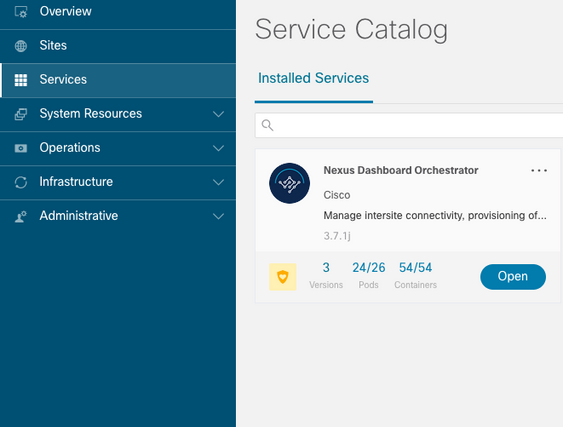
Another view available under the System Resources -> Pods view where the Pods show a status different from Ready.
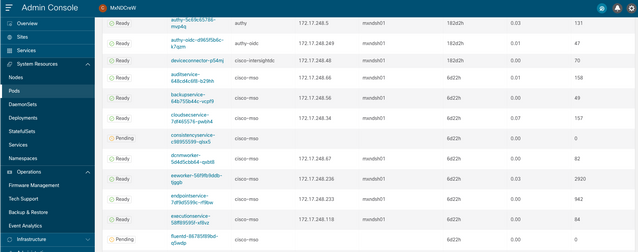
CLI Troubleshoot for Unhealthy Pods
With the known fact the Namespace is cisco-mso (although when troubleshot, it is the same for other apps/namespaces) the Pod view displays if there is any unhealthy ones:
[rescue-user@MxNDsh01 ~]$ kubectl get deployment -n cisco-mso
NAME READY UP-TO-DATE AVAILABLE AGE
auditservice 1/1 1 1 6d18h
backupservice 1/1 1 1 6d18h
cloudsecservice 1/1 1 1 6d18h
consistencyservice 0/1 1 0 6d18h <---
fluentd 0/1 1 0 6d18h <---
syncengine 1/1 1 1 6d18h
templateeng 1/1 1 1 6d18h
ui 1/1 1 1 6d18h
userservice 1/1 1 1 6d18h
For this example, we focus in the consistencyservice Pods. From the JSON output, we can get the specific information from the status fields, with the use of jsonpath:
[rescue-user@MxNDsh01 ~]$ kubectl get deployment -n cisco-mso consistencyservice -o json
{
<--- OUTPUT OMITTED ---->
"status": {
"conditions": [
{
"message": "Deployment does not have minimum availability.",
"reason": "MinimumReplicasUnavailable",
},
{
"message": "ReplicaSet \"consistencyservice-c98955599\" has timed out progressing.",
"reason": "ProgressDeadlineExceeded",
}
],
}
}
[rescue-user@MxNDsh01 ~]$
We see the status dictionary and inside a list called conditions with dictionaries as items with the keys message and value, the {"\n"} part is to create a new line at the end:
[rescue-user@MxNDsh01 ~]$ kubectl get deployment -n cisco-mso consistencyservice -o=jsonpath='{.status.conditions[*].message}{"\n"}'
Deployment does not have minimum availability. ReplicaSet "consistencyservice-c98955599" has timed out progressing.
[rescue-user@MxNDsh01 ~]$
This command shows how to check from the get Pod for the Namespace:
[rescue-user@MxNDsh01 ~]$ kubectl get pods -n cisco-mso
NAME READY STATUS RESTARTS AGE
consistencyservice-c98955599-qlsx5 0/3 Pending 0 6d19h
executionservice-58ff89595f-xf8vz 2/2 Running 0 6d19h
fluentd-86785f89bd-q5wdp 0/1 Pending 0 6d19h
importservice-88bcc8547-q4kr5 2/2 Running 0 6d19h
jobschedulerservice-5d4fdfd696-tbvqj 2/2 Running 0 6d19h
mongodb-0 2/2 Running 0 6d19h
With the get pods command, we can get the Pod ID with issues that must match with the one from the previous output. In this example consistencyservice-c98955599-qlsx5.
The JSON output format also provides how to check specific information, from the given output.
[rescue-user@MxNDsh01 ~]$ kubectl get pods -n cisco-mso consistencyservice-c98955599-qlsx5 -o json
{
<--- OUTPUT OMITTED ---->
"spec": {
<--- OUTPUT OMITTED ---->
"containers": [
{
<--- OUTPUT OMITTED ---->
"resources": {
"limits": {
"cpu": "8",
"memory": "8Gi"
},
"requests": {
"cpu": "500m",
"memory": "1Gi"
}
},
<--- OUTPUT OMITTED ---->
"status": {
"conditions": [
{
"lastProbeTime": null,
"lastTransitionTime": "2022-09-20T02:05:01Z",
"message": "0/1 nodes are available: 1 Insufficient cpu.",
"reason": "Unschedulable",
"status": "False",
"type": "PodScheduled"
}
],
"phase": "Pending",
"qosClass": "Burstable"
}
}
[rescue-user@MxNDsh01 ~]$
The JSON output must include information about the status in the attribute with same name. The message includes information about reason.
[rescue-user@MxNDsh01 ~]$ kubectl get pods -n cisco-mso consistencyservice-c98955599-qlsx5 -o=jsonpath='{.status}{"\n"}'
map[conditions:[map[lastProbeTime:<nil> lastTransitionTime:2022-09-20T02:05:01Z message:0/1 nodes are available: 1 Insufficient cpu. reason:Unschedulable status:False type:PodScheduled]] phase:Pending qosClass:Burstable]
[rescue-user@MxNDsh01 ~]$
We can access Information about the Status and the requirements for the Pods:
[rescue-user@MxNDsh01 ~]$ kubectl get pods -n cisco-mso consistencyservice-c98955599-qlsx5 -o=jsonpath='{.spec.containers[*].resources.requests}{"\n"}'
map[cpu:500m memory:1Gi]
Here it is important to mention how the value is calculated. In this example, the cpu 500m refers to 500 milicores, and the 1G in memory is for GB.
The Describe option for the node shows the resource available for each K8s worker in the cluster (host or VM):
[rescue-user@MxNDsh01 ~]$ kubectl describe nodes | egrep -A 6 "Allocat"
Allocatable:
cpu: 13
ephemeral-storage: 4060864Ki
hugepages-1Gi: 0
hugepages-2Mi: 0
memory: 57315716Ki
pods: 110
--
Allocated resources:
(Total limits may be over 100 percent, i.e., overcommitted.)
Resource Requests Limits
-------- -------- ------
cpu 13 (100%) 174950m (1345%)
memory 28518Mi (50%) 354404Mi (633%)
ephemeral-storage 0 (0%) 0 (0%)
>[rescue-user@MxNDsh01 ~]$
The Allocatable section shows the total Resources in CPU , Memory, and Storage available for each node. The Allocated section shows the Resources already in use. The value 13 for CPU refers to 13 Cores or 13,000 (13K) millicores.
For this example, the node is oversubscribed, which explains why the Pod cannot initiate. After we clear out the ND with the deletion of ND APPs or addition of VM Resources.
The Cluster constantly tries to deploy any pending policies, so if the resources are free, the Pods can be deployed.
[rescue-user@MxNDsh01 ~]$ kubectl get deployment -n cisco-mso
NAME READY UP-TO-DATE AVAILABLE AGE
auditservice 1/1 1 1 8d
backupservice 1/1 1 1 8d
cloudsecservice 1/1 1 1 8d
consistencyservice 1/1 1 1 8d
dcnmworker 1/1 1 1 8d
eeworker 1/1 1 1 8d
endpointservice 1/1 1 1 8d
executionservice 1/1 1 1 8d
fluentd 1/1 1 1 8d
importservice 1/1 1 1 8d
jobschedulerservice 1/1 1 1 8d
notifyservice 1/1 1 1 8d
pctagvnidservice 1/1 1 1 8d
platformservice 1/1 1 1 8d
platformservice2 1/1 1 1 8d
policyservice 1/1 1 1 8d
schemaservice 1/1 1 1 8d
sdaservice 1/1 1 1 8d
sdwanservice 1/1 1 1 8d
siteservice 1/1 1 1 8d
siteupgrade 1/1 1 1 8d
syncengine 1/1 1 1 8d
templateeng 1/1 1 1 8d
ui 1/1 1 1 8d
userservice 1/1 1 1 8d
With the command used for resource check, we confirm the Cluster has available Resource for CPU:
[rescue-user@MxNDsh01 ~]$ kubectl describe nodes | egrep -A 6 "Allocat"
Allocatable:
cpu: 13
ephemeral-storage: 4060864Ki
hugepages-1Gi: 0
hugepages-2Mi: 0
memory: 57315716Ki
pods: 110
--
Allocated resources:
(Total limits may be over 100 percent, i.e., overcommitted.)
Resource Requests Limits
-------- -------- ------
cpu 12500m (96%) 182950m (1407%)
memory 29386Mi (52%) 365668Mi (653%)
ephemeral-storage 0 (0%) 0 (0%)
[rescue-user@MxNDsh01 ~]$
The deployment details include a message with information about the current conditions for Pods:
[rescue-user@MxNDsh01 ~]$ kubectl get deployment -n cisco-mso consistencyservice -o=jsonpath='{.status.conditions[*]}{"\n"}'
map[lastTransitionTime:2022-09-27T19:07:13Z lastUpdateTime:2022-09-27T19:07:13Z message:Deployment has minimum availability. reason:MinimumReplicasAvailable status:True type:Available] map[lastTransitionTime:2022-09-27T19:07:13Z lastUpdateTime:2022-09-27T19:07:13Z message:ReplicaSet "consistencyservice-c98955599" has successfully progressed. reason:NewReplicaSetAvailable status:True type:Progressing]
[rescue-user@MxNDsh01 ~]$
How to Run Network Debug Commands from Inside a Container
Because the containers only include the minimal libraries and dependencies specific for the Pod, most of network debug tools (ping, ip route, and ip addr) are not available inside the container itself.
These commands are very useful when there is a need to troubleshoot network issues for a service (between ND nodes) or connection toward the Apics because several microservices need to communicate with the controllers with the Data interface (bond0 or bond0br).
The nsenter utility (root user only) allows us to run network commands from the ND node as it is inside the container. For this, find the process ID (PID) from the container we want to debug. This is accomplished with the Pod K8s ID against the local information from the Container Runtime, like Docker for legacy versions, and cri-o for newer ones as default.
Inspect the Pod Kubernetes (K8s) ID
From the list of Pods inside the cisco-mso Namespace, we can select the container to troubleshoot:
[root@MxNDsh01 ~]# kubectl get pod -n cisco-mso
NAME READY STATUS RESTARTS AGE
consistencyservice-569bdf5969-xkwpg 3/3 Running 0 9h
eeworker-65dc5dd849-485tq 2/2 Running 0 163m
endpointservice-5db6f57884-hkf5g 2/2 Running 0 9h
executionservice-6c4894d4f7-p8fzk 2/2 Running 0 9h
siteservice-64dfcdf658-lvbr4 3/3 Running 0 9h
siteupgrade-68bcf987cc-ttn7h 2/2 Running 0 9h
The Pods must run in the same K8s node. For production environments, we can add the -o wide option at the end to find out the node each Pod runs. With the Pod K8s ID (bolded in the previous output example) we can check the Process (PID) assigned by the Container Runtime.
How to Inspect the PID from the Container Runtime
The new default Container Runtime is CRI-O for Kubernetes. So the document comes after that rule for the commands. The Process ID (PID) assigned by CRI-O can be unique in the K8s Node, which can be discovered with the crictl utility.
The ps option reveals the ID given by CRI-O to each container that builds the Pod, two for the sitesevice example:
[root@MxNDsh01 ~]# crictl ps |grep siteservice
fb560763b06f2 172.31.0.0:30012/cisco-mso/sslcontainer@sha256:2d788fa493c885ba8c9e5944596b864d090d9051b0eab82123ee4d19596279c9 10 hours ago Running msc-siteservice2-ssl 0 074727b4e9f51
ad2d42aae1ad9 1d0195292f7fcc62f38529e135a1315c358067004a086cfed7e059986ce615b0 10 hours ago Running siteservice-leader-election 0 074727b4e9f51
29b0b6d41d1e3 172.31.0.0:30012/cisco-mso/siteservice@sha256:80a2335bcd5366952b4d60a275b20c70de0bb65a47bf8ae6d988f07b1e0bf494 10 hours ago Running siteservice 0 074727b4e9f51
[root@MxNDsh01 ~]#
With this information, we can then use the inspect CRIO-ID option to see the actual PID given to each container. This information is needed for the nsenter command:
[root@MxNDsh01 ~]# crictl inspect fb560763b06f2| grep -i pid
"pid": 239563,
"pids": {
"type": "pid"
How to Use nsenter to Run Network Debug Commands Inside a Container
With the PID from the output above, we can use as the target in the next command syntax:
nsenter --target <PID> --net <NETWORK COMMAND>
The --net option allows us to run commands in the network Namespaces, so the number of commands available is limited.
For example:
[root@MxNDsh01 ~]# nsenter --target 239563 --net ifconfig
eth0: flags=4163<UP,BROADCAST,RUNNING,MULTICAST> mtu 1450
inet 172.17.248.146 netmask 255.255.0.0 broadcast 0.0.0.0
inet6 fe80::984f:32ff:fe72:7bfb prefixlen 64 scopeid 0x20<link>
ether 9a:4f:32:72:7b:fb txqueuelen 0 (Ethernet)
RX packets 916346 bytes 271080553 (258.5 MiB)
RX errors 0 dropped 183 overruns 0 frame 0
TX packets 828016 bytes 307255950 (293.0 MiB)
TX errors 0 dropped 0 overruns 0 carrier 0 collisions 0
lo: flags=73<UP,LOOPBACK,RUNNING> mtu 65536
inet 127.0.0.1 netmask 255.0.0.0
inet6 ::1 prefixlen 128 scopeid 0x10<host>
loop txqueuelen 1000 (Local Loopback)
RX packets 42289 bytes 14186082 (13.5 MiB)
RX errors 0 dropped 0 overruns 0 frame 0
TX packets 42289 bytes 14186082 (13.5 MiB)
TX errors 0 dropped 0 overruns 0 carrier 0 collisions 0
The ping is also available, and it tests connectivity from the container to the outside, rather than only the K8s node.
[root@MxNDsh01 ~]# nsenter --target 239563 --net wget --no-check-certificate https://1xx.2xx.3xx.4xx
--2023-01-24 23:46:04-- https://1xx.2xx.3xx.4xx/
Connecting to 1xx.2xx.3xx.4xx:443... connected.
WARNING: cannot verify 1xx.2xx.3xx.4xx's certificate, issued by ‘/C=US/ST=CA/O=Cisco System/CN=APIC’:
Unable to locally verify the issuer's authority.
WARNING: certificate common name ‘APIC’ doesn't match requested host name ‘1xx.2xx.3xx.4xx’.
HTTP request sent, awaiting response... 200 OK
Length: 3251 (3.2K) [text/html]
Saving to: ‘index.html’
100%[===================================================================================================================================================>] 3,251 --.-K/s in 0s
2023-01-24 23:46:04 (548 MB/s) - ‘index.html’ saved [3251/3251]
Revision History
| Revision | Publish Date | Comments |
|---|---|---|
1.0 |
27-Feb-2023 |
Initial Release |
Contributed by Cisco Engineers
- Enrique Estrada LopezCustomer Delivery Engineering
Contact Cisco
- Open a Support Case

- (Requires a Cisco Service Contract)
 Feedback
Feedback