Introduction
This document describes how to collect logs from device console in Intersight Managed Mode (IMM) in case the device can not be accessed from IMM.
Prerequisites
Requirements
There are no specific requirements for this document.
Components Used
This document is not restricted to specific software and hardware versions.
The information in this document was created from the devices in a specific lab environment. All of the devices used in this document started with a cleared (default) configuration. If your network is live, ensure that you understand the potential impact of any command.
Background Information
There are some cases where a component such as a Fabric Interconnect (FI), Fabric Extender, Chassis, or Server disconnect from Intersight resulting in the inability for Cisco TAC to pull logs through Intersight or manually via the Intersight GUI. In those cases, logs are still necessary for troubleshooting, and there is another way to collect them which is through Device Console.
Solution
First you need to locate the IP address of one of the Fabric Interconnects in the domain. This can be located under the Fabric Interconnect (1) tab in IMM under the Management IP address Column (2).
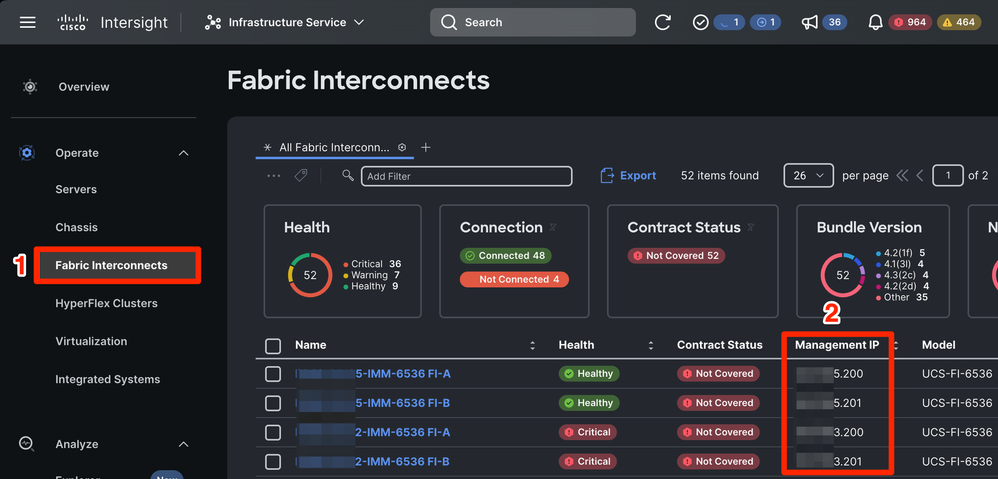 Location of Fabric Interconnects and Management IP addresses within IMM
Location of Fabric Interconnects and Management IP addresses within IMM
After locating the FI IP address, connect to Device Console of the FI by entering https://fi-ip-address (Ensure to replace fi-ip-address with the IP address you found in IMM) and log in.
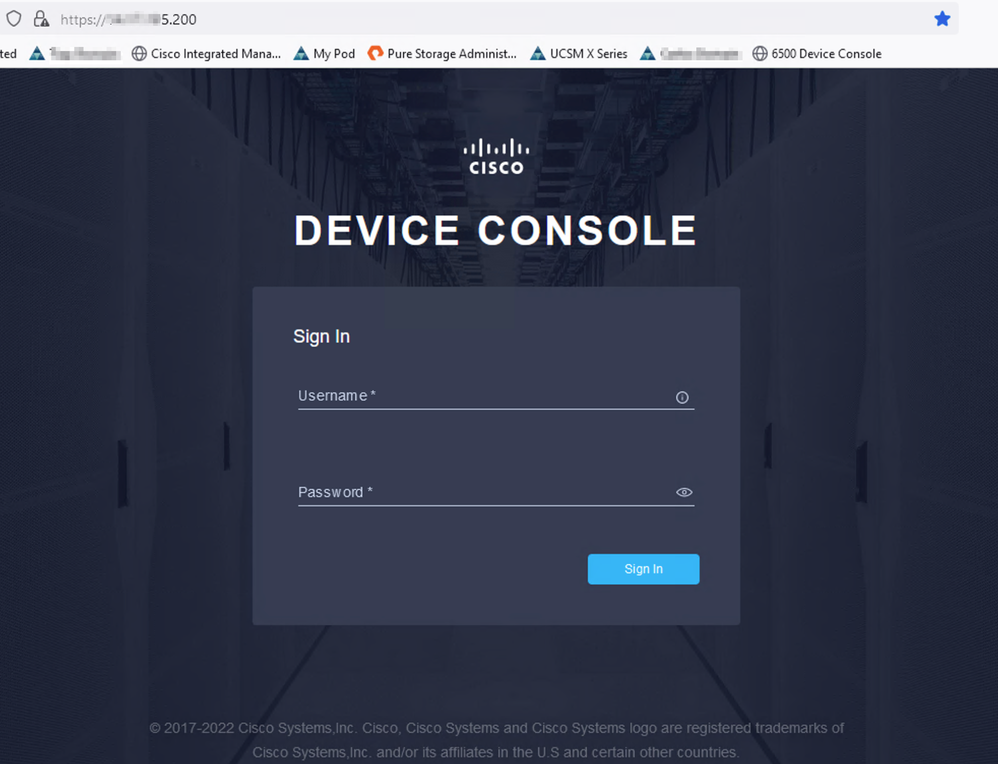 Device Console Landing page
Device Console Landing page
Once you are logged in, you see this page. Click on Diagnostic Data.
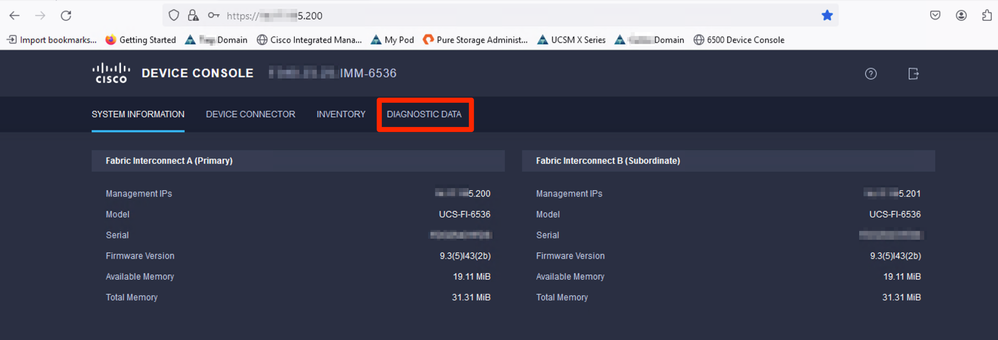 Device Console Landing Page/Diagnostic Data
Device Console Landing Page/Diagnostic Data
From the Diagnostic Data tab, click Generate Tech Support Bundle.
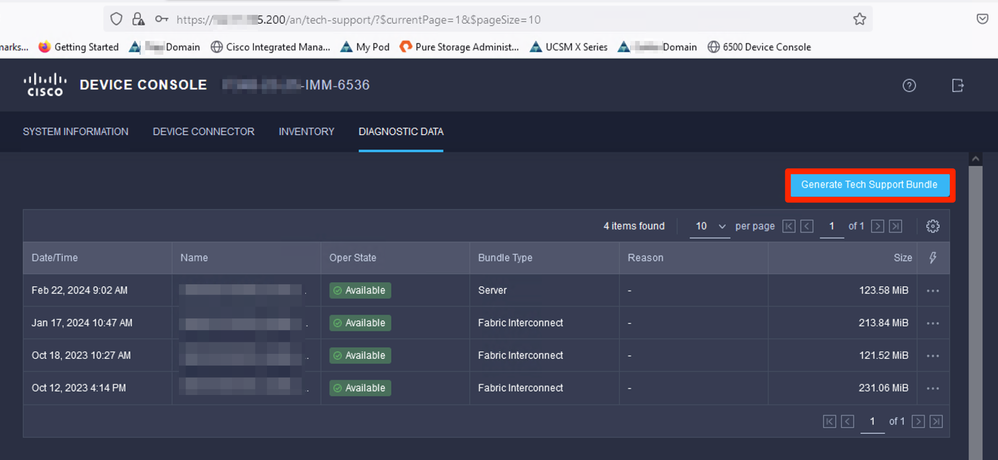 Generate Tech Support Bundle
Generate Tech Support Bundle
This brings up a prompt where you select which device to collect logs for. After selecting the desired device, click Generate.
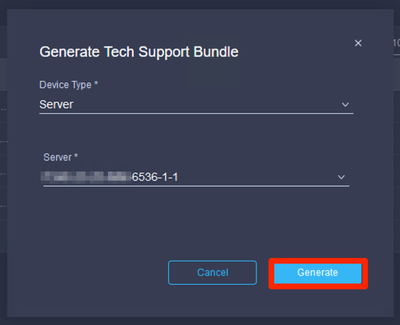 Generate logs
Generate logs
When the logs finish generating, select . . . (1) and select Download (2).
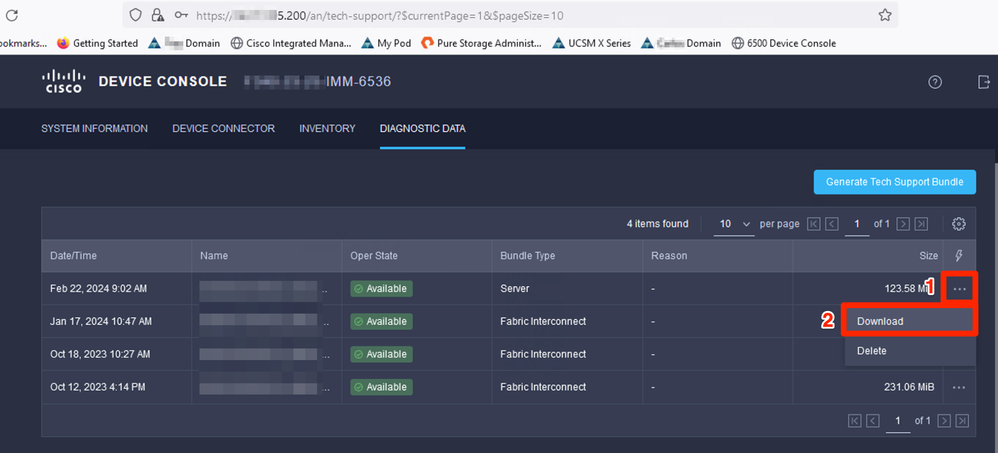 Download logs
Download logs
The logs can now be uploaded to the TAC SR.
Conclusion
Utilizing the information above, you now know how to collect logs in the event your devices cannot communicate with Intersight.
Notes
Additional methods of collecting logs in IMM is found here:
Collect Intersight Managed UCS Tech Support Bundles Manually
Log bundle collection for UCSM and CIMC is here:
Collect UCS Tech Support Files - B, C, and S Series

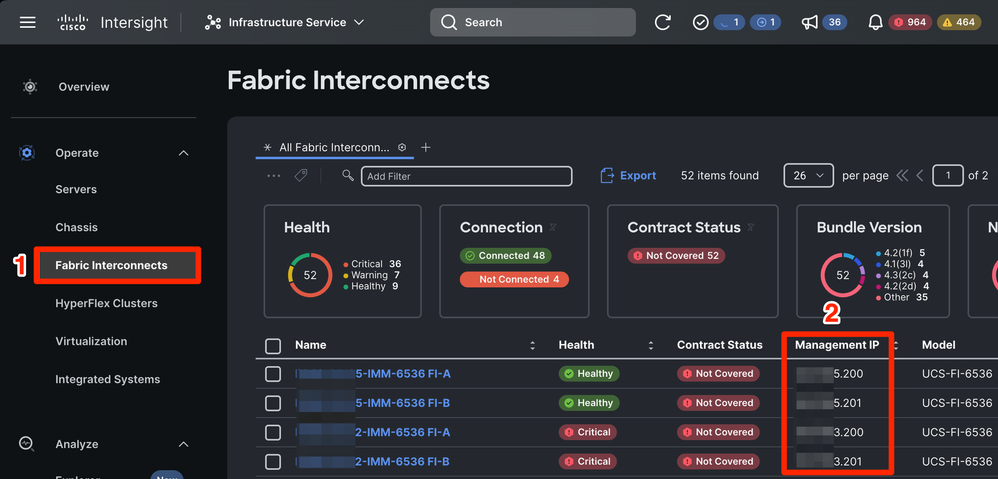
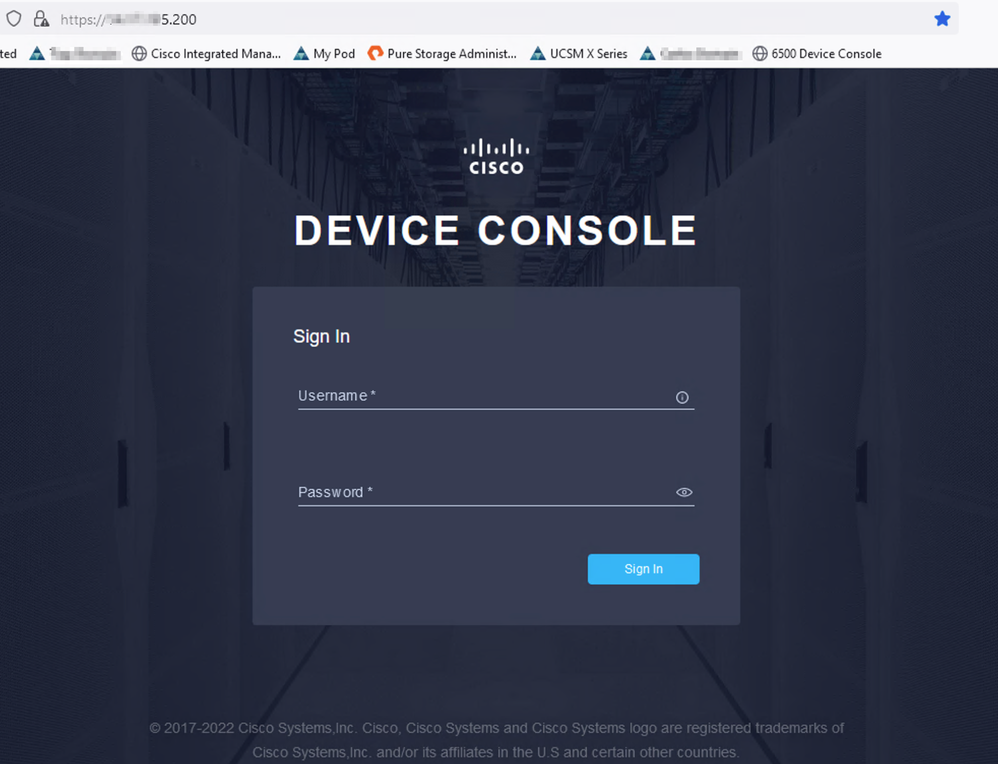
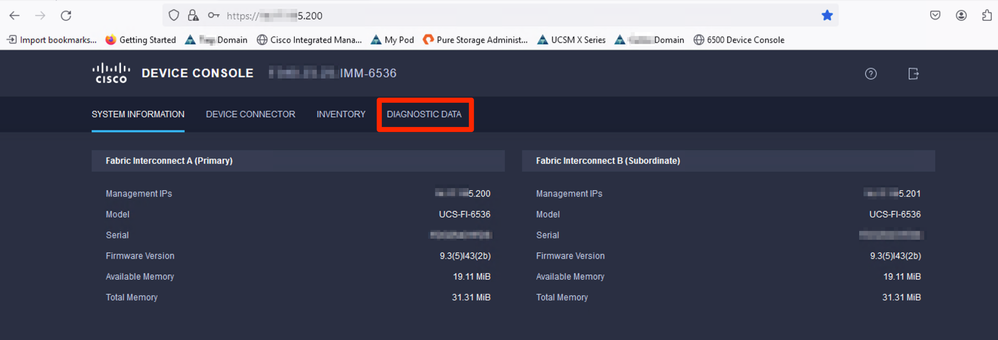
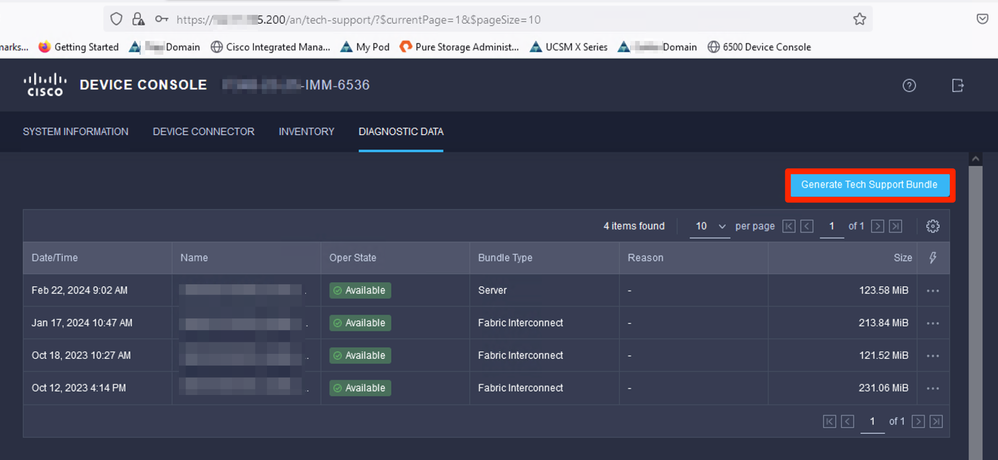
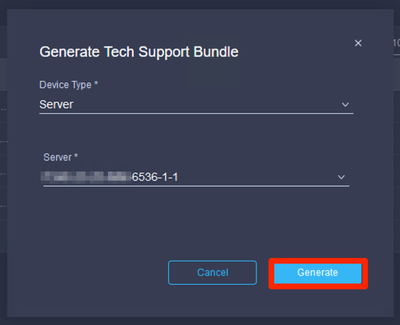
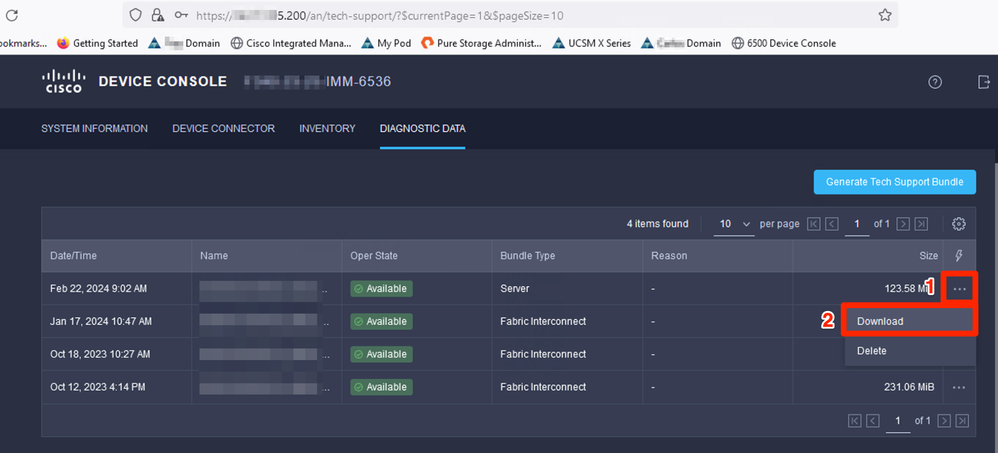
 Feedback
Feedback