DCNM and FM License Models
Available Languages
Contents
Introduction
This document describes license models and the differences between Fabric Manager (FM) licenses and Data Center Network Manager (DCNM) licenses.
License Differences
The main difference between FM and DCNM licenses is where they are installed. The FM licenses are installed on the switch (on a Multilayer Data Switch (MDS), for example), whereas the DCNM licenses for the Storage Area Network (SAN) are installed on the server, where DCNM runs.
Licenses on the Fabric Manager Server (FMS)
In the past, FMS licenses were needed in order to use certain advanced features, such as the Performance Manager. Here is an excerpt from the Unlicensed Versus Licensed Fabric Manager Server section (linked) of the Cisco Fabric Manager Fundamentals Configuration Guide.
--- snip ---
When you install Fabric Manager, the basic unlicensed version of Fabric
Manager Server is installed with it. To get the licensed features, such
as Performance Manager, remote client support, and continuously
monitored fabrics, you need to buy and install the Fabric Manager Server
package.
--- snip ---
Since the model mandates that you must install the license on the switch, you must install the license on the switch itself. The license is one (or multiple) of those listed in this table:
Part Number |
Description |
M9500FMS1K9 |
Cisco FMS package for one Cisco MDS 9500 Series Multilayer Director |
M9500FMS1K9= |
Cisco FMS package for one Cisco MDS 9500 Series Multilayer Director; Spare |
M9200FMS1K9 |
Cisco FMS package for one Cisco MDS 9200 Series Multilayer Fabric Switch |
M9200FMS1K9= |
Cisco FMS package for one Cisco MDS 9200 Series Multilayer Fabric Switch; Spare |
M9100FMS1K9 |
Cisco FMS package for one Cisco MDS 9100 Series Multilayer Fabric Switch |
M9100FMS1K9= |
Cisco FMS package for one Cisco MDS 9100 Series Multilayer Fabric Switch; Spare |
N5000FMS1K9 |
Cisco FMS package for one Cisco Nexus 5000 Family switch |
N5000FMS1K9= |
Cisco FMS package for one Cisco Nexus 5000 Family switch; Spare |
On the switch, it translates to FM_SERVER_PKG. For example:
bdc-mds9148-3# show license usage
Feature Ins Lic Status Expiry Comments
Count Date
--------------------------------------------------------------------------------
FM_SERVER_PKG Yes - Unused never -
ENTERPRISE_PKG No - Unused -
PORT_ACTIVATION_PKG Yes 24 In use never -
--------------------------------------------------------------------------------
With the FM_SERVER_PKG, you can see (under FM) that the fabric is Licensed once you discover the switch, as shown in this capture:

Licenses in DCNM Versions 5 and 6
A DCNM license for SAN components comes in one of two different editions:
- Essential Edition - This free edition is what you get once you install DCNM, and do not apply any license.
- Advanced Edition - This is the edition you must purchase. The Advanced Edition license is based on the number and type of switches (MDS 9100, MDS 9200, MDS 9500, Nexus 5000, Nexus 7000).
Basically, the Advanced Edition is comparable to Cisco FMS: it provides additional capabilities, such as Performance Monitoring.
Aside from the Essential and Advanced Editions, the DCNM still supports the FM license model, which is the one previously described. Therefore, when you discover a switch in the fabric that still has the FM_SERVER_PKG installed, it appears as Licensed under DCNM SAN client or DCNM web client.
Here is the result of a discovery performed on the bdc-mds9148-3 switch that has the FM_SERVER_PKG installed upon discovery:
DCNM SAN 5.2
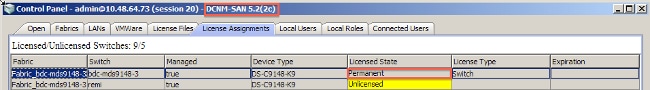
DCNM SAN 6.1
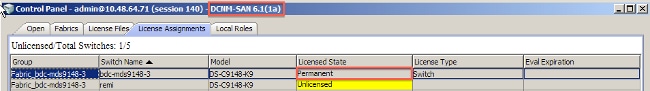
DCNM 6.1 webclient
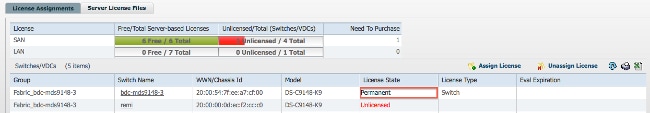
If you have a license such as the PORT_ACTIVATION_PKG, it does not appear anywhere (not in FM, nor in DCNM) because it is a feature that does not impact the advanced features you want to use in FM or in DCNM. It impacts only the switch operations.
Here is the list of DCNM licenses available for application on the DCNM server, based on the switches you want to manage with advanced features:
| Platform | Electronic Part Number | Physical Part Numbers | Chassis Part Numbers |
|---|---|---|---|
DCNM for SAN Advanced Edition for MDS 9100 |
L-DCNM-S-M91-K9= |
DCNM-SAN-M91-K9= |
DCNM-SAN-M91-K9 |
DCNM for SAN Advanced Edition for MDS 9200 |
L-DCNM-S-M92-K9= |
DCNM-SAN-M92-K9= |
DCNM-SAN-M92-K9 |
DCNM for SAN Advanced Edition for MDS 9500 |
L-DCNM-S-M95-K9= |
DCNM-SAN-M95-K9= |
DCNM-SAN-M95-K9 |
DCNM for SAN Advanced Edition for MDS 9700 |
L-DCNM-S-M97-K9= |
DCNM-SAN-M97-K9= |
DCNM-SAN-M97-K9 |
DCNM for SAN Advanced Edition for Nexus 5000 |
L-DCNM-S-N5K-K9= |
DCNM-SAN-N5K-K9= |
DCNM-SAN-N5K-K9 |
DCNM for SAN Advanced Edition for Nexus 6001 |
L-DCNM-S-N61-K9= |
DCNM-SAN-N61-K9= |
DCNM-SAN-N61-K9 |
DCNM for SAN Advanced Edition for Nexus 6004 |
L-DCNM-S-N64-K9= |
DCNM-SAN-N64-K9= |
DCNM-SAN-N64-K9 |
DCNM for SAN Advanced Edition for Nexus 7000 |
L-DCNM-S-N7K-K9= |
DCNM-SAN-N7K-K9= |
DCNM-SAN-N7K-K9 |
DCNM for SAN Advanced Edition for Nexus 7700 |
L-DCNM-S-N77-K9= |
DCNM-SAN-N77-K9= |
DCNM-SAN-N77-K9 |
DCNM for LAN Advanced Edition for Nexus 3000 |
L-DCNM-L-N3K-K9= |
DCNM-LAN-N3K-K9= |
DCNM-LAN-N3K-K9 |
DCNM for LAN Advanced Edition for Nexus 5000 |
L-DCNM-L-N5K-K9= |
DCNM-LAN-N5K-K9= |
DCNM-LAN-N5K-K9 |
DCNM for LAN Advanced Edition for Nexus 6001 |
L-DCNM-L-N61-K9= |
DCNM-LAN-N61-K9= |
DCNM-LAN-N61-K9 |
DCNM for LAN Advanced Edition for Nexus 6004 |
L-DCNM-L-N64-K9= |
DCNM-LAN-N64-K9= |
DCNM-LAN-N64-K9 |
DCNM for LAN Advanced Edition for Nexus 7000 |
L-DCNM-N7K-K9= |
DCNM-N7K-K9= |
DCNM-N7K-K9 |
DCNM for LAN Advanced Edition for Nexus 7700 |
L-DCNM-L-N77-K9= |
DCNM-LAN-N77-K9= |
DCNM-LAN-N77-K9 |
DCNM SAN & LAN Advanced Edition for Nexus 5000 |
NA |
DCNM-LS-N5K-K9= |
DCNM-LS-N5K-K9 |
DCNM SAN & LAN Advanced Edition for Nexus 6001 |
L-DCNM-LS-N61K9= |
DCNM-LS-N61-K9= |
DCNM-LS-N61-K9 |
DCNM SAN & LAN Advanced Edition for Nexus 6004 |
L-DCNM-LS-N64K9= |
DCNM-LS-N64-K9= |
DCNM-LS-N64-K9 |
DCNM SAN & LAN Advanced Edition for Nexus 7700 |
L-DCNM-LS-N77K9= |
DCNM-LS-N77-K9= |
DCNM-LS-N77-K9 |
Essential and Advanced Edition Feature Overview
Essentials Edition
The Essentials Edition contains these features:
- Summary and host dashboards
- Automated fabric discovery (only manages a single fabric, and provides inventory and event management)
- Template reports
- Real-time performance snapshot (only real-time monitoring is available - historical performance trending is available only with the Advanced Edition)
- Provisioning with use of Fibre Channel and Fibre Channel Over Ethernet (FCoE) provisioning wizards
- Configuration management with provisioning wizards for configuration of switches and fabrics
- Web services Application Programming Interfaces (APIs)
- Fabric topology views
Advanced Edition
The Advanced edition contains all the features available in the Essentials Edition, and adds these features:
- Federation and Virtual SAN (VSAN) scoping
- Virtual Machine (VM)-aware discovery and path analysis
- Fabric performance monitoring
- Event forwarding
Contact Cisco
- Open a Support Case

- (Requires a Cisco Service Contract)
 Feedback
Feedback