Introduction
This document describes the steps to copy device config backup on local Evolved Programmable Network Manager (EPNM) or Remote server
Contributed by Jaminder Singh Bali, Cisco TAC Engineer.
Prerequisites
Requirements
Cisco recommends that you have knowledge of these topics
- EPNM
- How to connect to the EPNM Application Server GUI and CLI with shell access
Components Used
The information in this document is based on EPNM with software Version 5.x.
The information in this document was created from the devices in a specific lab environment. All of the devices used in this document started with a cleared (default) configuration. If your network is live, ensure that you understand the potential impact of any command.
Problem
Unable to copy the config backup of devices on local EPNM/remote sever
Solution
- Create local or remote repository Method
epnm50/admin#
epnm50/admin# config t
epnm50/admin(config)# repository testconfigbackup
epnm50/admin(config-Repository-testconfigbackup)# url sftp://< IP address of local or remote server>/localdisk/sftp/ccmbackup
epnm50/admin(config-Repository-testconfigbackup)# user test password plain cisco123
epnm50/admin(config-Repository-testconfigbackup)# end
- Choose repository from Config Archive(EPNM GUI->Inventory->Config Archive-> Click on
Backup to Repository) and click on Run. Ensure the directory created for backups has proper permission to create files on remote server.
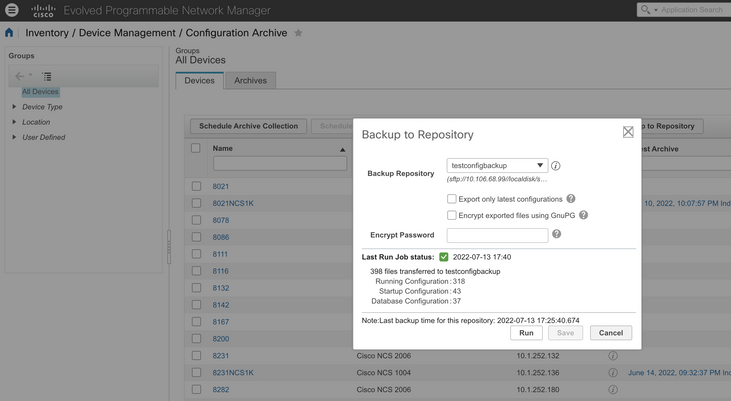
- Inorder to check config collected on local or remote server run the command
epnm50/admin# show repository testconfigbackup
CiscoPrime-epnm50_ConfigArchive_2022-07-13_17-25-40.zip
epnm50/admin#
Local/Remote Server
root@epnm60 ccmbackup]# ls -lrt
total 4880
-rw-rw-r--. 1 root gadmin 0 Jul 13 17:32 abc.cfg
-rw-rw-r--. 1 test gadmin 0 Jul 13 17:39 cde.cfg
-rw-r--r--. 1 test gadmin 4995674 Jul 13 17:40 CiscoPrime-epnm50_ConfigArchive_2022-07-13_17-25-40.zip
2) API call Method
We can also use restconf API as shown to fetch config backup of all devices or specific device on any northbound server as
https ://<EPNM IP Address>/webacs/api/v1/data/BulkUnsanitizedConfigArchives?.full=true
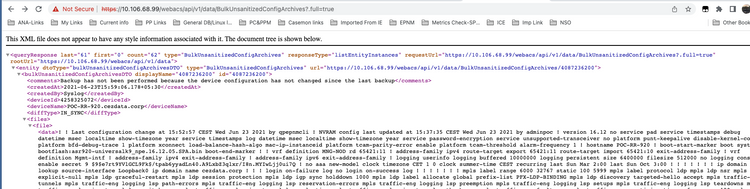
The API call lists to get all the individual APIs per device as
https ://<EPNM IP address>/webacs/api/v1/data/BulkUnsanitizedConfigArchives
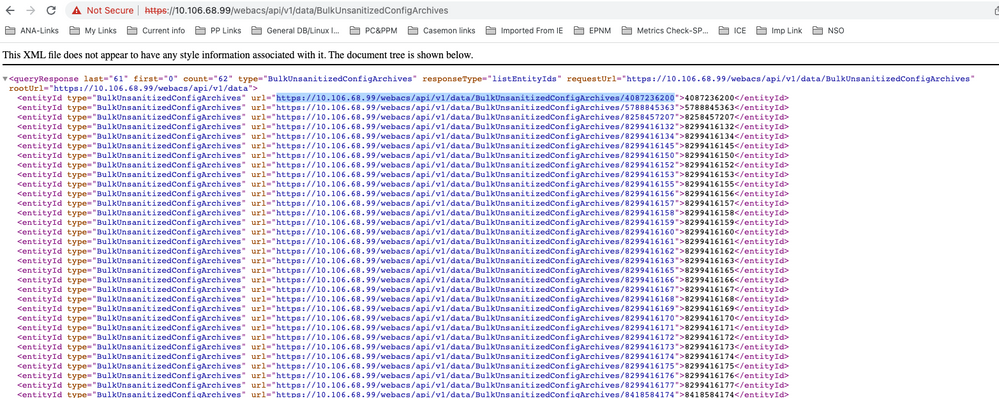

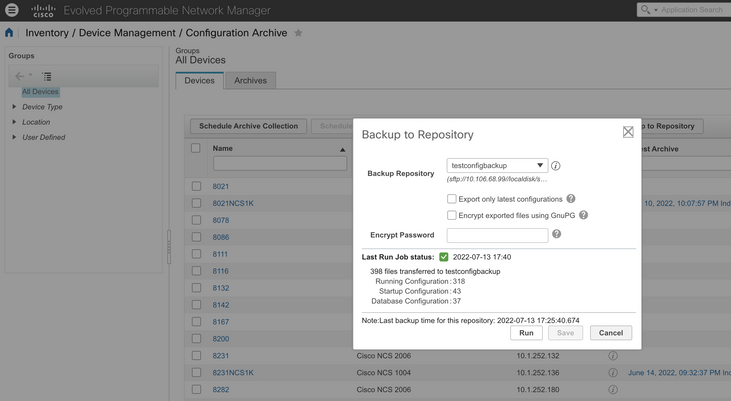
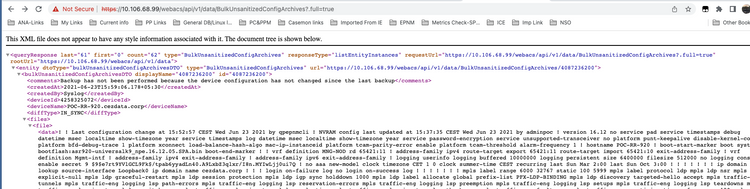
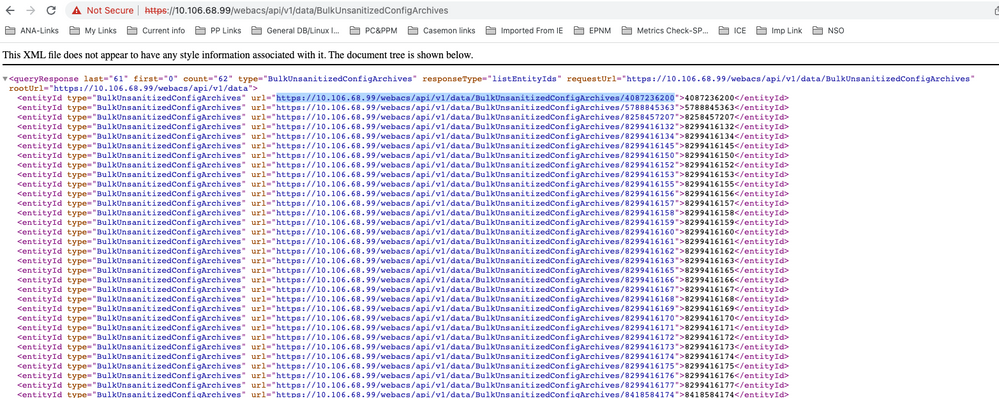
 Feedback
Feedback