Introduction
This document describes how to fix error "Reached Max Limit for Number of Flow Exporters" in the telemetry task for a WLC using Cisco Catalyst Center.
Prerequisites
Requirements
You require access to:
- Cisco Catalyst Center GUI with SUPER-ADMIN role.
- AirOS Wireless Controller CLI and GUI with admin role.
Components Used
The information in this document was created from the devices in a specific lab environment. All of the devices used in this document started with a cleared (default) configuration. If your network is live, ensure that you understand the potential impact of any command.
Problem
Cisco Catalyst Center telemetry provisioning is expected to fail when a flow exporter is already configured in Cisco Wireless Controller WLC 5520 with AirOS because that device only supports one flow exporter to be configured. Thus, Cisco Catalyst Center is unable to override that configuration due to that WLC limitation to configure two or more flow exporters, resulting in a provisioning task failure:
Deployment of netflow setting initiated.
FAILED: Configuring new Netflow Collector Server Configuration Settings IP: [10.10.10.10] and Port: [6007] on the device: 10.88.244.161 failed with exception: Error in running XDE Procedure. Error Message: Error occurred while executing the command config flow create exporter 10.10.10.10 10.10.10.10 port 6007. Command Output: config flow create exporter 10.10.10.10 10.10.10.10 port 6007 Reached Max limit for Number of Flow Exporters.
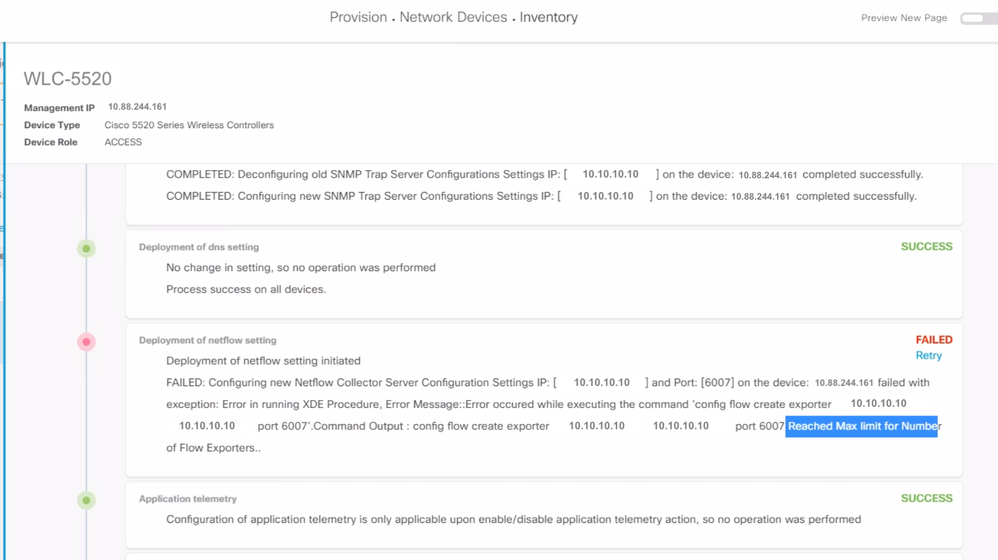 Telemetry Task Error Details
Telemetry Task Error Details

Note: Cisco Catalyst Center can only push the first NetFlow collector server for Wireless Controller as it has a restriction on the number of flow exporters.
Notice that the Cisco Catalyst Center is trying to push a flow exporter to the WLC, but the device already has one configured as confirmed in the CLI output:
(Cisco Controller) >show flow exporter summary
Exporter-Name Exporter-IP Port
============= =========== =====
fer_exporter 10.10.10.10 6007
(Cisco Controller) >show flow exporter statistics
Exporter-name: fer_exporter
Total Flows Sent: 1147297289
Total Pkts Sent: 81828210
Total Pkts Dropped: 0
Last Sent Time: Sat Mar 24 19:37:18 2159
Cisco Catalyst Center tries to push the Netflow Collector settings configured in Network Settings to the WLC, but the device reaches out the flow exporter limitation of having only one configured. That causes the task to fail even if the flow exporter is the same.
Solution
1- Verify that the AirOS WLC has reached the max limit number of flow exporters by running a command in the WLC CLI:
(Cisco Controller) >show flow exporter summary
Exporter-Name Exporter-IP Port
============= =========== =====
fer_exporter 10.10.10.10 6007
In this CLI output, you see that the WLC already has a flow exporter configured called fer_exporter and it is causing conflicts to Cisco Catalyst Center during the telemetry provisioning task.
2- Navigate to the Cisco Catalyst Center Menu > Design > Network Settings > Telemetry Tab and validate that you have configured a Netflow Collector Server. You can configure Cisco Catalyst Center or an external server as Flow Collector server:
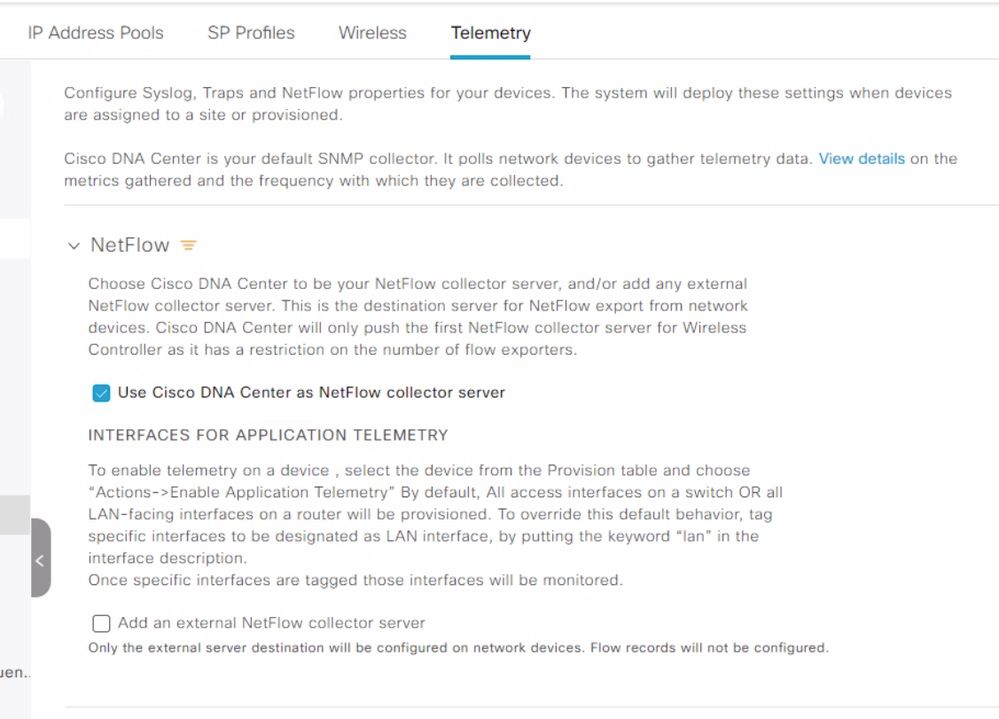 Cisco DNA Center Netflow Collector Settings
Cisco DNA Center Netflow Collector Settings
3- Log in to the AirOS WLC GUI and navigate to Wireless > Netflow > Exporter to see the list of flow exporters configured in the device:
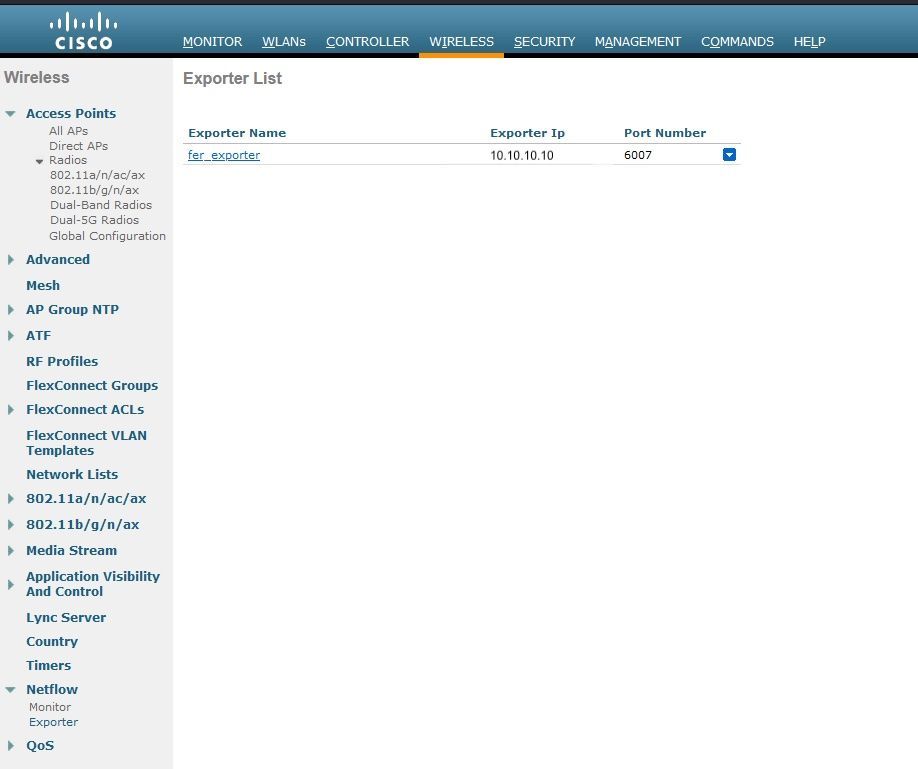 WLC GUI Netflow Config
WLC GUI Netflow Config
4- Search for your flow exporter name, and from the arrow drop down menu, select Remove. In this example, the name of the flow exporter already configured is named fer_exporter as confirmed in Step 1.
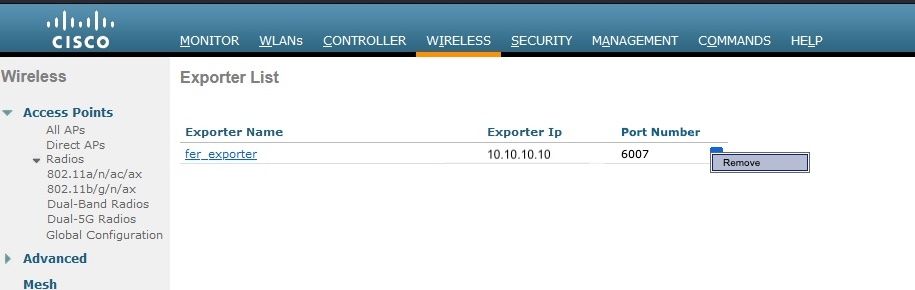 Remove Exporter
Remove Exporter
5- If the Flow exporter is in use when you are removing it, you can receive a warning message that the exporter is associated in a Flow Monitor. You cannot remove it until you delete the association by removing the Flow Monitor first:
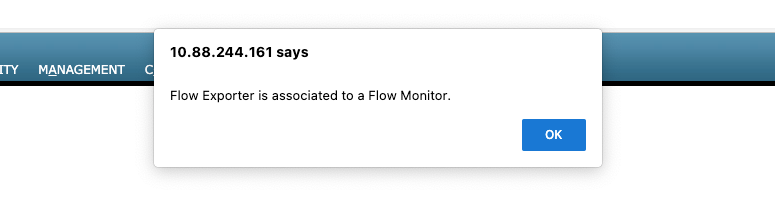 Flow Exporter
Flow Exporter
6- To remove the Flow monitor, navigate to Wireless > Netflow > Monitor and select the Flow Monitor associated to fer_exporter so you can remove it:
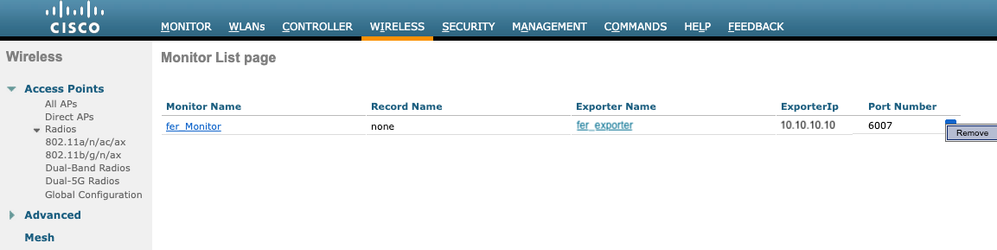 Flow Monitor
Flow Monitor
In this example, the name of the flow monitor associated to the flow exporter is named fer_Monitor. If the Flow monitor is associated to a WLAN, you can receive a similar message as with the flow exporter due to an association to a WLAN when removing the flow monitor:
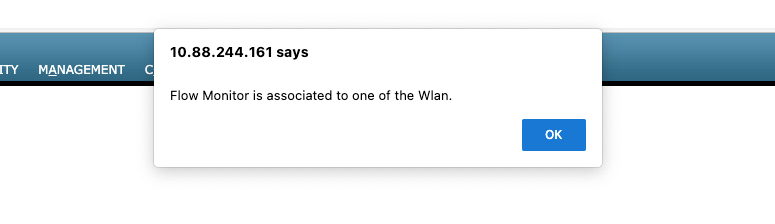 WLC GUI Netflow Config
WLC GUI Netflow Config
7- Navigate to WLANs tab and expand the WLANs section to view the WLANs configured in the WLC:
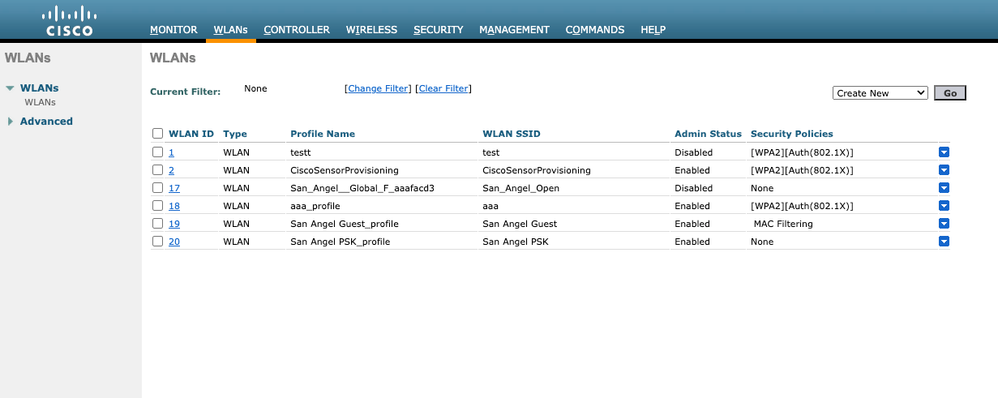 WLC GUI WLANs Config
WLC GUI WLANs Config
8- Open all the WLANs configuration to review if the Flow Monitor field has the fer_Monitor selected in the QoS tab so you can remove it by selecting the option none:
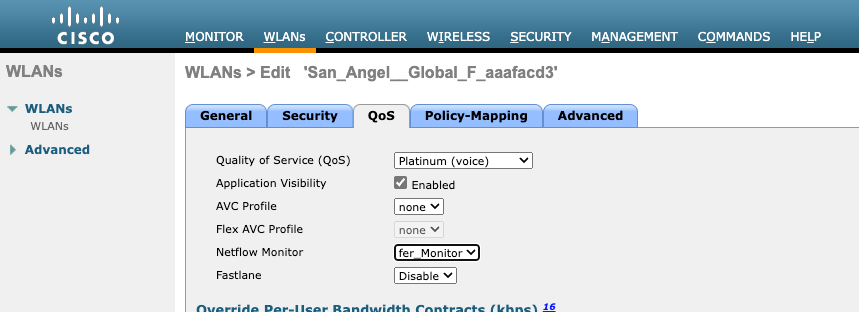 WLC GUI Netflow Config
WLC GUI Netflow Config
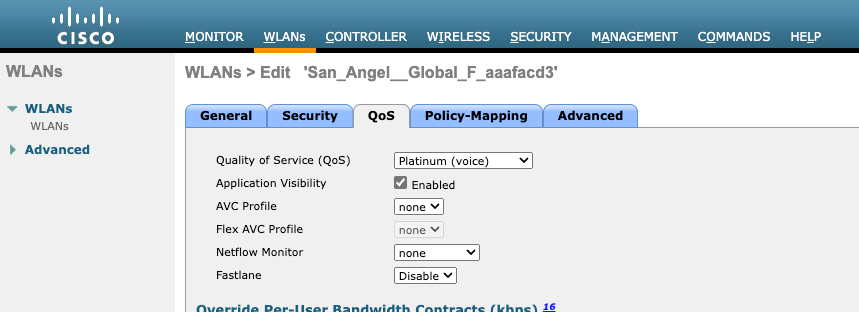 WLC GUI Netflow Config
WLC GUI Netflow Config
9- Once you have the Flow monitor removed from the WLAN, you can now remove the Flow Monitor as described in step 5, and finally remove the Flow Exporter as described in step 4.
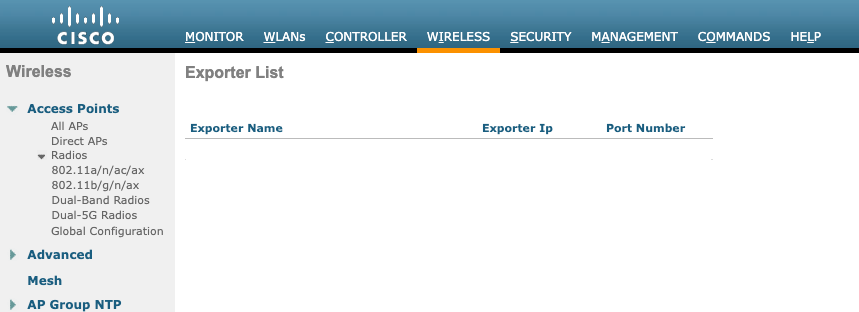 WLC GUI Netflow Config
WLC GUI Netflow Config
10- Now it is time to resync the WLC in Cisco Catalyst Center inventory, and once it finishes syncing, you can start the Telemetry provisioning task. This time the task can be successful since there is no more flow exporter configured in the WLC:
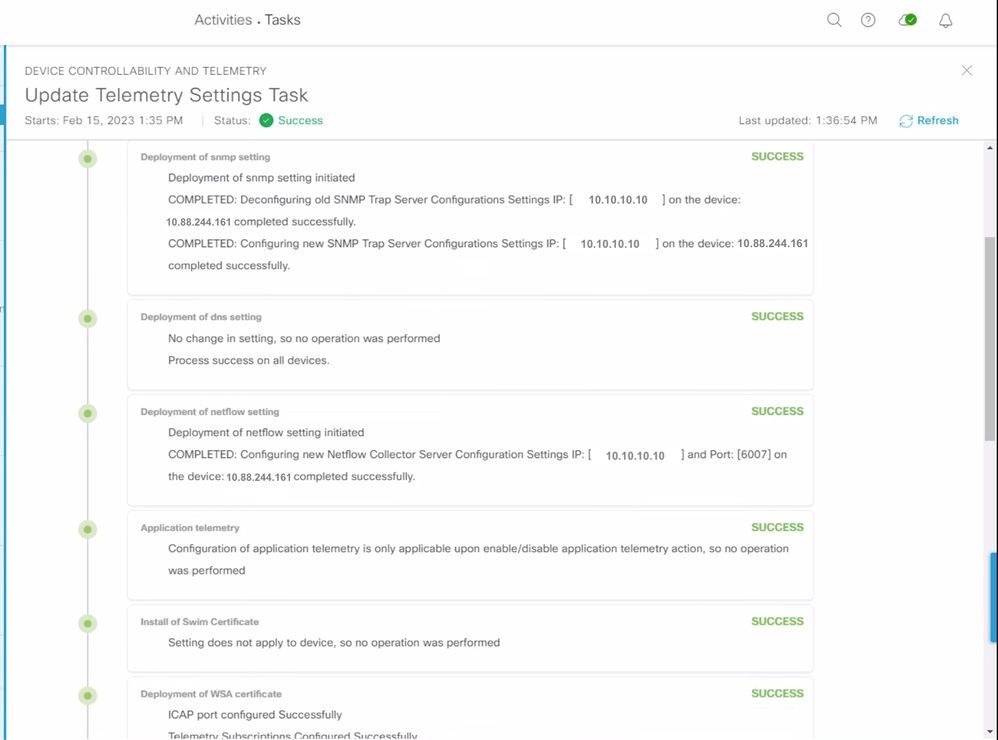 Success Telemetry Provisioning Task
Success Telemetry Provisioning Task

Note: All the steps described in the Solution can be performed via WLC CLI too, if preferred, without need of WLC GUI.
Validation
Once the telemetry task finishes successfully, you can validate using the WLC CLI commands for flow exporter and assurance. Also, by checking the Cisco Catalyst Center Assurance health page for the WLC and APs.
(Cisco Controller) >show flow exporter summary
Exporter-Name Exporter-IP Port
============= =========== =====
dnacexporter 10.10.10.10 6007

Note: The Flow Exporter configured by Cisco Catalyst Center is hardcoded to be called dnacexporter.

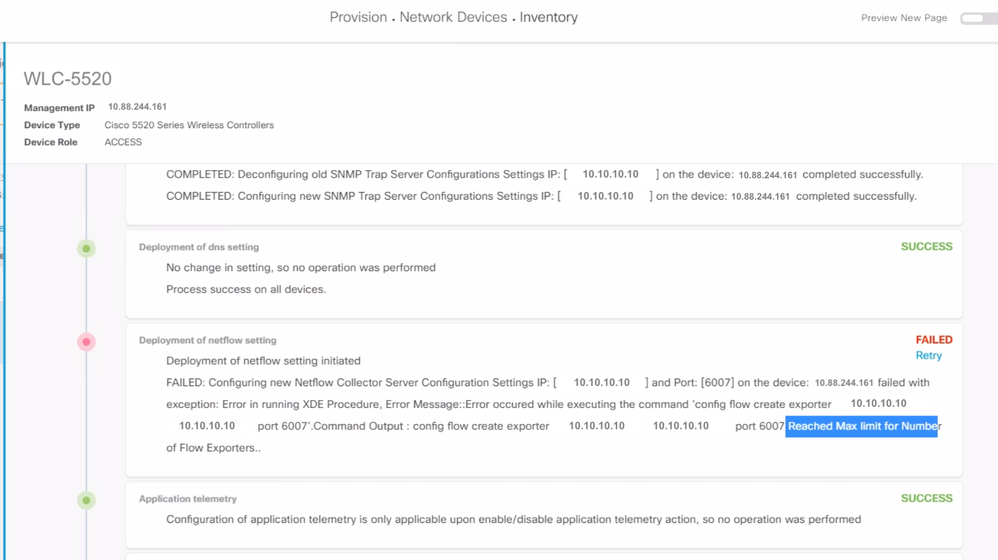

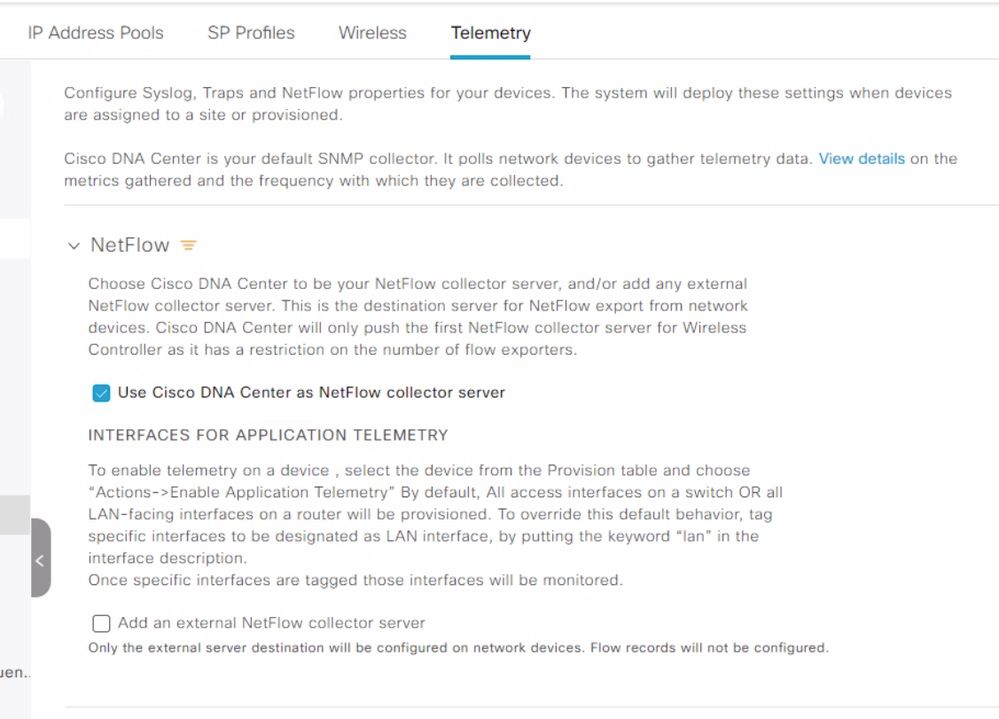
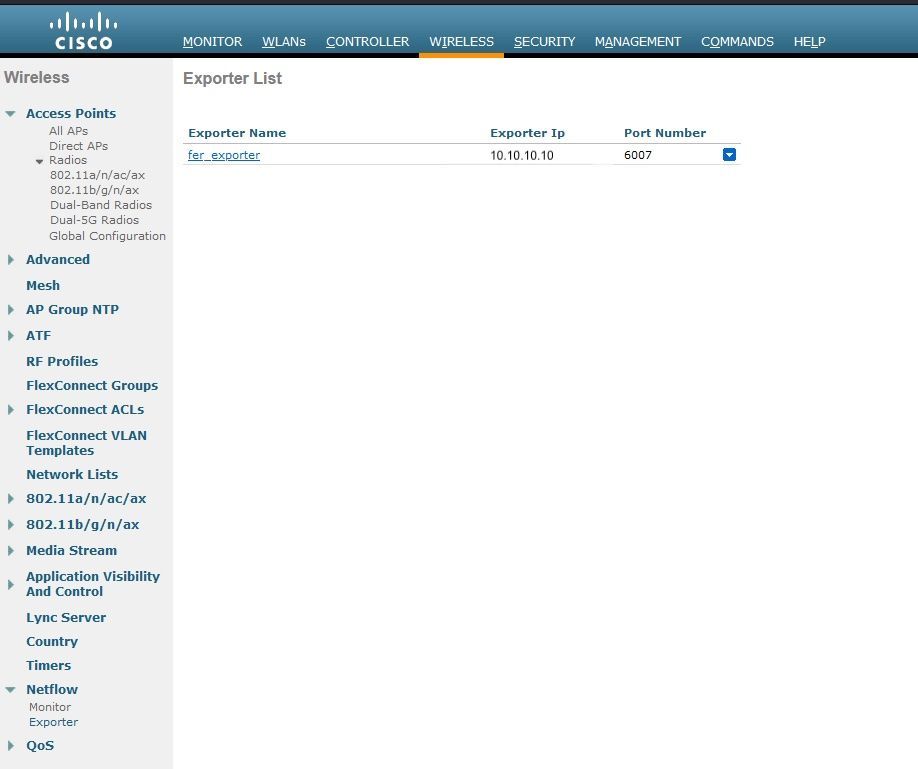
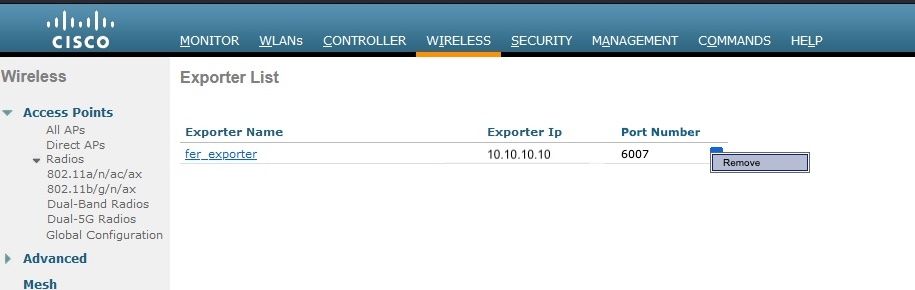
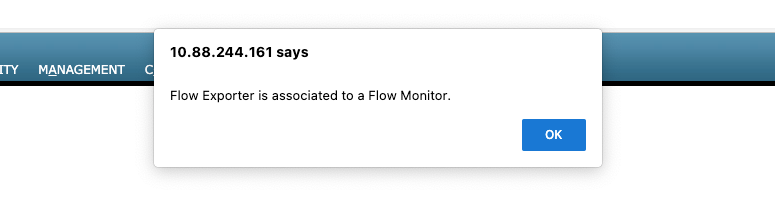
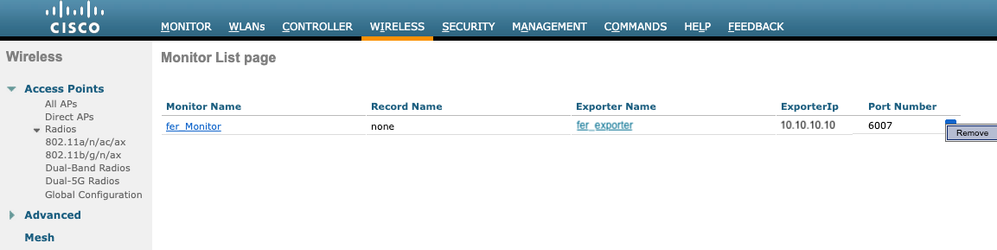
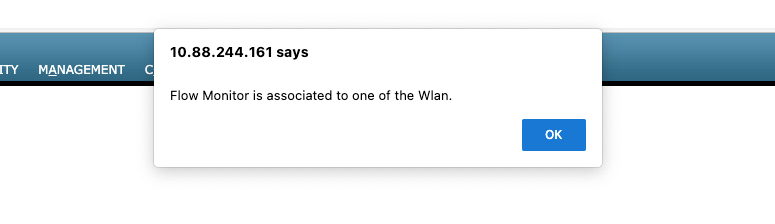
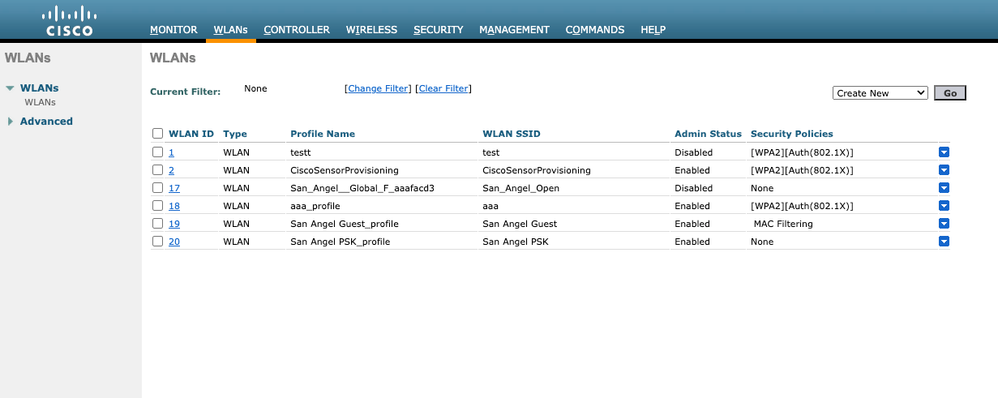
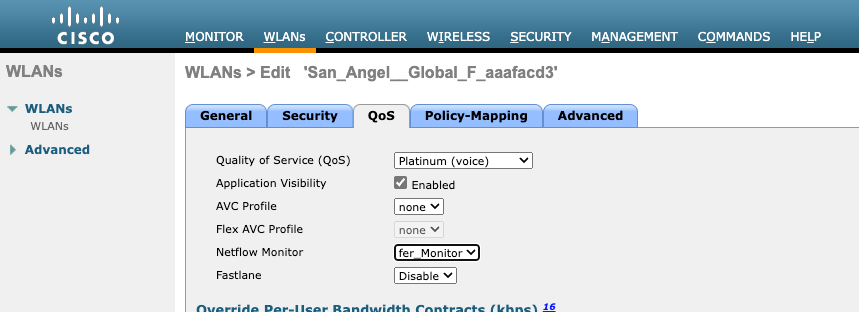
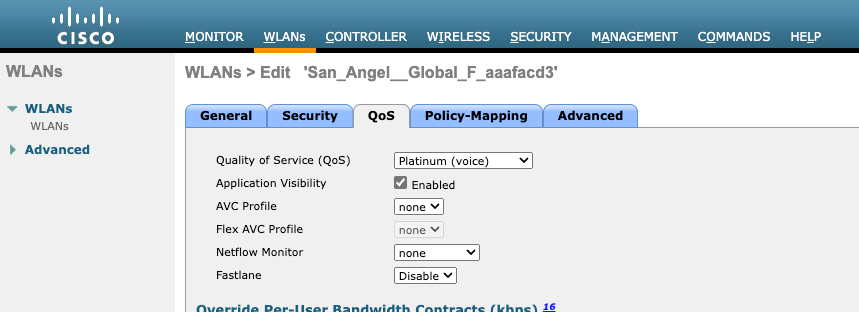
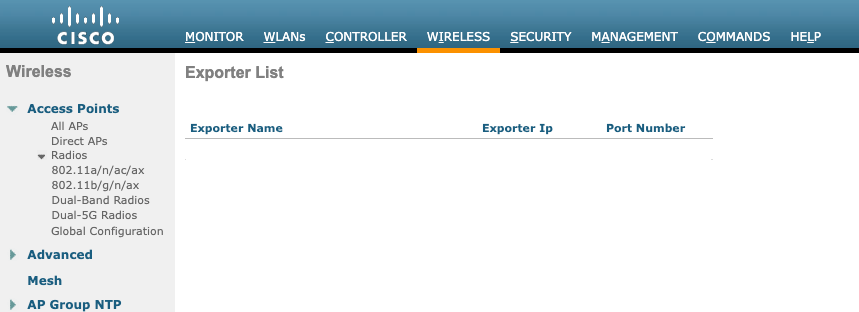
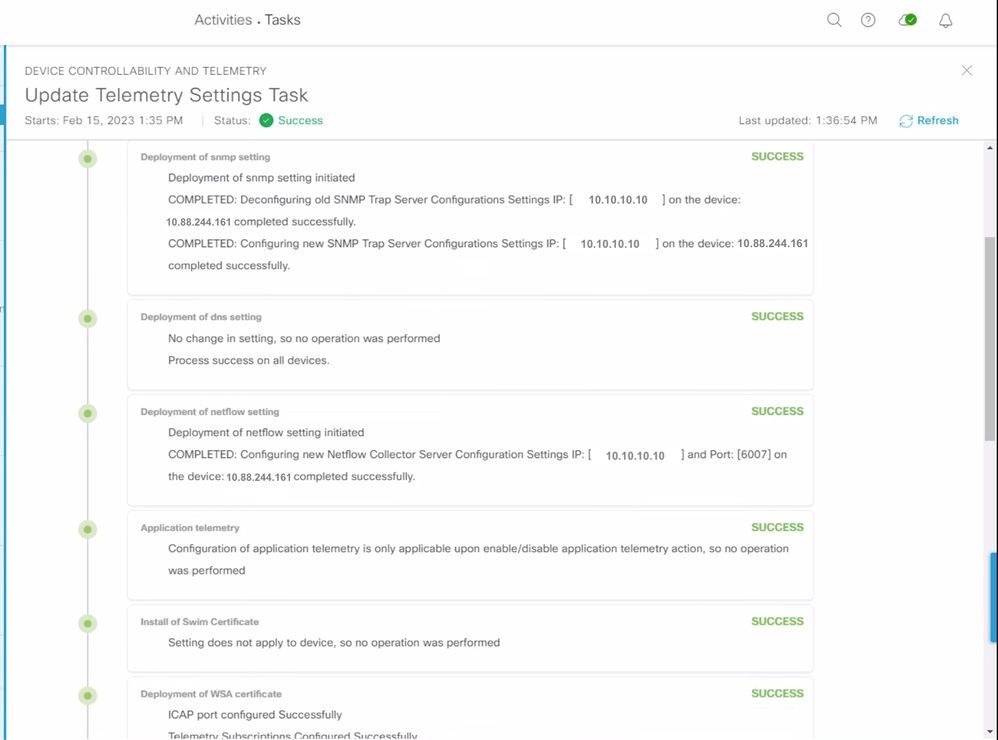
 Feedback
Feedback