Introduction
This document describes a procedure to skip event-based synchronization in Cisco DNA Center Inventory.
Background Information
It is recommended that you have Cisco DNA Center Software Version 2.3.3.x and later.
Skip Event-Based Synchronization
Whenever an access port of a network device managed by Cisco DNA Center (DNAC) flaps or an Access Point (AP) joins/disjoins, it triggers an internal sync for that network device from inventory. You notice that sometimes devices are in a continuous "syncing" state and rarely come to a "Managed" state. This is an expected behaviour in Cisco DNAC because Cisco DNAC needs to get updated about the changes that happen in the network devices and for updated information in the assurance database.
One must always find out why the flaps happen and fix this problem at the source.
However, sometimes due to a continuous syncing state, one fails to perform some operations or assurance data is incomplete.
As a workaround, you can Tag the network device in the Cisco DNAC inventory, which would help Cisco DNAC know that this device is tagged to be skipped from event-based sync.
1. First, create the Tag. Please note, the Tag name must be INV_EVENT_SYNC_DISABLED .
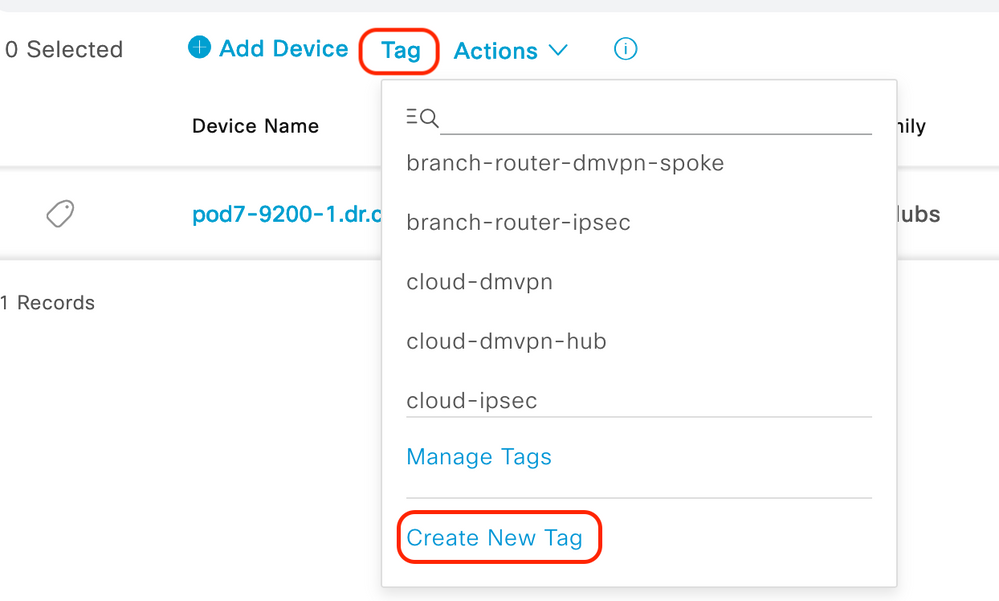 Select "Create New Tag" under "Tag" option
Select "Create New Tag" under "Tag" option
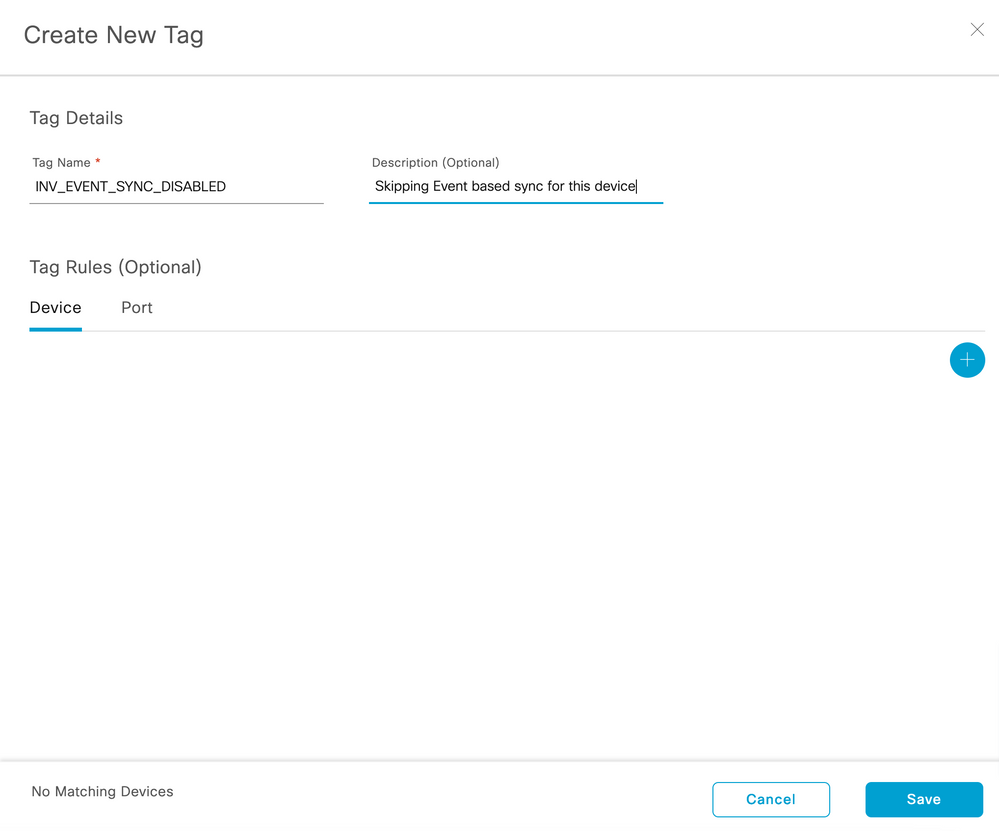 Add the specific TAG name, you can specify device specific filters for this tag.
Add the specific TAG name, you can specify device specific filters for this tag.
2. Attach the Tag to the selected device and click Apply as shown in the image.
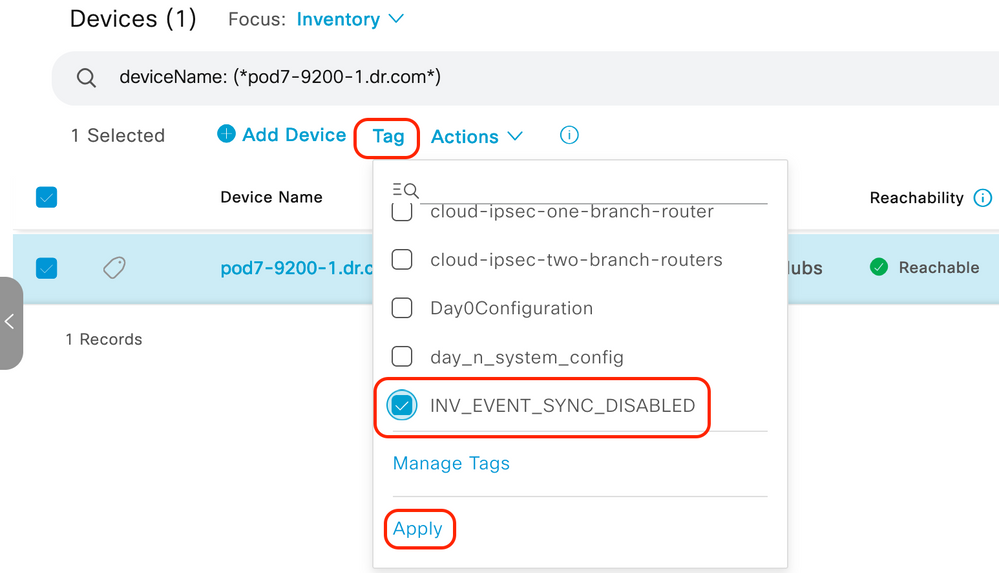 Select "Tag" option and then select the newly created Tag and click "Apply"
Select "Tag" option and then select the newly created Tag and click "Apply"
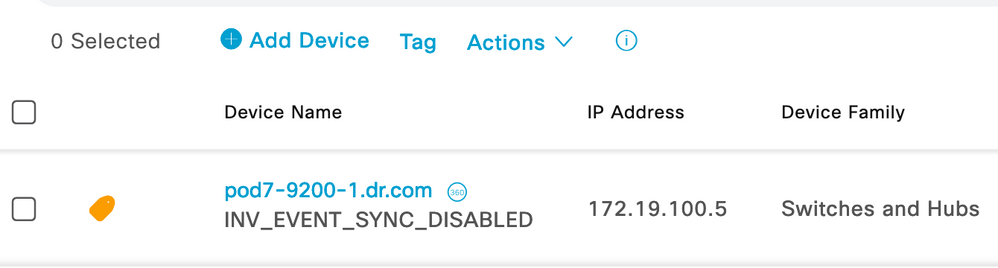 Once the Tag is applied successfully, inventory would show the TAG applied
Once the Tag is applied successfully, inventory would show the TAG applied

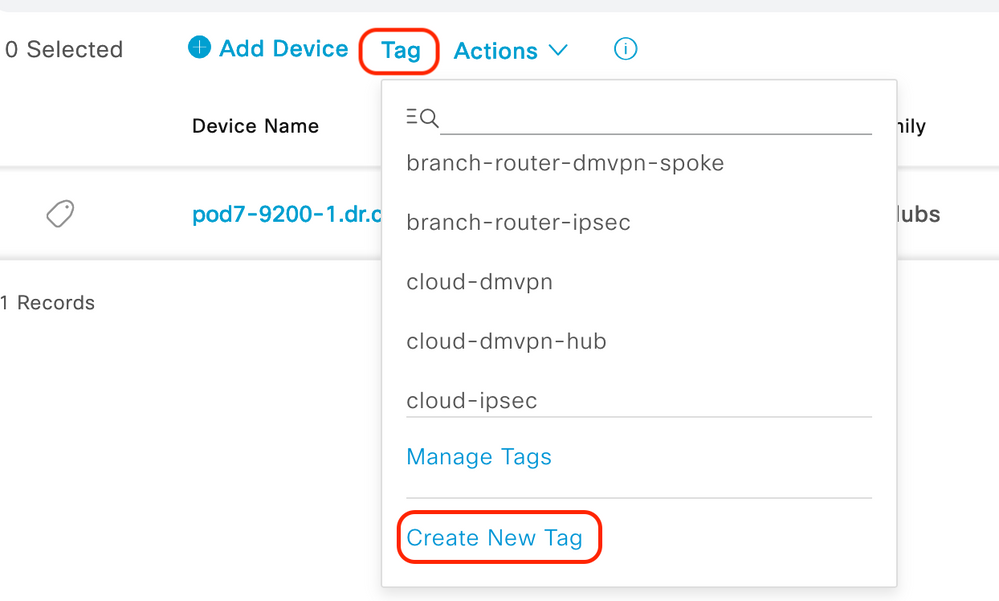
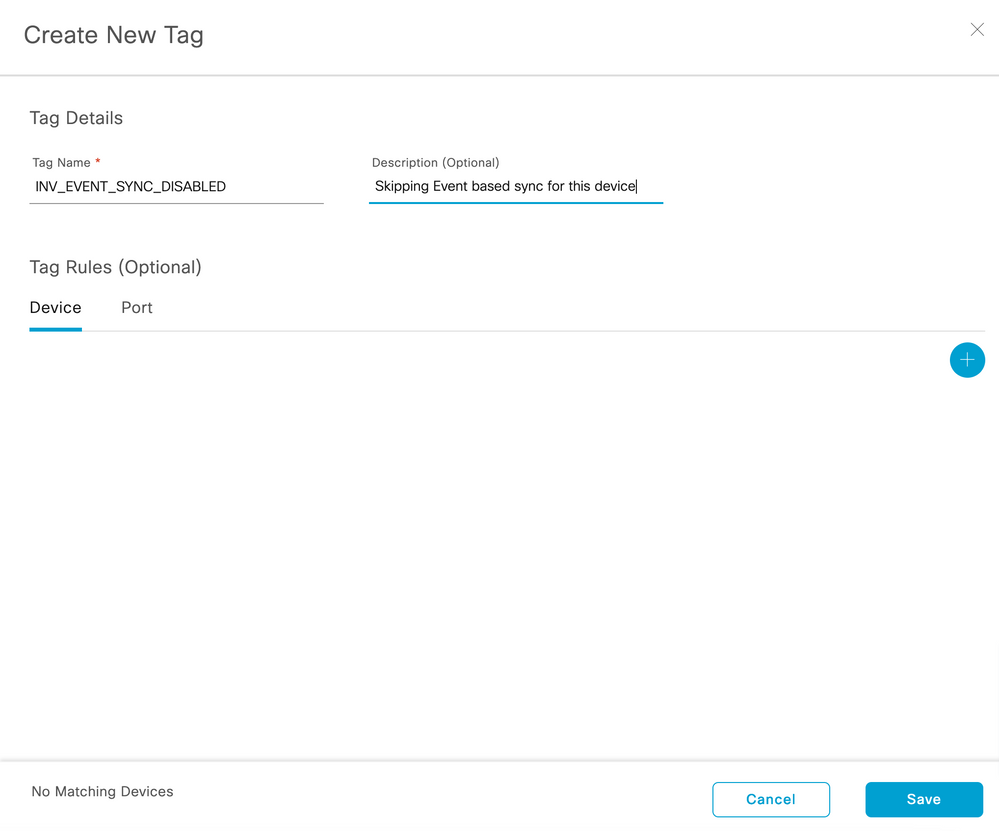
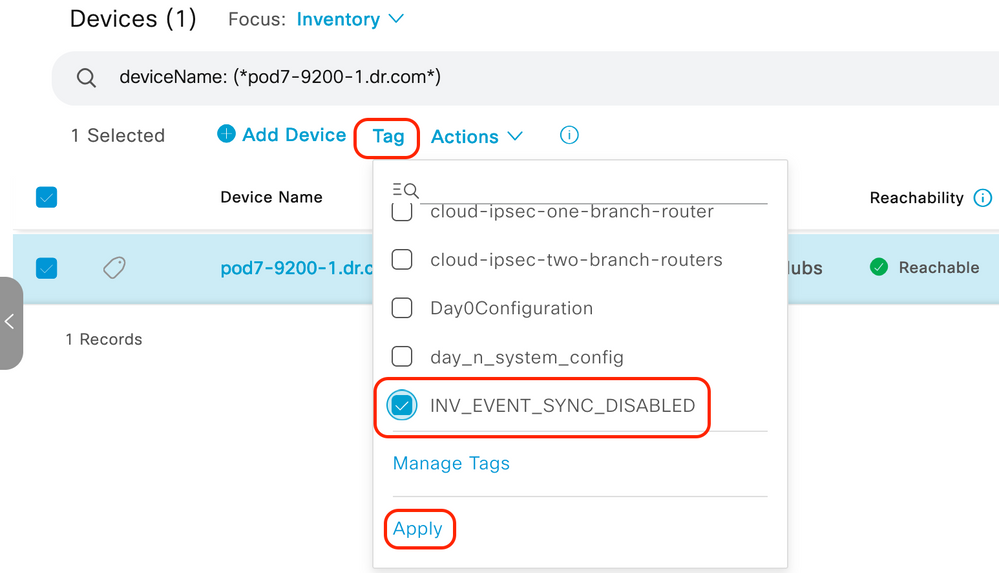
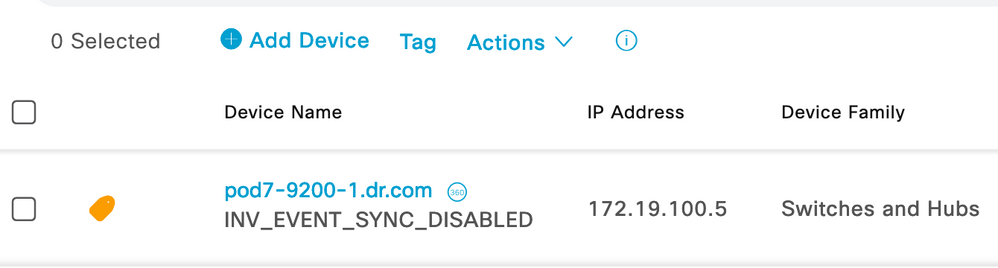
 Feedback
Feedback