Introduction
This document describes the Network Issue Monitor use case of Catalyst Center and ITSM (ServiceNow) integration.
Background Information
This document covers all the details pertaining to the Network Issue Monitor starting from components involved, pre-requisites, events flow, configurations, workflow execution and troubleshooting scenarios. It is relevant if Cisco DNA App is installed on the ServiceNow instance.
Cisco Catalyst Center-ITSM (ServiceNow) Integration
Refer to this document for details on Catalyst Center-ITSM integration:
Scope Underlying Concepts of Catalyst Center and ITSM Integration
Architecture: Network Issue Monitor
Network Issue Monitor Workflow: High-Level Architecture
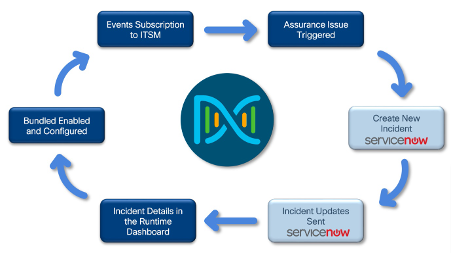
Network Issue Monitor Workflow: Under the Hood
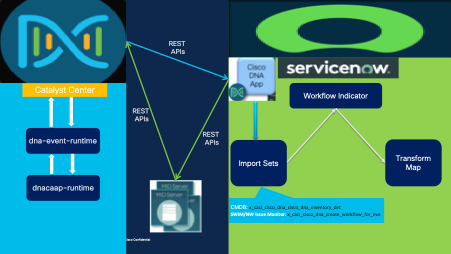
Events Flow: Catalyst Center
- When a subscribed event is triggered in the network, the Assurance component of Catalyst Center lists that Issue on the Issues & Events dashboard and under Device 360 dashboard.
- The dna-event-runtime service of Catalyst Center receives the event and submits it to dnacaap-runtime service which then triggers the publishing of the event on Runtime dashboard.
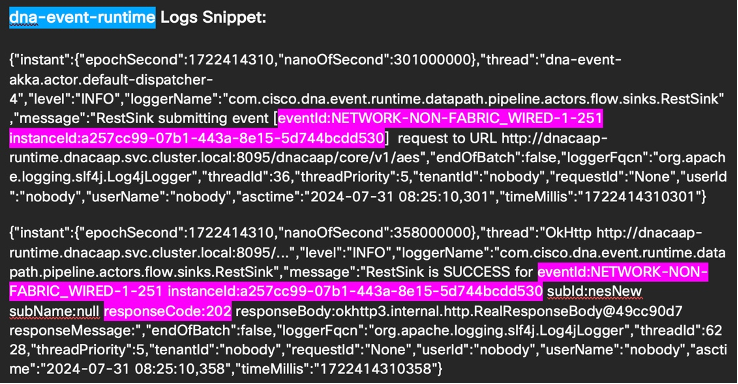
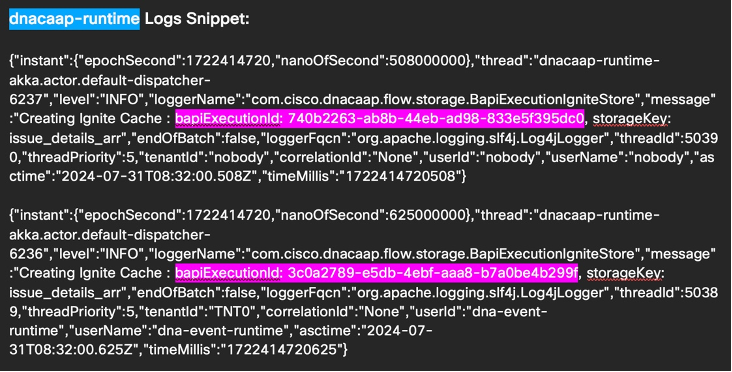
- Catalyst Center then makes REST API call to the Cisco DNA Application installed on ServiceNow Instance.
- Cisco DNA App automatically triggers problem, incident, and change workflows for network events published by Cisco DNA Center.
Events Flow: ITSM (ServiceNow)
- The Network Events that occur in the network and are notified are picked from Cisco Catalyst Center and pushed to ServiceNow using ServiceNow Import Set APIs, or Scripted REST APIs, or Generic REST API endpoints in ServiceNow. The Import Set Table to which the data is posted to is x_caci_cisco_dna_create_workflow_for_eve.
- Based on the Workflow Indicator value set in the event configuration, an Incident/problem ticket is created in ServiceNow based on transform scripts.
- Every Issue event record from DNA has an associated Workflow Indicator that determines what kind of workflow the event goes through in ServiceNow. This snippet is an example of Workflow Indicator.
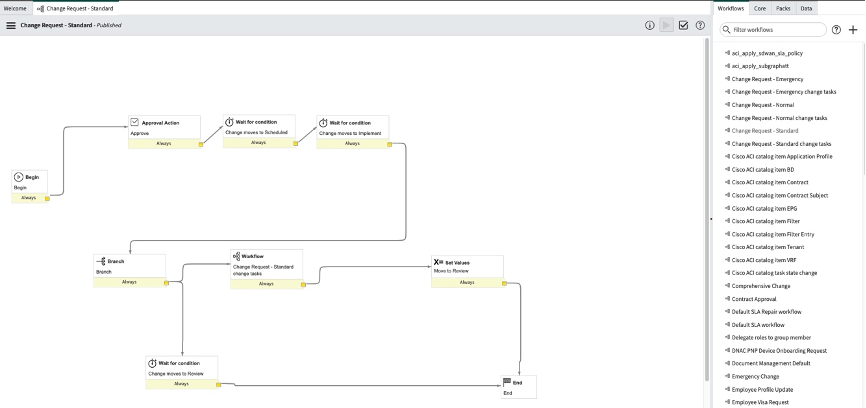
- Based on workflow indicator decision, one of the transform maps gets executed and the data in the staging table is parsed and mapped to the appropriate target table that is an incident in case of a Network Issue event.
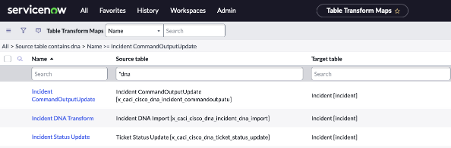
- Cisco DNA App in the target artifacts enriches ITSM tickets with network details from Cisco Catalyst Center. The Cisco DNA app makes REST API calls into Cisco Catalyst Center for fetching enrichment information of various types such as device, issue, user, and client for a user created ticket.
Network Issue Monitor Bundle Configuration
The Network Issue Monitor and Enrichment for ITSM (ServiceNow) bundle retrieves events from Cisco Catalyst Center for any assurance and maintenance issues. The bundle then publishes the event data on a recurring schedule to an ITSM (ServiceNow) system.
This bundle also contains APIs that extract rich network context data. If your network devices have not yet been synchronized between Cisco Catalyst Center and the ITSM (ServiceNow CMDB) system, then it is recommended to activate the Basic ServiceNow CMDB synchronization bundle before activating this bundle. However, it is not mandatory to run CMDB synchronization as long as the CI entry is available in ServiceNow CMDB.
The events data can be published to the Event table in ServiceNow. If you do not have the Event Management plugin in your ServiceNow instance, then the bundle can be configured to receive events in any generic REST end-point in ServiceNow.
For Network Issue Monitor and Enrichment bundle configuration, Refer to section Configure the Network Issue Monitor and Enrichment for ITSM (ServiceNow) Bundle of Cisco DNA Center ITSM Integration Guide (Cisco DNA Center ITSM Integration Guide, Release 2.3.5)
Network Issue Monitor Workflow Execution
Catalyst Center
- Assurance dashboard lists the Issues reported in the network and these issues are posted on Runtime Dashboard.
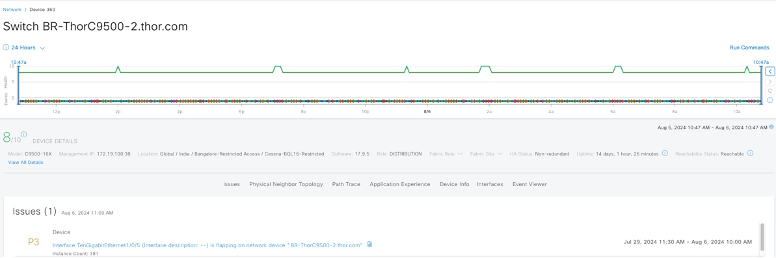
ii. The corresponding Issue gets listed as an Event on Platform Runtime dashboard of Catalyst Center.
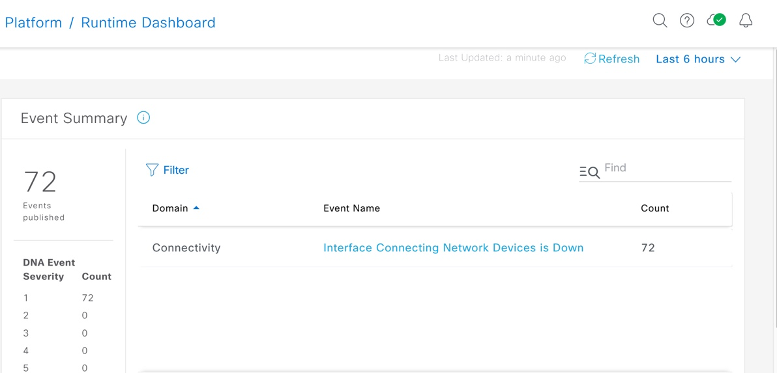

ITSM-ServiceNow
The Alerts events from Cisco Catalyst Center are received by Import Set Table of ServiceNow. The data is pushed to ServiceNow using ServiceNow Import Set APIs or Scripted REST APIs or Generic REST API endpoints in ServiceNow.
- To check the data posted to ServiceNow from Cisco Catalyst Center navigate to Import Sets and look for the Import Set Entry for the table: x_caci_cisco_dna_cisco_dna_inventory_det
- Filter out the Import Set entry from the Import Set dashboard for the table x_caci_cisco_dna_cisco_dna_inventory_det.
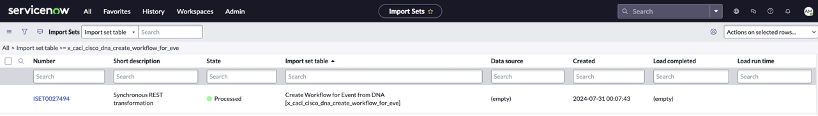
ii. Check the details of Import Set and check the Import Set Rows for the respective Incident number.
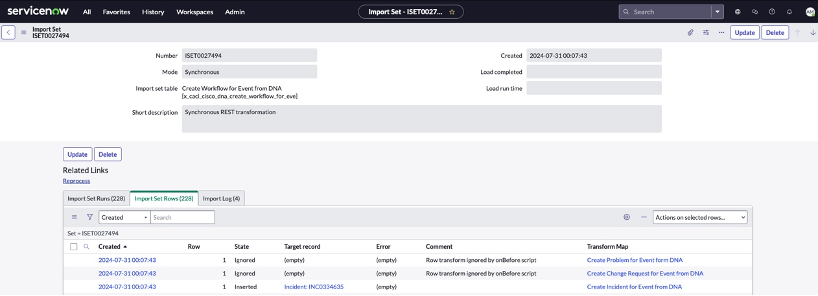
iii. Workflow Indicator determines the kind of workflow the event has to go through in ServiceNow; based on the workflow indicator decision, one of the transform maps gets executed.
iv. To check the details of Transform Map, click Hyperlink in Transform Map Column of Import Set Rows.
Transform Map Tables for Incident event:
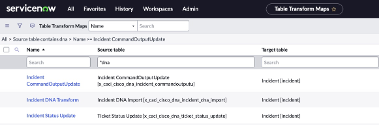
Network Issue Monitor Workflow Execution Validation
- Once the workflow is executed successfully, the Incident ticket can get created with the Issue details of the device for which the issue was reported.
- Global Search > Service Desk > Incidents.
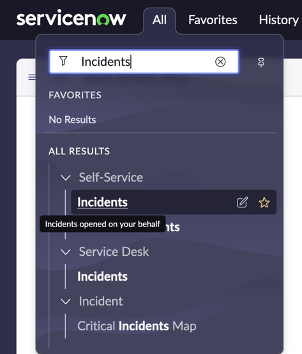
ii. Filter out the Incident ticket from the Incident tickets dashboard.
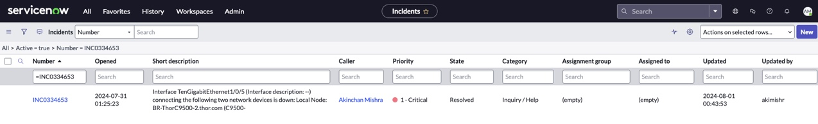
iii. Incident Ticket Details
a. Open the Incident ticket to see the details.
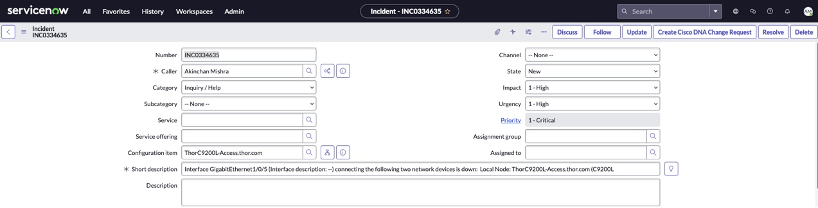
b. Cisco DNA tab of Incident Ticket has multiple sections and one is Device Enrichment information.
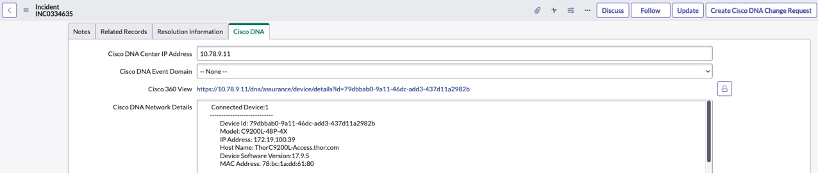
c. Cisco DNA Event details and Suggested Actions is another section.
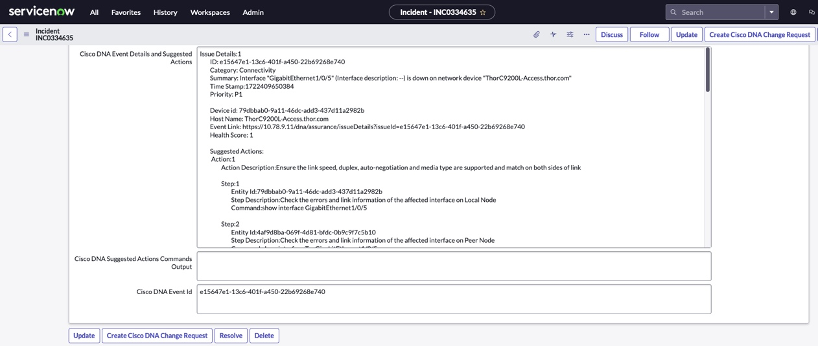
Related Information

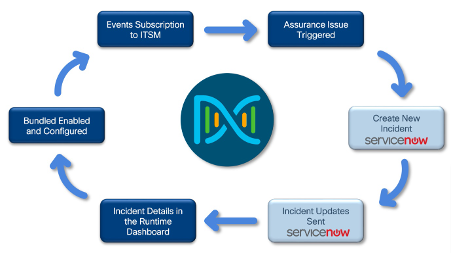
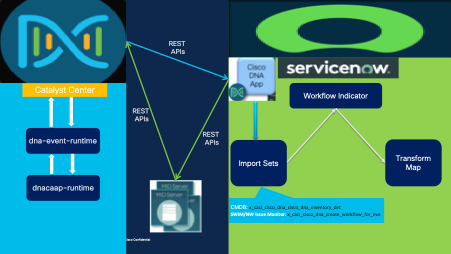
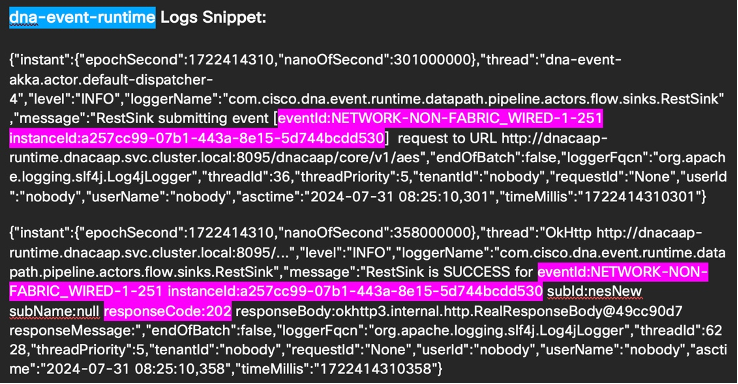
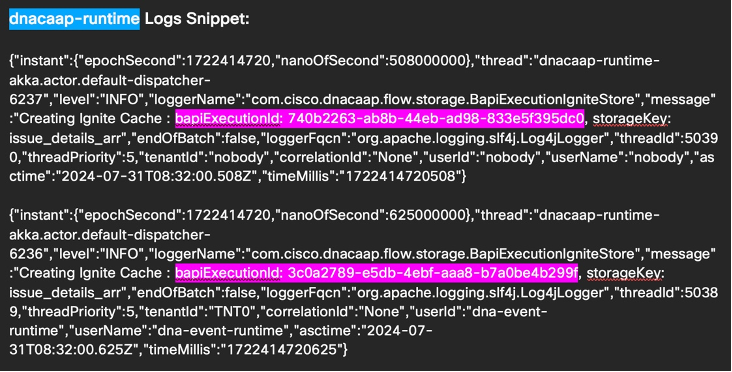
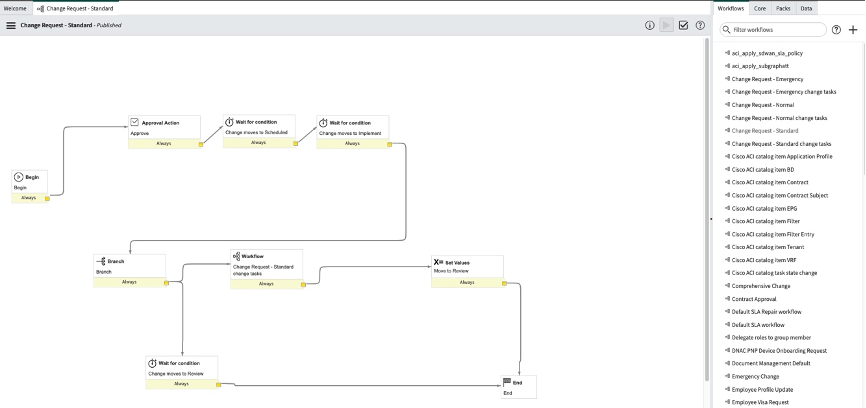
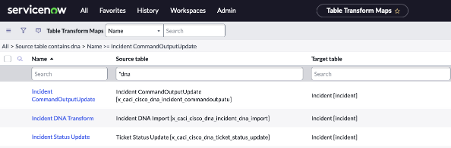
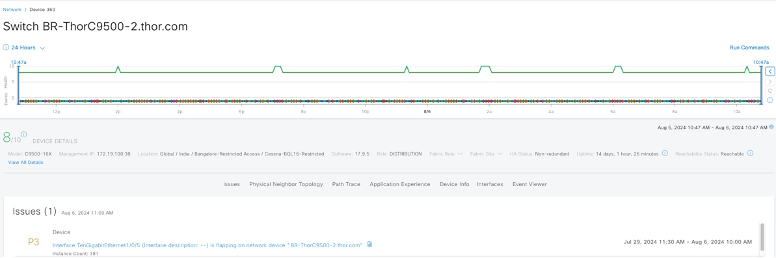
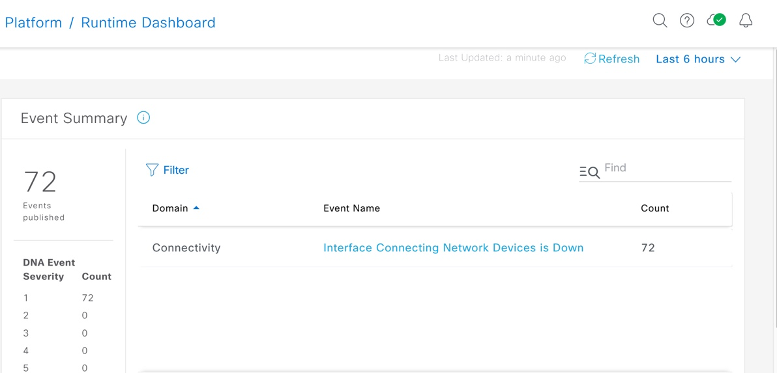

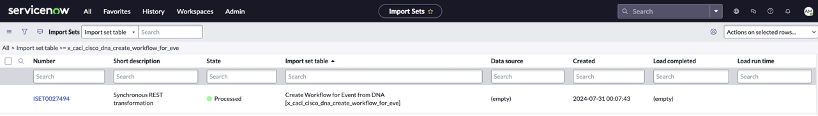
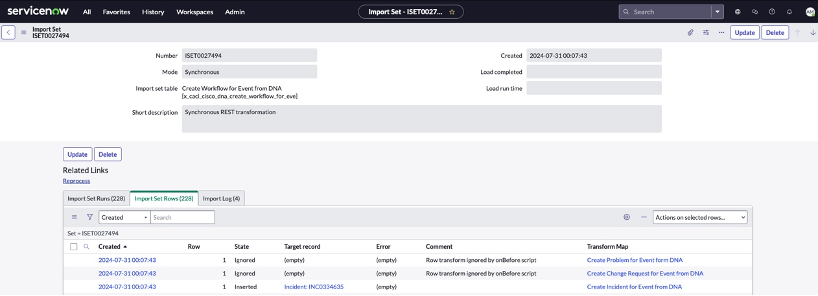
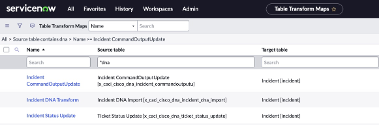
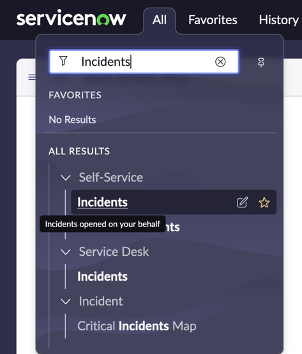
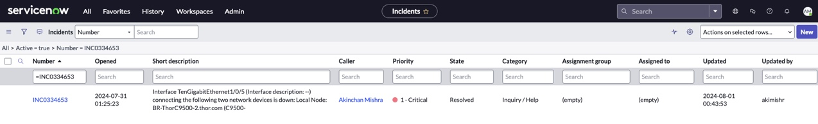
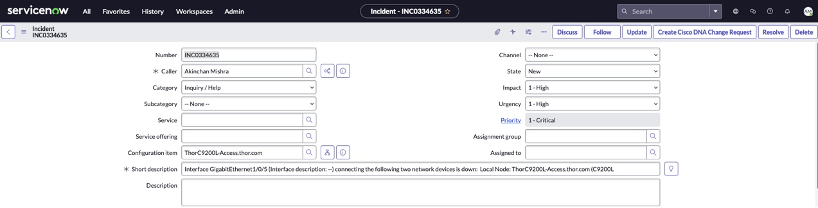
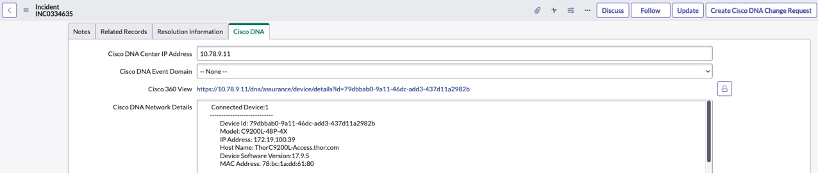
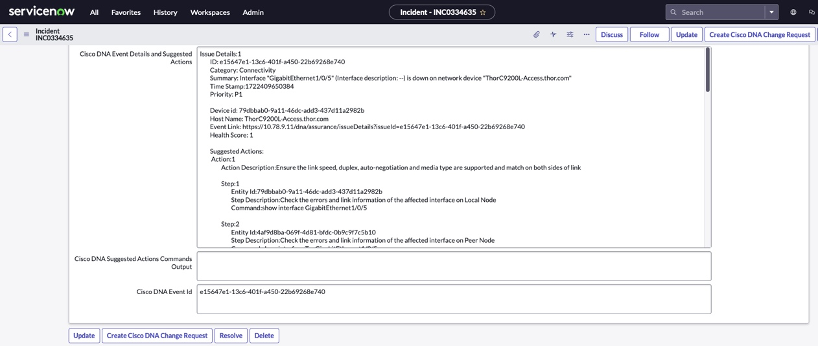
 Feedback
Feedback