Introduction
This document describes the CMDB synchronization use case of Catalyst Center and ITSM (ServiceNow) integration.
Background Information
This document covers all the details pertaining to the CMDB synchronization starting from components involved, pre-requisites, events flow, configurations, workflow execution and troubleshooting scenarios. It is relevant if Cisco DNA App is installed on the ServiceNow instance.
The Cisco DNA app installed on SNOW instance schedules the basic one-way synchronization of Cisco Catalyst Center discovered devices into the ServiceNow Configuration Management Database (CMDB) using Cisco DNA Center inventory as a source of truth. The Cisco DNA app supports CMDB synchronization from Cisco DNA Center to ServiceNow.
Cisco Catalyst Center-ITSM (ServiceNow) Integration
Refer to this document for details on Catalyst Center-ITSM integration:
Scope Underlying Concepts of Catalyst Center and ITSM Integration
Architecture: CMBD Synchronization
CMBD Synchronization: High-Level Architecture
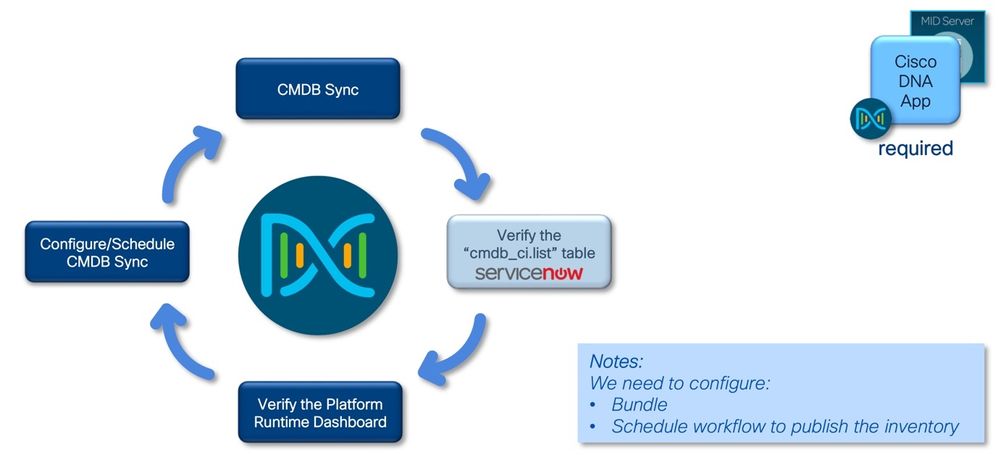
CMBD Synchronization Workflow: Under the Hood
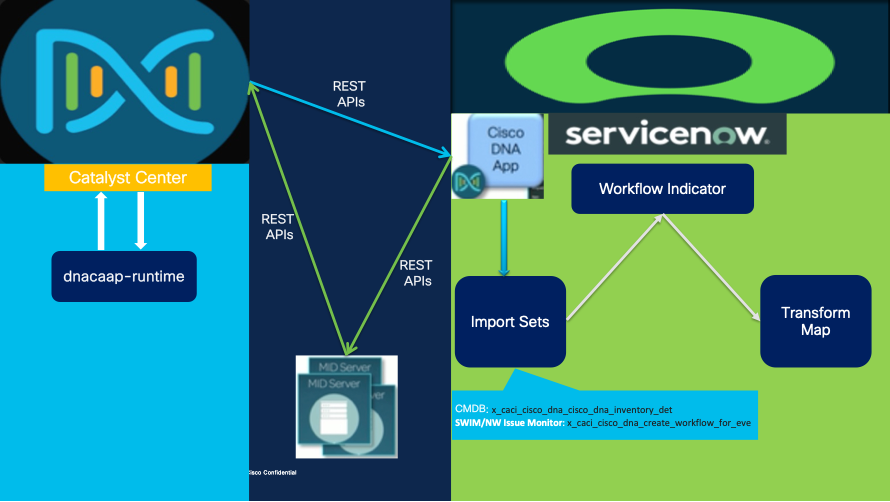
Events Flow: Catalyst Center
- When a CMDB Sync event is triggered the dnacaap-runtime service comes into play and the dnacaap-platform scheduler creates a job ScheduleDnaacaapJob which discovers the devices in the network in a scheduled frequency and extracts the required device information to be able to sync the Inventory with an ITSM system.
- Catalyst Center then makes REST API call to the Cisco DNA Application installed on SNOW Instance.
Events Flow: ITSM (ServiceNow)
- The Network Events (CMDB Sync, SWIM, Network Issues) that occur in the network and notified are picked from Cisco Catalyst Center and pushed to ServiceNow using ServiceNow Import Set APIs or Scripted REST APIs or Generic REST API endpoints in ServiceNow. The Import Set Table to which the data is posted to is x_caci_cisco_dna_cisco_dna_inventory_det.
- Cisco DNA application installed on SNOW uses the data from events happening in Cisco Catalyst Center. The associated Workflow Indicator selected by the Network Ops team for each event, along with other user selections such as Type, Category, Severity leads to creation of an Incident, Problem or RFC (Change Request).
Every event record from DNA has an associated Workflow Indicator that determines what kind of workflow the event can go through in ServiceNow. This snippet is an example of Workflow Indicator.
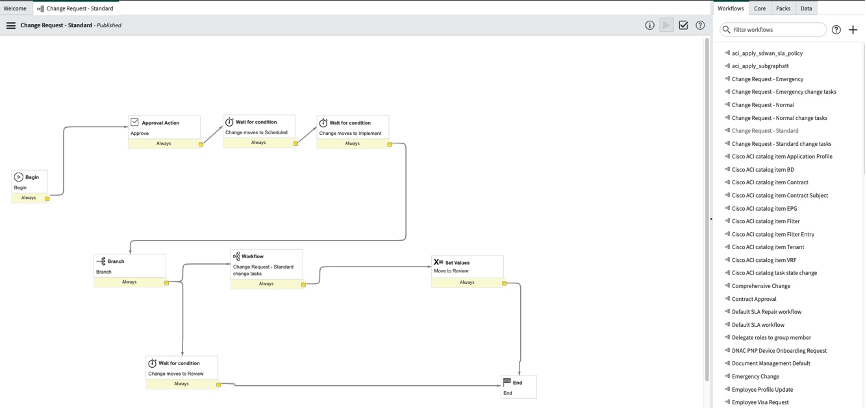
- Based on workflow indicator decision, one of the transform maps can get executed and the data in the staging table can be parsed and mapped to the appropriate target table (Incident/Problem or Change).
CMDB Synchronization Bundle Configuration
For CMDB Synchronization bundle configuration, refer to section Configure the Basic ITSM (ServiceNow) CMDB Synchronization Bundle of Cisco DNA Center ITSM Integration Guide (Cisco DNA Center ITSM Integration Guide, Release 2.3.5).
CMBD Synchronization Workflow Execution
Catalyst Center
- Navigate to Platform > Developer Toolkit > Integrations; hover over 3 dots and click Schedule Flow.
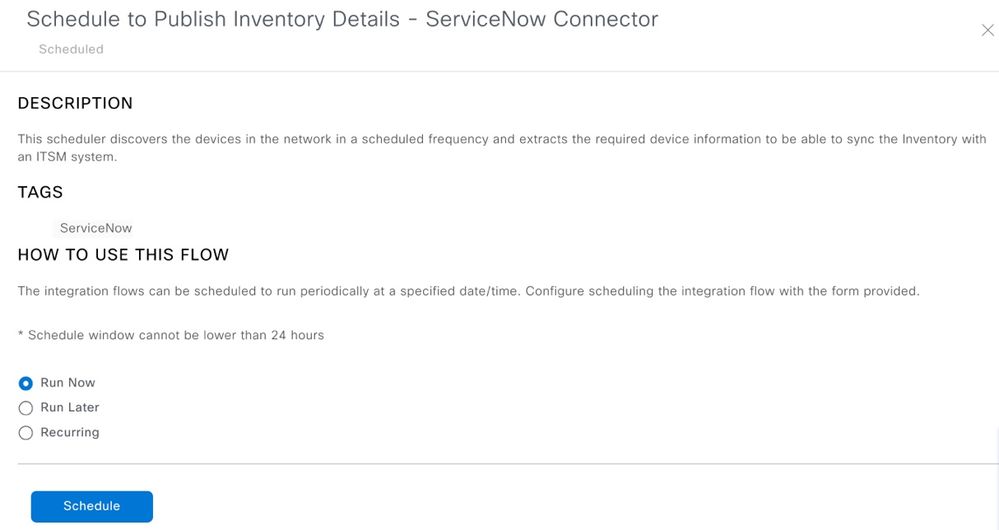
2. Choose the CMDB Schedule type and click Schedule.
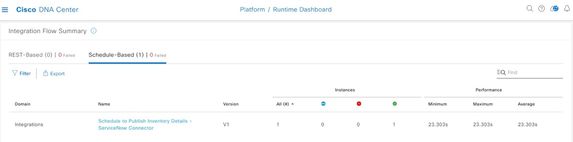
3. To view the status of the CMDB Synchronization Schedule status, navigate to Platform > Runtime Dashboard > Integration Flow Summary.

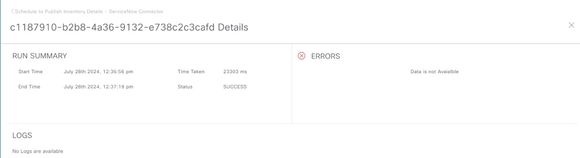
4. The logs for the dnacaap-runtime service could be monitored to see the details like ScheduleID, bapi key, bapi id which could be used for debugging if the workflow fails.
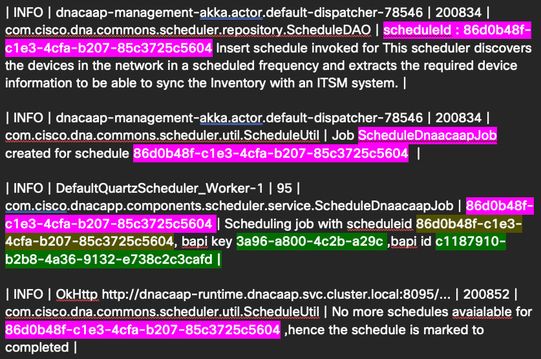
The Instance ID mentioned on the Runtime Dashboard is the bapi id of the workflow.

ITSM-ServiceNow
The CMDB Synchronization event from Cisco Catalyst Center is received by Import Set Table of ServiceNow. The data is pushed to ServiceNow using ServiceNow Import Set APIs or Scripted REST APIs or Generic REST API endpoints in ServiceNow.
- To check the data posted to ServiceNow from Cisco Catalyst Center navigate to Import Sets and look for the Import Set Entry for the table: x_caci_cisco_dna_cisco_dna_inventory_det

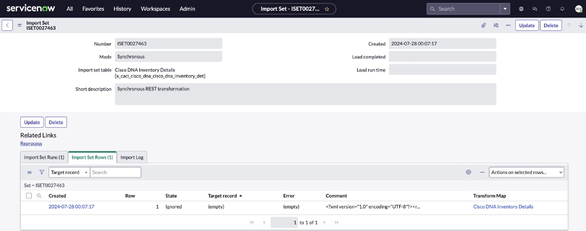
- Workflow Indicator determines the kind of workflow the event has to go through in ServiceNow; based on the workflow indicator decision, one of the transform maps gets executed.
Transform Map Table:
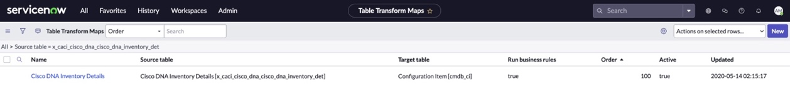
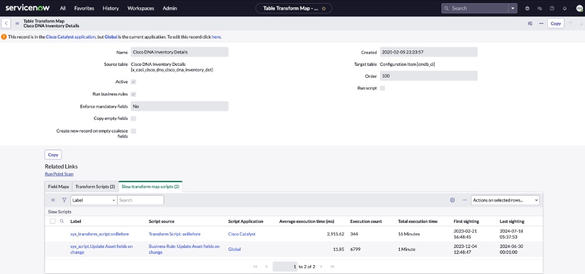
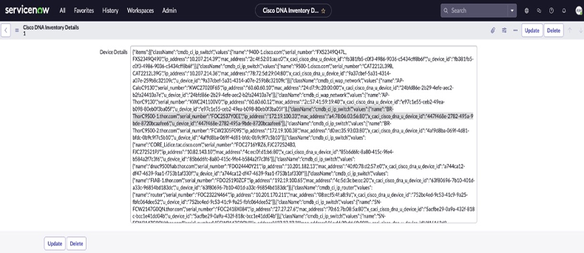
CMBD Synchronization Workflow Execution Validation
After successful CMDB Synchronization, the Inventory Details of Cisco Catalyst Center gets posted in ServiceNow’s CMDB database.
To view the CI’s that were synced from Cisco Catalyst Center to the ServiceNow CMDB, type cmdb_ci.LIST in the Global Search. A new tab opens which lists all the CIs available in the ServiceNow system.
DNAC CI entry in ServiceNow CMDB:

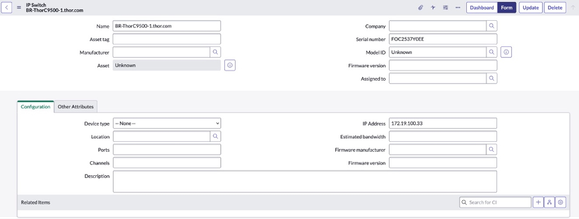
Related Information

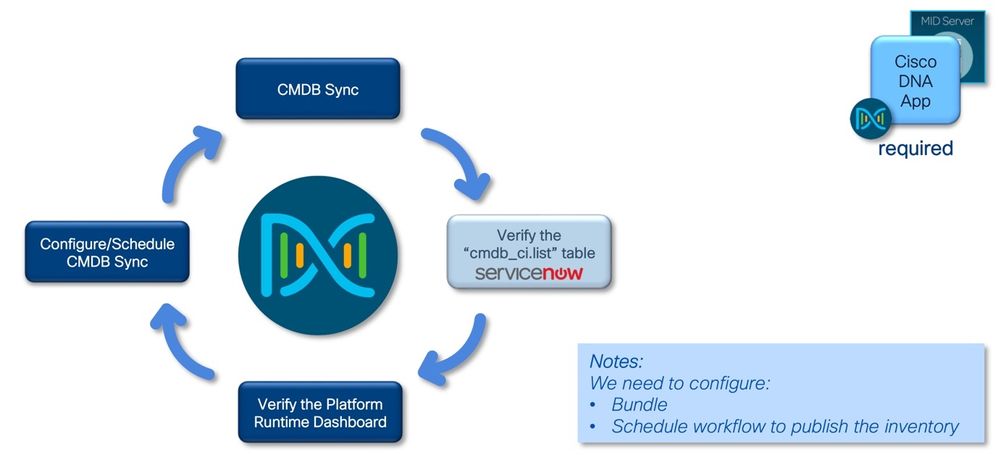
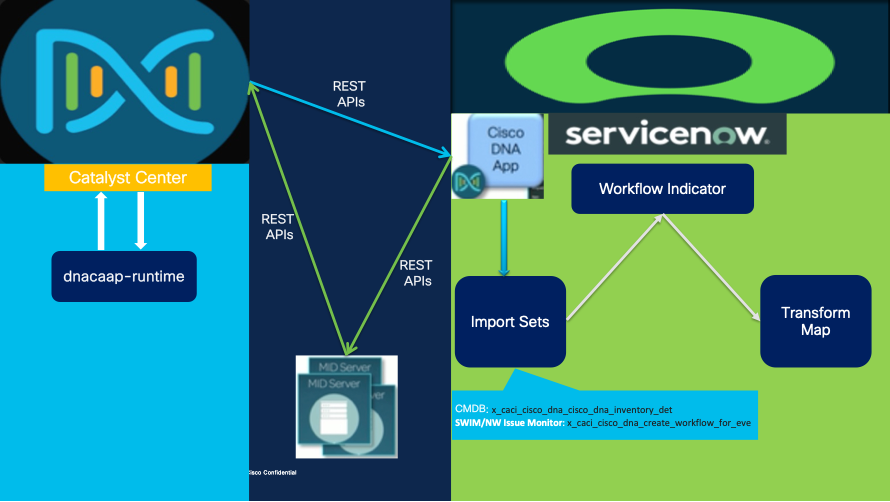
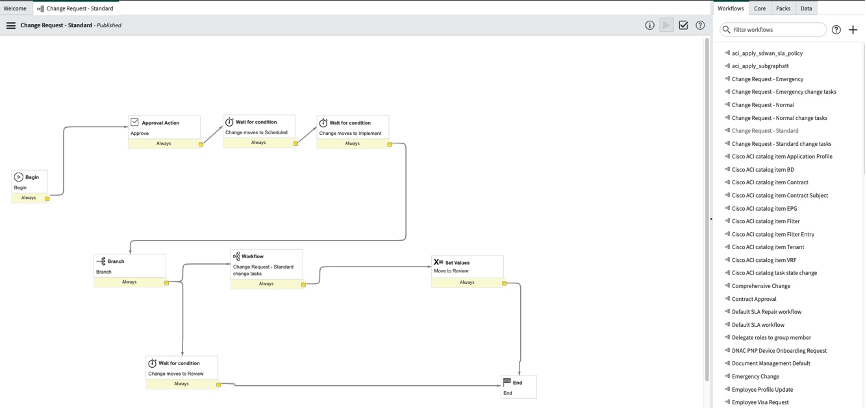
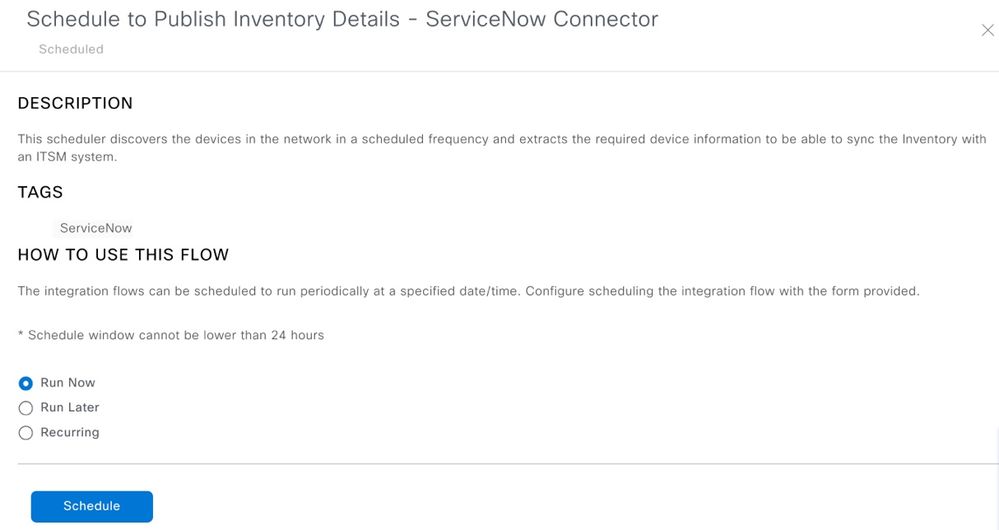
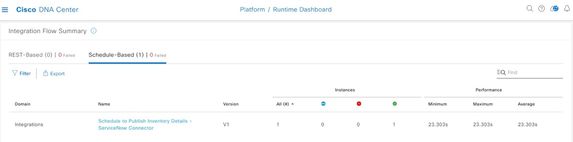

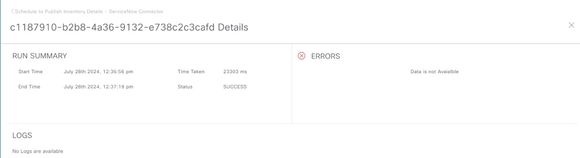
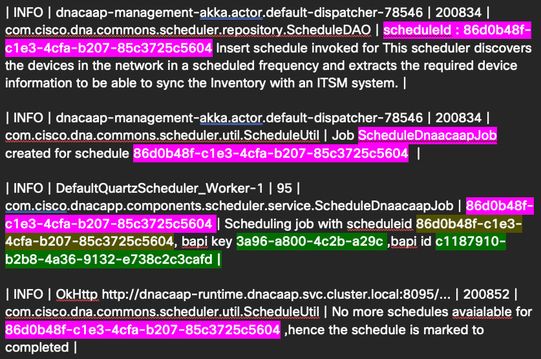


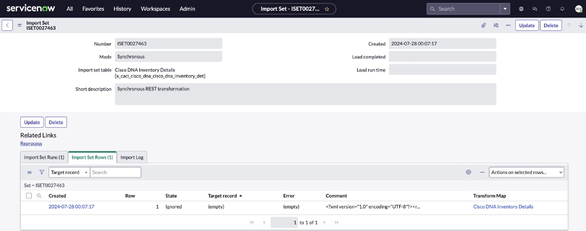
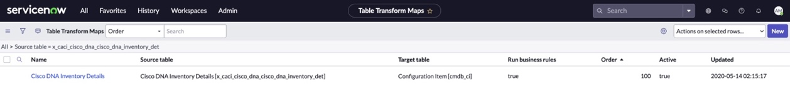
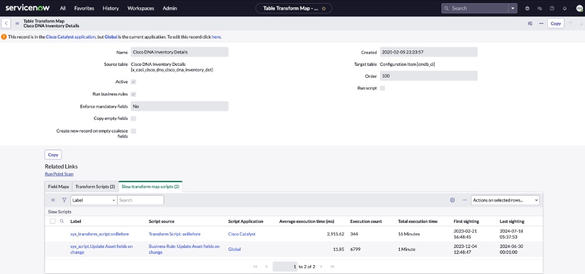
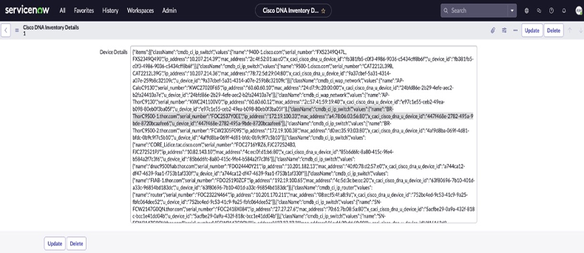

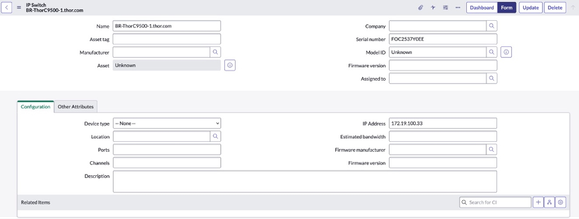
 Feedback
Feedback