Introduction
This document describes how to integrate PagerDuty with Cisco Catalyst Center to send notifications/alerts to PagerDuty.
Prerequisites
Requirements
Basic Knowledge on:
- Cisco Catalyst Center Notification
- PagerDuty
Components Used
- Cisco Catalyst Center 2.3.5.x
- PagerDuty
The information in this document was created from the devices in a specific lab environment. All of the devices used in this document started with a cleared (default) configuration. If your network is live, ensure that you understand the potential impact of any command.

Note: The Cisco Technical Assistance Center (TAC) does not provide technical support to the PagerDuty. If you experience issues with PagerDuty, please contact PagerDuty Support for technical assistance.
Configure
Create a Service on PagerDuty
- On PagerDuty main page, go to Integrations > Service Integrations and add a new service by clicking on the + New Service button.
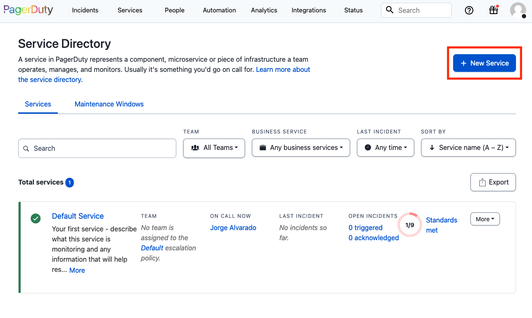 Service Directory Page
Service Directory Page
2. Proceed to add a Name and Description (optional) for the new service. Click Next.
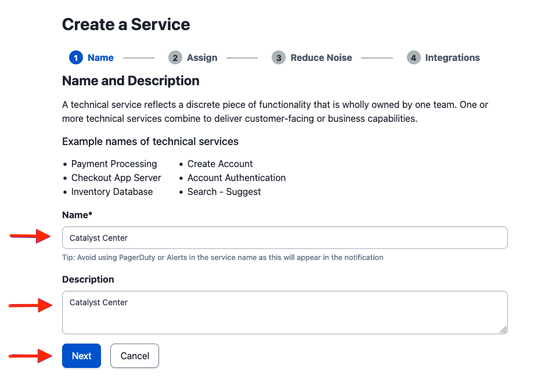
3. On step number four (Integrations), during the Create a Service workflow, search the option Cisco DNA Center Notifications, select it and proceed to create the service.
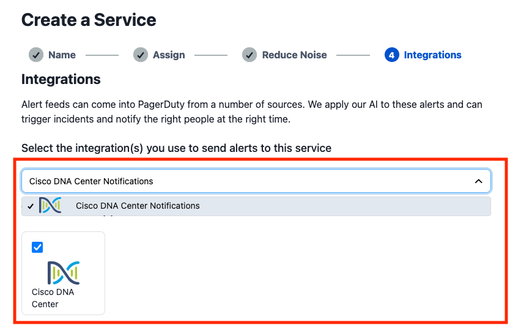
4. Once the service has been created, go to Integrations > Service Integrations > Select the service you just created > Integrations and expand the Cisco DNA Center Notifications chard.
Get the Integration Key and Integration URL.
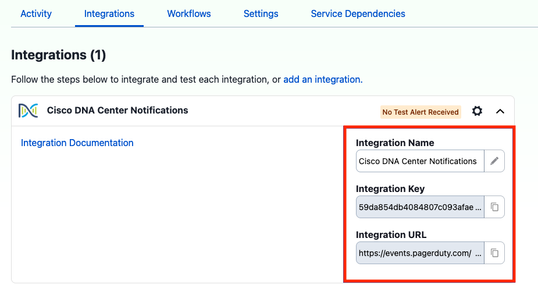
Add PagerDuty to Catalyst Center
- On Catalyst Center, navigate to Platform > Developer Toolkit > Event Notifications > Notifications and create a new notification.
- For Step 1 (Select Site and Events), select the corresponding sites and events to subscribe for the new notification.
- On Step 2 (Select Channels), select the PAGERDUTY option.
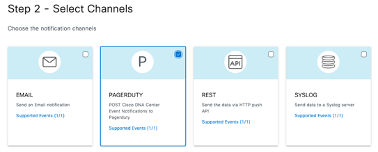
4. During Step 3 (PAGERDUTY Settings), proceed to create a new instance and copy/paste the PagerDuty Events API URL and PagerDuty Integration Key which belong to the values Integration URL and Integration Key obtained from the previous steps.
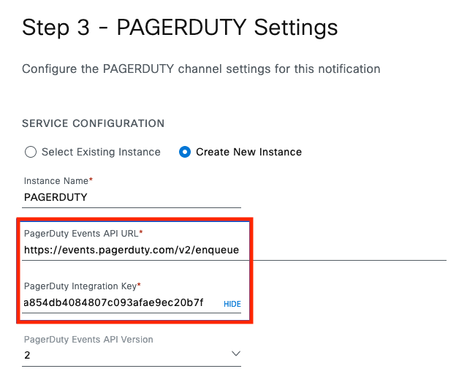
5. Proceed to finish the Notification.
Verify
To test if notifications are being received by PagerDuty, on Catalyst Center, navigate to Platform > Developer Toolkit > Event Notifications > Event Catalog and search for the event you subscribed to at the time of making the notification and click it on the name.
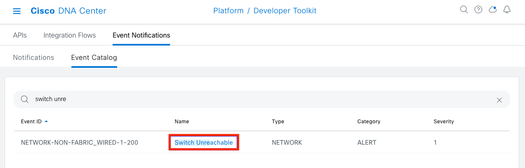
Select the Event and click on the Try-it Now option followed by the Publish option:
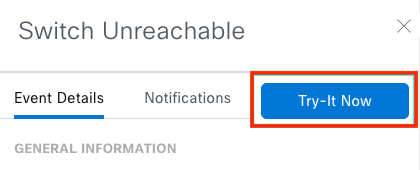
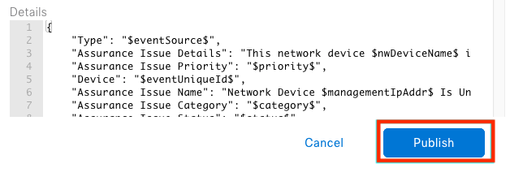
Wait for Catalyst Center to publish the event to PagerDuty.
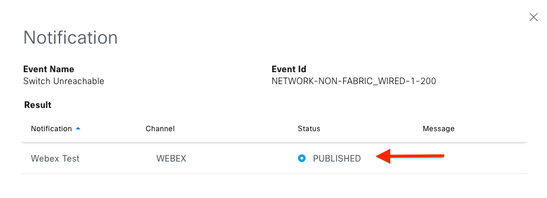
On PagerDuty main page, the notification is reported.
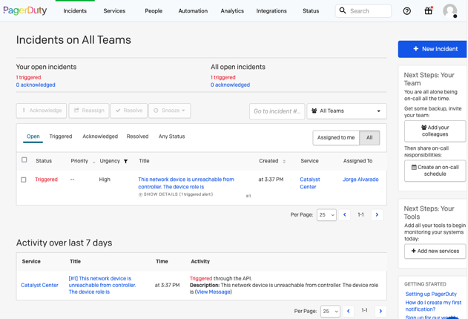 PagerDuty Main Page
PagerDuty Main Page


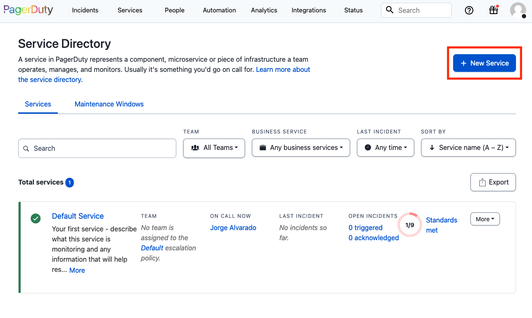
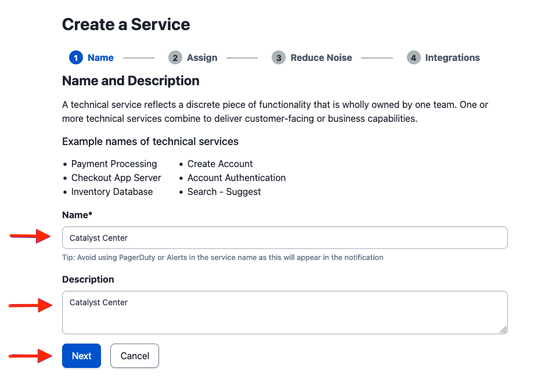
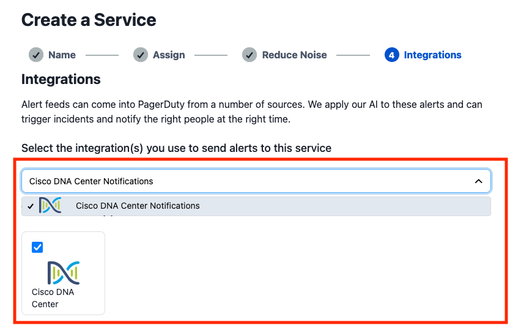
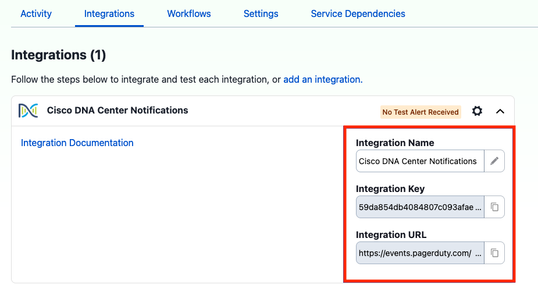
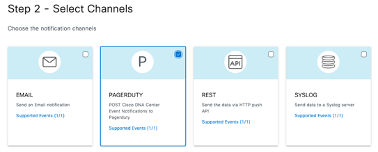
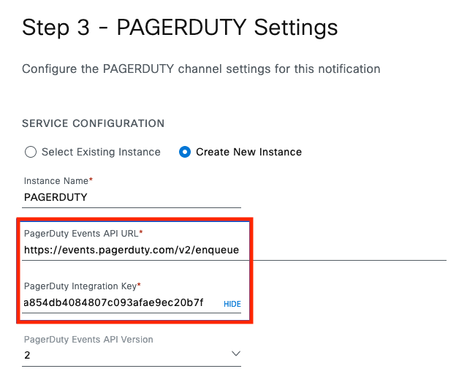
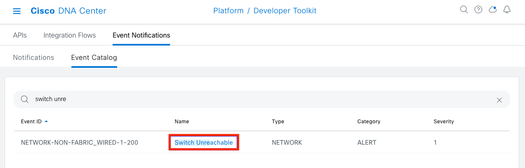
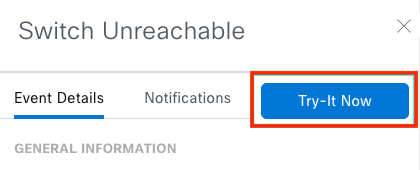
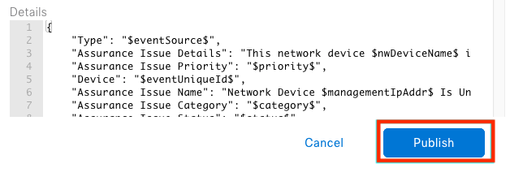
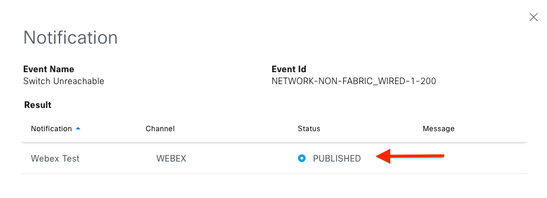
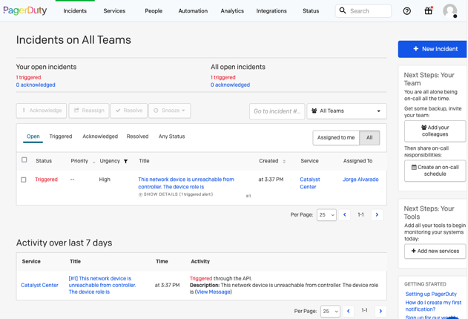
 Feedback
Feedback