Utilize the Traffic Telemetry Appliance (TTA) and Cisco DNA Center App Assurance: the why and the how
Available Languages
Download Options
Bias-Free Language
The documentation set for this product strives to use bias-free language. For the purposes of this documentation set, bias-free is defined as language that does not imply discrimination based on age, disability, gender, racial identity, ethnic identity, sexual orientation, socioeconomic status, and intersectionality. Exceptions may be present in the documentation due to language that is hardcoded in the user interfaces of the product software, language used based on RFP documentation, or language that is used by a referenced third-party product. Learn more about how Cisco is using Inclusive Language.
Contents
Introduction
This document describes the Cisco DNA Traffic Telemetry Appliance (Cisco part number DN-APL-TTA-M) platform along with how to enable Application Assurance in Cisco DNA Center. It also sheds some light on how and where the TTA can be positioned in a network along with the configuration and verification process. This article also addresses the various prerequisites involved.
Prerequisites
Cisco recommends that you have knowledge of how Cisco DNA Center Assurance and Application Experience each work.
Application Assurance
Assurance is a multipurpose, real-time, network data collection and analytics engine that can significantly increases the business potential of network data. Assurance processes complex application data and presents the findings in Assurance health dashboards to provide insight into the performance of applications used in the network. Depending on where the data is collected from you can see some or all of the following:
- Application Name
- Throughput
- DSCP Markings
- Performance Metrics (Latency, Jitter, and Packet Loss)
Based on the amount of data collected Application Assurance can be categorized into two models:
- Application Visibility (AppVis) and
- Application Experience (AppX)
Application Name and Throughput are collectively referred to as quantitative metrics. Data for the quantitative metrics comes from enabling Application Visibility.
DSCP Markings and Performance Metrics (Latency, Jitter, and Packet Loss) are collectively referred to as qualitative metrics. Data for the qualitative metrics comes from enabling Application Experience.
Application Visibility (AppVis)
Application Visibility data is collected from switches running Cisco IOS® XE, and from wireless controllers running AireOS. For switches running Cisco IOS XE, Application Visibility data is collected using a predefined NBAR template that is applied bidirectionally (ingress and egress) to the physical layer access switch ports. For wireless controllers running AireOS, Application Visibility data is collected at the wireless controller, and then streaming telemetry is used to transport this data to Cisco DNA Center.
Application Experience (AppX)
Application Experience data is collected from Cisco IOS XE router platforms, specifically using the Cisco Performance Monitor (PerfMon) feature and the Cisco Application Response Time (ART) metrics. Examples of router platforms include the ASR 1000, ISR 4000, and CSR 1000v. For device compatibility with Cisco DNA Center, see the Cisco DNA Center Compatibility Matrix.
Why a Traffic Telemetry Appliance?
The Cisco Catalyst 9000 series wired and wireless devices conduct deep packet inspection (DPI) and provide data streams for services such as the Cisco AI Endpoint Analytics and Application Assurance in Cisco DNA Center. But what if there are no Catalyst 9000 series devices in the network to extract telemetry from? Several organizations still have a portion of their network infrastructure that has not been migrated to the Cisco Catalyst 9000 series platforms. The Catalyst 9000 platform generates AppVis telemetry, but to get additional AppX insights the Cisco DNA Traffic Telemetry Appliance can be used to bridge the gap. The goal of the TTA is to monitor the traffic that it receives via SPAN ports from other network devices that do not have the capability of providing Application Experience data to Cisco DNA Center. Since the legacy infrastructure devices cannot perform the deep packet inspection required for advanced analytics the Cisco DNA Traffic Telemetry Appliance can be used to generate AppX telemetry from existing legacy deployments.
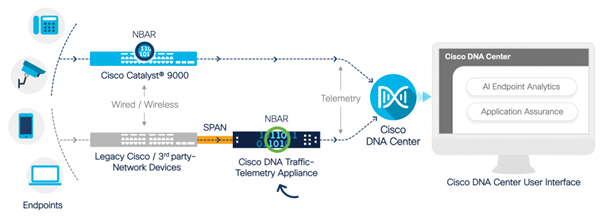 Cisco TTA in Action
Cisco TTA in Action
TTA Device Details
The Cisco IOS XE-based telemetry sensor platform generates telemetry from mirrored IP network traffic from Switched Port Analyzer (SPAN) sessions of switches and wireless controllers. The appliance inspects thousands of protocols using the Network-Based Application Recognition (NBAR) technology to produce a telemetry stream for Cisco DNA Center to perform analytics. The Cisco DNA Traffic Telemetry Appliance can handle 20-Gbps of sustained throughput traffic and inspect 40,000 endpoint sessions for device profiling.
 The Cisco Traffic Telemetry Appliance
The Cisco Traffic Telemetry Appliance
The TTA has a mix of 10-Gig and 1-Gig links which are used for SPAN ingestion. Out of these ports Gig0/0/5 is the only port that can be configured with an IP address and can be used for communicating with Cisco DNA Center. The interface matrix is shown below.
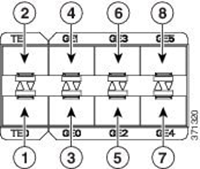 TTA Interface Matrix
TTA Interface Matrix
|
TTA Interface Matrix |
|||
|
1 |
10 GE SFP+ Port 0/0/0 |
5 |
GE SFP Port 0/0/2 |
|
2 |
10 GE SFP+ Port 0/0/1 |
6 |
GE SFP Port 0/0/3 |
|
3 |
GE SFP Port 0/0/0 |
7 |
GE SFP Port 0/0/4 |
|
4 |
GE SFP Port 0/0/1 |
8 |
GE SFP Port 0/0/5 |
Cisco DNA Center Prerequisites for Assurance
This section highlights the configurations and prerequisites that need to be met before Cisco DNA Center can process telemetry.
Operational Cisco DNA Center Cluster
The Cisco DNA Center cluster used to manage the TTA and process telemetry must be provisioned with these criteria:
- Network Hierarchy: The Network Hierarchy section within the Design workflow is used to define different site campuses, buildings within those campuses, and the individual floors within those buildings and display them on a world map. The appropriate site/network hierarchy must be configured.
- Network Settings: The Network Settings section allows the creation of common default network settings that will be used by the devices within the network. These settings can be applied in a global manner as well as on a per-site, building, or floor level. Input DNS, domain name, syslog, NTP, timezone, and login banner information as required by the deployment.
- Device Credentials: These credentials will be used to access and discover devices in the network including the TTA. It is required that Cisco DNA Center be configured with the appropriate CLI, and SNMP credentials. Along with this NetConf credentials are good to have.
- Cisco CCO Account: A valid CCO account is required to tether the appliance and leverage the capabilities of the Cisco AI Cloud, download images for SWIM and download protocol packs for TTA and other devices.
ISE and Cisco DNA Center Integration
Cisco Identity Services Engine (ISE) and Cisco DNA Center can be integrated for identity and policy automation. ISE is also used to gather information about the endpoints to leverage Cisco AI Endpoint Analytics. PxGrid is used to implement the integration between ISE and Cisco DNA Center.
Cisco DNA Center and ISE integration requirements follow:
- pxGrid service must be enabled on ISE.
- ERS Read/Write access must be enabled.
- The ISE admin certificate must contain ISE's IP address or FQDN in either the subject name or the SAN field.
- The Cisco DNA Center system certificate must contain all of Cisco DNA Center's IP addresses or FQDNs in either the subject name or the SAN field.
- ISE ERS Admin credentials will be used for trust establishment of ERS communication between ISE and Cisco DNA Center.
- The pxGrid node must be reachable from Cisco DNA Center.
Cisco DNA Center Requirements for Telemetry
There are requirements that must be implemented to enable Application Assurance in Cisco DNA Center. These requirements are explained in detail in the sections that follow.
Cisco DNA Center key packages
Cisco DNA Center requires these three packages to be installed in order to enable and analyze telemetry data.
- AI Endpoint Analytics
- AI Network Analytics
- Application Visibility Services
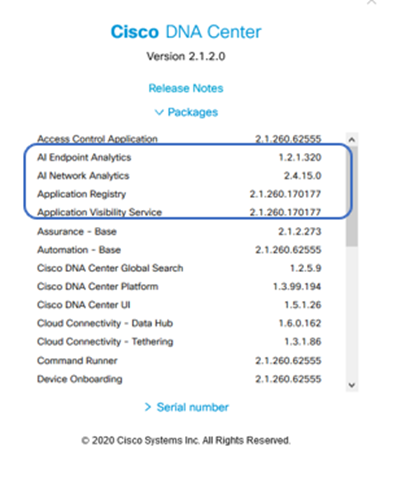 Cisco DNA Center Packages Required
Cisco DNA Center Packages Required
A quick way to access this info is to click on the "About" link under the question mark icon on the upper right corner of Cisco DNA Center's main page. If these applications are missing they need to be installed before proceeding with telemetry setup. Use this guide to install these packages in Cisco DNA Center from the Cisco cloud. Cisco DNA Center Upgrade Guide
Cisco DNA Center as the Telemetry Collector
NetFlow data export is the technology transport that provides the telemetry data that will be forwarded to Cisco DNA Center for in depth analysis. To enable data collection for machine learning and reasoning for endpoint analytics NetFlow needs to be exported to Cisco DNA Center. The TTA is a telemetry sensor platform that is used to generate telemetry from mirrored IP network traffic and share it with Cisco DNA Center for application and endpoint visibility.
- Network traffic is received from switches and routers via Switched Port Analyzer (SPAN) mirroring and fed into the Cisco DNA Traffic Telemetry Appliance mirroring interfaces.
- The Cisco DNA Traffic Telemetry Appliance analyzes the received traffic to produce a telemetry stream for Cisco DNA Center.
To enable Cisco DNA Center as the telemetry collector complete these steps.
- In Cisco DNA Center, click Menu > Design > Network Settings and enable telemetry for Cisco DNA Center to collect NetFlow.
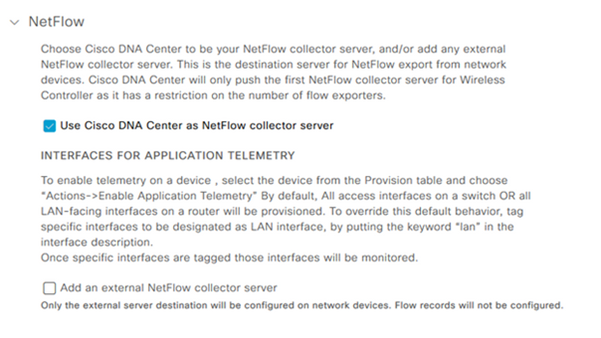 Configuring DNAC as a NetFlow Collector
Configuring DNAC as a NetFlow Collector
The Cisco AI Cloud
Cisco AI Network Analytics is an application within Cisco DNA Center that leverages the power of machine learning and machine reasoning to provide accurate insights that are specific to your network deployment, which allows you to quickly troubleshoot issues. Network and telemetry information is anonymized in Cisco DNA Center then sent through a secure encrypted channel to the Cisco AI Analytics cloud-based infrastructure. The Cisco AI Analytics cloud runs the machine learning model with this event data and brings the issues and overall insights back to Cisco DNA Center. All connections to the cloud are outbound on TCP/443. There are no inbound connections, the Cisco AI Cloud does not initiate any TCP flows towards Cisco DNA Center. Fully Qualified Domain Names (FQDN) that can be used to allow in the HTTPS proxy and/or firewall at the time of writing this article are:
- https://api.use1.prd.kairos.ciscolabs.com (US East Region)
- https://api.euc1.prd.kairos.ciscolabs.com (EU Central Region)
The deployed Cisco DNA Center appliance must be able to resolve and reach the various domain names on the internet that are hosted by Cisco.
Follow these steps to tether Cisco DNA Center to the Cisco AI Cloud.
- Go to the Cisco DNA Center appliance web UI to complete the AI Cloud registration:
- Navigate to System > Settings > External Services > Cisco AI Analytics
- Click on Configure and enable the Endpoint Smart Grouping and AI spoof detection option.
- Endpoint Smart Grouping uses the AI/ML cloud to cluster unknown endpoints to help admins label those endpoints. This is very useful to reduce the net unknowns in the network.
- AI spoof detection will help Cisco gather additional NetFlow/telemetry information and helps in modelling the endpoint.
- Choose the closest location to the geographic region of the deployment. Once the cloud connection verification is done and the connection is successful, you will see a green checkbox.
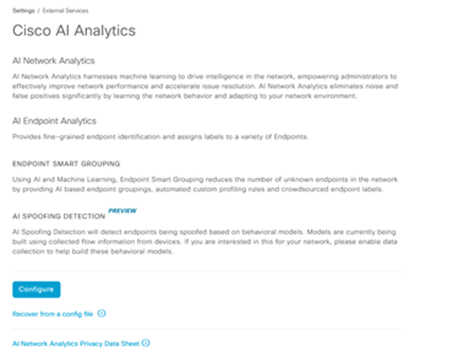 Configuring Cisco AI Analytics GUI
Configuring Cisco AI Analytics GUI
- If the connection is unsuccessful, check the proxy settings in Cisco DNA Center from the System > Settings > System Configuration > Proxy config page if a proxy is being used. It is also a good idea to check any firewall rules which might be blocking this communication.
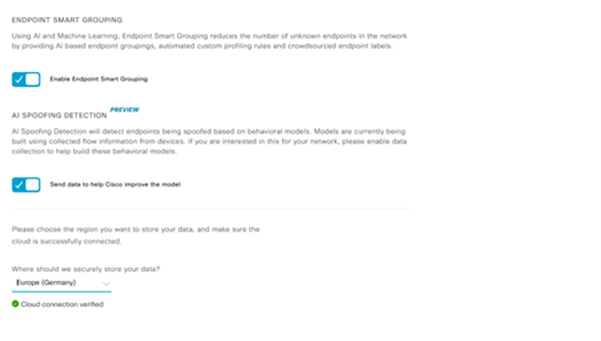 Cisco AI/ML Cloud Connection Verification
Cisco AI/ML Cloud Connection Verification
- Accept the Cisco Universal Cloud Agreement to enable AI Analytics.
- At this point the onboarding will be complete and a dialog box indicating this will be displayed as shown.
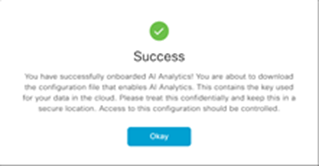 Success Dialog Box Post Enrolment
Success Dialog Box Post Enrolment
The Network Based Application Recognition (NBAR) Cloud
The Telemetry Appliance and the Catalyst 9000 platform collect endpoint metadata using deep packet inspection of packet flows and applies Network Based Application Recognition (NBAR) to determine what protocols and applications are being utilized in the network. Cisco DNA Center has a built-in NBAR protocol pack that can be updated. The telemetry data can be sent to the Cisco NBAR cloud for additional analysis and for detecting unknown protocol signatures. In order for this to happen, the Cisco DNA Center appliance needs to be tethered to the cloud. Network-Based Application Recognition (NBAR) is an advanced application recognition engine developed by Cisco that utilizes several classification techniques and can easily update its classification rules.
To tether Cisco DNA Center to the Cisco NBAR Cloud complete these steps.
- From the Cisco DNA Center UI, go to Provision > Services > Application Visibility. Click Configure under NBAR Cloud and a panel will open. Enable the service.
- If you have the Client ID, Client Secret and Organization Name, please give them unique names depending on the organization and use.
- At the time of writing the only NBAR Cloud region currently available is in the USA; more regions may become available in the future. Select the one in deployment preferences and save it.
To get the Client ID and Client Secret credentials, click on the “Cisco API Console” link, this opens up a portal. Login with the appropriate CCO id, create a new app, select the options corresponding to NBAR cloud and complete the form. Once completed you will get a client ID and secret. Refer the figure shown below.
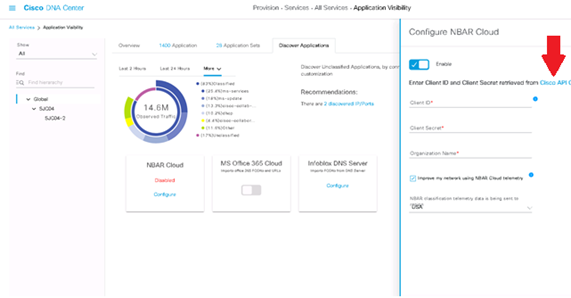 Cisco API Link to Retrieve Client ID and Secret
Cisco API Link to Retrieve Client ID and Secret
These images demonstrate the options that are used for registering to the NBAR cloud.
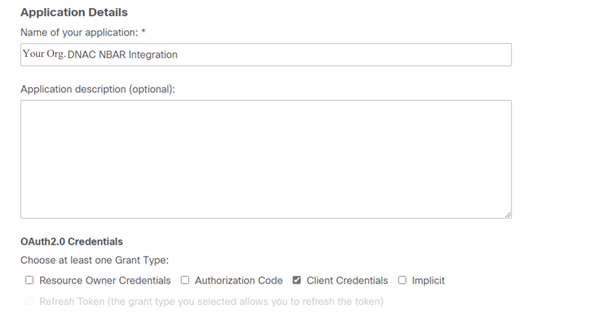 NBAR Cloud App Details
NBAR Cloud App Details
- Use this image as a reference while completing the API request's details.
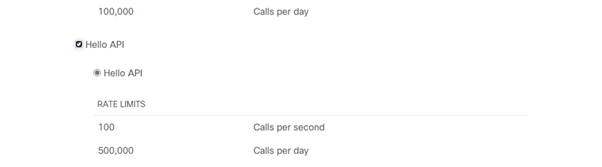 App API Details
App API Details
- Enter the Client ID and Secret obtained from the Cisco portal into Cisco DNA Center.
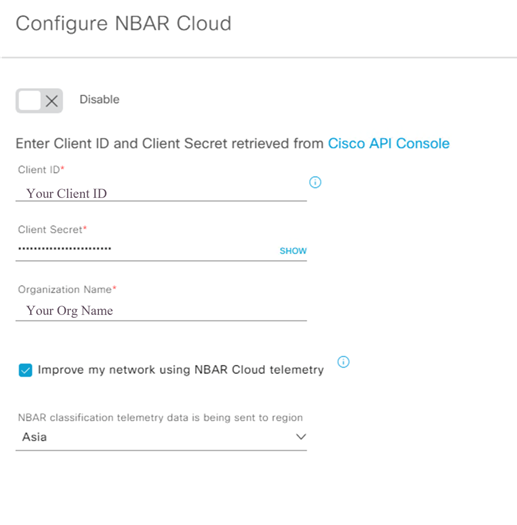 Configuring Client ID and Secret on DNAC
Configuring Client ID and Secret on DNAC
CBAR (Controller Based Application Recognition) and SD-AVC
CBAR is used to classify thousands of network applications, home-grown applications and general network traffic. It allows Cisco DNA Center to learn about applications used on the network infrastructure dynamically. CBAR helps to keep the network up to date by identifying new applications as their presence on the network continues to increase and allows updates to protocol packs. If Application Visibility is lost from end-to-end through outdated protocol packs incorrect categorization and subsequent forwarding can occur. This will cause not only visibility holes within the network but also incorrect queuing or forwarding issues. CBAR solves that issue by allowing updated protocol packs to be pushed across the network.
Cisco Software-Defined AVC (SD-AVC) is a component of Cisco Application Visibility and Control (AVC). It functions as a centralized network service operating with specific participating devices in a network. SD-AVC also assists in DPI of the application data. Some of the current features and benefits provided by SD-AVC include:
- Network-level application recognition consistent across the network
- Improved application recognition in symmetric and asymmetric routing environments
- Improved first packet recognition
- Protocol Pack update at the network level
- Secure browser-based SD-AVC dashboard over HTTPS for monitoring SD-AVC functionality and statistics, and for configuring Protocol Pack updates network-wide
To enable CBAR for relevant devices follow these steps.
- Go to Cisco DNA Center's menu, Provision > Application Visibility. The first time the Application Visibility page is opened the user will be presented with a configuration wizard shown below.
- After discovering the devices in Cisco DNA Center for each site, select the device to enable CBAR on and proceed to the next step.
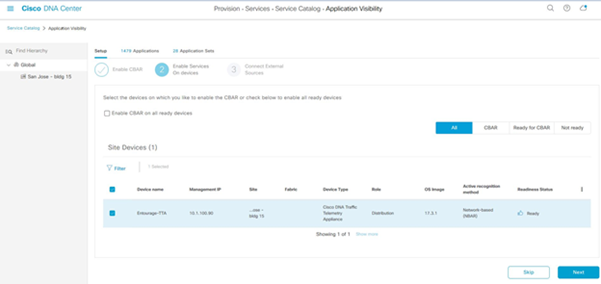 Enabling CBAR on Device
Enabling CBAR on Device
Microsoft Office 365 Cloud Connector (not a must have)
Cisco DNA Center can be integrated directly with the Microsoft RSS feed to ensure that application recognition for Office 365 aligns with their published guidance. This integration is referred to as the Microsoft Office 365 Cloud Connector in Cisco DNA Center. It is a good to have this deployed if the user is running Microsoft Office 365 applications in the network. Integration with Microsoft Office 365 is not a requirement and if not enabled will only affect Cisco DNA Center’s ability to process and classify Microsoft Office 365 host data. Cisco DNA Center already has Microsoft Office 365 application recognition built-in, but by integrating directly with the application provider Cisco DNA Center can get updated and precise information around the current intellectual property blocks and URLs utilized by the Microsoft Office 365 suite.
To integrate Cisco DNA Center with Microsoft Office 365 Cloud follow these steps.
- Click the Menu icon and choose Provision > Services > Application Visibility
- Click Discover Applications
- Click the MS Office 365 Cloud toggle button to integrate Cisco DNA Center with the Microsoft Office 365 Cloud.
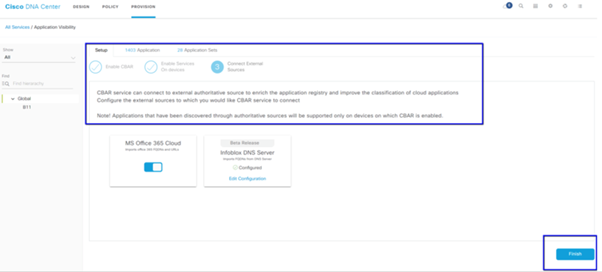 MS O365 Cloud Integration
MS O365 Cloud Integration
TTA Implementation
This section covers the steps required to implement TTA in a network.
TTA Workflow Overview
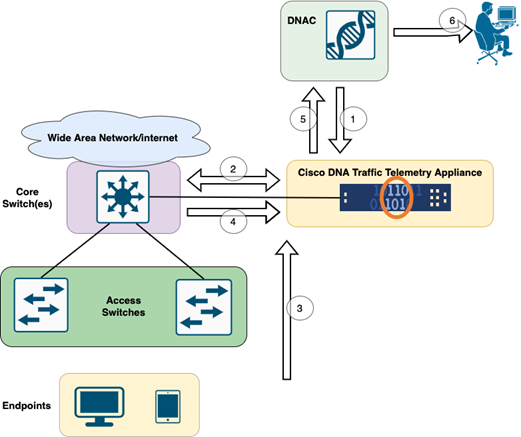 TTA to DNAC Workflow
TTA to DNAC Workflow
The steps highlighted in this diagram outline the process and telemetry flow between TTA and Cisco DNA Center. Here these steps are elaborated further.
- The Cisco Traffic Telemetry Appliance is connected to either the site aggregation switch or the core switch within the network infrastructure. This connection allows the appliance to receive traffic data from various access switches in the network.
- The Cisco Traffic Telemetry Appliance is integrated with Cisco DNA Center, which serves as the network management platform. This integration enables seamless communication and data exchange between the appliance and Cisco DNA Center.
- As user traffic flows through the network, it is spanned or mirrored to the Cisco Traffic Telemetry Appliance. This means that a copy of the network traffic is sent to the appliance for monitoring and analysis purposes, while the original traffic continues its normal path.
- The Cisco Traffic Telemetry Appliance collects and processes the received traffic data. It extracts relevant information, such as packet-level details, flow statistics, and performance metrics, from the mirrored traffic.
- The processed telemetry information is then sent from the Cisco Traffic Telemetry Appliance to Cisco DNA Center. This communication allows Cisco DNA Center to receive real-time insights and updates about the network's traffic patterns, application performance, and anomalies.
- The telemetry insights generated by Cisco DNA Center provide valuable information to network administrators. They can use Cisco DNA Center's interface to view and analyze the collected data, gain visibility into the network's health and application performance, identify potential issues, and make informed decisions for network optimization and troubleshooting.
TTA Deployment: High Level Diagram
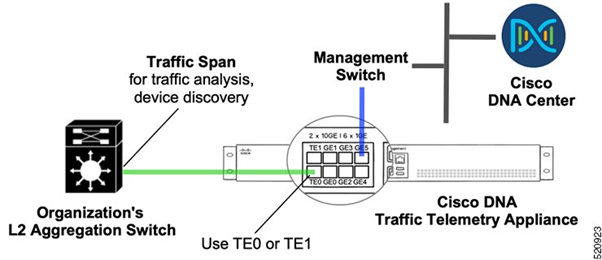 TTA Deployment: High Level
TTA Deployment: High Level
The diagram above depicts how TTA can be connected in the network. The 10-Gig and 1-Gig interfaces can be used for SPAN ingestion at line rate. The Gi0/0/5 interface is used for communication with Cisco DNA Center, for orchestration, and for forwarding telemetry insights to Cisco DNA Center; this interface CANNOT be used for SPAN ingestion.
TTA Software and Licensing Requirements
TTA appliances deployed in the network will be crucial for providing telemetry insights on user data and user endpoints. To successfully deploy the solution these requirements must be fulfilled.
- TTA must be configured with an initial bootstrap configuration so that it can be discovered by Cisco DNA Center (TTA Bootstrap Configuration)
- The TTA appliance needs to be onboarded into Cisco DNA Center so that it can be managed by Cisco DNA Center (Adding Telemetry Box to Cisco DNA Center Inventory)
- The correct license needs to be installed on the TTA (TTA Appliance License)
The appliance supports only one operating system and requires the Cisco DNA TTA Advantage License to gather telemetry. There is no need for a feature license (such as IP Base or Advanced IP Services) or a perpetual licensing package (such as Network Essentials or Network Advantage.)
To manage licenses in Cisco DNA Center navigate to the license manager by navigating to Tools > License Manager from Cisco DNA Center's drop down menu by clicking the Menu icon
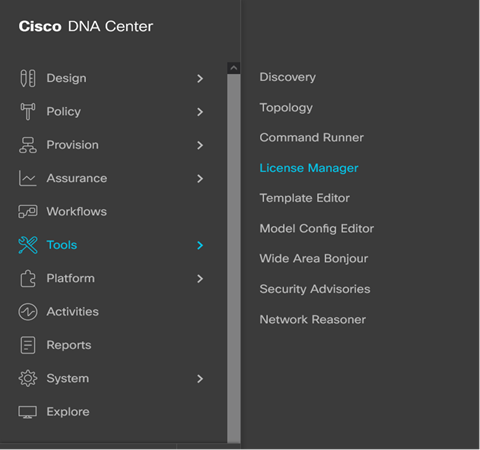 License Manager on DNAC
License Manager on DNAC
- Navigate to the All License page; it will look similar to this image. On this page the admin can manage network device licenses like that of the TTA.
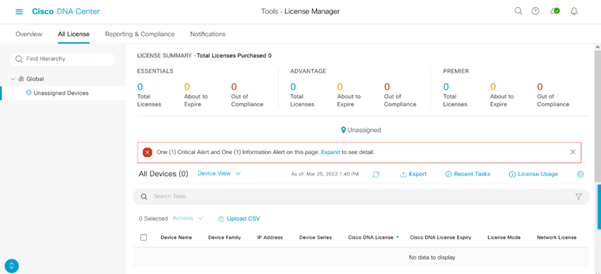 All Licenses Page on DNAC
All Licenses Page on DNAC
TTA Onboarding and Day-0 Config
To facilitate the discovery and onboarding of the TTA appliance by Cisco DNA Center, there are bootstrap commands that are required to be configured on the TTA appliances of the site. With the bootstrap configuration in place, the TTA will be discoverable from Cisco DNA Center's dashboard. Following are day-0 configuration items for a TTA appliance. Once the device is onboarded to the site hierarchy, the TTA appliance will inherit the remaining configuration items from Cisco DNA Center.
hostname TTA
interface GigabitEthernet0/0/5
description ***** Management Interface ********
ip address x.x.x.x <SUBNET MASK>
negotiation auto
cdp enable
ip route 0.0.0.0 0.0.0.0 x.x.x.y
username dna privilege 15 algorithm-type scrypt secret <password>
enable secret <password>
service password-encryption
ip domain name <domain name>
ip ssh version 2
line vty 0 15
login local
transport input ssh
transport preferred none
ip ssh source-interface GigabitEthernet0/0/5
aaa new-model
aaa authentication login default local
aaa authorization exec default local
**SNMPv2c or SNMPv3 paramters as applicable**
snmp-server community <string> RO
snmp-server community <string> RW
Once these items are configured on the TTA, it can then be discovered by Cisco DNA Center.
Adding the TTA appliance to Cisco DNA Center's inventory
To leverage the TTA, Cisco DNA Center needs to discover and manage the TTA appliance. Once the TTA is onboarded to Cisco DNA Center it can then be managed from Cisco DNA Center. Before discovering the TTA appliance we need to ensure that the complete site hierarchy is in place for the site. After that we will proceed adding the TTA appliance under the specific site hierarchy by following these steps from the Menu > Provision > Devices > Inventory page to add the device to a site.
- Provide the username/password (CLI) and SNMP community needed to connect to the device and the enable password. Wait until the device is added successfully before continuing.
- Check the Device Name, Family (Network management in case of TTA), Reachability - Reachable, Manageable, Device Role - Distribution. The device will be “Non-Compliant” initially, however once fully provisioned the status will change.
- Once the TTA is onboarded then Cisco DNA Center will push configuration templates to configure it with advanced telemetry functions.
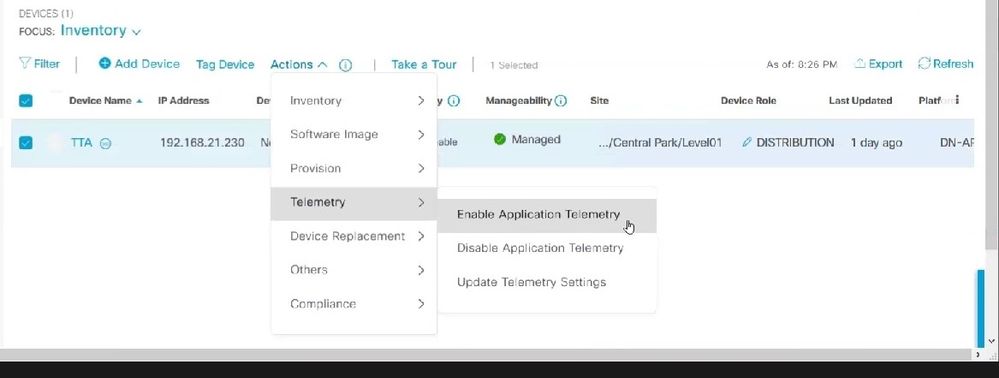 TTA Discovery & Enabling Application Telemetry
TTA Discovery & Enabling Application Telemetry
SPAN configuration
Depending on the core switch's hardware capabilities the SPAN session can be configured to SPAN a group of VLANs or interface(s) to the interface connected to the TTA. A sample configuration is given here.
Switch#configure terminal
Switch(config)#monitor session 1 source vlan|interface rx|tx|both
Switch(config)#monitor session 1 destination interface intx/y/z
Assurance Gathered
To access the Assurance data gathered from the installed Traffic Telemetry Appliance, go to the Assurance section and click on Health.
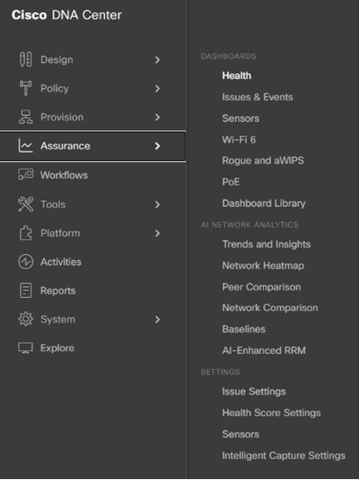 Navigating to App Assurance
Navigating to App Assurance
Choose Applications, and you will find a comprehensive overview of application data, including latency and jitter captured by the TTA based on the specific application type.
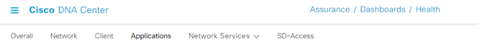 Navigating to Application Assurance
Navigating to Application Assurance
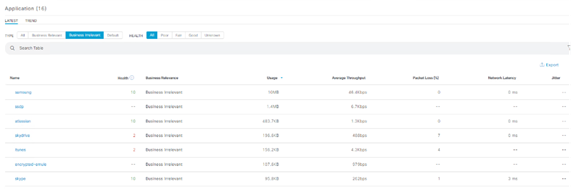 Detailed Application Assurance UI
Detailed Application Assurance UI
For a more detailed analysis, users can explore individual applications by clicking on the specific application and selecting the Exporter to be the Traffic Telemetry Appliance and examine specific metrics such as Usage, Throughput, and Packet Loss data, Client Network Latency, Server Network Latency, and Application Server Latency.
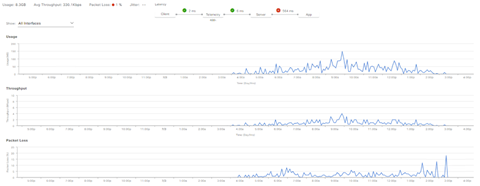 Example: Application Particulars Pt.1
Example: Application Particulars Pt.1
 Example: Application Particulars Pt.2
Example: Application Particulars Pt.2
Verify
1. After enabling CBAR, verify that the SD-AVC (Application Visibility Control) service is enabled on the device by logging into the Cisco Traffic Telemetry Appliance and executing this CLI command. The output will be similar to this sample indicating the IP address of the controller and the status as connected.
Cisco-TTA#sh avc sd-service info summary
Status: CONNECTED
Device ID: Cisco-TTA
Device segment name: AppRecognition
Device address: <TTA IP Address>
Device OS version: 17.03.01
Device type: DN-APL-TTA-M
Active controller:
Type : Primary
IP : <Cisco DNA Center IP Address>
Status: Connected
Version : 4.0.0
2. Use the "show license summary" command at the TTA's CLI to check the relevant device license details.
Device# show license summary
Smart Licensing is ENABLED
License Reservation is ENABLED
Registration:
Status: REGISTERED - SPECIFIC LICENSE RESERVATION
Export-Controlled Functionality: ALLOWED
License Authorization:
Status: AUTHORIZED - RESERVED
License Usage:
License Entitlement tag Count Status
-----------------------------------------------------------------------------
Cisco_DNA_TTA_Advantage (DNA_TTA_A) 1 AUTHORIZED
3. Verify that the SPAN session has been configured correctly on the core/aggregation switch.
AGG_SWITCH#show monitor session 1
Session 1
---------
Type : Local Session
Source VLANs : 300-320
RX Only :
Destination Ports : TenGigx/y/z
Encapsulation : Native
Ingress : Disabled
4. Once the TTA is provisioned successfully, these commands will be (or have been) pushed to the device.
avc sd-service
segment AppRecognition
controller
address <Cisco DNA Center IP Address>
.....
!
flow exporter <Cisco DNA Center IP Address>
destination <Cisco DNA Center IP Address>
!
crypto pki trustpoint DNAC-CA
.....
!
performance monitor context tesseract profile application-assurance
exporter destination <Cisco DNA Center IP Address> source GigabitEthernet0/0/5 transport udp port 6007
....
!
All interfaces must have
ip nbar protocol-discovery
performance monitor context tesseract
Revision History
| Revision | Publish Date | Comments |
|---|---|---|
1.0 |
25-Jan-2024 |
Initial Release |
Contributed by Cisco Engineers
- Shaunak KumarCustomer Delivery Architect ADC
Contact Cisco
- Open a Support Case

- (Requires a Cisco Service Contract)
 Feedback
Feedback