How to Switch Over Cable Telco-Return to Two-Way RF Return Path
Available Languages
Contents
Introduction
This document explains how to perform a cut-over from a Telco-Return (one-way) scenario to a two-way Radio Frequency (RF) return path. In a two-way plant scenario, cable modems use an RF upstream instead of an asynchronous Point-to-Point Protocol (PPP) return path via the Public Switched Telephone Network (PSTN) (see Figure 1). This cut-over process is usually done after a cable plant has upgraded their unidirectional amplifiers to bidirectional and can therefore support a RF transmission in both the forward and return paths. The challenge for Multiple Service Operators (MSOs) is to make the cut-over with a minimal impact to paying subscribers in a live Hybrid Fiber-Coaxial (HFC) network.
Figure 1 - Telco-Return Diagram 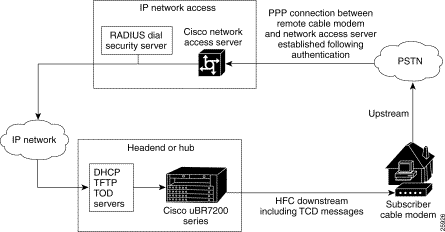
The ability to perform such a cut-over seems complex physically, and may potentially interrupt service by losing Internet connectivity for longer than desirable periods. However, this should not be the case if executed correctly. This is because a Cisco uBR7246 Cable Modem Termination System (CMTS) can support both modes: Telco-Return and two-way return paths mode at the same time on the same headend and the same cable linecard.
Note: It is important to know that, before converting all your modems to two-way, you should carefully select the upstream frequency (the example uses 24000000 MHz). Also, make sure the return path is available and clean by using a spectrum analyzer. To learn how to measure the upstream, refer to Cable FAQ. When performing a cut-over from Telco-Return to two-way, it is recommended to first try the cut-over with a few cable modems inside the cable plant headend and a small sample out in the field. This can be done initially as a test to check if there are any return path issues before rolling out the cut-over.
Prerequisites
Requirements
There are no specific requirements for this document.
Components Used
This document uses these specific software and hardware versions:
-
uBR7223 with Cisco IOS® software 12.0(5)T
-
Cisco Network Registrar (CNR) version 3.5.3
Conventions
Refer to Cisco Technical Tips Conventions for more information on document conventions.
Example of a Mixed Telco-Return and Two-Way Environment
This portion of a CMTS configuration shows the necessary commands that are relevant to Telco-Return.
interface Cable2/0
ip address 10.10.169.1 255.255.255.0 secondary
ip address 10.10.168.1 255.255.255.0
no ip directed-broadcast
cable helper-address 172.16.135.20
no ip route-cache
no ip mroute-cache
no keepalive
cable insertion-interval automatic 25 500
cable dhcp-giaddr policy
cable downstream annex B
cable downstream modulation 64qam
cable downstream interleave-depth 32
cable downstream frequency 117000000
cable upstream 0 frequency 24000000
cable upstream 0 power-level 0
cable upstream 0 range-backoff 0 6
no cable upstream 0 shutdown
cable Telco-Return enable
cable Telco-Return spd 1 factory-default
cable Telco-Return spd 1 threshold 255
cable Telco-Return spd 1 dial-timer 1200
cable Telco-Return spd 1 manual-dial
cable Telco-Return spd 1 dhcp-authenticate
cable Telco-Return spd 1 dhcp-server 172.16.135.20
cable Telco-Return spd 1 ppp-authenticate pap
cable Telco-Return spd 1 phonenum 2489888
cable Telco-Return spd 1 username test
cable Telco-Return spd 1 password test
!
For a complete configuration of Telco-Return and explanation of the commands used in the preceding example, refer to Telco-Return for the Cisco uBR7200 Series Universal Broadband Router.
The next example is the show cable qos profile and the show cable modem output with respect to the working configuration. The output shows an example of a mixed Telco-Return and two-way environments in the same CMTS. Notice that all the cable modems shown here are in the same cable interface (Cable2/0).
Note: The modems that have a T are for Telco-Return and those with a U0 are for two-way modems using upstream port 0. Both modes are on the same MC16C card interface Cable2/0.
ubr7223#show cable modem
Interface Prim Online Timing Rec QoS CPE IP address MAC address
Sid State Offset Power
Cable2/0/T 94 online 0 0.00 3 2 10.10.169.151 0020.4066.b6b0
Cable2/0/T 95 online 0 0.00 3 1 10.10.168.18 0020.4061.db5e
Cable2/0/T 96 online 0 0.00 3 1 10.10.169.240 0020.4066.b644
Cable2/0/U0 97 online 307 0.25 4 1 10.10.168.108 0020.4002.fc7c
Cable2/0/T 98 online 0 0.00 3 1 10.10.169.245 0020.4003.65fe
Cable2/0/U0 99 online 332 0.25 4 0 10.10.168.110 0020.400b.9b40
Cable2/0/U0 100 online 277 0.25 4 1 10.10.169.114 0020.4002.ff42
Cable2/0/T 101 online 0 0.00 3 1 10.10.169.175 0020.4066.b6c8
Cable2/0/U0 102 online 272 0.25 4 1 10.10.168.115 0020.400b.9b84
Cable2/0/T 103 online 0 0.00 3 1 10.10.168.204 0020.4003.6788
Cable2/0/T 104 online 0 0.00 3 1 10.10.168.66 0020.400b.9af6
Cable2/0/T 105 online 0 0.00 3 1 10.10.169.107 0020.4065.d75e
Cable2/0/T 106 online 0 0.00 3 2 10.10.168.193 0020.4065.9148
Cable2/0/T 107 online 0 0.00 3 2 10.10.168.96 0020.4066.d2b0
Cable2/0/T 108 online 0 0.00 3 1 10.10.169.118 0020.4003.7110
Cable2/0/T 109 online 0 0.00 3 1 10.10.168.202 0020.4003.6b22
Cable2/0/U0 111 online 227 0.25 4 1 10.10.169.117 0020.4002.fd0e
Cable2/0/T 112 online 0 0.00 3 0 10.10.169.127 0020.4062.1ba0
Cable2/0/T 113 online 0 0.00 3 1 10.10.169.109 0020.400b.9a22
Cable2/0/T 114 online 0 0.00 3 1 10.10.168.229 0020.4061.65ee
Cable2/0/T 115 online 0 0.00 3 1 10.10.169.173 0020.4002.ffb4
Cable2/0/T 116 online 0 0.00 3 1 10.10.169.38 0020.407e.a54c
Cable2/0/T 117 online 0 0.00 3 1 10.10.168.77 0020.4084.1780
An interesting point to note is that both modes (Telco-Return and two-way) are using different DOCSIS configuration files, as seen in the output show cable qos profile in comparison to the show cable modem command. All online Telco-Return modems are using QoS #3 and two-way are using QoS #4.
In this example, there are two DOCSIS configuration files. One file uses Telco-Return with QoS #3, the other file uses two-way with QoS #4.
ubr7223#show cable qos profile
Service Prio Max Guarantee Max Max tx TOS TOS Create B
class upstream upstream downstream burst mask value by priv
bandwidth bandwidth bandwidth enab
1 0 0 0 0 0 0x0 0x0 cmts(r) no
2 0 64000 0 1000000 0 0x0 0x0 cmts(r) no
3 1 128000 0 512000 0 0x0 0x0 cm no
4 7 32000 0 265000 0 0x0 0x0 cm no
Decision Process of the Cable Modem to Know If the System is Telco-Return or Two-Way Return Path
The General Instruments (GI) SURFboard SB2100D and 3100D modems have the ability to do both two-way and Telco-Return. The D in 2100D and 3100D stands for dual capable. When the dual modem comes fresh out of the box, and is installed in the system for the first time, it is initialized in an unknown state. In the unknown state, the cable modem listens for messages in the downstream to learn how to acquire an upstream. If the cable modem hears Upstream Channel Descriptors (UCD) it attempts to make a connection on the RF return path. If the cable modem hears Telephone Channel Descriptors (TCD) it attempts to make an upstream connection using the internal PPP modem (inside the GI modem) via the PSTN after failing to acquire the upstream RF Return path. Usually, dual GI cable modems look for UCDs first. If the cable modem is using Telco-Return, a UCD message is not received. The cable modem starts looking for TCDs.
Switching Modes in a Dual Telco-Return Modem Automatically
A Telco-Return dual D modem does not have the ability to automatically switch back and forth between modes. Once the dual cable modem acquires an upstream successfully, no matter what mode that is, the dual modem stays in that mode until modified by the system operator. The SB2100D and the SB3100D do not have the ability to automatically switch between RF and Telco-Return modes. Once the modem has registered in Telco-Return mode, it ignores UCDs.
Ways of Switching the Dual Cable Modem from Telco-Return to Two-Way Modes Manually
The system operator may use three different ways to change the dual modem to RF two-way mode:
Using the DOCSIS Configuration File
The DOCSIS configuration file can be modified. Change the value for the Upstream Channel ID which dictates the mode:
-
0 = Telco-Return
-
1 or greater = RF Return
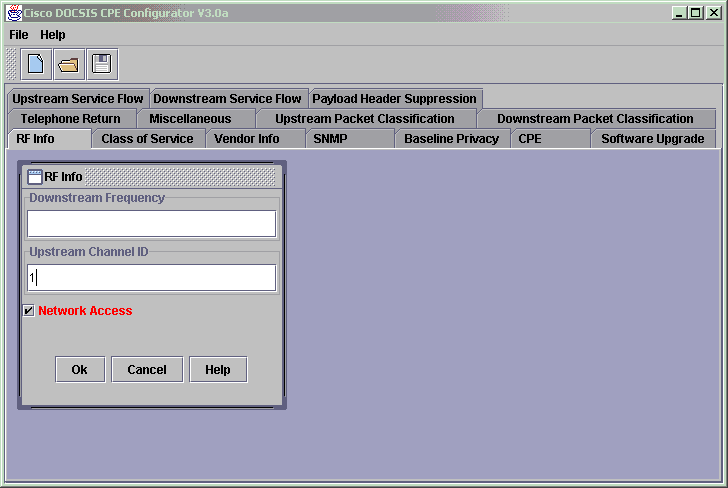
This is a screen capture of the Cisco DOCSIS Configurator V3.0 used for setting the Upstream Channel ID for RF Return path.
To perform a cut-over, you can create one or two DOCSIS configuration files. This depends on how quickly you want to perform the transition. If you want to change all modems from Telco-Return to two-way in one step, you would only need to edit the current Telco-Return DOCSIS configuration file in the Upstream Channel ID field (see Figure 2) from a 0 to either a 1, or a blank. Afterwards, power cycle the modems forcing them to grab the new parameters. This enables two-way mode. If you want to perform a more gradual cut-over, where only a percentage of the Telco-Return modems are converted to two-way, you need two DOCSIS configuration files, as shown in Figure 2. It also is necessary to enable Client Class Processing on CNR. To minimalize risks, it is recommended that the cut-over is performed gradually in a production environment.
Using SNMP
The second method is to switch the mode via Simple Network Management Protocol (SNMP) using the 3Com provided public Management Information Base (MIB): TelcoReturnCABLE-DEVICE-MIB.
Using the docsTrCmMode MIB object, you can adjust the upstream selection as shown in the MIB properties value table. This object, which has the OID of 1.3.6.1.2.1.10.128.1.1.2, represents the cable modem operating mode. A cable modem may be operating in these modes with the MIB integer values as indicated in this table.
| Mode | MIB Integer Value |
|---|---|
| Other | 1 |
| Telco-Return | 2 |
| Two Way | 3 |
Using the DOCSIS Configurator Tool (see Figure 3), you can set the docsTrCmMode MIB object from Telco-Return mode to two-way mode during a cut-over by setting the integer value equal to 3.
Figure 3 - Cisco DOCSIS CPE Configurator V3.0a 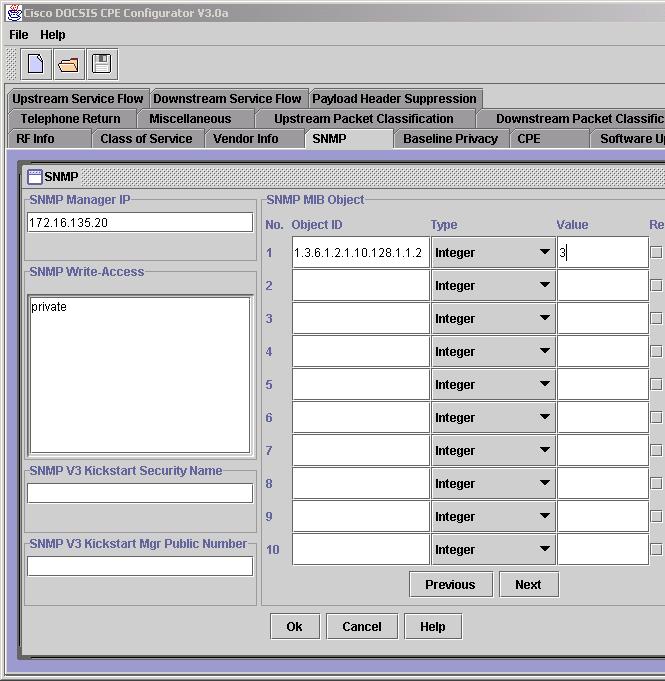
This is a screen capture of the Cisco DOCSIS Configurator V3.0 use for setting the docTrCmMode MIB.
This is a portion of the MIB definition that contains the MIB object docsTrCmMode:
Name: docsTrCmMIB Type: MODULE-IDENTITY OID: 1.3.6.1.2.1.10.128 Full path: iso(1).org(3).dod(6).internet(1).mgmt(2).mib-2(1).transmission(10).docsTrCmMIB(128) Module: TelcoReturnCABLE-DEVICE-MIB Parent: transmission First child: docsTrCmMIBObjects Prev sibling: docsIfMib Last updated: July 28, 98 at 09:20 GMT (9807280920Z) Organization: 3Com - Cable Access Contact: Jack Fijolek/Srinivyasa Murthy Adiraju Postal: 3Com 3800 Golf Road Rolling Meadows, IL 60008 Tel: +1 847 2622201 +1 847 2622205 Fax: +1 847 2620258 E-mail: Srinivyasa_Adiraju@3Com.com Description: Telco-Return MIB for Data Over Cable Access modems and termination systems
Resetting to Factory Default
This method involves your cable modem and PC.
The third way to switch from Telco-Return to two-way mode is having you reset to factory default. This method is accomplished by using an HTML Configuration Manager User Interface web page. Using this tool, you can make the modem think that it is "right out of the box" in an unknown state. In this unknown state, the modem scans for the best return path on next boot up.
When the modem is reset to factory default, it listens for UCDs and attempts to make a connection on the RF return. If the modem cannot find an upstream path, it listens for TCDs.
To access the HTML Configuration Manager User Interface, complete these steps:
-
Connect a straight-through Ethernet cable from your PC to the RJ-45 Ethernet port of your dual GI Telco-Return cable modem.
-
Type http://192.168.100.1/config.html in your browser.
-
Configure the TCP/IP properties with an IP address on the same subnet as 192.168.100.0/24.
For example, you can set the IP address 192.168.100.2 with a mask of 255.255.255.0, and a default gateway of 192.168.100.1. Once you set the TCP/IP properties, and can ping the IP address 192.168.100.1 from your PC, you should be able to launch the diagnostic tool with a browser. A diagnostic HTML Configuration Manager page opens and allows you to reset the modem to the factory default. Figure 4 shows how to reset to factory default by clicking on the Reset to Defaults button. Notice that this picture shows only the bottom part of the web page.
Note: This method is the least desirable because you must have end users (subscribers) involved in the cut-over process, or field engineers may be sent to your location to perform the cut-over process.
Figure 4 - Reset To Factory Screen on a Surfboard SB3100D Telco-Return Modem 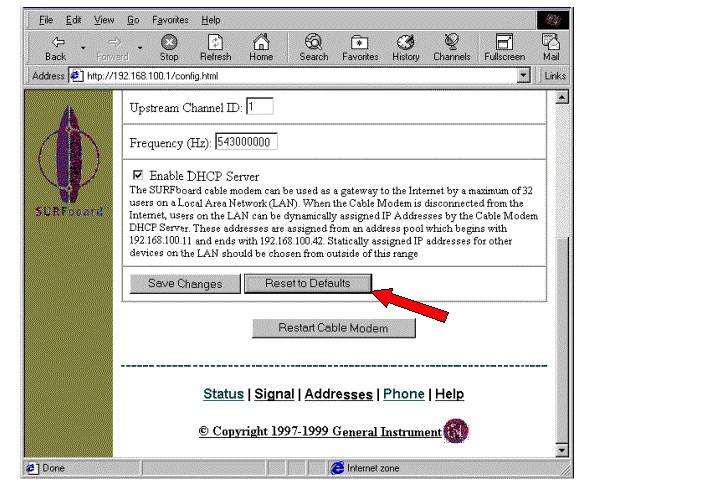
Related Information
Contact Cisco
- Open a Support Case

- (Requires a Cisco Service Contract)
 Feedback
Feedback