Migrating Simple Data over Cable Services to DOCSIS 1.1
Available Languages
Download Options
Bias-Free Language
The documentation set for this product strives to use bias-free language. For the purposes of this documentation set, bias-free is defined as language that does not imply discrimination based on age, disability, gender, racial identity, ethnic identity, sexual orientation, socioeconomic status, and intersectionality. Exceptions may be present in the documentation due to language that is hardcoded in the user interfaces of the product software, language used based on RFP documentation, or language that is used by a referenced third-party product. Learn more about how Cisco is using Inclusive Language.
Contents
Introduction
The Data-over-Cable Service Interface Specifications (DOCSIS) 1.1 standard gives cable service providers the opportunity to deploy a whole new suite of sophisticated multimedia and real-time services. Before these services can be deployed, it is important that current data services are able to be migrated from a DOCSIS 1.0 operating environment to a DOCSIS 1.1 operating environment.
This document describes how to convert a functional DOCSIS 1.0 system to a DOCSIS 1.1 and DOCSIS 1.0 hybrid system, and finally, to a totally DOCSIS 1.1-based system. This document also discusses commonly used Cisco IOS® software commands that have been modified, enhanced, or replaced in DOCSIS 1.1-enabled Cisco IOS software.
This document primarily focuses on the migration of existing best effort data services from a DOCSIS 1.0 environment to a DOCSIS 1.1 environment.
Hardware and Software Versions
The information in this document is based on these software and hardware versions:
-
The DOCSIS 1.0-based Cisco IOS software used to prepare this document is 12.1(10)EC1. In this document, any captured Command Line Interface (CLI) session that is run on a Cable Modem Termination System (CMTS) that runs 12.1(10)EC1 has router prompt uBR7246VXR_1.0.
-
The DOCSIS 1.1-based Cisco IOS software used to prepare this document is 12.2(4)BC1a. In this document, any captured CLI session that is run on a CMTS that runs 12.2(4)BC1a has router prompt uBR7246VXR_1.1.
-
The hardware used to prepare this document is a uBR7246VXR; however, all Cisco CMTS platforms can run DOCSIS 1.1 Cisco IOS software—subject to memory requirements and cable linecard hardware revisions—as specified in the relevant platform Release Notes.
New Functionality Provided by DOCSIS 1.1
Although this document does not go into detail about the deployment of new functionality available in DOCSIS 1.1, it briefly discusses some of the new concepts and capabilities that DOCSIS 1.1 brings to a data-over-cable environment.
Service Flows
In a DOCSIS 1.0 environment, a cable modem is associated with a Service Identifier (SID). If you configure the appropriate parameters in a DOCSIS configuration file, then the SID can be associated with a Quality of Service (QoS) profile that is applied to both upstream and downstream traffic between the cable modem and the CMTS.
DOCSIS 1.1 introduces the concept of service flow and a Service Flow Identifier (SFID). A service flow represents either an upstream or a downstream flow of data which can be uniquely identified by an SFID. Each service flow can be assigned QoS parameters, known as a QoS parameter set. The major impact of this is that the upstream and downstream Class of Service (CoS) parameters are decoupled, or are independent of each other, in DOCSIS 1.1. The term SID is still used in DOCSIS 1.1 and corresponds to an upstream service flow in a DOCSIS 1.1 environment.
In the most basic configuration, a cable modem is assigned a primary downstream SFID and a primary upstream SFID, each with its own unique QoS parameter set. The QoS parameter set defines the CoS attributes of that SFID. The primary upstream SFID also has a corresponding primary SID. These service flows are primarily responsible for passing MAC management and keepalive traffic between the cable modem and the CMTS.
Multiple service flows can be assigned per cable modem in either the upstream or downstream direction, and each of these service flows can correspond to a different QoS parameter set with different characteristics. This is conducive to allowing the cable modem to accommodate multiple kinds of data traffic at once, such as standard Internet traffic and Voice over IP (VoIP) traffic.
Dynamic Service Establishment and Advanced Upstream Scheduling Services
In DOCSIS 1.0 systems, cable modems needed to contend for permission to make transmissions and compete with other cable modems for bandwidth. This mode of operation is known as a best effort service. This is suitable for classic Internet applications such as e-mail and web browsing, which are applications that have no particular requirements for latency, jitter, or throughput (in many cases).
Modern IP-enabled services, such as VoIP and MPEG VoIP, require an assured rate of throughput. They also have strict requirements for latency and jitter, which could not be provided in a best effort environment. In addition, these kinds of services are not typically always active and, as such, resources to accommodate them need only be allocated when these services are required. For this reason, DOCSIS 1.1 provides a range of modes for cable modem data transmission that can be initiated and terminated dynamically, to accommodate these advanced IP services. Each of these modes can be applied to a DOCSIS 1.1 QoS parameter set, which defines the characteristics of a service flow. The modes are described as:
-
Unsolicited Grant Service (UGS)—A service flow is created that allows a cable modem to transmit fixed size bursts of data at a guaranteed rate. This service flow provides a guaranteed level of jitter because it provides periodic transmission opportunities to the cable modem, for fixed-sized frames. This type of service flow is particularly suitable for VoIP applications.
-
Real-Time Polling Service (RTPS)—A service flow is created that gives a periodic opportunity for a cable modem to request permission to transmit data by polling one cable modem for a bandwidth request, rather than all modems. This satisfies applications that have a requirement for real-time data transmission and allows the cable modem to transmit data bursts of varying length. This type of service flow is particularly suitable for MPEG VoIP.
-
Unsolicited Grant Service with Activity Detection (UGS-AD)—This type of service flow is a combination of UGS and RTPS. It is useful for services that require a UGS style of fixed-size and fixed-rate transmission opportunities, but that have significant periods where no data is being sent. One example of this is a VoIP phone call, where up to 50 percent or more of the call may be silence and requires no data transmission. While words are being spoken and packetized voice needs to be transmitted, the cable modem receives UGS-style grants from the CMTS. When there is silence, the CMTS detects the absence of data and switches to an RTPS-style mode, which temporarily frees up upstream bandwidth. When the conversation restarts and the cable modem needs to transmit more packetized voice, the cable modem transmits a further request to the CMTS via an RTPS-granted opportunity, and then the UGS-style grants recommence.
-
Non-Real-Time Polling Service—This type of service flow is like the RTPS; however, polling typically occurs at a much lower rate and may not necessarily be periodic. This applies to applications that have no requirement for a real-time service but may need an assured high level of bandwidth. An example of this might be a bulk data transfer or an Internet gaming application.
Each of these types of service flows may be active for a cable modem, to simultaneously ensure that real-time and non-real-time applications can seamlessly coexist.
Classifiers
DOCSIS 1.1 provides a mechanism for cable modems and the CMTS to direct different kinds of IP traffic into different service flows, and hence, provide different levels of service to different kinds of traffic. classifiers can be defined based on these values:
-
Source or destination MAC address
-
802.1Q VLAN ID
-
802.1P priority
-
EtherType
-
Source and destination IP address or network
-
IP protocol type
-
Source or destination port number
-
IP Type of Service (ToS) bits
-
Any combination of these values
For example, a classifier might be used to match VoIP traffic from a particular source IP address and UDP port, and then direct that traffic into a dynamically created service flow that has a QoS parameter set which provides a UGS mode of data transmission.
Fragmentation
In DOCSIS 1.0 environments, cable modems could not split large Ethernet frames into multiple fragments for transmission at different times. This meant that, at low upstream channel widths and symbol rates, other cable modems would potentially have to wait a long time for large frames to be transmitted before they were able to make their own transmissions. This kind of delay due to serialization of large frames is not acceptable for real-time applications, as it increases jitter and latency.
DOCSIS 1.1 introduces the ability for cable modems to divide large frames of data into smaller parts, so that data from real-time services can be interleaved with larger pieces of data from non-real-time services. This ensures that jitter and latency requirements for real-time services can be guaranteed even on channels with a low symbol rate or high congestion.
Payload Header Suppression
Many kinds of real-time applications, such as VoIP, may use fixed values in packet header fields over the course of a session or transaction. DOCSIS 1.1 introduces Payload Header Suppression (PHS), which a transmitting entity can use to suppress packet header fields with fixed values. These fields are then restored by the receiving entity, which saves bandwidth during the transmission.
This feature would typically be used in conjunction with one of the UGS-style services previously described, to decrease the overhead associated with the Ethernet, IP, or UDP encapsulation of real-time packetized data.
Baseline Privacy Plus
A simple traffic encryption scheme called baseline privacy interface (BPI) is available in DOCSIS 1.0, to provide rudimentary data security and data integrity checking services.
This scheme has been greatly enhanced in DOCSIS 1.1 to produce BPI+. The major architectural improvement in BPI+ is the use of X.509 digital certificates and the public-key infrastructure (PKI). The use of unique digital certificates—which are permanently stored within each cable modem by the modem manufacturer—ensures that end users can not falsify their cable modem’s identity, or steal or interrupt service.
The other major advantage of BPI+ is support for encrypted multicast sessions. Rather than allow multicast traffic to be received by all users on a cable segment, BPI+ allows cable service providers to share, with authorized modems, details about how to decrypt the multicast streams. This allows a provider to control access to multicast streams on a per-cable-modem basis.
Migrating a uBR CMTS to DOCSIS 1.1 Software
This section of this document discusses steps that need to be taken and precautions that need to be observed to migrate a functional DOCSIS 1.0-based CMTS to DOCSIS 1.1 software. At this stage, it is assumed that, both before and after the upgrade of the CMTS, all cable modems are still running in DOCSIS 1.0 mode. This does not necessarily mean that the cable modems must not be running DOCSIS 1.1-capable firmware at this stage. It means that it is assumed that, both before and after the upgrade, the cable modems are being directed to download DOCSIS 1.0-style DOCSIS configuration files and that they operate as DOCSIS 1.0 modems.
The migration to DOCSIS 1.1 software is not a trivial change. Cisco recommends that cable service providers act prudently and test the release of the DOCSIS 1.1 Cisco IOS software to which they wish to migrate in a lab environment or on a safe part of the production network before it is deployed. This ensures that cable service provider staff can more efficiently become familiar with the slightly different look and feel of the DOCSIS 1.1 Cisco IOS software. In addition, this course of action reduces the likelihood that unexpected problems or issues will surface when the upgrade of the production network goes ahead.
Cable service providers should also be aware that all versions of Cisco IOS software available for the uBR 10000 series are DOCSIS 1.1-enabled; therefore, not all of this section is relevant for the uBR 10000 series.
DOCSIS 1.1-Capable Cisco IOS Release Trains
There are a number of DOCSIS 1.1-capable Cisco IOS trains for the uBR series of CMTS. At the time that this document is published, the most up-to-date and stable DOCSIS 1.1-capable release train is Cisco IOS Software Release 12.2BC.
Previous trains of Cisco IOS software that are DOCSIS 1.1-capable are 12.1CX and 12.2XF. However, because the Cisco IOS Software Train 12.2BC builds on these releases and contains a significant number of extra features and stability enhancements, Cisco recommends that customers that want to migrate to DOCSIS 1.1 deploy Cisco IOS Software Release 12.2BC on their uBR CMTSs.
Cisco also strongly recommends that customers read the relevant Cisco uBR7200 Series Software Release Notes, Cisco uBR7100 Series Software Release Notes, or Cisco uBR10000 Series Software Release Notes before Cisco IOS software is upgraded, to confirm that all of the required software functionality is supported in the release of Cisco IOS software to which they are migrating.
DOCSIS 1.1-Capable CMTS Hardware
The entire suite of Cisco’s CMTS products can run DOCSIS 1.1-enabled Cisco IOS software, with the restrictions listed in the supported hardware section of the relevant Release Notes. These are the most significant pieces of information, in relation to hardware support:
-
The MC11-FPGA cable modem linecard for the uBR7200 series is not supported by DOCSIS 1.1-capable Cisco IOS Software Releases.
-
The MC16B cable modem linecard for the uBR7200 series is not supported by DOCSIS 1.1-capable Cisco IOS Software Releases.
DOCSIS 1.1-capable Cisco IOS software runs on the uBR7246 and uBR7223 CMTS platforms. Cisco recommends, however, that cable service providers who plan to deploy DOCSIS 1.1 consider one of the uBR7200VXR series, the uBR7100 series, or the uBR10000 series of CMTS products.
Cisco makes this recommendation because DOCSIS 1.1 provides a new level of sophistication and functionality in a data-over-cable network, through such features as Dynamic Service Flows, Advanced Upstream Scheduling, and BPI+. Due to this extra degree of complexity, it is advantageous to have extra processing power available in your CMTS, to take full advantage of the services that DOCSIS 1.1 can offer.
To reiterate, be sure to check the Release Notes that correspond to the Cisco IOS Software Release to which you are upgrading, to be certain that all of your current cable modem hardware and interface cards are supported.
The DOCSIS 1.0 Maximum Upstream Transmit Burst Size Parameter
The DOCSIS 1.1 specification states that cable modems that operate in DOCSIS 1.0 mode should be able to properly interoperate with a DOCSIS 1.1 CMTS. Cisco’s implementation of DOCSIS 1.1 Cisco IOS software complies with this requirement.
There is one situation, however, where a Cisco CMTS that is running DOCSIS 1.1 Cisco IOS software does not let a DOCSIS 1.0 cable modem come online, where previously the cable modem would have been able to come online, if the CMTS ran DOCSIS 1.0 Cisco IOS software. This problem arises from a DOCSIS 1.0 modem’s capability to concatenate several large Ethernet frames together and send them as a large burst of uninterrupted data.
If a DOCSIS 1.0 cable modem concatenated several large Ethernet frames and transmitted a burst of traffic of the maximum size (which could be in the order of 4000 bytes), then this could have a negative effect on the latency of real-time traffic that is generated by other cable modems that are operating in DOCSIS 1.1 mode.
For this reason, a Cisco CMTS that is running DOCSIS 1.1 software does not let a DOCSIS 1.0 modem come online, if it has been programmed to use an unlimited Maximum Upstream Burst Size (or a Maximum Upstream Burst Size greater than 2000 bytes) while concatenation is enabled on the relevant upstream port.
A message similar to this example output is logged for any cable modems that are operating in DOCSIS 1.0 mode and try to violate this rule:
%UBR7200-4-OUT_OF_RANGE_MAX_UPSTREAM_BURST: <133>CMTS[DOCSIS]:<73011601> Bad Max US CH Transmit Burst Configuration setting - Out of Range. CM Mac Addr <0005.43a6.381f> %UBR7200-4-SERVICE_PERMANENTLY_UNAVAILABLE: <133>CMTS[DOCSIS]:<73000403> Failed, Service unavailable - Permanent. CM Mac Addr <0005.43a6.381f>
To make sure that all cable modems that are operating in DOCSIS 1.0 mode are able to come online, you should make sure that—in the relevant DOCSIS configuration file—no cable modems have been instructed to use a Maximum Upstream Transmit Burst Size greater than 2000 bytes or equal to zero (which stands for unlimited burst size). Cisco typically recommends that cable service providers set the Maximum Upstream Transmit Burst Size for DOCSIS 1.0 Classes of Service to 1600, to accommodate a maximum of one full-sized Ethernet frame and any associated frame overhead.
If you currently have cable modems online on a CMTS that is running DOCSIS 1.0 Cisco IOS software, you can check to see if any cable modems are operating with incompatible Maximum Upstream Transmit Burst Sizes. Issue the show cable qos profile command and check the Max tx burst column for each row in which the Create by column is set to cm or mgmt.
uBR7246VXR# show cable qos profile ID Prio Max Guarantee Max Max TOS TOS Create B IP prec upstream upstream downstream tx mask value by priv rate bandwidth bandwidth bandwidth burst enab enab 1 0 0 0 0 0 0x0 0x0 cmts(r) no no 2 0 64000 0 1000000 0 0x0 0x0 cmts(r) no no 3 7 31200 31200 0 0 0x0 0x0 cmts yes no 4 7 87200 87200 0 0 0x0 0x0 cmts yes no 5 0 200000 0 1500000 1600 0x0 0x0 mgmt no no 6 0 200000 40000 1500000 0 0x0 0x0 cm no no 7 0 400000 0 3000000 2500 0x0 0x0 cm no no
In this example, you can see a number of rows that contain a Max tx burst equal to zero or greater than 2000. The rows that do not have cm or mgmt listed in the Create by column can be ignored.
Row 5 is acceptable, because the Max tx burst column is set to 1600, which is less than 2000.
Row 6 is unacceptable, because the Max tx burst column is set to 0, which means an unlimited upstream transmit burst size.
Row 7 is unacceptable, because the Max tx burst column is set to 2500, which is greater than 2000.
In this example, the DOCSIS configuration files that correspond to these lines in the show cable qos profile command must have their Maximum Upstream Transmit Burst Size fields changed, to fit within the acceptable parameters for the DOCSIS 1.1 Cisco IOS software.
If it is unacceptable to change the Maximum Upstream Transmit Burst Size, then the alternative is to turn off upstream concatenation on the upstream ports that have DOCSIS 1.0-mode cable modems connected to them. Issue the no cable upstream upstream-port-number concatenation cable interface command for each affected upstream port.
Cisco recommends that you modify the Maximum Upstream Transmit Burst Size in your DOCSIS 1.0 configuration files, rather than disable concatenation, because doing so does not have any adverse impact on your DOCSIS 1.0 cable modems. In addition, when you disable concatenation, your DOCSIS 1.0 and DOCSIS 1.1 cable modems are not able to concatenate small Ethernet frames together. Concatenation of small Ethernet frames is a major source of performance improvements for DOCSIS cable modems.
Refer to History of the Maximum Upstream Burst Parameter for more information about the Maximum Upstream Transmit Burst Size and its interaction with DOCSIS 1.1-capable Cisco IOS software.
Upgrading to DOCSIS 1.1-Capable Cisco IOS Software
After you have read the relevant Release Notes and you have been able to confirm that all of your current CMTS hardware is supported with the DOCSIS 1.1 IOS software to which you wish to migrate, then the procedure to upgrade your CMTS is as per any other Cisco IOS software upgrade. Refer to Software Installation and Upgrade Procedures for the … uBR71XX, uBR72XX, and uBR10000 for instructions on how to upgrade Cisco IOS software on a Cisco CMTS.
The next sample output is an example session that shows how to copy a DOCSIS 1.1-enabled Cisco IOS software image from a TFTP server to the flash media on a CMTS. It also shows how to configure the CMTS to load the new release of Cisco IOS software. In this example, the DOCSIS 1.1-enabled Cisco IOS software image has been downloaded from the Cisco.com Downloads and saved onto a TFTP server. Note that, in your case, the Cisco IOS software image name and TFTP server IP address is most likely different.
!--- First, determine what kind of flash media that you have in your CMTS.
!--- If it is a PCMCIA flash disk then use the term 'disk' when you refer
!--- to the media.
!--- If it is a PCMCIA flash memory then use the term 'slot' when you refer
!--- to the media.
!--- If you use the wrong term then you may get an error message such as
!--- "Device not ready" or "No device available".
!--- Try to view the directory of files on the device, to confirm that you
!--- are using the right kind of media and that there is enough space
!--- to store your Cisco IOS software image. uBR7246VXR_1.0# dir disk0: Directory of disk0:/ 1 -rw- 8644616 Jan 09 2002 07:55:12 ubr7200-k1p-mz.121-10.EC.bin 47890432 bytes total (39239680 bytes free) !--- In this case, there is one Cisco IOS software image file currently on the
!--- PCMCIA flash disk, but there are over 39 MB of free disk space. This
!--- should be enough to place another Cisco IOS software image on the flash
!--- disk. If you do not have enough free space then you may have to delete
!--- files from the media with the delete disk0:<filename> or
!--- delete slot0:<filename> command.
!--- If you have PCMCIA flash memory, then you must execute the
!--- squeeze slot0: command after the file deletion, to reclaim
!--- any free space.
!--- At this stage, you can start to copy the new Cisco IOS software image
!--- from a TFTP server to the CMTS:
uBR7246VXR_1.0# copy tftp disk0: Address or name of remote host []? 172.17.110.131 !--- Use your TFTP server's IP address. Source filename []? ubr7200-k8p-mz.122-4.BC1a.bin !--- Use the name of your new Cisco IOS software image. Destination filename [ubr7200-k8p-mz.122-4.BC1a.bin]? !--- Press Enter. Accessing tftp://172.17.110.131/ubr7200-k8p-mz.122-4.BC1a.bin... Loading ubr7200-k8p-mz.122-4.BC1.bin from 172.17.110.131 (via FastEthernet0/0): !!!!!!!!!!!!!!!!!!!!!!!!!!!!!!!!!!!!!!!!!!!!!!!!!!!!!!!!!!!!!!!!!!!!!!!!!!!!!!! !--- Output suppressed. !!!!!!!!!!!!!!!!!!!!!!!!!!!!!!!!!! [OK - 9422548/18844672 bytes] 9422548 bytes copied in 214.264 secs (44030 bytes/sec) !--- Now view the directory listing of your media and confirm that the new
!--- image is present and has the same file size as the source file. uBR7246VXR_1.0# dir disk0: Directory of disk0:/ 2 -rw- 9422548 Feb 21 2002 12:54:42 ubr7200-k8p-mz.122-4.BC1.bin 1 -rw- 9477892 Feb 13 2002 22:17:20 ubr7200-ik1s-mz.121-10.EC1 47890432 bytes total (28983296 bytes free) !--- Once the new image has been successfully transferred to the PCMCIA flash !--- disk or flash memory, the router needs to be configured to load this !--- image. Remove any old boot system commands from the configuration and !--- replace them with the boot system flash <disko:|slot0:><image-name> !--- command. In addition, specify that, if the first image fails to load, !--- then the original Cisco IOS software image should be loaded instead. uBR7246VXR_1.0# show run | include boot_system boot system flash disk0:ubr7200-ik1s-mz.121-10.EC1 !--- The current Cisco IOS software image name. uBR7246VXR_1.0# conf t Enter configuration commands, one per line. End with CNTL/Z. uBR7246VXR_1.0(config)# no boot system flash disk0:ubr7200-ik1s-mz.121-10.EC1 uBR7246VXR_1.0(config)# boot system flash disk0:ubr7200-k8p-mz.122-4.BC1.bin uBR7246VXR_1.0(config)# boot system flash disk0:ubr7200-ik1s-mz.121-10.EC1 uBR7246VXR_1.0(config)# end !--- Now confirm that the configuration changes took effect as desired
!--- and that the new Cisco IOS software image will be loaded first,
!--- but if it fails to load, the original Cisco IOS software image
!--- will be loaded. Finally, save the configuration so that, when the
!--- router is reloaded, the new Cisco IOS software image is loaded. uBR7246VXR_1.0# show run | include boot_system boot system flash disk0:ubr7200-k8p-mz.122-4.BC1.bin boot system flash disk0:ubr7200-ik1s-mz.121-10.EC1 uBR7246VXR_1.0# write memory Building configuration... !!!!!!!!!!!!!!!!!!!!!!!!!!!!!!!!!!!!!!!!!!!!!!!!!!!!!!!!!!!!!!!!!!!!!!!!!!!!!! !!!!!!!!!!!!!!!!!!!!!!!!!!!!!!!!!!!!!!!!!!!!!!!!!!!!!!!!!!!!!!!!!!!!!!!!!!!!!! !!!!!!!!!!!!!!!!!!!!!!!!!!!!!!!!!!!!!!!!!!!!!!!!!!!!!!!!!!!!!!!!!!!!!!!!!!!!!! !!!!!!!!!!!![OK]
At this stage, when the CMTS is rebooted by the reload command or by a power cycle, the new DOCSIS 1.1-enabled Cisco IOS software is loaded and activated.
Preparing the CMTS to Run BPI+
DOCSIS 1.0 cable modems can be provisioned to operate with BPI, which provides simple traffic encryption between the cable modem and the CMTS. No special configuration is required on the CMTS to run BPI in this way, except that the CMTS must use a Cisco IOS software feature set with the letters “k1” or “k8” in the Cisco IOS software image name.
Cable modems that operate in DOCSIS 1.1 mode use an enhanced encryption scheme, between the cable modem and CMTS, called BPI+. This scheme is more sophisticated than DOCSIS 1.0-based BPI, because it makes use of X.509 certificates. These provide a way to stop cable modems from being spoofed or from hijacking another cable modem’s traffic.
For this reason, to run BPI+ with current releases of DOCSIS 1.1-enabled Cisco IOS software, it is necessary to load the DOCSIS Root CA Certificate into the CMTS bootflash. Download the Certificate from the Verisign web page. This certificate can then be placed on a TFTP server and copied to the CMTS bootflash media. The file needs to be copied onto the bootflash and named “root-cert,” to be recognized by the CMTS.
After you add the root-certificate, you must issue a test cable generate-certificate command, for the CMTS to load the certificate. You could also connect a modem that tries to run in BPI+ mode.
uBR7246VXR_1.1# test cable generate-certificate ? cablemodem Generate CM Test certificate manufacturer Generate Manufacturer Test certificate root Generate Root Test certificate self-signed-manufacturer Generate Self-signed Manufacturer Test certificate uBR7246VXR_1.1# test cable generate-certificate root Generating DOCSIS root test certificate. Building Root certificate. Building Root certificate done. Generating DOCSIS root test certificate. Building Root certificate. Building Root certificate done.
If desired, the root-certificate file may be stored on the slot0: or slot1: media. You need a release of Cisco IOS software later than 12.2(4)BC1a to be able to store the root-cert file on the disk0: or disk1: media.
Note: Keep in mind that the previous test command is just a test. It will not verify the real manufacturer certificate, only a generated one for the test. The root-cert generated by the test command will generate a root-cert with a length of 958 bytes instead of 996 bytes. When you implement BPI+ in a live environment, you must always use the root-cert with length 996 that are using the cable modems in real operation on your existing plant. The search order for the root-cert is bootflash, slot0, slot1, disk0, disk1, and so forth. Once a root-cert is found, it will never search again, even if the cable modems are rejected when the wrong root-cert is read. Therefore, ensure that the root-cert with the 996 byte file size is located only where you want it (for example, slot0 or disk0) and nowhere else. However, it is suggested that you keep the root-cert on the bootflash, for both operational and security reasons.
Here is an example session that shows how the DOCSIS Root CA Certificate could be loaded into a Cisco CMTS. It is assumed that you can download the Certificate from the Verisign web site and save the DOCSIS certificate to your TFTP server. By default, this certificate file is called “CableLabs_DOCSIS.509.” Note that this procedure can be performed either before or after the CMTS is upgraded to DOCSIS 1.1-enabled Cisco IOS software. However, it must be done before cable modems try to utilize BPI+; otherwise, the cable modems fail to come online.
!--- First, make sure that the bootflash is clean and has enough space
!--- to store the DOCSIS Root CA Certificate. The bootflash only needs
!--- about 1000 bytes free to store the Certificate, but it is good to
!--- make sure that the bootflash is clean anyway.
!--- If you decide to delete any files from the bootflash then you will
!--- need to issue a squeeze bootflash: command to reclaim freed space.
uBR7246VXR_1.1# dir bootflash: Directory of bootflash:/ 1 -rw- 3156920 Mar 06 2002 15:53:23 ubr7200-boot-mz.120-16.SC3.bin 3407872 bytes total (250824 bytes free) !--- Next, copy the DOCSIS Root CA Certificate file from the TFTP server
!--- to the bootflash. When you copy the file, you must name it “root-cert.” uBR7246VXR_1.1# copy tftp bootflash: Address or name of remote host []? 172.17.110.131 !--- Replace with your TFTP server's IP address. Source filename []? CableLabs_DOCSIS.509 !--- The name of the Certificate file downloaded from Verisign. Destination filename [CableLabs_DOCSIS.509]? root-cert !--- File name must be set to “root-cert.” Loading CableLabs_DOCSIS.509 from 172.17.110.131 (via FastEthernet0/0): ! [OK - 996/1024 bytes] 996 bytes copied in 4.104 secs (249 bytes/sec) !--- Finally, confirm that the root-cert file is present on the bootflash
!--- of the CMTS. The file size for the current DOCSIS Root CA Certificate
!--- should be 996 bytes. uBR7246VXR_1.1# dir bootflash: Directory of bootflash:/ 1 -rw- 3156920 Mar 06 2002 15:53:23 ubr7200-boot-mz.120-16.SC3.bin 2 -rw- 996 Mar 06 2002 16:03:46 root-cert 3407872 bytes total (249700 bytes free)
Monitoring the CMTS After the Upgrade
As with any major upgrade of any piece of technology infrastructure, it is important to be able to closely monitor the system in the period just after the upgrade. In addition, it is also important to be in a position to be able to revert back to the original software revision, in case unexpected problems occur or if inadequate preparation has taken place.
For this reason, Cisco recommends that prudent cable service providers make sure that they have console access to an upgraded CMTS system, before they reload the system and activate the new release of Cisco IOS software. In addition, Cisco recommends that, while the CMTS is reloading, a console log is captured of any messages that appear on the router console. This console log greatly assists any troubleshooting, in case you have any upgrade-related difficulties.
After your CMTS has been reloaded, monitor these things closely:
-
Make sure that cable modems are able to come online and can be pinged from the CMTS and from network management stations.
-
Make sure that end user’s customer premises equipment (CPE) devices are able to acquire DHCP leases and can be pinged from remote Internet hosts, to ensure Internet connectivity.
-
Monitor any unusual log messages that appear on the CMTS console. In a Telnet session, issue the terminal monitor command to view console log messages, and issue show log to view any buffered log messages. If any unusual or unexpected messages appear, then it is very important that you capture them for later analysis.
-
Make sure that all of the interfaces and ports in the CMTS have been recognized and have initialized correctly. The output of the show ip interface brief command should show recognized and activated interfaces.
DOCSIS 1.0 Cable Modems Operating with a DOCSIS 1.1 CMTS
DOCSIS 1.1 mandates that a cable modem that is operating in DOCSIS 1.0 mode should be able to operate seamlessly with a DOCSIS 1.1-enabled CMTS. This can include a cable modem that is only capable of DOCSIS 1.0 operation or a DOCSIS 1.1-capable cable modem that has been provisioned with a DOCSIS 1.0-style configuration file.
After a CMTS is upgraded to DOCSIS 1.1-capable Cisco IOS software, it is anticipated that cable modems are still initially provisioned to come online in DOCSIS 1.0 mode. This is because, immediately before the upgrade, cable modems must have been provisioned in DOCSIS 1.0 mode; otherwise, they would not have been able to come online against the old DOCSIS 1.0 CMTS software. Even if you have cable modems in your network that are already running DOCSIS 1.1-capable firmware, it is not possible to provision these cable modems for DOCSIS 1.1 operation until after the CMTS has been upgraded to incorporate DOCSIS 1.1 capability. This is because a cable modem provisioned in DOCSIS 1.1 mode can not operate with a CMTS that runs only DOCSIS 1.0.
How a DOCSIS 1.0 Class of Service is Converted to the Equivalent DOCSIS 1.1 QoS Parameters
An important concept to understand, when you operate DOCSIS 1.0 modems with a DOCSIS 1.1-capable CMTS, is how the CMTS manages DOCSIS 1.0 style QoS parameters within the framework of a DOCSIS 1.1 QoS regime.
DOCSIS 1.0 QoS is based on a two-way Class of Service profile, in which both upstream and downstream throughput characteristics are specified in a DOCSIS configuration file and both upstream and downstream characteristics are associated with an SID. DOCSIS 1.1 QoS is based on unidirectional service flows, which means that upstream and downstream QoS must be defined and administered separately.
The way a DOCSIS 1.1 CMTS accommodates a DOCSIS 1.0-style QoS profile is to convert the two-way DOCSIS 1.0 QoS profile into the equivalent upstream and downstream DOCSIS 1.1 QoS Parameter Sets. It then applies these to separate Upstream and Downstream Service Flows.
This is the way in which a DOCSIS 1.0 Class of Service is split into the equivalent DOCSIS 1.1 upstream and downstream QoS Parameters:
Figure 1 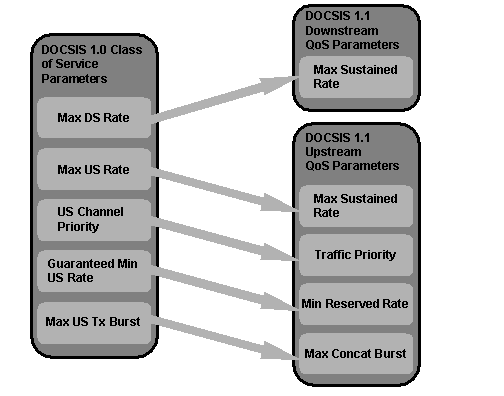
Viewing the DOCSIS 1.0 QoS Profile Assigned to a DOCSIS 1.0 Cable Modem
Suppose that you have a number of cable modems connected to a DOCSIS 1.1-capable CMTS. Some of the cable modems are DOCSIS 1.0 cable modems, others are DOCSIS 1.1 cable modems that are provisioned in DOCSIS 1.0 mode, and the rest are DOCSIS 1.1 cable modems that are operating in DOCSIS 1.1 mode. The next sample output is the show cable modem display for these cable modems. Note that the output format of the show cable modem command is different from that in DOCSIS 1.0 releases of Cisco IOS software. The differences between the DOCSIS 1.0 and DOCSIS 1.1 CLI is further discussed in the Command Line Interface Changes Between DOCSIS 1.0 and DOCSIS 1.1 section.
uBR7246VXR_1.1# show cable modem MAC Address IP Address I/F MAC Prim RxPwr Timing Num BPI State Sid (db) Offset CPE Enb 0090.9607.3831 10.1.1.18 C3/0/U1 online(pt) 1 0.00 3820 0 Y 0090.9607.3830 10.1.1.16 C3/0/U1 online(pt) 2 0.25 3820 0 Y 0002.fdfa.0a35 10.1.1.26 C3/0/U1 online(pt) 3 0.25 3820 1 Y 0001.9659.4461 10.1.1.21 C3/0/U1 online(pt) 4 -0.50 3828 0 Y 0001.9659.4447 10.1.1.30 C3/0/U1 online(pt) 5 -0.25 3828 0 Y 0001.64ff.e459 10.1.1.29 C3/0/U1 online 6 -0.25 3820 0 N 0001.9659.4477 10.1.1.13 C3/0/U1 online(pt) 7 0.00 3828 0 Y 0001.9659.43fd 10.1.1.32 C3/0/U1 online(pt) 8 -0.50 3828 0 Y 0001.64ff.e4ad 10.1.1.28 C3/0/U1 online 9 0.25 3840 0 N
As can be seen, the DOCSIS 1.1 show cable modem command output no longer shows the DOCSIS 1.0 QoS Profile that is associated with a particular cable modem. See the section that describes the new show cable modem command, for more details on the new output format of the command.
To view the DOCSIS 1.0 QoS Profile that is associated with a cable modem, the show cable modem registered command may be used. As seen in the next sample output, this command has an output format similar to the DOCSIS 1.0 form of the show cable modem command.
uBR7246VXR_1.1# show cable modem registered Interface Prim Online Timing Rec QoS CPE IP address MAC address Sid State Offset Power C3/0/U1 1 online(pt) 3820 0.25 5 0 10.1.1.18 0090.9607.3831 C3/0/U1 2 online(pt) 3816 0.25 6 0 10.1.1.16 0090.9607.3830 C3/0/U1 3 online(pt) 3820 0.25 5 0 10.1.1.26 0002.fdfa.0a35 C3/0/U1 4 online(pt) 3832 0.00 5 0 10.1.1.21 0001.9659.4461 C3/0/U1 5 online(pt) 3828 0.00 5 0 10.1.1.30 0001.9659.4447 C3/0/U1 6 online 3820 -0.25 2 0 10.1.1.29 0001.64ff.e459 C3/0/U1 7 online(pt) 3828 0.00 6 0 10.1.1.13 0001.9659.4477 C3/0/U1 8 online(pt) 3832 -0.50 5 0 10.1.1.32 0001.9659.43fd C3/0/U1 9 online 3840 0.25 2 0 10.1.1.28 0001.64ff.e4ad
As can be seen, the modems have a QoS Profile of 2, 5, or 6. Readers who are familiar with DOCSIS 1.0 QoS Profiles may recall that QoS Profile 2 is assigned to DOCSIS 1.0 cable modems that are offline or that have not registered properly with the CMTS. When the show cable modem registered output on a DOCSIS 1.1 CMTS shows that a cable modem has this QoS Profile, it means that the cable modem does not have a DOCSIS 1.0-style QoS Profile associated with it (the modem is provisioned in DOCSIS 1.1 mode).
Cable modems that are shown with a QoS Profile other than 2 have valid DOCSIS 1.0-style QoS Profiles associated with them. In this case, QoS Profile 5 and 6 have been assigned to a number cable modems.
Issue the show cable qos profile profile-index-number verbose command to view the Class of Service parameters that belong to individual QoS Profiles. The next sample output shows that QoS Profile 5 corresponds to DOCSIS 1.0 Class of Service with 1.5 Mbps Maximum Downstream Rate, 200 kbps Maximum Upstream Rate, 40 kbps Guaranteed Upstream Rate, an Upstream Traffic Priority of 3, and a Maximum Upstream Transmit Burst of 1600 bytes.
uBR7246VXR_1.1# show cable qos profile 5 verbose Profile Index 5 Name Upstream Traffic Priority 3 Upstream Maximum Rate (bps) 200000 Upstream Guaranteed Rate (bps) 40000 Unsolicited Grant Size (bytes) 0 Unsolicited Grant Interval (usecs) 0 Upstream Maximum Transmit Burst (bytes) 1600 IP Type of Service Overwrite Mask 0x0 IP Type of Service Overwrite Value 0x0 Downstream Maximum Rate (bps) 1500000 Created By cm Baseline Privacy Enabled no
Viewing the DOCSIS 1.1 QoS Parameter Sets Assigned to a DOCSIS 1.0 Cable Modem
DOCSIS 1.1 service flows are provided Class of Service attributes via QoS Parameter Sets. At at minimum, a DOCSIS 1.1 cable modem has at least one Downstream QoS Parameter Set that corresponds to a Downstream Service Flow and has one Upstream QoS Parameter Set that corresponds to an Upstream Service Flow.
Although a cable modem that is operating in DOCSIS 1.0 mode is assigned a bidirectional DOCSIS 1.0-style QoS Profile by its DOCSIS configuration file, the DOCSIS 1.1 CMTS converts this DOCSIS 1.0-style QoS Profile into the equivalent unidirectional DOCSIS 1.1 QoS Parameter Sets. In addition, the DOCSIS 1.1-enabled CMTS assigns a DOCSIS 1.1-style Upstream Service Flow and Downstream Service Flow to the cable modem rather than a bidirectional SID, as would have occurred on a DOCSIS 1.0 CMTS. This is done so that the CMTS can handle QoS functionality for DOCSIS 1.0 and DOCSIS 1.1 cable modems in the same way. In addition, this is done transparently, as far as the DOCSIS 1.0 cable modem is concerned.
To find the DOCSIS 1.1-style QoS Parameters that are associated with a particular cable modem, issue the show cable modem {mac-address | ip-address} qos verbose command. If you consider a cable modem, such as 0001.9659.4461, that has a DOCSIS 1.0 QoS Profile associated with it, then you can issue the show cable qos profile command and the show cable modem {mac-address | ip-address} qos verbose command, to see that the DOCSIS 1.0 QoS Profile assigned to the modem by the DOCSIS configuration file corresponds with the DOCSIS 1.1 QoS Parameter Sets associated with the cable modem:
-
Check that this cable modem has a DOCSIS 1.0 QoS Profile of 5.
uBR7246VXR_1.1# show cable modem 0001.9659.4461 registered Interface Prim Online Timing Rec QoS CPE IP address MAC address Sid State Offset Power C3/0/U1 4 online(pt) 3832 0.00 5 0 10.1.1.21 0001.9659.4461
-
Check that QoS Profile 5 corresponds to 1.5 Mbps down, 200 kbps up, 40 kbps guaranteed up, an Upstream Priority of 3, and a Max Upstream Transmit Burst of 1600 bytes.
uBR7246VXR_1.1# show cable qos profile 5 ID Prio Max Guarantee Max Max TOS TOS Create B IP prec upstream upstream downstream tx mask value by priv rate bandwidth bandwidth bandwidth burst enab enab 5 3 200000 40000 1500000 1600 0x0 0x0 cm no no
-
Check the DOCSIS 1.1-style QoS Parameter Sets assigned to the same cable modem.
Note: SFID 9 corresponds to the converted upstream parameters, and SFID 10 corresponds to the converted downstream parameters.
uBR7246VXR_1.1# show cable modem 0001.9659.4461 qos verbose Sfid : 9 Current State : Active Sid : 4 Traffic Priority : 3 Maximum Sustained rate : 200000 bits/sec Maximum Burst : 1600 bytes Mimimum Reserved rate : 40000 bits/sec Minimum Packet Size : 64 bytes Admitted QoS Timeout : 200 seconds Active QoS Timeout : 0 seconds Maximum Concatenated Burst : 1600 bytes Scheduling Type : Best Effort Request/Transmission policy : 0x0 IP ToS Overwrite[AND-mask, OR-mask] : 0xFF, 0x0 Current Throughput : 0 bits/sec, 0 packets/sec Sfid : 10 Current State : Active Sid : N/A Traffic Priority : 0 Maximum Sustained rate : 1500000 bits/sec Maximum Burst : 1522 bytes Mimimum Reserved rate : 0 bits/sec Minimum Packet Size : 64 bytes Admitted QoS Timeout : 200 seconds Active QoS Timeout : 0 seconds Maximum Latency : 0 usecs Current Throughput : 0 bits/sec, 0 packets/sec
When you issue the show cable modem {mac-address | ip-address} qos verbose command, you can see that the DOCSIS 1.1-style QoS Parameters that are assigned to this DOCSIS 1.0 cable modem are equivalent to the original DOCSIS 1.0 QoS Profile.
For the downstream direction, the Maximum Downstream Bandwidth (1.5 Mbps) as seen in the DOCSIS 1.0 QoS Profile has been converted to the Maximum Sustained Rate parameter in SFID 10.
For the upstream direction, the Maximum Upstream Bandwidth (200 kbps) as seen in the DOCSIS 1.0 QoS Profile has been converted to the Maximum Sustained Rate parameter in SFID 9. In addition, the Guaranteed Upstream Bandwidth (40 kbps) has been converted to the Minimum Reserved Rate for SFID 9; the Upstream Traffic Priority (3) has been converted to the Traffic Priority for SFID 9; and the Upstream Maximum Transmit Burst Size (1600) has been converted to the Maximum Concatenated Burst for SFID 9.
Other DOCSIS 1.1 parameters within these service flows which do not have equivalent values in DOCSIS 1.0 are left at their defaults, when a DOCSIS 1.0 Class of Service is converted to a DOCSIS 1.1 Parameter Set.
Migrating DOCSIS 1.0 Cable Modems to DOCSIS 1.1
After the CMTS has been upgraded to DOCSIS 1.1 IOS software and all cable modems are able to come online in DOCSIS 1.0 mode, the next step is to move cable modems to DOCSIS 1.1 firmware and provision these cable modems in DOCSIS 1.1 mode.
Note: It is also possible to upgrade cable modems to DOCSIS 1.1 firmware before the CMTS is upgraded to DOCSIS 1.1 IOS software. However, the cable modems still have to be provisioned in DOCSIS 1.0 mode while the CMTS is running DOCSIS 1.0-capable IOS software.
Also note that not all cable modems can have their firmware upgraded to DOCSIS 1.1, because of limitations in the cable modem hardware or a lack of DOCSIS 1.1-capable firmware. In this case, these particular modems must remain provisioned in DOCSIS 1.0 mode. Although these cable modems remain useful for classical Internet access, they are not able to take advantage of the extra QoS and security features made possible with DOCSIS 1.1.
If you would like to upgrade your Cisco cable modems to DOCSIS 1.1 software in a DOCSIS 1.1 environment, download image 12.2(15)CZ (posted at the Cisco Software Download Area for the uBR905, uBR925, and CVA122). This image is a superset of the 12.2(8)YI image that was certified by CableLabs and that contains all of the functionality of that image and more. Modems of recent vintage should come online fine in DOCSIS 1.1 mode with a DOCSIS 1.1 configuration file, once this image is downloaded to the modem.
Older modems might have incorrect DOCSIS certificates in them and will require a certificate upgrade, in addition to the CZ image. Refer to Upgrading the DOCSIS Certificates in Cisco uBR905/uBR925 Cable Access Routers and CVA122 Cable Voice Adapters, for information on how to upgrade modem certificates.
In addition, you will need a CD-ROM disc that contains new certificates for uBR905, uBR925, and CVA122 products that were shipped with incorrect certificates. This disc is available free of charge to Cisco customers (Cisco Part Number UBR/CVA-CERT-UPG).
Note: This image only works with a uBR905, a uBR925, or a CVA122. The uBR924 and uBR904 products will never support DOCSIS 1.1, because they do not have enough onboard flash memory or RAM to support the overhead of DOCSIS 1.1 images.
Also note that none of these products support EuroDOCSIS 1.1, because they can not tune to 65 MHz. The CVA122E was the only Cisco CPE that supported EuroDOCSIS. Cisco will not be releasing a EuroDOCSIS 1.1 image for the CVA122E.
Methods of Performing a Cable Modem Firmware Upgrade to DOCSIS 1.1
The procedure to upgrade cable modem firmware to DOCSIS 1.1-capable firmware should not be significantly different from any other cable modem firmware upgrade. Naturally, it is important to check with your cable modem vendor, if you need to follow any special procedures when you upgrade to DOCSIS 1.1-capable firmware.
SNMP Operation
The first common method to upgrade cable modem firmware is via an SNMP operation. Each of a particular brand and model of cable modem is sent a set of SNMP instructions that contain the IP address of a TFTP server and the name of a new firmware image to which to upgrade.
The next sequence shows a UNIX workstation — equipped with the NET-SNMP suite of SNMP management tools — that is commanding a cable modem with IP address 10.1.1.30 to upgrade its firmware to an image named firmware-1.1.bin on a TFTP server with IP address 172.17.110.131. In a real network, this process would be automated rather than manually executed for every single cable modem that needs to be upgraded. Refer to the DOCS-CABLE-DEVICE-MIB for details about the SNMP variable names that are used in this example.
-
Set the IP address of the TFTP server.
unix# snmpset 10.1.1.30 private docsDevSwServer.0 a 172.17.110.131 docsDev.docsDevMIBObjects.docsDevSoftware.docsDevSwServer.0 = IpAddress: 172.17.110.131
-
Set the name of the cable modem firmware image to upgrade.
unix# snmpset 10.1.1.30 private docsDevSwFilename.0 s firmware-1.1.bin docsDev.docsDevMIBObjects.docsDevSoftware.docsDevSwFilename.0 = ubr920-k8v6y5-mz.122-6c.bin
-
Direct the cable modem to go ahead and upgrade to the specified image: set the docsDevSwAdminStatus field to a value of 1.
unix# snmpset 10.1.1.30 private docsDevSwAdminStatus.0 i 1 docsDev.docsDevMIBObjects.docsDevSoftware.docsDevSwAdminStatus.0 = upgradeFromMgt(1)
-
After a few seconds, confirm that the cable modem is indeed downloading the new firmware image (inProgress).
unix# snmpget 10.1.1.30 public docsDevSwOperStatus.0 docsDev.docsDevMIBObjects.docsDevSoftware.docsDevSwOperStatus.0 = inProgress(1)
-
Wait approximately five minutes for the firmware download to complete and for the cable modem to reset, then check the current firmware version on the cable modem.
unix# ping 10.1.1.30 10.1.1.30 is alive unix# snmpget 10.1.1.30 public docsDevSwCurrentVers.0 docsDev.docsDevMIBObjects.docsDevSoftware.docsDevSwCurrentVers.0 = firmware-1.1.bin
DOCSIS Configuration File
The second common method is to send cable modems of a particular brand and model a DOCSIS configuration file that specifies the location and name of the latest firmware image to which to upgrade.
Ideally, when you use this method, the provisioning system should be sophisticated enough to be able to send different DOCSIS configuration files to different types of cable modems, so that the correct firmware image is specified to the correct make and model of cable modem. If cable modems are commanded to download incompatible firmware images, then they might get caught in a loop: they come online, receive the DOCSIS configuration file, download the specified image, reject it, reset, and then start the cycle again.
The next example shows additions that need to be made to a DOCSIS configuration file to specify a new firmware image and its location. This screen capture comes from Building DOCSIS 1.0 Configuration Files Using Cisco DOCSIS Configurator . Any DOCSIS-compliant configuration file generation tool may be used. If you want a non-demo version of Cisco Broadband Configurator Version 4.0, then contact your sales representative.
Figure 2 – The Software Upgrade Fields, as seen in the Cisco Standalone Java Configurator
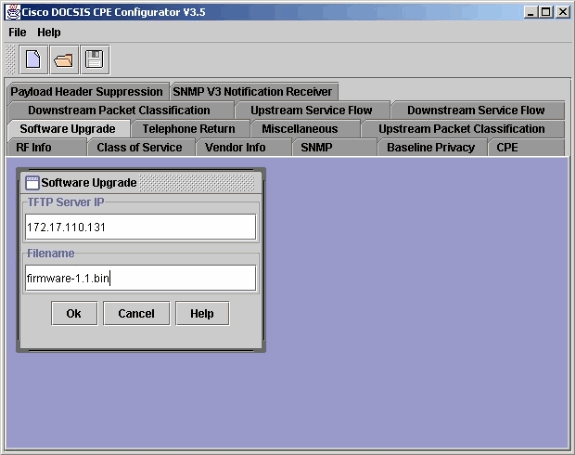
Some cable modems can be upgraded via a CLI or web interface. However, because this method of upgrade is not common to all DOCSIS cable modems, no examples are given here. Instead, please refer to your cable modem manufacturer’s documentation.
Determining the Capabilities of a Connected Cable Modem
Issue the show cable modem mac command to see the cable modems that can operate in DOCSIS 1.1 mode:
uBR7246VXR_1.1# show cable modem mac MAC Address MAC Prim Ver Frag Concat PHS Priv DS US State Sid Saids Sids 0090.9607.3830 online(pt) 1 DOC1.0 no no no BPI 0 0 0090.9607.3831 online(pt) 2 DOC1.0 no no no BPI 0 0 0002.fdfa.0a35 online(pt) 3 DOC1.1 yes yes yes BPI+ 0 4 0001.9659.4447 online(pt) 4 DOC1.0 no yes no BPI 0 0 0001.64ff.e4ad online(pt) 5 DOC1.1 yes yes yes BPI+ 0 4 0001.9659.4477 online(pt) 6 DOC1.0 no yes no BPI 0 0 0001.9659.4461 online(pt) 7 DOC1.0 no yes no BPI 0 0
You can see that the modems with MAC address 0002.fdfa.0a35 and 0001.64ff.e4ad are seen to have a MAC version of DOCSIS 1.1. They can perform DOCSIS 1.1-specific functionality, such as Fragmentation and Payload Header Suppression (PHS).
Once a cable modem is running DOCSIS 1.1-capable firmware, it may be provisioned in either DOCSIS 1.0 mode or DOCSIS 1.1 mode, depending on the style of DOCSIS configuration file that is sent to it.
Issue the show cable modem {mac-address | ip-address} verbose command to determine if a cable modem is running in DOCSIS 1.0 mode or DOCSIS 1.1 mode. In the first example of this command output, the MAC Version field shows that the cable modem in question can operate in DOCSIS 1.1 mode, but the Provisioned Mode field shows that it has been provisioned to run in DOCSIS 1.0 mode.
uBR7246VXR_1.1# show cable modem 0001.64ff.e4ad verbose
MAC Address : 0001.64ff.e4ad
IP Address : 10.1.1.39
Prim Sid : 1
QoS Profile Index : 11
Interface : C3/0/U1
Upstream Power : 208 dBmV (SNR = 22.85 dBmV)
Downstream Power : 4294967168 dBmV (SNR = 35.02 dBmV)
Timing Offset : 2807
Received Power : 1.00
MAC Version : DOC1.1
Provisioned Mode : DOC1.0
Capabilities : {Frag=Y, Concat=Y, PHS=Y, Priv=BPI+}
Sid/Said Limit : {Max Us Sids=4, Max Ds Saids=0}
Optional Filtering Support : {802.1P=N, 802.1Q=N}
Transmit Equalizer Support : {Taps/Symbol= 1, Num of Taps= 8}
Number of CPE IPs : 0(Max CPE IPs = 50)
CFG Max-CPE : 50
Flaps : 0()
Errors : 0 CRCs, 0 HCSes
Stn Mtn Failures : 1 aborts, 0 exhausted
Total US Flows : 1(1 active)
Total DS Flows : 1(1 active)
Total US Data : 117 packets, 12112 bytes
Total US Throughput : 0 bits/sec, 0 packets/sec
Total DS Data : 105 packets, 9202 bytes
Total DS Throughput : 0 bits/sec, 0 packets/sec
Active Classifiers : 0 (Max = NO LIMIT)
You can also issue the show cable modem registered command to quickly determine which cable modems are operating in DOCSIS 1.0 mode or DOCSIS 1.1 mode. The rule of thumb here is that, if the Null DOCSIS 1.0 QoS Profile number 2 is assigned to any cable modems, then that cable modem is operating in DOCSIS 1.1 mode.
uBR7246VXR_1.1# show cable modem registered Interface Prim Online Timing Rec QoS CPE IP address MAC address Sid State Offset Power C3/0/U1 1 online(pt) 3824 0.25 5 0 10.1.1.37 0090.9607.3830 C3/0/U1 2 online(pt) 3824 0.25 5 0 10.1.1.35 0090.9607.3831 C3/0/U1 3 online(pt) 3828 -0.50 5 0 10.1.1.38 0002.fdfa.0a35 C3/0/U1 4 online(pt) 3828 -0.75 5 0 10.1.1.36 0001.9659.4447 C3/0/U1 5 online(pt) 3840 -0.25 2 0 10.1.1.39 0001.64ff.e4ad C3/0/U1 6 online(pt) 3836 -0.50 5 0 10.1.1.34 0001.9659.4477 C3/0/U1 7 online(pt) 3836 0.00 5 0 10.1.1.33 0001.9659.4461
In the previous example, only the cable modem with MAC address 0001.64ff.e4ad is marked with QoS Profile 2. This indicates that this cable modem is not using a DOCSIS 1.0-style QoS Profile; rather, it is operating in DOCSIS 1.1 mode. This means that the cable modem with MAC address 0001.64ff.e4ad is provisioned with a DOCSIS 1.1-style configuration file.
Creating a Simple DOCSIS 1.1 Configuration File for Best Effort Service
This section discusses how to create a simple Best Effort DOCSIS 1.1-style configuration file that performs the same function as an existing DOCSIS 1.0 configuration file.
The DOCSIS 1.0 Configuration file from which we wish to migrate contains:
-
A Class of Service that specifies a Maximum Downstream Rate of 1.5 Mbps
-
A Maximum Upstream Rate of 200 kbps
-
A Maximum Upstream Transmit Burst of 1600 bytes
-
BPI is enabled
-
Three CPE devices are allowed to connect to the cable modem
The next examples show the show cable qos profile profile-index-number verbose command output that corresponds to this DOCSIS 1.0 configuration file and screen captures from the Cisco DOCSIS CPE configurator for this file.
uBR7246VXR_1.1# show cable qos profile 7 verbose Profile Index 7 Name Upstream Traffic Priority 0 Upstream Maximum Rate (bps) 200000 Upstream Guaranteed Rate (bps) 0 Unsolicited Grant Size (bytes) 0 Unsolicited Grant Interval (usecs) 0 Upstream Maximum Transmit Burst (bytes) 1600 IP Type of Service Overwrite Mask 0x0 IP Type of Service Overwrite Value 0x0 Downstream Maximum Rate (bps) 1500000 Created By cm Baseline Privacy Enabled yes
The DOCSIS configuration file elements that correspond to this QoS Profile are shown as they appear in the Cisco CPE Configurator tool. First, you see the contents of the Class of Service tab. The parameters under this tab are only completed for DOCSIS 1.0-style DOCSIS configuration files, not for DOCSIS 1.1-style configuration files.
Figure 3 – The DOCSIS 1.0 Class of Service Tab. This tab is only completed for DOCSIS 1.0-style configuration files. 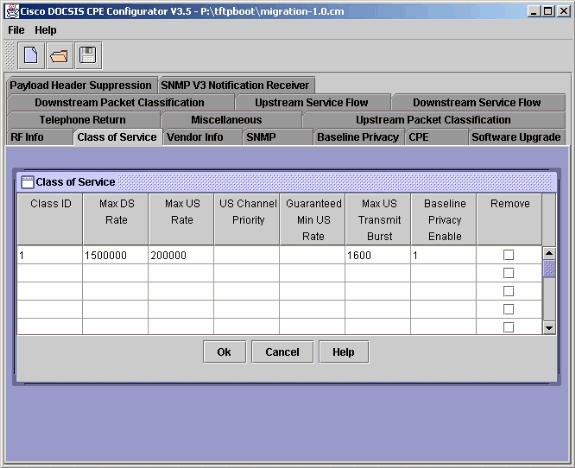
The CPE tab also contains configuration information, where a limit of 3 CPEs per modem is specified. The Max Number of CPEs field is completed for both DOCSIS 1.0- and DOCSIS 1.1-style configuration files. Note that only the Max Number of CPEs and the CPE Ethernet MAC Address fields on this tab can be completed for a DOCSIS 1.0-style configuration file.
Figure 4 – The CPE Tab. The first two fields on this tab are for both DOCSIS 1.0 and DOCSIS 1.1; the last three fields are specific to DOCSIS 1.1 only. 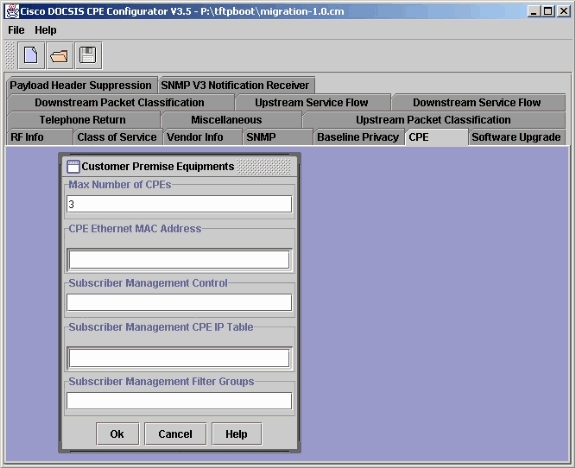
To create a DOCSIS 1.1 configuration file with the equivalent settings, you must create a Downstream Service Flow, create an Upstream Service Flow, specify the Maximum Number of CPEs available, and specify that BPI should be active. The next sections discuss how to set up these components.
Note: It is very important that you not mix DOCSIS 1.0- and DOCSIS 1.1-specific attributes within the one DOCSIS configuration file. For example, do not define a DOCSIS 1.1-style service flow in the same file in which you define DOCSIS 1.0 Class of Service attributes.
Downstream Service Flow
Start with a blank DOCSIS configuration file. Complete in the relevant fields within the Downstream Service Flow tab, as seen in Figure 5.
Note: In the next screen captures, some of the fields that are not relevant to set up this simple DOCSIS 1.1 configuration file have been shrunk to make room for other fields that are relevant. Further information about these fields can be obtained from the Help dialog within the Cisco DOCSIS CPE Configurator or at the DOCSIS 1.1 Interface Specifications Summary.
Figure 5 – The Downstream Service Flow Configuration for a Best Effort Service 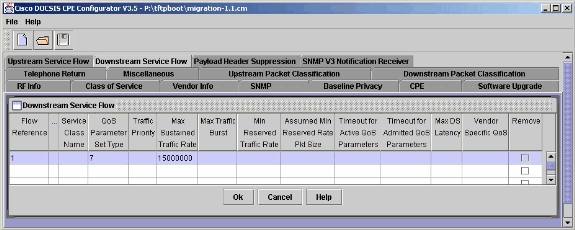
Flow Reference
A Flow Reference is a unique identifier for a service flow within the DOCSIS configuration file. This number can be used in advanced configuration files, to link a service flow to a classifier or to a Payload Header Suppression rule. A different service flow reference number must be specified for each service flow that is created within the DOCSIS configuration file.
In this case, set the Flow Reference to 1, simply because this is the first service flow that you are creating within the DOCSIS configuration file.
Service Class Name
In DOCSIS 1.1, it is possible to create named service classes on a CMTS which specify QoS parameters for a service flow, rather than specifying them within the DOCSIS configuration file. In this example, this functionality is not used.
QoS Parameter Set Type
In DOCSIS 1.0, when a cable modem downloads a DOCSIS configuration file, all of the Class of Services that are specified in that file are activated immediately. In DOCSIS 1.1, it is possible to place service flows in different states of readiness and activation. A service flow can be in one of the next states; or it can be in a combination of these states, represented by three bits . Each state corresponds to a binary digit within the QoS Parameter Set Type Field.
-
Provisioned Set (Bit 0)—The least significant bit (value 1) in this field is set for service flows that are specified in the DOCSIS configuration file.
-
Admitted Set (Bit 1)—The next least significant bit (value 2) in this field is set for service flows that need to have their QoS attributes admitted into the CMTS scheduling process and have the appropriate resources reserved. This means that, if you want a service flow to have resources dedicated to it, then this bit should be set. This is normally the case for service flows that are created in a DOCSIS configuration file. Note that the US SID gets assigned in this state.
-
Active Set (Bit 2)—The next least significant bit (value 4) in this field is set for service flows that need to have the CMTS allow traffic to be sent over them. The subtle difference between the meaning of this bit and of the Admitted Set bit is that, if you set the Admitted Set bit alone, it only reserves resources within the CMTS for the service flow but does not, by itself, allow traffic to actually pass over it. When you set the Active Set bit and the Admitted Set bit, you allow traffic to actually flow over the reserved resource.
Because you want all of these attributes to be associated with the service flow that you are creating in this example (that is, it is specified in the DOCSIS configuration file, you want to reserve resources for it, and you want traffic to flow over it), you must set all of the three bits in this field. This yields a decimal value for this field of 1 + 2 + 4, which equals 7.
Traffic Priority
In DOCSIS 1.0 Class of Service configurations, you can specify a priority for different upstream traffic, where 0 is the lowest priority and 7 is the highest priority. Cable modems with a higher upstream traffic priority are always allowed to make transmissions before cable modems with lower upstream priority.
In DOCSIS 1.1, the same concept applies; however, a new ability to configure priorities on Downstream Service Flows now exists. They can now be configured with this field set from 0 (the lowest priority) to 7 (the highest priority). If this field is left blank, they default to a priority of 0.
In this case, do not specify a Traffic Priority for this service flow, which means that the traffic that is flowing downstream over this service flow does not receive any special priority.
Max Sustained Traffic Rate
This field specifies the maximum rate at which traffic can operate over this service flow. For this example, specify that you want the service flow to place an upper limit of 1.5 Mbps on Downstream Traffic.
Max Traffic Burst
Not to be confused with the Max Concatenated Burst Size field, this field is related to the Ratelimiting algorithm that is used by the CMTS and by cable modems to rate-limit traffic. The value in this field sets the Maximum Burst size (in bytes) as used by the token bucket rate limiting algorithm. It is generally appropriate to leave this field blank, unless the token bucket rate limiting algorithm needs special modification or tuning for this service flow.
Min Reserved Traffic Rate
In DOCSIS 1.0 Class of Service configurations, it is possible to specify a Guaranteed Minimum Upstream Rate, which is analogous to a Frame Relay Committed Information Rate (CIR). This field ensures that a cable modem is always able to transmit data at a rate up to at least the Guaranteed Minimum Upstream Rate, even when the upstream channel is congested.
In DOCSIS 1.1, this concept is extended to Downstream Service flows as well. You can take advantage of this, if you set a bit rate in the Min Reserved Traffic Rate field. In this case, no Guaranteed Downstream Rate is required, so leave this field blank.
Assumed Min Reserved Rate Packet Size
This parameter becomes relevant when a Downstream Min Reserved Traffic Rate is specified within the service flow. If a frame is sent via this service flow, and the size of that frame is less than the specified Assumed Min Reserved Rate Packet Size, then this frame is treated as if it is of a size equal to this parameter.
For example, if the Assumed Min Reserved Rate Packet Size is set to 100 bytes, and a 64 byte frame is sent via this service flow, then the CMTS treats this frame as if it is 100 bytes, for the purposes of accounting and measurement of the Min Reserved Traffic Rate that is utilized.
Because you have not specified a Min Reserved Traffic Rate, leave this parameter blank in this example.
Timeout for Active QoS Parameters
If a value is specified in this field, and if no traffic flows over the service flow in the number of specified seconds, then the CMTS deactivates the service flow. This is useful for service flows that are dynamically set up for applications like VoIP or Video: if the session is inactive for a given amount of time, then it can be assumed that it has ended and the resources dedicated to it can be deactivated.
Clearly, this is an inappropriate field to set for a service flow that caters to Best Effort Internet traffic. Even if an end user does not access the Internet for several days, the end user still expects the service to work. For this reason, leave this field blank in the current example.
Timeout for Admitted QoS Parameters
If a value is specified in this field, and a service flow is set up in the Admitted Stated and remains there with no change or update for the specified number of seconds, then the CMTS takes the service flow out of Admitted state and frees up the resources that are associated with it. This kind of scenario might apply if a VoIP call is about to be made. The CMTS might be instructed to reserve resources for a Voice Call but not allow traffic to pass, yet, because the call recipient has not answered the phone. If the time that is specified in this field passes before the service flow becomes Active or is refreshed, then the CMTS can assume that the service flow is never activated and, hence, the resources for it can be deactivated.
In the case of Best Effort Data services, such as this example, this field is not relevant; therefore, leave it blank.
Max DS Latency
This field is specific to Downstream Service Flows. It pertains to a service commitment that defines the maximum latency (in microseconds) for a packet that is passing through the CMTS from the Service Provider Network Side Interface to the Downstream channel on the Cable Interface, for packets that comply with the Downstream Min Reserved Traffic Rate. If a value is specified in this field, and the CMTS does not believe that it can meet the latency requirement, then the service flow is not allowed to be established.
In this example, you are not specifying a Min Reserved Traffic Rate for the Downstream Service Flow, and you have no particular downstream CMTS latency requirement. Therefore, leave this field blank.
Vendor Specific QoS
The value for this field depends on the manufacturer of the cable modem that is being provisioned. In this case, no Vendor Specific QoS parameters need to be set. If you have cable modems that can take advantage of this field, then consult your cable modem vendor’s documentation for the proper use of this field.
Upstream Service Flow
After you configure the Downstream Service Flow, the Upstream Service Flow can be configured. Again, some of the fields that are not relevant to set up this simple DOCSIS 1.1 configuration file have been shrunk to make room for other fields that are relevant. You can get further information about these fields from the Help dialog within the Cisco DOCSIS CPE Configurator or at the DOCSIS 1.1 Interface Specifications Summary.
Figure 6 – The Left Half of an Upstream Service Flow Definition 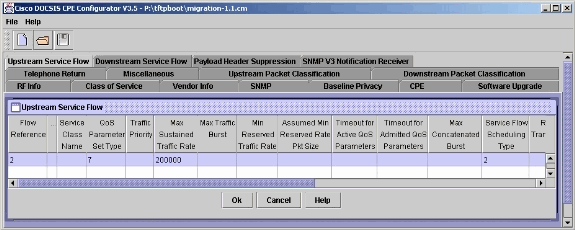
Flow Reference
As with the Downstream Flow Reference, this field is a unique identifier for the service flow within the DOCSIS configuration file. Because you have already assigned a Flow Reference of 1 to the Downstream Service Flow, you must assign a different Flow Reference to the Upstream Service Flow. In this example, use the number 2.
Service Class Name
See the Downstream Service Class Name.
QoS Parameter Set Type
As with the Downstream QoS Parameter Set Type, because you want this service flow to be Provisioned, Admitted and Active, set the value of this field to 1 + 2 + 4, which equals 7.
Traffic Priority
See the Downstream Traffic Priority. If there is an Upstream Channel Priority specified in your DOCSIS 1.0 configuration file, then this is the field in which you could specify that value. However, because you did not specify an Upstream Channel Priority for this example, leave this field blank.
Maximum Sustained Traffic Rate
As with the Downstream Maximum Sustained Traffic Rate, except you specify the desired maximum upstream bandwidth limit, which is 200 kbps in this example.
Max Traffic Burst
See the Downstream Max Traffic Burst.
Note: This field does not directly correspond to the similarly named Maximum Upstream Transmit Burst Size field in a DOCSIS 1.0 Class of Service. The DOCSIS 1.1 Upstream Service Flow field that corresponds to the DOCSIS 1.0 Maximum Upstream Transmit Burst is the Upstream Max Concatenated Burst.
Min Reserved Traffic Rate
See the Downstream Min Reserved Traffic Rate. If there is a Guaranteed Minimum Upstream Rate specified in your DOCSIS 1.0 configuration file, then this is the field in which you could specify that value. However, because you did not specify a Guaranteed Minimum Upstream Rate for this example, leave this field blank.
Assumed Min Reserved Pkt Size
See the Downstream Assumed Min Reserved Packet Size.
Timeout for Active QoS Parameters
See the Downstream Timeout for Active QoS Parameters.
Timeout for Admitted QoS Parameters
See the Downstream Timeout for Admitted QoS Parameters.
Max Concatenated Burst
The Max Concatenated Burst field is specific to Upstream Service Flow definitions. This field describes the maximum length of a burst of concatenated frames that can be sent in the upstream. By default, this field is set to 0, which means that there is no limit on the size of an upstream burst of concatenated frames. It is worth noting that this field has parallels with the DOCSIS 1.0 field called Max Upstream Transmit Burst. In a DOCSIS 1.1 environment, the Max Upstream Transmit Burst field for a DOCSIS 1.0-provisioned cable modem can not be set to 0 (unlimited size) or any value over 2000 bytes. For DOCSIS 1.1 cable modems, the DOCSIS 1.1 Upstream Max Concatenated Burst field can be set to any value, as long as it does not exceed the transmission capability of the cable modem.
The reason that there is no restriction on the Upstream Max Concatenated Burst size for cable modems that operate in DOCSIS 1.1 mode is because DOCSIS 1.1 cable modems can fragment large upstream bursts. This ensures that latency- or jitter-sensitive upstream traffic is not impacted by waits for large frames to be transmitted in the upstream channel. DOCSIS 1.0 cable modems are not able to fragment large bursts of upstream traffic; therefore, the upstream transmit burst size for cable modems that operate in DOCSIS 1.0 mode must be restricted.
In this case, because the cable modem that you are provisioning is running in DOCSIS 1.1 mode, there is no need to transfer the 1600 byte DOCSIS 1.0 Maximum Upstream Transmit Burst value to this field. Leave this field blank, to allow the cable modem to send concatenated frames of any size.
Service Flow Scheduling Type
In DOCSIS 1.0 systems, the only kind of upstream scheduling mechanism that is available is Best Effort service. This is where cable modems have to contend with other cable modems to request bandwidth allocations from the CMTS. In DOCSIS 1.1, there are five different upstream scheduling mechanisms that can be applied to an Upstream Service Flow. The Service Flow Scheduling Type field may be set to the number that corresponds to the kind of scheduling mechanism desired for the service flow:
-
Best Effort Service (2)—This kind of service is for standard Internet traffic and provides the same kind of upstream QoS that a DOCSIS 1.0 cable modem would receive. This scheduling scheme is the default, if the Service Flow Scheduling Type field is left blank.
-
Non-Real-Time Polling Service (3)—This kind of service is for standard Internet traffic with high throughput requirements.
-
Real-Time Polling Service (4)—This kind of service is for real-time applications that might send data of variable length and at unpredictable intervals. An example of this kind of traffic is Video over IP, which has a variable bandwidth requirement that depends on the content of the video but still requires low transmit latency.
-
Unsolicited Grant Service with Activity Detection (5)—This kind of service is for traffic with a strict latency and a throughput requirement that might temporarily cease to be transmitted at random intervals. An example of this kind of traffic is VoIP with Voice Activity Detection or Silence Suppression active.
-
Unsolicited Grant Service (6)—This kind of service is for traffic with a strict latency and a constant throughput requirement. An example of this kind of traffic is VoIP.
In this example, you only desire a Best Effort service, so use the value 2. However, it would have been equally acceptable to leave this field blank, because Best Effort service is the default Upstream Scheduling Type.
Figure 7 – The Right Half of an Upstream Service Flow Definition 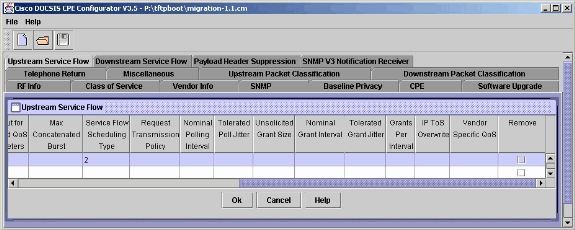
Request Transmission Policy
This field’s value is set by a combination of bits. Each bit represent information about the circumstances in which this service flow is allowed to transmit data to the CMTS or to request bandwidth from the CMTS. The position, value, meaning, and appropriate application of each bit is explained in this section.
-
Drop Packets that do not fit in the Unsolicited Grant Size (Bit 8, Value 256)—This bit is only relevant when the Service Flow Scheduling Type has been set to Unsolicited Grant Service (6) or Unsolicited Grant Service with Activity Detection (5). If any other Scheduling Type is specified, then this bit is ignored. If it is set, and a packet that intended to use this service flow is larger than the specified Unsolicited Grant Size, then the packet should be dropped.. If not set, then packets larger than the Unsolicited Grant Size should be transmitted on the Primary Upstream Service Flow that is associated with the cable modem, which is usually a Best Effort service flow.
-
Do not Suppress Payload Headers (Bit 7, Value 128)—This bit governs whether a service flow is allowed to perform Payload Header Suppression. If set, then the service flow may not perform Payload Header Suppression on packets that intend to use this service flow. If not set, then Payload Header Suppression occurs for packets that intend to use this service flow as long as the packets match a configured Payload Header Suppression rule.
-
Do not Fragment Data (Bit 6, Value 64)—This bit governs whether a service flow is allowed to perform Fragmentation on upstream bursts of traffic. If set, then sent frames that use the service flow may not perform Fragmentation. If not set, then Fragmentation occurs as per the capabilities of the cable modem, upon instruction from the CMTS.
-
Do not Concatenate Data (Bit 5, Value 32)—This bit governs whether a service flow is allowed to perform Concatenation of multiple frames into one larger concatenated frame. If set, then the service flow may not perform Concatenation for frames sent as part of the service flow. If not set, then Concatenation occurs as per the capabilities of the cable modem and the US Max Concatenated Burst field.
-
Do not Piggyback Requests with Data (Bit 4, Value 16)—This bit governs whether a service flow is able to piggyback a data request on top of a transmitted data frame. To piggyback data requests means that a cable modem is able to avoid the use of the contention-based request mechanism; this ensures a greater chance that the CMTS receives the request. If this bit is set, then frames sent within this service flow may not contain a piggybacked data request. If not set, then frames sent within this service flow can have data requests piggybacked on them. This bit must be set for US Service Flows with Scheduling Types UGS and UGS-AD, and it should be set for service flows with Scheduling Type set to RTPS.
-
Do not use Request/Data opportunities for Data (Bit 3, Value 8)—This bit governs whether a service flow is able to send data during Request/Data transmission opportunities. These Request/Data opportunities are opportunities for cable modems to send data without the need to first send a request for bandwidth. However, there is a chance of collision with another cable modem’s transmissions during these kinds of transmission opportunities. If this bit is set, then frames within this service flow may not be sent during Request/Data opportunities. If not set, then the service flow is able to transmit frames during Request/Data opportunities. This bit must be set for US Service Flows with Scheduling Types UGS and UGS-AD, and it should be set for service flows with Scheduling Type set to RTPS.
Note: A Cisco CMTS never generates Request/Data transmission opportunities.
-
Do not use Request/Data opportunities for Requests (Bit 2, Value 4)—This bit governs whether a service flow is able to send bandwidth requests during Request/Data transmission opportunities. If this bit is set, then requests for upstream transmission opportunities or upstream bandwidth, on behalf of frames that belong to this service flow, may not be sent during Request/Data opportunities. If not set, then bandwidth requests can be transmitted during Request/Data opportunities. This bit must be set for US Service Flows with Scheduling Types UGS and UGS-AD, and it should be set for service flows with Scheduling Type set to RTPS.
-
Do not use Priority Request Multicast Request Opportunities (Bit 1, Value 2)—This bit governs whether a service flow is able to send bandwidth requests, when Request Opportunities are available for service flows that have certain Traffic Priority values configured. DOCSIS 1.1 provides a method to allow only cable modems with service flows that have a specific Traffic Priority to send a bandwidth request (by means of a mechanism called a Priority Request Multicast Request Opportunity). If this bit is set, then requests for upstream transmission opportunities or upstream bandwidth on behalf of frames that belong to this service flow may not be sent during a Priority Request Multicast Request Opportunity. If not set, then bandwidth requests can be transmitted during Priority Request Multicast Request Opportunities. This bit must be set for US Service Flows with Scheduling Types UGS and UGS-AD, and it should be set for service flows with Scheduling Type set to RTPS. It should not be set for service flows with Scheduling Type set to NRTPS or BE service.
-
Do not use Broadcast Request Opportunities (Bit 0, Value 1)—This bit governs whether a service flow is able to send bandwidth requests during normal Bandwidth Request Opportunities. If this bit is set, then requests for upstream transmission opportunities on behalf of frames belonging to this service flow may not be sent during a normal Broadcast Bandwidth Request Opportunity. If not set, then bandwidth requests can be transmitted during normal Broadcast Bandwidth Request Opportunities. This bit must be set for US Service Flows with Scheduling Types UGS and UGS-AD, and it should be set for service flows with Scheduling Type set to RTPS. It should not be set for service flows with Scheduling Type set to NRTPS or BE service.
This table shows Service Flow Scheduling Types versus Request Transmission Policy settings:
| Scheduling Type | Drop if do not fit into UGS Size | Do not use PHS | Do not Fragment Data | Do not Concat Data | Do not use Piggyback Requests | Do not use Req/Data for Data | Do not use Req/Data for Requests | Do not use Priority Multicast Req | Do not use Broadcast Req |
|---|---|---|---|---|---|---|---|---|---|
| Bit 8 - 256 | Bit 7 - 128 | Bit 6 - 64 | Bit 5 - 32 | Bit 4 - 16 | Bit 3 - 8 | Bit 2 - 4 | Bit 1 - 2 | Bit 0 - 1 | |
| BE | X | X | X | X | X | X | X | X | X |
| NRTPS | X | X | X | X | X | X | X | 0 (Rec) | 0 (Rec) |
| RTPS | X | X | X | X | 1 (Rec) | 1 (Rec) | 1 (Rec) | 0 (Rec) | 0 (Rec) |
| UGS-AD | X | X | X | X | 1 (Req’d) | 1 (Req’d) | 1 (Req’d) | 1 (Req’d) | 1 (Req’d) |
| UGS | X | X | X | X | 1 (Req’d) | 1 (Req’d) | 1 (Req’d) | 1 (Req’d) | 1 (Req’d) |
-
X—The Request Transmission Policy bit may be set or not, as desired.
-
(Req’d)—The bit must be set.
-
(Rec)—The bit should be set, but it is not required.
The Request Transmission Policy parameter must be completed for all Service Flow Scheduling Types except for Best Effort services, where the default value is 0. In this example, the default value is appropriate because you are using a Best Effort Scheduling Type; so leave this field blank.
Typically, when UGS and UGS-AD is configured, all bits are set to 1 (which means the field has a decimal value of 511).
Nominal Polling Interval
This field sets the desired period (in microseconds) between successive request opportunities, for a US Service Flow with Scheduling Type RTPS, NRTPS, or UGS-AD.
Because this field is not relevant to Best Effort service flows, leave it blank in this example.
Tolerated Poll Jitter
This field specifies a service commitment required for the maximum jitter or maximum variation (in microseconds) from perfectly periodic Polling Intervals, as set with the Nominal Polling Interval field. This field is only applicable for a US Service Flow with Scheduling Type RTPS, NRTPS, or UGS-AD.
Because this field is not relevant to Best Effort service flows, leave it blank in this example.
Unsolicited Grant Size
This field sets the size (in bytes) of individual data grants provided for a US Service Flow with Scheduling Type UGS or UGS-AD. This value must take into account the size of the entire DOCSIS frame that is sent within the service flow.
Because this field is not relevant to Best Effort service flows, leave it blank in this example.
Nominal Grant Interval
This field specifies the duration (in microseconds) required between successive unsolicited data grants given to this service flow, for a US Service Flow Scheduling Type of UGS or UGS-AD.
Because this field is not relevant to Best Effort service flows, leave it blank in this example.
Tolerated Grant Jitter
This field specifies a service commitment required for the maximum jitter or maximum variation (in microseconds) from perfectly periodic Unsolicited Grants delivered, as set with the Nominal Grant Interval field. This field is only applicable for a US Service Flow with Scheduling Type UGS or UGS-AD.
Because this field is not relevant to Best Effort service flows, leave it blank in this example.
Grants Per Interval
This field specifies the number of data grants that are given to the service flow (per Nominal Grant Interval) for a US Service Flow with Scheduling Type UGS or UGS-AD. For example, if only one VoIP phone call is being made from a cable modem, then this field might be set to 1. If two simultaneous VoIP phone calls are being made, then this field might be set to 2.
Because this field is not relevant to Best Effort service flows, leave it blank in this example.
IP ToS Overwrite
This field can be used to instruct the CMTS to modify the IP Type of Service (ToS) Header bits, on IP packets that are received from this Upstream Service Flow. A 2 byte hexadecimal value is specified. The first octet is a mask that is bitwise ANDed by the CMTS with the incoming packet’s IP Type of Service field. The second byte of the field is a mask which is bitwise ORed with the result of the AND operation to produce the new IP Type of Service field. This new field is applied to the the IP packet.
This feature is useful to ensure that data that gets priority on the cable segment—such as packets from Unsolicited Grant Service Flows or Real-Time Polling Service Flows—can also receive special handling within the backhaul network. Use this feature if the backhaul network is configured to prioritize IP packets based on the IP Type of Service field.
This field can be used for a Best Effort service flow. However, in this simple example, this feature is not used. Therefore, leave this field blank.
Vendor Specific QoS
See Downstream Vendor Specific QoS.
Customer Premise Equipment
As per DOCSIS 1.0-style configuration files, DOCSIS 1.1 configuration files need to have a Maximum Number of CPEs specified. If this field is not specified then, by default, only one CPE device is allowed to obtain network access through the cable modem. In this example, set the Max Number of CPEs to 3.
Figure 8 – Set the Maximum Number of CPEs in a DOCSIS 1.1-Style Configuration File 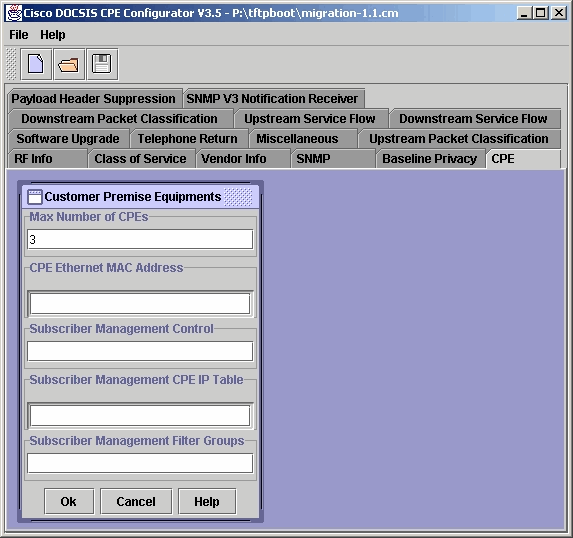
Baseline Privacy Plus (BPI+)
In a DOCSIS 1.0-style configuration file, set a value under the Class of Service tab to enable BPI. BPI provides simple data encryption services at the DOCSIS layer.
In DOCSIS 1.1 systems, a new traffic encryption scheme called BPI+ can be enabled. To turn on BPI+ for a DOCSIS 1.1 cable modem, you need to select 1 - Yes on the Privacy Enable drop-down list (on the Miscellaneous tab) within your DOCSIS 1.1-style configuration file. In addition, you must ensure that the CMTS is prepared to run BPI+ and has the DOCSIS Root CA Certificate loaded: follow the instructions in the Preparing the CMTS to run BPI+ section.
Figure 9 – Enable BPI+ in a DOCSIS 1.1-Style Configuration File 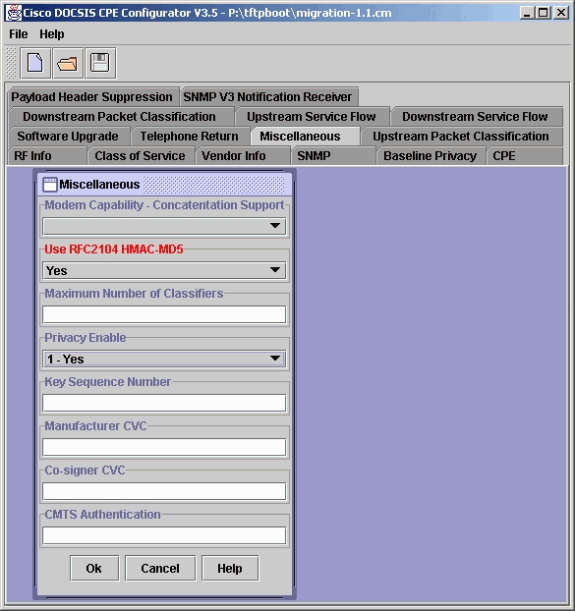
Note: Cable modems that operate in DOCSIS 1.0 mode may not use BPI+; and cable modem that operate in DOCSIS 1.1 mode may not use standard BPI. You must make sure that the correct kind of BPI is configured for your cable modem, based on whether the modem runs in DOCSIS 1.1 or 1.0 mode.
Some vendor’s cable modems, which have been upgraded from DOCSIS 1.0 to DOCSIS 1.1, might not be able to run BPI+, due to the lack of an built-in X.509 digital certificate or RSA keys that correspond to it. Consult your cable modem vendor to determine whether your cable modems can run BPI+.
If you do not want your DOCSIS 1.1 cable modems to run BPI+—either because the cable modems can not do it or because the CMTS has not been adequately prepared to do so, per Preparing the CMTS to run BPI+—then you need to set the Privacy Enable drop-down list to No.
Command Line Interface Changes Between DOCSIS 1.0 and DOCSIS 1.1
Cable service providers, who are already familiar with the CLI of a CMTS that is running DOCSIS 1.0 Cisco IOS software, have little difficulty with the CLI of a CMTS that is running DOCSIS 1.1-capable Cisco IOS software.
This section discusses commands which are commonly used in a DOCSIS 1.0 environment whose usage or output have changed with DOCSIS 1.1-capable Cisco IOS software. It also discusses new commands which replace or augment commands from DOCSIS 1.0-based Cisco IOS software.
This section does not discuss the commands which deal exclusively with functionality unique to DOCSIS 1.1, such as Payload Header Suppression and classifiers.
show cable modem
Issue the show cable modem command to view the status of cable modems that are connected to the CMTS. This command’s output display has undergone a number of changes in DOCSIS 1.1-capable Cisco IOS software. In addition, a number of options and parameters that are used with this command have been changed and added.
This is the basic form of the command, with DOCSIS 1.0 Cisco IOS software:
uBR7246VXR_1.0# show cable modem Interface Prim Online Timing Rec QoS CPE IP address MAC address Sid State Offset Power Cable3/0/U1 1 online(pt) 3832 -0.25 5 0 10.1.1.21 0001.9659.4461 Cable3/0/U1 2 online 3844 0.50 6 0 10.1.1.28 0001.64ff.e4ad Cable3/0/U1 3 online(pt) 3836 0.50 5 0 10.1.1.32 0001.9659.43fd Cable3/0/U1 4 online(pt) 3836 -0.25 5 0 10.1.1.30 0001.9659.4447 Cable3/0/U1 5 online(pt) 3832 0.25 5 0 10.1.1.26 0002.fdfa.0a35 Cable3/0/U1 6 online 3832 0.00 6 0 10.1.1.29 0001.64ff.e459 Cable3/0/U1 7 online(pt) 3828 0.00 5 0 10.1.1.16 0090.9607.3830 Cable3/0/U1 8 online(pt) 3824 0.00 5 0 10.1.1.18 0090.9607.3831 Cable3/0/U1 9 online(pt) 3836 -0.50 5 0 10.1.1.13 0001.9659.4477
In DOCSIS 1.1-capable Cisco IOS software, the show cable modem command output is slightly different:
ubr7246VXR_1.1# show cable modem MAC Address IP Address I/F MAC Prim RxPwr Timing Num BPI State Sid (db) Offset CPE Enb 0001.64ff.e4ad 10.1.1.28 C3/0/U1 online 1 0.25 3842 0 N 0001.9659.4461 10.1.1.21 C3/0/U1 online(pt) 2 -0.50 3830 0 Y 0001.9659.43fd 10.1.1.32 C3/0/U1 online(pt) 3 -1.00 3834 0 Y 0001.9659.4447 10.1.1.30 C3/0/U1 online(pt) 4 0.25 3830 0 Y 0001.64ff.e459 10.1.1.29 C3/0/U1 online 5 -0.25 3826 0 N 0002.fdfa.0a35 10.1.1.26 C3/0/U1 online(pt) 6 -0.75 3826 0 Y 0090.9607.3830 10.1.1.16 C3/0/U1 online(pt) 7 -0.25 3822 0 Y 0090.9607.3831 10.1.1.18 C3/0/U1 online(pt) 8 -0.25 3822 0 Y
The DOCSIS 1.1 form of the show cable modem command output has been designed to make it easier to view and to search lists of cable modems. One field that has been removed from the DOCSIS 1.1 version of the show cable modem output is the QoS field, which showed the DOCSIS 1.0 QoS Profile to which a cable modem belongs. This field has been removed because, in DOCSIS 1.1 Cisco IOS software, cable modems may not be associated with DOCSIS 1.0-style QoS Profiles. Instead, they are associated with DOCSIS 1.1-style QoS Parameter Sets. If a CMTS user wishes to view the DOCSIS 1.0 QoS Profile associated with a cable modem—or wishes to view cable modems that are using the DOCSIS 1.0-style format of the show cable modem command—then they must issue the show cable modem registered command.
This table provides descriptions of each field in the output of this command:
| Field | Description |
|---|---|
| MAC Address | The 6 octet hexadecimal MAC address of the cable modem. This MAC address is a unique identifier for the cable modem. It is, therefore, placed at the left-hand side of the command output, to make it easier to index and view. |
| IP Address | The IP address of the cable modem. The IP address of a cable modem is unique within a CMTS. It is, therefore, placed towards the left-hand side of the command output, to make it easier to index and view. |
| I/F | The Downstream Cable Interface and Upstream Port to which the cable modem is connected. This column has the same meaning as the Interface column in the DOCSIS 1.0 form of show cable modem command output. However, the DOCSIS 1.1 command output expresses the interface in a more concise format: it abbreviates the word Cable to the letter C. |
| MAC State | The stage of connectivity that the cable modem has achieved with the CMTS. This column has the same meaning as the Online State column in the DOCSIS 1.0 form of show cable modem command output. Modems are typically displayed as offline, online, or in one of a number of init or reject states. |
| Prim Sid | The Primary Upstream SID number that is associated with this cable modem. This column has the same meaning as the Prim Sid column in the DOCSIS 1.0 form of show cable modem command output. |
| RxPwr (db) | The Upstream Receive power from this cable modem (in dBmV). This column has the same meaning as the Rec Power column in the DOCSIS 1.0 form of show cable modem command output. |
| Timing Offset | The round trip time offset from the CMTS to the cable modem and back. This column has the same meaning as the Timing Offset column in the DOCSIS 1.0 form of show cable modem command output. |
| Num CPE | The number of active CPE devices behind this cable modem. This column has the same meaning as the CPE column in the DOCSIS 1.0 form of show cable modem command output. |
| BPI Enb | This field indicates whether the cable modem has been provisioned to operate with BPI (if it is running in DOCSIS 1.0 mode) or with BPI+ (if it is running in DOCSIS 1.1 mode). This field does not necessarily indicate that the cable modem is, in fact, running BPI; it only indicates that it has been provisioned to do so. A cable modem is successfully running BPI or BPI+ if it is shown in the online(pt) state. There is no equivalent field to this one in the DOCSIS 1.0 form of show cable modem command output. |
show cable modem [<mac-address> | <ip-address> | <interface>]
The show cable modem command may be executed for a single cable modem, if you specify the cable modem’s MAC address, IP address, or connected cable interface or upstream port. The output format of this command is similar to that for show cable modem itself, and each column has the same meaning as in the show cable modem command output.
These are a number of examples that show the output of the show cable modem [mac-address | ip-address | interface] command in DOCSIS 1.1-capable Cisco IOS software:
uBR7246VXR_1.1# show cable modem 10.1.1.41 MAC Address IP Address I/F MAC Prim RxPwr Timing Num BPI State Sid (db) Offset CPE Enb 0006.2854.7319 10.1.1.41 C3/0/U1 online(pt) 3 0.00 3848 1 Y uBR7246VXR_1.1# show cable modem 0001.9659.4447 MAC Address IP Address I/F MAC Prim RxPwr Timing Num BPI State Sid (db) Offset CPE Enb 0001.9659.4447 10.1.1.36 C3/0/U1 online(pt) 3 0.25 2812 0 Y uBR7246VXR_1.1# show cable modem cable 4/0 MAC Address IP Address I/F MAC Prim RxPwr Timing Num BPI State Sid (db) Offset CPE Enb 0090.9607.3830 10.1.1.37 C4/0/U0 online(pt) 1 -0.25 2806 0 Y 0050.7366.12fb 10.1.1.43 C4/0/U0 online(pt) 2 -0.50 2288 0 Y 0002.fdfa.0a35 10.1.1.38 C4/0/U0 online(pt) 3 0.25 2807 1 Y uBR7246VXR_1.1# show cable modem cable 3/0 upstream 1 MAC Address IP Address I/F MAC Prim RxPwr Timing Num BPI State Sid (db) Offset CPE Enb 0001.64ff.e4ad 10.1.1.39 C3/0/U1 online 1 0.50 2807 0 N 0001.9659.4447 10.1.1.36 C3/0/U1 online(pt) 3 0.25 2812 0 Y 0001.9659.4461 10.1.1.33 C3/0/U1 online(pt) 4 0.00 2814 0 Y 0001.64ff.e459 10.1.1.42 C3/0/U1 online 5 0.00 2803 0 N 0020.4089.7ed6 10.1.1.40 C3/0/U1 online 6 0.75 2800 0 Y 0090.9607.3831 10.1.1.35 C3/0/U1 online(pt) 7 0.50 2805 0 Y 0006.2854.7319 10.1.1.41 C3/0/U1 online 8 0.00 2808 0 N
show cable modem {<mac-address> | <ip-address>} cnr
In DOCSIS 1.0-based Cisco IOS software, issue the show cable modem detail command to obtain a per-cable-modem upstream Signal to Noise (SNR) estimate:
uBR7246VXR_1.0# show cable modem detail Interface SID MAC address Max CPE Concatenation Rx SNR Cable3/0/U1 1 0090.9607.3831 3 no 29.17 Cable3/0/U1 2 0006.2854.7319 15 yes 29.88 Cable3/0/U1 3 0001.9659.4461 3 yes 29.26 Cable3/0/U1 4 0001.9659.4447 3 yes 29.31 Cable3/0/U1 5 0001.64ff.e459 50 yes 29.47 Cable3/0/U1 6 0001.64ff.e4ad 50 yes 29.66 Cable3/0/U1 7 0020.4089.7ed6 3 no 29.58 Cable3/0/U1 8 0000.f025.1bd9 1 no 29.41
In DOCSIS 1.1-capable Cisco IOS software, the show cable modem detail command no longer exists. Instead, issue the show cable modem {mac-address | ip-address} cnr command to obtain a per-cable-modem upstream SNR reading:
uBR7246VXR_1.1# show cable modem 10.1.1.41 cnr MAC Address IP Address I/F MAC Prim snr/cnr State Sid (db) 0006.2854.7319 10.1.1.41 C3/0/U1 online(pt) 3 29.04
This table provides descriptions of each field in the output of this command:
| Field | Description |
|---|---|
| MAC Address | The 6 octet hexadecimal MAC address of the cable modem. |
| IP Address | The IP address of the cable modem. |
| I/F | The Downstream Cable Interface and Upstream Port to which the cable modem is connected. |
| MAC State | The stage of connectivity that the cable modem has achieved with the CMTS. Modems are typically displayed as offline, online, or in one of a number of init or reject states. |
| Prim Sid | The Primary Upstream SID number that is associated with this cable modem. |
| snr/cnr (db) | The upstream SNR for this cable modem. Note: If the cable linecard to which the cable modem is connected does not have built-in spectrum management capability, then this value is an estimate based on the received waveform for large packets that are received from this cable modem. If the cable linecard to which the cable modem is connected does have built-in spectrum management capability (such as the MC16S card), then this value is derived from the spectrum analysis hardware on the linecard and is more accurate. |
show cable modem {<mac-address> | <ip-address>} cpe
In DOCSIS 1.0-based Cisco IOS software, issue the hidden Cisco IOS software command show interface cable slot/port modem [sid-number] to determine the MAC address and the IP address of CPE devices that are connected behind a certain device. In that command, the sid-number could be set to the SID of a specific cable modem or could be set to zero (0), to have the command show all of cable modems that are connected to a cable interface:
uBR7246VXR_1.0# show interface cable 3/0 modem 0 SID Priv bits Type State IP address method MAC address 1 11 modem up 10.1.1.43 dhcp 0050.7366.12fb 2 11 modem up 10.1.1.35 dhcp 0090.9607.3831 3 11 modem up 10.1.1.37 dhcp 0090.9607.3830 4 00 modem up 10.1.1.42 dhcp 0001.64ff.e459 5 11 modem up 10.1.1.36 dhcp 0001.9659.4447 6 00 modem up 10.1.1.39 dhcp 0001.64ff.e4ad 7 11 modem up 10.1.1.33 dhcp 0001.9659.4461 8 11 host unknown 192.168.1.10 static 0050.5480.326e 8 11 modem up 10.1.1.38 dhcp 0002.fdfa.0a35 9 00 modem up 10.1.1.41 dhcp 0006.2854.7319 12 00 modem up 10.1.1.40 dhcp 0020.4089.7ed6
While this command is still available in DOCSIS 1.1-capable Cisco IOS software, you can issue the show cable modem {mac-address | ip-address} cpe command to display details about CPE devices that are connected to a particular cable modem:
uBR7246VXR_1.1# show cable modem 0006.2854.7319 cpe IP address MAC address 192.168.1.50 0000.0c02.f4be
This table provides descriptions of some fields in the output of this command:
| Field | Description |
|---|---|
| IP address | The IP address of a CPE device that is connected to the specified cable modem. |
| MAC address | The MAC address of a CPE device that is connected to the specified cable modem. |
show cable modem {<mac-address> | <ip-address>} qos
In DOCSIS 1.0-based Cisco IOS software, the show cable modem command lists the DOCSIS 1.0-style QoS Profile number that is associated with each cable modem. You can then issue the show cable qos profile command to view the QoS parameters that correspond to each QoS Profile number:
uBR7246VXR_1.0# show cable modem 10.1.1.35 Interface Prim Online Timing Rec QoS CPE IP address MAC address Sid State Offset Power Cable3/0/U1 1 online(pt) 2799 0.75 5 0 10.1.1.35 0090.9607.3831 uBR7246VXR_1.0# show cable qos profile 5 ID Prio Max Guarantee Max Max TOS TOS Create B IP prec upstream upstream downstream tx mask value by priv rate bandwidth bandwidth bandwidth burst enab enab 5 0 200000 0 1500000 1600 0x0 0x0 cm yes no
In DOCSIS 1.1-enabled Cisco IOS software, there are a number of new ways to view the DOCSIS 1.1-style QoS parameters that are assigned to a cable modem. One of these is the show cable modem {mac-address | ip-address} qos command:
uBR7246VXR_1.1# show cable modem 10.1.1.41 qos Sfid Dir Curr Sid Sched Prio MaxSusRate MaxBrst MinRsvRate Throughput State Type 7 US act 3 BE 0 200000 1522 0 190968 8 DS act N/A BE 0 15000000 1522 0 11291458
In this example, the cable modem with IP address 10.1.1.41 has two service flows (numbered 7 and 8) associated with it. This table provides descriptions of each field in the output of this command:
| Field | Description |
|---|---|
| Sfid | The Service Flow ID that is associated with this service flow. |
| Dir | Set to US for an Upstream Service Flow and DS for a Downstream Service Flow. |
| Curr State | The state of this service flow:
|
| Sid | If this is an Upstream Service Flow, then this is the SID number that is associated with this service flow. Downstream Service Flows do not use SIDs. |
| Sched Type | Service Flow Scheduling Type:
|
| Prio | The service flow priority that indicates the priority to be given to the bandwidth requirements that are associated with this service flow. Zero (0) is the lowest and seven (7) is the highest. |
| MaxSusRate | The Maximum Allowed Traffic Rate (in bps) for this service flow, as enforced by the token bucket policing algorithm. |
| MaxBrst | The Maximum Traffic Burst in bytes for this service flow, as used in the token bucket traffic policing algorithm. |
| MinRsvRate | If this service flow has a Minimum Reserved Rate configured (to ensure a minimum throughput rate), then this field displays this value (in bps). |
| Throughput | The current throughput (in bps) on this service flow, as calculated over the last second. |
show cable modem {<mac-address> | <ip-address>} qos verbose
This command displays more detailed information than that which is seen in the parent show cable modem {mac-address | ip-address} qos command:
uBR7246VXR_1.1# show cable modem 10.1.1.40 qos verbose Sfid : 24 Current State : Active Sid : 12 Traffic Priority : 0 Maximum Sustained rate : 200000 bits/sec Maximum Burst : 1600 bytes Mimimum Reserved rate : 0 bits/sec Minimum Packet Size : 64 bytes Admitted QoS Timeout : 200 seconds Active QoS Timeout : 0 seconds Maximum Concatenated Burst : 1600 bytes Scheduling Type : Best Effort Request/Transmission policy : 0x0 IP ToS Overwrite[AND-mask, OR-mask] : 0xFF, 0x0 Current Throughput : 0 bits/sec, 0 packets/sec Sfid : 25 Current State : Active Sid : N/A Traffic Priority : 0 Maximum Sustained rate : 1500000 bits/sec Maximum Burst : 1522 bytes Mimimum Reserved rate : 0 bits/sec Minimum Packet Size : 64 bytes Admitted QoS Timeout : 200 seconds Active QoS Timeout : 0 seconds Maximum Latency : 0 usecs Current Throughput : 0 bits/sec, 0 packets/sec
The command output from this command is same as if you issued the show interface cable slot/port service-flow service-flow-index qos verbose for each service flow that is associated with a cable modem. Therefore, refer to the show interface cable slot/port service-flow service-flow-index qos verbose section, for details about the output of this command.
show cable modem [<mac-address> | <ip-address> | <interface>] connectivity
In DOCSIS 1.0-based Cisco IOS software, issue the show interface cable slot/port sid sid-number connectivity command to obtain the connectivity statistics for a cable modem:
uBR7246VXR_1.0# show interface cable 3/0 sid 5 connectivity Sid 1st time Times %online Online time Offline time online Online min avg max min avg max 5 Mar 05 2002 1 99.99 00:00 1d19h 1d19h 00:08 00:08 00:08
In DOCSIS 1.1-based Cisco IOS software, this command is no longer available. It has been replaced by the show cable modem connectivity command:
uBR7246VXR_1.1# show cable modem connectivity Prim 1st time Times %online Online time Offline time Sid online Online min avg max min avg max 1 Mar 06 2002 1 99.99 00:00 14h44m 14h44m 00:05 00:05 00:05 2 Mar 06 2002 1 99.98 00:00 14h44m 14h44m 00:08 00:08 00:08 3 Mar 06 2002 1 99.98 00:00 14h44m 14h44m 00:08 00:08 00:08 4 Mar 06 2002 41 98.53 00:59 21:14 3h38m 00:05 00:18 00:20 5 Mar 06 2002 1 99.99 00:00 14h43m 14h43m 00:05 00:05 00:05 6 03:26:18 6 99.86 00:42 2h27m 13h23m 00:05 00:12 00:14 7 Mar 06 2002 1 99.99 00:00 14h43m 14h43m 00:05 00:05 00:05 8 14:29:59 1 99.99 00:00 14h43m 14h43m 00:05 00:05 00:05
Note: All of the fields in this command are reset back to 0 when you issue a clear counters command on the CMTS.
This table provides descriptions of each field in the output of this command:
| Field | Description |
|---|---|
| Prim Sid | The Primary Upstream SID number that is associated with this cable modem. |
| 1st time online | The CMTS time when the cable modem first came online. This is shown as hh:mm:ss, if the cable modem came online on the same day that the command is issued; otherwise, it shows the date when the cable modem came online. |
| Times Online | The number of times that this cable modem has come online. |
| %online | The percentage of time (since this cable modem first became active) that the cable modem has been in the online state. |
| Online Time min | The shortest amount of time that this cable modem has been online. |
| Online Time avg | The average amount of time that this cable modem has been online. |
| Online Time max | The longest amount of time that this cable modem has been online |
| Offline Time min | The shortest amount of time that this cable modem has been offline after it was online. |
| Offline Time avg | The average amount of time that this cable modem has been offline after it was online. |
| Offline Time max | The longest amount of time that this cable modem has been offline after it was online. |
show cable modem [<mac-address> | <ip-address> | <interface>] counters
In DOCSIS 1.0-based Cisco IOS software, you can issue the show interface cable slot/port sid counters command to obtain per-SID packet and octet counters:
uBR7246VXR_1.0# show interface cable 3/0 sid counters Sid Inpackets Inoctets Outpackets Outoctets Ratelimit Ratelimit BWReqDrop DSPktDrop 1 246 23586 241 21854 0 0 2 1773 260409 0 0 0 0 3 491 47796 478 43175 0 0 4 434 41058 423 38592 0 0 5 256 24434 244 22125 0 0 6 299 28445 289 26264 0 0 7 256 24701 246 22231 0 0 8 195 18342 186 16212 0 0
This command is still available in DOCSIS 1.1-enabled Cisco IOS software. However, in DOCSIS 1.1, an SID is an upstream-only entity. Therefore, the DOCSIS 1.1 version of this command only displays upstream counters. There is a new command that is available in DOCSIS 1.1-enabled Cisco IOS software—the show cable modem counters command—which shows the total Upstream and Downstream Octet and Packet Count for all service flows that are associated with a cable modem:
uBR7246VXR_1.1# show cable modem counters MAC Address US Packets US Bytes DS Packets DS Bytes 0020.4089.7ed6 3960 372364 3953 363690 0090.9607.3831 3949 370690 3946 363186 0090.9607.3830 3949 370690 3946 363186 0002.fdfa.0a35 5460 549567 9279 895697 0001.64ff.e4ad 7154 694009 5333 497295 0006.2854.7319 2208 210217 5430 484154 0001.64ff.e459 3961 372227 3955 363770 0001.9659.4461 11826 1062992 4546 424924
Note: All of the fields in this command are reset back to 0 when you issue a clear counters command on the CMTS.
This table provides descriptions of each field in the output of this command:
| Field | Description |
|---|---|
| MAC Address | The MAC address of the cable modem. |
| US Packets | The total number of Upstream Data Packets that have been received by the CMTS from this cable modem. |
| US Bytes | The total number of Upstream Data Bytes that have been received by the CMTS from this cable modem. |
| DS Packets | The total number of Downstream Data Packets that have been sent by the CMTS directly to this cable modem. This number excludes broadcast and multicast packets. |
| DS Bytes | The total number of Downstream Data Bytes that have been sent by the CMTS directly to this cable modem. This number excludes the bytes that are in broadcast and multicast packets. |
show cable modem [<mac-address> | <ip-address> | <interface>] flap
In DOCSIS 1.0-based Cisco IOS software, you can issue the show cable flap-list command to obtain cable modem flap statistics:
uBR7246VXR_1.0# show cable flap-list MAC Address Upstream Ins Hit Miss CRC P-Adj Flap Time 0006.2854.7319 Cable3/0/U1 110 113 551 0 0 220 Mar 16 14:14:26 0000.f025.1bd9 Cable3/0/U1 0 851 1 0 0 1 Mar 16 13:51:32 0050.7366.12fb Cable3/0/U0 1 2026 8 0 0 2 Mar 16 14:05:07
This command is still present in DOCSIS 1.1-capable Cisco IOS software. However, there is a new command available in DOCSIS 1.1-enabled Cisco IOS software called the show cable modem flap command. This command can show the flap statistics for all cable modems, not just those in the flap-list.
This is example output from this command; note that some of the cable modems have zero flaps recorded against them:
uBR7246VXR_1.1# show cable modem flap MAC Address I/F Ins Hit Miss CRC P-Adj Flap Time 0000.f025.1bd9 C3/0/U1 67 205 522 0 0 134 Mar 18 15:39:21 0090.9607.3831 C3/0/U1 0 291 0 0 0 0 0001.9659.4461 C3/0/U1 0 278 1 0 0 1 Mar 18 15:08:58 0001.64ff.e4ad C3/0/U1 0 277 0 0 1 1 Mar 18 15:18:09 0006.2854.7319 C3/0/U1 0 277 0 0 1 1 Mar 18 15:17:44 0001.64ff.e459 C3/0/U1 0 277 0 0 0 0 0020.4089.7ed6 C3/0/U1 0 274 0 0 1 1 Mar 18 15:18:14
Note: All of the fields in this command are reset back to 0 when you issue a clear cable flap-list {all | mac-address} command on the CMTS.
This table provides descriptions of each field in the output of this command:
| Field | Description |
|---|---|
| MAC Address | The MAC address of the cable modem. |
| I/F | The Downstream Cable Interface and Upstream Port to which the cable modem is connected. |
| Ins | Counts the number of times that this cable modem has made successive attempts to come online within the period specified by the flap-list insertion time. Insertion is defined as when a cable modem attempts to come online via initial ranging. The flap-list insertion time is set to 180 seconds by default; or you can issue the cable flap-list insertion-time seconds global configuration command to configure it. Each increment of this counter also increments the Flap counter. |
| Hit | Counts the number of times that this cable modem has responded to a Station Maintenance Keepalive Request. |
| Miss | Counts the number of times that this cable modem has not responded to a Station Maintenance Keepalive Request. If a cable modem experiences more consecutive misses than the consecutive miss threshold, and it then experiences a hit, then the Flap counter increments. The consecutive miss threshold is set to 6 by default; or you can issue the cable flap-list miss-threshold misses global configuration command to configure it. |
| CRC | Counts the number of frames that contain a CRC error that are received from this cable modem. |
| P-Adj | Counts the number of times that this cable modem has been ordered to change its upstream output power by more than the magnitude of the flap-list power adjust threshold. The flap-list power adjust threshold is set to 2 dB by default; or you can issue the cable flap-list power-adjust threshold dB global configuration command to configure it. Each increment of this counter also increments the Flap counter. |
| Flap | Counts the number of times that this cable modem has registered a flap event. |
| Time | The last time—according to the system clock—that this cable modem recorded a flap event that incremented the Flap counter. |
show cable modem [<mac-address> | <ip-address> | <interface>] mac
In DOCSIS 1.0-based Cisco IOS software, you can issue the show cable modem detail command to display the capabilities of a cable modem:
uBR7246VXR_1.0# show cable modem detail Interface SID MAC address Max CPE Concatenation Rx SNR Cable3/0/U1 1 0090.9607.3831 3 no 29.17 Cable3/0/U1 2 0006.2854.7319 15 yes 29.88 Cable3/0/U1 3 0001.9659.4461 3 yes 29.26 Cable3/0/U1 4 0001.9659.4447 3 yes 29.31 Cable3/0/U1 5 0001.64ff.e459 50 yes 29.47 Cable3/0/U1 6 0001.64ff.e4ad 50 yes 29.66 Cable3/0/U1 7 0020.4089.7ed6 3 no 29.58 Cable3/0/U1 8 0000.f025.1bd9 1 no 29.41
The show cable modem detail command is no longer available in DOCSIS 1.1-enabled Cisco IOS software. However, in DOCSIS 1.1-enabled Cisco IOS software, you can issue the show cable modem mac command to display the DOCSIS-layer capabilities of the cable modem, as advertised by the modem when it registers with the CMTS:
uBR7246VXR_1.1# show cable modem mac MAC Address MAC Prim Ver Frag Concat PHS Priv DS US State Sid Saids Sids 0020.4089.7ed6 online 1 DOC1.0 no no no BPI 0 0 0090.9607.3831 online(pt) 2 DOC1.0 no no no BPI 0 0 0001.64ff.e459 online 3 DOC1.0 no yes no BPI 0 0 0001.9659.4461 online(pt) 4 DOC1.0 no yes no BPI 0 0 0006.2854.7319 online 5 DOC1.1 yes yes yes BPI+ 0 4 0001.64ff.e4ad online 6 DOC1.1 yes yes yes BPI+ 0 4 0000.f025.1bd9 init(rc) 8 DOC1.0 no no no BPI 0 0 0090.9607.3830 online(pt) 1 DOC1.0 no no no BPI 0 0 0002.fdfa.0a35 online(pt) 2 DOC1.1 yes yes yes BPI+ 0 4
This table provides descriptions of each field in the output of this command:
| Field | Description |
|---|---|
| MAC Address | The MAC address of the cable modem. |
| MAC State | The stage of connectivity that the cable modem has achieved with the CMTS. Modems are typically shown in offline, online, or in one of a number of init or reject states. |
| Prim Sid | The Primary SID number that is associated with this cable modem |
| Ver | The version of the DOCSIS specification that this cable modem supports. DOC1.0 is displayed for cable modems that have only DOCSIS 1.0 capabilities. DOC1.1 is displayed for cable modems that have DOCSIS 1.1 capabilities. Note: This field does not necessarily indicate the mode in which a cable modem is running. DOCSIS 1.1-capable cable modems can run in DOCSIS 1.0 mode. |
| Frag | If this cable modem can perform DOCSIS 1.1-style fragmentation, then this field is set to yes. If this cable modem can not perform DOCSIS 1.1-style fragmentation, then this field is set to no. |
| Concat | If this cable modem can perform concatenation, then this field is set to yes. If this cable modem can not perform concatenation, then this field is set to no. |
| PHS | If this cable modem can perform DOCSIS 1.1-style PHS, then this field is set to yes. If this cable modem can not perform DOCSIS 1.1-style PHS, then this field is set to no. |
| Priv | If this cable modem can support BPI+ encryption, then this field is set to BPI+; otherwise, it is set to BPI. |
| DS Saids | The number of BPI+-style Downstream Security Association Identifiers (SAIDs) that this cable modem can support. This field is only pertinent to cable modems that can run in DOCSIS 1.1 mode. |
| US Sids | The number of Upstream SIDs that this cable modem can support. This field is only pertinent to cable modems that can run in DOCSIS 1.1 mode. |
show cable modem [<mac-address> | <ip-address> | <interface>] phy
In DOCSIS 1.0-based Cisco IOS software, you can issue the show cable modem detail command to obtain a per-cable-modem upstream SNR estimate. In addition, you can issue the show cable modem remote-query command to obtain per-cable-modem downstream signal statistics:
uBR7246VXR_1.0# show cable modem detail Interface SID MAC address Max CPE Concatenation Rx SNR Cable3/0/U1 1 0090.9607.3831 3 no 29.17 Cable3/0/U1 2 0006.2854.7319 15 yes 29.88 Cable3/0/U1 3 0001.9659.4461 3 yes 29.26 Cable3/0/U1 4 0001.9659.4447 3 yes 29.31 Cable3/0/U1 5 0001.64ff.e459 50 yes 29.47 Cable3/0/U1 6 0001.64ff.e4ad 50 yes 29.66 Cable3/0/U1 7 0020.4089.7ed6 3 no 29.58 Cable3/0/U1 8 0000.f025.1bd9 1 no 29.41 uBR7246VXR_1.0# show cable modem remote-query Remote Query Polling State : Active IP address MAC address S/N US DS Tx Time Micro (dB) Modem Ratio Power Power Offset Reflection State 10.1.1.12 0000.f025.1bd9 0.0 0.0 0.0 0 0 online 10.1.1.35 0090.9607.3831 37.2 27.0 5.9 12421 7 online(pt) 10.1.1.33 0001.9659.4461 36.6 27.0 0.0 12425 15 online(pt) 10.1.1.39 0001.64ff.e4ad 35.2 20.8 -12.6 12417 19 online 10.1.1.36 0001.9659.4447 37.4 27.0 0.0 12424 13 online(pt) 10.1.1.41 0006.2854.7319 0.0 0.0 0.0 0 0 init(i) 10.1.1.42 0001.64ff.e459 34.5 21.8 -14.4 12415 15 online 10.1.1.40 0020.4089.7ed6 38.5 28.0 0.0 12415 40 online
The show cable modem detail command is no longer available in DOCSIS 1.1-enabled Cisco IOS software. However, the show cable modem remote-query command is still available. The functionality of both these commands has been combined to form the new show cable modem phy command, which shows downstream and upstream signal characteristics on a per-cable-modem basis:
uBR7246VXR_1.1# show cable modem phy MAC Address USPwr USSNR Timing MicroReflec DSPwr DSSNR (dBmV) (dBmV) Offset (dBc) (dBmV) (dBmV) 0001.64ff.e4ad 19.8 18.99 2807 19 -12.8 35.02 0000.f025.1bd9 0.0 19.74 2286 0 0 ----- 0001.9659.4447 27.0 21.24 2812 13 0 37.04 0001.9659.4461 26.0 21.64 2814 15 0 36.06 0001.64ff.e459 20.8 22.42 2803 15 -14.7 34.05 0020.4089.7ed6 26.0 24.34 2800 41 0 38.05 0090.9607.3831 27.0 23.62 2805 7 5.6 37.02 0090.9607.3830 24.0 17.62 2806 7 5.1 37.05 0050.7366.12fb 0.0 18.14 2287 0 0 ----- 0002.fdfa.0a35 20.0 18.25 2807 15 -12.8 33.04
This table provides descriptions of each field in the output of this command:
| Field | Description |
|---|---|
| MAC Address | The MAC address of the cable modem. |
| USPwr (dBmV) | The Upstream Power Level (in dBmV) at which this cable modem is transmitting. Note: This value is retrieved from the cable modem via SNMP, and its availability requires that cable modem remote-query functionality be properly configured. |
| USSNR (dBmV) | The estimated Upstream Signal to Noise Ratio of signals that are generated by this cable modem, as measured at the CMTS upstream port. Note: For cable linecards that do not have built-in spectrum management capabilities, this value is merely an estimate. |
| Timing Offset | The Ranging Time offset for the cable modem (in units of 1/10,240,000 seconds). |
| MicroReflec (dBc) | The total microreflections, including in-channel response as perceived on this interface (in dBc below the signal level). Note: This value is retrieved via SNMP from the cable modem, and its availability requires that cable modem remote-query functionality be properly configured. |
| DSPwr (dBmV) | The Downstream Power Level (in dBmV) as received by the cable modem. This field may be set to 0, if the cable modem does not support downstream receive power level measurement. Note: This value is retrieved via SNMP from the cable modem, and its availability requires that cable modem remote-query functionality be properly configured. |
| DSSNR (dBmV) | The Downstream Signal To Noise Ratio, as measured at the cable modem. Note: This value is retrieved via SNMP from the cable modem, and its availability requires that cable modem remote-query functionality be properly configured. |
show cable modem [<mac-address> | <ip-address> | <interface>] registered
The show cable modem registered command output has not changed between DOCSIS 1.0-based Cisco IOS software and DOCSIS 1.1-based Cisco IOS software releases. However, this command gains extra significance, because the command output can be used to quickly gauge which cable modems are operating in DOCSIS 1.1 mode. You can assume that cable modems that are shown with a DOCSIS 1.0 QoS Profile of 2 are running in DOCSIS 1.1 mode.
In addition, the output format of this command is the same as for the show cable modem command in DOCSIS 1.0-based release of Cisco IOS software. This can make its output easier to interpret, for users who are unfamiliar with the DOCSIS 1.1-style show cable modem command output format.
uBR7246VXR_1.1# show cable modem registered Interface Prim Online Timing Rec QoS CPE IP address MAC address Sid State Offset Power C3/0/U1 1 online 2807 0.75 11 0 10.1.1.39 0001.64ff.e4ad C3/0/U1 3 online(pt) 2812 0.00 5 0 10.1.1.36 0001.9659.4447 C3/0/U1 4 online(pt) 2814 0.00 5 0 10.1.1.33 0001.9659.4461 C3/0/U1 5 online 2803 0.00 11 0 10.1.1.42 0001.64ff.e459 C3/0/U1 6 online 2800 -1.00 5 0 10.1.1.40 0020.4089.7ed6 C3/0/U1 7 online(pt) 2805 0.50 5 0 10.1.1.35 0090.9607.3831 C3/0/U1 8 online 2807 -0.50 2 0 10.1.1.41 0006.2854.7319
Note: The last cable modem in that output is marked with a DOCSIS 1.0 QoS profile of 2. This indicates that this cable modem is operating in DOCSIS 1.1 mode. All other cable modems are shown to be operating in DOCSIS 1.0 mode.
This table provides descriptions of each field in the output of this command:
| Field | Description |
|---|---|
| Interface | The Downstream Cable Interface and Upstream Port to which the cable modem is connected. |
| Prim Sid | The Primary SID number that is associated with this cable modem. |
| Online State | The stage of connectivity that the cable modem has achieved with the CMTS. This field has the same meaning as the Online State column in the DOCSIS 1.0 form of the show cable modem command output. Modems are typically shown in offline, online, or in one of a number of init or reject states. |
| Timing Offset | The Ranging Time offset for the cable modem (in units of 1/10,240,000 seconds). |
| Rec Power | The Received Upstream Power Level, as measured at the CMTS upstream port, for this cable modem. |
| QoS | The DOCSIS 1.0-style QoS Profile that is assigned to this cable modem. If QoS Profile number 2 is assigned to the cable modem, then the cable modem is operating in DOCSIS 1.1 mode. Otherwise, you can view the DOCSIS 1.0 Class of Service parameters that correspond to this QoS Profile (issue the show cable qos-profile command). |
| CPE | The number of active CPE devices that are currently connected to this cable modem. |
| IP address | The IP address of this cable modem. |
| MAC address | The MAC address of this cable modem. |
show cable modem [<mac-address> | <ip-address> | <interface>] verbose
The show cable modem verbose command shows detailed information that relates to almost every aspect of a cable modem. This single, simple command is useful to gather a lot of information about a particular cable modem:
uBR7246VXR_1.1# show cable modem 0006.2854.7319 verbose
MAC Address : 0006.2854.7319
IP Address : 10.1.1.41
Prim Sid : 3
Interface : C3/0/U1
Upstream Power : 320 dBmV (SNR = 29.01 dBmV)
Downstream Power : 1 dBmV (SNR = 34.05 dBmV)
Timing Offset : 2807
Received Power : 0.50
MAC Version : DOC1.1
Provisioned Mode : DOC1.1
Capabilities : {Frag=Y, Concat=Y, PHS=Y, Priv=BPI+}
Sid/Said Limit : {Max Us Sids=4, Max Ds Saids=0}
Optional Filtering Support : {802.1P=N, 802.1Q=N}
Transmit Equalizer Support : {Taps/Symbol= 1, Num of Taps= 8}
Number of CPE IPs : 1(Max CPE IPs = 5)
CFG Max-CPE : 15
Flaps : 1(Mar 20 18:03:47)
Errors : 0 CRCs, 0 HCSes
Stn Mtn Failures : 4 aborts, 0 exhausted
Total US Flows : 2(2 active)
Total DS Flows : 1(1 active)
Total US Data : 197 packets, 21149 bytes
Total US Throughput : 0 bits/sec, 0 packets/sec
Total DS Data : 172 packets, 14004 bytes
Total DS Throughput : 0 bits/sec, 0 packets/sec
Active Classifiers : 1 (Max = NO LIMIT)
CM Upstream Filter Group : 4
CM Downstream Filter Group : 3
CPE Upstream Filter Group : 2
CPE Downstream Filter Group : 1
This table provides descriptions of each field in the output of this command:
| Field | Description |
|---|---|
| MAC Address | The MAC address of this cable modem. |
| IP Address | The IP address of this cable modem. |
| Prim Sid | The Primary SID number that is associated with this cable modem. |
| QoS Profile Index | The DOCSIS 1.0-style QoS Profile that is assigned to this cable modem. If QoS Profile number 2 is assigned to the cable modem, then the cable modem is operating in DOCSIS 1.1 mode. |
| Interface | The Downstream Cable Interface and Upstream Port to which the cable modem is connected. |
| Upstream Power | The Upstream Power Level (in dBmV) at which this cable modem is transmitting. Note: This value is retrieved via SNMP from the cable modem, and its availability requires that cable modem remote-query functionality be properly configured. |
| Downstream Power | The Downstream Power Level (in dBmV) as received by the cable modem. This field may be set to 0, if the cable modem does not support downstream receive power level measurement. Note: This value is retrieved via SNMP from the cable modem, and its availability requires that cable modem remote-query functionality be properly configured. |
| Timing Offset | The Ranging Time offset for the cable modem (in units of 1/10,240,000 seconds). |
| Received Power | The Received Upstream Power Level, as measured at the CMTS upstream port, for this cable modem. |
| MAC Version | The version of the DOCSIS specification that this cable modem supports. DOC1.0 is displayed for cable modems that have only DOCSIS 1.0 capabilities. DOC1.1 is displayed for cable modems that have DOCSIS 1.1 capabilities. |
| Provisioned Mode | The version of the DOCSIS specification with which this cable modem is currently provisioned to operate. DOC1.0 is displayed for cable modems that are provisioned to operate in DOCSIS 1.0 mode. DOC1.1 is displayed for cable modems that are provisioned to operate in DOCSIS 1.1 mode. |
| Capabilities | The cable modem’s advertised capabilities, which indicate its ability to perform DOCSIS 1.1-style Fragmentation (Frag=Y/N), Concatenation (Concat=Y/N), and Payload Header Suppression (PHS=Y/N). It also indicates the version of BPI that is supported (Priv=BPI+/BPI). |
| Sid/Said Limit | The number of Upstream SIDs that this cable modem can support (Max Us Sids) and the number of BPI+-style Downstream SAIDs that this cable modem can support (Max Ds Saids). This field is only pertinent to cable modems that can run in DOCSIS 1.1 mode. |
| Optional Filtering Support | The ability of the cable modem to support 802.1P and 802.1Q filtering. This field is only pertinent to cable modems that can run in DOCSIS 1.1 mode. |
| Transmit Equalizer Support | The number of Upstream Transmit Pre-Equalizer Taps and Taps per symbol that are supported by this cable modem. This field is only pertinent to cable modems that can run in DOCSIS 1.1 mode. |
| Number of CPE IPs | The Number of CPE devices detected behind this cable modem, followed by the maximum allowed number of CPE IP addresses that are allowed behind this cable modem. |
| CFG Max-CPE | The Maximum number of CPE devices that are connected to this cable modem which are allowed simultaneous network access. |
| Flaps | The number of flaps that are recorded by this cable modem, along with the time that the most recent flap occurred (according to the CMTS clock). |
| Errors | The number of CRC and Header Check Sum (HCS) Errors that are recorded for upstream transmissions from this cable modem. |
| Stn Mtn Failures | The number of Ranging Aborts and Ranging Exhausted Counters for this cable modem. A Ranging abort is sent to a cable modem when a cable modem’s received upstream transmissions are unacceptable to the CMTS for sixteen consecutive Station Maintenance polls. A Ranging Exhausted condition occurs when a cable modem fails to respond to sixteen consecutive Station Maintenance polls. |
| Total US Flows | The total number of Provisioned or Admitted Upstream Service Flows for this cable modem, followed by the number of those service flows that are active. |
| Total DS Flows | The total number of Provisioned or Admitted Downstream Service Flows for this cable modem, followed by the number of those service flows that are active. |
| Total US Data | The total number of Upstream Data Packets and Bytes that are received by the CMTS from this cable modem. |
| Total US Throughput | The current combined Upstream Throughput of all of the active Upstream Service Flows that are associated with this cable modem. |
| Total DS Data | The total number of Downstream Data Packets and Bytes that are sent by the CMTS to this cable modem. This figure does not include broadcast or multicast packets. |
| Total DS Throughput | The current combined Downstream Throughput of all of the active Downstream Service Flows that are associated with this cable modem. |
| Active Classifiers | The number of classifiers that are actively associated with service flows on this cable modem, followed by the maximum number of classifiers that may be associated with this cable modem. This field is only pertinent to cable modems that can run in DOCSIS 1.1 mode. |
| CM Upstream Filter Group | The DOCSIS CMTS Packet Filter Group Number to apply to traffic that is coming upstream from the cable modem itself. This field only appears for a cable modem that is provisioned in DOCSIS 1.1 mode, where the appropriate Subscriber Management Filter Groups have been applied within the DOCSIS configuration file. |
| CM Downstream Filter Group | The DOCSIS CMTS Packet Filter Group Number to apply to traffic that is going downstream to the cable modem itself. This field only appears for a cable modem that is provisioned in DOCSIS 1.1 mode, where the appropriate Subscriber Management Filter Groups have been applied within the DOCSIS configuration file. |
| CPE Upstream Filter Group | The DOCSIS CMTS Packet Filter Group Number to apply to traffic that is coming upstream from CPE that are connected to this cable modem. This field only appears for a cable modem that is provisioned in DOCSIS 1.1 mode, where the appropriate Subscriber Management Filter Groups have been applied within the DOCSIS configuration file. |
| CPE Downstream Filter Group | The DOCSIS CMTS Packet Filter Group Number to apply to traffic that is going downstream to CPE that are connected to this cable modem. This field only appears for a cable modem that is provisioned in DOCSIS 1.1 mode, where the appropriate Subscriber Management Filter Groups have been applied within the DOCSIS configuration file. |
show interface cable <slot>/<port>
With the release of DOCSIS 1.1-enabled Cisco IOS software, a significant amount of new functionality has been built into the show interface cable slot/port series of commands. This section details commonly used show interface cable slot/port subcommands that are new or have significantly changed between DOCSIS 1.0-based Cisco IOS software and DOCSIS 1.1-based Cisco IOS software.
show interface cable <slot>/<port> downstream
The show interface cable slot/port downstream command output displays several extra fields, in DOCSIS 1.1-enabled Cisco IOS software. The top three lines of the command output are the same as in DOCSIS 1.0-based Cisco IOS software. The last four lines of the command output are unique to DOCSIS 1.1-enabled Cisco IOS software. This is example output from this command:
uBR7246VXR_1.1# show interface cable 3/0 downstream Cable3/0: Downstream is up 348 packets output, 27855 bytes, 0 discarded 0 output errors 9 total active devices, 8 active modems Total downstream bandwidth: 30341646 Total downstream reserved bandwidth: 50000 Worst case latency for low latency queue: 0 usecs Current Upper limit for worst case latency: 0 usecs
Note: All of the downstream output counters in this command are reset when you issue the clear interface command.
This table provides descriptions of each field in the output of this command:
| Field | Description |
|---|---|
| Packets Output | The number of Data packets that are transmitted by this cable interface in the downstream direction. |
| Bytes | The number of bytes that are associated with Data packets that are transmitted by this cable interface in the downstream direction. |
| Discarded | The number of packets that are not transmitted on the downstream due to an error; for example, the CMTS runs out of memory, or the frame is too large for the interface MTU. |
| Output Errors | The number of packets that can not be transmitted due to a transmission error. |
| Total Active Devices | The total number of active cable modems and CPE that are connected to this cable interface. |
| Active Modems | The number of active cable modems that are connected to this cable interface. |
| Total Downstream Bandwidth | The downstream bandwidth that is associated with this cable interface (in bps). |
| Total Downstream Reserved Bandwidth | The total amount of downstream bandwidth reserved for Downstream Service Flows that make use of the Downstream Min Reserved Traffic Rate parameter. |
| Worst Case Latency for Low Latency Queue | The worst case latency that may be experienced by Downstream Service Flows that make use of the Max DS Latency parameter on this cable interface. |
| Current Upper Limit for Worst Case Latency | The lowest specified Max DS Latency parameter for any of the Downstream Service Flows that are present on this cable interface. If a Downstream Service Flow exists that would cause the Worst Case Latency for the Low Latency Queue to become greater than the Current Upper Limit for Worst Case Latency, and that DS Service Flow tries to be admitted, then it is not admitted. |
show interface cable <slot>/<port> mac-scheduler <upstream-port-number>
In DOCSIS 1.0-enabled Cisco IOS software, you can issue the show interface cable slot/port upstream upstream-port-number command to view statistics about upstream scheduling and performance:
uBR7246VXR_1.0# show interface cable 3/0 upstream 0 Cable3/0: Upstream 0 is administratively down Received 0 broadcasts, 0 multicasts, 0 unicasts 0 discards, 0 errors, 0 unknown protocol 0 packets input, 0 uncorrectable 0 noise, 0 microreflections Total Modems On This Upstream Channel : 0 (0 active) Default MAC scheduler Queue[Rng Polls] 0/64, fifo queueing, 0 drops Queue[Cont Mslots] 0/104, fifo queueing, 0 drops Queue[CIR Grants] 0/64, fair queueing, 0 drops Queue[BE Grants] 0/64, fair queueing, 0 drops Queue[Grant Shpr] 0/64, calendar queueing, 0 drops Reserved slot table currently has 0 CBR entries Req IEs 0, Req/Data IEs 0 Init Mtn IEs 0, Stn Mtn IEs 0 Long Grant IEs 0, Short Grant IEs 0 Avg upstream channel utilization : 0% Avg percent contention slots : 0% Avg percent initial ranging slots : 0% Avg percent minislots lost on late MAPs : 0% Total channel bw reserved 0 bps CIR admission control not enforced Admission requests rejected 0 Current minislot count : 2865362 Flag: 0 Scheduled minislot count : 2865402 Flag: 0
The show interface cable slot/port upstream command is still available in DOCSIS 1.1-enabled Cisco IOS software. However, a number of the fields that are displayed by this command in DOCSIS 1.0 capable Cisco IOS software have been moved (in DOCSIS 1.1-enabled Cisco IOS software) to the show interface cable slot/port mac-scheduler upstream-port-number command output. In addition, its output now shows details about advanced DOCSIS 1.1 upstream scheduling mechanisms:
uBR7246VXR_1.1# show interface cable 3/0 mac-scheduler 1
DOCSIS 1.1 MAC scheduler for Cable3/0/U1
Queue[Rng Polls] 0/64, 0 drops
Queue[CIR Grants] 0/64, 0 drops
Queue[BE(7) Grants] 0/64, 0 drops
Queue[BE(6) Grants] 0/64, 0 drops
Queue[BE(5) Grants] 0/64, 0 drops
Queue[BE(4) Grants] 0/64, 0 drops
Queue[BE(3) Grants] 0/64, 0 drops
Queue[BE(2) Grants] 0/64, 0 drops
Queue[BE(1) Grants] 0/64, 0 drops
Queue[BE(0) Grants] 0/64, 0 drops
Req Slots 81256509, Req/Data Slots 0
Init Mtn Slots 568433, Stn Mtn Slots 68664
Short Grant Slots 2261, Long Grant Slots 2064698
Awacs Slots 0
Fragmentation count 6
Fragmentation test disabled
Avg upstream channel utilization : 1%
Avg percent contention slots : 97%
Avg percent initial ranging slots : 2%
Avg percent minislots lost on late MAPs : 0%
Sched Table Adm-State: Grants 1, Reqpolls 1, Util 20%
UGS : 0 SIDs, Reservation-level in bps 0
UGS-AD : 1 SIDs, Reservation-level in bps 412800
RTPS : 0 SIDs, Reservation-level in bps 0
NRTPS : Not Supported
BE : 8 SIDs, Reservation-level in bps 0
This table provides descriptions of each field in the output of this command:
| Field | Description |
|---|---|
| Queue[Rng Polls] | Displays statistics about how Station Maintenance grants are queued. The number of grants that are pending is shown, followed by the maximum number of pending Station Maintenance grants allowed, followed by the number of Station Maintenance grants that have dropped from the scheduler because the Grant Queue is full on this upstream port. |
| Queue[CIR Grants] | Displays statistics about how data grants are queued for Upstream Service flows that use the Min Reserved Traffic Rate parameter on this upstream port. |
| Queue[BE(x) Grants] | Displays statistics about how data grants are queued for Upstream Service flows with various upstream Traffic Priority. |
| Req Slots | The number of bandwidth request transmission opportunities that are advertised on behalf of this upstream port. |
| Req/Data Slots | The number of Request/Data transmission opportunities that are advertised on behalf of this upstream port. |
| Init Mtn Slots | The number of Initial Maintenance (Initial Ranging) opportunities that are advertised on behalf of this upstream port. |
| Stn Mtn Slots | The number of Station Maintenance (Unicast Ranging) opportunities that are advertised on behalf of this upstream port. |
| Short Grant Slots | The number of Short Data grants that are granted on behalf of this upstream port. |
| Long Grant Slots | The number of Long Data grants that are granted on behalf of this upstream port. |
| Awacs Slots | The number of grants that are issued to facilitate hardware spectrum management functionality. This counter is not increment on upstream ports that belong to cable linecards with no built-in hardware spectrum management capability. |
| Fragmentation Count | The number of frames that are received by this upstream port that have used the DOCSIS 1.1 fragmentation scheme. |
| Avg Upstream Channel Utilization | The current average channel utilization for this upstream port, due to upstream data traffic and DOCSIS management traffic. |
| Avg Percent Contention Slots | The current average portion of the upstream channel bandwidth that is dedicated to the providence of Bandwidth Request Opportunities. Typically, this number is equal to approximately 100 percent of the channel, minus the utilization due to upstream data and management traffic and Initial Ranging Slots. |
| Avg Percent Initial Ranging Slots | The current average portion of the upstream channel bandwidth that is dedicated to the providence of Initial Ranging Opportunities for cable modems that are attempting to come online. |
| Avg Percent Minislots Lost on Late MAPs | The current average portion of minislots that are unused, because Bandwidth Allocation MAP messages are being sent late. |
| Sched Table Adm-State | Describes the number of admitted UGS-style Upstream Service Flows (Grants), the number of admitted RTPS-style Upstream Service Flows (Reqpolls), and the channel utilization that is expected to be associated with these service flows. |
| UGS | Displays the number of Upstream SIDs that are using a UGS-style of scheduling mechanism, and the bandwidth (in bps) that is reserved by these Upstream SIDs. |
| UGS-AD | Displays the number of Upstream SIDs that are using an UGS-AD-style of scheduling mechanism, and the bandwidth (in bps) that is reserved by these Upstream SIDs. |
| RTPS | Displays the number of Upstream SIDs that are using an RTPS-style of scheduling mechanism, and the bandwidth (in bps) that is reserved by these Upstream SIDs. |
| NRTPS | Displays the number of Upstream SIDs that are using an NRTPS-style of scheduling mechanism, and the bandwidth (in bps) that is reserved by these Upstream SIDs. |
| BE | Displays the number of Upstream SIDs that are using a BE-style of scheduling mechanism, and the bandwidth (in bps) that is reserved by these Upstream SIDs. |
show interface cable <slot>/<port> qos paramset
In DOCSIS 1.0-enabled Cisco IOS software, you can issue the show cable qos profile command to view the parameters that are associated with DOCSIS 1.0-style QoS Profiles:
uBR7246VXR_1.0# show cable qos profile ID Prio Max Guarantee Max Max TOS TOS Create B IP prec upstream upstream downstream tx mask value by priv rate bandwidth bandwidth bandwidth burst enab enab 1 0 0 0 0 0 0x0 0x0 cmts(r) no no 2 0 64000 0 1000000 0 0x0 0x0 cmts(r) no no 3 7 31200 31200 0 0 0x0 0x0 cmts yes no 4 7 87200 87200 0 0 0x0 0x0 cmts yes no 5 0 200000 0 1500000 1600 0x0 0x0 cm yes no 10 0 128000 0 512000 1600 0x0 0x0 mgmt no no 11 0 128000 0 1000000 1600 0x0 0x0 mgmt no no 12 1 256000 0 2000000 1600 0x0 0x0 mgmt yes no 13 0 20000 0 64000 1600 0x0 0x0 mgmt no no
This command still exists in DOCSIS 1.1-enabled Cisco IOS software, to view DOCSIS 1.0-style QoS Profiles.
To view DOCSIS 1.1-style QoS Parameter Sets, issue the show interface cable slot/port qos paramset command. When service flows are viewed with the show interface cable slot/port service-flow command, a QoS Parameter Set index number is used, to indicate the Class of Service that is associated with that service flow. Issue the show interface cable slot/port qos paramset to view the actual parameters that are associated with that QoS Parameter Set index number:
uBR7246VXR_1.1# show interface cable 3/0 qos paramset Index Name Dir Sched Prio MaxSusRate MaxBurst MinRsvRate 1 US BE 0 64000 0 0 2 DS BE 0 1000000 0 0 3 US BE 0 200000 1600 0 4 DS BE 0 1500000 1522 0 5 US BE 0 500000 1522 0 6 US UGS_AD 7 DS BE 0 2000000 1522 0 8 US BE 0 128000 1600 0 9 DS BE 0 1000000 1522 0 10 DS BE 0 100000 1522 50000
This table provides descriptions of each field in the output of this command:
| Field | Description |
|---|---|
| Index | The Index number that is associated with this set of DOCSIS 1.1-style QoS Parameters. |
| Name | The Name that is associated with this set of DOCSIS 1.1-style QoS Parameters. |
| Dir | Indicates whether this QoS Parameter Set is for Upstream Service Flows or Downstream Service Flows. |
| Sched | The Scheduling Type that is associated with this service flow:
|
| Prio | The Priority that is associated with service flows that are using this QoS Parameter Set. The range is from 0 (lowest) to 7 (highest). |
| MaxSusRate | The Maximum Sustained Rate or Throughput (in bps) for service flows that are using this QoS Parameter Set. |
| MaxBurst | The Maximum Traffic Burst Size (in bytes)—as used by the token bucket rate limiting algorithm —for service flows that are using this QoS Parameter Set. Unlike the similarly named Maximum Upstream Transmit Burst field in DOCSIS 1.0 systems, the value of this field does not necessarily indicate the maximum frame size that can be transmitted in the upstream path. |
| MinRsvRate | The Minimum Reserved Throughput Rate or Committed Information Rate for service flows that are using this QoS Parameter Set (in bps). |
show interface cable <slot>/<port> qos paramset <service-template-index> verbose
The show interface cable slot/port qos paramset service-template-index verbose command shows details about individual DOCSIS 1.1-style QoS Parameter Sets. The output of the command depends on the kinds of attributes that are configured for each individual QoS Parameter Set.
uBR7246VXR_1.1# show interface cable 3/0 qos paramset 8 verbose
Index: 8
Name:
Direction: Upstream
Minimum Packet Size 64 bytes
Admitted QoS Timeout 200 seconds
Active QoS Timeout 0 seconds
Scheduling Type: Unsolicited Grant Service(AD)
Request/Transmission Policy: 0x1FF
Nominal Polling Interval: 10000 usecs
Tolerated Poll Jitter: 2000 usecs
Unsolicited Grant Size: 500 bytes
Nominal Grant Interval: 10000 usecs
Tolerated Grant Jitter: 2000 usecs
Grants per Interval: 1
IP ToS Overwrite [AND-mask,OR-mask]: 0xFF,0x0
Parameter Presence Bitfield: {0x0, 0x3FC000}
uBR7246VXR_1.1# show interface cable 3/0 qos paramset 10 verbose
Index: 10
Name:
Direction: Downstream
Traffic Priority: 0
Maximum Sustained Rate: 100000 bits/sec
Max Burst: 1522 bytes
Minimum Reserved Rate: 50000 bits/sec
Minimum Packet Size 100 bytes
Admitted QoS Timeout 200 seconds
Active QoS Timeout 0 seconds
Scheduling Type: Reserved
Max Latency: 20000 usecs
Parameter Presence Bitfield: {0x1340, 0x0}
This table provides descriptions of each field in the output of this command:
| Field | Description |
|---|---|
| Index | The Index number that is associated with this set of DOCSIS 1.1-style QoS Parameters. |
| Name | The Name that is associated with this set of DOCSIS 1.1-style QoS Parameters. |
| Direction | Indicates whether this QoS Parameter Set is for Upstream Service Flows or for Downstream Service Flows. |
| Traffic Priority | The Priority that is associated with service flows that are using this QoS Parameter Set. The range is from 0 (lowest) to 7 (highest). |
| Maximum Sustained Rate | The Maximum Sustained Rate or Throughput (in bps) for service flows that are using this QoS Parameter Set. |
| Max Burst | The Maximum Traffic Burst Size (in bytes)—as used by the token bucket rate limiting algorithm—for service flows that are using this QoS Parameter Set. Unlike the similarly named Maximum Upstream Transmit Burst field in DOCSIS 1.0 systems, the value of this field does not necessarily indicate the maximum frame size that can be transmitted in the upstream path. |
| Minimum Reserved Rate | The Minimum Reserved Throughput Rate or Committed Information Rate (in bps) for service flows that are using this QoS Parameter Set. |
| Minimum Packet Size | The Minimum Packet Size (in bytes)—as used for calculating the Minimum Reserved Rate—for service flows that are using this QoS Parameter Set. |
| Admitted QoS Timeout | The duration (in seconds) after which a service flow in the Admitted state that is using this QoS Parameter Set is taken out of Admitted State (if no activity is seen for the service flow). If this field is set to 0, then the service flows that are associated with this QoS Parameter Set have an infinite Admitted QoS Timeout. |
| Active QoS Timeout | The duration (in seconds) after which a service flow in the Active state that is using this QoS Parameter Set is taken out of Active and Admitted State (if no data flows across the service flow). If this field is set to 0, then the service flows that are associated with this QoS Parameter Set have an infinite Active QoS Timeout. |
| Maximum Concatenated Burst | The maximum length (in bytes) of a burst of concatenated frames that can be sent within a service flow that is using this QoS Parameter Set. |
| Scheduling Type | The Scheduling Type that is associated with this service flow. |
| Request/Transmission Policy | A value that is set by a combination of bits, where each bit represents information about the circumstances when a service flow that is associated with this QoS Parameter Set is allowed to transmit data to the CMTS or request bandwidth from the CMTS. See the Request Transmission Policy section for more details. |
| Nominal Polling Interval | The period (in microseconds) between successive request opportunities for RTPS-, NRTPS-, or UGS-AD-style service flows that are using this QoS Parameter Set. |
| Tolerated Poll Jitter | The service commitment that is required for the maximum jitter or maximum variation (in microseconds) from perfectly periodic Polling Intervals, for RTPS-, NRTPS-, or UGS-AD-style service flows that are using this QoS Parameter Set. |
| Unsolicited Grant Size | The size (in bytes) of individual data grants provided for UGS- or UGS-AD-style service flows that are using this QoS Parameter Set. |
| Nominal Grant Interval | The duration (in microseconds) between successive unsolicited data grants for UGS- or UGS-AD-style service flows that are using this QoS Parameter Set. |
| Tolerated Grant Jitter | The service commitment that is required for the maximum jitter or maximum variation (in microseconds) from perfectly periodic unsolicited data grants, for UGS- or UGS-AD-style service flows that are using this QoS Parameter Set. |
| Grants per Interval | The number of data grants that are given to a UGS- or UGS-AD-style service flow that is using this QoS Parameter Set (per Nominal Grant Interval). |
| IP ToS Overwrite | Indicates how the CMTS modifies the IP Type of Service Header field for incoming IP packets that are received from service flows that are using this QoS Parameter Set. The first octet is a mask that is bitwise ANDed by the CMTS with the incoming packet’s IP Type of Service field. The second byte is a mask which is bitwise ORed with the result of the AND operation, to produce the new IP Type of Service field to apply to the IP packet. |
| Max Latency | The service commitment that is required for the Maximum Latency through the CMTS (in microseconds) for packets that are using a service flow with this QoS Parameter Set (for service flows with a Downstream direction). |
| Parameter Presence Bitfield | Two bit fields that indicate which service flow parameters are present in this QoS Parameter Set. The first set of braces represents parameters that are common to Upstream and Downstream Service Flows and represents parameters that are specific to Downstream Service Flows. The second set of braces represents parameters that are specific to Upstream Service Flows. |
show interface cable <slot>/<port> service-flow
In DOCSIS 1.0-based Cisco IOS software, you can issue the show cable modem command and view the QoS column, to view the QoS Profile that is associated with a cable modem:
uBR7246VXR_1.0# show cable modem 10.1.1.35 Interface Prim Online Timing Rec QoS CPE IP address MAC address Sid State Offset Power Cable3/0/U1 1 online(pt) 2799 0.75 5 0 10.1.1.35 0090.9607.3831
In DOCSIS 1.1-enabled IOS software, you can issue the show interface cable slot/port service-flow command to view DOCSIS 1.1-style QoS Parameter Sets that are associated with service flows. (You can issue the show interface cable slot/port qos paramset command to view the QoS Parameters represented by the QoS Parameter Set indexes, given in the QoS Prov, Param Adm, and Index Act fields.)
uBR7246VXR_1.1# show interface cable 3/0 service-flow Sfid Sid Mac Address QoS Param Index Type Dir Curr Active Prov Adm Act State Time 4 N/A 0001.9659.4447 4 4 4 prim DS act 1d0h39m 3 1 0001.9659.4447 3 3 3 prim US act 1d0h39m 6 N/A 0001.64ff.e4ad 6 6 6 prim DS act 1d0h39m 14 N/A 0006.2854.7319 9 9 9 prim DS act 1d0h2m 457 N/A 0006.2854.7319 10 10 0 sec(S) DS adm 00:00 13 6 0006.2854.7319 7 7 7 prim US act 1d0h2m 456 155 0006.2854.7319 8 8 8 sec(S) US act 21h31m 458 156 0006.2854.7319 0 11 11 dyn(S) US act 00:10 16 N/A 0050.7366.12fb 4 4 4 prim DS act 1d0h39m 15 7 0050.7366.12fb 3 3 3 prim US act 1d0h39m 24 N/A 0090.9607.3831 4 4 4 prim DS act 1d0h39m 23 10 0090.9607.3831 3 3 3 prim US act 1d0h39m
This table provides descriptions of each field in the output of this command:
| Field | Description |
|---|---|
| Sfid | The SFID Number that corresponds to the data in this row. |
| Sid | If the service flow is an Upstream Service Flow, then this value is the SID number with which it is associated. |
| Mac Address | The MAC address of the cable modem to which this Service Flow ID belongs. |
| QoS Prov | The QoS Parameter Set Index that corresponds to the Provisioned Class of Service for this Service Flow ID. Issue the show interface cable slot/port qos paramset command to view the Class of Service that is associated with this number. |
| Param Adm | The QoS Parameter Set Index that corresponds to the Admitted Class of Service for this Service Flow ID. Issue the show interface cable slot/port qos paramset command to view the Class of Service that is associated with this number. |
| Index Act | The QoS Parameter Set Index that corresponds to the Active Class of Service for this Service Flow ID. Issue the show interface cable slot/port qos paramset command to view the Class of Service that is associated with this number. |
| Type | The kind of service flow to which this SFID corresponds.
|
| Dir | The direction in which this service flow is operating:
|
| Curr State | The current state of the service flow:
|
| Active Time | The amount of time that the service flow has been active. Set to 00:00 for inactive service flows. |
show interface cable <slot>/<port> service-flow counters
In DOCSIS 1.0-enabled Cisco IOS software, you can issue the show interface cable slot/port sid counters command to view per-SID counters:
uBR7246VXR_1.0# show interface cable 3/0 sid counters Sid Inpackets Inoctets Outpackets Outoctets Ratelimit Ratelimit BWReqDrop DSPktDrop 1 246 23586 241 21854 0 0 2 1773 260409 0 0 0 0 3 491 47796 478 43175 0 0 4 434 41058 423 38592 0 0 5 256 24434 244 22125 0 0 6 299 28445 289 26264 0 0 7 256 24701 246 22231 0 0 8 195 18342 186 16212 0 0
This command is still available in DOCSIS 1.1-enabled Cisco IOS software. However, in DOCSIS 1.1, an SID is an upstream-only entity. Therefore, the DOCSIS 1.1 version of this command only displays upstream counters. Issue the show interface cable slot/port service-flow counters command to view counters for service flows that are acting in both directions:
uBR7246VXR_1.1# show interface cable 3/0 service-flow counters Sfid Packets Bytes PacketDrops Bits/Sec Packets/Sec 14 4826 460427 0 90247 99 457 0 0 0 0 0 13 5126 573503 0 0 0 456 652 326000 0 382406 99
Note: All of the fields in this command are reset when you issue a clear counters command.
This table provides descriptions of each field in the output of this command:
| Field | Description |
|---|---|
| Sfid | The SFID to which this row corresponds. |
| Packets | The number of Packets that are sent or received via this service flow. |
| Bytes | The number of Bytes that are transferred via this service flow. |
| PacketDrops | The number of Downstream Packets or upstream data grants that are dropped due to Ratelimiting for this service flow. |
| Bits/Sec | The current throughput (in bps) for this service flow. |
| Packets/Sec | The current number of packets per second that are passing through this service flow. |
show interface cable <slot>/<port> service-flow <service-flow-index> counters verbose
The show interface cable slot/port service-flow service-flow-index counters verbose command shows counter information that is associated with a service flow, in a detailed manner:
uBR7246VXR_1.1# show interface cable 3/0 service-flow 14 counters verbose Sfid : 14 Packets : 1406 Octets : 1373874 RateLimit Delayed Pkts : 693 RateLimit Dropped Pkts : 0 Bits/sec : 1019840 Packets/Sec : 129
Note: All of the fields in this command are reset when you issue a clear counters command.
This table provides descriptions of each field in the output of this command:
| Field | Description |
|---|---|
| Sfid | The SFID to which this row corresponds. |
| Packets | The number of Packets that are sent or received via this service flow. |
| Octets | The number of Bytes that are transferred via this service flow. |
| RateLimit Delayed Pkts | The number of Downstream Packets or upstream data grants that are delayed due to Traffic Shaping for this service flow. |
| RateLimit Dropped Pkts | The number of Downstream Packets or upstream data grants that are dropped due to Ratelimiting for this service flow. |
| Bits/sec | The current throughput (in bps) for this service flow. |
| Packets/Sec | The current number of packets per second that are passing through this service flow. |
show interface cable <slot>/<port> service-flow qos
In DOCSIS 1.0-enabled Cisco IOS software, issue the show cable modem command, obtain the relevant QoS Profile number, and then issue the show cable qos profile command, to view the Class of Service parameters that are associated with the QoS Profile number:
uBR7246VXR_1.0# show cable modem 10.1.1.35 Interface Prim Online Timing Rec QoS CPE IP address MAC address Sid State Offset Power Cable3/0/U1 1 online(pt) 2799 0.75 5 0 10.1.1.35 0090.9607.3831 uBR7246VXR_1.0# show cable qos profile 5 ID Prio Max Guarantee Max Max TOS TOS Create B IP prec upstream upstream downstream tx mask value by priv rate bandwidth bandwidth bandwidth burst enab enab 5 0 200000 0 1500000 1600 0x0 0x0 cm yes no
In DOCSIS 1.1-enabled Cisco IOS software, the show interface cable slot/port service-flow qos command allows you to view the major QoS parameters that are associated with service flows without the need to execute two commands:
uBR7246VXR_1.1# show interface cable 3/0 service-flow qos Sfid Dir Curr Sid Sched Prio MaxSusRate MaxBrst MinRsvRate Throughput State Type 14 DS act N/A BE 0 2000000 1522 0 8124 457 DS adm N/A BE 0 100000 1522 50000 0 13 US act 6 BE 0 500000 1522 0 0 456 US act 155 UGS_A 0 0 1522 0 57643
This table provides descriptions of each field in the output of this command:
| Field | Description |
|---|---|
| Sfid | The SFID to which this row corresponds. |
| Dir | The direction in which this service flow is operating:
|
| Curr State | The current state of the service flow:
|
| Sid | If the service flow is an Upstream Service Flow then this field shows the SID that is associated with it. |
| Sched Type | The Scheduling Type that is associated with this service flow. |
| Prio | The transmission Priority that is associated with this service flow, from 0 (lowest) to 7 (highest). |
| MaxSusRate | The Maximum Sustained Rate or Throughput (in bps) for this service flow. |
| MaxBrst | The Maximum Traffic Burst Size (in bytes)—as used by the token bucket rate limiting algorithm—for this service flow. Unlike the similarly named Maximum Upstream Transmit Burst field in DOCSIS 1.0 systems, the value of this field does not necessarily indicate the maximum frame size that can be transmitted in the upstream path with this service flow. |
| MinRsvRate | The Minimum Reserved Rate or Committed Information Rate (in bps) for this service flow. |
| Throughput | The current throughput (in bps) for this service flow. |
show interface cable <slot>/<port> service-flow <service-flow-index> qos verbose
The show interface cable slot/port service-flow qos verbose command displays more detailed information than that which is seen in the basic show interface cable slot/port service-flow qos command:
uBR7246VXR_1.1# show interface cable 3/0 service-flow 24 qos verbose Sfid : 24 Current State : Active Sid : 12 Minimum Packet Size : 0 bytes Admitted QoS Timeout : 200 seconds Active QoS Timeout : 0 seconds Scheduling Type : Unsolicited Grant Service Unsolicited Grant Size : 150 bytes Nominal Grant Interval : 100000 usecs Grants per interval : 1 Tolerated Grant Jitter : 100000 usecs Request/Transmission policy : 0x1FF IP ToS Overwrite[AND-mask, OR-mask] : 0xFF, 0x0 Current Throughput : 0 bits/sec, 0 packets/sec uBR7246VXR_1.1# show interface cable 3/0 service-flow 19 qos verbose Sfid : 19 Current State : Active Sid : N/A Traffic Priority : 0 Maximum Sustained rate : 100000 bits/sec Maximum Burst : 1522 bytes Mimimum Reserved rate : 50000 bits/sec Minimum Packet Size : 100 bytes Admitted QoS Timeout : 200 seconds Active QoS Timeout : 0 seconds Maximum Latency : 20000 usecs Current Throughput : 0 bits/sec, 0 packets/sec
Note: The fields that are displayed by this command are only displayed if they are relevant to the service flow that is being queried.
This table provides descriptions of each field in the output of this command:
| Field | Description |
|---|---|
| Sfid | The SFID to which this row corresponds. |
| Current State | The current state of the service flow: Provisioned, Admitted, or Active. |
| Sid | If the service flow is an Upstream Service Flow then an SID is associated with it. This field shows this SID number. If this service flow is a Downstream Service Flow then N/A is displayed. |
| Traffic Priority | The Priority that is associated with this service flow, from 0 (lowest) to 7 (highest). |
| Maximum Sustained Rate | The Maximum Sustained Rate or Throughput (in bps) for this service flow. |
| Maximum Burst | The Maximum Traffic Burst Size (in bytes)—as used by the token bucket rate limiting algorithm—for this service flow. Unlike the similarly named Maximum Upstream Transmit Burst field in DOCSIS 1.0 systems, the value of this field does not necessarily indicate the maximum frame size that can be transmitted in the upstream path. |
| Minimum Reserved Rate | The Minimum Reserved Throughput Rate or Committed Information Rate (in bps) for this service flow. |
| Minimum Packet Size | The Minimum Packet Size (in bytes)—as used to calculate the Minimum Reserved Rate—for this service flow. |
| Admitted QoS Timeout | The duration (in seconds) after which the service flow, if it is in the Admitted state, is taken out of Admitted State if no activity is seen on the service flow. If this field is set to 0 then the service flow has an infinite Admitted QoS Timeout. |
| Active QoS Timeout | The duration (in seconds) after which the service flow, if it is in the Active state, is taken out of Active and Admitted State if no data flows across the service flow. If this field is set to 0 then the service flow has an infinite Active QoS Timeout. |
| Maximum Concatenated Burst | The maximum length (in bytes) of a burst of concatenated frames that can be sent via this service flow. |
| Scheduling Type | The Scheduling Type that is associated with this service flow. |
| Unsolicited Grant Size | The size (in bytes) of individual data grants that are provided for in this service flow, if it is using a UGS- or UGS-AD-style Scheduling Type. |
| Nominal Grant Interval | The duration (in microseconds) between successive unsolicited data grants for this service flow, if it is using a UGS- or UGS-AD-style Scheduling Type. |
| Grants per interval | The number of data grants that are given to this service flow per Nominal Grant Interval, if it is using a UGS- or UGS-AD-style Scheduling Type. |
| Tolerated Grant Jitter | The service commitment that is required for the maximum jitter or maximum variation (in microseconds) from perfectly periodic unsolicited data grants for this service flow, if it is using a UGS- or UGS-AD-style Scheduling Type. |
| Nominal Polling Interval | The period (in microseconds) between successive request opportunities for this service flow, if it is using an RTPS-, NRTPS-, or UGS-AD-style Scheduling Type. |
| Tolerated Polling Jitter | The service commitment that is required for the maximum jitter or maximum variation (in microseconds) from perfectly periodic Polling Intervals for this service flow, if it is using an RTPS-, NRTPS-, or UGS-AD-style Scheduling Type. |
| Request/Transmission policy | A value that is set by a combination of bits. Each bit represents information about the circumstances under which this service flow is allowed to transmit data to the CMTS or request bandwidth from the CMTS. See the Request Transmission Policy section for more details. |
| IP ToS Overwrite | This field indicates how the CMTS modifies the IP Type of Service Header field for incoming IP packets that are received from this service flow. The first octet is a mask that is bitwise ANDed by the CMTS with the incoming packet’s IP Type of Service field. The second byte is a mask which is bitwise ORed with the result of the AND operation, to produce the new IP Type of Service field to apply to the IP packet. |
| Maximum Latency | The service commitment that is required for the Maximum Latency through the CMTS (in microseconds) for packets that are using this service flow, if the service flow has a Downstream direction. |
| Current Throughput | The current throughput (in bps) for this service flow. |
show interface cable <slot>/<port> service-flow <service-flow-index> verbose
The show interface cable slot/port service-flow service-flow-index verbose command displays more detailed information than that which is seen in the basic show interface cable slot/port service-flow command:
uBR7246VXR_1.1# show interface cable 3/0 service-flow 19 verbose Sfid : 4 Mac Address : 0090.9607.3831 Type : Primary Direction : Downstream Current State : Active Current QoS Indexes [Prov, Adm, Act] : [4, 4, 4] Active Time : 21h04m Sid : N/A Traffic Priority : 0 Maximum Sustained rate : 1500000 bits/sec Maximum Burst : 1522 bytes Minimum Reserved Rate : 0 bits/sec Admitted QoS Timeout : 200 seconds Active QoS Timeout : 0 seconds Packets : 130 Bytes : 123096 Rate Limit Delayed Grants : 0 Rate Limit Dropped Grants : 0 Current Throughput : 68715 bits/sec, 9 packets/sec Classifiers : NONE
Note: All of the fields in this command are reset when you issue a clear counters command.
This table provides descriptions of each field in the output of this command:
| Field | Description |
|---|---|
| Sfid | The SFID to which this row corresponds. |
| Mac Address | The MAC address of the cable modem to which this Service Flow ID belongs. |
| Type | The kind of service flow to which this SFID corresponds:
|
| Direction | The direction in which this service flow is operating: Upstream or Downstream. |
| Current State | The current state of the service flow: Provisioned, Admitted, or Active. |
| Current QoS Indexes | The QoS Parameter Set indexes that correspond to the Provisioned, Admitted, and Active Classes of Service for this service flow. |
| Active Time | The amount of time that the service flow has been active. Set to 0 seconds for inactive service flows. |
| Sid | If the service flow is an Upstream Service Flow then an SID is associated with it. This field shows this SID number. If this service flow is a Downstream Service flow then N/A is displayed. |
| Traffic Priority | The Priority that is associated with this service flow, from 0 (lowest) to 7 (highest). |
| Maximum Sustained Rate | The Maximum Sustained Rate or Throughput (in bps) for this service flow. |
| Maximum Burst | The Maximum Traffic Burst Size (in bytes)—as used by the token bucket rate limiting algorithm—for this service flow. Unlike the similarly named Maximum Upstream Transmit Burst field in DOCSIS 1.0 systems, the value of this field does not necessarily indicate the maximum frame size that can be transmitted in the upstream path. |
| Minimum Reserved Rate | The Minimum Reserved Throughput Rate or Committed Information Rate (in bps) for this service flow. |
| Admitted QoS Timeout | The duration (in seconds) after which the service flow, if it is in the Admitted state, is taken out of Admitted State if no activity is seen on the service flow. If this field is set to 0 then the service flow has an infinite Admitted QoS Timeout. |
| Active QoS Timeout | The duration (in seconds) after which the service flow, if it is in the Active state, is taken out of Active and Admitted State if no data flows across the service flow. If this field is set to 0 then the service flow has an infinite Active QoS Timeout. |
| Packets | The number of Packets sent or received via this service flow. |
| Bytes | The number of Bytes transferred via this service flow. |
| Rate Limit Delayed Grants | The number of Downstream Packets or upstream data grants delayed by traffic shaping for this service flow. |
| Rate Limit Dropped Grants | The number of Downstream Packets or upstream data grants dropped due to Ratelimiting for this service flow. |
| Current Throughput | The current throughput (in bps) for this service flow. |
| Classifiers | This field displays information about packet classifiers that are associated with this service flow. In the case of service flows that have no classifiers associated with them, this field displays NONE. In the case of service flows that do have classifiers associated with them, the specified classifier parameters are displayed. |
show interface cable <slot>/<port> sid
In DOCSIS 1.0-enabled Cisco IOS software the show interface cable slot/port sid command showed details about the SIDs that are on a cable interface:
uBR7246VXR_1.0# show interface cable 3/0 sid Sid Prim Type Online Admin QoS Create IP Address MAC Address Sid State Status Time 1 stat online(pt) enable 5 01:29:27 10.1.1.35 0090.9607.3831 2 stat online enable 5 01:29:27 10.1.1.12 0000.f025.1bd9 3 stat online(pt) enable 5 01:29:43 10.1.1.33 0001.9659.4461 4 stat online(pt) enable 5 01:29:47 10.1.1.36 0001.9659.4447 5 stat online enable 11 01:29:49 10.1.1.42 0001.64ff.e459 6 stat init(i) enable 2 01:29:51 10.1.1.41 0006.2854.7319 7 stat online enable 11 01:29:55 10.1.1.39 0001.64ff.e4ad 8 stat online enable 5 01:30:05 10.1.1.40 0020.4089.7ed6 9 stat online(pt) enable 5 01:30:09 10.1.1.38 0002.fdfa.0a35 10 stat online(pt) enable 5 01:30:13 10.1.1.43 0050.7366.12fb 11 stat online(pt) enable 5 01:30:21 10.1.1.37 0090.9607.3830
In DOCSIS 1.1-enabled Cisco IOS software, this command’s output has been modified to include new DOCSIS 1.1-specific fields and parameters. In addition, in DOCSIS 1.1, an SID is a strictly upstream-only entity. Therefore, the command output only displays information which corresponds to Upstream Service Flows:
uBR7246VXR_1.1# show interface cable 3/0 sid Sid Prim MAC Address IP Address Type Age Admin Sched Sfid State Type 1 0090.9607.3831 10.1.1.35 stat 22h26m enable BE 3 2 0001.9659.4447 10.1.1.36 stat 22h26m enable BE 5 3 0000.f025.1bd9 0.0.0.0 stat 22h26m enable BE 7 4 0001.64ff.e4ad 10.1.1.39 stat 22h26m enable BE 9 5 0006.2854.7319 10.1.1.41 stat 22h26m enable BE 11 6 0001.9659.4461 10.1.1.33 stat 22h26m enable BE 13 7 0001.64ff.e459 10.1.1.42 stat 22h26m enable BE 15 8 5 stat 22h26m enable UGS_AD 17 9 5 stat 22h26m enable BE 18 10 0050.7366.12fb 10.1.1.43 stat 22h26m enable BE 20 11 0020.4089.7ed6 10.1.1.40 stat 22h26m enable BE 22 12 5 dyn 22h26m enable UGS 24 13 5 dyn 22h26m enable BE 25
This table provides descriptions of each field in the output of this command:
| Field | Description |
|---|---|
| Sid | The Upstream SID number that is associated with this SID. |
| Prim | If this SID is not the primary SID that is associated with a cable modem, then this is the primary SID number that is associated with this SID’s cable modem. |
| MAC Address | The MAC address of the cable modem to which this SID belongs. |
| IP Address | The IP address of the cable modem to which this SID belongs. |
| Type | This field indicates if the SID has been statically provisioned by the DOCSIS configuration file (stat) or has been dynamically created by the cable modem or CMTS (dyn). |
| Age | The amount of time that this SID has been active. |
| Admin State | The administrative state for this SID: enable, disable, or destroyed. |
| Sched Type | The Scheduling Type that is associated with this SID:
|
| Sfid | The Upstream SFID Index with which this SID is associated. |
show interface cable <slot>/<port> sid counters
In DOCSIS 1.0-enabled Cisco IOS software, issue the show interface cable slot/port sid counters command to view per-SID counters:
uBR7246VXR_1.0# show interface cable 3/0 sid counters Sid Inpackets Inoctets Outpackets Outoctets Ratelimit Ratelimit BWReqDrop DSPktDrop 1 31 3758 25 2268 0 0 2 24 3285 16 1408 0 0 3 62 6764 50 4499 0 0 4 54 5826 44 3998 0 0 5 49 5292 37 3344 0 0 6 471 74862 0 0 0 0 7 65 7152 49 4587 0 0 8 36 4410 26 2276 0 0 9 59 6481 45 4821 0 0 10 8 1635 9 780 0 0 11 26 3300 20 1818 0 0
In DOCSIS 1.1-enabled Cisco IOS software, this command’s output has been modified to include new DOCSIS 1.1-specific fields and parameters. In addition, in DOCSIS 1.1, an SID is a strictly upstream-only entity. Therefore, the command output only displays information about Upstream Service Flows:
uBR7246VXR_1.1# show interface cable 3/0 sid counters Sid Req-polls BW-reqs Grants Packets Frag Concatpkts issued received issued received complete received 1 0 70 70 70 0 0 2 0 126 126 126 0 0 3 0 278 278 0 0 0 4 0 127 127 127 0 0 5 0 70 70 70 0 0 6 0 146 146 146 0 0 7 0 84 84 84 0 0 8 192488 0 0 0 0 0 9 0 0 0 0 0 0 10 0 0 0 0 0 0 11 0 70 70 70 0 0 12 0 0 19248 0 0 0 13 0 0 0 0 0 0
Note: All of the fields in this command are reset when you issue a clear counters command.
This table provides descriptions of each field in the output of this command:
| Field | Description |
|---|---|
| Sid | The Upstream SID number that is associated with this SID. |
| Req-polls issued | The number of Unicast Bandwidth Request Opportunities that are directed to this SID, in the case that this SID is using an RTPS-, NRTPS-, or UGS-AD-style Scheduling Type. |
| BW-reqs received | The number of requests for upstream bandwidth that are received by the CMTS from this SID. |
| Grants issued | The number of upstream data grants that are given by this CMTS to the SID. |
| Packets received | The number of data packets that are received by the CMTS from this SID. |
| Frag complete | The number of fragmented frames that are successfully, completely received by the CMTS from this SID. |
| Concatpkts received | The number of frames that contain concatenated packets that are successfully received by the CMTS from this SID. |
show interface cable <slot>/<port> sid <sid-number> counters verbose
The show interface cable slot/port sid sid-number counters verbose command displays more detailed information than that which is seen in the basic show interface cable slot/port sid counters command:
uBR7246VXR_1.1# show interface cable 3/0 sid 1 counters verbose
Sid : 1
Request polls issued : 0
BWReqs {Cont,Pigg,RPoll,Other} : 64, 6, 0, 0
No grant buf BW request drops : 0
Rate exceeded BW request drops : 0
Grants issued : 70
Packets received : 70
Bytes received : 6552
Fragment reassembly completed : 0
Fragment reassembly incomplete : 0
Concatenated packets received : 0
Queue-indicator bit statistics : 0 set, 0 granted
Note: All of the fields in this command are reset when you issue a clear counters command.
This table provides descriptions of each field in the output of this command:
| Field | Description |
|---|---|
| Sid | The Upstream SID number that is associated with this SID. |
| Request Polls Issued | The number of Unicast Bandwidth Request Opportunities that are directed to this SID, in the case that this SID is using an RTPS-, NRTPS-, or UGS-AD-style Scheduling Type. |
| BWReqs | The number of requests for upstream bandwidth that are received by the CMTS from this SID:
|
| No grant buff BW request drops | The number of upstream data requests for this SID that can not be given data grants, because of scheduling issues or conflicts. |
| Rate exceeded BW request drops | The number of upstream data requests for this SID that can not be given data grants, because the SID exceeds the upstream rate limit that is applied to it. |
| Grants issued | The number of upstream data grants that are given by this CMTS to the SID. |
| Packets received | The number of data packets that are received by the CMTS from this SID. |
| Bytes received | The number of bytes that are received by the CMTS from this SID for data traffic. |
| Fragment reassembly completed | The number of fragmented frames that are successfully, completely received by the CMTS from this SID. |
| Fragment reassembly incomplete | The number of fragmented frames that are not successfully, completely received by the CMTS from this SID. |
| Concatenated packets received | The number of frames that contain concatenated packets that are successfully received by the CMTS from this SID. |
| Queue-indicator bit statistics. | The number of times that the Queue Indicator bit has been set by this SID, followed by the number of times that the CMTS has been able to grant more bandwidth to the cable modem. The Queue Indicator bit is typically set by an SID with a UGS- or UGS-AD-style of Scheduling Type, when the cable modem is trying to transmit data slightly more frequently than the CMTS permits. |
show interface cable <slot>/<port> sid qos
In DOCSIS 1.0-enabled Cisco IOS software, issue the show cable modem command, obtain the relevant QoS Profile Number, and then issue the show cable qos profile command, to view the Class of Service parameters that are associated with the QoS Profile number:
uBR7246VXR_1.0# show cable modem 10.1.1.35 Interface Prim Online Timing Rec QoS CPE IP address MAC address Sid State Offset Power Cable3/0/U1 1 online(pt) 2799 0.75 5 0 10.1.1.35 0090.9607.3831 uBR7246VXR_1.0# show cable qos profile 5 ID Prio Max Guarantee Max Max TOS TOS Create B IP prec upstream upstream downstream tx mask value by priv rate bandwidth bandwidth bandwidth burst enab enab 5 0 200000 0 1500000 1600 0x0 0x0 cm yes no
In DOCSIS 1.1-enabled Cisco IOS software, the show interface cable slot/port sid qos command allows you to view the major QoS parameters associated with SIDs, without the need to issue two commands:
uBR7246VXR_1.1# show interface cable 3/0 sid qos Sid Pr MaxSusRate MinRsvRate Sched Grant Grant GPI Poll Thrput Type Size Intvl Intvl 1 0 200000 0 BE 100 100000 1 100000 848 2 0 200000 0 BE 100 100000 1 100000 0 3 0 64000 0 BE 0 0 0 0 0 4 0 128000 0 BE 100 100000 1 100000 0 5 0 500000 0 BE 100 100000 1 100000 0 6 0 200000 0 BE 100 100000 1 100000 848 7 0 128000 0 BE 100 100000 1 100000 0 8 0 0 0 UGS_AD 500 10000 1 10000 3468 9 0 100000 0 BE 100 100000 1 100000 0 10 0 200000 0 BE 100 100000 1 100000 848 11 0 200000 0 BE 100 100000 1 100000 848 12 0 0 0 UGS 150 100000 1 100000 0 13 0 7000 0 BE 100 100000 1 100000 0
This table provides descriptions of each field in the output of this command:
| Field | Description |
|---|---|
| Sid | The Upstream SID number that is associated with this SID. |
| Pr | The Priority that is associated with this SID, from 0 (lowest) to 7 (highest). |
| MaxSusRate | The Maximum Sustained Rate or Throughput (in bps) for this SID. |
| MinRsvRate | The Minimum Reserved Throughput Rate or Committed Information Rate (in bps) for this SID. |
| Sched Type | The Scheduling Type that is associated with this service flow. |
| Grant Size | The size (in bytes) of individual data grants provided for this SID, if it is using a UGS- or UGS-AD-style Scheduling Type. |
| Grant Intvl | The duration (in microseconds) between successive unsolicited data grants for this SID, if it is using a UGS- or UGS-AD-style Scheduling Type. |
| GPI | The number of data grants that are given to this SID per Grant Interval, if it is using a UGS- or UGS-AD-style Scheduling Type. |
| Poll Intvl | The period (in microseconds) between successive request opportunities for this SID, if it is using an RTPS-, NRTPS-, or UGS-AD-style Scheduling Type. |
| Thrput | The current throughput (in bps) for this SID. |
show interface cable <slot>/<port> sid <sid-number> qos verbose
The show interface cable slot/port sid sid-number qos verbose command displays more detailed information than that which is seen in the basic show interface cable slot/port sid qos command:
uBR7246VXR_1.1# show interface cable 3/0 sid 1 qos verbose Sid : 1 Traffic Priority : 0 Maximum Sustained Rate : 200000 bits/sec Maximum Burst : 1600 bytes Minimum Reserved Rate : 0 bits/sec Minimum Packet Size : 64 bytes Admitted QoS Timeout : 200 seconds Active QoS Timeout : 0 seconds Maximum Concatenated Burst : 1600 bytes Scheduling Type : Best Effort Nominal Grant Interval : 100000 usecs Tolerated Grant Jitter : 2000 usecs Nominal Polling Interval : 100000 usecs Tolerated Polling Jitter : 2000 usecs Unsolicited Grant Size : 100 bytes Grants per Interval : 1 Request/Transmission Policy : 0x0 IP ToS Overwrite [AND-mask, OR-mask] : 0xFF, 0x0 Current Throughput : 863 bits/sec, 0 packets/sec
This table provides descriptions of each field in the output of this command:
| Field | Description |
|---|---|
| Sid | The Upstream SID number that is associated with this SID. |
| Traffic Priority | The Priority that is associated with this SID, from 0 (lowest) to 7 (highest). |
| Maximum Sustained Rate | The Maximum Sustained Rate or Throughput (in bps) for this SID. |
| Maximum Burst | The Maximum Traffic Burst Size (in bytes)—as used by the token bucket rate limiting algorithm—for this SID. Unlike the similarly named Maximum Upstream Transmit Burst field in DOCSIS 1.0 systems, the value of this field does not necessarily indicate the maximum frame size that can be transmitted in the upstream path. |
| Minimum Reserved Rate | The Minimum Reserved Throughput Rate or Committed Information Rate (in bps) for this SID. |
| Minimum Packet Size | The Minimum Packet Size (in bytes)—as used to calculate the Minimum Reserved Rate—for this SID. |
| Admitted QoS Timeout | The duration (in seconds) after which this SID, if it is in the Admitted state, is taken out of the Admitted State if no activity is seen on the SID. If this field is set to 0 then the SID has an infinite Admitted QoS Timeout. |
| Active QoS timeout | The duration (in seconds) after which this SID, if it is in the Active state, is taken out of Active and Admitted State if no data flows across the SID. If this field is set to 0 then the SID has an infinite Active QoS Timeout. |
| Maximum Concatenated Burst | The maximum length (in bytes) of a burst of concatenated frames that can be sent via this SID. |
| Scheduling Type | The Scheduling Type that is associated with this service flow. |
| Nominal Grant Interval | The duration (in microseconds) between successive unsolicited data grants for this SID, if it is using a UGS- or UGS-AD-style Scheduling Type. |
| Tolerated Grant Jitter | The service commitment that is required for the maximum jitter or maximum variation (in microseconds) from perfectly periodic unsolicited data grants for this SID, if it is using a UGS- or UGS-AD-style Scheduling Type. |
| Nominal Polling Interval | The period (in microseconds) between successive request opportunities for this SID, if it is using an RTPS-, NRTPS-, or UGS-AD-style Scheduling Type. |
| Tolerated Polling Jitter | The service commitment that is required for the maximum jitter or maximum variation (in microseconds) from perfectly periodic Polling Intervals for this SID, if it is using an RTPS-, NRTPS-, or UGS-AD-style Scheduling Type. |
| Unsolicited Grant Size | The size (in bytes) of individual data grants that are provided for this SID, if it is using a UGS- or UGS-AD-style Scheduling Type. |
| Grants per Interval | The number of data grants that are given to this SID, if it is using a UGS- or UGS-AD-style Scheduling Type. |
| Request/Transmission Policy | A value that is set by a combination of bits. Each bit represents information about circumstances under which this SID is allowed to transmit data to the CMTS or request bandwidth from the CMTS. See the Request Transmission Policy section for more details. |
| IP ToS Overwrite | This field indicates how the CMTS modifies the IP Type of Service Header field for incoming IP packets that are received from this SID. The first octet is a mask that is bitwise ANDed by the CMTS with the incoming packet’s IP Type of Service field. The second byte is a mask which is bitwise ORed with the result of the AND operation, to produce the new IP Type of Service field to apply to the IP packet. |
| Current Throughput | The current throughput (in bps) for this SID. |
show interface cable <slot>/<port> sid verbose
At the time that this document is written, this command has the same output as the show interface cable slot/port sid command.
show interface cable <slot>/<port> upstream <upstream-port-number>
In DOCSIS 1.0-enabled Cisco IOS software, the show interface cable slot/port upstream upstream-port-number command displays statistics about received packets and errors on an upstream port. It also displays details about upstream scheduling, queuing, and utilization:
uBR7246VXR_1.0# show interface cable 3/0 upstream 0 Cable3/0: Upstream 0 is administratively down Received 0 broadcasts, 0 multicasts, 0 unicasts 0 discards, 0 errors, 0 unknown protocol 0 packets input, 0 uncorrectable 0 noise, 0 microreflections Total Modems On This Upstream Channel : 0 (0 active) Default MAC scheduler Queue[Rng Polls] 0/64, fifo queueing, 0 drops Queue[Cont Mslots] 0/104, fifo queueing, 0 drops Queue[CIR Grants] 0/64, fair queueing, 0 drops Queue[BE Grants] 0/64, fair queueing, 0 drops Queue[Grant Shpr] 0/64, calendar queueing, 0 drops Reserved slot table currently has 0 CBR entries Req IEs 0, Req/Data IEs 0 Init Mtn IEs 0, Stn Mtn IEs 0 Long Grant IEs 0, Short Grant IEs 0 Avg upstream channel utilization : 0% Avg percent contention slots : 0% Avg percent initial ranging slots : 0% Avg percent minislots lost on late MAPs : 0% Total channel bw reserved 0 bps CIR admission control not enforced Admission requests rejected 0 Current minislot count : 2865362 Flag: 0 Scheduled minislot count : 2865402 Flag: 0
In DOCSIS 1.1-enabled Cisco IOS software, the show interface cable slot/port upstream upstream-port-number command only displays upstream port packet and error statistics. (The show interface cable slot/port mac-scheduler command now displays the other upstream statistics.)
uBR7246VXR_1.1# show interface cable 3/0 upstream 1 Cable3/0: Upstream 1 is up Received 1130 broadcasts, 5 multicasts, 163861 unicasts 0 discards, 112199 errors, 0 unknown protocol 164996 packets input, 1 uncorrectable 10 noise, 0 microreflections Total Modems On This Upstream Channel : 8 (8 active)
Note: All of the fields in this command are reset when you issue a clear counters command.
This table provides descriptions of each field in the output of this command:
| Field | Description |
|---|---|
| broadcasts | The number of broadcast packets that are received on this upstream port. |
| multicasts | The number of multicast packets that are received on this upstream port. |
| unicasts | The number of unicast packets that are received on this upstream port. |
| discards | The number of packets that are received on this upstream port which were received correctly but discarded. Always 0. |
| errors | An indication that erroneous signals are being received by the CMTS upstream port. Note: If this counter increments quickly, it might not always be a sign of RF problems. Use the uncorrectable counter for a better gauge of RF interference issues. |
| unknown protocol | The number of packets that are received on this upstream port with an unknown protocol type. Always 0. |
| packets input | The total number of input packets that are received on this upstream port. This should be equal to the number of broadcasts, multicasts, and unicasts. |
| uncorrectable | The number of packets with uncorrectable errors that are received on this upstream port. |
| noise | An indication of the amount of noise that is received by the CMTS on this upstream port during ranging and bandwidth request periods. |
| microreflections | The number of microreflections that are received on this upstream port. For the current Cisco IOS Software Release 12.2(4)BC1a, at the time that this document was written, this is always 0. |
| Total Modems on This Upstream Channel | The total number of cable modems that are associated with this upstream, followed by the number of those cable modems that are currently active. |
Conclusion
To successfully deploy advanced, IP-based multimedia services with a data-over-cable infrastructure, it is important to make sure that the fundamental components of the data-over-cable network are operational and stable. Once network stability has been proven for existing applications, newer and more sophisticated applications may be activated.
This document has described how to move from a DOCSIS 1.0-based system to a DOCSIS 1.1-based system, without the need to implement any new, advanced functionality. By making sure that a new DOCSIS 1.1 system can successfully support the same functionality as an old DOCSIS 1.0 system, a cable service provider can build on this stability and move forward to deploy advanced IP services like VoIP and MPEG Video over IP.
Related Information
Contact Cisco
- Open a Support Case

- (Requires a Cisco Service Contract)
 Feedback
Feedback