History of the Maximum Upstream Burst Parameter
Available Languages
Contents
Introduction
The purpose of this document is to describe the history of the maximum upstream burst parameter.
Before You Begin
Conventions
For more information on document conventions, see the Cisco Technical Tips Conventions.
Prerequisites
Readers of this document should be knowledgeable of the following:
-
The Data-over-Cable Service Interface Specifications (DOCSIS) protocol.
-
How to create DOCSIS configuration files.
Components Used
The information in this document is based on the software and hardware versions below.
-
Cisco DOCSIS CPE Configurator tool (registered customers only)
The information presented in this document was created from devices in a specific lab environment. All of the devices used in this document started with a cleared (default) configuration. If you are working in a live network, ensure that you understand the potential impact of any command before using it.
Background Information
The maximum upstream channel transmit burst configuration setting was in units of mini-slots, while all other related Quality of Service (QoS) parameters were, and are, defined in bits or bytes per second. On April 10, 1998 CableLabs ![]() issued Engineering Change Notice (ECN) RFI-N--98012, which mandated a change from mini-slots to bits. Some older Cable Modems (CMs) still use mini-slots however.
issued Engineering Change Notice (ECN) RFI-N--98012, which mandated a change from mini-slots to bits. Some older Cable Modems (CMs) still use mini-slots however.
If a CM is using a old DOCSIS configuration file that has been created using a value of 255 mini-slots, and this older file is downloaded by a CM compliant with the most recent revisions of the specification which reads the field in bytes, the CM would believe that its MUB length is only 255 bytes. This is too small to transmit Ethernet frames, whose minimum size is approximately 1500 bytes. This problem is not common since the change was made from mini-slots to bits as early as Cisco IOS® software version 12.0(4.3)T, and other Cisco IOS® releases that came out in 1999.
If the configuration misreads the mini-slots as bits, however, it may cause the Customer Premises Equipment (CPE) behind CMs to have the problems of intermittent connectivity or no connectivity.
To avoid this problem, network operators should be aware of the units used by the Cisco IOS software version that Cisco's Cable Modem Termination Systems (CMTSs) are running.
In addition to the above problems, the use of mini-slots required the network manager to know how to convert bits to mini-slots. Such a conversion requires knowledge of the modulation format, modulation rate and mini-slot duration. For this reason, the units used by the Maximum Upstream Transmit Burst (MUTB) field have changed with different revisions of the DOCSIS specification from mini-slots to bits (or bytes). This means that changes have been made to the appropriate values for this field.
Finally, as a mixed DOCSIS 1.1 / DOCSIS 1.0 environment is becoming increasingly common, setting the MUTB appropriately becomes of paramount importance to the successful operation of the cable network.
Versions
All DOCSIS enabled products. The changes were integrated in the Cisco IOS software code with bug ID CSCdm26264 (registered customers only) .
Description
The MUTB field, as specified in a DOCSIS configuration file, governs the length of the largest single uninterrupted burst of data allowed to be transmitted in the upstream path. Originally, the units this field was specified in were mini-slots. The screen capture below shows a typical configuration using mini-slots on the DOCSIS CPE Configurator Tool V3.3.
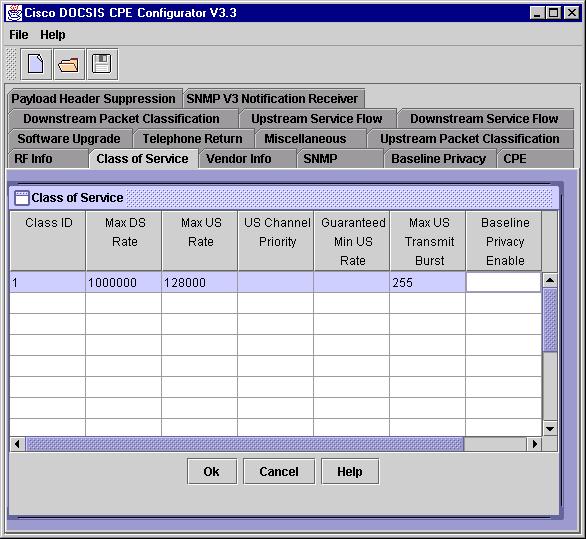
This screen capture shows a very old DOCSIS 1.0 CM that requires the MUTB field be set in mini-slots. The maximum available value is 255. Very few CMs deployed today would use mini-slots as the unit for this field.
A mini-slot typically represents the equivalent of 16 bytes. The size of a mini-slot, however, can vary depending on the settings on a CMTS. The upper limit on the number of mini-slots allowed to be transmitted in a single upstream burst is 255. For this reason, when the MUTB size was specified in units of mini-slots, a value of 255 was commonly used.
Note: The unit used on the MUTB field on the DOCSIS CPE Configurator tool and the show commands in Cisco's CMTS are in bytes, while RFI-N--98012 mentions the change done from mini-slots to bits. In this document, bytes refers to the units on the MUTB field on the DOCSIS CPE Configurator tool and the CMTS output.
The screen capture below shows modems operating in a DOCSIS 1.0 only environment. The MUTB field may be set to 0 bytes to indicate that there is no limit to the size of an upstream data burst. You cannot use this setting in a hybrid DOCSIS 1.0/ DOCSIS 1.1 environment.
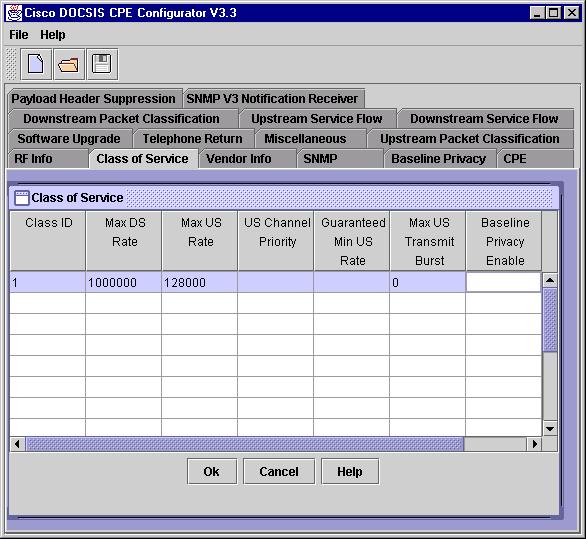
The most recent versions of the DOCSIS 1.0 specification also mandate a value of 0 for MUTB. This means that a modem is able to send an unlimited amount of data per upstream burst. This value may be used in systems that only use DOCSIS 1.0. In DOCSIS 1.1 systems, a value of 0 for the MUTB is not allowed.
To determine if this situation occurs, check for a Maximum Transfer Burst (MTB) of 255 in the output of the show cable qos profile executed on the CMTS.
CMTS# show cable qos profile
ID Prio Max Guarantee Max Max TOS TOS Create B IPprec.
upstream upstream downstream TX mask value by priv rate
bandwidth bandwidth bandwidth burst enab enab
1 0 0 0 0 0 0x0 0x0 cmts(r) no no
2 0 64000 0 1000000 0 0x0 0x0 cmts(r) no no
3 7 31200 31200 0 0 0x0 0x0 cmts yes no
4 7 87200 87200 0 0 0x0 0x0 cmts yes no
5 2 256000 64000 2000000 1600 0x0 0x0 cm yes no
6 0 10000000 0 100000000 255 0x0 0x0 cm no no
Note: The QoS profile 6 has a MTB of 255. It may be that an older style DOCSIS configuration file with a MUTB of 255 is being sent to CMs. The DOCSIS configuration file associated with this QoS profile should be examined, and the MUB set to 1600. The screen capture below shows an example of this.
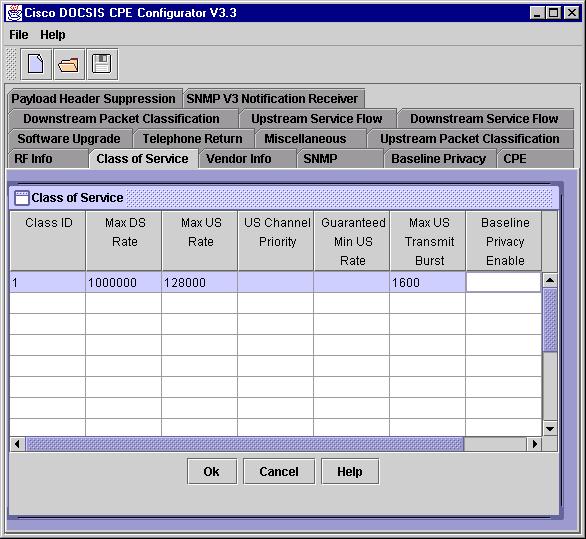
: For DOCSIS 1.0 modems, setting the MUTB to 1600 bytes allows the largest kind of Ethernet frame to be sent in an upstream burst, without allowing the modem to send additional information. This is the best compromise between workability and latency for modems operating in DOCSIS 1.0 mode.
When running DOCSIS 1.1 enabled Cisco IOS on the CMTS (12.1CX and 12.2B) the MUB size is no longer allowed to be set to 0 (unlimited) for CMs running in DOCSIS 1.0 mode. The reason for this is that in a mixed DOCSIS 1.1 / DOCSIS 1.0 environment, it is important that DOCSIS 1.0 CMs not be allowed to send very large bursts of traffic as this could create a situation where important delay sensitive DOCSIS 1.1 upstream traffic (such as a voice packet) would need to wait for a long time for a long upstream burst to be transmitted by another modem before the important traffic could be sent. If a CM operating in DOCSIS 1.0 mode tries to come online using a MUTB value of 0, a the following message is logged on the CMTS, and the DOCSIS 1.0 modem is not allowed to come online:
%UBR7200-4-OUT_OF_RANGE_MAX_UPSTREAM_BURST: I116.1 Registration Failed, Bad Max Upstream Channel Transmit Burst is out of range %UBR7200-4-SERVICE_PERMANENTLY_UNAVAILABLE: I04.3 Registration Failed, Service not available
Additionally, in systems where the CMTS is running Cisco IOS software 12.1(4)CX, the largest allowed value for MUTB is 1522 bytes. If a CM operating in DOCSIS 1.0 modem tries to come online using a maximum upstream transmit burst size of greater than 1522 bytes, the following message is logged on the CMTS, and the DOCSIS 1.0 modem is not allowed to come online:
%UBR7200-4-OUT_OF_RANGE_MAX_UPSTREAM_BURST: I116.1 Registration Failed, Bad Max Upstream Channel Transmit Burst is out of range %UBR7200-4-SERVICE_PERMANENTLY_UNAVAILABLE: I04.3 Registration Failed, Service not available
The screen capture below shows an example of this.
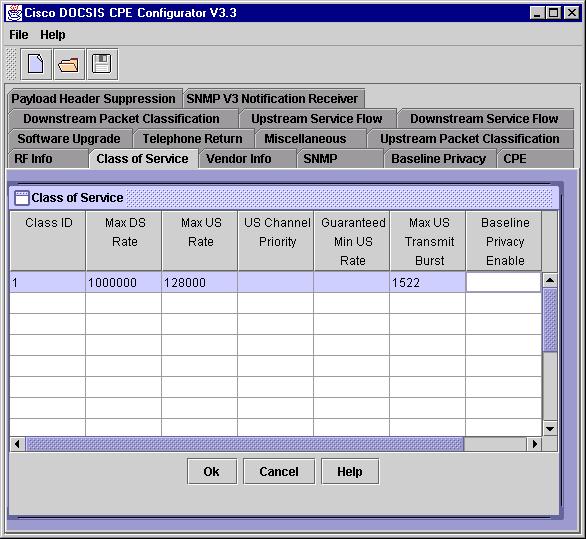
For CMs running in DOCSIS 1.0 mode, where the CMTS uses Cisco IOS software 12.1(4)CX, the maximum allowed upstream transmit burst is 1522 bytes.
A workaround to the limitation is to disable upstream concatenation on the upstream port on which the modem is attempting to come online. This can be done by issuing the no cable upstream port-number concatenation cable interface command, where port-number is the upstream port number you would like to disable concatenation on.
The 1522 byte restriction is raised to 2000 bytes in versions of Cisco IOS that have the fixes for bug CSCdt95023 (registered customers only) applied. To use this link, you must be a registered user and you must be logged in.
Contact Cisco
- Open a Support Case

- (Requires a Cisco Service Contract)
 Feedback
Feedback