Configuring Cable Modem Bridging
Available Languages
Contents
Introduction
In general bridges operate at the data link layer (Layer 2) of the Open System Interconnection (OSI) reference model. A bridge will filter, forward, or flood an incoming frame based on the Media Access Control (MAC) address of that frame.
Bridging is the default configuration that cable modems get when they come online.
In bridging applications, the Cisco uBR900 series cable access router acts as a transparent bridge for up to 254 devices on the ethernet port when running Cisco IOS® Software Release 12.0.5T1 and later. Earlier versions of Cisco IOS Software support a maximum of three devices on the Ethernet port of the Cisco uBR900 series router.
This configuration was tested with a uBR904 running Cisco IOS Software Release 12.0(7)T and Cisco uBR7223 running Cisco IOS Software Release 12.1(2)T.
Before You Begin
Conventions
For more information on document conventions, see the Cisco Technical Tips Conventions.
Prerequisites
There are no specific prerequisites for this document.
Components Used
The information in this document is based on the software and hardware versions below.
-
A uBR904 running Cisco IOS Software Release 12.0(7)T
-
A Cisco uBR7223 running Cisco IOS Software Release 12.1(2)T
Configuration
Network Diagram
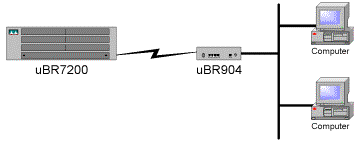
Configuration
Note: To find additional information on the commands used in this document, use the Command Lookup Tool (registered customers only) .
| uBR900 |
|---|
Current configuration: ! ! No configuration change since last restart !version 12.0 no service pad service timestamps debug uptime service timestamps log uptime no service password-encryption ! hostname Router ! ! ! ! ! ! clock timezone - 0 ip subnet-zero no ip routing !--- Router is operating in bridging mode. ! ! ! ! ! interface Ethernet0 ip address 10.1.1.26 255.255.255.0 no ip directed-broadcast no ip route-cache bridge-group 59 bridge-group 59 spanning-disabled ! interface cable-modem0 ip address negotiated no ip directed-broadcast no ip route-cache cable-modem downstream saved channel 453000000 28 1 cable-modem mac-timer t2 60000 bridge-group 59 bridge-group 59 spanning-disabled ! ip default-gateway 10.1.1.10 ip classless no ip http server ! ! line con 0 transport input none line vty 0 4 ! end Router# |
Note: The above configuration was obtained after powering up the Cable Modem and achieving online status. There has been no configuration changes since factory defaults . Also note that in older Cisco IOS versions the Cable Interface will show an actual IP address, as opposed to "ip address negotiated."
| uBR7200 |
Current configuration: ! ! Last configuration change at 16:55:41 UTC Mon Nov 20 2000 ! NVRAM config last updated at 16:55:12 UTC Mon Nov 20 2000 ! version 12.1 service timestamps debug uptime service timestamps log uptime no service password-encryption ! hostname sniper ! boot system flash ubr7200-ik1s-mz_121-2_T.bin no logging buffered enable password cisco ! no cable qos permission create no cable qos permission update cable qos permission modems ! ! ! ip subnet-zero no ip domain-lookup ! no lane client flush ! ! ! ! interface FastEthernet0/0 no ip address shutdown half-duplex ! interface Ethernet1/0 ip address 172.17.110.139 255.255.255.224 ! interface Ethernet1/1 no ip address shutdown ! interface Ethernet1/2 no ip address shutdown ! interface Ethernet1/3 no ip address shutdown ! interface Ethernet1/4 no ip address shutdown ! interface Ethernet1/5 no ip address shutdown ! interface Ethernet1/6 no ip address shutdown ! interface Ethernet1/7 no ip address shutdown ! interface Cable2/0 ip address 10.10.1.1 255.255.255.0 secondary ip address 10.1.1.10 255.255.255.0 no keepalive cable downstream annex B cable downstream modulation 64qam cable downstream interleave-depth 32 cable downstream frequency 451250000 cable upstream 0 frequency 28000000 cable upstream 0 power-level 0 no cable upstream 0 shutdown cable upstream 1 shutdown cable upstream 2 shutdown cable upstream 3 shutdown cable upstream 4 shutdown cable upstream 5 shutdown cable dhcp-giaddr policy cable helper-address 172.17.110.136 ! interface Cable3/0 no ip address no keepalive shutdown cable downstream annex B cable downstream modulation 64qam cable downstream interleave-depth 32 cable upstream 0 shutdown cable upstream 1 shutdown cable upstream 2 shutdown cable upstream 3 shutdown cable upstream 4 shutdown cable upstream 5 shutdown ! ip classless ip route 0.0.0.0 0.0.0.0 172.17.110.129 no ip http server ! ! line con 0 exec-timeout 0 0 transport input none line aux 0 line vty 0 exec-timeout 0 0 password cisco login line vty 1 4 password cisco login ! end |
Verification
Note: Certain show commands are supported by the Output Interpreter Tool (registered customers only) , which allows you to view an analysis of show command output.
To make sure things are working enter the show cable modem command on Cisco uBR7200. This will list the status of the cable modems that are attached to this Cisco uBR7200. Below is an output display taken from the uBR7200 router above:
sniper#sh cable modem Interface Prim Online Timing Rec QoS CPE IP address MAC address Sid State Offset Power Cable2/0/U0 11 online 2287 0.25 5 0 10.1.1.25 0050.7366.2223 Cable2/0/U0 12 online 2812 0.25 5 0 10.1.1.28 0001.9659.4415 Cable2/0/U0 13 online 2810 -0.50 5 0 10.1.1.20 0030.96f9.65d9 Cable2/0/U0 14 online 2290 0.50 5 0 10.1.1.26 0050.7366.2221 Cable2/0/U0 15 online 2292 0.25 5 0 10.1.1.30 0050.7366.1fb9 Cable2/0/U0 16 online 2815 0.00 5 0 10.1.1.27 0001.9659.4461
If the state does not show "online" we need to troubleshoot this. From the Cisco uBR900, you can enter debug cable-modem mac log verbose. For more information on troubleshooting see Troubleshooting uBR Cable Modems Not Coming Online.
Related Information
Contact Cisco
- Open a Support Case

- (Requires a Cisco Service Contract)
 Feedback
Feedback