Inverse Multiplexing Over ATM (IMA) on Cisco 2600 and 3600 Routers
Available Languages
Contents
Introduction
Inverse Multiplexing over ATM (IMA) involves inverse multiplexing and de-multiplexing of ATM cells in a cyclical fashion among physical links grouped to form a higher-bandwidth and logical link. The rate of the logical link is approximately the sum of the rate of the physical links in the IMA group. Streams of cells are distributed in a round-robin manner across the multiple T1/E1 links and reassembled at the destination to form the original cell stream. Sequencing is provided using IMA Control Protocol (ICP) cells.
In the transmit direction, the ATM cell stream received from the ATM layer is distributed on a cell by cell basis across the multiple links within the IMA group. At the far-end, the receiving IMA unit reassembles the cells from each link on a cell-by-cell basis and recreates the original ATM cell stream. The image below displays how cell streams are transmitted across multiple interfaces and recombined to form the original cell stream. The receiving interface discards the ICP cells, and the aggregate cell stream is then passed to the ATM layer.
Periodically, the transmit IMA sends special cells that permit reconstruction of the ATM cell stream at the receiving IMA. These ICP cells provide the definition of an IMA frame.
Cell streams are transmitted across multiple interfaces and recombined to form the original stream.
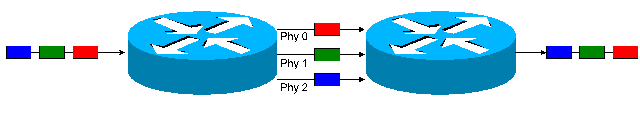
Before You Begin
Conventions
For more information on document conventions, see the Cisco Technical Tips Conventions.
Prerequisites
T1 circuits most be terminated "end-to-end" before any IMA implementation can be tested.
Note: In a Lab environment, routers can be connected "back-to-back" via T1 cross-over cables. (PINs 1-4, 2-5).
Components Used
The information in this document is based on the software and hardware versions below.
-
NM-4T1-IMA, NM-8TI-IMA - Provides support for 2600 & 3600 series.
-
AIM-ATM (ATM Advanced Integration Module) - Used with T1/E1 multiflex trunk WAN interface card (VWIC-MFT). Supports up to 4 T1/E1 interfaces and permits bundling with IMA services.
Note: Both modules require any Cisco IOS® "IP Plus" or Service Provider (-p) feature set.
| Platform | Cisco Minimum IOS® Release |
|---|---|
| 2600 | 12.0(5)T, 12.0XK, 12.1, 12.1T |
| 2600 series ATM-AIM | 12.0(5)T, 12.0XK, 12.1, 12.1T |
| 2600 series ATM-AIM | 12.2(2)XA |
| 3600 series ATM-AIM | 12.2(2)XB |
Cisco's Network Modules (NMs) for the 2600 and 3600 series presently include support for ATM Forum Specification 1.0 (AF-PHY-0086.000), which defines IMA functionality and cell formats (filler and IMA). AIM-ATM modules for 2600 and 3600 series also support IMA 1.1 (AF-PHY-00086.001.) For more information on ATM Forum specifications, please visit the ATM Forum  web site.
web site.
Configure
In this section, you are presented with the information to configure the features described in this document.
Note: To find additional information on the commands used in this document, use the IOS Command Lookup tool
Network Diagram
This document uses the network setup shown in the diagram below.
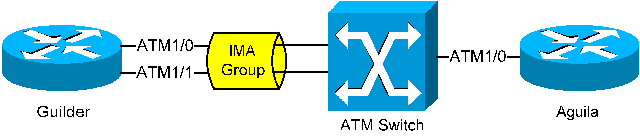
Configurations
Note: The following information applies to Guilder
Follow these configuration steps in order to configure an IMA group:
-
Follow these configuration steps in order to configure an IMA group:
-
Define the physical level parameters (if required). For example scrambling.
-
Group the E1/T1 interfaces you require (they must be on the same port adapter/network module) with the ima-group command.
The IMA interface has the following syntax:
interface atm x/imay
where x is the slot number and y is the IMA-group number.
| Guilder | Aguila (Non-IMA) |
|---|---|
interface ATM1/0 no ip address no atm ilmi-keepalive ima-group 0 !---Allows ATM1/0 to participate in IMA group 0 no scrambling-payload ! interface ATM1/1 no ip address no atm ilmi-keepalive ima-group 0 !---Allows ATM1/1 to participate in IMA group 0 no scrambling-payload ! interface ATM1/IMA0 !---Creates a virtual IMA interface. ! interface ATM1/IMA0.1 point-to-point ip address 10.10.10.1 255.255.255.248 no atm ilmi-keepalive pvc 0/33 !---Defines VPI/VCI values vbr-nrt 3000 3000 1 !---Configures traffic shaping |
interface ATM1/0 no ip address no atm ilmi-keepalive no scrambling-payload ! interface ATM1/0.1 point-to-point ip address 10.10.10.2 255.255.255.248 pvc 0/44 vbr-nrt 3000 3000 1 !---This example is a non-IMA interface. !---Information for configuration of cross- !---connect for ATM switches is listed below |
The following are additional considerations regarding this configuration:
-
Traffic shaping parameters can vary based on your environment. Please reference Understanding the VBR-nrt Service Category and Traffic Shaping for ATM VCs and Traffic Shaping with Cisco 2600 and 3600 Router Series for more information.
-
Scrambling may or may not be required at the interface level depending on carrier configurations. Please reference When Should Scrambling Be Enabled on ATM Virtual Circuits for more information.
-
This document does not cover configurations for Cisco ATM switches. ATM switches require a cross connect to switch IMA cells between interfaces. Inverse Multiplexing over ATM on Cisco 7X00 Routers and ATM Switches contains a sample configurations including cross connect with Cisco's LS-1010 and Cat8500 Series.
Verify
Show Commands
show ima interface atm 1/ima0
guilder#show ima interface atm 1/ima0
Interface ATM1/IMA0 is up
Group index is 1
Ne state is operational, failure status is noFailure
Active links bitmap 0x3
IMA Group Current Configuration:
Tx/Rx configured links bitmap 0x3/0x3
Tx/Rx minimum required links 1/1
Maximum allowed diff delay is 25ms, Tx frame length 128
Ne Tx clock mode CTC, configured timing reference link ATM1/0
Test pattern procedure is disabled
IMA Group Current Counters (time elapsed 257 seconds):
0 Ne Failures, 0 Fe Failures, 0 Unavail Secs
IMA Group Total Counters (last 5 15 minute intervals):
1 Ne Failures, 1 Fe Failures, 22 Unavail Secs
IMA link Information:
Link Physical Status NearEnd Rx Status Test Status
---- --------------- ----------------- -----------
ATM1/0 up active disabled
ATM1/1 up active disabled
Description of show ima interface fields:
| Field Name | Description |
|---|---|
| Interface ATM1/IMA0 is up | Displays status of IMA group. |
| Group index | Value assigned to IMA group at configuration. This information is passed via IMA ICP cells. |
| Ne state | Follows group state machine status. The value displayed provides an indication of the IMA group status. Possible values include: Startup, Start-up-Ack, Config-Aborted, Insufficient-Links, Blocked, Operational. |
| failure status | Provides details related to failure status of the IMA group. Possible values include Not in group, Unusable, Usable, Active, Blocking. |
| Tx/Rx configured links bitmap 0x3/0x3 | Bitmap values are in Hex and represent the links configured in the IMA group and links that are active in a group. The binary values are read right to left to determine physical port value. 0x3 represented in binary is equal to 00000011. Port 0 is to the far right, Port 7 to the left. |
| Tx/Rx minimum required links 1/1 | Minimum number of links required for IMA group to remain up. Value can be changed using the ima active-minimum-links command. |
| Maximum allowed diff delay | A receiving IMA interface should compensate for any delay that is greater than the configured maximum differential delay tolerance. If a link delay exceeds the specified maximum, the link is removed from service. Maximum configurable value is 250ms. |
| Ne Tx clock mode | Configurable values are common and independent. Common clock states that interfaces derive their clock from one single source. Independent implies clocking can be derived from different clock sources. |
| IMA link Information | Describes the physical state of each interface in IMA group. |
Certain show atm interface atm 1/ima0
guilder#show atm interface atm 1/ima0 Interface ATM1/IMA0: AAL enabled: AAL5 , Maximum VCs: 256, Current VCCs: 3 Maximum Transmit Channels: 0 Max. Datagram Size: 4496 PLIM Type: DS1 IMA, Framing is T1 ESF, TX clocking: IMA CTC 304244 input, 309038 output, 0 IN fast, 0 OUT fast, 0 out drop Avail bw = 3000 Config. is ACTIVE
Description of sh atm interface fields:
| Field Name | Description |
|---|---|
| Interface ATM1/IMA0 | Slot and IMA group number. |
| Maximum VCs: , Current VCCs: | Defines the total amount of VCs configurable per group or interface. (256 for NM and 1024 for AIM.) Current describes the number of VCs presently configured. |
| PLIM Type: | Describes the physical interface type. |
| Framing is | Displays the configured framing method. Configurable values are esfadm or sfadm. |
| Tx clocking: | Describes the configured clocking mode. Configurable values are independent or common. |
| packets input, packets output | Displays the number of packets transmitted and received on the IMA group interface. |
| Avail bw = | Shows usable bandwidth amount. Based on number of T1/E1 interfaces configured in an IMA group. |
sh ima interface atm 1/ima0 detailed
guilder#show ima interface atm 1/ima0 detailed
Interface ATM1/IMA0 is up
Group index is 1
Ne state is operational, failure status is noFailure
Active links bitmap 0x3
IMA Group Current Configuration:
Tx/Rx configured links bitmap 0x3/0x3
Tx/Rx minimum required links 1/1
Maximum allowed diff delay is 25ms, Tx frame length 128
Ne Tx clock mode CTC, configured timing reference link ATM1/0
Test pattern procedure is disabled
Detailed group Information:
Tx/Rx Ima_id 0x10/0x0, symmetry symmetricOperation
Number of Tx/Rx configured links 2/2
Number of Tx/Rx active links 2/2
Fe Tx clock mode ctc, Rx frame length 128
Tx/Rx timing reference link 0/1
Maximum observed diff delay 0ms, least delayed link 1
Running seconds 6238
GTSM last changed 00:00:33 UTC Mon Mar 1 1993
IMA Group Current Counters (time elapsed 324 seconds):
0 Ne Failures, 0 Fe Failures, 0 Unavail Secs
IMA Group Interval(1) Counters:
0 Ne Failures, 0 Fe Failures, 0 Unavail Secs
IMA Group Interval(2) Counters:
0 Ne Failures, 0 Fe Failures, 0 Unavail Secs
IMA Group Interval(3) Counters:
0 Ne Failures, 0 Fe Failures, 0 Unavail Secs
IMA Group Interval(4) Counters:
0 Ne Failures, 0 Fe Failures, 0 Unavail Secs
IMA Group Interval(5) Counters:
1 Ne Failures, 1 Fe Failures, 22 Unavail Secs
IMA Group Total Counters (last 5 15 minute intervals):
1 Ne Failures, 1 Fe Failures, 22 Unavail Secs
Detailed IMA link Information:
Interface ATM1/0 is up
ifIndex 1, Group Index 1, Row Status is active
Tx/Rx Lid 0/1, relative delay 0ms
Ne Tx/Rx state active/active
Fe Tx/Rx state active/active
Ne Rx failure status is noFailure
Fe Rx failure status is noFailure
Rx test pattern 0x40, test procedure disabled
IMA Link Current Counters (time elapsed 340 seconds):
0 Ima Violations, 0 Oif Anomalies
0 Ne Severely Err Secs, 0 Fe Severely Err Secs
0 Ne Unavail Secs, 0 Fe Unavail Secs
0 Ne Tx Unusable Secs, 0 Ne Rx Unusable Secs
0 Fe Tx Unusable Secs, 0 Fe Rx Unusable Secs
0 Ne Tx Failures, 0 Ne Rx Failures
0 Fe Tx Failures, 0 Fe Rx Failures
<omitted>
Description of sh atm interface fields:
| Field Name | Description |
|---|---|
| Interface ATM1/IMA0 is up | Displays status of IMA group. |
| Maximum allowed diff delay is | A receiving IMA interface should compensate for any delay that is greater than the configured maximum differential delay tolerance. If a link delay exceeds the specified maximum, the link is removed from service. Maximum configurable value is 250ms. |
| Tx/Rx Ima_id 0x10/0x0 | Show transmit and receive IMA IDs. |
| Fe Tx clock mode ctc | Displays far end clocking configuration. |
| Maximum observed diff delay | Displays the actual differential delay. |
| IMA Group Current Counters | Provides information about group failures. |
| ifIndex , Group Index | Interface Index ID and Group Index ID. These values are assigned during interface configuration by the router and are locally significant. |
| Fe Tx/Rx state is | Displays status of far end transmit state as displayed in IMA ICP cells. |
| Fe Rx failure status is | Displays status of far end receive failure as displayed in IMA ICP cells. |
| IMA Link Current Counters | Provides per interface error counts based on intervals. |
Troubleshoot
This section provides information you can use to troubleshoot your configuration.
Please see Troubleshooting ATM IMA Links on Cisco 2600 and 3600 Routers for a more detailed explanation on how to troubleshoot IMA interfaces on Cisco 2600 and 3600 Routers using the show controllers command.
Common Bugs
The following table lists common bugs for the 2600/3600 series involving the IMA network module:
| ID | Description |
|---|---|
| CSCdr39332 | T1 IMA differential delay exceeded causes good links to go down. When a single T1 or E1 interface exceeds the differential delay limit on a 3600 series router, other links not affected by the delay could become deactivated. Please see Troubleshooting Bouncing IMA Links for additional information on troubleshooting differential delay on IMA interfaces. |
| CSCdt64050 | NM ATM IMA: vc-per-vp command does not function in some releases. Configuration values are accepted, but are not communicated to the SAR (Segmentation and Reassembly) processor. Please see Understanding the Maximum Number of Active Virtual Circuits on Cisco ATM Router Interfaces for more information on understanding the use of atm vc-per-vp command. |
| CSCdu49075 | IMA Physical Status shows down, but is up after reload. In certain instances, physical status shows down in the output of the show ima interface command. This issue represents a cosmetic bug and has been resolved. |
Related Information
Revision History
| Revision | Publish Date | Comments |
|---|---|---|
1.0 |
05-Jun-2005 |
Initial Release |
Contact Cisco
- Open a Support Case

- (Requires a Cisco Service Contract)
 Feedback
Feedback