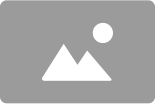Cisco Paging Server
Deliver Essential Paging and Emergency Notification Features on Cisco UC
Cisco Paging Server is designed for applications of any size for customers of Cisco Unified Communications Manager. The InformaCast software application offers essential paging functions through Cisco IP Phones with emergency notification capabilities built-in. The solution provides business-critical corporate communications as well as reliable security awareness for many industries.
Live Paging Demonstration
Join this weekly WebEx session on InformaCast featuring a product overview and live demo for those interested in the Cisco Paging Server.
Features and Capabilities
InformaCast operates in two modes: Basic Paging and Advanced Notification.
Basic Paging provides phone-to-phone and group live audio paging to Cisco IP Phones. All users of the system can participate in making and receiving basic pages.
Advanced Notification is a full-featured emergency notification solution that gives you the ability to reach an unlimited number of phones with text and live or pre-recorded audio messages.
Advanced Features
Advanced features are optional and available on the same software that comes with Cisco Unified Communications Manager. With advanced features you can send important life-safety information to your organization through a wide variety of endpoint devices and systems.
Advanced features include:
Text Transmission
Transmit live or prerecorded audio and text to endpoints. Send audio and text notifications to a variety of devices both inside and outside your organization. That includes Cisco IP Phones, analog and IP overhead speakers, digital display monitors and systems, smart phones, email systems, and more.
Compatible with Existing Systems
You can take advantage of existing analog PA systems. Connect your existing paging systems through the Singlewire Legacy Paging Interface (LPI) or broadcast directly to IP speakers.
Emergency Services
Improve services with emergency call monitoring, recording, and notification. When someone in your organization dials an emergency number from one of the system phones, a text and audio broadcast can immediately be sent to your safety team, along with access to a recording of the call.
Facilities Integration
Control lighting, door locks, motion detectors, access, and fire alerts. Automatically trigger text and audio alerts when external sensors are activated. Alternatively, when a lockdown message is sent, the system can lock the doors.
General-Purpose and Shift or Bell Schedulers
Schedule class-passing bells for schools, shift change alerts for manufacturing plants, or end-of-day closing announcements. Take advantage of this feature for predetermined audio-visual notifications at designated times for countless applications.
Find additional information and demonstration videos showcasing features of InformaCast on the Singlewire site.
Specifications at a Glance
The following guidelines are for Cisco Unified Communications Manager installations outside of Cisco Business Edition 6000. The Business Edition 6000 ships with InformaCast virtual appliance file pre-loaded with the appropriate specifications for the Cisco Unified Computing System (Cisco UCS) server and 1000 users. Installation Requirements:
- VMware ESX 4.0 or later
- 4 GB of memory
- A dedicated virtual CPU (vCPU) is recommended
- Speed of at least 2.3 GHz for the VMware server host CPU
Other requirements include a single virtual network interface card (NIC) configured for bridging, not Network Address Translation (NAT). Note that InformaCast will not work through network connections that use NAT.
You will need an 80 GB disk that can be either a local disk or storage area network (SAN)-attached disk. The SAN can be of any type supported by VMware.
Finally, you need Cisco Unified Communications Manager version 8.5 or later with an IP Multicast enabled network. (Unicast gateway is available for WAN if needed).
Contact Cisco
-
-
Call Sales:
- 1-800-553-6387
- US/CAN | 5am-5pm PT
Support
- All support information for Cisco Paging Server
- Support Documentation And Software