Konfigurieren der PPP-Einwahl mit externen Modems
Inhalt
Einführung
Dieses Dokument zeigt eine PPP-Wählkonfiguration (Point-to-Point Protocol) unter Verwendung externer Modems.
Voraussetzungen
Anforderungen
Sie müssen für jeden Benutzer, bei dem Sie sich anmelden möchten, einen Benutzernamen und ein Kennwort konfigurieren, da diese Konfiguration nicht über einen TACACS+-Server (Terminal Access Controller Access Controller System) oder einen RADIUS-Server (Remote Authentication Dial-in User Service) verfügt. Alle IP-Adressen werden dem Client aus einem Pool übergeben.
Für diese Konfiguration benötigen Sie Folgendes:
-
Die Benutzernamen und Kennwörter, die von Clients verwendet werden sollen (selbst wenn Sie später TACACS+ oder RADIUS hinzufügen, fügen Sie dem Router einige Namen hinzu, um die Leitungen zu testen).
-
Das IP-Adressierungsschema zum Erstellen des Pools und für statisches Routing.
Verwendete Komponenten
Die Informationen in diesem Dokument basieren auf den unten stehenden Software- und Hardwareversionen.
-
Ein Cisco 2511 in einer Laborumgebung mit gelöschten Konfigurationen.
-
Cisco IOS® Version 12.2(10b) auf dem Router.
-
Vier Zahlen von externen asynchronen Modems.
Die in diesem Dokument enthaltenen Informationen wurden aus Geräten in einer bestimmten Laborumgebung erstellt. Alle in diesem Dokument verwendeten Geräte haben mit einer leeren (Standard-)Konfiguration begonnen. Wenn Sie in einem Live-Netzwerk arbeiten, stellen Sie sicher, dass Sie die potenziellen Auswirkungen eines Befehls verstehen, bevor Sie es verwenden.
Zugehörige Produkte
Sie können diese Konfiguration auch mit den folgenden Hardware- und Softwareversionen verwenden:
-
Router mit asynchronen Schnittstellen und seriellen Schnittstellen, die asynchrone Schnittstellen konfigurieren können.
-
WIC-2A/S, Serielle Schnittstellen mit 8 oder 16 asynchronen Ports können verwendet werden.
Konventionen
Weitere Informationen zu Dokumentkonventionen finden Sie in den Cisco Technical Tips Conventions.
Konfigurieren
In diesem Abschnitt erhalten Sie Informationen zum Konfigurieren der in diesem Dokument beschriebenen Funktionen.
Hinweis: Um weitere Informationen zu den in diesem Dokument verwendeten Befehlen zu erhalten, verwenden Sie das Command Lookup Tool (nur registrierte Kunden).
Netzwerkdiagramm
In diesem Dokument wird die in diesem Diagramm dargestellte Netzwerkeinrichtung verwendet.
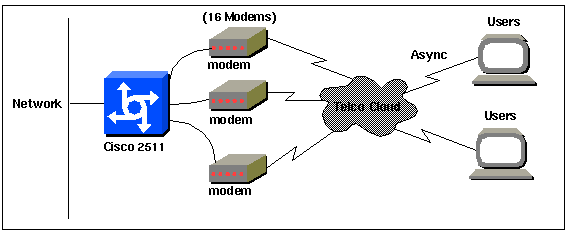
Konfigurationen
In diesem Dokument werden die unten angegebenen Konfigurationen verwendet.
Diese Konfiguration wurde mit der Cisco IOS Software Release 12.2(10b) auf einem Router der Serie 2511 getestet. Dieselben Konfigurationskonzepte gelten für eine ähnliche Router-Topologie oder andere Cisco IOS-Versionen ab 11.0(3) oder höher.
| Cisco 2511 |
|---|
Current configuration: ! version 12.2 service timestamps debug datetime msec no service password-encryption no service udp-small-servers no service tcp-small-servers ! hostname router1 ! enable secret <deleted> ! username jason password foo username laura password letmein username russ password opensesame username syed password bar username tito password knockknock !--- Usernames and passwords for clients making incoming calls. modemcap entry default !--- Modemcap named "default" is applied to the line 2 and line 3 !--- of Serial interfaces. Refer to the Modem-Router Connection Guide !--- and modemcap entry for more information. ! interface Ethernet0 ip address 192.168.39.1 255.255.255.0 ! interface Serial0 no ip address ! interface Serial1 no ip address ! interface Group-Async1 !--- Async configuration for the external modems. ip unnumbered ethernet0 encapsulation ppp async mode interactive peer default ip address pool dialup !--- Assigns ip address for incoming calls !--- from the "dialup" pool. no cdp enable ppp authentication chap group-range 1 16 !--- Includes lines 1 through 16 in the group-async1 interface. ! ip local pool dialup 192.168.39.239 192.168.39.254 !--- Defines the range of ip addresses available !--- to the "dialup" pool. ! line con 0 login line 1 16 !--- Line configuration for the external modems. login local !--- Authenticate incoming calls locally with username and password !--- configured on the router. autoselect during-login autoselect ppp !--- Launch PPP when PPP packets are received from the client. modem InOut !--- Allow incoming and outgoing calls. transport input all modem autoconfigure type default !--- Apply the modemcap "default" (configured previously) to initalize !--- the modem. Refer to the link Modem-Router Connection Guide !--- for more information. stopbits 1 flowcontrol hardware line aux 0 line vty 0 4 exec-timeout 20 0 password letmein login ! end |
Für Remote-Benutzer, die in unregelmäßigen Abständen eine Verbindung zu ihrer Zentrale für kürzere Zeit herstellen möchten, bietet diese Art von DFÜ-Verbindungen eine günstigere Lösung. In der obigen Konfiguration wählt ein Benutzer von seinem Desktop aus über ein Modem und stellt über ein PSTN-Netzwerk eine PPP-Verbindung zur Zentrale her.
Um diese Konfiguration zu implementieren, müssen Sie Folgendes konfigurieren:
-
Async-Schnittstelle.
-
Async-Linien.
-
Pool von IP-Adressen im globalen Konfigurationsmodus
-
Modemparameter - Modemcap-Eintrag und Modem-Router-Verbindungsleitfaden.
-
DFÜ-Netzwerke müssen in einem Host konfiguriert werden.
Überprüfen
Dieser Abschnitt enthält Informationen, mit denen Sie überprüfen können, ob Ihre Konfiguration ordnungsgemäß funktioniert.
Bestimmte show-Befehle werden vom Output Interpreter Tool unterstützt (nur registrierte Kunden), mit dem Sie eine Analyse der show-Befehlsausgabe anzeigen können.
-
Benutzer anzeigen
-
Anzeigeschnittstelle
-
Schaulinie
-
show ip route
router1#show users
Line User Host(s) Idle Location
* 0 con 0 idle 00:00:00
1 tty 1 jason Async interface 00:00:34 PPP: 192.168.39.240
3 tty 3 Modem Autoconfigure 00:00:00
4 tty 4 Modem Autoconfigure 00:00:00
5 tty 5 Modem Autoconfigure 00:00:00
6 tty 6 Modem Autoconfigure 00:00:01
7 tty 7 Modem Autoconfigure 00:00:01
8 tty 8 Modem Autoconfigure 00:00:01
9 tty 9 Modem Autoconfigure 00:00:01
10 tty 10 Modem Autoconfigure 00:00:01
11 tty 11 Modem Autoconfigure 00:00:01
12 tty 12 Modem Autoconfigure 00:00:00
13 tty 13 Modem Autoconfigure 00:00:00
14 tty 14 Modem Autoconfigure 00:00:01
15 tty 15 Modem Autoconfigure 00:00:01
16 tty 16 Modem Autoconfigure 00:00:00
Interface User Mode Idle Peer Address
router1#show interface asynchronous 1
Async1 is up, line protocol is up
Hardware is Async Serial
Interface is unnumbered. Using address of Ethernet0 (192.168.39.1)
MTU 1500 bytes, BW 115 Kbit, DLY 100000 usec,
reliability 255/255, txload 1/255, rxload 1/255
Encapsulation PPP, loopback not set Keepalive not set
DTR is pulsed for 5 seconds on reset
LCP Open
Open: IPCP
Last input 00:00:28, output 00:00:43, output hang never
Last clearing of "show interface" counters 00:29:49
Input queue: 1/75/0/0 (size/max/drops/flushes); Total output drops: 0
Queueing strategy: weighted fair
Output queue: 0/1000/64/0 (size/max total/threshold/drops)
Conversations 0/1/16 (active/max active/max total )
Reserved Conversations 0/0 (allocated/max allocated)
Available Bandwidth 86 kilobits/sec
5 minute input rate 0 bits/sec, 0 packets/sec
5 minute output rate 0 bits/sec, 0 packets/sec
34 packets input, 3147 bytes, 0 no buffer
Received 0 broadcasts, 0 runts, 0 giants, 0 throttles
2 input errors, 2 CRC, 0 frame, 0 overrun, 0 ignored, 0 abort
16 packets output, 383 bytes, 0 underruns
0 output errors, 0 collisions, 1 interface resets
0 output buffer failures, 0 output buffers swapped out
0 carrier transitions
router1#show line
Tty Typ Tx/Rx A Modem Roty AccO AccI Uses Noise Overruns Int
* 0 CTY - - - - - 0 0 0/0 -
A 1 TTY 115200/115200- inout - - - 1 1 0/0 -
* 2 TTY 38400/38400 - inout - - - 0 0 0/0 -
* 3 TTY 300/300 - inout - - - 0 0 0/0 -
* 4 TTY 300/300 - inout - - - 0 0 0/0 -
* 5 TTY 1200/1200 - inout - - - 0 0 0/0 -
* 6 TTY 300/300 - inout - - - 0 0 0/0 -
* 7 TTY 300/300 - inout - - - 0 0 0/0 -
* 8 TTY 300/300 - inout - - - 0 0 0/0 -
* 9 TTY 1200/1200 - inout - - - 0 0 0/0 -
* 10 TTY 300/300 - inout - - - 0 0 0/0 -
* 11 TTY 300/300 - inout - - - 0 0 0/0 -
* 12 TTY 115200/115200- inout - - - 0 0 0/0 -
* 13 TTY 115200/115200- inout - - - 0 0 0/0 -
* 14 TTY 300/300 - inout - - - 0 0 0/0 -
* 15 TTY 300/300 - inout - - - 0 0 0/0 -
* 16 TTY 300/300 - inout - - - 0 0 0/0 -
17 AUX 9600/9600 - - - - - 0 0 0/0 -
18 VTY - - - - - 0 0 0/0 -
19 VTY - - - - - 0 0 0/0 -
20 VTY - - - - - 0 0 0/0 -
21 VTY - - - - - 0 0 0/0 -
router1#show line 1
Tty Typ Tx/Rx A Modem Roty AccO AccI Uses Noise Overruns Int
A 1 TTY 115200/115200- inout - - - 1 1 0/0 -
Line 1, Location: "PPP: 192.168.39.240", Type: ""
Length: 24 lines, Width: 80 columns
Baud rate (TX/RX) is 115200/115200, no parity, 1 stopbits, 8 databits
Status: Ready, Active, No Exit Banner, Async Interface Active
Modem Detected, CTS Raised
Capabilities: Hardware Flowcontrol In, Hardware Flowcontrol Out
Modem Callout, Modem RI is CD, Line usable as async interface
Modem Autoconfigure
Modem state: Ready
Group codes: 0
Line is running PPP for address 192.168.39.240.
0 output packets queued, 1 input packets.
Async Escape map is 00000000000000000000000000000000
Modem hardware state: CTS DSR DTR RTS, Modem Configured
Special Chars: Escape Hold Stop Start Disconnect Activation
^^x none - - none
Timeouts: Idle EXEC Idle Session Modem Answer Session Dispatch
00:10:00 never none not set
Idle Session Disconnect Warning
never
router1#show ip route
Codes: C - connected, S - static, I - IGRP, R - RIP, M - mobile, B - BGP
D - EIGRP, EX - EIGRP external, O - OSPF, IA - OSPF inter area
N1 - OSPF NSSA external type 1, N2 - OSPF NSSA external type 2
E1 - OSPF external type 1, E2 - OSPF external type 2, E - EGP
i - IS-IS, L1 - IS-IS level-1, L2 - IS-IS level-2, ia - IS-IS inter area
* - candidate default, U - per-user static route, o - ODR
P - periodic downloaded static route
Gateway of last resort is not set
C 192.168.39.0/24 is directly connected, Ethernet0
Auf einem Windows 2000 Server-Host
Stellen Sie die DFÜ-Verbindung auf dem Windows 2000-Host ein. Konfigurieren Sie Benutzername, Kennwort und Telefonnummer, und wählen Sie die Verbindung.
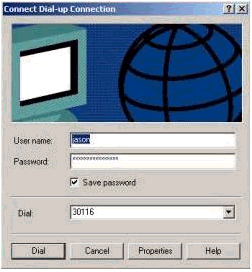
Nachdem die DFÜ-Verbindung hergestellt wurde, wird eine IP-Adresse aus dem im Router konfigurierten DFÜ-Pool zugewiesen. Sie können dies überprüfen, indem Sie den Befehl ipconfig im Host eingeben. Sie wird als PPP-Adapter im Host angezeigt.
C:\Documents and Settings\Administrator>ipconfig Windows 2000 IP Configuration Ethernet adapter Local Area Connection: Media State . . . . . . . . . . . : Cable Disconnected PPP adapter Dial-up Connection: Connection-specific DNS Suffix . : IP Address. . . . . . . . . . . . : 192.168.39.240 Subnet Mask . . . . . . . . . . . : 255.255.255.255 Default Gateway . . . . . . . . . : 192.168.39.240
Um die Verbindungsherstellung vom Windows 2000-Server-Host zum Cisco 2511-Router zu überprüfen, können Sie einen Ping vom Host zum Ethernet-Port des Routers senden und die Verbindungsherstellung überprüfen. Hier ist 192.168.39.1 die IP-Adresse des Ethernet-Ports des Routers.
C:\Documents and Settings\Administrator>ping 192.168.39.1
Pinging 192.168.39.1 with 32 bytes of data:
Reply from 192.168.39.1: bytes=32 time=170ms TTL=255
Reply from 192.168.39.1: bytes=32 time=111ms TTL=255
Reply from 192.168.39.1: bytes=32 time=110ms TTL=255
Reply from 192.168.39.1: bytes=32 time=100ms TTL=255
Ping statistics for 192.168.39.1:
Packets: Sent = 4, Received = 4, Lost = 0 (0% loss),
Approximate round trip times in milli-seconds:
Minimum = 100ms, Maximum = 170ms, Average = 122ms
Fehlerbehebung
Dieser Abschnitt enthält Informationen zur Fehlerbehebung in Ihrer Konfiguration.
Befehle zur Fehlerbehebung
Bestimmte show-Befehle werden vom Output Interpreter Tool unterstützt (nur registrierte Kunden), mit dem Sie eine Analyse der show-Befehlsausgabe anzeigen können.
Hinweis: Bevor Sie Debugbefehle ausgeben, lesen Sie Wichtige Informationen über Debug-Befehle.
-
debug ppp negotiation - So prüfen Sie, ob ein Client PPP-Aushandlung übergibt. Dies geschieht, wenn Sie nach Adressverhandlung suchen.
-
debug ppp authentication: Überprüfen, ob ein Client die Authentifizierung übergibt
-
debug ppp error - So zeigen Sie Protokollfehler und Fehlerstatistiken an, die mit der Verhandlung und dem Betrieb einer PPP-Verbindung verknüpft sind.
-
Debug-Modem: Überprüfen, ob der Router die richtigen Signale vom Modem empfängt.
-
show line [# tty line] - So suchen Sie nach dem Modem-Hardwarestatus.
Die folgenden Ausgaben wurden vom Cisco 2511-Router ausgegeben. Sie zeigen den Windows 2000-Server an, der die PSTN-Verbindung des Cisco 2511 wählt und eine PPP-Verbindung herstellt.
router1#debug ppp negotiation PPP protocol negotiation debugging is on router1#debug vtemplate Virtual Template debugging is on router1#show debug PPP: PPP protocol negotiation debugging is on Dec 10 18:43:59.079: As1 LCP: I CONFREQ [Closed] id 1 len 50 Dec 10 18:43:59.083: As1 LCP: ACCM 0x00000000 (0x020600000000) Dec 10 18:43:59.087: As1 LCP: MagicNumber 0x59F402A1 (0x050659F402A1) Dec 10 18:43:59.087: As1 LCP: PFC (0x0702) Dec 10 18:43:59.091: As1 LCP: ACFC (0x0802) Dec 10 18:43:59.091: As1 LCP: Callback 6 (0x0D0306) Dec 10 18:43:59.095: As1 LCP: MRRU 1614 (0x1104064E) Dec 10 18:43:59.099: As1 LCP: EndpointDisc 1 Local Dec 10 18:43:59.099: As1 LCP: (0x131701714C44F0EC8F45BABDC596D14B) Dec 10 18:43:59.103: As1 LCP: (0x79DB5300000000) Dec 10 18:43:59.107: As1 LCP: Lower layer not up, Fast Starting Dec 10 18:43:59.107: As1 PPP: Treating connection as a dedicated line Dec 10 18:43:59.111: As1 PPP: Phase is ESTABLISHING, Active Open [0 sess, 0 load] Dec 10 18:43:59.115: As1 LCP: O CONFREQ [Closed] id 3 len 25 Dec 10 18:43:59.119: As1 LCP: ACCM 0x000A0000 (0x0206000A0000) Dec 10 18:43:59.123: As1 LCP: AuthProto CHAP (0x0305C22305) Dec 10 18:43:59.127: As1 LCP: MagicNumber 0x002AF05C (0x0506002AF05C) Dec 10 18:43:59.127: As1 LCP: PFC (0x0702) Dec 10 18:43:59.131: As1 LCP: ACFC (0x0802) Dec 10 18:43:59.135: As1 LCP: O CONFREJ [REQsent] id 1 len 11 Dec 10 18:43:59.139: As1 LCP: Callback 6 (0x0D0306) Dec 10 18:43:59.139: As1 LCP: MRRU 1614 (0x1104064E) Dec 10 18:43:59.155: %LINK-3-UPDOWN: Interface Async1, changed state to up Dec 10 18:43:59.263: As1 LCP: I CONFACK [REQsent] id 3 len 25 Dec 10 18:43:59.267: As1 LCP: ACCM 0x000A0000 (0x0206000A0000) Dec 10 18:43:59.267: As1 LCP: AuthProto CHAP (0x0305C22305) Dec 10 18:43:59.271: As1 LCP: MagicNumber 0x002AF05C (0x0506002AF05C) Dec 10 18:43:59.275: As1 LCP: PFC (0x0702) Dec 10 18:43:59.275: As1 LCP: ACFC (0x0802) Dec 10 18:43:59.279: As1 LCP: I CONFREQ [ACKrcvd] id 2 len 43 Dec 10 18:43:59.283: As1 LCP: ACCM 0x00000000 (0x020600000000) Dec 10 18:43:59.287: As1 LCP: MagicNumber 0x59F402A1 (0x050659F402A1) Dec 10 18:43:59.287: As1 LCP: PFC (0x0702) Dec 10 18:43:59.291: As1 LCP: ACFC (0x0802) Dec 10 18:43:59.291: As1 LCP: EndpointDisc 1 Local Dec 10 18:43:59.295: As1 LCP: (0x131701714C44F0EC8F45BABDC596D14B) Dec 10 18:43:59.299: As1 LCP: (0x79DB5300000000) Dec 10 18:43:59.303: As1 LCP: O CONFACK [ACKrcvd] id 2 len 43 Dec 10 18:43:59.307: As1 LCP: ACCM 0x00000000 (0x020600000000) Dec 10 18:43:59.311: As1 LCP: MagicNumber 0x59F402A1 (0x050659F402A1) Dec 10 18:43:59.311: As1 LCP: PFC (0x0702) Dec 10 18:43:59.315: As1 LCP: ACFC (0x0802) Dec 10 18:43:59.315: As1 LCP: EndpointDisc 1 Local Dec 10 18:43:59.319: As1 LCP: (0x131701714C44F0EC8F45BABDC596D14B) Dec 10 18:43:59.323: As1 LCP: (0x79DB5300000000) Dec 10 18:43:59.327: As1 LCP: State is Open Dec 10 18:43:59.327: As1 PPP: Phase is AUTHENTICATING, by this end [0 sess, 1 load] Dec 10 18:43:59.331: As1 CHAP: O CHALLENGE id 2 len 25 from "router1" Dec 10 18:43:59.459: As1 LCP: I IDENTIFY [Open] id 3 len 18 magic 0x59F402A1 MSRASV5.00 Dec 10 18:43:59.463: As1 LCP: I IDENTIFY [Open] id 4 len 28 magic 0x59F402A1 MSRAS-1-LAB-WIN2K-PC Dec 10 18:43:59.467: As1 CHAP: I RESPONSE id 2 len 26 from "jason" Dec 10 18:43:59.479: As1 CHAP: O SUCCESS id 2 len 4 Dec 10 18:43:59.483: As1 PPP: Phase is UP [0 sess, 1 load] Dec 10 18:43:59.487: As1 IPCP: O CONFREQ [Closed] id 1 len 10 Dec 10 18:43:59.491: As1 IPCP: Address 192.168.39.1 (0x0306C0A82701) Dec 10 18:43:59.567: As1 CCP: I CONFREQ [Not negotiated] id 5 len 10 Dec 10 18:43:59.571: As1 CCP: MS-PPC supported bits 0x00000001 (0x120600000001) Dec 10 18:43:59.575: As1 LCP: O PROTREJ [Open] id 4 len 16 protocol CCP (0x80FD0105000A120600000001) Dec 10 18:43:59.599: As1 IPCP: I CONFREQ [REQsent] id 6 len 40 Dec 10 18:43:59.603: As1 IPCP: CompressType VJ 15 slots CompressSlotID (0x0206002D0F01) Dec 10 18:43:59.607: As1 IPCP: Address 0.0.0.0 (0x030600000000) Dec 10 18:43:59.611: As1 IPCP: PrimaryDNS 0.0.0.0 (0x810600000000) Dec 10 18:43:59.615: As1 IPCP: PrimaryWINS 0.0.0.0 (0x820600000000) Dec 10 18:43:59.615: As1 IPCP: SecondaryDNS 0.0.0.0 (0x830600000000) Dec 10 18:43:59.619: As1 IPCP: SecondaryWINS 0.0.0.0 (0x840600000000) Dec 10 18:43:59.623: As1 IPCP: O CONFREJ [REQsent] id 6 len 34 Dec 10 18:43:59.627: As1 IPCP: CompressType VJ 15 slots CompressSlotID (0x0206002D0F01) Dec 10 18:43:59.631: As1 IPCP: PrimaryDNS 0.0.0.0 (0x810600000000) Dec 10 18:43:59.635: As1 IPCP: PrimaryWINS 0.0.0.0 (0x820600000000) Dec 10 18:43:59.639: As1 IPCP: SecondaryDNS 0.0.0.0 (0x830600000000) Dec 10 18:43:59.643: As1 IPCP: SecondaryWINS 0.0.0.0 (0x840600000000) Dec 10 18:43:59.647: As1 IPCP: I CONFACK [REQsent] id 1 len 10 Dec 10 18:43:59.651: As1 IPCP: Address 192.168.39.1 (0x0306C0A82701) Dec 10 18:43:59.735: As1 IPCP: I CONFREQ [ACKrcvd] id 7 len 10 Dec 10 18:43:59.739: As1 IPCP: Address 0.0.0.0 (0x030600000000) Dec 10 18:43:59.743: As1 IPCP: O CONFNAK [ACKrcvd] id 7 len 10 Dec 10 18:43:59.747: As1 IPCP: Address 192.168.39.240 (0x0306C0A827F0) Dec 10 18:43:59.835: As1 IPCP: I CONFREQ [ACKrcvd] id 8 len 10 Dec 10 18:43:59.839: As1 IPCP: Address 192.168.39.240 (0x0306C0A827F0) Dec 10 18:43:59.843: As1 IPCP: O CONFACK [ACKrcvd] id 8 len 10 Dec 10 18:43:59.847: As1 IPCP: Address 192.168.39.240 (0x0306C0A827F0) Dec 10 18:43:59.851: As1 IPCP: State is Open Dec 10 18:43:59.863: As1 IPCP: Install route to 192.168.39.240 Dec 10 18:44:00.483: %LINEPROTO-5-UPDOWN: Line protocol on Interface Async1, changed state to up
Zugehörige Informationen
Revisionsverlauf
| Überarbeitung | Veröffentlichungsdatum | Kommentare |
|---|---|---|
1.0 |
04-Feb-2010 |
Erstveröffentlichung |
Cisco kontaktieren
- Eine Supportanfrage öffnen

- (Erfordert einen Cisco Servicevertrag)
 Feedback
Feedback