NTP auf CUCM und IM&P konfigurieren und Fehlerbehebung dafür durchführen
Download-Optionen
-
ePub (527.4 KB)
In verschiedenen Apps auf iPhone, iPad, Android, Sony Reader oder Windows Phone anzeigen
Inklusive Sprache
In dem Dokumentationssatz für dieses Produkt wird die Verwendung inklusiver Sprache angestrebt. Für die Zwecke dieses Dokumentationssatzes wird Sprache als „inklusiv“ verstanden, wenn sie keine Diskriminierung aufgrund von Alter, körperlicher und/oder geistiger Behinderung, Geschlechtszugehörigkeit und -identität, ethnischer Identität, sexueller Orientierung, sozioökonomischem Status und Intersektionalität impliziert. Dennoch können in der Dokumentation stilistische Abweichungen von diesem Bemühen auftreten, wenn Text verwendet wird, der in Benutzeroberflächen der Produktsoftware fest codiert ist, auf RFP-Dokumentation basiert oder von einem genannten Drittanbieterprodukt verwendet wird. Hier erfahren Sie mehr darüber, wie Cisco inklusive Sprache verwendet.
Informationen zu dieser Übersetzung
Cisco hat dieses Dokument maschinell übersetzen und von einem menschlichen Übersetzer editieren und korrigieren lassen, um unseren Benutzern auf der ganzen Welt Support-Inhalte in ihrer eigenen Sprache zu bieten. Bitte beachten Sie, dass selbst die beste maschinelle Übersetzung nicht so genau ist wie eine von einem professionellen Übersetzer angefertigte. Cisco Systems, Inc. übernimmt keine Haftung für die Richtigkeit dieser Übersetzungen und empfiehlt, immer das englische Originaldokument (siehe bereitgestellter Link) heranzuziehen.
Inhalt
Einleitung
In diesem Dokument wird das Network Time Protocol (NTP) für Cisco Unified Communications Manager (CUCM) beschrieben.
Voraussetzungen
Anforderungen
Es gibt keine spezifischen Anforderungen für dieses Dokument.
Verwendete Komponenten
Dieses Dokument ist nicht auf bestimmte Software- und Hardware-Versionen beschränkt.
Die Informationen in diesem Dokument beziehen sich auf Geräte in einer speziell eingerichteten Testumgebung. Alle Geräte, die in diesem Dokument benutzt wurden, begannen mit einer gelöschten (Nichterfüllungs) Konfiguration. Wenn Ihr Netzwerk in Betrieb ist, stellen Sie sicher, dass Sie die möglichen Auswirkungen aller Befehle kennen.
Zweck der Funktion
In diesem Dokument wird der Zweck von NTP mit CUCM, die Konfiguration von NTP, die zu erfassenden Daten für die Fehlerbehebung, eine Beispielanalyse der Daten und zugehörige Ressourcen für weitere Recherchen behandelt.
Der Zweck des NTP in Verbindung mit CUCM besteht darin, sicherzustellen, dass die Server über die richtige Zeit informiert sind. Die Zeit in den CUCM-Servern ist wichtig, da Voice Over Internet Protocol (VOIP) sehr empfindlich auf Zeitschwankungen reagiert.
Der CUCM-Cluster muss eine Zeitsynchronisierung durchführen, die in der Nähe der anderen Server im Cluster bleibt. Dies ist auf die Anforderungen an die Datenbankreplikation zurückzuführen.
Zeit für die Fehlerbehebung ist wichtig, da die Protokolle die richtigen Zeitstempel enthalten müssen.
Konfigurieren

Hinweis: Für CUCM sind bestimmte NTP-Server erforderlich.
Der Windows NTP-Server wird für CUCM nicht unterstützt. Andere Typen, wie Linux NTP-Quellen, Cisco IOS® NTP-Quellen und Nexus OS NTP-Quellen, sind jedoch akzeptabel.
Obwohl andere Cisco Lösungen Windows Server für die NTP-Lösung verwenden können, sind UC-Lösungen wie Call Manager, Cisco Unity sowie Instant Messaging und Presence dazu nicht in der Lage und erfordern entweder eine Linux- oder eine Cisco IOS®-basierte NTP-Lösung.
Dies liegt daran, dass Windows Time Services oft SNTP verwendet, mit dem Linux-Systeme nur schwer synchronisieren können.
Netzwerkdiagramm
Der CUCM-Publisher benötigt eine NTP-Quelle, die kein Mitglied des CUCM-Clusters ist. Daher synchronisiert der CUCM-Publisher seine Uhrzeit mit dem NTP-Server. Bei diesem Austausch ist der CUCM-Publisher ein NTP-Client.
Die CUCM-Teilnehmer synchronisieren ihre Uhrzeit mit dem CUCM-Publisher. In diesem Exchange ist der CUCM-Publisher ein NTP-Server, bei dem die CUCM-Subscriber NTP-Clients sind.
Vorsicht: Beachten Sie, dass die Cisco Instant Messaging & Presence (IM&P)-Server auch als Abonnenten des CUCM-Clusters gelten und daher auch auf das CUCM-NTP angewiesen sind. Mit anderen Worten: Wenn das NTP auf dem IM&P-Server nicht synchronisiert ist, verursacht es Probleme im System mit der Datenbankreplikation und der Hochverfügbarkeit.
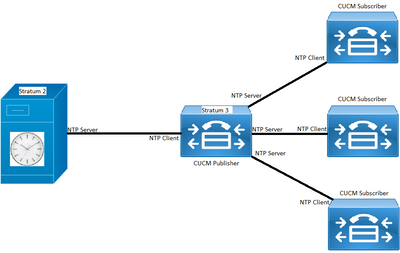
Installationsprozess
Wenn CUCM installiert ist, wird eine Aufforderung angezeigt, um festzustellen, ob der Server der erste Knoten im Cluster ist.
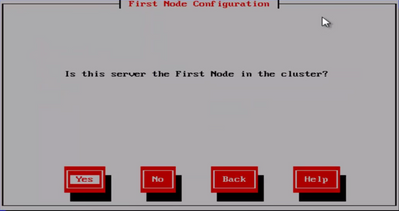
Wenn der Server nicht der erste Knoten im Cluster ist, geht der Installationsassistent über die NTP-Konfigurationsphase hinaus. Sie werden jedoch zur Eingabe der NTP-Server aufgefordert, wenn es sich um den ersten Knoten im Cluster handelt.
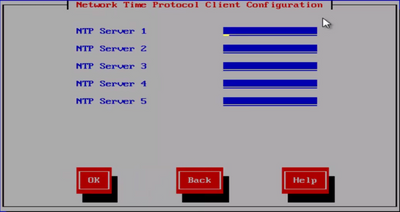
Nach der Installation die OS Admin-Webseite verwenden
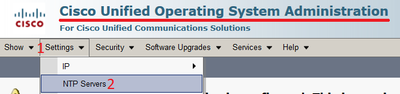
Verwenden Sie nach der Installation die Befehlszeilenschnittstelle.
Wie in den Abbildungen gezeigt, können Sie die Befehle finden, die zum Zugreifen auf und Ändern der NTP-Server innerhalb des CUCM-Servers verwendet werden.
- Der Befehl utils ntp server list zeigt die auf Ihrem System konfigurierten NTP-Server an.
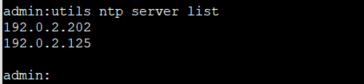
- Der Befehl utils ntp server add ntp_address fügt dem System einen neuen NTP-Server hinzu.
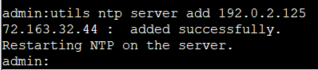
Hinweis: Wenn Sie einen neuen NTP-Server hinzufügen möchten, testet der CUCM-Server die Erreichbarkeit, bevor er ihn hinzufügt. Wenn er fehlschlägt, wird der nächste Fehler angezeigt.
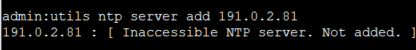
- Mit dem Befehl utils ntp server delete können Sie alle im System bereits konfigurierten NTPs löschen.
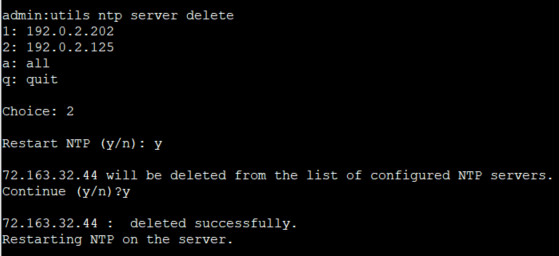
Fehlerbehebung
Zu erfassende Daten
Wenn Sie ein NTP-Problem beheben, müssen Sie diese Daten von den CUCM-Servern mit den folgenden NTP-Problemen erfassen:
- Die Ausgabe des Befehls utils diagnose test.
- Die Ausgabe des Befehls lautet ntp status.
- Die NTP-Protokolle vom CUCM, die vom Cisco Real-Time Monitor Tool (RTMT) erfasst wurden.
Beispielanalyse
Zu diesem Zweck wurden beispielsweise die nächsten Informationen vom CUCM Publisher und vom NTP verwendet:
CUCM-Publisher
Version: 11.5(1) SU5
FQDN: cucm-115.home.lab
IP-Adresse beginnt mit 192.X.X.X
NTP
Von Google NTP Server
FQDN: time1.example.com.ntp
IP-Adresse beginnt mit 216.X.X.X
PCAP-Überprüfung für CUCM - keine Datei
Beachten Sie die Portnummer 123. Dies ist der Port für NTP. In der Ausgabe des Befehls im Textfeld können Sie sehen, dass die NTP-Version 4 ist, wie vom NTPv4 angegeben. Sie können sich auch den Publisher notieren, der als Client fungiert, wenn er seine Kommunikation mit time1.example.com aufbaut; er arbeitet jedoch als Server, wenn er die Kommunikation mit cucm-sub1, cucm-sub2 und cucm-sub3 aufbaut.
From the CLI of the publisher run the command "utils network capture port 123" Wait until you see traffic (this can take a little time, or it may be instant) then hit
ctrl+c. Look in the traffic to find where your publisher is communicating with its NTP
server and the NTP server is communication with the publisher (if the NTP server isn't
replying then it is an issue in the network or with the NTP server). The primary focus of
this output is the NTP version. In CUCM 9 and later NTP version 3 (NTPv3) can cause issues
and an NTP source using NTPv4 should be the NTP server for the publisher.
admin:utils network capture size all count 10000000 port 123 Executing command with options: size=128 count=1000 interface=eth0 src=dest= port=123 ip= 16:08:43.199710 IP cucm-sub3.home.lab.39417 > cucm-115.home.lab.ntp: NTPv4, Client, length 48 16:08:43.199737 IP cucm-115.home.lab.ntp > cucm-sub3.home.lab.39417: NTPv4, Server, length 48 16:08:43.199823 IP cucm-sub3.home.lab.39417 > cucm-115.home.lab.ntp: NTPv4, Client, length 48 16:08:43.199859 IP cucm-115.home.lab.ntp > cucm-sub3.home.lab.39417: NTPv4, Server, length 48 16:09:01.640980 IP cucm-115.home.lab.50141 > time1.example.com.ntp: NTPv4, Client, length 48 16:09:01.654675 IP time1.example.com.ntp > cucm-115.home.lab.50141: NTPv4, Server, length 48 16:09:01.654733 IP cucm-115.home.lab.50141 > time1.example.com.ntp: NTPv4, Client, length 48 16:09:01.667368 IP time1.example.com.ntp > cucm-115.home.lab.50141: NTPv4, Server, length 48 16:09:01.668612 IP cucm-115.home.lab.50141 > time1.example.com.ntp: NTPv4, Client, length 48 16:09:01.681366 IP time1.example.com.ntp > cucm-115.home.lab.50141: NTPv4, Server, length 48 16:09:01.681518 IP cucm-115.home.lab.50141 > time1.google.com.ntp: NTPv4, Client, length 48 16:09:01.694108 IP time1.google.com.ntp > cucm-115.home.lab.50141: NTPv4, Server, length 48 16:09:01.875016 IP cucm-115.home.lab.48422 > time1.google.com.ntp: NTPv4, Client, length 48 16:09:01.884476 IP cucm-sub3.home.lab.58072 > cucm-115.home.lab.ntp: NTPv4, Client, length 48 16:09:01.884568 IP cucm-115.home.lab.ntp > cucm-sub3.home.lab.58072: NTPv4, Server, length 48 16:09:01.884954 IP cucm-sub3.home.lab.58072 > cucm-115.home.lab.ntp: NTPv4, Client, length 48 16:09:01.884999 IP cucm-115.home.lab.ntp > cucm-sub3.home.lab.58072: NTPv4, Server, length 48 16:09:01.885381 IP cucm-sub3.home.lab.58072 > cucm-115.home.lab.ntp: NTPv4, Client, length 48 16:09:01.885423 IP cucm-115.home.lab.ntp > cucm-sub3.home.lab.58072: NTPv4, Server, length 48 16:09:01.886147 IP cucm-sub3.home.lab.58072 > cucm-115.home.lab.ntp: NTPv4, Client, length 48 16:09:01.886184 IP cucm-115.home.lab.ntp > cucm-sub3.home.lab.58072: NTPv4, Server, length 48 16:09:01.888555 IP time1.google.com.ntp > cucm-115.home.lab.48422: NTPv4, Server, length 48 16:09:01.888642 IP cucm-115.home.lab.48422 > time1.google.com.ntp: NTPv4, Client, length 48 16:09:01.900926 IP time1.google.com.ntp > cucm-115.home.lab.48422: NTPv4, Server, length 48 16:09:01.901017 IP cucm-115.home.lab.48422 > time1.google.com.ntp: NTPv4, Client, length 48 16:09:01.913497 IP time1.google.com.ntp > cucm-115.home.lab.48422: NTPv4, Server, length 48 16:09:01.913566 IP cucm-115.home.lab.48422 > time1.google.com.ntp: NTPv4, Client, length 48 16:09:01.926693 IP time1.google.com.ntp > cucm-115.home.lab.48422: NTPv4, Server, length 48 16:09:02.038981 IP cucm-sub2.home.lab.42078 > cucm-115.home.lab.ntp: NTPv4, Client, length 48 16:09:02.039117 IP cucm-115.home.lab.ntp > cucm-sub2.home.lab.42078: NTPv4, Server, length 48 16:09:02.039281 IP cucm-sub2.home.lab.42078 > cucm-115.home.lab.ntp: NTPv4, Client, length 48 16:09:02.039345 IP cucm-115.home.lab.ntp > cucm-sub2.home.lab.42078: NTPv4, Server, length 48 16:09:02.039434 IP cucm-sub2.home.lab.42078 > cucm-115.home.lab.ntp: NTPv4, Client, length 48 16:09:02.039535 IP cucm-115.home.lab.ntp > cucm-sub2.home.lab.42078: NTPv4, Server, length 48 16:09:02.039607 IP cucm-sub2.home.lab.42078 > cucm-115.home.lab.ntp: NTPv4, Client, length 48 16:09:02.039814 IP cucm-115.home.lab.ntp > cucm-sub2.home.lab.42078: NTPv4, Server, length 48 16:09:02.066544 IP cucm-sub1.home.lab.46400 > cucm-115.home.lab.ntp: NTPv4, Client, length 48 16:09:02.066622 IP cucm-115.home.lab.ntp > cucm-sub1.home.lab.46400: NTPv4, Server, length 48 16:09:02.066751 IP cucm-sub1.home.lab.46400 > cucm-115.home.lab.ntp: NTPv4, Client, length 48 16:09:02.066892 IP cucm-115.home.lab.ntp > cucm-sub1.home.lab.46400: NTPv4, Server, length 48 16:09:02.066968 IP cucm-sub1.home.lab.46400 > cucm-115.home.lab.ntp: NTPv4, Client, length 48 16:09:02.067104 IP cucm-115.home.lab.ntp > cucm-sub1.home.lab.46400: NTPv4, Server, length 48 16:09:02.067155 IP cucm-sub1.home.lab.46400 > cucm-115.home.lab.ntp: NTPv4, Client, length 48 16:09:02.067189 IP cucm-115.home.lab.ntp > cucm-sub1.home.lab.46400: NTPv4, Server, length 48
PCAP-Überprüfung für CUCM - mit Datei
Der Filter, der zur Fehlerbehebung des NTP-Problems in der Paketerfassung verwendet wird, lautet: udp.port == 123. Mit diesem Filter können Sie sehen, dass der CUCM-Publisher die Kommunikation mit dem Google NTP-Server eingerichtet hat und dass der CUCM-Publisher auch mit den CUCM-Abonnenten kommuniziert hat.
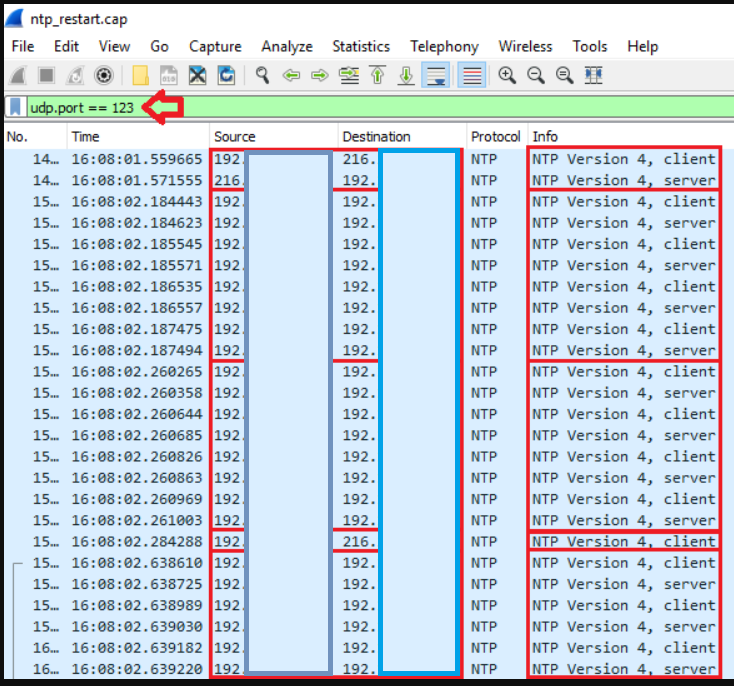
CLI-Ausgabeprüfung für CUCM
utils ntp status Ausgabe
NOTE: All nodes will show the current time in UTC regardless of the time zone of the server
(listed in UTC time). This makes it easy to compare times on the different CUCM nodes.
NOTE: If there is a time difference of 15 minutes or more, it is expected that DB replication
will be broken
1) If the publisher is ahead by 15 minutes, this can result in the pub send data to the
sub and the sub would have a delay to process the data because it has not yet reached the time
in the timestamp of the packets from the publisher (this is expected behavior in this type of situation)
2) If the subscriber is ahead by 15 minutes, this would result in the subscriber drop
the data from the publisher because the subscriber sees it as old data (15 minutes old)
admin:utils ntp status
ntpd (pid 28435) is running...
remote refid st t when poll reach delay offset jitter
==============================================================================
203.0.113.0 .GOOG. 1 u 44 64 3 11.724 -0.021 0.064
unsynchronised
polling server every 8 s
Current time in UTC is : Fri Sep 6 20:54:50 UTC 2019
Current time in America/New_York is : Fri Sep 6 16:54:50 EDT 2019
admin:
Lesen Sie die nächsten Informationen, wie es die vorherige Ausgabe im Detail erklärt.
The very first column contains the "tally code" character. Short overview:
* the source you are synchronized to (syspeer)
# source selected, distance exceeds maximum value
o the PPS(Pulse Per Second) source if your ntpd (ppspeer, only if you have a PPS capable system and refclock)
+ candidate, i.e. it is considered a good source
- outlyer, i.e. quality is not good enough
x falseticker, i.e. this one is considered to distribute bad time
blank: source discarded, failed sanity
See the Select field of the Peer status word on the NTP Event Messages and
Status Words page for more information on the tally codes.
remote
the hostname or IP of the remote machine.
refid
the identification of the time source to which the remote machines is synced.
May be (for example) a radio clock or another ntp server)
st
the stratum of the remote machine. 16 is "unsynchronized". 0 is the best
value, that could be (for example) a radio clock or the ntp servers private
caesium clock (see http://www.eecis.udel.edu/~mills/ntp/html/index.html#intro
for more information about ntp in general).
t
types available:
l = local (such as a GPS, WWVB)
u = unicast (most common)
m = multicast
b = broadcast
- = netaddr
when
how many seconds since the last poll of the remote machine.
poll
the polling interval in seconds.
reach
an 8-bit left-rotating register. Any 1 bit means that a "time packet" was
received. The right most bit indicate the status of the last connection
with the NTP server. It is Octal number. Use calculator in progammer
interface to translate from OCT to BIN: For example 377 translates to
11111111. Each 1 means a successful connection to the NTP server. If you
just start a NTP service, and it connects successfully with its server, this
number will change as follows (if connectivity is good):
00000001 = 001
00000011 = 003
00000111 = 007
00001111 = 017
00011111 = 037
00111111 = 077
01111111 = 177
11111111 = 377
delay
the time delay (in milliseconds) to communicate with the remote.
offset
the offset (in milliseconds) between our time and that of the remote.
jitter
the observed jitter (in milliseconds) of time with the remote.
Utils diagnostiziert Testausgabe
admin:utils diagnose test Log file: platform/log/diag1.log Starting diagnostic test(s) =========================== test - disk_space : Passed (available: 6463 MB, used: 12681 MB) skip - disk_files : This module must be run directly and off hours test - service_manager : Passed test - tomcat : Passed test - tomcat_deadlocks : Passed test - tomcat_keystore : Passed test - tomcat_connectors : Passed test - tomcat_threads : Passed test - tomcat_memory : Passed test - tomcat_sessions : Passed skip - tomcat_heapdump : This module must be run directly and off hours test - validate_network : Passed test - raid : Passed test - system_info : Passed (Collected system information in diagnostic log) test - ntp_reachability : Passed test - ntp_clock_drift : Passed test - ntp_stratum : Passed skip - sdl_fragmentation : This module must be run directly and off hours skip - sdi_fragmentation : This module must be run directly and off hours Diagnostics Completed The final output will be in Log file: platform/log/diag1.log Please use 'file view activelog platform/log/diag1.log' command to see the output admin:
Wenn das NTP in der utils diagnose-Testausgabe fehlschlägt, würde dies in etwa so aussehen:
admin:utils diagnose test Log file: platform/log/diag1.log Starting diagnostic test(s) =========================== test - disk_space : Passed (available: 6463 MB, used: 12681 MB) skip - disk_files : This module must be run directly and off hours test - service_manager : Passed test - tomcat : Passed test - tomcat_deadlocks : Passed test - tomcat_keystore : Passed test - tomcat_connectors : Passed test - tomcat_threads : Passed test - tomcat_memory : Passed test - tomcat_sessions : Passed skip - tomcat_heapdump : This module must be run directly and off hours test - validate_network : Passed test - raid : Passed test - system_info : Passed (Collected system information in diagnostic log) test - ntp_reachability : Warning The NTP service is restarting, it can take about 5 minutes. test - ntp_clock_drift : Warning The local clock is not synchronised. None of the designated NTP servers are reachable/functioning or legitimate. test - ntp_stratum : Warning The local clock is not synchronised. None of the designated NTP servers are reachable/functioning or legitimate. skip - sdl_fragmentation : This module must be run directly and off hours
Bestätigen Sie, dass das NTP zum Zeitpunkt der Installation funktionierte. Führen Sie den folgenden Befehl aus:
Ausführen sql select pkid,name,dbinfo('utc_to_datetime', cdrtime) als CDRTIME von Gerät, auf dem cdrtime > getCurrTime()
Dieser Befehl vergleicht die aktuelle Zeit mit der cdrtime (bei der Änderung der Tabelle). Wenn Sie bei der Installation/beim Upgrade ein fehlerhaftes NTP verwendet und dann das NTP korrigiert haben, wird die Datenbank bei jeder Änderung nicht mehr synchronisiert. Dieses Problem tritt nicht auf, wenn Sie die typischen NTP-Befehle ausführen (z. B. utils ntp status), da Sie von der fehlerhaften NTP-Quelle auf eine gute umgestellt haben.
Es wäre gut, wenn Sie das fehlerhafte NTP in ein gutes verschieben würden. Eine Verschiebung zu einer guten NTP-Quelle würde jedoch nicht die Tabellen reparieren, die während der Installation/des Upgrades erstellt wurden.
Wenn Sie diesen Befehl ausführen, wird folgende Ausgabe erwartet:
admin:run sql select pkid,name,dbinfo('utc_to_datetime', cdrtime) as CDRTIME from device where cdrtime > getCurrTime()
pkid name cdrtime
==== ==== =======
admin:
Wenn Sie eine ähnliche Ausgabe wie die nächste haben, ist dies ein Zeichen dafür, dass das für die Installation/das Upgrade verwendete NTP nicht verwendet wurde und Probleme verursacht hat, die sich auf die Datenbankreplikation auswirken:
admin:run sql select pkid,name,dbinfo('utc_to_datetime', cdrtime) as CDRTIME from device where cdrtime > getCurrTime()
pkid name cdrtime
============================= ===== =====================
bf80dd31-9911-43ce-81fd-a99ec0333fb5 MTP_2 2016-09-11 14:38:14.0
4c38fc05-760d-4afb-96e8-69333c195e74 CFB_2 2016-09-11 14:38:14.0
90878c80-e213-4c7e-82b9-6c780aac72f3 ANN_2 2016-09-11 14:38:14.0
08b5bff4-da94-4dfb-88af-ea9ffa96872c MOH_2 2016-09-11 14:38:14.0
93320e4d-1b73-4099-9a7c-c4cddfadb5d9 MTP_3 2016-09-11 14:38:14.0
a6850d42-5f0a-49ce-9fa3-80d45b800e23 CFB_3 2016-09-11 14:38:14.0
9963c9cb-58b0-4191-93e1-8676584f6461 ANN_3 2016-09-11 14:38:14.0
def79fb7-c801-4fb3-85fb-4e94310bf0bd MOH_3 2016-09-11 14:38:14.0
4cd64584-089b-4331-9291-79774330cbc 2 MTP_4 2016-09-11 14:38:14.0
27b18882-db83-4d14-8bce-d3f8dc439610 CFB_4 2016-09-11 14:38:14.0
a40da882-e04f-4649-b2eb-2f79d1289e81 ANN_4 2016-09-11 14:38:14.0
36575ff4-cdea-4945-87e7-638cc555463e MOH_4 2016-09-11 14:38:14.0
Weitere Überlegungen
1) Wenn Sie die ESXi-Hosts ohne Berücksichtigung der VM-Hardware aktualisieren, können NTP-Probleme auftreten.
2) Stellen Sie sicher, dass die ESXi-Version mit der Virtualisierungsmatrix konform ist.
3) Stellen Sie sicher, dass die ESXi-Version und die Hardwareversion kompatibel sind.
Zugehörige Informationen
- Technischer Support und Dokumentation für Cisco Systeme
- Cisco Collaboration System 10.x Solution Reference Network Designs (SRND)
- Ändern der NTP-Quelle in CUCM von CLI und anderen hilfreichen Informationen
- NTP-Fehlerbehebung in Cisco Unified Communications Manager
- Network Time Protocol: Best Practices - Whitepaper
- Paketerfassung auf CUCM-Appliance-Modell
Revisionsverlauf
| Überarbeitung | Veröffentlichungsdatum | Kommentare |
|---|---|---|
4.0 |
22-Nov-2023 |
Einführung, Alternativer Text und Formatierung aktualisiert, um die aktuellen Cisco Richtlinien zu erfüllen. |
3.0 |
18-Oct-2022 |
Aktualisierte potenzielle PII und Suchmaschinenoptimierung. |
2.0 |
15-Mar-2022 |
Grammatikaktualisierungen. |
1.0 |
20-May-2020 |
Erstveröffentlichung |
Beiträge von Cisco Ingenieuren
- Patrick KinaneCisco TAC Engineer
Cisco kontaktieren
- Eine Supportanfrage öffnen

- (Erfordert einen Cisco Servicevertrag)
 Feedback
Feedback