Ersetzen Sie das Supervisor-Modul im Cisco Catalyst 6500 Virtual Switching System 1440.
Inhalt
Einführung
Dieses Dokument enthält eine schrittweise Anleitung zum Austausch eines fehlerhaften Supervisors in einem Cisco Catalyst 6500 Virtual Switching System.
Ein Virtual Switching System (VSS) besteht aus zwei Catalyst 6500-Chassis. Jedes Chassis ist mit einer einzigen Supervisor Engine ausgestattet. Wenn einer der Supervisoren aufgrund eines Hardwareausfalls stirbt, wird der ErsatzSupervisor, der mit einer Standardkonfiguration ausgeliefert wird, nicht automatisch zum VSS-Mitglied. Dieser neue Supervisor startet zunächst im Standalone-Modus und erfordert eine VSS-Konfiguration, um im VSS-Modus zu starten.
Voraussetzungen
Anforderungen
Stellen Sie sicher, dass Sie diese Anforderungen erfüllen, bevor Sie versuchen, diese Konfiguration durchzuführen:
-
Kopieren Sie das gültige Image vom aktiven VSS-Supervisor auf ein Compact-Flash-Gerät.
-
Kopieren Sie die aktive VSS-Konfiguration auf ein Compact Flash-Gerät (kann identisch sein).
Verwendete Komponenten
Die Informationen in diesem Dokument basieren auf den folgenden Software- und Hardwareversionen:
Cisco Catalyst 6500 Virtual Switching System 1440 mit Cisco IOS® Softwareversion 12.2(33)SXH1 oder höher
Die Informationen in diesem Dokument wurden von den Geräten in einer bestimmten Laborumgebung erstellt. Wenn Ihr Netzwerk in Betrieb ist, stellen Sie sicher, dass Sie die potenziellen Auswirkungen eines Befehls verstehen.
Konventionen
Weitere Informationen zu Dokumentkonventionen finden Sie in den Cisco Technical Tips Conventions (Technische Tipps zu Konventionen von Cisco).
Konfigurieren
In diesem Abschnitt erhalten Sie Informationen zum Konfigurieren der in diesem Dokument beschriebenen Funktionen.
Hinweis: Verwenden Sie das Command Lookup Tool (nur registrierte Kunden), um weitere Informationen zu den in diesem Abschnitt verwendeten Befehlen zu erhalten.
Der neue Supervisor erfordert, dass Sie mit einem gültigen Image und einer gültigen Konfiguration booten. Das Bild kann mit TFTP oder einem Compact Flash-Gerät kopiert werden. Wenn der Compact Flash nicht verfügbar ist, können das Software-Image und die Konfigurationsdatei auch mit TFTP kopiert werden.
-
Kopieren Sie das gültige Image vom aktiven VSS-Supervisor auf ein Compact-Flash-Gerät.
VSS#dir sup-bootdisk: Directory of sup-bootdisk:/ 1 -rwx 117668516 Jan 22 2008 11:53:58 +00:00 s72033- ipservices_wan-vz.122-33.SXH1 2 -rwx 33554432 Aug 16 2007 12:40:22 +00:00 sea_log.dat 3 -rwx 7366 Aug 22 2007 20:05:42 +00:00 default-config
Beachten Sie, dass im VSS-Modus die aktiven Supervisoren und die Standby-Supervisoren dieselbe Version des Software-Images ausführen.
VSS#copy sup-bootdisk:s72033-ipservices_wan-vz.122-33.SXH1 disk0: Destination filename [s72033-ipservices_wan-vz.122-33.SXH1]? Copy in progress...CCCCCCCCCCCCCCCCCCCCCCCCCCCCCCCCCCCCCCCCC CCCCCCCCCCCCCCCCCCCCCCCCCCCCCCCCCCCCCCCCCCCCCCCCCCCCCCC !--- Output suppressed.
-
Kopieren Sie die aktuelle Konfiguration vom aktiven VSS-Supervisor auf ein Compact-Flash-Gerät.
VSS#copy running-config disk0: Destination filename [startup-config]?11196 bytes copied in 0.712 secs (15725 bytes/sec)
Netzwerkdiagramm
In diesem Dokument wird die folgende Netzwerkeinrichtung verwendet:
Switch 2 Supervisor-Fehler 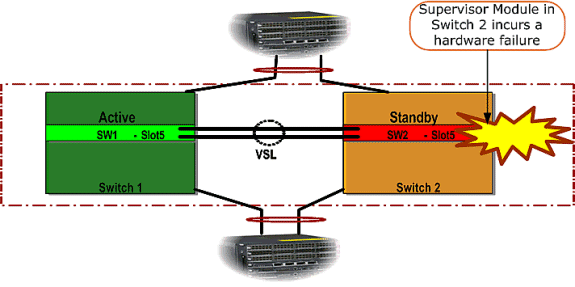
Installieren und Konfigurieren des neuen Supervisors
Gehen Sie wie folgt vor, um den neuen Supervisor zu installieren und zu konfigurieren:
-
Installieren Sie den neuen Supervisor im Chassis, und schließen Sie ihn physisch an, falls die Supervisor-Uplinks für VSL verwendet werden. Starten Sie das Bild vom Compact Flash.
-
Löschen Sie die Startkonfigurationsdatei des neuen Supervisors. Dieser Schritt ist erforderlich, um sicherzustellen, dass im neuen Supervisor keine veraltete Konfiguration vorhanden ist.
-
Kopieren Sie das Software-Image, das zuvor auf das Compact Flash-Gerät kopiert wurde, auf die neue Supervisor Sup-Festplatte:
Router#copy disk0:s72033-ipservices_wan-vz.122-33.SXH1 sup-bootdisk: Destination filename [s72033-ipservices_wan-vz.122-33.SXH1]? Copy in progress ..CCCCCCCCCCCCCCCCCCCCCCCCCCCCCCCCCCCCCCCC CCCCCCCCCCCCCCCCCCCCCCCCCCCCCCCCCCCC 117668516 bytes copied in 332.283 secs (354121 bytes/sec) !--- Output suppressed. !--- If you choose to download software image from a tftp server, connect one of the switch interfaces to the network in order to have connectivity to the tftp server. Configure IP address to the management interface; verify the connectivity between the switch and the tftp server. !--- The management IP address should be different from what is already assigned to active VSS switch. !--- Configure management IP address Router(config)#interface gig 1/3 Router(config-if)#ip address 10.10.10.100 255.255.255.0 Router(config-if)#no shutdown !--- verify Management interface status and configuration Router#show interface gig 1/3 GigabitEthernet1/3 is up, line protocol is up (connected) Hardware is C6k 1000Mb 802.3, address is 0005.dce7.8180 (bia 0005.dce7.8180) Internet address is 10.10.10.100/24 !--- Output omitted !--- If the TFTP server and switch management interface are not in the same layer-3 subnet, add a (default) route. Router(config)#ip route 0.0.0.0 0.0.0.0 10.10.10.1 !--- verify IP connectivity between switch and TFTP server Router#ping 10.20.20.200 Type escape sequence to abort. Sending 5, 100-byte ICMP Echos to 10.20.20.200, timeout is 2 seconds: !!!!! Success rate is 100 percent (5/5), round-trip min/avg/max = 1/1/4 ms !---Copy the new software image into supervisor bootflash: Router#copy tftp: sup-bootdisk: Address or name of remote host []? 10.20.20.200 Source filename []? s72033-ipservices_wan-vz.122-33.SXH1 Destination filename [s72033-ipservices_wan-vz.122-33.SXH1]? Copy in progress ..CCCCCCCCCCCCCCCCCCCCCCCCCCCCCCCCCCCCCCCC CCCCCCCCCCCCCCCCCCCCCCCCCCCCCCCCCCCC !--- Output omitted
-
Kopieren Sie die aktive Supervisor-Konfiguration, die zuvor auf dem Compact Flash-Gerät gespeichert war, in die neue Startup-Konfigurationsdatei des Supervisors.
Router#copy disk0:VSS.cfg startup-config Destination filename [startup-config]? 11196 bytes copied in 7.460 secs (1501 bytes/sec) Router#
Hinweis: Dieser Schritt ist wichtig, da die VSS-Konfiguration und alle Boot-Variablen hinzugefügt werden, die zum Booten des richtigen IOS-Software-Image erforderlich sind.
!--- Highlighted VSS configuration commands are critical to boot up the supervisor in VSS mode. !--- Verify VSS configuration in the startup-config file Router#more nvram:startup-config ! hostname VSS boot system flash sup-bootdisk:s72033-ipservices_wan-vz.122-33.SXH1 !--- Switch Virtual domainis configured with respective switch priorities switch virtual domain 1 switch mode virtual !--- this command gets populated upon converting standalone switch to VSS mode. Make sure this command is part the configuration. switch 1 priority 110 switch 2 priority 100 !--- Verify Virtual Switch Link (VSL) configuration interface Port-channel1 no switchport no ip address switch virtual link 1 mls qos trust cos no mls qos channel-consistency ! interface Port-channel2 no switchport no ip address switch virtual link 2 mls qos trust cos no mls qos channel-consistency !--- Physical interfaces that are part of VSL interface TenGigabitEthernet1/1/4 no switchport no ip address mls qos trust cos channel-group 1 mode on interface TenGigabitEthernet1/1/5 no switchport no ip address mls qos trust cos channel-group 1 mode on interface TenGigabitEthernet2/1/4 no switchport no ip address mls qos trust cos channel-group 2 mode on interface TenGigabitEthernet2/1/5 no switchport no ip address mls qos trust cos channel-group 2 mode on -
Konfigurieren Sie die VSS Switch_ID, die einen Catalyst 6500-Switch innerhalb einer Virtual Switching-Domäne identifiziert. Da VSS nur aus zwei Switches bestehen kann, müssen Sie je nach den Werten, die auf dem aktiven Switch definiert sind, entweder 1 oder 2 auswählen. Sie können keinen anderen Wert als 1 oder 2 verwenden.
!--- Verify active Switch_ID on the active switch Router#switch read switch_num local Read switch_num from Active rommon is 1 !--- Note that since Switch_ID=1 is used for active switch, we would define Switch_ID=2 in the new supervisor. !--- Configure the Switch_ID on the supervisor. !--- Below command sets a Switch_ID ROMMON variable. It is used during VSS boot up to identify a switch within a VSS domain. !--- Note that the Switch_ID doesn’t dictate the state (active vs. standby) of the supervisor. Router#switch set switch_num 2 local Set rommon's switch_num to 2 !--- Verify the Switch_ID configuration on the new supervisor. Router#switch read switch_num local Read switch_num from Active rommon is 2
-
Laden Sie den Switch neu, sodass der Switch beim Neuladen im VSS-Modus gestartet wird.
 Achtung: Speichern Sie Ihre running-config zu diesem Zeitpunkt nicht in startup-config. Ist dies der Fall, wird die Startkonfiguration mit der Standardkonfiguration überschrieben, und der Switch startet nicht im VSS-Modus.
Achtung: Speichern Sie Ihre running-config zu diesem Zeitpunkt nicht in startup-config. Ist dies der Fall, wird die Startkonfiguration mit der Standardkonfiguration überschrieben, und der Switch startet nicht im VSS-Modus.Beispiel für CLI-Ausgabe:
Router# reload System configuration has been modified. Save? [yes/no]: no Proceed with reload? [confirm] 00:25:07: %SYS-5-RELOAD: Reload requested by console. Reload Reason: Reload Command. 00:26:49: %SYS-SP-3-LOGGER_FLUSHING: System pausing to ensure console debugging output. 00:26:49: %OIR-SP-6-CONSOLE: Changing console ownership to switch processor !--- Output omitted !--- SP booting up, pay attention to the name of the image being loaded by SP System Bootstrap, Version 8.5(1) Copyright (c) 1994-2006 by cisco Systems, Inc. Cat6k-Sup720/SP processor with 1048576 Kbytes of main memory Autoboot executing command: “ boot system flash sup-bootflash:s72033-ipservices_wan-vz.122-33.SXH1” Loading image, please wait ... Initializing ATA monitor library... Self decompressing the image : ###################################### ##################################### Restricted Rights Legend Use, duplication, or disclosure by the Government is subject to restrictions as set forth in subparagraph (c) of the Commercial Computer Software - Restricted Rights clause at FAR sec. 52.227-19 and subparagraph (c) (1) (ii) of the Rights in Technical Data and Computer Software clause at DFARS sec. 252.227-7013. cisco Systems, Inc. 170 West Tasman Drive San Jose, California 95134-1706 Cisco IOS Software, s72033_sp Software (s72033_sp-IPSERVICES_WAN-VM), Version 12.2(33)SXH1, RELEASE SOFTWARE (fc3) Technical Support: http://www.cisco.com/techsupport Copyright (c) 1986-2008 by Cisco Systems, Inc. Compiled Thu 17-Jan-08 04:38 by prod_rel_team Image text-base: 0x01020150, data-base: 0x01021000 !--- VSS configuration pre-parsed during bootup System detected Virtual Switch configuration... Interface TenGigabitEthernet 2/8/4 is member of Portchannel 2 !--- output omitted Initializing as Virtual Switch STANDBY processor !--- VSL module ( supervisor in this scenario) brought up and role is resolved as standby since there is already a active VSS switch. 00:00:30: %VSL_BRINGUP-6-MODULE_UP: VSL module in slot 8 switch 2 brought up 00:00:57: %VSLP-5-VSL_UP: Ready for Role Resolution with Switch=1, MAC=0014.1bc6.1c00 over 8/4 00:01:01: %VSLP-5-RRP_ROLE_RESOLVED: Role resolved as STANDBY by VSLP 00:01:01: %VSL-5-VSL_CNTRL_LINK: New VSL Control Link 8/4 !--- RP is booting up System Bootstrap, Version 12.2(17r)SX5, RELEASE SOFTWARE (fc1) Technical Support: http://www.cisco.com/techsupport Copyright (c) 2006 by cisco Systems, Inc. Cat6k-Sup720/RP platform with 1048576 Kbytes of main memory Download Start !!!!!!!!!!!!!!!!!!!!!!!!!!!!!!!!!!!!!!!!!!!!!! !!!!!!!!!!!!!!!!!!!!!!!!!!!!!!!!!!!!!!!!!!! !!!!!!!!!!!!!!!!!!!!!!!!!!!!!!!!!!!!!!!!!!! !!!!!!!!!!!!!!!!!!!!!!!!!!!!!!!!!!!!!!!!!!! !!!!!!!!!!!!!!!!!!!!!!!!!!!!!!!!!!!!!!!!!!! !!!!!!!!!!!!!!!!!!!!!!!!!!!!!!!!!!!!!!!!!!! !!!!!!!!!!!!!!!!!!!!!!!!!!!!!!!!!!!!!!!!!!!!!!!!!!! Restricted Rights Legend Use, duplication, or disclosure by the Government is subject to restrictions as set forth in subparagraph (c) of the Commercial Computer Software - Restricted Rights clause at FAR sec. 52.227-19 and subparagraph (c) (1) (ii) of the Rights in Technical Data and Computer Software clause at DFARS sec. 252.227-7013. cisco Systems, Inc. 170 West Tasman Drive San Jose, California 95134-1706 Cisco IOS Software, s72033_rp Software (s72033_rp-IPSERVICES_WAN-VM), Version 12.2(33)SXH1, RELEASE SOFTWARE (fc3) Technical Support: http://www.cisco.com/techsupport Copyright (c) 1986-2008 by Cisco Systems, Inc. Compiled Thu 17-Jan-08 04:04 by prod_rel_team Image text-base: 0x01020150, data-base: 0x01021000 !--- output omitted Press RETURN to get started! !--- Look out for –- “%PFREDUN-SW2_SPSTBY-6-STANDBY: Initializing for SSO mode” in the active console to make sure stadby is running in SSO mode. !--- After standby boots up it’s console is locked VSS-sdby> Standby console disabled VSS-sdby> Standby console disabled
Hinweis: Zur Konfiguration von VSS auf mehreren Subnetzen ist im VSS keine Standby-Konfiguration erforderlich. Gateway-Router sollten als VLAN SVI eingerichtet werden.
Überprüfen
Für diese Konfiguration ist derzeit kein Überprüfungsverfahren verfügbar.
Das Output Interpreter Tool (nur registrierte Kunden) (OIT) unterstützt bestimmte show-Befehle. Verwenden Sie das OIT, um eine Analyse der Ausgabe des Befehls show anzuzeigen.
Fehlerbehebung
Dieser Abschnitt enthält Informationen zur Fehlerbehebung in Ihrer Konfiguration.
Software-Ungleichheit zwischen den Supervisor Engines
Bei einer Software-Diskrepanz zwischen den Supervisor Engines wird der Standy-Supervisor im RPR-Redundanzmodus (nicht im SSO-Redundanzmodus) aktiviert, und der VSS initialisiert sich nicht vollständig.
Um das Problem zu beheben, stellen Sie sicher, dass die erforderliche Software im Flash-Speicher des Standby-Supervisors vorhanden ist und die Boot-Anweisungen auf die richtige Software zeigen. Laden Sie den Standy-Supervisor neu, sodass er mit der richtigen Software gestartet wird und zum VSS gehört.
Zugehörige Informationen
Cisco kontaktieren
- Eine Supportanfrage öffnen

- (Erfordert einen Cisco Servicevertrag)
 Achtung: Speichern Sie Ihre running-config zu diesem Zeitpunkt nicht in startup-config. Ist dies der Fall, wird die Startkonfiguration mit der Standardkonfiguration überschrieben, und der Switch startet nicht im VSS-Modus.
Achtung: Speichern Sie Ihre running-config zu diesem Zeitpunkt nicht in startup-config. Ist dies der Fall, wird die Startkonfiguration mit der Standardkonfiguration überschrieben, und der Switch startet nicht im VSS-Modus. Feedback
Feedback