Bundle Collection-Methoden für das technische Support-Protokoll von UCS Central
Inhalt
Einführung
In diesem Dokument wird beschrieben, wie Sie ein Protokoll-Bündel für den technischen Support für das Produkt Cisco Unified Computing System (UCS) Central sammeln.
Methode 1: Grafische Benutzeroberfläche
Befolgen Sie diese Anweisungen, um ein technisches Support-Protokollpaket für das UCS mit einer grafischen Benutzeroberfläche zu erfassen.
- Öffnen Sie einen Webbrowser, und geben Sie die UCS Central-IP-Adresse oder den vollständig qualifizierten Domänennamen ein.
- Wählen Sie im Menü Administration (Verwaltung) Diagnostics (Diagnose) > Tech Support Files (Dateien für den technischen Support).
- Klicken Sie auf die Datei Technischer Support erstellen und herunterladen.
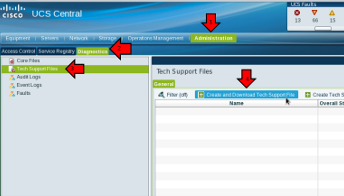
- Klicken Sie auf das Optionsfeld Alle.

- Wenn Sie dazu aufgefordert werden, klicken Sie auf Jetzt herunterladen, um die Datei auf das lokale System herunterzuladen.
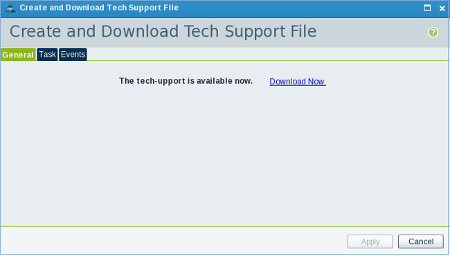
Methode 2: Befehlszeilenschnittstelle
Öffnen Sie zum Sammeln und Exportieren des Pakets für technischen Support eine Secure Shell (SSH) in UCS Central, und führen Sie die folgenden Schritte aus:
- Um zum lokalen Managementkontext zu wechseln, geben Sie den Befehl connect local-mgmt ein.
ucs-central# connect local-mgmt
- Führen Sie diese Konfiguration aus, um das Paket für technischen Support zu erhalten.
ucs-central(local-mgmt)# show tech-support detail
Initiating tech-support information on ucs-central.localdomain
All tech-support tasks are completed.Detaillierte Informationen zum technischen Support finden Sie in diesem Ordner: volatile:///20130420070352_ucs-central.localdomain_techsupport_UCSCENTRAL_ALL.tgz
- Kopieren Sie die Datei für den technischen Support aus UCS Central in ein anderes System.
ucs-central(local-mgmt)# copy volatile:/<file-name> <destination>
ftp: URI of destination file
scp: URI of destination file
sftp: URI of destination file
tftp: URI of destination fileDie Datei, die über Methode 1 oder 2 erfasst wurde, kann an TAC Service Request hochgeladen werden.
Zugehörige Informationen
Revisionsverlauf
| Überarbeitung | Veröffentlichungsdatum | Kommentare |
|---|---|---|
1.0 |
04-Jun-2013 |
Erstveröffentlichung |
Cisco kontaktieren
- Eine Supportanfrage öffnen

- (Erfordert einen Cisco Servicevertrag)
 Feedback
Feedback