Konfiguration von PIX zu PIX zu PIX IPSec Full Meshed
Inhalt
Einführung
Mit dieser Konfiguration können private Netzwerke hinter drei Cisco Secure PIX Firewall-Boxen über VPN-Tunnel über das Internet oder ein beliebiges öffentliches Netzwerk, das IPsec verwendet, verbunden werden. Jedes der drei Netzwerke verfügt über Verbindungen zu den beiden anderen Netzwerken. In diesem Szenario ist Network Address Translation (NAT) für Verbindungen zum öffentlichen Internet erforderlich. NAT ist jedoch nicht erforderlich für den Datenverkehr zwischen den drei Intranets, der über einen VPN-Tunnel über das öffentliche Internet übertragen werden kann.
Voraussetzungen
Anforderungen
Damit IPsec funktioniert, muss eine Verbindung zwischen Tunnelendpunkt und Tunnelendpunkt bestehen, bevor Sie mit dieser Konfiguration beginnen.
Verwendete Komponenten
Diese Konfiguration wurde mit PIX Firewall Version 6.1(2) entwickelt und getestet.
Hinweis: Der Befehl show version muss anzeigen, dass die Verschlüsselung aktiviert ist.
Die Informationen in diesem Dokument wurden von den Geräten in einer bestimmten Laborumgebung erstellt. Alle in diesem Dokument verwendeten Geräte haben mit einer leeren (Standard-)Konfiguration begonnen. Wenn Ihr Netzwerk in Betrieb ist, stellen Sie sicher, dass Sie die potenziellen Auswirkungen eines Befehls verstehen.
Konventionen
Weitere Informationen zu Dokumentkonventionen finden Sie in den Cisco Technical Tips Conventions (Technische Tipps zu Konventionen von Cisco).
Konfigurieren
In diesem Abschnitt erhalten Sie Informationen zum Konfigurieren der in diesem Dokument beschriebenen Funktionen.
Hinweis: Verwenden Sie das Command Lookup Tool (nur registrierte Kunden), um weitere Informationen zu den in diesem Abschnitt verwendeten Befehlen zu erhalten.
Netzwerkdiagramm
In diesem Dokument wird die folgende Netzwerkeinrichtung verwendet:
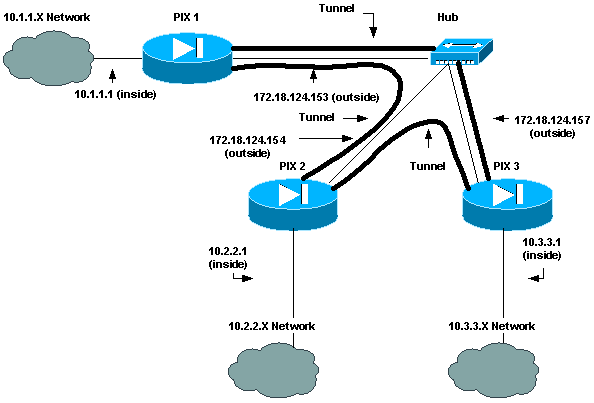
Konfigurationen
In diesem Dokument werden folgende Konfigurationen verwendet:
| Konfiguration von PIX 1 |
|---|
PIX Version 6.1(2) nameif ethernet0 outside security0 nameif ethernet1 inside security100 enable password 8Ry2YjIyt7RRXU24 encrypted passwd 2KFQnbNIdI.2KYOU encrypted hostname pix_1 fixup protocol ftp 21 fixup protocol http 80 fixup protocol h323 1720 fixup protocol rsh 514 fixup protocol smtp 25 fixup protocol sqlnet 1521 fixup protocol sip 5060 names !--- Traffic to PIX 2 private network: access-list 120 permit ip 10.1.1.0 255.255.255.0 10.2.2.0 255.255.255.0 !--- Traffic to PIX 3 private network: access-list 130 permit ip 10.1.1.0 255.255.255.0 10.3.3.0 255.255.255.0 !--- Do not perform NAT for traffic to !--- other PIX Firewall private networks: access-list 100 permit ip 10.1.1.0 255.255.255.0 10.2.2.0 255.255.255.0 access-list 100 permit ip 10.1.1.0 255.255.255.0 10.3.3.0 255.255.255.0 pager lines 24 logging on no logging timestamp no logging standby no logging console no logging monitor no logging buffered no logging trap no logging history logging facility 20 logging queue 512 interface ethernet0 auto interface ethernet1 auto mtu outside 1500 mtu inside 1500 ip address outside 172.18.124.153 255.255.255.0 ip address inside 10.1.1.1 255.255.255.0 ip audit info action alarm ip audit attack action alarm no failover failover timeout 0:00:00 failover poll 15 failover ip address outside 0.0.0.0 failover ip address inside 0.0.0.0 arp timeout 14400 !--- Do not perform NAT for traffic to other PIX Firewalls: nat (inside) 0 access-list 100 route outside 0.0.0.0 0.0.0.0 172.18.124.1 1 timeout xlate 3:00:00 timeout conn 1:00:00 half-closed 0:10:00 udp 0:02:00 rpc 0:10:00 h323 0:05:00 sip 0:30:00 sip_media 0:02:00 timeout uauth 0:05:00 absolute aaa-server TACACS+ protocol tacacs+ aaa-server RADIUS protocol radius no snmp-server location no snmp-server contact snmp-server community public snmp-server enable traps floodguard enable sysopt connection permit-ipsec no sysopt route dnat crypto ipsec transform-set myset esp-des esp-md5-hmac !--- IPsec configuration for tunnel to PIX 2: crypto map newmap 20 ipsec-isakmp crypto map newmap 20 match address 120 crypto map newmap 20 set peer 172.18.124.154 crypto map newmap 20 set transform-set myset !--- IPsec configuration for tunnel to PIX 3: crypto map newmap 30 ipsec-isakmp crypto map newmap 30 match address 130 crypto map newmap 30 set peer 172.18.124.157 crypto map newmap 30 set transform-set myset crypto map newmap interface outside isakmp enable outside isakmp key ******** address 172.18.124.154 netmask 255.255.255.255 no-xauth no-config-mode isakmp key ******** address 172.18.124.157 netmask 255.255.255.255 no-xauth no-config-mode isakmp identity address isakmp policy 10 authentication pre-share isakmp policy 10 encryption des isakmp policy 10 hash md5 isakmp policy 10 group 1 isakmp policy 10 lifetime 1000 telnet timeout 5 ssh timeout 5 terminal width 80 Cryptochecksum:436c96500052d0276324b9ef33221b2d : end [OK] |
| Konfiguration von PIX 2 |
|---|
PIX Version 6.1(2) nameif ethernet0 outside security0 nameif ethernet1 inside security100 enable password 8Ry2YjIyt7RRXU24 encrypted passwd 2KFQnbNIdI.2KYOU encrypted hostname pix_2 fixup protocol ftp 21 fixup protocol http 80 fixup protocol h323 1720 fixup protocol rsh 514 fixup protocol smtp 25 fixup protocol sqlnet 1521 fixup protocol sip 5060 names !--- Traffic to PIX 1: access-list 110 permit ip 10.2.2.0 255.255.255.0 10.1.1.0 255.255.255.0 !--- Traffic to PIX 3: access-list 130 permit ip 10.2.2.0 255.255.255.0 10.3.3.0 255.255.255.0 !--- Do not perform NAT for traffic to other PIX Firewalls: access-list 100 permit ip 10.2.2.0 255.255.255.0 10.1.1.0 255.255.255.0 access-list 100 permit ip 10.2.2.0 255.255.255.0 10.3.3.0 255.255.255.0 pager lines 24 logging on no logging timestamp no logging standby no logging console no logging monitor no logging buffered no logging trap no logging history logging facility 20 logging queue 512 interface ethernet0 auto interface ethernet1 auto mtu outside 1500 mtu inside 1500 ip address outside 172.18.124.154 255.255.255.0 ip address inside 10.2.2.1 255.255.255.0 ip audit info action alarm ip audit attack action alarm no failover failover timeout 0:00:00 failover poll 15 failover ip address outside 0.0.0.0 failover ip address inside 0.0.0.0 arp timeout 14400 !--- Do not perform NAT for traffic to other PIX Firewalls: nat (inside) 0 access-list 100 route outside 0.0.0.0 0.0.0.0 172.18.124.1 1 timeout xlate 3:00:00 timeout conn 1:00:00 half-closed 0:10:00 udp 0:02:00 rpc 0:10:00 h323 0:05:00 sip 0:30:00 sip_media 0:02:00 timeout uauth 0:05:00 absolute aaa-server TACACS+ protocol tacacs+ aaa-server RADIUS protocol radius no snmp-server location no snmp-server contact snmp-server community public no snmp-server enable traps floodguard enable sysopt connection permit-ipsec no sysopt route dnat crypto ipsec transform-set myset esp-des esp-md5-hmac !--- IPsec configuration for tunnel to PIX 1: crypto map newmap 10 ipsec-isakmp crypto map newmap 10 match address 110 crypto map newmap 10 set peer 172.18.124.153 crypto map newmap 10 set transform-set myset !--- IPsec configuration for tunnel to PIX 3: crypto map newmap 30 ipsec-isakmp crypto map newmap 30 match address 130 crypto map newmap 30 set peer 172.18.124.157 crypto map newmap 30 set transform-set myset crypto map newmap interface outside isakmp enable outside isakmp key ******** address 172.18.124.153 netmask 255.255.255.255 no-xauth no-config-mode isakmp key ******** address 172.18.124.157 netmask 255.255.255.255 no-xauth no-config-mode isakmp identity address isakmp policy 10 authentication pre-share isakmp policy 10 encryption des isakmp policy 10 hash md5 isakmp policy 10 group 1 isakmp policy 10 lifetime 1000 telnet timeout 5 ssh timeout 5 terminal width 80 Cryptochecksum:aef12453a0ea29b592dd0d395de881f5 : end |
| Konfiguration von PIX 3 |
|---|
PIX Version 6.1(2) nameif ethernet0 outside security0 nameif ethernet1 inside security100 enable password 8Ry2YjIyt7RRXU24 encrypted passwd 2KFQnbNIdI.2KYOU encrypted hostname pix_3 fixup protocol ftp 21 fixup protocol http 80 fixup protocol h323 1720 fixup protocol rsh 514 fixup protocol smtp 25 fixup protocol sqlnet 1521 fixup protocol sip 5060 names !--- IPsec configuration for tunnel to PIX 1: access-list 110 permit ip 10.3.3.0 255.255.255.0 10.1.1.0 255.255.255.0 !--- IPsec configuration for tunnel to PIX 2: access-list 120 permit ip 10.3.3.0 255.255.255.0 10.2.2.0 255.255.255.0 !--- Do not perform NAT for traffic to other PIX Firewalls: access-list 100 permit ip 10.3.3.0 255.255.255.0 10.2.2.0 255.255.255.0 access-list 100 permit ip 10.3.3.0 255.255.255.0 10.1.1.0 255.255.255.0 pager lines 24 logging on no logging timestamp no logging standby no logging console no logging monitor no logging buffered no logging trap no logging history logging facility 20 logging queue 512 interface ethernet0 auto interface ethernet1 auto mtu outside 1500 mtu inside 1500 ip address outside 172.18.124.157 255.255.255.0 ip address inside 10.3.3.1 255.255.255.0 ip audit info action alarm ip audit attack action alarm no failover failover timeout 0:00:00 failover poll 15 failover ip address outside 0.0.0.0 failover ip address inside 0.0.0.0 arp timeout 14400 !--- Do not perform NAT for traffic to other PIX Firewalls: nat (inside) 0 access-list 100 route outside 0.0.0.0 0.0.0.0 172.18.124.1 1 timeout xlate 3:00:00 timeout conn 1:00:00 half-closed 0:10:00 udp 0:02:00 rpc 0:10:00 h323 0:05:00 sip 0:30:00 sip_media 0:02:00 timeout uauth 0:05:00 absolute aaa-server TACACS+ protocol tacacs+ aaa-server RADIUS protocol radius no snmp-server location no snmp-server contact snmp-server community public no snmp-server enable traps floodguard enable sysopt connection permit-ipsec no sysopt route dnat crypto ipsec transform-set myset esp-des esp-md5-hmac !--- IPsec configuration for tunnel to PIX 1: crypto map newmap 10 ipsec-isakmp crypto map newmap 10 match address 110 crypto map newmap 10 set peer 172.18.124.153 crypto map newmap 10 set transform-set myset !--- IPsec configuration for tunnel to PIX 2: crypto map newmap 20 ipsec-isakmp crypto map newmap 20 match address 120 crypto map newmap 20 set peer 172.18.124.154 crypto map newmap 20 set transform-set myset crypto map newmap interface outside isakmp enable outside isakmp key ******** address 172.18.124.153 netmask 255.255.255.255 no-xauth no-config-mode isakmp key ******** address 172.18.124.154 netmask 255.255.255.255 no-xauth no-config-mode isakmp identity address isakmp policy 10 authentication pre-share isakmp policy 10 encryption des isakmp policy 10 hash md5 isakmp policy 10 group 1 isakmp policy 10 lifetime 1000 telnet timeout 5 ssh timeout 5 terminal width 80 Cryptochecksum:e6ad75852dff21efdb2d24cc95ffbe1c : end [OK] |
Überprüfen
Für diese Konfiguration ist derzeit kein Überprüfungsverfahren verfügbar.
Fehlerbehebung
Dieser Abschnitt enthält Informationen zur Fehlerbehebung in Ihrer Konfiguration. Weitere Informationen finden Sie unter Fehlerbehebung für das PIX zum Übergeben des Datenverkehrs auf einem etablierten IPsec-Tunnel.
Befehle zur Fehlerbehebung
Hinweis: Beachten Sie vor der Verwendung von Debug-Befehlen die Informationen zu Debug-Befehlen.
Debug-Befehle
Verwenden Sie diese Befehle auf dem PIX, während die Befehle zum Debuggen oder Protokollieren von Protokollüberwachungs-Befehlen ausgeführt werden.
-
debug crypto ipsec - Debuggt die IPsec-Verarbeitung.
-
debug crypto isakmp - Debugs Internet Security Association and Key Management Protocol (ISAKMP) Processing.
-
debug crypto engine - Zeigt Debugmeldungen über Krypto Engines an, die Verschlüsselung und Entschlüsselung durchführen.
klare Befehle
Um Sicherheitszuordnungen (Security Associations, SAs) zu löschen, verwenden Sie diese Befehle im Konfigurationsmodus des PIX.
-
clear [crypto] ipsec sa: Löscht die aktiven IPsec-SAs. Das Schlüsselwort crypto ist optional.
-
clear [crypto] isakmp sa: Löscht die aktiven Internet Key Exchange (IKE)-SAs. Das Schlüsselwort crypto ist optional.
Hinweis: Damit IPsec funktioniert, müssen Sie über Konnektivität vom Tunnel-Endpunkt zum Tunnelendpunkt verfügen, bevor Sie mit dieser Konfiguration beginnen.
Zugehörige Informationen
Revisionsverlauf
| Überarbeitung | Veröffentlichungsdatum | Kommentare |
|---|---|---|
1.0 |
30-Sep-2008 |
Erstveröffentlichung |
 Feedback
Feedback