Konfigurieren von IPSec zwischen drei Routern mithilfe privater Adressen
Inhalt
Einleitung
In diesem Dokument wird eine vollständig vernetzte Konfiguration mit drei Routern beschrieben, die private Adressen verwenden. Das Beispiel veranschaulicht folgende Funktionen:
-
Encapsulating Security Payload (ESP) - nur Data Encryption Standard (DES)
-
Vorinstallierte Schlüssel
-
Private Netzwerke hinter jedem Router: 192.168.1.0, 192.168.2.0 und 192.168.3.0
-
Konfiguration der isakmp-Richtlinie und der Crypto Map
-
Tunneldatenverkehr wird mithilfe der Befehle access-list und route-map definiert. Zusätzlich zur Port Address Translation (PAT) können Routenübersichten auf eine statische One-to-One Network Address Translation (NAT) in Cisco IOS® Software, Version 12.2(4)T2 und höher, angewendet werden. Weitere Informationen finden Sie unter NAT - Mability to Use Route Maps with Static Translations Feature Overview.
Hinweis: Die Verschlüsselungstechnologie unterliegt Exportkontrollen. Es liegt in Ihrer Verantwortung, das Gesetz über den Export von Verschlüsselungstechnologien zu kennen. Wenn Sie Fragen zur Exportkontrolle haben, senden Sie eine E-Mail an export@cisco.com.
Voraussetzungen
Anforderungen
Es gibt keine spezifischen Anforderungen für dieses Dokument.
Verwendete Komponenten
Die Informationen in diesem Dokument basierend auf folgenden Software- und Hardware-Versionen:
-
Cisco IOS Software, Version 12.3.(7)T.
-
Mit IPSec konfigurierte Cisco Router
Die Informationen in diesem Dokument beziehen sich auf Geräte in einer speziell eingerichteten Testumgebung. Alle Geräte, die in diesem Dokument benutzt wurden, begannen mit einer gelöschten (Nichterfüllungs) Konfiguration. Wenn Ihr Netz Live ist, überprüfen Sie, ob Sie die mögliche Auswirkung jedes möglichen Befehls verstehen.
Konventionen
Weitere Informationen zu Dokumentkonventionen finden Sie in den technischen Tipps von Cisco zu Konventionen.
Konfigurieren
In diesem Abschnitt erfahren Sie, wie Sie die in diesem Dokument beschriebenen Funktionen konfigurieren können.
Hinweis: Verwenden Sie das Tool für die Suche nach Befehlen (nur für registrierte Kunden), um weitere Informationen zu den in diesem Abschnitt verwendeten Befehlen zu erhalten.
Netzwerkdiagramm
In diesem Dokument wird die folgende Netzwerkeinrichtung verwendet:
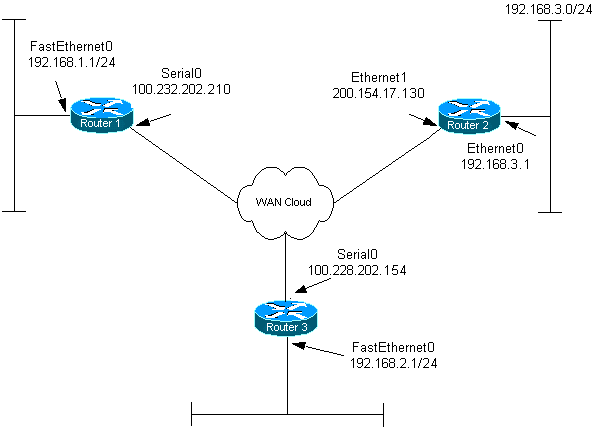
Konfigurationen
In diesem Dokument werden folgende Konfigurationen verwendet:
| Router 1 |
|---|
Current configuration: ! version 12.3 service timestamps debug datetime msec service timestamps log datetime msec no service password-encryption ! hostname router1 ! boot-start-marker boot-end-marker ! ! clock timezone EST 0 no aaa new-model ip subnet-zero ! ! ip audit po max-events 100 no ftp-server write-enable ! !--- Configure Internet Key Exchange (IKE) policy and !--- pre-shared keys for each peer. !--- IKE policy defined for peers. crypto isakmp policy 4 authentication pre-share !--- Pre-shared keys for different peers. crypto isakmp key xxxxxx1234 address 100.228.202.154 crypto isakmp key xxxxxx1234 address 200.154.17.130 ! ! !--- IPSec policies: crypto ipsec transform-set encrypt-des esp-des ! ! crypto map combined local-address Serial0 !--- Set the peer, transform-set and encryption traffic for tunnel peers. crypto map combined 20 ipsec-isakmp set peer 100.228.202.154 set transform-set encrypt-des match address 106 crypto map combined 30 ipsec-isakmp set peer 200.154.17.130 set transform-set encrypt-des match address 105 ! ! interface Serial0 ip address 100.232.202.210 255.255.255.252 ip nat outside serial restart-delay 0 !--- Apply the crypto map to the interface. crypto map combined ! interface FastEthernet0 ip address 192.168.1.1 255.255.255.0 ip nat inside ! ip classless ip route 0.0.0.0 0.0.0.0 100.232.202.209 no ip http server no ip http secure-server ! !--- Define traffic for NAT. ip nat inside source route-map nonat interface Serial0 overload !--- Access control list (ACL) that shows traffic to encrypt over the tunnel. access-list 105 permit ip 192.168.1.0 0.0.0.255 192.168.3.0 0.0.0.255 access-list 106 permit ip 192.168.1.0 0.0.0.255 192.168.2.0 0.0.0.255 !--- ACL to avoid the traffic through NAT over the tunnel. access-list 150 deny ip 192.168.1.0 0.0.0.255 192.168.2.0 0.0.0.255 access-list 150 deny ip 192.168.1.0 0.0.0.255 192.168.3.0 0.0.0.255 !--- ACL to perform NAT on the traffic that does not go over the tunnel. access-list 150 permit ip 192.168.1.0 0.0.0.255 any !--- Do not perform NAT on the IPSec traffic. route-map nonat permit 10 match ip address 150 ! control-plane ! ! line con 0 line aux 0 line vty 0 4 ! ! end |
| Router 2 |
|---|
Current configuration:
!
version 12.3
service timestamps debug datetime msec
service timestamps log datetime msec
no service password-encryption
!
hostname router2
!
boot-start-marker
boot-end-marker
!
!
clock timezone EST 0
no aaa new-model
ip subnet-zero
!
!
ip audit po max-events 100
no ftp-server write-enable
!
!--- Configure IKE policy and pre-shared keys for each peer.
!--- IKE policy defined for peers.
crypto isakmp policy 4
authentication pre-share
!--- Pre-shared keys for different peers.
crypto isakmp key xxxxxx1234 address 100.228.202.154
crypto isakmp key xxxxxx1234 address 100.232.202.210
!
!
!--- IPSec policies.
crypto ipsec transform-set encrypt-des esp-des
!
!
crypto map combined local-address Ethernet1
!--- Set the peer, transform-set and encryption traffic for tunnel peers.
crypto map combined 7 ipsec-isakmp
set peer 100.232.202.210
set transform-set encrypt-des
match address 105
crypto map combined 8 ipsec-isakmp
set peer 100.228.202.154
set transform-set encrypt-des
match address 106
!
!
!
interface Ethernet0
ip address 192.168.3.1 255.255.255.0
ip nat inside
!
interface Ethernet1
ip address 200.154.17.130 255.255.255.224
ip nat outside
!--- Apply the crypto map to the interface.
crypto map combined
!
ip classless
ip route 0.0.0.0 0.0.0.0 200.154.17.129
no ip http server
no ip http secure-server
!
!--- Define traffic for NAT.
ip nat inside source route-map nonat interface Ethernet1 overload
!--- ACL shows traffic to encrypt over the tunnel.
access-list 105 permit ip 192.168.3.0 0.0.0.255 192.168.1.0 0.0.0.255
access-list 106 permit ip 192.168.3.0 0.0.0.255 192.168.2.0 0.0.0.255
!--- ACL to avoid the traffic through NAT over the tunnel.
access-list 150 deny ip 192.168.3.0 0.0.0.255 192.168.1.0 0.0.0.255
access-list 150 deny ip 192.168.3.0 0.0.0.255 192.168.2.0 0.0.0.255
!--- ACL to perform NAT on the traffic that does not go over the tunnel.
access-list 150 permit ip any any
!--- Do not perform NAT on the IPSec traffic.
route-map nonat permit 10
match ip address 150
!
!
!
control-plane
!
!
line con 0
line aux 0
line vty 0 4
!
!
end |
| Konfiguration von Router 3 |
|---|
Current configuration: ! version 12.3 service timestamps debug datetime msec service timestamps log datetime msec no service password-encryption ! hostname router3 ! boot-start-marker boot-end-marker ! ! clock timezone EST 0 no aaa new-model ip subnet-zero ! ! ip audit po max-events 100 no ftp-server write-enable ! !--- Configure IKE policy and pre-shared keys for each peer. !--- IKE policy defined for peers. crypto isakmp policy 4 authentication pre-share !--- Pre-shared keys for different peers. crypto isakmp key xxxxxx1234 address 100.232.202.210 crypto isakmp key xxxxxx1234 address 200.154.17.130 ! ! !--- IPSec policies: crypto ipsec transform-set encrypt-des esp-des ! ! !--- Set the peer, transform-set and encryption traffic for tunnel peers. crypto map combined local-address Serial0 crypto map combined 7 ipsec-isakmp set peer 100.232.202.210 set transform-set encrypt-des match address 106 crypto map combined 8 ipsec-isakmp set peer 200.154.17.130 set transform-set encrypt-des match address 105 ! ! interface Serial0 ip address 100.228.202.154 255.255.255.252 ip nat outside serial restart-delay 0 !--- Apply the crypto map to the interface. crypto map combined ! interface FastEthernet0 ip address 192.168.2.1 255.255.255.0 ip nat inside ! ip classless ip route 0.0.0.0 0.0.0.0 100.228.202.153 no ip http server no ip http secure-server ! !--- Define traffic for NAT. ip nat inside source route-map nonat interface Serial0 overload !--- ACL that shows traffic to encrypt over the tunnel. access-list 105 permit ip 192.168.2.0 0.0.0.255 192.168.3.0 0.0.0.255 access-list 106 permit ip 192.168.2.0 0.0.0.255 192.168.1.0 0.0.0.255 !--- ACL to avoid the traffic through NAT over the tunnel. access-list 150 deny ip 192.168.2.0 0.0.0.255 192.168.3.0 0.0.0.255 access-list 150 deny ip 192.168.2.0 0.0.0.255 192.168.1.0 0.0.0.255 !--- ACL to perform NAT on the traffic that does not go over the tunnel. access-list 150 permit ip 192.168.2.0 0.0.0.255 any !--- Do not perform NAT on the IPSec traffic. route-map nonat permit 10 match ip address 150 ! ! ! control-plane ! ! line con 0 line aux 0 line vty 0 4 login ! ! end |
Überprüfung
Diese Abschnitt enthält Informationen, mit denen Sie überprüfen können, ob Ihre Konfiguration ordnungsgemäß funktioniert.
Einige Befehle des Typs show werden vom Tool Output Interpreter unterstützt (nur für registrierte Kunden), mit dem sich Analysen der Ausgabe von Befehlen des Typs show abrufen lassen.
-
show crypto engine connections active - Zeigt verschlüsselte und entschlüsselte Pakete zwischen IPSec-Peers an.
-
show crypto isakmp sa: Zeigt alle aktuellen IKE-Sicherheitszuordnungen (SAs) auf einem Peer an.
-
show crypto ipsec sa: Zeigt die von aktuellen (IPSec) SAs verwendeten Einstellungen an.
Fehlerbehebung
In diesem Abschnitt finden Sie Informationen zur Behebung von Fehlern in Ihrer Konfiguration.
Befehle für die Fehlerbehebung
Einige Befehle des Typs show werden vom Tool Output Interpreter unterstützt (nur für registrierte Kunden), mit dem sich Analysen der Ausgabe von Befehlen des Typs show abrufen lassen.
Hinweis: Bevor Sie Debug-Befehle ausgeben, lesen Sie bitte Wichtige Informationen zu Debug-Befehlen.
Hinweis: Die folgenden Debug-Programme müssen auf beiden IPSec-Routern (Peers) ausgeführt werden. Das Löschen von SAs muss auf beiden Peers erfolgen.
-
debug crypto isakmp: Zeigt Fehler in Phase 1 an.
-
debug crypto ipsec: Zeigt Fehler in Phase 2 an.
-
debug crypto engine (Verschlüsselungsmodul debuggen): Zeigt Informationen vom Verschlüsselungsmodul an.
-
clear crypto connection connection-id [slot | RMS | vip] (VIP) - Beendet eine verschlüsselte Sitzung, die aktuell ausgeführt wird. Verschlüsselte Sitzungen werden normalerweise beendet, wenn die Sitzung abgelaufen ist. Verwenden Sie den Befehl show crypto cisco connections, um den Wert der Verbindungs-ID zu ermitteln.
-
clear crypto isakmp: Löscht die SAs der Phase 1.
-
clear crypto sa: Löscht die SAs der Phase 2.
Zugehörige Informationen
Revisionsverlauf
| Überarbeitung | Veröffentlichungsdatum | Kommentare |
|---|---|---|
1.0 |
11-Dec-2001 |
Erstveröffentlichung |
 Feedback
Feedback