Konfigurieren von IPSec zwischen Hub und Remote-PIX mit VPN-Client und erweiterter Authentifizierung
Inhalt
Einführung
Dieses Dokument zeigt eine IPsec-Konfiguration, die sowohl Gateway-to-Gateway- als auch Remote-Benutzerfunktionen umfasst. Bei erweiterter Authentifizierung (Xauth) wird das Gerät über den vorinstallierten Schlüssel authentifiziert, und der Benutzer wird mithilfe eines Benutzernamens/Kennwortproblems authentifiziert.
Voraussetzungen
Anforderungen
Für dieses Dokument bestehen keine speziellen Anforderungen.
Verwendete Komponenten
Die Informationen in diesem Dokument basieren auf den folgenden Software- und Hardwareversionen:
-
PIX Firewall Version 6.3(3)
-
Cisco VPN Client Version 3.5
-
Cisco Secure ACS für Windows Version 2.6
Die Informationen in diesem Dokument wurden von den Geräten in einer bestimmten Laborumgebung erstellt. Alle in diesem Dokument verwendeten Geräte haben mit einer leeren (Standard-)Konfiguration begonnen. Wenn Ihr Netzwerk in Betrieb ist, stellen Sie sicher, dass Sie die potenziellen Auswirkungen eines Befehls verstehen.
Konventionen
Weitere Informationen zu Dokumentkonventionen finden Sie unter Cisco Technical Tips Conventions (Technische Tipps zu Konventionen von Cisco).
Hintergrundinformationen
In diesem Beispiel gibt es einen Gateway-to-Gateway-IPsec-Tunnel vom Remote-PIX zum Hub-PIX. Dieser Tunnel verschlüsselt den Datenverkehr vom Netzwerk 10.48.67.x hinter dem Remote-PIX zum Netzwerk 10.48.66.x hinter dem Hub-PIX. Der PC im Internet kann einen IPsec-Tunnel durch den Hub PIX zum Netzwerk 10.48.66.x bilden.
Um die Xauth-Funktion verwenden zu können, müssen Sie zuerst den AAA-Server (Basic Authentication, Authorization, Accounting) einrichten. Verwenden Sie den Befehl crypto map client authentication, um die PIX-Firewall anzuweisen, während Phase 1 von Internet Key Exchange (IKE) die Xauth-Herausforderung (RADIUS/TACACS+ Benutzername und Kennwort) zu verwenden, um IKE zu authentifizieren. Wenn der Xauth ausfällt, wird die IKE-Sicherheitszuordnung nicht eingerichtet. Geben Sie den gleichen AAA-Servernamen in der Befehlsanweisung für die Crypto Map-Clientauthentifizierung an, die in der Befehlsanweisung aaa-server angegeben ist. Der Remote-Benutzer muss Cisco VPN Client Version 3.x ausführen. oder höher.
Hinweis: Cisco empfiehlt die Verwendung von Cisco VPN Client 3.5.x oder höher. VPN Client 1.1 funktioniert nicht mit dieser Konfiguration und ist nicht Bestandteil des vorliegenden Dokuments.
Hinweis: Cisco VPN Client 3.6 oder höher unterstützt den Transformationssatz des/sha nicht.
Wenn Sie die Konfiguration ohne Xauth wiederherstellen müssen, verwenden Sie den Befehl no crypto map client authentication. Die Xauth-Funktion ist nicht standardmäßig aktiviert.
Hinweis: Verschlüsselungstechnologie unterliegt Exportkontrollen. Es liegt in Ihrer Verantwortung, das Gesetz über den Export von Verschlüsselungstechnologien zu kennen. Weitere Informationen finden Sie auf der Startseite ![]() des Bureau of Export Administration. Senden Sie eine E-Mail an export@cisco.com, wenn Sie Fragen zur Exportkontrolle haben.
des Bureau of Export Administration. Senden Sie eine E-Mail an export@cisco.com, wenn Sie Fragen zur Exportkontrolle haben.
Hinweis: In PIX Firewall Version 5.3 und höher wurden konfigurierbare RADIUS-Ports eingeführt. Einige RADIUS-Server verwenden andere RADIUS-Ports als 1645/1646 (in der Regel 1812/1813). In PIX 5.3 und höher können die RADIUS-Authentifizierungs- und Accounting-Ports mithilfe der folgenden Befehle in andere als die Standard-1645/1646 geändert werden:
aaa-server radius-authport # aaa-server radius-acctport #
Konfigurieren
In diesem Abschnitt erhalten Sie Informationen zum Konfigurieren der in diesem Dokument beschriebenen Funktionen.
Hinweis: Verwenden Sie das Command Lookup Tool (nur registrierte Kunden), um weitere Informationen zu den in diesem Dokument verwendeten Befehlen zu erhalten.
Netzwerkdiagramm
In diesem Diagramm werden die VPN-Tunnel durch grün und schwarz formatierte Linien angezeigt.
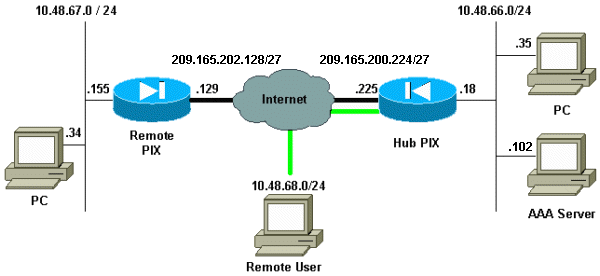
Konfigurationen
In diesem Dokument werden diese Konfigurationen verwendet.
Hinweis: Zum Beispiel in diesem Dokument ist die IP-Adresse des VPN-Servers 209.165.200.225, der Gruppenname "vpn3000" und das Gruppenkennwort "cisco".
| Hub-PIX-Konfiguration |
|---|
PIX Version 6.3(3) interface ethernet0 auto interface ethernet1 auto nameif ethernet0 outside security0 nameif ethernet1 inside security100 enable password OnTrBUG1Tp0edmkr encrypted passwd 2KFQnbNIdI.2KYOU encrypted hostname hubfixup protocol dns maximum-length 512 fixup protocol ftp 21 fixup protocol h323 h225 1720 fixup protocol h323 ras 1718-1719 fixup protocol http 80 fixup protocol rsh 514 fixup protocol rtsp 554 fixup protocol sip 5060 fixup protocol sip udp 5060 fixup protocol skinny 2000 fixup protocol smtp 25 fixup protocol sqlnet 1521 fixup protocol tftp 69 names !--- Include traffic in the encryption process. access-list 101 permit ip 10.48.66.0 255.255.255.0 10.48.67.0 255.255.255.0 !--- Accept traffic from the Network Address Translation (NAT) process access-list nonat permit ip 10.48.66.0 255.255.255.0 10.48.67.0 255.255.255.0 access-list nonat permit ip 10.48.66.0 255.255.255.0 10.48.68.0 255.255.255.0 pager lines 24 mtu outside 1500 mtu inside 1500 ip address outside 209.165.200.225 255.255.255.224 ip address inside 10.48.66.18 255.255.255.0 ip audit info action alarm ip audit attack action alarm ip local pool mypool 10.48.68.1-10.48.68.254 no failover failover timeout 0:00:00 failover poll 15 no failover ip address outside no failover ip address inside pdm history enable arp timeout 14400 global (outside) 1 209.16.200.230-209.16.200.240 netmask 255.255.255.224 global (outside) 1 209.16.200.241 !--- Except traffic from the NAT process. nat (inside) 0 access-list nonat nat (inside) 1 10.48.66.0 255.255.255.0 0 0 route outside 0.0.0.0 0.0.0.0 209.165.200.226 1 timeout xlate 3:00:00 timeout conn 1:00:00 half-closed 0:10:00 udp 0:02:00 rpc 0:10:00 h225 1:00:00 timeout h323 0:05:00 mgcp 0:05:00 sip 0:30:00 sip_media 0:02:00 timeout uauth 0:05:00 absolute aaa-server TACACS+ protocol tacacs+ aaa-server RADIUS protocol radius aaa-server LOCAL protocol local aaa-server mytacacs protocol tacacs+ aaa-server mytacacs (inside) host 10.48.66.102 cisco timeout 5 no snmp-server location no snmp-server contact snmp-server community public no snmp-server enable traps floodguard enable sysopt connection permit-ipsec crypto ipsec transform-set myset esp-des esp-md5-hmac crypto dynamic-map dynmap 10 set transform-set myset !--- Use the crypto-map sequence 10 command for PIX to PIX. crypto map mymap 10 ipsec-isakmp crypto map mymap 10 match address 101 crypto map mymap 10 set peer 209.165.202.129 crypto map mymap 10 set transform-set myset !--- Use the crypto-map sequence 20 command for PIX to VPN Client. crypto map mymap 20 ipsec-isakmp dynamic dynmap crypto map mymap client authentication mytacacs crypto map mymap interface outside isakmp enable outside isakmp key ******** address 209.165.202.129 netmask 255.255.255.255 isakmp identity address isakmp policy 10 authentication pre-share isakmp policy 10 encryption des isakmp policy 10 hash md5 !--- ISAKMP policy for VPN Client that runs 3.x code needs to be DH group 2. isakmp policy 10 group 2 isakmp policy 10 lifetime 86400 !--- IPsec group configuration for VPN Client. vpngroup vpn3000 address-pool mypool vpngroup vpn3000 dns-server 10.48.66.129 vpngroup vpn3000 wins-server 10.48.66.129 vpngroup vpn3000 default-domain cisco.com vpngroup vpn3000 idle-time 1800 vpngroup vpn3000 password ******** telnet timeout 5 ssh timeout 5 console timeout 0 terminal width 80 Cryptochecksum:7293dd9fc7c58ff5d65f042dd6ddbe13 : end |
| Remote-PIX-Konfiguration |
|---|
PIX Version 6.3(3) interface ethernet0 auto interface ethernet1 100basetx interface ethernet2 auto shutdown nameif ethernet0 outside security0 nameif ethernet1 inside security100 nameif ethernet2 intf2 security4 enable password OnTrBUG1Tp0edmkr encrypted passwd 2KFQnbNIdI.2KYOU encrypted hostname remote fixup protocol dns maximum-length 512 fixup protocol ftp 21 fixup protocol h323 h225 1720 fixup protocol h323 ras 1718-1719 fixup protocol http 80 fixup protocol rsh 514 fixup protocol rtsp 554 fixup protocol sip 5060 fixup protocol sip udp 5060 fixup protocol skinny 2000 fixup protocol smtp 25 fixup protocol sqlnet 1521 fixup protocol tftp 69 names access-list 101 permit ip 10.48.67.0 255.255.255.0 10.48.66.0 255.255.255.0 !--- Accept traffic from the NAT process. access-list nonat permit ip 10.48.67.0 255.255.255.0 10.48.66.0 255.255.255.0 pager lines 24 mtu outside 1500 mtu inside 1500 mtu intf2 1500 ip address outside 209.165.202.129 255.255.255.224 ip address inside 10.48.67.155 255.255.255.0 no ip address intf2 ip audit info action alarm ip audit attack action alarm no failover failover timeout 0:00:00 failover poll 15 no failover ip address outside no failover ip address inside no failover ip address intf2 pdm history enable arp timeout 14400 global (outside) 1 209.16.202.135-209.16.202.145 netmask 255.255.255.224 global (outside) 1 209.16.202.146 !--- Except traffic from the NAT process. nat (inside) 0 access-list nonat nat (inside) 1 10.48.0.0 255.255.255.0 0 0 nat (inside) 1 10.48.67.0 255.255.255.0 0 0 route outside 0.0.0.0 0.0.0.0 209.165.202.130 1 timeout xlate 3:00:00 timeout conn 1:00:00 half-closed 0:10:00 udp 0:02:00 rpc 0:10:00 h225 1:00:00 timeout h323 0:05:00 mgcp 0:05:00 sip 0:30:00 sip_media 0:02:00 timeout uauth 0:05:00 absolute aaa-server TACACS+ protocol tacacs+ aaa-server RADIUS protocol radius aaa-server LOCAL protocol local no snmp-server location no snmp-server contact snmp-server community public no snmp-server enable traps floodguard enable sysopt connection permit-ipsec crypto ipsec transform-set myset esp-des esp-md5-hmac crypto map mymap 10 ipsec-isakmp !--- Include traffic in the encryption process. crypto map mymap 10 match address 101 crypto map mymap 10 set peer 209.165.200.225 crypto map mymap 10 set transform-set myset crypto map mymap interface outside isakmp enable outside isakmp key ******** address 209.165.200.225 netmask 255.255.255.255 isakmp identity address isakmp policy 10 authentication pre-share isakmp policy 10 encryption des isakmp policy 10 hash md5 isakmp policy 10 group 2 isakmp policy 10 lifetime 86400 telnet timeout 5 ssh timeout 5 console timeout 0 terminal width 80 Cryptochecksum:13ef4d29384c65c2cd968b5d9396f6e8 : end |
Im Abschnitt "Konfigurationen" der Konfiguration von PIX zu PIX und VPN Client 3.x finden Sie detaillierte Informationen zum Einrichten des VPN-Clients. Weitere Informationen zur Konfiguration der AAA-Authentifizierung für PIX IPsec 5.2 und höher finden Sie unter Hinzufügen von AAA-Authentifizierung (Xauth) zu PIX IPsec.
Überprüfen
Dieser Abschnitt enthält Informationen, die Sie verwenden können, um zu überprüfen, ob Ihre Konfiguration ordnungsgemäß funktioniert.
Das Output Interpreter Tool (nur registrierte Kunden) (OIT) unterstützt bestimmte show-Befehle. Verwenden Sie das OIT, um eine Analyse der Ausgabe des Befehls show anzuzeigen.
-
show crypto isakmp sa - Zeigt Sicherheitszuordnungen für Phase 1 an.
-
show crypto ipsec sa - Zeigt die Sicherheitszuordnungen für Phase 2 an.
Fehlerbehebung
Dieser Abschnitt enthält Informationen zur Fehlerbehebung in Ihrer Konfiguration.
Befehle zur Fehlerbehebung
Das Output Interpreter Tool (nur registrierte Kunden) (OIT) unterstützt bestimmte show-Befehle. Verwenden Sie das OIT, um eine Analyse der Ausgabe des Befehls show anzuzeigen.
Hinweis: Beachten Sie vor der Verwendung von Debug-Befehlen die Informationen zu Debug-Befehlen.
Diese Debugger müssen auf beiden IPsec-Routern (Peers) ausgeführt werden. Sicherheitszuordnungen müssen auf beiden Peers gelöscht werden.
-
debug crypto isakmp: Zeigt Fehler in Phase 1 an.
-
debug crypto ipsec: Zeigt Fehler in Phase 2 an.
-
debug crypto engine: Zeigt Informationen vom Crypto Engine an.
-
clear crypto isakmp sa: Löscht die Sicherheitszuordnungen für Phase 1.
-
clear crypto ipsec sa: Löscht die Sicherheitszuordnungen für Phase 2.
-
debugradius [Sitzung | Alle | user username] - Dieser in PIX 6.2 verfügbare Befehl protokolliert RADIUS-Sitzungsinformationen und die Attribute gesendeter und empfangener RADIUS-Pakete.
-
debug tacacs [session|user <user_name>] - Dieser in PIX 6.3 verfügbare Befehl protokolliert TACACS-Informationen.
-
debug aaa [authentication|permit|accounting|internal] - In PIX 6.3 verfügbar, zeigt Informationen zum AAA-Subsystem.
Debugger vom Hub-PIX
Hinweis: Beachten Sie, dass manchmal, wenn die IPsec-Aushandlung erfolgreich ist, nicht alle Fehlerbehebungen auf dem PIX angezeigt werden, da die Cisco Bug-ID CSCdu84168 (nur registrierte Kunden) ein Duplikat der internen Cisco Bug-ID CSCdt31745 ( nur registrierte Kunden) ist ). Dies wurde zum Zeitpunkt der Erstellung dieses Dokuments noch nicht gelöst.
Hinweis: Manchmal endet das IPSec-VPN von VPN-Clients nicht auf dem PIX. Um dieses Problem zu beheben, stellen Sie sicher, dass der Client-PC über keine Firewalls verfügt. Wenn Firewalls vorhanden sind, überprüfen Sie, ob die UDP-Ports 500 und 4500 deaktiviert sind. Aktivieren Sie in diesem Fall IPSec über TCP, oder heben Sie die Blockierung der UDP-Ports auf.
Debuggen eines dynamischen IPsec-Tunnels zwischen dem Hub und den Remote-PIXes
crypto_isakmp_process_block:src:209.165.202.129,
dest:209.165.200.225 spt:500 dpt:500
OAK_MM exchange
ISAKMP (0): processing SA payload. message ID = 0
ISAKMP (0): Checking ISAKMP transform 1 against priority 10 policy
ISAKMP: encryption DES-CBC
ISAKMP: hash MD5
ISAKMP: default group 2
ISAKMP: auth pre-share
ISAKMP: life type in seconds
ISAKMP: life duration (VPI) of 0x0 0x1 0x51 0x80
ISAKMP (0): atts are acceptable. Next payload is 0
ISAKMP (0): SA is doing pre-shared key authentication using id type ID_IPV4_ADDR
return status is IKMP_NO_ERROR
crypto_isakmp_process_block:src:209.165.202.129, dest:209.165.200.225
spt:500 dpt:500
OAK_MM exchange
ISAKMP (0): processing KE payload. message ID = 0
ISAKMP (0): processing NONCE payload. message ID = 0
ISAKMP (0): processing vendor id payload
ISAKMP (0): received xauth v6 vendor id
ISAKMP (0): processing vendor id payload
ISAKMP (0): remote peer supports dead peer detection
ISAKMP (0): processing vendor id payload
ISAKMP (0): processing vendor id payload
ISAKMP (0): speaking to another IOS box!
return status is IKMP_NO_ERROR
crypto_isakmp_process_block:src:209.165.202.129, dest:209.165.200.225
spt:500 dpt:500
OAK_MM exchange
ISAKMP (0): processing ID payload. message ID = 0
ISAKMP (0): processing HASH payload. message ID = 0
ISAKMP (0): SA has been authenticated
ISAKMP: Created a peer struct for 209.165.202.129, peer port 62465
ISAKMP (0): ID payload
next-payload : 8
type : 1
protocol : 17
port : 500
length : 8
ISAKMP (0): Total payload length: 12
return status is IKMP_NO_ERROR
ISAKMP (0): sending INITIAL_CONTACT notify
ISAKMP (0): sending NOTIFY message 24578 protocol 1
VPN Peer: ISAKMP: Added new peer: ip:209.165.202.129/500 Total VPN Peers:1
VPN Peer: ISAKMP: Peer ip:209.165.202.129/500 Ref cnt incremented to:1
Total VPN Peers:1
crypto_isakmp_process_block:src:209.165.202.129, dest:209.165.200.225
spt:500 dpt:500
ISAKMP (0): processing NOTIFY payload 24578 protocol 1
spi 0, message ID = 863921625
ISAKMP (0): processing notify INITIAL_CONTACTIPSEC(key_engine):
got a queue event...
IPSEC(key_engine_delete_sas): rec'd delete notify from ISAKMP
IPSEC(key_engine_delete_sas): delete all SAs shared with 209.165.202.129
return status is IKMP_NO_ERR_NO_TRANS
crypto_isakmp_process_block:src:209.165.202.129, dest:209.165.200.225
spt:500 dpt:500
OAK_QM exchange
oakley_process_quick_mode:
OAK_QM_IDLE
ISAKMP (0): processing SA payload. message ID = 2542705093
ISAKMP : Checking IPSec proposal 1
ISAKMP: transform 1, ESP_DES
ISAKMP: attributes in transform:
ISAKMP: encaps is 1
ISAKMP: SA life type in seconds
ISAKMP: SA life duration (basic) of 28800
ISAKMP: SA life type in kilobytes
ISAKMP: SA life duration (VPI) of 0x0 0x46 0x50 0x0
ISAKMP: authenticator is HMAC-MD5
ISAKMP (0): atts are acceptable.IPSEC(validate_proposal_request): proposal part #1,
(key eng. msg.) dest= 209.165.200.225, src= 209.165.202.129,
dest_proxy= 10.48.66.0/255.255.255.0/0/0 (type=4),
src_proxy= 10.48.67.0/255.255.255.0/0/0 (type=4),
protocol= ESP, transform= esp-des esp-md5-hmac ,
lifedur= 0s and 0kb,
spi= 0x0(0), conn_id= 0, keysize= 0, flags= 0x4
ISAKMP (0): processing NONCE payload. message ID = 2542705093
ISAKMP (0): processing ID payload. message ID = 2542705093
ISAKMP (0): ID_IPV4_ADDR_SUBNET src 10.48.67.0/255.255.255.0 prot 0 port 0
ISAKMP (0): processing ID payload. message ID = 2542705093
ISAKMP (0): ID_IPV4_ADDR_SUBNET dst 10.48.66.0/255.255.255.0 prot 0 port 0
IPSEC(key_engine): got a queue event...
IPSEC(spi_response): getting spi 0x858c841a(2240578586) for SA
from 209.165.202.129 to 209.165.200.225 for prot 3
return status is IKMP_NO_ERROR
crypto_isakmp_process_block:src:209.165.202.129, dest:209.165.200.225
spt:500 dpt:500
OAK_QM exchange
oakley_process_quick_mode:
OAK_QM_AUTH_AWAIT
ISAKMP (0): Creating IPSec SAs
inbound SA from 209.165.202.129 to 209.165.200.225
(proxy 10.48.67.0 to 10.48.66.0)
has spi 2240578586 and conn_id 3 and flags 4
lifetime of 28800 seconds
lifetime of 4608000 kilobytes
outbound SA from 209.165.200.225 to 209.165.202.129
(proxy 10.48.66.0 to 10.48.67.0)
has spi 681010504 and conn_id 4 and flags 4
lifetime of 28800 seconds
lifetime of 4608000 kilobytesIPSEC(key_engine): got a queue event...
IPSEC(initialize_sas): ,
(key eng. msg.) dest= 209.165.200.225, src= 209.165.202.129,
dest_proxy= 10.48.66.0/255.255.255.0/0/0 (type=4),
src_proxy= 10.48.67.0/255.255.255.0/0/0 (type=4),
protocol= ESP, transform= esp-des esp-md5-hmac ,
lifedur= 28800s and 4608000kb,
spi= 0x858c841a(2240578586), conn_id= 3, keysize= 0, flags= 0x4
IPSEC(initialize_sas): ,
(key eng. msg.) src= 209.165.200.225, dest= 209.165.202.129,
src_proxy= 10.48.66.0/255.255.255.0/0/0 (type=4),
dest_proxy= 10.48.67.0/255.255.255.0/0/0 (type=4),
protocol= ESP, transform= esp-des esp-md5-hmac ,
lifedur= 28800s and 4608000kb,
spi= 0x28976548(681010504), conn_id= 4, keysize= 0, flags= 0x4
VPN Peer: IPSEC: Peer ip:209.165.202.129/500
Ref cnt incremented to:2 Total VPN Peers:1
VPN Peer: IPSEC: Peer ip:209.165.202.129/500
Ref cnt incremented to:3 Total VPN Peers:1
return status is IKMP_NO_ERROR
Debuggen, wenn Sie den VPN-Client mit dem Hub-PIX verbinden
crypto_isakmp_process_block:src:10.48.68.2,
dest:209.165.200.225 spt:500 dpt:500OAK_AG exchange
ISAKMP (0): processing SA payload. message ID = 0
ISAKMP (0): Checking ISAKMP transform 1 against priority 10 policy
ISAKMP: encryption AES-CBC
ISAKMP: hash SHA
ISAKMP: default group 2
ISAKMP: extended auth pre-share (init)
ISAKMP: life type in seconds
ISAKMP: life duration (VPI) of 0x0 0x20 0xc4 0x9b
ISAKMP: keylength of 256
ISAKMP (0): atts are not acceptable. Next payload is 3
ISAKMP (0): Checking ISAKMP transform 2 against priority 10 policy
ISAKMP: encryption AES-CBC
ISAKMP: hash MD5
ISAKMP: default group 2
ISAKMP: extended auth pre-share (init)
ISAKMP: life type in seconds
ISAKMP: life duration (VPI) of 0x0 0x20 0xc4 0x9b
ISAKMP: keylength of 256
ISAKMP (0): atts are not acceptable. Next payload is 3
ISAKMP (0): Checking ISAKMP transform 3 against priority 10 policy
ISAKMP: encryption AES-CBC
ISAKMP: hash SHA
ISAKMP: default group 2
ISAKMP: auth pre-share
ISAKMP: life type in seconds
ISAKMP: life duration (VPI) of 0x0 0x20 0xc4 0x9b
ISAKMP: keylength of 256
ISAKMP (0): atts are not acceptable. Next payload is 3
ISAKMP (0): Checking ISAKMP transform 4 against priority 10 policy
ISAKMP: encryption AES-CBC
ISAKMP: hash MD5
ISAKMP: default group 2
ISAKMP: auth pre-share
ISAKMP: life type in seconds
ISAKMP: life duration (VPI) of 0x0 0x20 0xc4 0x9b
ISAKMP: keylength of 256
ISAKMP (0): atts are not acceptable. Next payload is 3
ISAKMP (0): Checking ISAKMP transform 5 against priority 10 policy
ISAKMP: encryption AES-CBC
ISAKMP: hash SHA
ISAKMP: default group 2
ISAKMP: extended auth pre-share (init)
ISAKMP: life type in seconds
ISAKMP: life duration (VPI) of 0x0 0x20 0xc4 0x9b
ISAKMP: keylength of 128
ISAKMP (0): atts are not acceptable. Next payload is 3
ISAKMP (0): Checking ISAKMP transform 6 against priority 10 policy
ISAKMP: encryption AES-CBC
ISAKMP: hash MD5
ISAKMP: default group 2
ISAKMP: extended auth pre-share (init)
ISAKMP: life type in seconds
ISAKMP: life duration (VPI) of 0x0 0x20 0xc4 0x9b
ISAKMP: keylength of 128
ISAKMP (0): atts are not acceptable. Next payload is 3
ISAKMP (0): Checking ISAKMP transform 7 against priority 10 policy
ISAKMP: encryption AES-CBC
ISAKMP: hash SHA
ISAKMP: default group 2
ISAKMP: auth pre-share
ISAKMP: life type in seconds
ISAKMP: life duration (VPI) of 0x0 0x20 0xc4 0x9b
ISAKMP: keylength of 128
ISAKMP (0): atts are not acceptable. Next payload is 3
ISAKMP (0): Checking ISAKMP transform 8 against priority 10 policy
ISAKMP: encryption AES-CBC
ISAKMP: hash MD5
ISAKMP: default group 2
ISAKMP: auth pre-share
ISAKMP: life type in seconds
ISAKMP: life duration (VPI) of 0x0 0x20 0xc4 0x9b
ISAKMP: keylength of 128
ISAKMP (0): atts are not acceptable. Next payload is 3
ISAKMP (0): Checking ISAKMP transform 9 against priority 10 policy
ISAKMP: encryption 3DES-CBC
ISAKMP: hash SHA
ISAKMP: default group 2
ISAKMP: extended auth pre-share (init)
ISAKMP: life type in seconds
ISAKMP: life duration (VPI) of 0x0 0x20 0xc4 0x9b
ISAKMP (0): atts are not acceptable.
crypto_isakmp_process_block:src:10.48.68.2, dest:209.165.200.225 spt:500 dpt:500
crypto_isakmp_process_block:src:10.48.68.2, dest:209.165.200.225 spt:500 dpt:500
ISAKMP_TRANSACTION exchange
ISAKMP (0:0): processing transaction payload from 10.48.68.2.message ID = 17138612
ISAKMP: Config payload CFG_REPLY return status is IKMP_ERR_NO_RETRANS
ISAKMP (0:0): initiating peer config to 10.48.68.2. ID = 134858975 (0x809c8df)
crypto_isakmp_process_block:src:10.48.68.2, dest:209.165.200.225 spt:500 dpt:500
ISAKMP_TRANSACTION exchange
ISAKMP (0:0): processing transaction payload from 10.48.68.2. message ID = 17138612
ISAKMP: Config payload CFG_ACK
return status is IKMP_NO_ERROR
crypto_isakmp_process_block:src:10.48.68.2, dest:209.165.200.225 spt:500 dpt:500
ISAKMP_TRANSACTION exchange
ISAKMP (0:0): processing transaction payload from 10.48.68.2. message ID = 17138612
ISAKMP: Config payload CFG_REQUEST
ISAKMP (0:0): checking request:
ISAKMP: attribute IP4_ADDRESS (1)
ISAKMP: attribute IP4_NETMASK (2)
ISAKMP: attribute IP4_DNS (3)
ISAKMP: attribute IP4_NBNS (4)
ISAKMP: attribute ADDRESS_EXPIRY (5)
Unsupported Attr: 5
ISAKMP: attribute UNKNOWN (28672)
Unsupported Attr: 28672
ISAKMP: attribute UNKNOWN (28673)
Unsupported Attr: 28673
ISAKMP: attribute ALT_DEF_DOMAIN (28674)
ISAKMP: attribute ALT_SPLIT_INCLUDE (28676)
ISAKMP: attribute ALT_SPLITDNS_NAME (28675)
ISAKMP: attribute ALT_PFS (28679)
ISAKMP: attribute ALT_BACKUP_SERVERS (28681)
ISAKMP: attribute APPLICATION_VERSION (7)
ISAKMP: attribute UNKNOWN (28680)
Unsupported Attr: 28680
ISAKMP: attribute UNKNOWN (28682)
Unsupported Attr: 28682
ISAKMP: attribute UNKNOWN (28677)
Unsupported Attr: 28677
ISAKMP (0:0): responding to peer config from 10.48.68.2. ID = 1128513895
return status is IKMP_NO_ERROR
crypto_isakmp_process_block:src:10.48.68.2, dest:209.165.200.225 spt:500 dpt:500
OAK_QM exchange
oakley_process_quick_mode:
OAK_QM_IDLE
ISAKMP (0): processing SA payload. message ID = 3681346539
ISAKMP : Checking IPSec proposal 1
ISAKMP: transform 1, ESP_AES
ISAKMP: attributes in transform:
ISAKMP: authenticator is HMAC-MD5
ISAKMP: key length is 256
ISAKMP: encaps is 1
ISAKMP: SA life type in seconds
ISAKMP: SA life duration (VPI) of 0x0 0x20 0xc4 0x9b
IPSEC(validate_proposal): transform proposal (prot 3, trans 12, hmac_alg 1) not supported
ISAKMP (0): atts not acceptable. Next payload is 0
ISAKMP (0): skipping next ANDed proposal (1)
ISAKMP : Checking IPSec proposal 2
ISAKMP: transform 1, ESP_AES
ISAKMP: attributes in transform:
ISAKMP: authenticator is HMAC-SHA
ISAKMP: key length is 256
ISAKMP: encaps is 1
ISAKMP: SA life type in seconds
ISAKMP: SA life duration (VPI) of 0x0 0x20 0xc4 0x9b
IPSEC(validate_proposal): transform proposal (prot 3, trans 12, hmac_alg 2) not supported
ISAKMP (0): atts not acceptable. Next payload is 0
ISAKMP (0): skipping next ANDed proposal (2)
crypto_isakmp_process_block:src:10.48.68.2, dest:209.165.200.225 spt:500 dpt:500
hub(config)#
hub(config)#
hub(config)#
hub(config)#
crypto_isakmp_process_block:src:10.48.68.2, dest:209.165.200.225 spt:500 dpt:500
ISAKMP (0): processing NOTIFY payload 36136 protocol 1
spi 0, message ID = 3784834735
ISAMKP (0): received DPD_R_U_THERE from peer 10.48.68.2
ISAKMP (0): sending NOTIFY message 36137 protocol 1
return status is IKMP_NO_ERR_NO_TRANS
Zugehörige Informationen
Revisionsverlauf
| Überarbeitung | Veröffentlichungsdatum | Kommentare |
|---|---|---|
1.0 |
26-Sep-2008 |
Erstveröffentlichung |
 Feedback
Feedback