Konfigurieren des ISL-Trunking zwischen Catalyst 5000-/6000-Switches mit CATOS
Inhalt
Einführung
Dieses Dokument enthält Beispielkonfigurationen für Inter-Switch Link (ISL) zwischen einem Catalyst 5500 und einem Catalyst 5000 Switch, die beide Catalyst OS (CatOS) ausführen. In diesem Szenario können alle Catalyst 5000- oder 6000-Mitglieder, die CatOS verwenden, verwendet werden, um dieselben Ergebnisse zu erzielen.
Kurz gesagt: Trunking ist eine Methode, um Datenverkehr von mehreren VLANs über eine Point-to-Point-Verbindung zwischen den beiden Geräten zu übertragen. Ethernet-Trunking kann auf zwei Arten implementiert werden:
-
ISL (Cisco proprietäres Inter-Switch Link Protocol)
-
802.1Q (IEEE-Standard)
In diesem Dokument werden nur die Konfigurationsdateien der Switches und die Ausgabe der entsprechenden Beispiel-show-Befehle angezeigt. Weitere Informationen zum Konfigurieren eines ISL-Trunks zwischen den Catalyst-Switches finden Sie unter Konfigurieren des ISL-Trunking für Catalyst Switches der Serien 5500/5000 und 6500/6000.
Voraussetzungen
Anforderungen
Für dieses Dokument bestehen keine speziellen Anforderungen.
Verwendete Komponenten
Die Informationen in diesem Dokument basieren auf den folgenden Software- und Hardwareversionen:
-
Catalyst 5500-Switch mit Catalyst OS 6.1(1)-Software
-
Catalyst 5000-Switch mit Catalyst OS 6.1(1)-Software
Die Informationen in diesem Dokument wurden von den Geräten in einer bestimmten Laborumgebung erstellt. Wenn Ihr Netzwerk in Betrieb ist, stellen Sie sicher, dass Sie die potenziellen Auswirkungen eines Befehls verstehen. Die Konfigurationen auf allen Geräten wurden mit den Befehlen clear config all und write erase gelöscht, um sicherzustellen, dass sie über eine Standardkonfiguration verfügen.
Konventionen
Weitere Informationen zu Dokumentkonventionen finden Sie in den Cisco Technical Tips Conventions .
Wichtige Hinweise
Die Catalyst 4000-Familie (einschließlich Catalyst 2948G und Catalyst 2980G) mit CatOS unterstützt nur 802.1Q-Trunking, nicht ISL-Trunking.
Jeder Ethernet-Port eines Catalyst 6000-Familienmitglieds unterstützt 802.1Q- und ISL-Kapselung.
Je nach Modul unterstützen Catalyst 5000-Trunk-fähige Ports möglicherweise nur ISL-Kapselung oder ISL- und 802.1Q-Unterstützung. Die beste Möglichkeit, dies zu überprüfen, ist der Befehl show port functions (Portfunktionen anzeigen). Die Trunking-Kapazität ist ausdrücklich angegeben. Beispiel:
cat5000> show port capabilities 3 Model WS-X5225R Port 3/1 Type 10/100BaseTX Speed auto,10,100 Duplex half,full Trunk encap type 802.1Q,ISL Trunk mode on,off,desirable,auto,nonegotiate Channel 3/1-2,3/1-4 Broadcast suppression percentage(0-100) Flow control receive-(off,on),send-(off,on) Security yes Membership static,dynamic Fast start yes QOS scheduling rx-(none),tx-(none) CoS rewrite yes ToS rewrite IP-Precedence Rewrite no UDLD yes AuxiliaryVlan 1..1000,1025..4094,untagged,dot1p,none SPAN source,destination
Stellen Sie sicher, dass die Trunking-Modi über den Trunk-Link hinweg übereinstimmen. Wenn eine Seite der Verbindung als ISL-Trunk konfiguriert ist, sollte die andere Seite der Verbindung auch als ISL konfiguriert werden. Wenn eine Seite der Verbindung als 802.1Q konfiguriert ist, sollte die andere Seite der Verbindung ebenfalls als 802.1Q konfiguriert werden.
Konfigurieren
In diesem Abschnitt erhalten Sie Informationen zum Konfigurieren der in diesem Dokument beschriebenen Funktionen.
Hinweis: Um weitere Informationen zu den in diesem Dokument verwendeten Befehlen zu erhalten, verwenden Sie das Command Lookup Tool (nur registrierte Kunden).
Netzwerkdiagramm
In diesem Dokument wird die folgende Netzwerkeinrichtung verwendet:
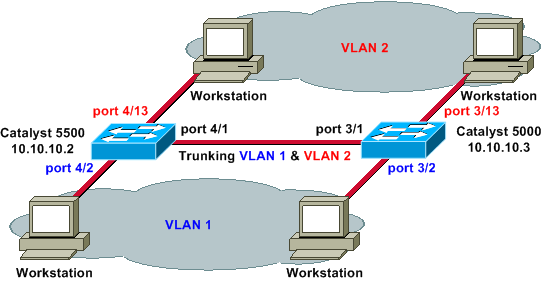
Konfigurationen
In diesem Dokument werden folgende Konfigurationen verwendet:
| Catalyst 5500 |
|---|
#version 6.1(1) ! set option fddi-user-pri enabled set password $2$q.J7$O5n.pwx7aEC6NHWJfXadx1 set enablepass $2$o.h/$bAxfjJ4XUA/RMUHqBr1YQ0 ! #errordetection set errordetection portcounter enable ! #system set system name cat5500 ! #frame distribution method set port channel all distribution mac both ! #vtp !--- In this example, the VLAN Trunking Protocol (VTP) mode is set to be transparent. !--- Depending on your network, set the VTP mode accordingly. set vtp mode transparent !--- For details on VTP, refer to Configuring VTP. set vlan 1 name default type ethernet mtu 1500 said 100001 state active set vlan 1002 name fddi-default type fddi mtu 1500 said 101002 state active set vlan 1004 name fddinet-default type fddinet mtu 1500 said 101004 state active stp ieee set vlan 1005 name trnet-default type trbrf mtu 1500 said 101005 state active stp ibm set vlan 2 set vlan 1003 name token-ring-default type trcrf mtu 1500 said 101003 state acti ve mode srb aremaxhop 7 stemaxhop 7 backupcrf off ! #ip !--- IP address used for management. set interface sc0 1 10.10.10.2/255.255.255.0 10.10.10.255 ! #set boot command set boot config-register 0x2102 set boot system flash slot0:cat5000-sup3.6-1-1.bin ! # default port status is enable ! ! #module 1 empty ! #module 2 : 2-port 1000BaseSX Supervisor ! #module 3 empty ! #module 4 : 24-port 10/100BaseTX Ethernet !--- Ports 4/13-24 are assigned to VLAN 2. set vlan 2 4/13-24 !--- The ISL trunking mode is set to on. !--- Depending on your network and requirements, set the trunking mode accordingly. set trunk 4/1 on isl 1-1005 !--- For details on different trunking modes, refer to !--- Configuring VLAN Trunks on Fast Ethernet and Gigabit Ethernet Ports !--- Portfast has been enabled on the ports connected to the workstations. set spantree portfast 4/2-24 enable !--- For details on why to enable portfast, refer to !--- Using Portfast and Other Commands to Fix Workstation Startup Connectivity Delays ! #module 5 empty ! #module 6 empty ! #module 7 empty ! #module 8 empty ! #module 9 empty ! #module 10 empty ! #module 11 empty ! #module 12 empty ! #module 13 empty end |
| Catalyst 5000 |
|---|
#Version 6.1(1) ! set option fddi-user-pri enabled set password $2$J75L$Ug4163kfeHTDcLJZ/L9es1 set enablepass $2$h/BN$i3S54iNvIXknFelh6gOve0 ! #errordetection set errordetection portcounter enable ! #system set system name cat5000 ! #frame distribution method set port channel all distribution Mac both ! #vtp !--- In this example, the VTP mode is set to be transparent. !--- Depending on your network and requirements, set the VTP mode accordingly. set vtp mode transparent !--- For details on VTP, refer to Configuring VTP. set vlan 1 name default type ethernet mtu 1500 said 100001 state active set vlan 1002 name fddi-default type fddi mtu 1500 said 101002 state active set vlan 1004 name fddinet-default type fddinet mtu 1500 said 101004 state active stp IEEE set vlan 1005 name trnet-default type trbrf mtu 1500 said 101005 state active stp IBM set vlan 2 set vlan 1003 name token-ring-default type trcrf mtu 1500 said 101003 state acti ve mode srb aremaxhop 7 stemaxhop 7 backupcrf off ! #ip !--- IP address used for management. set interface sc0 1 10.10.10.3/255.255.255.0 10.10.10.255 ! #set boot command set boot config-register 0x2102 set boot system flash slot0:cat5000-sup3.6-1-1.bin ! # default port status is enable ! ! #module 1 : 0-port Supervisor III ! #module 2 : 12-port 10/100BaseTX Ethernet ! #module 3 : 24-port 10/100BaseTX Ethernet !--- Ports 3/13-24 have been assigned to VLAN 2. set vlan 2 3/13-24 !--- The ISL trunking mode is set to on. !--- Depending on your network and requirements, set the trunking mode accordingly. set trunk 3/1 on isl 1-1005 !--- For details on different trunking modes, refer to !--- Configuring VLAN Trunks on Fast Ethernet and Gigabit Ethernet Ports !--- Portfast has been enabled on the ports connected to the workstations. set spantree portfast 3/2-24 enable !--- For details on why to enable portfast, refer to !--- Using Portfast and Other Commands to Fix Workstation Startup Connectivity Delays ! ! #module 4 : 24-port 10/100BaseTX Ethernet ! #module 5 : 12-port 10BaseFL Ethernet end |
Überprüfen
Dieser Abschnitt enthält Informationen, mit denen Sie überprüfen können, ob Ihre Konfiguration ordnungsgemäß funktioniert.
Bestimmte show-Befehle, insbesondere show tech-support, werden vom Output Interpreter Tool (nur registrierte Kunden) unterstützt, mit dem Sie eine Analyse der Befehlsausgabe anzeigen können.
Catalyst 5500-Switch
show port functions module/port (Portfunktion anzeigen) - Geben Sie diesen Befehl ein, um zu überprüfen, ob der Port Trunking-fähig ist.
cat5500> (enable) show port capabilities 4/1 Model WS-X5234 Port 4/1 Type 10/100BaseTX Speed auto,10,100 Duplex half,full Trunk encap type 802.1Q,ISL Trunk mode on,off,desirable,auto,nonegotiate Channel 4/1-2,4/1-4 Broadcast suppression percentage(0-100) Flow control receive-(off,on),send-(off,on) Security yes Membership static,dynamic Fast start yes QOS scheduling rx-(none),TX(1q4t) COs rewrite yes ToS rewrite IP-Precedence Rewrite no UDLD yes AuxiliaryVlan 1..1000,1025..4094,untagged,dot1p,none SPAN source,destination
show port module/port: Geben Sie diesen Befehl ein, um den Status eines bestimmten Ports zu bestimmen und festzustellen, ob es sich um Trunking handelt.
cat5500> (enable) show port 4/1 Port Name Status Vlan Level Duplex Speed Type ----- ------------------ ---------- ---------- ------ ------ ----- ------------ 4/1 connected trunk normal a-full a-100 10/100BaseTX Port AuxiliaryVlan AuxVlan-Status ----- ------------- -------------- 4/1 none none Port Security Violation Shutdown-Time Age-Time Max-Addr Trap IfIndex ----- -------- --------- ------------- -------- -------- -------- ------- 4/1 disabled shutdown 0 0 1 disabled 11 Port Num-Addr Secure-Src-Addr Age-Left Last-Src-Addr Shutdown/Time-Left ----- -------- ----------------- -------- ----------------- ------------------ 4/1 0 - - - - - !--- Output suppressed.
show trunk - Geben Sie diesen Befehl ein, um den Trunking-Status und die Trunking-Konfiguration zu überprüfen.
cat5500> (enable) show trunk * - indicates vtp domain mismatch Port Mode Encapsulation Status Native vlan -------- ----------- ------------- ------------ ----------- 4/1 on isl trunking 1 Port Vlans allowed on trunk -------- --------------------------------------------------------------------- 4/1 1-1005 Port Vlans allowed and active in management domain -------- --------------------------------------------------------------------- 4/1 1-2 Port Vlans in spanning tree forwarding state and not pruned -------- --------------------------------------------------------------------- 4/1 1-2
show vtp domain: Geben Sie diesen Befehl ein, um die VTP-Informationen zu überprüfen.
cat5500> (enable) show vtp domain
Domain Name Domain Index VTP Version Local Mode Password
-------------------------------- ------------ ----------- ----------- ----------
1 2 Transparent -
Vlan-count Max-vlan-storage Config Revision Notifications
---------- ---------------- --------------- -------------
6 1023 0 disabled
Last Updater V2 Mode Pruning PruneEligible on Vlans
--------------- -------- -------- -------------------------
10.10.10.2 disabled disabled 2-1000
Catalyst 5000-Switch
show port functions module/port (Portfunktion anzeigen) - Geben Sie diesen Befehl ein, um zu überprüfen, ob der Port Trunking-fähig ist.
cat5000> (enable) show port capabilities 3/1 Model WS-X5225R Port 3/1 Type 10/100BaseTX Speed auto,10,100 Duplex half,full Trunk encap type 802.1Q,ISL Trunk mode on,off,desirable,auto,nonegotiate Channel 3/1-2,3/1-4 Broadcast suppression percentage(0-100) Flow control receive-(off,on),send-(off,on) Security yes Membership static,dynamic Fast start yes QOS scheduling rx-(none),TX(none) COs rewrite yes ToS rewrite IP-Precedence Rewrite no UDLD yes AuxiliaryVlan 1..1000,1025..4094,untagged,dot1p,none SPAN source,destination
show port module/port: Geben Sie diesen Befehl ein, um den Status eines bestimmten Ports zu bestimmen und festzustellen, ob es sich um Trunking handelt.
cat5000> (enable) show port 3/1 Port Name Status Vlan Level Duplex Speed Type ----- ------------------ ---------- ---------- ------ ------ ----- ------------ 3/1 connected trunk normal a-full a-100 10/100BaseTX Port AuxiliaryVlan AuxVlan-Status ----- ------------- -------------- 3/1 none none Port Security Violation Shutdown-Time Age-Time Max-Addr Trap IfIndex ----- -------- --------- ------------- -------- -------- -------- ------- 3/1 disabled shutdown 0 0 1 disabled 57 !--- Output suppressed.
show trunk - Geben Sie diesen Befehl ein, um den Trunking-Status und die Trunking-Konfiguration zu überprüfen.
cat5000> (enable) show trunk * - indicates vtp domain mismatch Port Mode Encapsulation Status Native vlan -------- ----------- ------------- ------------ ----------- 3/1 on isl trunking 1 Port Vlans allowed on trunk -------- --------------------------------------------------------------------- 3/1 1-1005 Port Vlans allowed and active in management domain -------- --------------------------------------------------------------------- 3/1 1-2 Port Vlans in spanning tree forwarding state and not pruned -------- --------------------------------------------------------------------- 3/1 1-2
show vtp domain: Geben Sie diesen Befehl ein, um die VTP-Informationen zu überprüfen.
cat5000> (enable) show vtp domain
Domain Name Domain Index VTP Version Local Mode Password
-------------------------------- ------------ ----------- ----------- ----------
1 2 Transparent -
Vlan-count Max-vlan-storage Config Revision Notifications
---------- ---------------- --------------- -------------
6 1023 0 disabled
Last Updater V2 Mode Pruning PruneEligible on Vlans
--------------- -------- -------- -------------------------
10.10.10.3 disabled disabled 2-1000
Fehlerbehebung
Für diese Konfiguration sind derzeit keine spezifischen Informationen zur Fehlerbehebung verfügbar.
Zugehörige Informationen
Cisco kontaktieren
- Eine Supportanfrage öffnen

- (Erfordert einen Cisco Servicevertrag)
 Feedback
Feedback