Loopback-Modi auf Cisco Routern
Inhalt
Einführung
Loopbacks sind ein wichtiger Teil der Fehlerbehebung. Sie werden verwendet, um den Fehler im und den End-to-End-Stromkreis zu isolieren (insbesondere bei Stromausfällen). In diesem Dokument werden die beiden Arten von Loopbacks an Cisco Router ATM-Schnittstellen untersucht:
-
Loopback-Diagnose - Dies hilft Ihnen festzustellen, ob Ihre Schnittstelle ordnungsgemäß funktioniert.
-
Loopback Line: Diese dient dazu festzustellen, ob ein Problem mit dem Service Provider vorliegt.
Bevor Sie beginnen
Konventionen
Weitere Informationen zu Dokumentkonventionen finden Sie unter Cisco Technical Tips Conventions (Technische Tipps zu Konventionen von Cisco).
Voraussetzungen
Für dieses Dokument bestehen keine besonderen Voraussetzungen.
Verwendete Komponenten
Die Informationen in diesem Dokument basieren auf den unten stehenden Software- und Hardwareversionen.
-
Für die Beispiele in diesem Dokument sind keine bestimmten Softwareversionen erforderlich. Das AIP unterstützt die Loopback-Diagnose, während PA-A1, PA-A2 und PA-A3 beide Modi unterstützen. Die LANE-Module unterstützen Loopback Line, während andere Cisco Router beide Modi unterstützen.
-
Dies gilt nur für die Hauptschnittstelle, nicht für die Subschnittstelle.
Die in diesem Dokument enthaltenen Informationen wurden aus Geräten in einer bestimmten Laborumgebung erstellt. Alle in diesem Dokument verwendeten Geräte haben mit einer leeren (Standard-)Konfiguration begonnen. Wenn Sie in einem Live-Netzwerk arbeiten, stellen Sie sicher, dass Sie die potenziellen Auswirkungen eines Befehls verstehen, bevor Sie es verwenden.
Netzwerkdiagramm
Wir verwenden das folgende Netzwerk, um die Loopback-Modi zu veranschaulichen.

Loopback-Diagnose
Der Loopback-Diagnosemodus unter einer ATM-Schnittstelle eines Cisco Routers bewirkt, dass Datenverkehr, der von der Schnittstelle ausgeht, zum Router zurückkehrt. Abbildung 1 und Beispiel 1 veranschaulichen, wie dieser Prozess ausgeführt wird. Um Loopback-Informationen für Nicht-ATM-Schnittstellen anzuzeigen, klicken Sie bitte hier und scrollen Sie nach unten zum Abschnitt über Serial Line Tests für Sonderserien.

Hinweis: Tx=Transmit-Schnittstelle und Rx=Receive-Schnittstelle.
Hinweis: Stellen Sie den Router als Uhrenquelle ein, um eine ordnungsgemäße Taktgebung sicherzustellen. Geben Sie dazu die interne Einstellung atm clock in der Hauptschnittstellenkonfiguration an.
Beispiel 1
Bevor die Loopback-Diagnose für die Schnittstelle festgelegt wird
| LT-7507b |
|---|
lt7507b# show running-configg
Building configuration...
Current configuration:
!
version 12.0
!
hostname lt-7507b
!
ip subnet-zero
no ip domain-lookup
!
interface ATM1/0
no ip address
no ip directed-broadcast
no ip mroute-cache
no atm ilmi-keepalive
!
interface ATM1/0.1 multipoint
ip address 10.1.1.2 255.255.255.0
no ip directed-broadcast
pvc 0/85
protocol ip 10.1.1.1
encapsulation aal5snap
!
ip classless
no ip http server
!
line con 0
transport input none
line aux 0
line vty 0 4
login
!
end |
lt-7507b# show interface atm 1/0
ATM1/0 is up, line protocol is up
Hardware is cxBus ATM
MTU 4470 bytes, sub MTU 4470, BW 155520 Kbit, DLY 80 usec,
reliability 255/255, txload 1/255, rxload 1/255
Encapsulation ATM, loopback not set
Keepalive not supported
Encapsulation(s): AAL5, PVC mode
256 TX buffers, 256 RX buffers,
2048 maximum active VCs, 1024 VCs per VP, 1 current VCCs
VC idle disconnect time: 300 seconds
Last input 00:01:55, output 00:01:55, output hang never
Last clearing of "show interface" counters never
Queueing strategy: fifo
Output queue 0/40, 0 drops; input queue 0/75, 0 drops
5 minute input rate 0 bits/sec, 0 packets/sec
5 minute output rate 0 bits/sec, 0 packets/sec
163861 packets input, 3164940 bytes, 0 no buffer
Received 0 broadcasts, 0 runts, 0 giants, 0 throttles
33 input errors, 33 CRC, 0 frame, 0 overrun, 0 ignored, 0 abort
144191 packets output, 2138298 bytes, 0 underruns
0 output errors, 0 collisions, 0 interface resets
0 output buffer failures, 0 output buffers swapped out
Hinweis: Um den Loopback-Mechanismus zu veranschaulichen, werden wir zeigen, dass wir ATM-Zellen auf der PVC senden können. Wenn kein Loopback festgelegt ist, werden diese Zellen nicht für uns Loopback erhalten. Fahren wir die ATM-Schnittstelle am anderen Router lt-7200b herunter.
lt-7507b#debug atm packet interface
a1/0.1 vc 0/85
ATM packets debugging is on
Displaying packets on interface ATM1/0 VPI 0, VCI 85 only
lt-7507b#ping
Protocol [ip]:
Target IP address: 10.1.1.1
Repeat count [5]: 2
Datagram size [100]:
Timeout in seconds [2]:
Extended commands [n]:
Sweep range of sizes [n]:
Type escape sequence to abort.
Sending 2, 100-byte ICMP Echos to 10.1.1.1, timeout is 2 seconds:
Der Ping schlägt fehl, und der ATM-Debug-Datenverkehr geht aus und kommt nicht zurück.
1w1d: ATM1/0.1(O):
VCD:0x5 VPI:0x0 VCI:0x55 DM:0x100 SAP:AAAA CTL:03 OUI:000000
TYPE:0800 Length:0x70
1w1d: 4500 0064 001C 0000 FF01 B778 0A01 0102 0A01 0101 0800 9994
0E58 068B 0000
1w1d: 0000 2D42 A290 ABCD ABCD ABCD ABCD ABCD ABCD ABCD ABCD ABCD
ABCD ABCD ABCD
1w1d: ABCD ABCD ABCD ABCD ABCD ABCD ABCD ABCD ABCD ABCD ABCD ABCD
ABCD ABCD ABCD
1w1d: ABCD ABCD ABCD ABCD ABCD
1w1d: .
1w1d: ATM1/0.1(O):
VCD:0x5 VPI:0x0 VCI:0x55 DM:0x100 SAP:AAAA CTL:03 OUI:000000
TYPE:0800 Length:0x70
1w1d: 4500 0064 001D 0000 FF01 B777 0A01 0102 0A01 0101 0800 91C3
0E59 068B 0000
1w1d: 0000 2D42 AA60 ABCD ABCD ABCD ABCD ABCD ABCD ABCD ABCD ABCD
ABCD ABCD ABCD
1w1d: ABCD ABCD ABCD ABCD ABCD ABCD ABCD ABCD ABCD ABCD ABCD ABCD
ABCD ABCD ABCD
1w1d: ABCD ABCD ABCD ABCD ABCD
1w1d: .
Success rate is 0 percent (0/2)
Fügen Sie nun die Loopback-Diagnose hinzu, und die Show-Schnittstelle zeigt an, dass der Loopback festgelegt ist.
lt-7507b#configure terminal
Enter configuration commands, one per line. End with CNTL/Z.
lt-7507b(config)#int a1/0
lt-7507b(config-if)#loopback diagnostic
lt-7507b(config-if)#atm clock internal
Hinweis: Der Loopback-Befehl muss auf einer Hauptschnittstelle konfiguriert werden, nicht auf einer Subschnittstelle.
lt-7507b# show interface a1/0
ATM1/0 is up, line protocol is up
Hardware is cxBus ATM
MTU 4470 bytes, sub MTU 4470, BW 155520 Kbit, DLY 80 usec,
reliability 255/255, txload 1/255, rxload 1/255
Encapsulation ATM, loopback set
Keepalive not supported
Encapsulation(s): AAL5, PVC mode
256 TX buffers, 256 RX buffers,
2048 maximum active VCs, 1024 VCs per VP, 1 current VCCs
VC idle disconnect time: 300 seconds
Last input 00:03:16, output 00:03:16, output hang never
Last clearing of "show interface" counters never
Queueing strategy: fifo
Output queue 0/40, 0 drops; input queue 0/75, 0 drops
5 minute input rate 0 bits/sec, 0 packets/sec
5 minute output rate 0 bits/sec, 0 packets/sec
163861 packets input, 3164940 bytes, 0 no buffer
Received 0 broadcasts, 0 runts, 0 giants, 0 throttles
33 input errors, 33 CRC, 0 frame, 0 overrun, 0 ignored, 0 abort
144191 packets output, 2138298 bytes, 0 underruns
0 output errors, 0 collisions, 1 interface resets
0 output buffer failures, 0 output buffers swapped out
Der Ping-Befehl schlägt fehl, aber beim ATM-Debuggen wird der ausgehende (O) und eingehende (I) Datenverkehr angezeigt.
lt-7507b#ping
Protocol [ip]:
Target IP address: 10.1.1.1
Repeat count [5]: 2
Datagram size [100]:
Timeout in seconds [2]:
Extended commands [n]:
Sweep range of sizes [n]:
Type escape sequence to abort.
Sending 2, 100-byte ICMP Echos to 10.1.1.1, timeout is 2 seconds:
1w1d: ATM1/0.1(O):
VCD:0x5 VPI:0x0 VCI:0x55 DM:0x100 SAP:AAAA CTL:03 OUI:000000
TYPE:0800 Length:0x70
1w1d: 4500 0064 001A 0000 FF01 B77A 0A01 0102 0A01 0101 0800 119A
13A2 07C5 0000
1w1d: 0000 2D41 2408 ABCD ABCD ABCD ABCD ABCD ABCD ABCD ABCD ABCD
ABCD ABCD ABCD
1w1d: ABCD ABCD ABCD ABCD ABCD ABCD ABCD ABCD ABCD ABCD ABCD ABCD
ABCD ABCD ABCD
1w1d: ABCD ABCD ABCD ABCD ABCD
1w1d:
1w1d: ATM1/0.1(I):
VCD:0x5 VPI:0x0 VCI:0x55 Type:0x0 SAP:AAAA CTL:03 OUI:000000
TYPE:0800 Length:0x70
1w1d: 4500 0064 001A 0000 0101 B57B 0A01 0102 0A01 0101 0800 119A
13A2 07C5 0000
1w1d: 0000 2D41 2408 ABCD ABCD ABCD ABCD ABCD ABCD ABCD ABCD ABCD
ABCD ABCD ABCD
1w1d: ABCD ABCD ABCD ABCD ABCD ABCD ABCD ABCD ABCD ABCD ABCD ABCD
ABCD ABCD ABCD
1w1d: ABCD ABCD ABCD ABCD ABCD
1w1d: .
1w1d: ATM1/0.1(O):
VCD:0x5 VPI:0x0 VCI:0x55 DM:0x100 SAP:AAAA CTL:03 OUI:000000
TYPE:0800 Length:0x70
1w1d: 4500 0064 001B 0000 FF01 B779 0A01 0102 0A01 0101 0800 09C9
13A3 07C5 0000
1w1d: 0000 2D41 2BD8 ABCD ABCD ABCD ABCD ABCD ABCD ABCD ABCD ABCD
ABCD ABCD ABCD
1w1d: ABCD ABCD ABCD ABCD ABCD ABCD ABCD ABCD ABCD ABCD ABCD ABCD
ABCD ABCD ABCD
1w1d: ABCD ABCD ABCD ABCD ABCD
1w1d:
1w1d: ATM1/0.1(I):
VCD:0x5 VPI:0x0 VCI:0x55 Type:0x0 SAP:AAAA CTL:03 OUI:000000
TYPE:0800 Length:0x70
1w1d: 4500 0064 001B 0000 0101 B57A 0A01 0102 0A01 0101 0800 09C9
13A3 07C5 0000
1w1d: 0000 2D41 2BD8 ABCD ABCD ABCD ABCD ABCD ABCD ABCD ABCD ABCD
ABCD ABCD ABCD
1w1d: ABCD ABCD ABCD ABCD ABCD ABCD ABCD ABCD ABCD ABCD ABCD ABCD
ABCD ABCD ABCD
1w1d: ABCD ABCD ABCD ABCD ABCD
1w1d: .
Success rate is 0 percent (0/2)
Loopback-Leitung
Der Loopback Line-Befehl unter einer ATM-Schnittstelle eines Cisco Routers bewirkt, dass eingehender Datenverkehr an das Netzwerk zurückgesendet wird. Siehe Abbildung 2 und Beispiel 2 unten.
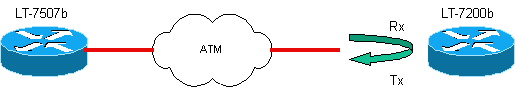
Beispiel 2
Konfiguration des Routers lt-7200b
| LT-7200B |
|---|
lt-7200b# show running-configg
Building configuration...
Current configuration:
!
version 12.0
service timestamps debug uptime
service timestamps log uptime
no service password-encryption
!
hostname lt-7200b
!
interface ATM2/0
no ip address
no ip directed-broadcast
no atm ilmi-keepalive
!
interface ATM2/0.1 multipoint
ip address 10.1.1.1 255.255.255.0
no ip directed-broadcast
pvc 0/85
protocol ip 10.1.1.2
encapsulation aal5snap
!
!
ip classless
no ip http server
!
line con 0
transport input none
line aux 0
line vty 0 4
login
!
end |
Bevor die Loopback-Leitung auf der Schnittstelle festgelegt wird
lt-7200b# show interface atm 2/0
ATM2/0 is up, line protocol is up
Hardware is TI1570 ATM
MTU 4470 bytes, sub MTU 4470, BW 155520 Kbit, DLY 80 usec,
reliability 255/255, txload 1/255, rxload 1/255
Encapsulation ATM, loopback not set
Keepalive not supported
Encapsulation(s): AAL5, PVC mode
2048 maximum active VCs, 1024 VCs per VP, 1 current VCCs
VC idle disconnect time: 300 seconds
Last input 00:00:43, output 00:00:43, output hang never
Last clearing of "show interface" counters never
Queueing strategy: fifo
Output queue 0/40, 0 drops; input queue 0/75, 0 drops
5 minute input rate 0 bits/sec, 0 packets/sec
5 minute output rate 0 bits/sec, 0 packets/sec
94912 packets input, 1637823 bytes, 0 no buffer
Received 0 broadcasts, 0 runts, 0 giants, 0 throttles
0 input errors, 0 CRC, 0 frame, 0 overrun, 0 ignored, 0 abort
102893 packets output, 2042225 bytes, 0 underruns
0 output errors, 0 collisions, 3 interface resets
0 output buffer failures, 0 output buffers swapped out
Hinweis: Das Debuggen von ATM-Paketen ist aktiviert und ping vom Router lt-7507b zum Router lt-7200b. Wie Sie sehen, werden die Tests vom 7500 erneut durchgeführt (bei dem wir das ursprüngliche Loopback entfernt haben). Dies ist normal, da die Loopback-Leitung uns ermöglicht, festzustellen, ob das Telco-Netzwerk ordnungsgemäß funktioniert.
lt-7507b#debug atm packet
ATM packets debugging is on
Displaying all ATM packets
lt-7507b#debug atm packet sh debug
lt-7507b#ping 10.1.1.1
Type escape sequence to abort.
Sending 1, 100-byte ICMP Echos to 10.1.1.1, timeout is 2 seconds:
!
Success rate is 100 percent (1/1), round-trip min/avg/max = 1/2/4 ms
Der Ping-Test ist erfolgreich, und der ATM-Debug-Datenverkehr geht aus und geht wieder ein.
00:45:14: ATM1/0.1(O):
VCD:0x1 VPI:0x0 VCI:0x55 DM:0x100 SAP:AAAA CTL:03 OUI:000000
TYPE:0800 Length:0x70
00:45:14: 4500 0064 0005 0000 FF01 B78F 0A01 0102 0A01 0101 0800 028C
02D4 0C51 0000
00:45:14: 0000 0029 6C70 ABCD ABCD ABCD ABCD ABCD ABCD ABCD ABCD ABCD
ABCD ABCD ABCD
00:45:14: ABCD ABCD ABCD ABCD ABCD ABCD ABCD ABCD ABCD ABCD ABCD ABCD
ABCD ABCD ABCD
00:45:14: ABCD ABCD ABCD ABCD ABCD
00:45:14:
00:45:14: ATM1/0.1(I):
VCD:0x1 VPI:0x0 VCI:0x55 Type:0x0 SAP:AAAA CTL:03 OUI:000000
TYPE:0800 Length:0x70
00:45:14: 4500 0064 0005 0000 FE01 B88F 0A01 0101 0A01 0102 0000 0A8C
02D4 0C51 0000
00:45:14: 0000 0029 6C70 ABCD ABCD ABCD ABCD ABCD ABCD ABCD ABCD ABCD
ABCD ABCD ABCD
00:45:14: ABCD ABCD ABCD ABCD ABCD ABCD ABCD ABCD ABCD ABCD ABCD ABCD
ABCD ABCD ABCD
00:45:14: ABCD ABCD ABCD ABCD ABCD
Success rate is 100 percent (1/1)
Loopback-Leitung auf der ATM-Schnittstelle des Routers lt-7200b konfigurieren
lt-7200b#configure terminal
Enter configuration commands, one per line. End with CNTL/Z.
lt-7200b(config)#int a2/0
lt-7200b(config-if)#loopback line
lt-7200b(config-if)#^Z
lt-7200b#config show interface a2/0
ATM2/0 is up, line protocol is up
Hardware is TI1570 ATM
MTU 4470 bytes, sub MTU 4470, BW 155520 Kbit, DLY 80 usec,
reliability 255/255, txload 1/255, rxload 1/255
Encapsulation ATM,loopback set
Keepalive not supported
Encapsulation(s): AAL5, PVC mode
2048 maximum active VCs, 1024 VCs per VP, 1 current VCCs
VC idle disconnect time: 300 seconds
Last input 00:02:45, output 00:02:45, output hang never
Last clearing of "show interface" counters never
Queueing strategy: fifo
Output queue 0/40, 0 drops; input queue 0/75, 0 drops
5 minute input rate 0 bits/sec, 0 packets/sec
5 minute output rate 0 bits/sec, 0 packets/sec
94917 packets input, 1638383 bytes, 0 no buffer
Received 0 broadcasts, 0 runts, 0 giants, 0 throttles
0 input errors, 0 CRC, 0 frame, 0 overrun, 0 ignored, 0 abort
102898 packets output, 2042785 bytes, 0 underruns
0 output errors, 0 collisions, 5 interface resets
0 output buffer failures, 0 output buffers swapped out
Hinweis: Ping vom Router lt-7507b. Der Ping schlägt wie erwartet fehl, aber der Datenverkehr wird vom Netzwerk zurück zum Router lt-7507b geschleift, und beim ATM-Debuggen wird der ausgehende (O) Datenverkehr und der anschließende eingehende (I) Datenverkehr angezeigt.
lt-7507b#ping 10.1.1.1
Type escape sequence to abort.
Sending 2, 100-byte ICMP Echos to 10.1.1.1, timeout is 2 seconds:
..
Success rate is 0 percent (0/2)
00:52:00: ATM1/0.1(O):
VCD:0x1 VPI:0x0 VCI:0x55 DM:0x100 SAP:AAAA CTL:03 OUI:000000
TYPE:0800 Length:0x70
00:52:00: 4500 0064 000F 0000 FF01 B785 0A01 0102 0A01 0101 0800 CE44 1
21D 0009 0000
00:52:00: 0000 002F 9DB0 ABCD ABCD ABCD ABCD ABCD ABCD ABCD ABCD ABCD
ABCD ABCD ABCD
00:52:00: ABCD ABCD ABCD ABCD ABCD ABCD ABCD ABCD ABCD ABCD ABCD ABCD
ABCD ABCD ABCD
00:52:00: ABCD ABCD ABCD ABCD ABCD
00:52:00:
00:52:00: ATM1/0.1(I):
VCD:0x1 VPI:0x0 VCI:0x55 Type:0x0 SAP:AAAA CTL:03 OUI:000000
TYPE:0800 Length:0x70
00:52:00: 4500 0064 000F 0000 0101 B586 0A01 0102 0A01 0101 0800 CE44
121D 0009 0000
00:52:00: 0000 002F 9DB0 ABCD ABCD ABCD ABCD ABCD ABCD ABCD ABCD ABCD
ABCD ABCD ABCD
00:52:00: ABCD ABCD ABCD ABCD ABCD ABCD ABCD ABCD ABCD ABCD ABCD ABCD
ABCD ABCD ABCD
00:52:00: ABCD ABCD ABCD ABCD ABCD
00:52:00: .
00:52:02: ATM1/0.1(O):
VCD:0x1 VPI:0x0 VCI:0x55 DM:0x100 SAP:AAAA CTL:03 OUI:000000
TYPE:0800 Length:0x70
00:52:02: 4500 0064 0010 0000 FF01 B784 0A01 0102 0A01 0101 0800 C673
121E 0009 0000
00:52:02: 0000 002F A580 ABCD ABCD ABCD ABCD ABCD ABCD ABCD ABCD ABCD
ABCD ABCD ABCD
00:52:02: ABCD ABCD ABCD ABCD ABCD ABCD ABCD ABCD ABCD ABCD ABCD ABCD
ABCD ABCD ABCD
00:52:02: ABCD ABCD ABCD ABCD ABCD
00:52:02:
00:52:02: ATM1/0.1(I):
VCD:0x1 VPI:0x0 VCI:0x55 Type:0x0 SAP:AAAA CTL:03 OUI:000000
TYPE:0800 Length:0x70
00:52:02: 4500 0064 0010 0000 0101 B585 0A01 0102 0A01 0101 0800 C673
121E 0009 0000
00:52:02: 0000 002F A580 ABCD ABCD ABCD ABCD ABCD ABCD ABCD ABCD ABCD
ABCD ABCD ABCD
00:52:02: ABCD ABCD ABCD ABCD ABCD ABCD ABCD ABCD ABCD ABCD ABCD ABCD
ABCD ABCD ABCD
00:52:02: ABCD ABCD ABCD ABCD ABCD
Success rate is 0 percent (0/2)
Schlussfolgerung
Loopbacks sind ein nützliches Tool zur Fehlerbehebung bei Schaltkreisen, die ausgefallen sind. Sie können:
-
Unterstützung bei der Ermittlung von Problemen mit physischen Schnittstellen.
-
Unterstützung bei der Fehlerbehebung bei ATM-Service Providern.
Wir führten die Tests in diesem Dokument wie gewohnt durch: Pingen auf die andere Seite. Wenn Sie die richtige Zuordnung verwenden oder eine Point-to-Point-Subschnittstelle verwenden, kann der Benutzer seine eigene IP-Adresse pingen. Daher würde das ICMP-Echo auf jeden Fall an die Schnittstelle gesendet und vom Router beantwortet. Mit anderen Worten, in einer Live-Umgebung können Sie dieselben Tests ausführen, ohne dass das Debuggen aktiviert ist. Sie können einfach überprüfen, ob Sie Ihre eigene IP-Adresse pingen können und ob der Test erfolgreich ist.
Zugehörige Informationen
Cisco kontaktieren
- Eine Supportanfrage öffnen

- (Erfordert einen Cisco Servicevertrag)
 Feedback
Feedback