المقدمة
يصف هذا المستند مشاكل إستعراض بيانات المستخدم على شبكة 4G.
المتطلبات الأساسية
توصي Cisco بأن تكون لديك معرفة بوظائف هذه العقد
1. خدمة عبارة بيانات الحزم (SPGW)
2. التحكم وفصل مستوى المستخدم (CUPS)
الأعراض
قبل البدء بالاختبار وجمع السجلات، يتعين عليك التحقق من هذه التفاصيل المذكورة:
1. التحقق من المشكلة الخاصة بنوع بيانات شبكة بيانات الحزم (PDN): IPv4/IPv6/IPv4v6
2. تكون مشكلة الفحص مع أي اسم نقطة وصول (APN) معين أو كل نقاط الوصول APN لأن المشكلة يمكن أن تكون متعلقة ب APNs معينة أيضا.
3. تحقق مما إذا كان عنوان URL هو عنوان URL للمؤسسة/تطبيق العميل أو عنوان URL للخدمة العادية وبالتالي إذا كانت المشكلة تتعلق بشبكة VPN معينة.
4. تأكد من حدوث المشكلة عند الوصول إلى عنوان URL مباشرة من المستعرض أو أثناء الوصول إلى تطبيق ويب نفسه.
5. هل بدأت عناوين URL الخاصة بالويب بعد إعادة تشغيل الهاتف/التحديث في العمل أم أن المشكلة ثابتة ولا تعمل حتى بعد إعادة تشغيل سماعة الهاتف؟
6. تحقق من سبب الرفض الملحوظ ولأي مجموعة تصنيف.
جمع/إختبار السجلات

ملاحظة: بالنسبة لهذه الأنواع من المشكلات، تحتاج إلى القيام باستكشاف الأخطاء وإصلاحها في الوقت الفعلي عبر الإنترنت باستخدام IMSI للمستخدم الذي يواجه مشاكل والذي تحتاج إلى جمع السجلات/عمليات التتبع عليه وفقا لذلك.
قبل متابعة الاختبار وجمع السجلات.
Flush the subscriber from the node and also clear browsing history/database from testing user handset so that it can freshly attach
clear subscriber imsi <IMSI number> ------------------ to be executed in the node to clear the subscriber
1. ابدأ باختبار المشترك بأي نوع من أنواع شبكات PDN.
2. سجل جلسة عمل tty وابدأ المشترك في جهاز العرض مع الإتجاه 5 وقم بتمكين هذا الخيار.
SPGW:
Press + for times then it collects the logs verbosity 5 logs then select next options
+++++
S,X,A,Y,56,26,33,34,19,37,35,88,89
Once option 75 is pressed then select 3,4,8 then press esc
CUPS::
on CP:
monitor subscriber imsi <IMSI> +++++ S, X,A,Y,56,26,33,34,19,37,35,88,89
on UP:
monitor subscriber imsi <IMSI> +++++ S,X,A,Y,56,26,33,34,19,37,35,88,89
3. الرجاء تمكين سجلات تصحيح الأخطاء هذه وتسجيل جلسة عمل ptty والتأكد من عدم إنهاء جلسة العمل (اضغط علامة التبويب/أدخل كل بضع دقائق حتى لا تنتهي جلسة العمل).
On SPGW:
logging filter active facility sessmgr level debug
logging filter active facility acsmgr level debug
logging filter active facility npumgr-acl level debug
logging filter active facility firewall level debug
logging filter active facility vpn level debug
logging filter active facility vpnmgr level debug
logging active ---------------- to enable the logging
no logging active ---------------- to disable the logging
On CP:
logging filter active facility sessmgr level debug
logging filter active facility sxdemux level debug
logging filter active facility firewall level debug
logging filter active facility vpn level debug
logging filter active facility vpnmgr level debug
logging active ---------------- to enable the logging
no logging active ---------------- to disable the logging
On UP:
logging filter active facility sessmgr level debug
logging filter active facility sxdemux level debug
logging filter active facility npumgr-acl level debug
logging filter active facility firewall level debug
logging filter active facility vpn level debug
logging filter active facility vpnmgr level debug
logging active ---------------- to enable the logging
no logging active ---------------- to disable the logging
Note :: These logging has to be enabled for short time depending on the CPU utilization because it
increase the utilization so while enabling logging need to keep a watch on CPU
4. قم بتكوين الوضع، يرجى تمكين مراقبة التسجيل للمشترك
config
logging monitor msid <imsi>
end
5. قم بإرفاق المشترك وتصفح عنوان URL باستمرار من 3 إلى 5 دقائق وأثناء إستعراض تنفيذ هذا الأمر عدة مرات وتسجيل جلسة عمل ptty لنفس الوقت.
ON SPGW/SAEGW:
show subscriber full imsi <>
show active-charging session full imsi <>
show subscriber pgw-only full imsi <>
show subscriber sgw-only full imsi <>
show subscribers data-rate summary imsi <>
show ims-authorization sessions full imsi <>
show subscribers debug-info msid <>
On CP node:
Show subscriber full imsi <imsi>
Show active-charging session full imsi <imsi>
show subscribers pgw-only full imsi <>
show subscribers sgw-only full imsi <>
show session subsystem facility sessmgr instance <> verbose
show logs
On UP node:
show sub user-plane-only full callid <>
show sub user-plane-only callid <> urr full all
show sub user-plane-only callid <> far full all
show sub user-plane-only callid <> pdr full all
show subscribers user-plane-only callid <> far all
show subscribers user-plane-only callid <> far
show subs data-rate call <callid>
show subscribers user-plane-only flows
show user-plane-service statistics all
show user-plane-service statistic rulebase name <rulebase_name>
6. بعد 5 دقائق من الاستعراض، قم بالتنفيذno logging active في المحطة الطرفية التي يتم فتحها في الخطوة 4
7. تعطيل مراقبة التسجيل للمشترك.
Config
no logging monitor msid <imsi>
8. قم بتنفيذ هذا الأمر للحصول على معرف المكالمة الخاص بالمشترك وتسجيل جلسة عمل PuTTY لذلك أيضا.
Show subscriber full imsi <imsi>. --> to get the call id
show logs callid <call_id>
show logs
9. إذا كان معرف المكالمة موجودا، فمن الواضح أن سجلات جلسات المشترك قد تم جمعها إذا لم تكن موجودة، فيجب تشغيلها مرة أخرى.
تحليل
1. تحقق مما إذا كان حل DNS ناجحا أم لا. إذا كانت ناجحة فلا توجد مشكلة مع DNS.
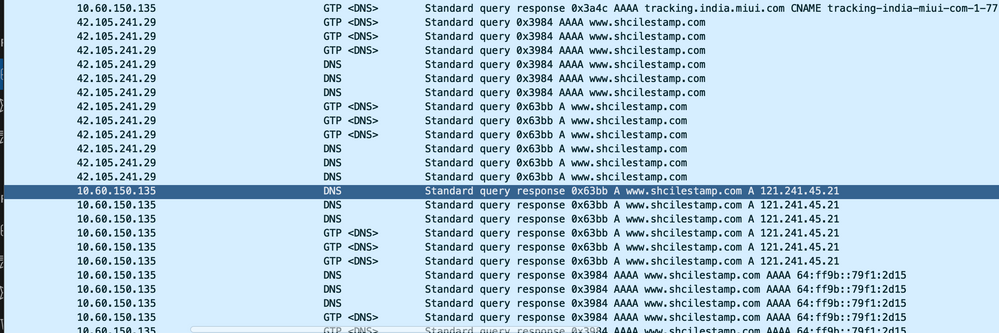 مسارات تحليل DNS
مسارات تحليل DNS
2. تحقق من إحصائيات مستوى المشترك لمراجعة عمليات إسقاط الحزمة.
SPGW/CP:
Show subscriber full imsi <imsi number>
CUPS UP:
show user-plane-only full imsi <>
input pkts: 455 output pkts: 474
input bytes: 75227 output bytes: 103267
input bytes dropped: 0 output bytes dropped: 0
input pkts dropped: 0 output pkts dropped: 0
input pkts dropped due to lorc : 0 output pkts dropped due to lorc : 0
input bytes dropped due to lorc : 0
in packet dropped suspended state: 0 out packet dropped suspended state: 0
in bytes dropped suspended state: 0 out bytes dropped suspended state: 0
in packet dropped sgw restoration state: 0 out packet dropped sgw restoration state: 0
in bytes dropped sgw restoration state: 0 out bytes dropped sgw restoration state: 0
pk rate from user(bps): 18547 pk rate to user(bps): 25330
ave rate from user(bps): 6182 ave rate to user(bps): 8443
sust rate from user(bps): 5687 sust rate to user(bps): 7768
pk rate from user(pps): 13 pk rate to user(pps): 14
ave rate from user(pps): 4 ave rate to user(pps): 4
sust rate from user(pps): 4 sust rate to user(pps): 4
link online/active percent: 92
ipv4 bad hdr: 0 ipv4 ttl exceeded: 0
ipv4 fragments sent: 0 ipv4 could not fragment: 0
ipv4 input acl drop: 0 ipv4 output acl drop: 0
ipv4 bad length trim: 0
ipv6 input acl drop: 0 ipv6 output acl drop: 0
ipv4 input css down drop: 0 ipv4 output css down drop: 0
ipv4 input css down drop: 0 ipv4 output css down drop: 0
ipv4 output xoff pkts drop: 0 ipv4 output xoff bytes drop: 0
ipv6 output xoff pkts drop: 0 ipv6 output xoff bytes drop: 0
ipv6 input ehrpd-access drop: 0 ipv6 output ehrpd-access drop: 0
input pkts dropped (0 mbr): 0 output pkts dropped (0 mbr): 0
ip source violations: 0 ipv4 output no-flow drop: 0
ipv6 egress filtered: 0
ipv4 proxy-dns redirect: 0 ipv4 proxy-dns pass-thru: 0
ipv4 proxy-dns drop: 0
ipv4 proxy-dns redirect tcp connection: 0
ipv6 bad hdr: 0 ipv6 bad length trim: 0
ip source violations no acct: 0
ip source violations ignored: 0
dormancy total: 0 handoff total: 0
ipv4 icmp packets dropped: 0
APN AMBR Input Pkts Drop: 0 APN AMBR Output Pkts Drop: 0
APN AMBR Input Bytes Drop: 0 APN AMBR Output Bytes Drop: 0
APN AMBR UE Overload Input Pkts Drop: 0 APN AMBR UE Overload Output Pkts Drop: 0
APN AMBR UE Overload Input Bytes Drop: 0 APN AMBR UE Overload Output Bytes Drop: 0
Access-flows:0
Num Auxiliary A10s:0
3. تحقق من إخراج الأمر show active charge لعملية إسقاط حزمة ECS/ACS من مستوى والتحقق من وجود أي عمليات إسقاط للحزم ثم تحقق من التكوين فيما يتعلق بالإجراء الذي تم تكوينه.
Show active-charging session full imsi <imsi num> or show sub user-plane-only full callid <>
Ruledef Name Pkts-Down Bytes-Down Pkts-Up Bytes-Up Hits Match-Bypassed
-------------------- ---------- ---------- ---------- ---------- ---------- --------------
dns_free_covid 4 428 4 340 8 0
icmpv6 0 0 5 1423 5 0
ip-pkts 479 103670 432 74488 764 429
4. تحقق من إنشاء اتصال TCP بنجاح بين UE والخادم.
5. إذا لم يتم ملاحظة أي حالات إنزال في أي من هذه الخطوات، فلا توجد مشكلة في العقدة.
عمليات إسقاط الحزمة
- تحقق من إحصائيات إصدار المشترك لتحديد ما إذا كنت تواجه حالات إسقاط حزم مماثلة لتلك الموضحة هنا.
Total Dropped Packets : 132329995
Total Dropped Packet Bytes: 14250717212
Total PP Dropped Packets : 0
Total PP Dropped Packet Bytes: 0
R7Gx Rule-Matching Failure Stats:
Total Dropped Packets : 871921
Total Dropped Packet Bytes : 86859232
P2P random drop stats:
Total Dropped Packets : 0
Total Dropped Packet Bytes : 0
2. تحقق من النسبة المئوية للفشل الملاحظ في إخراج المشترك show. إذا كانت حالات إسقاط الحزمة أقل من 1٪، فإنها تكون على الأرجح ضربة قاضية ولا تخلف أي تأثير.
input pkts: 455 output pkts: 474
input bytes: 75227 output bytes: 103267
input bytes dropped: 0 output bytes dropped: 0
input pkts dropped: 0 output pkts dropped: 0
3. إذا لاحظت حالات إسقاط الحزم في مجموعة تصنيف RX وحالات إسقاط حزمة ITC، فمن المرجح أن يكون ذلك بسبب مشكلة في النطاق الترددي وانتهاء صلاحية حزمة المشترك.
ITC Packets Drop: 47235019
4. على مستوى ECS، من المهم التحقق من تكوين DPI، بما في ذلك تعريف القاعدة، إجراء الشحن، وقاعدة القواعد، لتحديد ما إذا كان هناك أي عوامل حظر. هناك أنواع مختلفة من حالات السقوط على مستوى نظام تصحيح الأخطاء (ECS)، ويعتمد الإجراء التالي على النوع المحدد للتقليل الذي تمت مواجهته.
5. حجم وحدة الحد الأقصى للنقل (MTU) لحجم الحزمة الذي يمر ولا تتم معالجته.
6. يمكن تحديد مشاكل المسار الوسيط التي يتم إسقاط الحزمة فيها من تفريغ TCP/مسارات مستوى المستخدم.
خطة عمل الاسترداد ليست هي نفسها لهذا النوع من الإصدار حيث أنها تختلف وفقا لنمط الإصدار.

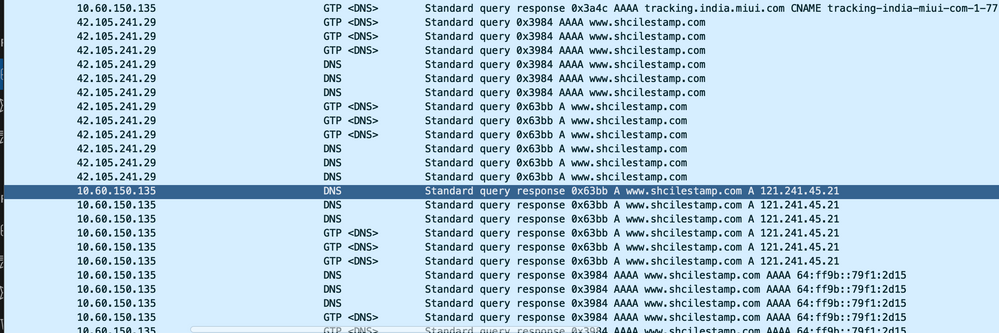
 التعليقات
التعليقات