تكوين NTP واستكشاف أخطائه وإصلاحها على CUCM و IM&؛P
خيارات التنزيل
-
ePub (524.6 KB)
العرض في تطبيقات مختلفة على iPhone أو iPad أو نظام تشغيل Android أو قارئ Sony أو نظام التشغيل Windows Phone
لغة خالية من التحيز
تسعى مجموعة الوثائق لهذا المنتج جاهدة لاستخدام لغة خالية من التحيز. لأغراض مجموعة الوثائق هذه، يتم تعريف "خالية من التحيز" على أنها لغة لا تعني التمييز على أساس العمر، والإعاقة، والجنس، والهوية العرقية، والهوية الإثنية، والتوجه الجنسي، والحالة الاجتماعية والاقتصادية، والتمييز متعدد الجوانب. قد تكون الاستثناءات موجودة في الوثائق بسبب اللغة التي يتم تشفيرها بشكل ثابت في واجهات المستخدم الخاصة ببرنامج المنتج، أو اللغة المستخدمة بناءً على وثائق RFP، أو اللغة التي يستخدمها منتج الجهة الخارجية المُشار إليه. تعرّف على المزيد حول كيفية استخدام Cisco للغة الشاملة.
حول هذه الترجمة
ترجمت Cisco هذا المستند باستخدام مجموعة من التقنيات الآلية والبشرية لتقديم محتوى دعم للمستخدمين في جميع أنحاء العالم بلغتهم الخاصة. يُرجى ملاحظة أن أفضل ترجمة آلية لن تكون دقيقة كما هو الحال مع الترجمة الاحترافية التي يقدمها مترجم محترف. تخلي Cisco Systems مسئوليتها عن دقة هذه الترجمات وتُوصي بالرجوع دائمًا إلى المستند الإنجليزي الأصلي (الرابط متوفر).
المحتويات
المقدمة
يصف هذا المستند بروتوكول وقت الشبكة (NTP) لمدير الاتصالات الموحدة (CUCM) من Cisco.
المتطلبات الأساسية
المتطلبات
لا توجد متطلبات خاصة لهذا المستند.
المكونات المستخدمة
لا يقتصر هذا المستند على إصدارات برامج ومكونات مادية معينة.
تم إنشاء المعلومات الواردة في هذا المستند من الأجهزة الموجودة في بيئة معملية خاصة. بدأت جميع الأجهزة المُستخدمة في هذا المستند بتكوين ممسوح (افتراضي). إذا كانت شبكتك قيد التشغيل، فتأكد من فهمك للتأثير المحتمل لأي أمر.
الغرض من الميزة
يغطي هذا المستند غرض بروتوكول وقت الشبكة (NTP) مع CUCM، وتكوين بروتوكول وقت الشبكة (NTP)، والبيانات التي يتعين جمعها لاستكشاف الأخطاء وإصلاحها، مثل تحليل البيانات، والموارد ذات الصلة لإجراء أبحاث إضافية.
الغرض من بروتوكول وقت الشبكة (NTP) مع CUCM هو التأكد من أن الخوادم على دراية بالوقت الصحيح. الوقت في خوادم CUCM مهم لأن بروتوكول الصوت عبر الإنترنت (VoIP) حساس للغاية لتغيرات الوقت.
يجب أن يحتفظ نظام المجموعة CUCM بمزامنة زمنية تظل قريبة من الخوادم الأخرى في نظام المجموعة، وذلك بسبب متطلبات النسخ المتماثل لقاعدة البيانات.
أخيرا، وقت أستكشاف الأخطاء وإصلاحها مهم حيث أنك تريد أن يكون لديك الطوابع الزمنية الصحيحة في السجلات.
التكوين

ملاحظة: يتطلب CUCM خوادم NTP معينة.
خادم Windows NTP غير مدعوم ل CUCM، ومع ذلك، فإن الأنواع الأخرى مثل مصادر Linux NTP ومصادر Cisco IOS® NTP ومصادر Nexus OS NTP مقبولة.
على الرغم من إمكانية إستخدام حلول Cisco الأخرى لخوادم Windows لحل NTP، إلا أن حلول الاتصالات الموحدة مثل مدير المكالمات ووحدة Cisco Unity والمراسلة الفورية والحضور، غير قادرة على القيام بذلك وتتطلب إما حل NTP يستند إلى Linux أو حل Cisco IOS®.
وذلك نظرا لأن خدمات وقت Windows غالبا ما تستخدم بروتوكول SNTP الذي تواجه أنظمة Linux صعوبة في المزامنة معه.
الرسم التخطيطي للشبكة
يحتاج ناشر CUCM إلى مصدر NTP ليس عضوا في مجموعة CUCM؛ وبالتالي، يقوم ناشر CUCM بمزامنة وقته مع خادم NTP. في هذا التبادل، ناشر CUCM هو عميل NTP.
يقوم المشتركون في CUCM بمزامنة وقتهم مع ناشر CUCM. في هذا التبادل، يعد ناشر CUCM خادم NTP حيث يكون مشتركو CUCM عملاء NTP.
تحذير: كن على علم بأن خوادم المراسلة الفورية والحضور (IM&P) من Cisco تعتبر أيضا مشتركين في مجموعة CUCM، وبالتالي فهي تعتمد أيضا على CUCMs NTP. وبكلمات أخرى، إذا كان بروتوكول NTP خارج المزامنة على خادم IM&P، فإنه يتسبب في حدوث مشاكل في النظام من خلال النسخ المتماثل لقاعدة البيانات والتوفر العالي الخاصين به.
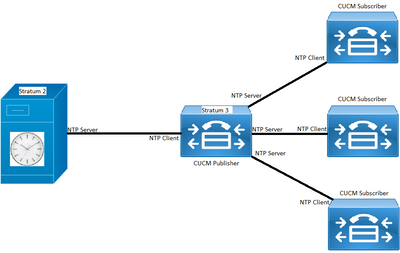
عملية التثبيت
عند تثبيت CUCM، هناك مطالبة لتحديد ما إذا كان الخادم هو العقدة الأولى في نظام المجموعة.
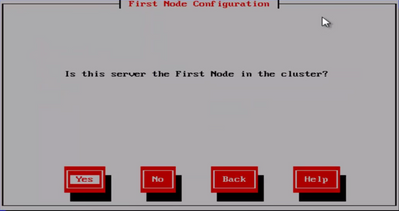
إذا لم يكن الخادم هو العقدة الأولى في نظام المجموعة، ينتقل معالج التثبيت بعد مرحلة تكوين NTP، ومع ذلك، يتم مطالبتك بخادم (خوادم) NTP إذا كانت هي العقدة الأولى في نظام المجموعة.
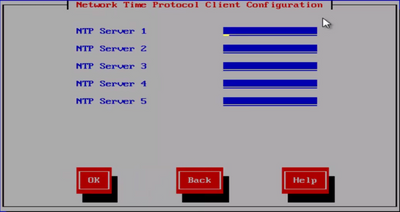
بعد التثبيت، أستخدم صفحة الويب الخاصة بمسؤول نظام التشغيل
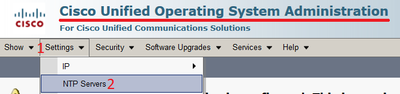
بعد التثبيت، أستخدم واجهة سطر الأوامر
كما هو موضح في الصور، يمكنك العثور على الأوامر المستخدمة للوصول إلى خوادم NTP وتعديلها داخل خادم CUCM.
- تعرض الأمر قائمة خوادم NTP خوادم NTP التي تم تكوينها على النظام الخاص بك.
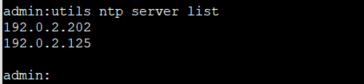
- يضيف الأمر utils ntp server add ntp_address خادم NTP جديدا إلى النظام.
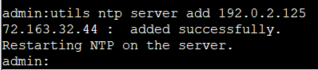
ملاحظة: تذكر أنه إذا أردت إضافة خادم NTP جديد، يختبر خادم CUCM إمكانية الوصول قبل إضافته، وإذا فشل، يظهر الخطأ التالي.
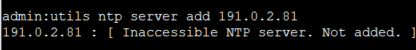
- يسمح الأمر يتطلب حذف خادم NTP لك بحذف أي من نقاط NTP التي تم تكوينها بالفعل داخل النظام.
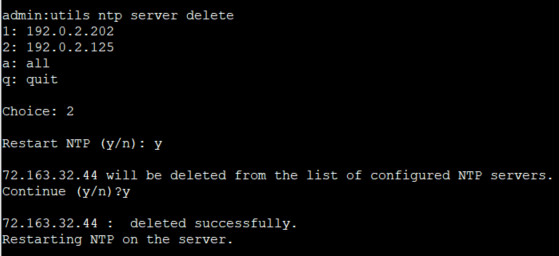
استكشاف الأخطاء وإصلاحها
البيانات المطلوب تجميعها
عند أستكشاف أخطاء NTP وإصلاحها، يلزم عليك تجميع هذه البيانات من أي خادم (خوادم) CUCM لديه مشاكل NTP:
- يتم إجراء إختبار تشخيص لمخرجات الأمر.
- يستخدم الإخراج من الأمر حالة NTP.
- تم تجميع سجلات NTP من CUCM من أداة مراقبة الوقت الفعلي (RTMT) من Cisco.
تحليل المثال
على سبيل المثال، تم إستخدام المعلومات التالية من ناشر CUCM و NTP:
ناشر CUCM
الإصدار: 11.5(1) SU5
FQDN: cucm-115.home.lab
يبدأ عنوان IP ب 192.X.X
NTP
من جوجل ان تي بي سيرفر
FQDN: time1.example.com.ntp
يبدأ عنوان IP ب 216.X.X
مراجعة PCAP ل CUCM - لا يوجد ملف
لاحظ أن رقم المنفذ هو 123. هذا هو منفذ بروتوكول وقت الشبكة (NTP). في الإخراج من الأمر في مربع النص، يمكنك رؤية إصدار NTP هو 4 كما هو موضح بواسطة NTPv4. يمكنك أيضا أن تحيط علما بناشر الخدمة، الذي يعمل كعميل عندما يؤسس إتصاله ب time1.example.com؛ ومع ذلك، فإنه يعمل كخادم عندما يؤسس الاتصال مع CUCM-sub1، و CUCM-sub2، و CUCM-sub3.
From the CLI of the publisher run the command "utils network capture port 123" Wait until you see traffic (this can take a little time, or it may be instant) then hit
ctrl+c. Look in the traffic to find where your publisher is communicating with its NTP
server and the NTP server is communication with the publisher (if the NTP server isn't
replying then it is an issue in the network or with the NTP server). The primary focus of
this output is the NTP version. In CUCM 9 and later NTP version 3 (NTPv3) can cause issues
and an NTP source using NTPv4 should be the NTP server for the publisher.
admin:utils network capture size all count 10000000 port 123 Executing command with options: size=128 count=1000 interface=eth0 src=dest= port=123 ip= 16:08:43.199710 IP cucm-sub3.home.lab.39417 > cucm-115.home.lab.ntp: NTPv4, Client, length 48 16:08:43.199737 IP cucm-115.home.lab.ntp > cucm-sub3.home.lab.39417: NTPv4, Server, length 48 16:08:43.199823 IP cucm-sub3.home.lab.39417 > cucm-115.home.lab.ntp: NTPv4, Client, length 48 16:08:43.199859 IP cucm-115.home.lab.ntp > cucm-sub3.home.lab.39417: NTPv4, Server, length 48 16:09:01.640980 IP cucm-115.home.lab.50141 > time1.example.com.ntp: NTPv4, Client, length 48 16:09:01.654675 IP time1.example.com.ntp > cucm-115.home.lab.50141: NTPv4, Server, length 48 16:09:01.654733 IP cucm-115.home.lab.50141 > time1.example.com.ntp: NTPv4, Client, length 48 16:09:01.667368 IP time1.example.com.ntp > cucm-115.home.lab.50141: NTPv4, Server, length 48 16:09:01.668612 IP cucm-115.home.lab.50141 > time1.example.com.ntp: NTPv4, Client, length 48 16:09:01.681366 IP time1.example.com.ntp > cucm-115.home.lab.50141: NTPv4, Server, length 48 16:09:01.681518 IP cucm-115.home.lab.50141 > time1.google.com.ntp: NTPv4, Client, length 48 16:09:01.694108 IP time1.google.com.ntp > cucm-115.home.lab.50141: NTPv4, Server, length 48 16:09:01.875016 IP cucm-115.home.lab.48422 > time1.google.com.ntp: NTPv4, Client, length 48 16:09:01.884476 IP cucm-sub3.home.lab.58072 > cucm-115.home.lab.ntp: NTPv4, Client, length 48 16:09:01.884568 IP cucm-115.home.lab.ntp > cucm-sub3.home.lab.58072: NTPv4, Server, length 48 16:09:01.884954 IP cucm-sub3.home.lab.58072 > cucm-115.home.lab.ntp: NTPv4, Client, length 48 16:09:01.884999 IP cucm-115.home.lab.ntp > cucm-sub3.home.lab.58072: NTPv4, Server, length 48 16:09:01.885381 IP cucm-sub3.home.lab.58072 > cucm-115.home.lab.ntp: NTPv4, Client, length 48 16:09:01.885423 IP cucm-115.home.lab.ntp > cucm-sub3.home.lab.58072: NTPv4, Server, length 48 16:09:01.886147 IP cucm-sub3.home.lab.58072 > cucm-115.home.lab.ntp: NTPv4, Client, length 48 16:09:01.886184 IP cucm-115.home.lab.ntp > cucm-sub3.home.lab.58072: NTPv4, Server, length 48 16:09:01.888555 IP time1.google.com.ntp > cucm-115.home.lab.48422: NTPv4, Server, length 48 16:09:01.888642 IP cucm-115.home.lab.48422 > time1.google.com.ntp: NTPv4, Client, length 48 16:09:01.900926 IP time1.google.com.ntp > cucm-115.home.lab.48422: NTPv4, Server, length 48 16:09:01.901017 IP cucm-115.home.lab.48422 > time1.google.com.ntp: NTPv4, Client, length 48 16:09:01.913497 IP time1.google.com.ntp > cucm-115.home.lab.48422: NTPv4, Server, length 48 16:09:01.913566 IP cucm-115.home.lab.48422 > time1.google.com.ntp: NTPv4, Client, length 48 16:09:01.926693 IP time1.google.com.ntp > cucm-115.home.lab.48422: NTPv4, Server, length 48 16:09:02.038981 IP cucm-sub2.home.lab.42078 > cucm-115.home.lab.ntp: NTPv4, Client, length 48 16:09:02.039117 IP cucm-115.home.lab.ntp > cucm-sub2.home.lab.42078: NTPv4, Server, length 48 16:09:02.039281 IP cucm-sub2.home.lab.42078 > cucm-115.home.lab.ntp: NTPv4, Client, length 48 16:09:02.039345 IP cucm-115.home.lab.ntp > cucm-sub2.home.lab.42078: NTPv4, Server, length 48 16:09:02.039434 IP cucm-sub2.home.lab.42078 > cucm-115.home.lab.ntp: NTPv4, Client, length 48 16:09:02.039535 IP cucm-115.home.lab.ntp > cucm-sub2.home.lab.42078: NTPv4, Server, length 48 16:09:02.039607 IP cucm-sub2.home.lab.42078 > cucm-115.home.lab.ntp: NTPv4, Client, length 48 16:09:02.039814 IP cucm-115.home.lab.ntp > cucm-sub2.home.lab.42078: NTPv4, Server, length 48 16:09:02.066544 IP cucm-sub1.home.lab.46400 > cucm-115.home.lab.ntp: NTPv4, Client, length 48 16:09:02.066622 IP cucm-115.home.lab.ntp > cucm-sub1.home.lab.46400: NTPv4, Server, length 48 16:09:02.066751 IP cucm-sub1.home.lab.46400 > cucm-115.home.lab.ntp: NTPv4, Client, length 48 16:09:02.066892 IP cucm-115.home.lab.ntp > cucm-sub1.home.lab.46400: NTPv4, Server, length 48 16:09:02.066968 IP cucm-sub1.home.lab.46400 > cucm-115.home.lab.ntp: NTPv4, Client, length 48 16:09:02.067104 IP cucm-115.home.lab.ntp > cucm-sub1.home.lab.46400: NTPv4, Server, length 48 16:09:02.067155 IP cucm-sub1.home.lab.46400 > cucm-115.home.lab.ntp: NTPv4, Client, length 48 16:09:02.067189 IP cucm-115.home.lab.ntp > cucm-sub1.home.lab.46400: NTPv4, Server, length 48
مراجعة PCAP ل CUCM - باستخدام ملف
التصفية المستخدمة لاستكشاف أخطاء NTP وإصلاحها في التقاط الحزمة هي: udp.port == 123. باستخدام هذا المرشح، يمكنك أن ترى أن ناشر CUCM أقام إتصالات مع خادم Google NTP وأن ناشر CUCM يتصل أيضا بالمشتركين من CUCM.
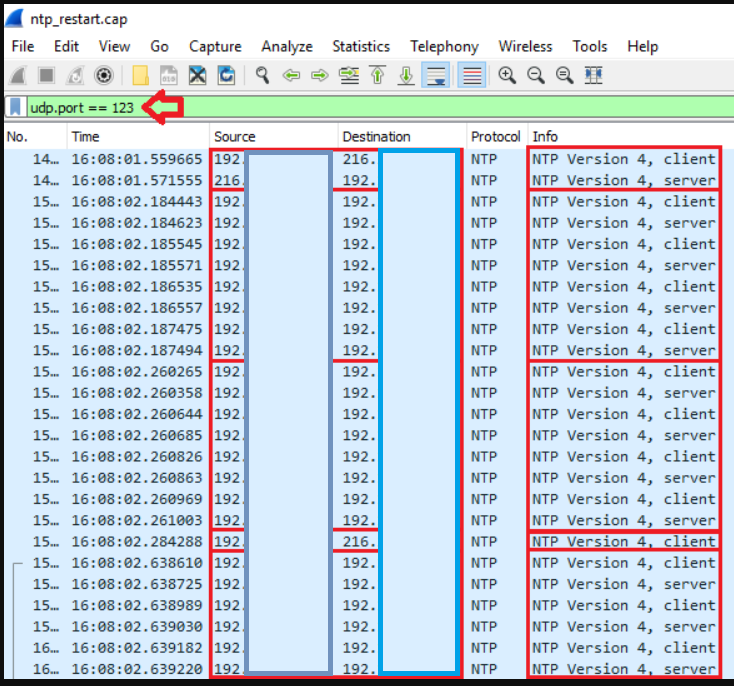
مراجعة مخرجات CLI ل CUCM
إخراج حالة NTP uTILS
NOTE: All nodes will show the current time in UTC regardless of the time zone of the server
(listed in UTC time). This makes it easy to compare times on the different CUCM nodes.
NOTE: If there is a time difference of 15 minutes or more, it is expected that DB replication
will be broken
1) If the publisher is ahead by 15 minutes, this can result in the pub send data to the
sub and the sub would have a delay to process the data because it has not yet reached the time
in the timestamp of the packets from the publisher (this is expected behavior in this type of situation)
2) If the subscriber is ahead by 15 minutes, this would result in the subscriber drop
the data from the publisher because the subscriber sees it as old data (15 minutes old)
admin:utils ntp status
ntpd (pid 28435) is running...
remote refid st t when poll reach delay offset jitter
==============================================================================
203.0.113.0 .GOOG. 1 u 44 64 3 11.724 -0.021 0.064
unsynchronised
polling server every 8 s
Current time in UTC is : Fri Sep 6 20:54:50 UTC 2019
Current time in America/New_York is : Fri Sep 6 16:54:50 EDT 2019
admin:
اقرأ المعلومات التالية، كما تشرح المخرجات السابقة بالتفصيل.
The very first column contains the "tally code" character. Short overview:
* the source you are synchronized to (syspeer)
# source selected, distance exceeds maximum value
o the PPS(Pulse Per Second) source if your ntpd (ppspeer, only if you have a PPS capable system and refclock)
+ candidate, i.e. it is considered a good source
- outlyer, i.e. quality is not good enough
x falseticker, i.e. this one is considered to distribute bad time
blank: source discarded, failed sanity
See the Select field of the Peer status word on the NTP Event Messages and
Status Words page for more information on the tally codes.
remote
the hostname or IP of the remote machine.
refid
the identification of the time source to which the remote machines is synced.
May be (for example) a radio clock or another ntp server)
st
the stratum of the remote machine. 16 is "unsynchronized". 0 is the best
value, that could be (for example) a radio clock or the ntp servers private
caesium clock (see http://www.eecis.udel.edu/~mills/ntp/html/index.html#intro
for more information about ntp in general).
t
types available:
l = local (such as a GPS, WWVB)
u = unicast (most common)
m = multicast
b = broadcast
- = netaddr
when
how many seconds since the last poll of the remote machine.
poll
the polling interval in seconds.
reach
an 8-bit left-rotating register. Any 1 bit means that a "time packet" was
received. The right most bit indicate the status of the last connection
with the NTP server. It is Octal number. Use calculator in progammer
interface to translate from OCT to BIN: For example 377 translates to
11111111. Each 1 means a successful connection to the NTP server. If you
just start a NTP service, and it connects successfully with its server, this
number will change as follows (if connectivity is good):
00000001 = 001
00000011 = 003
00000111 = 007
00001111 = 017
00011111 = 037
00111111 = 077
01111111 = 177
11111111 = 377
delay
the time delay (in milliseconds) to communicate with the remote.
offset
the offset (in milliseconds) between our time and that of the remote.
jitter
the observed jitter (in milliseconds) of time with the remote.
إخراج إختبار تشخيص Utils
admin:utils diagnose test Log file: platform/log/diag1.log Starting diagnostic test(s) =========================== test - disk_space : Passed (available: 6463 MB, used: 12681 MB) skip - disk_files : This module must be run directly and off hours test - service_manager : Passed test - tomcat : Passed test - tomcat_deadlocks : Passed test - tomcat_keystore : Passed test - tomcat_connectors : Passed test - tomcat_threads : Passed test - tomcat_memory : Passed test - tomcat_sessions : Passed skip - tomcat_heapdump : This module must be run directly and off hours test - validate_network : Passed test - raid : Passed test - system_info : Passed (Collected system information in diagnostic log) test - ntp_reachability : Passed test - ntp_clock_drift : Passed test - ntp_stratum : Passed skip - sdl_fragmentation : This module must be run directly and off hours skip - sdi_fragmentation : This module must be run directly and off hours Diagnostics Completed The final output will be in Log file: platform/log/diag1.log Please use 'file view activelog platform/log/diag1.log' command to see the output admin:
إذا فشل بروتوكول وقت الشبكة (NTP) في إخراج إختبار تشخيص النموذج، فسوف ترى شيئا مماثلا لهذا:
admin:utils diagnose test Log file: platform/log/diag1.log Starting diagnostic test(s) =========================== test - disk_space : Passed (available: 6463 MB, used: 12681 MB) skip - disk_files : This module must be run directly and off hours test - service_manager : Passed test - tomcat : Passed test - tomcat_deadlocks : Passed test - tomcat_keystore : Passed test - tomcat_connectors : Passed test - tomcat_threads : Passed test - tomcat_memory : Passed test - tomcat_sessions : Passed skip - tomcat_heapdump : This module must be run directly and off hours test - validate_network : Passed test - raid : Passed test - system_info : Passed (Collected system information in diagnostic log) test - ntp_reachability : Warning The NTP service is restarting, it can take about 5 minutes. test - ntp_clock_drift : Warning The local clock is not synchronised. None of the designated NTP servers are reachable/functioning or legitimate. test - ntp_stratum : Warning The local clock is not synchronised. None of the designated NTP servers are reachable/functioning or legitimate. skip - sdl_fragmentation : This module must be run directly and off hours
تأكيد أن NTP كان جيدا في وقت التثبيت. قم بتشغيل الأمر:
قم بتشغيل sql select pkid،name،dbinfo('utc_to_datetime'، cdrtime) ك CDRTIME من الجهاز حيث cdrtime > getCurrTime()
يقوم هذا الأمر بمقارنة الوقت الحالي بالتوقيت (عند تعديل الجدول). إذا كنت تستخدم بروتوكول NTP غير صحيح في التثبيت/الترقية ثم قمت بتصحيح بروتوكول NTP، فإن قاعدة البيانات لا تتم مزامنتها في كل مرة يتم فيها إجراء تغيير. لا يرى هذا إصدار عندما يركض أنت النموذجي NTP أمر (مثلا، يستعمل ntp وضع) لأن أنت انتقلت بعيدا من سيئ NTP مصدر إلى جيد.
من الجيد أن تنتقل من NTP سيئ إلى جيد؛ غير أن الانتقال إلى مصدر NTP جيد لن يصلح الجداول التي تم إنشاؤها أثناء التثبيت/الترقية.
عندما تقوم بتشغيل هذا الأمر، فإن المخرجات المتوقعة هي:
admin:run sql select pkid,name,dbinfo('utc_to_datetime', cdrtime) as CDRTIME from device where cdrtime > getCurrTime()
pkid name cdrtime
==== ==== =======
admin:
إذا كان لديك إخراج مشابه للإخراج التالي، فإنه علامة على عدم إستخدام بروتوكول وقت الشبكة (NTP) المستخدم للتثبيت/الترقية، وتسبب في حدوث مشاكل تؤثر على النسخ المتماثل لقاعدة البيانات:
admin:run sql select pkid,name,dbinfo('utc_to_datetime', cdrtime) as CDRTIME from device where cdrtime > getCurrTime()
pkid name cdrtime
============================= ===== =====================
bf80dd31-9911-43ce-81fd-a99ec0333fb5 MTP_2 2016-09-11 14:38:14.0
4c38fc05-760d-4afb-96e8-69333c195e74 CFB_2 2016-09-11 14:38:14.0
90878c80-e213-4c7e-82b9-6c780aac72f3 ANN_2 2016-09-11 14:38:14.0
08b5bff4-da94-4dfb-88af-ea9ffa96872c MOH_2 2016-09-11 14:38:14.0
93320e4d-1b73-4099-9a7c-c4cddfadb5d9 MTP_3 2016-09-11 14:38:14.0
a6850d42-5f0a-49ce-9fa3-80d45b800e23 CFB_3 2016-09-11 14:38:14.0
9963c9cb-58b0-4191-93e1-8676584f6461 ANN_3 2016-09-11 14:38:14.0
def79fb7-c801-4fb3-85fb-4e94310bf0bd MOH_3 2016-09-11 14:38:14.0
4cd64584-089b-4331-9291-79774330cbc 2 MTP_4 2016-09-11 14:38:14.0
27b18882-db83-4d14-8bce-d3f8dc439610 CFB_4 2016-09-11 14:38:14.0
a40da882-e04f-4649-b2eb-2f79d1289e81 ANN_4 2016-09-11 14:38:14.0
36575ff4-cdea-4945-87e7-638cc555463e MOH_4 2016-09-11 14:38:14.0
اعتبارات أخرى
1) إذا قمت بترقية أجهزة ESXi المضيفة دون مراعاة اعتبارات أجهزة VM، فيمكنك تجربة مشكلات NTP.
2) ضمان توافق إصدار ESXi مع مصفوفة المحاكاة الافتراضية.
3) تأكد من توافق إصدار ESXi وإصدار الأجهزة.
معلومات ذات صلة
- الدعم التقني والمستندات - Cisco Systems
- تصميمات شبكة مرجع الحلول (SRND) لنظام التعاون 10.x من Cisco
- تغيير مصدر NTP في CUCM من CLI ومعلومات مفيدة أخرى
- أستكشاف أخطاء NTP وإصلاحها على Cisco Unified Communications Manager
- بروتوكول وقت الشبكة: تقرير رسمي عن أفضل الممارسات
- التقاط الحزمة على طراز جهاز CUCM
محفوظات المراجعة
| المراجعة | تاريخ النشر | التعليقات |
|---|---|---|
4.0 |
22-Nov-2023 |
مقدمة محدثة، نص بديل، وتنسيق للوفاء بإرشادات Cisco الحالية. |
3.0 |
18-Oct-2022 |
تحديث PII المحتمل وتحسين محرك البحث. |
2.0 |
15-Mar-2022 |
تحديثات القواعد. |
1.0 |
20-May-2020 |
الإصدار الأولي |
تمت المساهمة بواسطة مهندسو Cisco
- Patrick KinaneCisco TAC Engineer
اتصل بنا
- فتح حالة دعم

- (تتطلب عقد خدمة Cisco)
 التعليقات
التعليقات