يشكل EtherChannel و 802.1Q trunking مع مادة حفازة 2948G-L3s و CatOS baser مفتاح
المحتويات
المقدمة
يناقش هذا وثيقة ويقدم عينة تشكيل من Fast EtherChannel (FEC) و 802.1Q trunking، بين مادة حفازة 2948G-L3 مفتاح أن يركض cisco IOS® برمجية ومحولات أن يركض مادة حفازة os (كل نموذج، بما في ذلك مادة حفازة 4000، 5000، و 6000 sery مفتاح).
المتطلبات الأساسية
المتطلبات
للحصول على قائمة بمحولات Catalyst التي تدعم تغليف 802.1Q و ISL Trunking، ارجع إلى متطلبات النظام لتنفيذ trunking.
هناك guidelines خاص لتكوين EtherChannel و trunking. ارجع إلى وثائق برنامج المحول لديك. مثلا، إن يركض أنت مادة حفازة os (CatOS) برمجية إطلاق 8.2.x على مادة حفازة 6500/6000، أحلت المادة حفازة 6500 sery برمجية تشكيل مرشد، 8.2 وفحصت بعناية أي تشكيل guidelines وقيود في ال يشكل إثرنيت VLAN شنطة و يشكل EtherChannel قسم.
المكونات المستخدمة
تستند المعلومات الواردة في هذا المستند إلى إصدارات البرامج والمكونات المادية التالية:
-
مادة حفازة 2948G مع CatOS 7.1.2 ركب (802.1Q فقط)
-
مادة حفازة 2948g-l3 مع cisco ios برمجية إطلاق 12.0(14)W5(20) ركب
تم إنشاء المعلومات الواردة في هذا المستند من الأجهزة الموجودة في بيئة معملية خاصة. بدأت جميع الأجهزة المُستخدمة في هذا المستند بتكوين ممسوح (افتراضي). إذا كانت شبكتك مباشرة، فتأكد من فهمك للتأثير المحتمل لأي أمر.
الاصطلاحات
للحصول على مزيد من المعلومات حول اصطلاحات المستندات، ارجع إلى اصطلاحات تلميحات Cisco التقنية.
النظرية الأساسية
يمكن أن يوفر إستخدام EtherChannel زيادة في النطاق الترددي والتكرار. EtherChannel مناسب لأنه يقيس النطاق الترددي بدون أي زيادة في تعقيد التصميم. تعامل الشجرة الممتدة حزمة EtherChannel كارتباط وحيد، لذلك ما من أنشوطة قدمت. تعامل بروتوكولات التوجيه أيضا EtherChannel كواجهة موجهة واحدة باستخدام عنوان IP مشترك. توفر عملية تجميع EtherChannel ما يصل إلى 1600 ميجابت في الثانية FEC (Fast EtherChannel)، أو الإرسال ثنائي الإتجاه الكامل، أو 16 جيجابت في الثانية EtherChannel (GEC). يحمل trunking حركة مرور من عدة VLANs عبر إرتباط من نقطة إلى نقطة بين الجهازين. هناك طريقتان للربط هما بروتوكول الارتباط بين المحولات (ISL، أو بروتوكول خاص من Cisco) أو معيار 802.1Q (معيار IEEE). يتناول هذا المستند بشكل خاص توصيل 802.1Q.
التكوين
في هذا القسم، ستتضمن التكوينات المقدمة خط اتصال FEC رباعي المنافذ وشبكة 802.1Q بين الطراز 2948G-L3 ومحول CatOS.
ملاحظة: للعثور على معلومات إضافية حول الأوامر الواردة في هذا المستند، أستخدم أداة بحث الأوامر (للعملاء المسجلين فقط).
الرسم التخطيطي للشبكة
يستخدم هذا المستند إعداد الشبكة التالي:
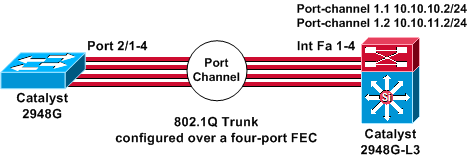
التكوينات
يستخدم هذا المستند التكوينات التالية:
| مادة حفازة 2948g |
|---|
CatOS (enable) show config This command shows non-default configurations only. Use 'show config all' to show both default and non-default configurations. ............ ....................... .. begin ! # ***** NON-DEFAULT CONFIGURATION ***** ! ! #time: Thu Nov 21 2002, 15:24:27 ! #version 7.1(2) ! ! #system web interface version(s) set prompt CatOS ! #test ! #frame distribution method set port channel all distribution mac both ! #ip set interface sc0 1 10.10.10.1/255.255.255.0 10.10.10.255 set interface sl0 down set interface me1 down set ip alias default 0.0.0.0 set ip alias cat 10.10.10.2 ! #spantree #vlan <VlanID> ! #set boot command set boot config-register 0x2102 clear boot system all ! !--- Ports 2/1 to 2/4 are assigned to a port channel. #port channel set port channel 2/1-4 29 ! #multicast filter set igmp filter disable ! #module 1 : 0-port Switching Supervisor ! !--- The trunking mode is specified as 802.1Q, because it !--- is the only encapsulation that is supported on the !--- 2948G. The mode is set to nonegotiate, because the !--- 2948G-L3 does not support Dynamic Trunking Protocol (DTP). #module 2 : 50-port 10/100/1000 Ethernet set trunk 2/1 nonegotiate 802.1Q 1-1005 set trunk 2/2 nonegotiate 802.1Q 1-1005 set trunk 2/3 nonegotiate 802.1Q 1-1005 set trunk 2/4 nonegotiate 802.1Q 1-1005 !--- The channel mode is set to on, because 2948G-L3 !--- does not support Port Aggregation Protocol (PAgP). set port channel 2/1-4 mode on end |
| Catalyst 2948G-L3 |
|---|
2948G-L3# show run Building configuration... Current configuration: ! version 12.0 no service pad service timestamps debug uptime service timestamps log uptime no service password-encryption ! hostname 2948G-L3 ! enable secret 5 $1$bNvR$33puy1WCyrdKMvlnj61Js. ! ip subnet-zero ! ! !--- The logical port-channel interface must be created !--- before you put the physical interfaces into the !--- channel group.interface port-channel1. no ip address no ip directed-broadcast hold-queue 300 in ! !--- Specify the native VLAN: VLAN 1 in this example, !--- which is the default. For performance and security !--- reasons, it is recommended that you keep the user !--- traffic off of the native or management VLAN. interface Port-channel1.1 encapsulation 802.1Q 1 native ip address 10.10.10.2 255.255.255.0 no ip redirects no ip directed-broadcast ! interface Port-channel1.2 encapsulation 802.1Q 2 ip address 10.10.11.2 255.255.255.0 no ip directed-broadcast ! !--- Specify all of the physical ports that are part !--- of the logical port channel interface. interface FastEthernet1 no ip address no ip directed-broadcast channel-group 1 ! interface FastEthernet2 no ip address no ip directed-broadcast channel-group 1 ! interface FastEthernet3 no ip address no ip directed-broadcast channel-group 1 ! interface FastEthernet4 no ip address no ip directed-broadcast channel-group 1 ! !--- Output suppressed. ! ip classless ! ! line con 0 transport input none line aux 0 line vty 0 4 password cisco login ! end |
التحقق من الصحة
يوفر هذا القسم معلومات للتأكد من أن التكوين لديك يعمل بشكل صحيح.
أوامر عرض Catalyst 2948G
-
يعرض عرض ميناء قناة—معلومات EtherChannel. وهو يعرض أيضا نظام توزيع الأحمال أو الإطارات، ومعلومات المنفذ والقناة.
!--- Verify that the port channel is UP (connected, on) and that !--- all the physical ports are members (channel ID). CatOS (enable) show port channel Port Status Channel Admin Ch Mode Group Id ----- ---------- -------------------- ----- ----- 2/1 connected on 29 801 2/2 connected on 29 801 2/3 connected on 29 801 2/4 connected on 29 801 Port Device-ID Port-ID Platform ----- ------------------------------- ---------------------- -------------- 2/1 2948G-L3 FastEthernet1 cisco Cat2948G 2/2 Not directly connected to switch 2/3 2948G-L3 FastEthernet3 cisco Cat2948G 2/4 2948G-L3 FastEthernet4 cisco Cat2948Gملاحظة: من الطبيعي تماما أن لا يكون المنفذ 2/2 متصلا مباشرة بالمحول. عادة ما يبدو إخراج الأمر show port channel على المحول المتصل بالموجه بهذا المثال. لأن الموجه لا يشارك في PAgP (المستخدم للتفاوض على القنوات) والقناة قيد التشغيل، فإن المنافذ تعرض معلومات جوار FEC باستخدام بيانات بروتوكول اكتشاف Cisco (CDP). يرسل برنامج Cisco IOS حزم CDP على كل من واجهة القناة والواجهات المادية. يرى أحد منافذ Catalyst العديد من جيران CDP والتقارير غير المتصلة مباشرة بالمحول. هذه مشكلة تجميلية، والمزيد من المعلومات يتوفر في cisco بق id CSCdp04017 (العملاء المسجلون فقط).
-
show port channel statistics— يعرض مجموعة الإدارة من القناة أيسر ويعرض ما إذا كان PAgP قيد الاستخدام على قناة الميناء.
تحقق من عدم إستخدام PAgP على الارتباطات.
CatOS (enable) show port channel status Port Admin PAgP Pkts PAgP Pkts PAgP Pkts PAgP Pkts PAgP Pkts PAgP Pkts Group Transmitted Received InFlush RetnFlush OutFlush InError ----- ------- ----------- --------- --------- --------- --------- --------- 2/1 29 0 0 0 0 0 0 2/2 29 0 0 0 0 0 0 2/3 29 0 0 0 0 0 0 2/4 29 0 0 0 0 0 0 -
show trunk— يعرض وضع التوصيل، التضمين، وشبكة VLAN الأصلية.
دققت أن مكنت trunking على القارن طبيعي وعلى الميناء قناة قارن. تحقق أيضا من أن وضع التوصيل تم ضبطه بشكل صحيح على غير البنفسجي.
ملاحظة: على خط اتصال 802.1Q، يجب أن تتطابق شبكة VLAN الأصلية على كلا الجانبين.
CatOS (enable) show trunk * - indicates vtp domain mismatch Port Mode Encapsulation Status Native vlan -------- ----------- ------------- ------------ ----------- 2/1 nonegotiate 802.1Q trunking 1 2/2 nonegotiate 802.1Q trunking 1 2/3 nonegotiate 802.1Q trunking 1 2/4 nonegotiate 802.1Q trunking 1 Port Vlans allowed on trunk -------- ----------------------------------------------------------------- 2/1 1-1005 2/2 1-1005 2/3 1-1005 2/4 1-1005 Port Vlans allowed and active in management domain -------- ----------------------------------------------------------------- 2/1 1 2/2 1 2/3 1 2/4 1 Port Vlans in spanning tree forwarding state and not pruned -------- ----------------------------------------------------------------- 2/1 1 2/2 1 2/3 1 2/4 1
أوامر show Catalyst 2948G-L3
-
يزود أبديت قارن ميناء-channel 1— الحالة من القناة أيسر والمنافذ أن يكون عضو من القناة مجموعة.
دققت أن كل القارن طبيعي أن يكون جزء من EtherChannel يستطيع كنت رأيت كأعضاء.
2948G-L3# show interfaces port-channel 1 Port-channel1 is up, line protocol is up Hardware is FEChannel, address is 0008.a308.1c07 (bia 0000.0000.0000) MTU 1500 bytes, BW 400000 Kbit, DLY 100 usec, rely 255/255, load 1/255 Encapsulation ARPA, loopback not set, keepalive set (10 sec) Half-duplex, Unknown Speed, Media type unknown ARP type: ARPA, ARP Timeout 04:00:00 No. of active members in this channel: 4 Member 0 : FastEthernet2 Member 1 : FastEthernet1 Member 2 : FastEthernet4 Member 3 : FastEthernet3 Last input 00:00:00, output 00:00:55, output hang never Last clearing of "show interface" counters never Queueing strategy: fifo Output queue 0/40, 0 drops; input queue 0/300, 0 drops 5 minute input rate 0 bits/sec, 0 packets/sec 5 minute output rate 0 bits/sec, 0 packets/sec 596128 packets input, 50714549 bytes, 0 no buffer Received 7 broadcasts, 0 runts, 0 giants, 0 throttles 0 input errors, 0 CRC, 0 frame, 0 overrun, 0 ignored, 0 abort 0 watchdog, 0 multicast 0 input packets with dribble condition detected 44294 packets output, 17498215 bytes, 0 underruns 0 output errors, 0 collisions, 0 interface resets 0 babbles, 0 late collision, 0 deferred 0 lost carrier, 0 no carrier 0 output buffer failures, 0 output buffers swapped out -
show cdp neighbor— يسرد جميع أجهزة Cisco المتصلة مباشرة التي يتم اكتشافها من خلال CDP.
دققت أن يكون المفتاح على الطرف الآخر مرئي من خلال كل ميناء طبيعي.
2948G-L3# show cdp neighbor Capability Codes: R - Router, T - Trans Bridge, B - Source Route Bridge S - Switch, H - Host, I - IGMP, r - Repeater Device ID Local Intrfce Holdtme Capability Platform Port ID JAB032400H2 Port-channel1.1 126 T S WS-C2948 2/3 JAB032400H2 Port-channel1.1 124 T S WS-C2948 2/4 JAB032400H2 Port-channel1.1 123 T S WS-C2948 2/1 JAB032400H2 Port-channel1.1 123 T S WS-C2948 2/2
استكشاف الأخطاء وإصلاحها
لا تتوفر حاليًا معلومات محددة لاستكشاف الأخطاء وإصلاحها لهذا التكوين.
معلومات ذات صلة
- يشكل ISL و 802.1q trunking بين CatOS مفتاح ومسحاج تخديد خارجي (تحشد بين VLAN)
- عمليات التكوين العينة Catalyst 2948G-L3 - شبكة VLAN الفردية، وشبكة VLAN المتعددة، وطبقة التوزيع متعددة شبكات VLAN المتصلة بمركز الشبكة
- أستكشاف أخطاء الأجهزة وإصلاحها للمحولات من السلسلة Catalyst 2948G-L3/4908G-L3
- دعم منتجات الشبكات المحلية (LAN)
- دعم تقنية تحويل شبكات LAN
- الدعم التقني والمستندات - Cisco Systems
 التعليقات
التعليقات